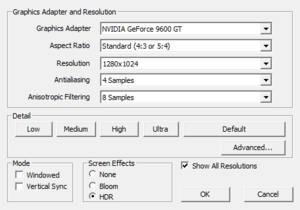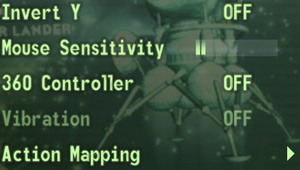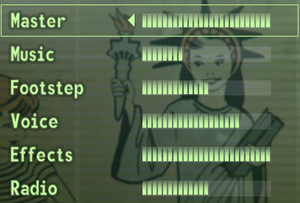Difference between revisions of "Fallout 3"
Superman64 (talk | contribs) (Added more bug fix mods and removed an outdated one.) |
|||
| (41 intermediate revisions by 12 users not shown) | |||
| Line 1: | Line 1: | ||
| − | |||
{{Infobox game | {{Infobox game | ||
|cover = Fallout 3 cover.jpg | |cover = Fallout 3 cover.jpg | ||
| Line 14: | Line 13: | ||
{{Infobox game/row/reception|IGDB|fallout-3|89}} | {{Infobox game/row/reception|IGDB|fallout-3|89}} | ||
|taxonomy = | |taxonomy = | ||
| − | {{Infobox game/row/taxonomy/monetization | One-time game purchase, DLC }} | + | {{Infobox game/row/taxonomy/monetization | One-time game purchase, DLC, Subscription gaming service }} |
{{Infobox game/row/taxonomy/microtransactions | None }} | {{Infobox game/row/taxonomy/microtransactions | None }} | ||
{{Infobox game/row/taxonomy/modes | Singleplayer }} | {{Infobox game/row/taxonomy/modes | Singleplayer }} | ||
| Line 33: | Line 32: | ||
|hltb = 3340 | |hltb = 3340 | ||
|lutris = fallout-3-game-of-the-year-edition | |lutris = fallout-3-game-of-the-year-edition | ||
| − | |mobygames = | + | |mobygames = 37167 |
|strategywiki = Fallout 3 | |strategywiki = Fallout 3 | ||
|wikipedia = Fallout 3 | |wikipedia = Fallout 3 | ||
| Line 41: | Line 40: | ||
{{Introduction | {{Introduction | ||
| − | |introduction = '''''Fallout 3''''' is a {{Glossary:Singleplayer}} {{Glossary:First-person}} {{Glossary:Open world}} {{Glossary:RPG}} {{Glossary:Shooter}} developed by [[Company:Bethesda Game Studios|Bethesda Game Studios]] and published by [[Company:Bethesda Softworks|Bethesda Softworks]]. The game marks the shift of the series from {{Glossary:Isometric}} | + | |introduction = '''''Fallout 3''''' is a {{Glossary:Singleplayer}} {{Glossary:First-person}} {{Glossary:Open world}} {{Glossary:RPG}} {{Glossary:Shooter}} developed by [[Company:Bethesda Game Studios|Bethesda Game Studios]] and published by [[Company:Bethesda Softworks|Bethesda Softworks]]. The game marks the shift of the series from {{Glossary:Isometric}} 2D graphics and {{Glossary:Turn-based}} combat to full-3D graphics and {{Glossary:Real-time}} combat. |
| − | |release history = The [[Microsoft Windows]] version of game was released physically at retail stores and digitally on [[Steam]] on October 28, 2008. A total of five DLC expansions were released for the game ('''''Operation: Anchorage''''', '''''The Pitt''''', '''''Broken Steel''''', '''''Point Lookout''''' and '''''Mothership Zeta'''''), and on October 12, 2009, the base game along with all five expansions were bundled and released as ''Fallout 3: Game of the Year Edition'' on all platforms.<ref>{{Refurl|url=https://web.archive.org/web/20091017080025/http://www.joystiq.com/2009/09/17/fallout-3-goty-edition-ps3-dlc-dated|title=Fallout 3 GOTY edition, PS3 DLC dated|date=2009-09-17}}</ref> | + | |release history = The [[Microsoft Windows]] version of game was released physically at retail stores and digitally on [[Steam]] on October 28, 2008. A total of five DLC expansions were released for the game ('''''Operation: Anchorage''''', '''''The Pitt''''', '''''Broken Steel''''', '''''Point Lookout''''' and '''''Mothership Zeta'''''), and on October 12, 2009, the base game along with all five expansions were bundled and released as ''Fallout 3: Game of the Year Edition'' on all platforms.<ref>{{Refurl|url=https://web.archive.org/web/20091017080025/http://www.joystiq.com/2009/09/17/fallout-3-goty-edition-ps3-dlc-dated|title=Fallout 3 GOTY edition, PS3 DLC dated|date=2009-09-17}}</ref> On June 2, 2017, a DRM-free version of the the ''Game of the Year Edition'' was released on [[GOG.com]].<ref>{{Refurl|url=https://www.gog.com/forum/general/release_fallout_3_game_of_the_year_edition_66479/post10/?staff=yes|title=Fallout 3 GOTY, a post-apocalyptic action/RPG of ridiculous scale, is now available, DRM-free on GOG.com.|date=2017-06-06}}</ref> |
| − | |current state = The | + | |current state = The retail version of the game is not optimized for Windows 8 and above out-of-the-box. However, many of these issues can be alleviated by installing various stability and compatibility mods. The GOG.com release features three such modifications pre-applied to the game: [[#Utilities|Games For Windows Live Disabler]], [[#Unofficial fixes|Large Address Aware]] and [[#Game crashes randomly|multi-core CPU fix]]. The Steam version received an update in October 2021 which also removed Games for Windows Live.<ref>{{Refurl|url=https://store.steampowered.com/news/app/22300/view/3056247583169814761|title=Fallout 3 - Fallout 3 - Update 1.7.0.4 - Steam News|date=2023-06-05}}</ref> |
The modding community for ''Fallout 3'' is extensive; with the officially-provided ''[https://geck.bethsoft.com/index.php?title=Main_Page Garden of Eden Creation Kit]'', players have produced a variety of mods. The largest repository of ''Fallout 3'' mods is available at [https://www.nexusmods.com/fallout3/ Nexus Mods] | The modding community for ''Fallout 3'' is extensive; with the officially-provided ''[https://geck.bethsoft.com/index.php?title=Main_Page Garden of Eden Creation Kit]'', players have produced a variety of mods. The largest repository of ''Fallout 3'' mods is available at [https://www.nexusmods.com/fallout3/ Nexus Mods] | ||
| − | + | Bug-fix and stability mods are still strongly recommended, regardless of where the game was purchased. See [[#Essential improvements|Essential improvements]] and [[#Modifications|Modifications]] section for more information. | |
}} | }} | ||
| Line 60: | Line 59: | ||
==Availability== | ==Availability== | ||
{{Availability| | {{Availability| | ||
| − | {{Availability/row| Retail | | disc check, GFWL | Launcher uses {{DRM|SecuROM|7}} disc check, run with {{file|Fallout3.exe}} to bypass.<ref> | + | {{Availability/row| Retail | | disc check, GFWL | Launcher uses {{DRM|SecuROM|7}} disc check, run with {{file|Fallout3.exe}} to bypass.<ref>{{Refurl|url=https://tweakguides.pcgamingwiki.com/Fallout3_4.html|title=Fallout 3 Tweak Guide - TweakGuides.com|date=May 2023}}</ref> <br /><br /> Some other copies use {{DRM|SafeDisc|v4.85}}. <br /> Russian copies use {{DRM|StarForce|5}}. | | Windows }} |
{{Availability/row| Epic Games Store | fallout-3-game-of-the-year-edition | DRM-free | Can be run DRM-free when launched directly from the executable. Game of the Year Edition. | | Windows }} | {{Availability/row| Epic Games Store | fallout-3-game-of-the-year-edition | DRM-free | Can be run DRM-free when launched directly from the executable. Game of the Year Edition. | | Windows }} | ||
| − | |||
{{Availability/row| GamesPlanet | 1355-1 | Steam | Game of the Year Edition | | Windows }} | {{Availability/row| GamesPlanet | 1355-1 | Steam | Game of the Year Edition | | Windows }} | ||
{{Availability/row| GOG.com | fallout_3_game_of_the_year_edition | DRM-free | Game of the Year Edition, [[#Game_crashes_randomly|multi-core issues]] are fixed.<ref name="GOG.com employee response"/> | | Windows }} | {{Availability/row| GOG.com | fallout_3_game_of_the_year_edition | DRM-free | Game of the Year Edition, [[#Game_crashes_randomly|multi-core issues]] are fixed.<ref name="GOG.com employee response"/> | | Windows }} | ||
| Line 71: | Line 69: | ||
{{Availability/row| Amazon | B00GXHIRMC | Steam | {{store link|Amazon|B00GXHISJE|Game of the Year Edition}} is also available. | | Windows | unavailable }} | {{Availability/row| Amazon | B00GXHIRMC | Steam | {{store link|Amazon|B00GXHISJE|Game of the Year Edition}} is also available. | | Windows | unavailable }} | ||
{{Availability/row| Bethesda.net | FA3GSTPCBG01 | Bethesda | Game of the Year Edition | | Windows | Unavailable }} | {{Availability/row| Bethesda.net | FA3GSTPCBG01 | Bethesda | Game of the Year Edition | | Windows | Unavailable }} | ||
| + | {{Availability/row| GamersGate | fallout-3 | Steam | {{store link|GamersGate|fallout-3-game-of-the-year-edition|Game of the Year Edition}} is also available. | | Windows | unavailable }} | ||
{{Availability/row| Games for Windows Marketplace | | GFWL | <ref>{{Refurl|url=https://www.gamer.no/artikler/microsoft-legger-ned-games-for-windows-markedet/136450|title=Microsoft legger ned Games for Windows-markedet|date=19 August 2022}}</ref> | | Windows | unavailable }} | {{Availability/row| Games for Windows Marketplace | | GFWL | <ref>{{Refurl|url=https://www.gamer.no/artikler/microsoft-legger-ned-games-for-windows-markedet/136450|title=Microsoft legger ned Games for Windows-markedet|date=19 August 2022}}</ref> | | Windows | unavailable }} | ||
}} | }} | ||
| Line 81: | Line 80: | ||
==Monetization== | ==Monetization== | ||
| + | {{Monetization | ||
| + | |ad-supported = | ||
| + | |cross-game bonus = | ||
| + | |dlc = Additional singleplayer content. | ||
| + | |expansion pack = | ||
| + | |freeware = | ||
| + | |free-to-play = | ||
| + | |one-time game purchase = The game requires an upfront purchase to access. | ||
| + | |sponsored = | ||
| + | |subscription = | ||
| + | |subscription gaming service = Available via [[List of PC Game Pass games|Xbox Game Pass for PC]]. | ||
| + | }} | ||
| + | |||
{{DLC| | {{DLC| | ||
{{DLC/row| Operation: Anchorage | | Windows }} | {{DLC/row| Operation: Anchorage | | Windows }} | ||
| Line 90: | Line 102: | ||
==Essential improvements== | ==Essential improvements== | ||
| − | ===Official | + | ===Official patches=== |
| − | {{ii}} The | + | {{ii}} The latest patch versions are shown below. For retail installs, the latest patch for all regions can be downloaded from [https://patches.bethsoft.com/ Bethesda] or from [https://community.pcgamingwiki.com/files/file/1125-fallout-3-patch/ PCGamingWiki]. The retail ''Game of the Year Edition'' will apply the 1.7.0.3 patch during the DLC disc installation. |
| − | |||
| − | |||
| − | ===Skip intro videos=== | + | * Retail/GOG - '''1.7.0.3''' |
| + | * Steam - '''1.7.0.4''' | ||
| + | |||
| + | ===Unofficial fixes=== | ||
| + | {{ii}} [https://www.nexusmods.com/fallout3/mods/6510/ Large Address Aware Enabler] - enables the game to more utilize more than 2 GB RAM. Pre-patched on GOG.com version. However, {{file|FOSE.exe}} will still need to be patched with this. GNU/Linux users running the game on [[Wine]] can export {{code|WINE_LARGE_ADDRESS_AWARE=1}} as a paramater instead. | ||
| + | {{ii}} [https://www.nexusmods.com/newvegas/mods/61265 Ogg Vorbis Libraries] - updated sound libraries that optimize the game's audio decoding, fixes an audio memory leak, sound-related stuttering and boosts performance while reducing CPU strain. Released for ''Fallout: New Vegas'', but also works on ''Fallout 3''. | ||
| + | {{ii}} [https://www.nexusmods.com/fallout3/mods/17209 Intel HD graphics Bypass package] - ''Fallout 3'' crashes when trying to load a save on some IntelHD iGPUs, such as the IntelHD 4000. This mod fixes that. | ||
| + | |||
| + | ===Miscellaneous=== | ||
| + | ====Skip intro videos==== | ||
{{Fixbox|description=File removal|ref={{cn|date=July 2016}}|fix= | {{Fixbox|description=File removal|ref={{cn|date=July 2016}}|fix= | ||
| − | # Go to | + | # Go to {{folder|{{p|game}}\Data\Video}}. |
| − | # Delete or rename | + | # Delete or rename {{file|Fallout INTRO Vsk.bik}}. |
}} | }} | ||
| Line 105: | Line 124: | ||
{{Game data| | {{Game data| | ||
{{Game data/config|Windows|{{p|userprofile\Documents}}\My Games\Fallout3\*.ini}} | {{Game data/config|Windows|{{p|userprofile\Documents}}\My Games\Fallout3\*.ini}} | ||
| + | {{Game data/config|Microsoft Store|}} | ||
}} | }} | ||
| Line 110: | Line 130: | ||
{{Game data| | {{Game data| | ||
{{Game data/saves|Windows|{{p|userprofile\Documents}}\My Games\Fallout3\Saves\}} | {{Game data/saves|Windows|{{p|userprofile\Documents}}\My Games\Fallout3\Saves\}} | ||
| + | {{Game data/saves|Microsoft Store|}} | ||
}} | }} | ||
| Line 173: | Line 194: | ||
===[[Glossary:Multi-monitor|Multi-monitor]]=== | ===[[Glossary:Multi-monitor|Multi-monitor]]=== | ||
| − | |||
{{++}} Displays HUD on the middle display. | {{++}} Displays HUD on the middle display. | ||
| − | |||
{{Fixbox|description=Multi-monitor|ref={{cn|date=July 2016}}|fix= | {{Fixbox|description=Multi-monitor|ref={{cn|date=July 2016}}|fix= | ||
| − | # Open | + | # Open {{file|{{p|userprofile\Documents}}\My Games\Fallout3\FALLOUT.ini}} |
# Find the following lines: | # Find the following lines: | ||
:<code>iSafeZoneXWide=15</code> | :<code>iSafeZoneXWide=15</code> | ||
| Line 196: | Line 215: | ||
===[[Glossary:Field of view (FOV)|Field of view (FOV)]]=== | ===[[Glossary:Field of view (FOV)|Field of view (FOV)]]=== | ||
| − | {{Fixbox|description=Edit Field of view (FOV)|ref=<ref> | + | {{Fixbox|description=Edit Field of view (FOV)|ref=<ref>{{Refurl|url=https://tweakguides.pcgamingwiki.com/Fallout3_8.html|title=TweaksGuides.com Fallout 3 Tweak Guide - TweakGuides.com|date=May 2023}}</ref>|fix= |
| − | # Open | + | # Open {{file|{{p|userprofile\Documents}}\My Games\Fallout3\FALLOUT.ini}} |
# Find the section: <code>[Display]</code> | # Find the section: <code>[Display]</code> | ||
# Add these lines to the bottom of the section: | # Add these lines to the bottom of the section: | ||
| Line 227: | Line 246: | ||
{{ii}} Note: Using Nvidia HBAO+ can break compatibility with ENB Series. | {{ii}} Note: Using Nvidia HBAO+ can break compatibility with ENB Series. | ||
{{ii}} Use the Ambient Occlusion flag <code>0x00000005</code> with <code>Quality</code> or <code>High Quality</code>. | {{ii}} Use the Ambient Occlusion flag <code>0x00000005</code> with <code>Quality</code> or <code>High Quality</code>. | ||
| − | |||
{{Fixbox|description=Using Ambient Occlusion flag <code>0x00000005</code>|ref=<ref>[https://docs.google.com/spreadsheets/d/15UvZ6COCpaD8JJkMqB4KMTxBXoEfDuaDiiP--H4BJ-U/edit#gid=1911323755]</ref>|fix= | {{Fixbox|description=Using Ambient Occlusion flag <code>0x00000005</code>|ref=<ref>[https://docs.google.com/spreadsheets/d/15UvZ6COCpaD8JJkMqB4KMTxBXoEfDuaDiiP--H4BJ-U/edit#gid=1911323755]</ref>|fix= | ||
# Download and run [[Nvidia Profile Inspector]]. | # Download and run [[Nvidia Profile Inspector]]. | ||
| Line 285: | Line 303: | ||
|other button prompts = unknown | |other button prompts = unknown | ||
|other button prompts notes= | |other button prompts notes= | ||
| − | |button prompts = Xbox | + | |button prompts = Xbox |
| − | |button prompts notes = For DualShock use the [https://www.nexusmods.com/fallout3/mods/23538 Playstation 4 Controller] mod. | + | |button prompts notes = For DualShock, use the [https://www.nexusmods.com/fallout3/mods/23538 Playstation 4 Controller] mod. |
|controller hotplug = unknown | |controller hotplug = unknown | ||
|controller hotplug notes = | |controller hotplug notes = | ||
| Line 306: | Line 324: | ||
===[[Glossary:Mouse acceleration|Mouse acceleration]]=== | ===[[Glossary:Mouse acceleration|Mouse acceleration]]=== | ||
| − | {{Fixbox|description=Disable mouse acceleration|ref=<ref>[http://nukacolafanclub.blog86.fc2.com/blog-entry-23.html 1.1.0.35パッチに異常なマウス加速の問題 Fallout3 - Nuka-Cola Fan Club]</ref><ref> | + | {{Fixbox|description=Disable mouse acceleration|ref=<ref>[http://nukacolafanclub.blog86.fc2.com/blog-entry-23.html 1.1.0.35パッチに異常なマウス加速の問題 Fallout3 - Nuka-Cola Fan Club]</ref><ref>{{Refurl|url=http://forums.bethsoft.com/topic/1125275-mouse-acceleration-in-new-patch-makes-game-unplayable|title=Mouse acceleration in new patch makes game unplayable - Bethesda Softworks Forums|date=May 2023}}</ref>|fix= |
| − | # Open | + | # Open {{file|{{p|userprofile\Documents}}\My Games\Fallout3\fallout.ini}} |
# Find the section: <code>[Controls]</code> | # Find the section: <code>[Controls]</code> | ||
# Add the lines: | # Add the lines: | ||
| Line 322: | Line 340: | ||
|separate volume notes = Music, footsteps, voice, effects and radio. | |separate volume notes = Music, footsteps, voice, effects and radio. | ||
|surround sound = true | |surround sound = true | ||
| − | |surround sound notes = In-game Audio, up to 7.1 output<ref> | + | |surround sound notes = In-game Audio, up to 7.1 output<ref>{{Refurl|url=https://satsun.org/audio/|title=PC Gaming Surround Sound Round-up|date=May 2023}}</ref> Cutscene Audio is 2.0. |
|subtitles = true | |subtitles = true | ||
|subtitles notes = Shows one subtitle at a time. | |subtitles notes = Shows one subtitle at a time. | ||
| Line 330: | Line 348: | ||
|mute on focus lost notes = | |mute on focus lost notes = | ||
|eax support = hackable | |eax support = hackable | ||
| − | |eax support notes = Use [[DSOAL]] to enable true binaural sound. Does not require a sound card.<ref> | + | |eax support notes = Use [[DSOAL]] to enable true binaural sound. Does not require a sound card.<ref>{{Refurl|url=https://www.youtube.com/watch?v=H6fd5esCsWA|title=True 3D Headphone Sound for Fallout 3! (HRTF mod) - YouTube|date=May 2023}}</ref> |
|royalty free audio = false | |royalty free audio = false | ||
|royalty free audio notes = Combination of original and licensed music. | |royalty free audio notes = Combination of original and licensed music. | ||
| Line 344: | Line 362: | ||
|subtitles = true | |subtitles = true | ||
|notes = | |notes = | ||
| + | }} | ||
| + | {{L10n/switch | ||
| + | |language = Simplified Chinese | ||
| + | |interface = hackable | ||
| + | |audio = false | ||
| + | |subtitles = hackable | ||
| + | |notes = Fan translation by [http://www.bn13.com/forum.php?mod=viewthread&tid=89511 «BN13»]. | ||
| + | |fan = true | ||
}} | }} | ||
{{L10n/switch | {{L10n/switch | ||
| Line 352: | Line 378: | ||
|notes = Retail only. | |notes = Retail only. | ||
|fan = | |fan = | ||
| − | |||
| − | |||
| − | |||
| − | |||
| − | |||
| − | |||
| − | |||
| − | |||
}} | }} | ||
{{L10n/switch | {{L10n/switch | ||
| Line 474: | Line 492: | ||
==Issues fixed== | ==Issues fixed== | ||
===Epic Games game download is unusually big=== | ===Epic Games game download is unusually big=== | ||
| − | {{Fixbox|description=Exclude other languages with legendary | + | {{Fixbox|description=Exclude other languages with legendary|fix= |
| − | + | * On the Epic Games Store version, the user can set up the [https://github.com/derrod/legendary/releases/latest Legendary Games Launcher] with the command <code>legendary download --exclude "Fallout 3 GOTY French" --exclude "Fallout 3 GOTY German" --exclude "Fallout 3 GOTY Italian" --exclude "Fallout 3 GOTY Spanish" adeae8bbfc94427db57c7dfecce3f1d4</code> to download the English version only. | |
| + | |||
| + | * For other languages, replace the desired language from the aforementioned command with English. | ||
}} | }} | ||
===Game crashes randomly=== | ===Game crashes randomly=== | ||
| − | |||
{{++}} The '''most common fix''' required for this game. | {{++}} The '''most common fix''' required for this game. | ||
{{ii}} Not required for the GOG.com version<ref name="GOG.com employee response">[https://www.gog.com/forum/general/release_fallout_3_game_of_the_year_edition_66479/post10 - GOG.com employee response]</ref> or the latest Steam version. | {{ii}} Not required for the GOG.com version<ref name="GOG.com employee response">[https://www.gog.com/forum/general/release_fallout_3_game_of_the_year_edition_66479/post10 - GOG.com employee response]</ref> or the latest Steam version. | ||
| − | # | + | {{Fixbox|description=Multiple core CPU fix|ref=<ref>{{Refurl|url=http://www.sevenforums.com/gaming/20199-fallout-3-windows-7-w-quad-core.html|title=Fallout 3 on Windows 7 w/quad core - Windows 7 Help Forums|date=May 2023}}</ref><ref>[https://groups.google.com/forum/#!topic/comp.sys.ibm.pc.games.rpg/iOEsWghCX50 Fallout 3 lreeze-ups with Quad (or Triple) core processors... a solution. | comp.sys.ibm.pc.games.rpg]</ref>|fix= |
| + | # Open {{file|{{p|userprofile\Documents}}\My Games\Fallout3\FALLOUT.ini}} | ||
# Change <code>bUseThreadedAI=0</code> to <code>bUseThreadedAI=1</code> | # Change <code>bUseThreadedAI=0</code> to <code>bUseThreadedAI=1</code> | ||
# Make a new line after it and add <code>iNumHWThreads=2</code> | # Make a new line after it and add <code>iNumHWThreads=2</code> | ||
| Line 489: | Line 509: | ||
===Game crashes on start-up=== | ===Game crashes on start-up=== | ||
| − | {{Fixbox|description= | + | {{Fixbox|description=Ensure that logging into [[Games for Windows - LIVE#Sign-in problems|GFWL]] is possible (retail only)|ref={{cn|date=September 2016}} |
| − | In case of any problems, run Fallout 3 in compatibility mode - Windows XP SP3, and GFWL installer in Windows 7 | + | In case of any problems, run Fallout 3 in compatibility mode - Windows XP SP3, and GFWL installer in Windows 7 compatibility mode. |
| − | |||
| − | |||
}} | }} | ||
| − | {{Fixbox|description=Disable | + | {{Fixbox|description=Disable other monitors|ref=<ref>[https://web.archive.org/web/20170518173318/http://forums.steampowered.com/forums/showthread.php?t=1328904&page=17#post27786986 How to fix fallout 3 freezing and crashing (worked for me win7 64 bit) - Steam Users' Forums] (retrieved)</ref>{{CN|Driver problem perhaps?|date=April 2016}}|fix= |
{{ii}} If the game is crashing on start-up, disabling any other monitors in use could resolve this. | {{ii}} If the game is crashing on start-up, disabling any other monitors in use could resolve this. | ||
# Right-click on the desktop and select Screen Resolution from the context menu. | # Right-click on the desktop and select Screen Resolution from the context menu. | ||
| Line 501: | Line 519: | ||
# Click apply then on the pop-up window click "Keep changes". | # Click apply then on the pop-up window click "Keep changes". | ||
}} | }} | ||
| − | {{Fixbox|description=Change FalloutPrefs.ini to | + | |
| − | {{ii}} If fallout3.exe does nothing when trying to open it, | + | {{Fixbox|description=Change {{file|FalloutPrefs.ini}} to match the current GPU|ref={{cn|date=September 2016}}|fix= |
| − | # Go to | + | {{ii}} If {{file|fallout3.exe}} does nothing when trying to open it, {{file|FalloutPrefs.ini}} may be referencing an old GPU. |
| − | # Open the entry named | + | # Go to {{registry|{{p|hklm}}\SOFTWARE\Microsoft\Windows NT\CurrentVersion\Winsat}} |
| − | # Edit | + | # Open the entry named {{registry|PrimaryAdapterString}} and copy the text, it should be something similar to <code>AMD Radeon R9 200 Series</code> for AMD cards |
| + | # Edit {{file|{{p|userprofile\Documents}}\My Games\Fallout3\falloutprefs.ini}} | ||
# Change <code>sD3DDevice</code> to your PrimaryAdapterString | # Change <code>sD3DDevice</code> to your PrimaryAdapterString | ||
# It should look something like this <code>sD3DDevice="AMD Radeon R9 200 Series"</code> | # It should look something like this <code>sD3DDevice="AMD Radeon R9 200 Series"</code> | ||
| Line 511: | Line 530: | ||
===Crash when starting new game or loading save=== | ===Crash when starting new game or loading save=== | ||
| − | {{Fixbox|description= | + | {{Fixbox|description=Unsupported IGPUs and Windows 10 AU: use [https://www.nexusmods.com/fallout3/mods/17209/ graphics bypass]|ref=<ref>{{Refurl|url=http://forums.techgage.com/showthread.php?t=5052|title=How to Play Fallout 3 On Intel - Techgage.com|date=May 2023}}</ref>}} |
| − | + | {{Fixbox|description=Reset codecs|ref=<ref>{{Refurl|url=http://forums.bethsoft.com/topic/897990-codec-investigation-project/|title=Codec Investigation Project - Fallout 3 PC Issues - Bethesda Softworks Forums|date=May 2023}}</ref>|fix= | |
| − | {{Fixbox|description=Reset codecs|ref=<ref> | + | # Check if renaming {{folder|{{p|game}}\Data\Music}} or {{folder|{{p|game}}\Data\Video}} solves the issue. |
| − | # Check if renaming | ||
# If so, [[Microsoft Windows#Codec hell|fix codecs]]. | # If so, [[Microsoft Windows#Codec hell|fix codecs]]. | ||
}} | }} | ||
| Line 520: | Line 538: | ||
===Game keeps minimizing=== | ===Game keeps minimizing=== | ||
| − | {{ii}} Caused by the cursor being active in the background (and clicking | + | {{ii}} Caused by the cursor being active in the background (and clicking icons, links, buttons etc.) |
| − | {{Fixbox|description=Disable [[Windows Compatibility Mode#Settings| | + | {{Fixbox|description=Disable [[Windows Compatibility Mode#Settings|visual themes and desktop composition]]|ref=}} |
===Certain non-conversation voices, such as museum exhibits and random speech, are too quiet=== | ===Certain non-conversation voices, such as museum exhibits and random speech, are too quiet=== | ||
{{Fixbox|description=Editing the config file|ref=<ref>[https://web.archive.org/web/20160327060128/http://forums.steampowered.com/forums/showthread.php?t=3230827 Fallout 3 GOTY Modulated Voices too quiet - Steam Users' Forums] (retrieved)</ref>{{CN|Are we sure this problem (if really existing) is not one of the tons that arise without Directsound hardware buffers under Vista and newer?|date=September 2015}}|fix= | {{Fixbox|description=Editing the config file|ref=<ref>[https://web.archive.org/web/20160327060128/http://forums.steampowered.com/forums/showthread.php?t=3230827 Fallout 3 GOTY Modulated Voices too quiet - Steam Users' Forums] (retrieved)</ref>{{CN|Are we sure this problem (if really existing) is not one of the tons that arise without Directsound hardware buffers under Vista and newer?|date=September 2015}}|fix= | ||
| − | # Open | + | # Open {{file|{{p|userprofile\Documents}}\My Games\Fallout3\fallout.ini}} |
# Edit <code>fFilterdBAttenuation=11.5</code> to <code>0</code> | # Edit <code>fFilterdBAttenuation=11.5</code> to <code>0</code> | ||
}} | }} | ||
| Line 532: | Line 550: | ||
{{ii}} Commonly caused by an issue with the current MP3 codec, the format used exclusively by songs played through Pip-Boy radio. | {{ii}} Commonly caused by an issue with the current MP3 codec, the format used exclusively by songs played through Pip-Boy radio. | ||
{{ii}} The music may not be stuttering when the game is minimized, with the song played normally. | {{ii}} The music may not be stuttering when the game is minimized, with the song played normally. | ||
| − | |||
{{Fixbox|description=Use [[DSOAL]]|ref={{CN}}|fix= | {{Fixbox|description=Use [[DSOAL]]|ref={{CN}}|fix= | ||
}} | }} | ||
| Line 538: | Line 555: | ||
{{Fixbox|description=Fix for Creative X-Fi soundcards|ref=<ref>[https://web.archive.org/web/20101102211050/http://forums.steampowered.com/forums/showthread.php?t=844931 Stuttering Radio Music- Solution. - Steam Users' Forums] (retrieved)</ref>{{CN|In 2016, with all the DirectSound fixes we have, wouldn't it be time to come up with a general universal fix?|date=April 2016}}|fix= | {{Fixbox|description=Fix for Creative X-Fi soundcards|ref=<ref>[https://web.archive.org/web/20101102211050/http://forums.steampowered.com/forums/showthread.php?t=844931 Stuttering Radio Music- Solution. - Steam Users' Forums] (retrieved)</ref>{{CN|In 2016, with all the DirectSound fixes we have, wouldn't it be time to come up with a general universal fix?|date=April 2016}}|fix= | ||
{{ii}} Try the Audio Codec fix for game crashes first, if your Pip-Boy radio still skips (test with the enclave channel) owners of a creative soundcard may find that this helps. | {{ii}} Try the Audio Codec fix for game crashes first, if your Pip-Boy radio still skips (test with the enclave channel) owners of a creative soundcard may find that this helps. | ||
| − | + | # Open {{file|{{p|userprofile\Documents}}\My Games\Fallout3\fallout.ini}} | |
| − | # Open | ||
# Edit <code>iAudioCacheSize=2048</code> to <code>4096</code>. | # Edit <code>iAudioCacheSize=2048</code> to <code>4096</code>. | ||
# Install the latest [[Glossary:Sound card#Creative|ALchemy]]. | # Install the latest [[Glossary:Sound card#Creative|ALchemy]]. | ||
| − | # Add Fallout 3 to Creative Alchemy: select ''Use Registry Path'' and point it to | + | # Add Fallout 3 to Creative Alchemy: select ''Use Registry Path'' and point it to {{registry|{{p|hklm}}\SOFTWARE\Bethesda Softworks\Fallout3\Installed Path}}. Do not install to subfolder. Settings should be: <code>Buffers=10; Duration=5; Maximum Voice Count=128.</code> Leave direct music enabled. |
}} | }} | ||
| + | |||
{{Fixbox|description=Use [[Glossary:Sound card#DirectSound hardware path|IndirectSound]]|ref=<ref>{{Refcheck|user=Expack3|date=2017-10-19|comment=Tested under Windows 10 version 1709}}</ref>}} | {{Fixbox|description=Use [[Glossary:Sound card#DirectSound hardware path|IndirectSound]]|ref=<ref>{{Refcheck|user=Expack3|date=2017-10-19|comment=Tested under Windows 10 version 1709}}</ref>}} | ||
| − | {{Fixbox|description=Disable MP3 decoding in LAV Splitter Configuration|ref=<ref> | + | {{Fixbox|description=Disable MP3 decoding in LAV Splitter Configuration|ref=<ref>{{Refurl|url=http://wiki.tesnexus.com/index.php/Radio_stutter_fix|title=Radio stutter fix - Nexus Wiki|date=May 2023}}</ref>|fix= |
{{ii}} Might work with similar codec packs, for example ffdshow. | {{ii}} Might work with similar codec packs, for example ffdshow. | ||
# Open ''LAV Splitter Configuration'' program by finding the shortcut in the Start Menu. | # Open ''LAV Splitter Configuration'' program by finding the shortcut in the Start Menu. | ||
# In ''Input Formats'' tab, find ''mp3'' codec and uncheck it. | # In ''Input Formats'' tab, find ''mp3'' codec and uncheck it. | ||
}} | }} | ||
| + | |||
{{Fixbox|description=Set LAV Audio as preferred DirectShow MP3 decoder|fix= | {{Fixbox|description=Set LAV Audio as preferred DirectShow MP3 decoder|fix= | ||
{{ii}} Might work with similar codec packs, for example ffdshow. | {{ii}} Might work with similar codec packs, for example ffdshow. | ||
| Line 561: | Line 579: | ||
# See [[#Unofficial Fallout 3 Patch|UUF3P Instructions]] | # See [[#Unofficial Fallout 3 Patch|UUF3P Instructions]] | ||
}} | }} | ||
| + | |||
{{Fixbox|description=Use fixed Broken Steel patch|ref={{cn|date=July 2016}}|fix= | {{Fixbox|description=Use fixed Broken Steel patch|ref={{cn|date=July 2016}}|fix= | ||
| − | # Go to | + | # Go to {{folder|{{p|game}}\Data}} |
| − | # Replace the file | + | # Replace the file {{file|Unofficial Fallout 3 Patch - Broken Steel.esp}} with the one found [https://www.nexusmods.com/fallout3/mods/18877/ here] |
}} | }} | ||
===Game hangs on closing=== | ===Game hangs on closing=== | ||
{{Fixbox|description=Disable threaded audio|ref={{cn|date=July 2016}}|fix= | {{Fixbox|description=Disable threaded audio|ref={{cn|date=July 2016}}|fix= | ||
| − | # Open | + | # Open {{file|{{p|userprofile\Documents}}\My Games\Fallout3\FALLOUT.ini}} |
# Change <code>bMultiThreadAudio=1</code> to <code>bMultiThreadAudio=0</code> | # Change <code>bMultiThreadAudio=1</code> to <code>bMultiThreadAudio=0</code> | ||
}} | }} | ||
| Line 588: | Line 607: | ||
{{Fixbox|description=Retrieve Missing Saves|ref={{cn|date=July 2016}}|fix= | {{Fixbox|description=Retrieve Missing Saves|ref={{cn|date=July 2016}}|fix= | ||
| − | #Go to | + | #Go to {{file|{{p|userprofile\Documents}}\My Games\Fallout3|folder}}. |
| − | #Search in the subfolders for your latest saves. If you were not logged in while saving, the saves will be found in the | + | #Search in the subfolders for your latest saves. If you were not logged in while saving, the saves will be found in the {{file|Saves|folder}} folder. If you were logged in, the saves will be under your Games for Windows LIVE folder. |
| − | #Copy the files out to either folder (your username if you plan on logging in each time, or the | + | #Copy the files out to either folder (your username if you plan on logging in each time, or the {{file|Saves|folder}} folder if you do not). |
#Once you restart the game, your saves should now be detected. | #Once you restart the game, your saves should now be detected. | ||
| + | }} | ||
| + | |||
| + | ===Greyed out options in the launcher=== | ||
| + | {{Fixbox|description=Add/Fix path in Windows registry|ref=<ref>{{Refurl|url=https://support.gog.com/hc/en-us/articles/115003627665-Fallout-3-Greyed-out-options-or-missing-Play-button-in-the-launcher-?product=gog|title=Fallout 3 - Greyed out options or missing Play button in the launcher.|date=2023-07-04}}</ref>|fix= | ||
| + | # Open [[Windows#Registry Editor|regedit]]. | ||
| + | # Navigate to {{registry|{{p|hklm}}\Software\{{P|wow64}}\Bethesda Softworks\Fallout3}}.<br/>Create the key if it does not exist. | ||
| + | # Create a new string value named <code>Installed Path</code>, if it doesn't exist already. | ||
| + | # Set its contents to {{folder|{{p|game}}}} with a trailing backslash (e.g. {{folder|C:\GOG Games\Fallout 3\}}). | ||
}} | }} | ||
| Line 645: | Line 672: | ||
}} | }} | ||
| − | ===Mod managers=== | + | ===Modifications=== |
| + | {{ii}} See [[#Essential improvements|Essential improvements]] for modifications that fix bugs and improve performance. | ||
| + | {{ii}} Several useful modding guides are listed below. | ||
| + | * A comprehensive tweak guide can be found [https://tweakguides.pcgamingwiki.com/Fallout3_1.html here]. | ||
| + | * A first playthrough friendly modding guide can be found [https://www.nexusmods.com/fallout3/mods/23468 here]. | ||
| + | * A more extensive guide that covers all kind of mods can be found [https://stepmodifications.org/wiki/Fallout3:Unofficial-Kelmych-1.0.0 here]. | ||
| + | |||
| + | ====Mod managers==== | ||
{{ii}} Mod managers simplify mod installation, among various additional features and are optional. | {{ii}} Mod managers simplify mod installation, among various additional features and are optional. | ||
| − | + | * [https://www.nexusmods.com/newvegas/mods/54991/ Fallout Mod Manager (FOMM)] - basic mod manager with a simple user interface, suitable for beginners. | |
| − | + | * [https://www.nexusmods.com/site/mods/1 Vortex] - official mod manager made by Nexus Mods. | |
| − | + | * [https://www.nexusmods.com/skyrimspecialedition/mods/6194 Mod Organizer] - powerful mod manager with mod virtualization, keeping the game installation folder vanilla. Features a configuration editor. | |
| − | + | * [https://github.com/boss-developers/boss/releases/tag/v2.3.2 BOSS] - allows for one-click mod sorting. Not updated since 2016, but perfectly fine for adding essential patches and fixes. | |
| − | + | * [https://loot.github.io/ Load Order Optimisation Tool (LOOT)] - once all mods have been installed, run this program a single time to ensure the optimal load order. Provides plugin-specific messages, including usage notes, Bash Tag suggestions, requirements, incompatibilities, bug warnings and installation mistake notifications. Supports the sorting of plugins ghosted by the Wrye Bash utility, is highly customizable, and has been translated into multiple languages. | |
| − | |||
| − | |||
| − | |||
| − | |||
| − | |||
| − | |||
| − | |||
| − | |||
| − | |||
| − | |||
| − | |||
| − | |||
| − | |||
| − | |||
| − | |||
| − | |||
| − | |||
| − | |||
| − | |||
| − | |||
| − | |||
| − | |||
| − | |||
| − | |||
| − | |||
| − | |||
| − | |||
| − | |||
| − | |||
| − | |||
| − | |||
| − | |||
| − | |||
| − | |||
| − | |||
| − | |||
| − | |||
| − | |||
| − | |||
| − | |||
| − | |||
| − | |||
| − | |||
| − | |||
| − | |||
| − | |||
| − | |||
| − | |||
| − | |||
| − | |||
| − | |||
| − | |||
| − | |||
| − | |||
| − | |||
| − | |||
| − | |||
| − | |||
| − | |||
| − | |||
| − | |||
| − | |||
| − | |||
| − | |||
| − | |||
| − | |||
| − | |||
| − | |||
| − | |||
| − | |||
| − | |||
| − | |||
| − | |||
| − | |||
| − | |||
| − | |||
| − | |||
| − | |||
| − | |||
| − | |||
| − | |||
| − | |||
| − | |||
| − | |||
| − | |||
| − | |||
| − | |||
| − | |||
| − | |||
| − | |||
| − | |||
| − | |||
| − | |||
| − | |||
| − | |||
| − | |||
| − | |||
| − | |||
| − | |||
| − | |||
| − | |||
| − | |||
| − | |||
| + | ====Utilities==== | ||
| + | * [http://fose.silverlock.org/ Fallout 3 Script Extender (FOSE)] - extends the scripting capabilities of ''Fallout 3'''s game engine (required by many mods). Automatically disables Games for Windows - LIVE (GFWL). ''Normal Russian and Polish DVD retail copies, Direct2Drive copies, and the unpatched game (1.0.0.12) are all unsupported. The Epic Games Store and Microsoft Store versions require the [[#Utilities|Fallout Anniversary Patcher]]. The latest Steam version (v1.7.0.4) is not compatible with FOSE and needs to be downgraded to 1.7.0.3 to be compatible.'' | ||
| + | * [https://www.nexusmods.com/fallout3/mods/944?tab=description ArchiveInvalidation Invalidated] - eliminates the need for {{file|ArchiveInvalidation.txt}} | ||
| + | * [https://www.nexusmods.com/fallout3/mods/637 FO3Edit] - an advanced graphical module viewer/editor and conflict detector. Can be used to view, detect conflicts, and edit module files. | ||
| + | * [https://www.nexusmods.com/fallout3/mods/21741 BethINI] - optimizes the game's INI files for increased graphical fidelity and performance. It is recommended to configure graphic settings from this program instead of the original game's launcher. Vsync must be disabled in order to not conflict with the multi-core mod mentioned in [[#Essential improvements|Essential improvements]] section. | ||
| + | * [https://www.nexusmods.com/fallout3/mods/24913 Fallout Anniversary Patcher] - a patcher / downgrader tool that downgrades the Steam version of the game from 1.7.0.4 to 1.7.0.3, which is widely supported by mods, most notably FOSE. Also automatically removes Games for Windows Live, makes the game large address aware and fixes a file handle limit and mod limit bug. | ||
| + | * [https://www.nexusmods.com/fallout3/mods/1086/ Games for Windows - LIVE Disabler] - removes login delay for the now-defunct GFWL service, reducing startup time. Requires game version v1.1 or higher. | ||
| + | * [https://www.nexusmods.com/fallout3/mods/25720 FO3 BSA Decompressor] - decompresses the game’s BSA files and repacks them without compression, resulting in increased performance and reduced stuttering. | ||
| + | ====Unofficial patches==== | ||
| + | * [https://www.nexusmods.com/fallout3/mods/19122 Updated Unofficial Fallout 3 Patch] - fixes hundreds of bugs not covered by the official patches. Constantly updated and maintained (as of 2022). If any of the 5 DLCs aren't present, an older [[#Crash when leaving Rivet City marketplace|bugged]] version will be installed. | ||
| + | * [https://www.nexusmods.com/fallout3/mods/23311 Water Edges Fix] - fixes transparency and flickering glitches with the game's water. | ||
| + | * [https://www.nexusmods.com/fallout3/mods/24110 Female Pip-Boy Fix] - fixes Pip-Boy arm-clipping on female characters. | ||
| + | * [https://www.nexusmods.com/fallout3/mods/25348 Pip-Boy Mesh Fix] - fixes unintentional gaps present in the Pip-Boy mesh | ||
| + | * [https://www.nexusmods.com/fallout3/mods/25033 Point Lookout Horizon fix] - fixes bugged horizon in ''Point Lookout'' DLC. | ||
| + | * [https://www.nexusmods.com/fallout3/mods/25601 ActorCause Save Bloat Fix] - removes unnecessary bloat from save files, thereby reducing save file sizes by up to 30% and decreasing the time taken to load and save games | ||
| + | * [https://www.nexusmods.com/fallout3/mods/25591 Feral Ghoul Dialogue Restoration] - fixes the playback of a voice line that wouldn't play due to an incorrect line in game's code | ||
| + | * [https://www.nexusmods.com/fallout3/mods/21888?tab=description Enable Multi-Core Threading] - enables more than two physical cores to be utilized. If a fast cursor issue appears, apply [https://steamcommunity.com/sharedfiles/filedetails/?id=468922832 this fix]. | ||
| + | * [https://www.nexusmods.com/fallout3/mods/24470 Fallout 3 Heap Replacer] - replaces in-game heap with a better-optimized version. Decreases load times, alleviates stutter and slightly improves frame rate. | ||
====Script Extender Plugins==== | ====Script Extender Plugins==== | ||
| − | The following mods require [[#Fallout 3 Script Extender (FOSE) | + | {{ii}} The following mods require [[#Utilities|Fallout 3 Script Extender (FOSE)]]. |
| + | * [https://www.nexusmods.com/newvegas/mods/53635 New Vegas Anti-Crash (NVAC)] - released for ''Fallout: New Vegas'', but also works for ''Fallout 3''. Implements structured exception handling and sanity-checking to reduce frequency of game crashes. | ||
| + | * [https://www.nexusmods.com/fallout3/mods/24647 Combat Lag Fix] - fixes an engine bug that lowers frame rate during combat. | ||
| + | * [https://www.nexusmods.com/fallout3/mods/23542 Fallout 3 Tick Fix] - alleviates the game's micro-stuttering. | ||
| + | * [https://www.nexusmods.com/fallout3/mods/24056 Mod Limit Fix] - raises the game's 120 plugin limit to 255. Can also cause an increase in FPS, remove game stutter, and allow for faster loading times (especially when using a large number of mods). | ||
| + | * [https://www.nexusmods.com/fallout3/mods/24063 Out-of-Memory Fix] - decreases overall RAM usage and eliminates errors occurring when using large textures. | ||
| + | * [https://www.nexusmods.com/fallout3/mods/23682 Command Extender] - fixes various engine bugs. | ||
| + | * [https://www.nexusmods.com/fallout3/mods/25363 High Resolution Water Fog - Water Aliasing Fix] - increases resolution of water depth render target | ||
| + | * [https://www.nexusmods.com/fallout3/mods/23561 IStewieAI's Tweaks] - an esp-less collection of quality-of-life improvements in one file with INI settings to enable tweaks. | ||
| − | =====[https:// | + | ====Overhauls==== |
| − | + | * [https://taleoftwowastelands.com/download_ttw Tale of Two Wastelands] - total conversion of ''Fallout 3'' and its DLC to the ''Fallout: New Vegas'' engine, allowing both games to be played on a single save file. along with the improvements ''New Vegas''' engine brings in regards to stability and modding. Requires ''Fallout 3: Game of the Year Edition'' and ''Fallout: New Vegas - Ultimate Edition''. The mod is currently in beta and is generally considered stable. [https://www.youtube.com/watch?v=BHXIEGtP2Hw Installation guide] by GamerPoets. | |
| − | |||
| − | =====[https://www. | + | ====User interface==== |
| − | + | * [https://www.moddb.com/mods/vanilla-ui-plus/downloads/vanilla-ui-plus-fo3 Vanilla UI Plus (VUI+)] - overhauls the user interface without compromising the original style. Supports high-resolution scaling for mods that upscale the game's HUD elements. | |
| + | * [https://drive.google.com/file/d/1wD21oQBGU6pMVh6-W_jJYPc8J__nmc6R/view?usp=sharing Consistent Pip-Boy Icons] - remasters around 3,600 of the vanilla icons for higher resolutions, and fixes consistency issues of the original icons in regards to transparency, sizes etc. Released for ''Fallout: New Vegas'', but also works for ''Fallout 3.'' The version on the [https://www.nexusmods.com/newvegas/mods/65046 original mod page] can only be installed with Mod Organizer and includes non-vanilla icons. | ||
| + | * [https://www.nexusmods.com/newvegas/mods/70001 Vanilla HUD Cleaned] - remasters text and other vanilla HUD elements. Requires Vanilla UI Plus. | ||
| + | * [https://www.nexusmods.com/fallout3/mods/25333 High Resolution Screens] Increases the render resolution of in-game screens (Pipboy, terminals, character creation menu) to match game's screen resolution. | ||
| − | + | ====Texture packs==== | |
| − | + | * [https://www.nexusmods.com/fallout3/mods/23385 Crisp Main Menu and Loading Screens] - remasters the game's loading screen and main menu artwork. | |
| − | + | * [https://www.nexusmods.com/fallout3/mods/23588?tab=files&file_id=1000019197 HD DLC Loading Screens] - remasters DLC loading-screens (not covered in mod above) | |
| − | + | * [https://www.nexusmods.com/fallout3/mods/20373 Pip-Boy 3000 HD Retexture] - remasters the texture of the Pip-Boy 3000 without compromising original's style. | |
| − | |||
| − | |||
| − | |||
| − | |||
| − | |||
| − | |||
| − | |||
| − | |||
| − | |||
| − | |||
| − | |||
| − | |||
| − | |||
| − | |||
| − | |||
| − | |||
| − | |||
| − | |||
| − | |||
| − | |||
| − | |||
| − | |||
| − | |||
| − | |||
| − | |||
| − | |||
| − | |||
| − | |||
| − | |||
| − | ====Texture | ||
| − | |||
| − | |||
| − | |||
| − | |||
| − | |||
| − | |||
| − | |||
| − | |||
| − | |||
| − | |||
| − | |||
====Miscellaneous==== | ====Miscellaneous==== | ||
| − | + | * [https://www.nexusmods.com/fallout3/mods/18678 Personal Achievements Log] - adds in-game achievements (the same ones found on the console and GFWL versions). If installed in the middle of a playthrough, a holotape will be placed outside of Vault 101, which upon picking up, unlocks any achievements the player has already met the requirements for. | |
| − | + | * [https://www.nexusmods.com/fallout3/mods/3729 CASM] - periodically saves the game in rotating slots, but not at dangerous times. Recommended over vanilla game's autosaves, which are prone to corruption. | |
| − | |||
| − | |||
| − | |||
| − | |||
| − | |||
| − | |||
| − | |||
| − | |||
| − | |||
| − | |||
| − | |||
| − | |||
| − | |||
| − | |||
| − | |||
| − | |||
| − | |||
| − | |||
| − | |||
==System requirements== | ==System requirements== | ||
Revision as of 13:13, 17 March 2024
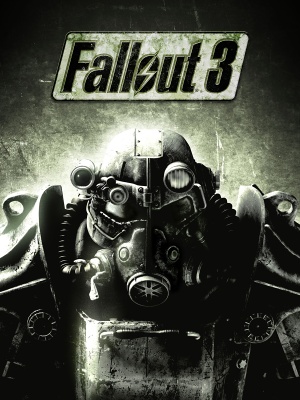 |
|
| Developers | |
|---|---|
| Bethesda Game Studios | |
| Publishers | |
| Bethesda Softworks | |
| Engines | |
| Gamebryo (TES Engine) | |
| Release dates | |
| Windows | October 28, 2008 |
| Reception | |
| Metacritic | 91 |
| IGDB | 89 |
| Taxonomy | |
| Monetization | One-time game purchase, DLC, Subscription gaming service |
| Microtransactions | None |
| Modes | Singleplayer |
| Pacing | Real-time |
| Perspectives | First-person, Third-person |
| Controls | Direct control |
| Genres | ARPG, Open world, Shooter |
| Art styles | Realistic |
| Themes | North America, Post-apocalyptic, Sci-fi |
| Series | Fallout |
| Fallout | |
|---|---|
| Fallout | 1997 |
| Fallout 2 | 1998 |
| Fallout Tactics: Brotherhood of Steel | 2001 |
| Fallout 3 | 2008 |
| Fallout: New Vegas | 2010 |
| Fallout 4 | 2015 |
| Fallout Shelter | 2016 |
| Fallout 4 VR | 2017 |
| Fallout 76 | 2018 |
Warnings
- For Games for Windows - LIVE on Windows 8 or later, install the latest Games for Windows - LIVE software.
Fallout 3 is a singleplayer first-person open world RPG shooter developed by Bethesda Game Studios and published by Bethesda Softworks. The game marks the shift of the series from isometric 2D graphics and turn-based combat to full-3D graphics and real-time combat.
The Microsoft Windows version of game was released physically at retail stores and digitally on Steam on October 28, 2008. A total of five DLC expansions were released for the game (Operation: Anchorage, The Pitt, Broken Steel, Point Lookout and Mothership Zeta), and on October 12, 2009, the base game along with all five expansions were bundled and released as Fallout 3: Game of the Year Edition on all platforms.[1] On June 2, 2017, a DRM-free version of the the Game of the Year Edition was released on GOG.com.[2]
The retail version of the game is not optimized for Windows 8 and above out-of-the-box. However, many of these issues can be alleviated by installing various stability and compatibility mods. The GOG.com release features three such modifications pre-applied to the game: Games For Windows Live Disabler, Large Address Aware and multi-core CPU fix. The Steam version received an update in October 2021 which also removed Games for Windows Live.[3]
The modding community for Fallout 3 is extensive; with the officially-provided Garden of Eden Creation Kit, players have produced a variety of mods. The largest repository of Fallout 3 mods is available at Nexus Mods
Bug-fix and stability mods are still strongly recommended, regardless of where the game was purchased. See Essential improvements and Modifications section for more information.
General information
- GOG.com Community Discussions for game series
- GOG.com Support Page
- Steam Community Discussions (Game of the Year Edition)
- Steam Community Discussions
- Fallout 3 Nexus - the most popular host for Fallout 3 mods.
Availability
| Source | DRM | Notes | Keys | OS |
|---|---|---|---|---|
| Retail | Launcher uses SecuROM 7 DRM disc check, run with Fallout3.exe to bypass.[4] Some other copies use SafeDisc v4.85 DRM[Note 1]. Russian copies use StarForce 5 DRM. |
|||
| Epic Games Store | Can be run DRM-free when launched directly from the executable. Game of the Year Edition. | |||
| Game of the Year Edition | ||||
| GOG.com | Game of the Year Edition, multi-core issues are fixed.[7] | |||
| Green Man Gaming | Game of the Year Edition is also available. | |||
| Humble Store | Game of the Year Edition is also available. | |||
| Microsoft Store | Does not require Xbox Live log-in.[8] Game of the Year Edition. Included with Xbox Game Pass for PC. |
|||
| Steam | Game of the Year Edition is also available. | |||
| Amazon.com (unavailable) | Game of the Year Edition is also available. | |||
| Bethesda.net (unavailable) | Game of the Year Edition | |||
| GamersGate (unavailable) | Game of the Year Edition is also available. | |||
| Games for Windows Marketplace (unavailable) | [9] |
- SafeDisc retail DRM does not work on Windows Vista and later (see above for affected versions).
- The retail version requires Games for Windows - LIVE DRM.[Note 2], see Modifications.
- Games for Windows - LIVE DRM was removed for GOG, Microsoft Store and Steam (v1.7.0.4) versions.
Version differences
- The Game of the Year Edition includes the base game bundled with all five DLC expansion packs.
- The German version only includes the German language and features censoring of blood/gore, however, the German GOG.com release is uncensored.
Monetization
| Type | Notes |
|---|---|
| DLC | Additional singleplayer content. |
| One-time game purchase | The game requires an upfront purchase to access. |
| Subscription gaming service | Available via Xbox Game Pass for PC. |
DLC and expansion packs
| Name | Notes | |
|---|---|---|
| Operation: Anchorage | ||
| The Pitt | ||
| Broken Steel | ||
| Point Lookout | ||
| Mothership Zeta |
Essential improvements
Official patches
- The latest patch versions are shown below. For retail installs, the latest patch for all regions can be downloaded from Bethesda or from PCGamingWiki. The retail Game of the Year Edition will apply the 1.7.0.3 patch during the DLC disc installation.
- Retail/GOG - 1.7.0.3
- Steam - 1.7.0.4
Unofficial fixes
- Large Address Aware Enabler - enables the game to more utilize more than 2 GB RAM. Pre-patched on GOG.com version. However,
FOSE.exewill still need to be patched with this. GNU/Linux users running the game on Wine can export{{{1}}}as a paramater instead. - Ogg Vorbis Libraries - updated sound libraries that optimize the game's audio decoding, fixes an audio memory leak, sound-related stuttering and boosts performance while reducing CPU strain. Released for Fallout: New Vegas, but also works on Fallout 3.
- Intel HD graphics Bypass package - Fallout 3 crashes when trying to load a save on some IntelHD iGPUs, such as the IntelHD 4000. This mod fixes that.
Miscellaneous
Skip intro videos
| File removal[citation needed] |
|---|
|
Game data
Configuration file(s) location
| System | Location |
|---|---|
| Windows | %USERPROFILE%\Documents\My Games\Fallout3\*.ini |
| Microsoft Store | |
| Steam Play (Linux) | <SteamLibrary-folder>/steamapps/compatdata/22300/pfx/[Note 3] |
Save game data location
| System | Location |
|---|---|
| Windows | %USERPROFILE%\Documents\My Games\Fallout3\Saves\ |
| Microsoft Store | |
| Steam Play (Linux) | <SteamLibrary-folder>/steamapps/compatdata/22300/pfx/[Note 3] |
Save game cloud syncing
| System | Native | Notes |
|---|---|---|
| Epic Games Launcher | ||
| GOG Galaxy | ||
| OneDrive | Requires enabling backup of the Documents folder in OneDrive on all computers. | |
| Steam Cloud | ||
| Xbox Cloud |
Video
| Graphics feature | State | WSGF | Notes |
|---|---|---|---|
| Widescreen resolution | |||
| Multi-monitor | See Multi-monitor. | ||
| Ultra-widescreen | |||
| 4K Ultra HD | |||
| Field of view (FOV) | See Field of view (FOV). | ||
| Windowed | |||
| Borderless fullscreen windowed | Install OneTweak followed by FOSE and enable the windowed mode in the launcher. | ||
| Anisotropic filtering (AF) | Set in launcher. Up to 15 samples. | ||
| Anti-aliasing (AA) | Set in launcher. Up to 8x MSAA. SGSSAA can be achieved on Nvidia systems with flag 0x000010C1. |
||
| Vertical sync (Vsync) | Toggle in launcher is broken. Set iPresentInterval=0 in fallout.ini to disable. |
||
| 60 FPS | |||
| 120+ FPS | |||
| High dynamic range display (HDR) | Rendered image uses SDR color space. In-game HDR option refers only to HDR Rendering. | ||
- Most graphics options are accessible on the main launcher screen.
Multi-monitor
- Displays HUD on the middle display.
| Multi-monitor[citation needed] |
|---|
|
- Relevant multi-monitor resolutions:
3840x1024 5040x1050 iSafeZoneXWide=610 iSafeZoneXWide=770 iSafeZoneYWide=15 iSafeZoneYWide=15 iSafeZoneX=610 iSafeZoneX=770
Field of view (FOV)
| Edit Field of view (FOV)[10] |
|---|
The second line affects the FOV of the gun, so a lower value is recommended to avoid clipping. For example 66 |
These values use the 5:4 aspect ratio as a baseline FOV:
Aspect Ratio FOV Value 4:3 79.9000 16:9 105.3000 15:9 99.0000 16:10 95.2000 21:9 80.0000
Enabling HBAO+ for Nvidia graphics cards
- Note: Using Nvidia HBAO+ can break compatibility with ENB Series.
- Use the Ambient Occlusion flag
0x00000005withQualityorHigh Quality.
Using Ambient Occlusion flag 0x00000005[11]
|
|---|
|
Input
| Keyboard and mouse | State | Notes |
|---|---|---|
| Remapping | ||
| Mouse acceleration | Enabled by default; see Mouse acceleration. | |
| Mouse sensitivity | ||
| Mouse input in menus | ||
| Mouse Y-axis inversion | ||
| Controller | ||
| Controller support | Native XInput controller support. | |
| Full controller support | Partial support | |
| Controller remapping | ||
| Controller sensitivity | ||
| Controller Y-axis inversion |
| Controller types |
|---|
| XInput-compatible controllers |
|---|
| PlayStation controllers |
|---|
| Generic/other controllers |
|---|
| Additional information | ||
|---|---|---|
| Button prompts | For DualShock, use the Playstation 4 Controller mod. | |
| Controller hotplugging | ||
| Haptic feedback | ||
| Digital movement supported | ||
| Simultaneous controller+KB/M |
Mouse acceleration
| Disable mouse acceleration[12][13] |
|---|
|
Audio
| Audio feature | State | Notes |
|---|---|---|
| Separate volume controls | Music, footsteps, voice, effects and radio. | |
| Surround sound | In-game Audio, up to 7.1 output[14] Cutscene Audio is 2.0. | |
| Subtitles | Shows one subtitle at a time. | |
| Closed captions | ||
| Mute on focus lost | ||
| EAX support | Use DSOAL to enable true binaural sound. Does not require a sound card.[15] | |
| Royalty free audio | Combination of original and licensed music. |
- May require DirectSound3D restoration software to restore proper audio functionality on Vista and later (Included in HRTF mod).
Localizations
- The German version only includes the German language.
| Language | UI | Audio | Sub | Notes |
|---|---|---|---|---|
| English | ||||
| Simplified Chinese | Fan translation by «BN13». | |||
| Czech | Retail only. | |||
| French | ||||
| German | ||||
| Hungarian | Retail only. Patch for digital release here. | |||
| Italian | ||||
| Polish | Retail only, only the base game is dubbed. Patch for digital release here. | |||
| Brazilian Portuguese | Fan translation: download. | |||
| Russian | Retail only. Patch for digital release here. | |||
| Spanish | Improved translation is available here. |
VR support
| 3D modes | State | GG3D | Notes | |
|---|---|---|---|---|
| Nvidia 3D Vision | Use Helix Mod: Fallout 3 for better 3D support. | |||
| TriDef 3D | ||||
| vorpX | G3D, DirectVR Officially supported game, see official vorpx game list. |
|||
| Devices | |||
|---|---|---|---|
| 3RD Space Gaming Vest | |||
Issues unresolved
Drop button & functionality stops working
| when using a controller the drop button dissappears from the inventory preventing the player from dropping items[16],[17] |
|---|
Microsoft Store game download is unusually big
| The download will attempt to install the English, German, French, Italian, and Spanish single-language versions at the same time, resulting in a 43 GB download.[18] |
|---|
|
Issues fixed
Epic Games game download is unusually big
| Exclude other languages with legendary |
|---|
|
Game crashes randomly
- The most common fix required for this game.
- Not required for the GOG.com version[7] or the latest Steam version.
| Multiple core CPU fix[19][20] |
|---|
|
Game crashes on start-up
|
Ensure that logging into GFWL is possible (retail only)[citation needed]
In case of any problems, run Fallout 3 in compatibility mode - Windows XP SP3, and GFWL installer in Windows 7 compatibility mode. |
|---|
| Disable other monitors[21][citation needed] |
|---|
|
Change FalloutPrefs.ini to match the current GPU[citation needed]
|
|---|
|
Crash when starting new game or loading save
| Unsupported IGPUs and Windows 10 AU: use graphics bypass[22] |
|---|
| Reset codecs[23] |
|---|
|
| Run as administrator[citation needed] |
|---|
Game keeps minimizing
- Caused by the cursor being active in the background (and clicking icons, links, buttons etc.)
| Disable visual themes and desktop composition |
|---|
Certain non-conversation voices, such as museum exhibits and random speech, are too quiet
| Editing the config file[24][citation needed] |
|---|
|
Pip-Boy radio skipping or stuttering
- Commonly caused by an issue with the current MP3 codec, the format used exclusively by songs played through Pip-Boy radio.
- The music may not be stuttering when the game is minimized, with the song played normally.
| Use DSOAL[citation needed] |
|---|
| Fix for Creative X-Fi soundcards[25][citation needed] |
|---|
|
| Use IndirectSound[26] |
|---|
| Disable MP3 decoding in LAV Splitter Configuration[27] |
|---|
|
| Set LAV Audio as preferred DirectShow MP3 decoder |
|---|
|
Crash when leaving Rivet City marketplace
| Use UPDATED Unofficial Fallout 3 Patch version 1.3 or greater[citation needed] |
|---|
| Use fixed Broken Steel patch[citation needed] |
|---|
|
Game hangs on closing
| Disable threaded audio[citation needed] |
|---|
|
Game hangs a few seconds after loading
| Disable Creative Alchemy if no Creative soundcard present[citation needed] |
|---|
|
Game becomes unresponsive after Alt+Tab ↹
| Enable borderless fullscreen |
|---|
|
Save games missing
- If logged into Games for Windows LIVE, the game will save in the Games for Windows LIVE folder corresponding to the currently logged-in username. If logged out of the service, the game will be unable to locate the saves.[citation needed]
| Retrieve Missing Saves[citation needed] |
|---|
|
Greyed out options in the launcher
| Add/Fix path in Windows registry[28] |
|---|
|
Other information
API
| Technical specs | Supported | Notes |
|---|---|---|
| Direct3D | 9.0c | |
| Shader Model support | 3.0 |
| Executable | 32-bit | 64-bit | Notes |
|---|---|---|---|
| Windows |
Middleware
| Middleware | Notes | |
|---|---|---|
| Physics | Havok | |
| Audio | DirectSound | |
| Cutscenes | Bink Video | 1.7d |
Modifications
- See Essential improvements for modifications that fix bugs and improve performance.
- Several useful modding guides are listed below.
- A comprehensive tweak guide can be found here.
- A first playthrough friendly modding guide can be found here.
- A more extensive guide that covers all kind of mods can be found here.
Mod managers
- Mod managers simplify mod installation, among various additional features and are optional.
- Fallout Mod Manager (FOMM) - basic mod manager with a simple user interface, suitable for beginners.
- Vortex - official mod manager made by Nexus Mods.
- Mod Organizer - powerful mod manager with mod virtualization, keeping the game installation folder vanilla. Features a configuration editor.
- BOSS - allows for one-click mod sorting. Not updated since 2016, but perfectly fine for adding essential patches and fixes.
- Load Order Optimisation Tool (LOOT) - once all mods have been installed, run this program a single time to ensure the optimal load order. Provides plugin-specific messages, including usage notes, Bash Tag suggestions, requirements, incompatibilities, bug warnings and installation mistake notifications. Supports the sorting of plugins ghosted by the Wrye Bash utility, is highly customizable, and has been translated into multiple languages.
Utilities
- Fallout 3 Script Extender (FOSE) - extends the scripting capabilities of Fallout 3's game engine (required by many mods). Automatically disables Games for Windows - LIVE (GFWL). Normal Russian and Polish DVD retail copies, Direct2Drive copies, and the unpatched game (1.0.0.12) are all unsupported. The Epic Games Store and Microsoft Store versions require the Fallout Anniversary Patcher. The latest Steam version (v1.7.0.4) is not compatible with FOSE and needs to be downgraded to 1.7.0.3 to be compatible.
- ArchiveInvalidation Invalidated - eliminates the need for
ArchiveInvalidation.txt - FO3Edit - an advanced graphical module viewer/editor and conflict detector. Can be used to view, detect conflicts, and edit module files.
- BethINI - optimizes the game's INI files for increased graphical fidelity and performance. It is recommended to configure graphic settings from this program instead of the original game's launcher. Vsync must be disabled in order to not conflict with the multi-core mod mentioned in Essential improvements section.
- Fallout Anniversary Patcher - a patcher / downgrader tool that downgrades the Steam version of the game from 1.7.0.4 to 1.7.0.3, which is widely supported by mods, most notably FOSE. Also automatically removes Games for Windows Live, makes the game large address aware and fixes a file handle limit and mod limit bug.
- Games for Windows - LIVE Disabler - removes login delay for the now-defunct GFWL service, reducing startup time. Requires game version v1.1 or higher.
- FO3 BSA Decompressor - decompresses the game’s BSA files and repacks them without compression, resulting in increased performance and reduced stuttering.
Unofficial patches
- Updated Unofficial Fallout 3 Patch - fixes hundreds of bugs not covered by the official patches. Constantly updated and maintained (as of 2022). If any of the 5 DLCs aren't present, an older bugged version will be installed.
- Water Edges Fix - fixes transparency and flickering glitches with the game's water.
- Female Pip-Boy Fix - fixes Pip-Boy arm-clipping on female characters.
- Pip-Boy Mesh Fix - fixes unintentional gaps present in the Pip-Boy mesh
- Point Lookout Horizon fix - fixes bugged horizon in Point Lookout DLC.
- ActorCause Save Bloat Fix - removes unnecessary bloat from save files, thereby reducing save file sizes by up to 30% and decreasing the time taken to load and save games
- Feral Ghoul Dialogue Restoration - fixes the playback of a voice line that wouldn't play due to an incorrect line in game's code
- Enable Multi-Core Threading - enables more than two physical cores to be utilized. If a fast cursor issue appears, apply this fix.
- Fallout 3 Heap Replacer - replaces in-game heap with a better-optimized version. Decreases load times, alleviates stutter and slightly improves frame rate.
Script Extender Plugins
- The following mods require Fallout 3 Script Extender (FOSE).
- New Vegas Anti-Crash (NVAC) - released for Fallout: New Vegas, but also works for Fallout 3. Implements structured exception handling and sanity-checking to reduce frequency of game crashes.
- Combat Lag Fix - fixes an engine bug that lowers frame rate during combat.
- Fallout 3 Tick Fix - alleviates the game's micro-stuttering.
- Mod Limit Fix - raises the game's 120 plugin limit to 255. Can also cause an increase in FPS, remove game stutter, and allow for faster loading times (especially when using a large number of mods).
- Out-of-Memory Fix - decreases overall RAM usage and eliminates errors occurring when using large textures.
- Command Extender - fixes various engine bugs.
- High Resolution Water Fog - Water Aliasing Fix - increases resolution of water depth render target
- IStewieAI's Tweaks - an esp-less collection of quality-of-life improvements in one file with INI settings to enable tweaks.
Overhauls
- Tale of Two Wastelands - total conversion of Fallout 3 and its DLC to the Fallout: New Vegas engine, allowing both games to be played on a single save file. along with the improvements New Vegas' engine brings in regards to stability and modding. Requires Fallout 3: Game of the Year Edition and Fallout: New Vegas - Ultimate Edition. The mod is currently in beta and is generally considered stable. Installation guide by GamerPoets.
User interface
- Vanilla UI Plus (VUI+) - overhauls the user interface without compromising the original style. Supports high-resolution scaling for mods that upscale the game's HUD elements.
- Consistent Pip-Boy Icons - remasters around 3,600 of the vanilla icons for higher resolutions, and fixes consistency issues of the original icons in regards to transparency, sizes etc. Released for Fallout: New Vegas, but also works for Fallout 3. The version on the original mod page can only be installed with Mod Organizer and includes non-vanilla icons.
- Vanilla HUD Cleaned - remasters text and other vanilla HUD elements. Requires Vanilla UI Plus.
- High Resolution Screens Increases the render resolution of in-game screens (Pipboy, terminals, character creation menu) to match game's screen resolution.
Texture packs
- Crisp Main Menu and Loading Screens - remasters the game's loading screen and main menu artwork.
- HD DLC Loading Screens - remasters DLC loading-screens (not covered in mod above)
- Pip-Boy 3000 HD Retexture - remasters the texture of the Pip-Boy 3000 without compromising original's style.
Miscellaneous
- Personal Achievements Log - adds in-game achievements (the same ones found on the console and GFWL versions). If installed in the middle of a playthrough, a holotape will be placed outside of Vault 101, which upon picking up, unlocks any achievements the player has already met the requirements for.
- CASM - periodically saves the game in rotating slots, but not at dangerous times. Recommended over vanilla game's autosaves, which are prone to corruption.
System requirements
| Windows | ||
|---|---|---|
| Minimum | Recommended | |
| Operating system (OS) | XP, Vista | |
| Processor (CPU) | Intel Pentium 4 2.4 GHz AMD Athlon 64 4000+ |
Intel Core 2 Duo AMD Athlon 64 X2 4800+ |
| System memory (RAM) | 1 GB (XP) 2 GB (Vista) |
2 GB |
| Hard disk drive (HDD) | 7 GB | |
| Video card (GPU) | ATI Radeon X850 Nvidia GeForce 6800 256 MB of VRAM DirectX 9.0c compatible | ATI Radeon HD 3800 Nvidia GeForce 8800 512 MB of VRAM |
| Sound (audio device) | DirectX 9.0c compatible | |
- Fallout 3 is not optimized for Windows 7 and later.
Notes
- ↑ SafeDisc retail DRM does not work on Windows 10[5] or Windows 11 and is disabled by default on Windows Vista, Windows 7, Windows 8, and Windows 8.1 when the KB3086255 update is installed.[6]
- ↑ Games for Windows - LIVE DRM features: Legacy activation, supports local profiles.
- ↑ 3.0 3.1 Notes regarding Steam Play (Linux) data:
- File/folder structure within this directory reflects the path(s) listed for Windows and/or Steam game data.
- Games with Steam Cloud support may also store data in
~/.steam/steam/userdata/<user-id>/22300/. - Use Wine's registry editor to access any Windows registry paths.
- The app ID (22300) may differ in some cases.
- Treat backslashes as forward slashes.
- See the glossary page for details on Windows data paths.
References
- ↑ Fallout 3 GOTY edition, PS3 DLC dated - last accessed on 2009-09-17
- ↑ Fallout 3 GOTY, a post-apocalyptic action/RPG of ridiculous scale, is now available, DRM-free on GOG.com. - last accessed on 2017-06-06
- ↑ Fallout 3 - Fallout 3 - Update 1.7.0.4 - Steam News - last accessed on 2023-06-05
- ↑ Fallout 3 Tweak Guide - TweakGuides.com - last accessed on May 2023
- ↑ Not Loading in Windows 10; this will break thousands of - Microsoft Community - last accessed on 2017-01-16
- ↑ Microsoft - MS15-097: Description of the security update for the graphics component in Windows: September 8, 2015 - last accessed on 2018-02-16
- ↑ 7.0 7.1 - GOG.com employee response
- ↑ Verified by User:Mmachinecodev on 2022-04-26
- ↑ Microsoft legger ned Games for Windows-markedet - last accessed on 19 August 2022
- ↑ TweaksGuides.com Fallout 3 Tweak Guide - TweakGuides.com - last accessed on May 2023
- ↑ [1]
- ↑ 1.1.0.35パッチに異常なマウス加速の問題 Fallout3 - Nuka-Cola Fan Club
- ↑ Mouse acceleration in new patch makes game unplayable - Bethesda Softworks Forums - last accessed on May 2023
- ↑ PC Gaming Surround Sound Round-up - last accessed on May 2023
- ↑ True 3D Headphone Sound for Fallout 3! (HRTF mod) - YouTube - last accessed on May 2023
- ↑ | Gamefaqs option to drop items gone
- ↑ | Gamefaqs I Can't Drop Any Items?
- ↑ Screenshot of Tumblr thread - last accessed on 21 August 2022
- ↑ Fallout 3 on Windows 7 w/quad core - Windows 7 Help Forums - last accessed on May 2023
- ↑ Fallout 3 lreeze-ups with Quad (or Triple) core processors... a solution. | comp.sys.ibm.pc.games.rpg
- ↑ How to fix fallout 3 freezing and crashing (worked for me win7 64 bit) - Steam Users' Forums (retrieved)
- ↑ How to Play Fallout 3 On Intel - Techgage.com - last accessed on May 2023
- ↑ Codec Investigation Project - Fallout 3 PC Issues - Bethesda Softworks Forums - last accessed on May 2023
- ↑ Fallout 3 GOTY Modulated Voices too quiet - Steam Users' Forums (retrieved)
- ↑ Stuttering Radio Music- Solution. - Steam Users' Forums (retrieved)
- ↑ Verified by User:Expack3 on 2017-10-19
- Tested under Windows 10 version 1709
- ↑ Radio stutter fix - Nexus Wiki - last accessed on May 2023
- ↑ Fallout 3 - Greyed out options or missing Play button in the launcher. - last accessed on 2023-07-04