Difference between revisions of "Engine:Unreal Engine 5"
From PCGamingWiki, the wiki about fixing PC games
m (→High dynamic range (HDR): updated instructions) |
m (added some stuff from UE4 engine page that pertains to UE5 as well) |
||
| Line 42: | Line 42: | ||
{{mm}} See the [https://docs.unrealengine.com/5.3/en-US/high-dynamic-range-display-output-in-unreal-engine/#enablinghdroutput official engine documentation] for more details. | {{mm}} See the [https://docs.unrealengine.com/5.3/en-US/high-dynamic-range-display-output-in-unreal-engine/#enablinghdroutput official engine documentation] for more details. | ||
}} | }} | ||
| + | |||
| + | ==Other information== | ||
| + | ===Permanent console variable (cvar) changes=== | ||
| + | {{ii}} Like most engines that use console variables, Unreal Engine 5 has a config file that the variables' values are read from at startup. | ||
| + | {{--}} Unlike in most engines, the method it uses may not be obvious. Editing files such as {{file|Scalability.ini}} could result in entered values being ignored depending on the graphics settings. | ||
| + | {{++}} Entering cvars into {{file|Engine.ini}} instead should ensure the value changes will take place. | ||
| + | {{Fixbox|description=Add cvar name/values to {{file|Engine.ini}}|fix= | ||
| + | {{file|Engine.ini}} will usually accept cvar name/value pairs inside it, but only if entered into a {{code|[SystemSettings]}} section. | ||
| + | # Open the {{file|Engine.ini}} file inside the games config folder in a text editor. | ||
| + | # If the file does not have a {{code|[SystemSettings]}} section, add one to the bottom. | ||
| + | # Inside that section, add any preferred cvar name/value pairs, with the name/value separated with an '=' character, eg: {{code|1=r.MaxAnisotropy=16}}. Comments can also be added to the file by starting them with a ';' character. | ||
| + | # Save the file. | ||
| + | |||
| + | '''Notes''' | ||
| + | {{ii}} Values set with this method should usually override any value set elsewhere, however, some games might store values inside savegames, which may override them when the save gets loaded - the only workaround for these kind of games is to set the value [[#Enable developer console|through the developer console]] after loading the save and expect that the modified value may be written into the save. | ||
| + | {{ii}} The game may rewrite this file when exiting, usually removing any empty lines and lines containing only comments - any custom cvars should still be saved, though the file can be set as "read-only" if this rewrite isn't desired. | ||
| + | {{ii}} Changes to the games config files should be made while it is not running. As previously mentioned, the game may overwrite the file when exiting. | ||
| + | {{ii}} Unreal Engine 5 uses a hierarchical configuration scheme (on top of the multiple configuration categories previously mentioned), meaning that there can be multiple versions of (e.g.) {{file|Engine.ini}} found in different places, some of which may be prefixed with 'Default', 'Base', or 'Windows'. In general, it is best to edit the config file in the user configuration directory, as this should take priority over all others and work even if the game ships with encrypted config files. The file is usually located in {{folder|{{P|localappdata}}\<Game>\Saved\Config\}}. | ||
| + | }} | ||
| + | |||
| + | ===[https://www.epicgames.com/store/browse?sortBy=relevance&sortDir=DESC&category=Editor&count=40&start=0 Modding tools]=== | ||
| + | {{++}} Customized versions of the Unreal Editor for creating custom maps and mods for select UE4 games can be found on the [[Epic Games Store]]. | ||
==Games== | ==Games== | ||
| − | {{ | + | {{Infobox engine/query}} |
| + | |||
| + | {{References}} | ||
Revision as of 06:15, 7 December 2023
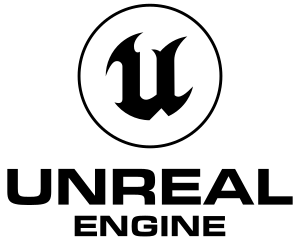 |
|
| Developers | |
|---|---|
| Epic Games | |
| Website | |
| https://www.unrealengine.com/ | |
| First release date | |
| 2021 | |
| Predecessor | |
| Unreal Engine 4 | |
Video
High dynamic range (HDR)
For a list of known games and their specifics, see Unreal Engine 4-5 games where HDR can be forced.
Unreal Engine 5 have native HDR output that can be forced in many newer games with mixed results.
| Force the built-in HDR display output of the engine: |
|---|
Notes
|
Other information
Permanent console variable (cvar) changes
- Like most engines that use console variables, Unreal Engine 5 has a config file that the variables' values are read from at startup.
- Unlike in most engines, the method it uses may not be obvious. Editing files such as
Scalability.inicould result in entered values being ignored depending on the graphics settings. - Entering cvars into
Engine.iniinstead should ensure the value changes will take place.
Add cvar name/values to Engine.ini
|
|---|
|
Notes
|
Modding tools
- Customized versions of the Unreal Editor for creating custom maps and mods for select UE4 games can be found on the Epic Games Store.
Games
