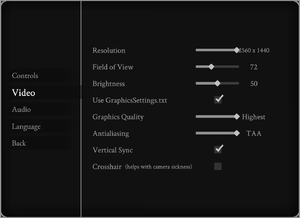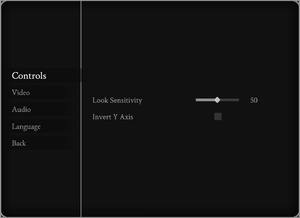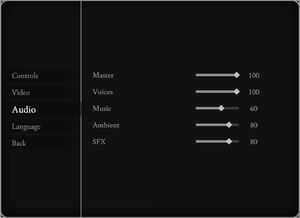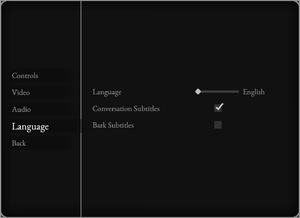Difference between revisions of "Eastshade"
From PCGamingWiki, the wiki about fixing PC games
(series added) |
m (→top: General maintenance with AutoWikiBrowser in Bot mode) |
||
| (10 intermediate revisions by 5 users not shown) | |||
| Line 15: | Line 15: | ||
{{Infobox game/row/reception|IGDB| | }} | {{Infobox game/row/reception|IGDB| | }} | ||
|taxonomy = | |taxonomy = | ||
| − | {{Infobox game/row/taxonomy/monetization | }} | + | {{Infobox game/row/taxonomy/monetization | One-time game purchase }} |
{{Infobox game/row/taxonomy/microtransactions | None }} | {{Infobox game/row/taxonomy/microtransactions | None }} | ||
{{Infobox game/row/taxonomy/modes | Singleplayer }} | {{Infobox game/row/taxonomy/modes | Singleplayer }} | ||
| Line 21: | Line 21: | ||
{{Infobox game/row/taxonomy/perspectives | First-person }} | {{Infobox game/row/taxonomy/perspectives | First-person }} | ||
{{Infobox game/row/taxonomy/controls | Direct control }} | {{Infobox game/row/taxonomy/controls | Direct control }} | ||
| − | {{Infobox game/row/taxonomy/genres | Adventure }} | + | {{Infobox game/row/taxonomy/genres | Adventure, Exploration }} |
{{Infobox game/row/taxonomy/sports | }} | {{Infobox game/row/taxonomy/sports | }} | ||
{{Infobox game/row/taxonomy/vehicles | Bicycle, Naval/watercraft }} | {{Infobox game/row/taxonomy/vehicles | Bicycle, Naval/watercraft }} | ||
| Line 43: | Line 43: | ||
'''General information''' | '''General information''' | ||
{{mm}} [https://steamcommunity.com/app/715560/discussions/ Steam Community Discussions] | {{mm}} [https://steamcommunity.com/app/715560/discussions/ Steam Community Discussions] | ||
| − | {{mm}} [https://docs.google.com/document/d/10beTNsmkNCozG7e8rvJSFUa4AQhQAGa6GODvolOrPek/edit?usp=sharing Official walkthrough]<ref>https://steamcommunity.com/app/715560/discussions/0/3658515990059307004/</ref> | + | {{mm}} [https://docs.google.com/document/d/10beTNsmkNCozG7e8rvJSFUa4AQhQAGa6GODvolOrPek/edit?usp=sharing Official walkthrough]<ref>{{Refurl|url=https://steamcommunity.com/app/715560/discussions/0/3658515990059307004/|title=Steam Community|date=26 May 2023}}</ref> |
==Availability== | ==Availability== | ||
{{Availability| | {{Availability| | ||
{{Availability/row| itch.io | https://eastshadestudios.itch.io/eastshade | DRM-free | | | Windows }} | {{Availability/row| itch.io | https://eastshadestudios.itch.io/eastshade | DRM-free | | | Windows }} | ||
| − | {{Availability/row| Microsoft Store | 9plcr0fr564k | Microsoft Store | | + | {{Availability/row| Microsoft Store | 9plcr0fr564k | Microsoft Store | | | Windows }} |
{{Availability/row| Steam | 715560 | Steam | | | Windows }} | {{Availability/row| Steam | 715560 | Steam | | | Windows }} | ||
| + | }} | ||
| + | |||
| + | ==Monetization== | ||
| + | {{Monetization | ||
| + | |ad-supported = | ||
| + | |dlc = | ||
| + | |expansion pack = | ||
| + | |freeware = | ||
| + | |free-to-play = | ||
| + | |one-time game purchase = The game requires an upfront purchase to access. | ||
| + | |sponsored = | ||
| + | |subscription = | ||
| + | }} | ||
| + | |||
| + | ===Microtransactions=== | ||
| + | {{Microtransactions | ||
| + | |boost = | ||
| + | |cosmetic = | ||
| + | |currency = | ||
| + | |finite spend = | ||
| + | |infinite spend = | ||
| + | |free-to-grind = | ||
| + | |loot box = | ||
| + | |none = None | ||
| + | |player trading = | ||
| + | |time-limited = | ||
| + | |unlock = | ||
}} | }} | ||
| Line 72: | Line 99: | ||
===[[Glossary:Save game cloud syncing|Save game cloud syncing]]=== | ===[[Glossary:Save game cloud syncing|Save game cloud syncing]]=== | ||
{{Save game cloud syncing | {{Save game cloud syncing | ||
| − | |discord | + | |discord = |
| − | |discord notes | + | |discord notes = |
| − | |epic games | + | |epic games launcher = |
| − | |epic games | + | |epic games launcher notes = |
| − | |gog galaxy | + | |gog galaxy = |
| − | |gog galaxy notes | + | |gog galaxy notes = |
| − | |origin | + | |origin = |
| − | |origin notes | + | |origin notes = |
| − | |steam cloud | + | |steam cloud = false |
| − | |steam cloud notes | + | |steam cloud notes = |
| − | | | + | |ubisoft connect = |
| − | | | + | |ubisoft connect notes = |
| − | |xbox cloud | + | |xbox cloud = true |
| − | |xbox cloud notes | + | |xbox cloud notes = |
}} | }} | ||
| − | ==Video | + | ==Video== |
{{Image|Eastshade video.png|Video settings}} | {{Image|Eastshade video.png|Video settings}} | ||
| − | {{Video | + | {{Video |
|wsgf link = | |wsgf link = | ||
|widescreen wsgf award = | |widescreen wsgf award = | ||
| Line 114: | Line 141: | ||
|antialiasing = true | |antialiasing = true | ||
|antialiasing notes = [[SMAA]] and [[TAA]]. | |antialiasing notes = [[SMAA]] and [[TAA]]. | ||
| + | |upscaling = unknown | ||
| + | |upscaling tech = | ||
| + | |upscaling notes = | ||
|vsync = true | |vsync = true | ||
|vsync notes = | |vsync notes = | ||
| Line 122: | Line 152: | ||
|hdr = unknown | |hdr = unknown | ||
|hdr notes = | |hdr notes = | ||
| + | |ray tracing = unknown | ||
| + | |ray tracing notes = | ||
|color blind = unknown | |color blind = unknown | ||
|color blind notes = | |color blind notes = | ||
}} | }} | ||
| − | ==Input | + | ==Input== |
{{Image|Eastshade control.png|Control settings}} | {{Image|Eastshade control.png|Control settings}} | ||
| − | {{Input | + | {{Input |
|key remap = false | |key remap = false | ||
|key remap notes = | |key remap notes = | ||
| Line 158: | Line 190: | ||
|impulse triggers notes = | |impulse triggers notes = | ||
|dualshock 4 = true | |dualshock 4 = true | ||
| − | |dualshock 4 notes = Button mapping is broken but is playable. Works without issue with steam | + | |dualshock 4 notes = Button mapping is broken but is playable. Works without issue with steam DualShock 4 support enabled. |
|dualshock prompts = unknown | |dualshock prompts = unknown | ||
|dualshock prompts notes = | |dualshock prompts notes = | ||
| Line 191: | Line 223: | ||
}} | }} | ||
| − | ==Audio | + | ==Audio== |
{{Image|Eastshade audio.png|Audio settings}} | {{Image|Eastshade audio.png|Audio settings}} | ||
| − | {{Audio | + | {{Audio |
|separate volume = true | |separate volume = true | ||
|separate volume notes = Master, Voices, Music, Ambient, Sound Effects | |separate volume notes = Master, Voices, Music, Ambient, Sound Effects | ||
| Line 205: | Line 237: | ||
|mute on focus lost notes = | |mute on focus lost notes = | ||
|eax support = | |eax support = | ||
| − | |eax support notes = | + | |eax support notes = |
| + | |royalty free audio = unknown | ||
| + | |royalty free audio notes = | ||
}} | }} | ||
{{Image|Eastshade language.png|Language settings}} | {{Image|Eastshade language.png|Language settings}} | ||
| + | |||
{{L10n|content= | {{L10n|content= | ||
{{L10n/switch | {{L10n/switch | ||
| Line 293: | Line 328: | ||
|play area room-scale notes = | |play area room-scale notes = | ||
}} | }} | ||
| + | |||
| + | ==Issues unresolved== | ||
| + | ===Windows are not transparent anymore=== | ||
| + | {{ii}} Released game had transparent windows in buildings, but since some update windows became opaque. Developers have not replied to requests to return transparency even as a hidden option.<ref>{{Refurl|url=https://steamcommunity.com/app/715560/discussions/0/1744518601286322376/|title=Eastshade Steam discussions - Window Transparency|date=2021-05-19}}</ref> | ||
| + | <gallery> | ||
| + | Eastshade - transparent windows.png|Old version with transparent windows | ||
| + | Eastshade - opaque windows.png|Modern version with opaque windows | ||
| + | </gallery> | ||
==Other information== | ==Other information== | ||
| Line 319: | Line 362: | ||
|windows 32-bit exe = false | |windows 32-bit exe = false | ||
|windows 64-bit exe = true | |windows 64-bit exe = true | ||
| + | |windows arm app = false | ||
|windows exe notes = | |windows exe notes = | ||
| − | |macos 32-bit app | + | |mac os x powerpc app = unknown |
| − | |macos 64-bit app | + | |macos intel 32-bit app = unknown |
| + | |macos intel 64-bit app = unknown | ||
| + | |macos arm app = unknown | ||
|macos app notes = | |macos app notes = | ||
|linux 32-bit executable= unknown | |linux 32-bit executable= unknown | ||
|linux 64-bit executable= unknown | |linux 64-bit executable= unknown | ||
| + | |linux arm app = unknown | ||
|linux executable notes = | |linux executable notes = | ||
}} | }} | ||
Latest revision as of 01:20, 28 May 2023
 |
|
| Developers | |
|---|---|
| Eastshade Studios | |
| Engines | |
| Unity 2018[Note 1] | |
| Release dates | |
| Windows | February 13, 2019 |
| macOS (OS X) | TBA |
| Linux | TBA |
| Reception | |
| Metacritic | 78 |
| OpenCritic | 83 |
| Taxonomy | |
| Monetization | One-time game purchase |
| Microtransactions | None |
| Modes | Singleplayer |
| Perspectives | First-person |
| Controls | Direct control |
| Genres | Adventure, Exploration |
| Vehicles | Bicycle, Naval/watercraft |
| Art styles | Realistic |
| Themes | Fantasy |
| Series | Eastshade |
| Eastshade | |
|---|---|
| Leaving Lyndow | 2017 |
| Eastshade | 2019 |
General information
Availability
| Source | DRM | Notes | Keys | OS |
|---|---|---|---|---|
| itch.io | ||||
| Microsoft Store | ||||
| Steam |
Monetization
| Type | Notes |
|---|---|
| One-time game purchase | The game requires an upfront purchase to access. |
Microtransactions
| Type | Notes |
|---|---|
| No microtransactions | None |
Game data
Configuration file(s) location
| System | Location |
|---|---|
| Windows | HKEY_CURRENT_USER\SOFTWARE\Eastshade Studios\Eastshade %USERPROFILE%\AppData\LocalLow\Eastshade Studios\Eastshade\GraphicsSettings.txt |
| Microsoft Store | |
| macOS (OS X) | |
| Linux | |
| Steam Play (Linux) | <SteamLibrary-folder>/steamapps/compatdata/715560/pfx/[Note 2] |
- It's unknown whether this game follows the XDG Base Directory Specification on Linux. Please fill in this information.
Save game data location
| System | Location |
|---|---|
| Windows | %USERPROFILE%\AppData\LocalLow\Eastshade Studios\Eastshade\*.BIN |
| Microsoft Store | |
| macOS (OS X) | |
| Linux | |
| Steam Play (Linux) | <SteamLibrary-folder>/steamapps/compatdata/715560/pfx/[Note 2] |
Save game cloud syncing
| System | Native | Notes |
|---|---|---|
| Steam Cloud | ||
| Xbox Cloud |
Video
| Graphics feature | State | Notes | |
|---|---|---|---|
| Widescreen resolution | Hor+ | ||
| Multi-monitor | |||
| Ultra-widescreen | |||
| 4K Ultra HD | |||
| Field of view (FOV) | From 60 to 95 (vertical) in setting menu, higher with console commands. | ||
| Windowed | Set required windowed resolution and then press Alt+↵ Enter. | ||
| Borderless fullscreen windowed | Fullscreen is always borderless. | ||
| Anisotropic filtering (AF) | High level of AF is always enabled. | ||
| Anti-aliasing (AA) | SMAA and TAA. | ||
| Vertical sync (Vsync) | |||
| 60 FPS | |||
| 120+ FPS | |||
| High dynamic range display (HDR) | See the glossary page for potential alternatives. | ||
- The game engine may allow for manual configuration of the game via its variables. See the Unity page for more details.
Input
| Keyboard and mouse | State | Notes |
|---|---|---|
| Remapping | See the glossary page for potential workarounds. | |
| Mouse acceleration | ||
| Mouse sensitivity | The only sensitivity slider applies to both mouse and controller. | |
| Mouse input in menus | ||
| Mouse Y-axis inversion | ||
| Controller | ||
| Controller support | ||
| Full controller support | Starting new game requires typing character name with keyboard input. | |
| Controller remapping | See the glossary page for potential workarounds. | |
| Controller sensitivity | The only sensitivity slider applies to both mouse and controller. | |
| Controller Y-axis inversion |
| Controller types |
|---|
| XInput-compatible controllers | ||
|---|---|---|
| Xbox button prompts | ||
| Impulse Trigger vibration |
| PlayStation controllers | Button mapping is broken but is playable. Works without issue with steam DualShock 4 support enabled. | |
|---|---|---|
| PlayStation button prompts | ||
| Light bar support | ||
| Adaptive trigger support | ||
| DualSense haptic feedback support | ||
| Connection modes | ||
| Generic/other controllers |
|---|
| Additional information | ||
|---|---|---|
| Controller hotplugging | ||
| Haptic feedback | ||
| Digital movement supported | ||
| Simultaneous controller+KB/M | Mouse stops rotating camera during controller movement. |
Audio
| Audio feature | State | Notes |
|---|---|---|
| Separate volume controls | Master, Voices, Music, Ambient, Sound Effects | |
| Surround sound | 2.0 Stereo[3] | |
| Subtitles | ||
| Closed captions | ||
| Mute on focus lost | ||
| Royalty free audio |
Localizations
| Language | UI | Audio | Sub | Notes |
|---|---|---|---|---|
| English | ||||
| Simplified Chinese | ||||
| French | ||||
| German | ||||
| Russian |
VR support
| 3D modes | State | Notes | |
|---|---|---|---|
| Nvidia 3D Vision | See Helix Mod: Eastshade or Helix Mod: Eastshade - 3D-Vision-Fix - DSS-Losti - V1.00. | ||
Issues unresolved
Windows are not transparent anymore
- Released game had transparent windows in buildings, but since some update windows became opaque. Developers have not replied to requests to return transparency even as a hidden option.[4]
Other information
API
| Technical specs | Supported | Notes |
|---|---|---|
| Direct3D | 11 |
| Executable | 32-bit | 64-bit | Notes |
|---|---|---|---|
| Windows | |||
| macOS (OS X) | |||
| Linux |
System requirements
| Windows | ||
|---|---|---|
| Minimum | ||
| Operating system (OS) | 7 | |
| Processor (CPU) | Intel Core i5-750 AMD Phenom II X4-945 |
|
| System memory (RAM) | 6 GB | |
| Hard disk drive (HDD) | 3 GB | |
| Video card (GPU) | Nvidia GeForce GTX 560 Ti AMD Radeon HD 6950 DirectX 11 compatible |
|
- A 64-bit operating system is required.
| macOS (OS X) | ||
|---|---|---|
| Minimum | ||
| Operating system (OS) | 10.9 | |
| Processor (CPU) | Intel Core i5-750 AMD Phenom II X4-945 |
|
| System memory (RAM) | 6 GB | |
| Hard disk drive (HDD) | 2 GB | |
| Video card (GPU) | Nvidia GeForce GTX 560 Ti AMD Radeon HD 6950 |
|
| Linux | ||
|---|---|---|
| Minimum | ||
| Operating system (OS) | 64-bit OS | |
| Processor (CPU) | Intel Core i5-750 AMD Phenom II X4-945 |
|
| System memory (RAM) | 6 GB | |
| Hard disk drive (HDD) | 2 GB | |
| Video card (GPU) | Nvidia GeForce GTX 560 Ti AMD Radeon HD 6950 |
|
Notes
- ↑ Unity engine build: 2018.3.14f1[1]
- ↑ 2.0 2.1 Notes regarding Steam Play (Linux) data:
- File/folder structure within this directory reflects the path(s) listed for Windows and/or Steam game data.
- Use Wine's registry editor to access any Windows registry paths.
- The app ID (715560) may differ in some cases.
- Treat backslashes as forward slashes.
- See the glossary page for details on Windows data paths.
References
- ↑ Verified by User:Mastan on 2021-05-16
- ↑ Steam Community - last accessed on 26 May 2023
- ↑ Verified by User:Mastan on 2021-05-18
- Tested in 7.1 using Orban Loudness Meter.
- ↑ Eastshade Steam discussions - Window Transparency - last accessed on 2021-05-19