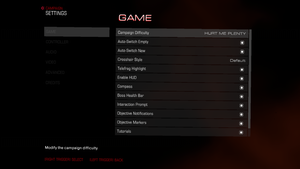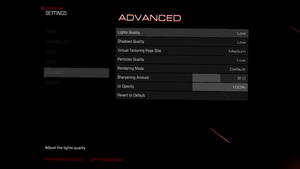Difference between revisions of "Doom VFR"
From PCGamingWiki, the wiki about fixing PC games
Marioysikax (talk | contribs) |
Marioysikax (talk | contribs) |
||
| Line 1: | Line 1: | ||
| − | |||
{{Infobox game | {{Infobox game | ||
|cover = Doom VFR cover.jpg | |cover = Doom VFR cover.jpg | ||
| Line 35: | Line 34: | ||
==Essential improvements== | ==Essential improvements== | ||
| − | === | + | ===Skip intro videos=== |
| − | {{ | + | {{Fixbox|description=Use the {{code|+com_skipIntroVideo 1}} [[Glossary:Command line arguments|command line argument]]|ref=<ref>{{Refcheck|user=Marioysikax|date=2019-12-20}}</ref>}} |
| − | |||
| − | {{ | ||
| − | |||
| − | |||
| − | |||
| − | |||
| − | |||
| − | }} | ||
==Game data== | ==Game data== | ||
| Line 102: | Line 93: | ||
|anisotropic notes = | |anisotropic notes = | ||
|antialiasing = true | |antialiasing = true | ||
| − | |antialiasing notes = [[FXAA]], [[SMAA]] | + | |antialiasing notes = [[FXAA]], [[SMAA]], [[TAA]] (1TX), [[FXAA]] (1TX), [[SMAA]] (1TX) and TSSAA (8TX). |
|vsync = false | |vsync = false | ||
|vsync notes = | |vsync notes = | ||
| Line 108: | Line 99: | ||
|60 fps notes = | |60 fps notes = | ||
|120 fps = true | |120 fps = true | ||
| − | |120 fps notes = | + | |120 fps notes = Main menu capped at 90 FPS. |
|hdr = false | |hdr = false | ||
|hdr notes = | |hdr notes = | ||
| Line 154: | Line 145: | ||
|dualshock 4 modes notes = | |dualshock 4 modes notes = | ||
|tracked motion controllers= true | |tracked motion controllers= true | ||
| − | |tracked motion controllers notes= | + | |tracked motion controllers notes= |
|tracked motion prompts = true | |tracked motion prompts = true | ||
|tracked motion prompts notes = For Valve Index controllers, Vive instuctions and prompts are still used. | |tracked motion prompts notes = For Valve Index controllers, Vive instuctions and prompts are still used. | ||
| Line 161: | Line 152: | ||
|other button prompts = unknown | |other button prompts = unknown | ||
|other button prompts notes= | |other button prompts notes= | ||
| − | |button prompts = | + | |button prompts = Xbox |
|button prompts notes = | |button prompts notes = | ||
|controller hotplug = false | |controller hotplug = false | ||
| − | |controller hotplug notes = | + | |controller hotplug notes = Game demands to reconnect the used controller to continue. |
|haptic feedback = true | |haptic feedback = true | ||
|haptic feedback notes = | |haptic feedback notes = | ||
| Line 332: | Line 323: | ||
===API=== | ===API=== | ||
{{API | {{API | ||
| − | |direct3d versions = | + | |direct3d versions = 11 |
|direct3d notes = | |direct3d notes = | ||
|directdraw versions = | |directdraw versions = | ||
| Line 346: | Line 337: | ||
|metal support = | |metal support = | ||
|metal support notes = | |metal support notes = | ||
| − | |vulkan versions = | + | |vulkan versions = true |
|vulkan notes = | |vulkan notes = | ||
|dos modes = | |dos modes = | ||
| Line 352: | Line 343: | ||
|shader model versions = | |shader model versions = | ||
|shader model notes = | |shader model notes = | ||
| − | |windows 32-bit exe = | + | |windows 32-bit exe = false |
|windows 64-bit exe = true | |windows 64-bit exe = true | ||
|windows exe notes = | |windows exe notes = | ||
| Line 361: | Line 352: | ||
|linux 64-bit executable= | |linux 64-bit executable= | ||
|linux executable notes = | |linux executable notes = | ||
| + | }} | ||
| + | |||
| + | ===DOOM VFL=== | ||
| + | {{++}} Official January 30, 2018 patch for the game includes locomotion movement into games settings,<ref>{{Refurl|url=https://steamcommunity.com/games/650000/announcements/detail/1670141771830418372|title=Steam :: DOOM VFR :: DOOM VFR PC Patch - January 30|date=2019-12-20}}</ref> this mod is no longer requirement. | ||
| + | {{ii}} Adds free locomotion, touchpad movement, arm swing jumping and gun vibration on motion controllers.<ref>[https://www.reddit.com/r/Vive/comments/7h8r5p/tutorial_doom_vfr_can_do_free_locomotion_with_htc/dqpe7gp/?st=jasd21c1&sh=d87fb1e5 I made this program DOOM VFL Virtual Fu**ing Locomotion]</ref> | ||
| + | |||
| + | {{Fixbox|description=Add free and touchpad locomotion<ref>[https://www.youtube.com/watch?v=_VV0Gft_6F4 DOOMVFL Version 0.2 Instructions]</ref>|fix= | ||
| + | # Download and unzip [https://github.com/omarehaly/DOOMVFL DOOM VFL] | ||
| + | # Start Doom VFL <code>doomvflv6.exe</code> with Steam VR running. | ||
| + | # Enter <code>24</code> for trackpad deadzone sensitivity. | ||
| + | # Enter <code>1</code> for jump sensitivity. | ||
| + | # Minimize Doom VFL and run Doom VFR. | ||
}} | }} | ||
Revision as of 00:25, 20 December 2019
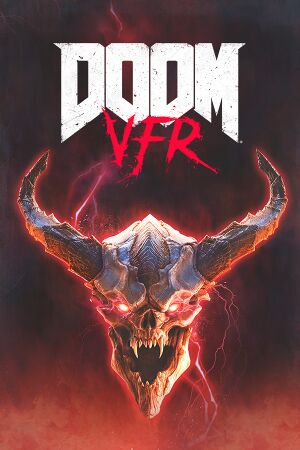 |
|
| Developers | |
|---|---|
| id Software | |
| Escalation Studios | |
| Publishers | |
| Bethesda Softworks | |
| Engines | |
| id Tech 6 | |
| Release dates | |
| Windows | December 1, 2017[1] |
Warnings
- This game requires a virtual reality headset (see VR support for details).
| ⤏ Go to series page | |
| Doom (1993) | 1993 |
| Doom II: Hell on Earth | 1994 |
| Final Doom | 1996 |
| DRL (unofficial game) | 2002 |
| Doom 3 | 2004 |
| Doom 64 EX (unofficial port) | 2008 |
| Doom 3: BFG Edition | 2012 |
| Doom (2016) | 2016 |
| Doom VFR | 2017 |
| Doom I Enhanced | 2020 |
| Doom II Enhanced | 2020 |
| Doom Eternal | 2020 |
| Doom 64 | 2020 |
General information
Availability
| Source | DRM | Notes | Keys | OS |
|---|---|---|---|---|
| Amazon.com | ||||
| Bethesda.net | ||||
| GamersGate | ||||
| Green Man Gaming | ||||
| Humble Store | ||||
| Steam |
Essential improvements
Skip intro videos
Use the +com_skipIntroVideo 1 command line argument[2]
|
|---|
Game data
Configuration file(s) location
| System | Location |
|---|---|
| Windows | |
| Steam Play (Linux) | <SteamLibrary-folder>/steamapps/compatdata/650000/pfx/[Note 1] |
Save game data location
| System | Location |
|---|---|
| Windows | |
| Steam Play (Linux) | <SteamLibrary-folder>/steamapps/compatdata/650000/pfx/[Note 1] |
Save game cloud syncing
| System | Native | Notes |
|---|---|---|
| Steam Cloud |
Video settings
Input settings
Audio settings
Localizations
| Language | UI | Audio | Sub | Notes |
|---|---|---|---|---|
| English | ||||
| Traditional Chinese | ||||
| French | ||||
| German | ||||
| Italian | ||||
| Japanese | ||||
| Polish | ||||
| Brazilian Portuguese | ||||
| Russian | ||||
| Spanish |
VR support
- This game requires a virtual reality headset.
| Headsets | State | Notes | |
|---|---|---|---|
| SteamVR | |||
| Oculus VR (LibOVR) | Added in SteamVR Beta 1512101170[3] | ||
| Windows Mixed Reality | |||
| Devices | |||
|---|---|---|---|
| Tracked motion controllers | |||
| Traditional controller | |||
| Keyboard/Mouse | |||
| Play area | |||
|---|---|---|---|
| Seated | |||
| Standing | |||
| Room-scale | |||
Other information
API
| Technical specs | Supported | Notes |
|---|---|---|
| Direct3D | 11 | |
| Vulkan |
| Executable | 32-bit | 64-bit | Notes |
|---|---|---|---|
| Windows |
DOOM VFL
- Official January 30, 2018 patch for the game includes locomotion movement into games settings,[4] this mod is no longer requirement.
- Adds free locomotion, touchpad movement, arm swing jumping and gun vibration on motion controllers.[5]
| Add free and touchpad locomotion[6] |
|---|
|
System requirements
| Windows | ||
|---|---|---|
| Minimum | Recommended | |
| Operating system (OS) | 7 | 8.1, 10 |
| Processor (CPU) | Intel Core i5-4590 AMD FX-8350 |
Intel Core i7-6700K AMD Ryzen 5 1600X |
| System memory (RAM) | 8 GB | 16 GB |
| Hard disk drive (HDD) | 17 GB | |
| Video card (GPU) | Nvidia GeForce GTX 1070 AMD Radeon RX 480 | Nvidia GeForce GTX 1080 AMD Radeon RX Vega 64 |
- 64-bit operating system required.
Notes
- ↑ 1.0 1.1 Notes regarding Steam Play (Linux) data:
- File/folder structure within this directory reflects the path(s) listed for Windows and/or Steam game data.
- Games with Steam Cloud support may also store data in
~/.steam/steam/userdata/<user-id>/650000/. - Use Wine's registry editor to access any Windows registry paths.
- The app ID (650000) may differ in some cases.
- Treat backslashes as forward slashes.
- See the glossary page for details on Windows data paths.
References
- ↑ Welcome to QuakeCon 2017 – Video and News | Bethesda.net
- ↑ Verified by User:Marioysikax on 2019-12-20
- ↑ SteamVR Beta Updated (1512101170)
- ↑ Steam :: DOOM VFR :: DOOM VFR PC Patch - January 30 - last accessed on 2019-12-20
- ↑ I made this program DOOM VFL Virtual Fu**ing Locomotion
- ↑ DOOMVFL Version 0.2 Instructions