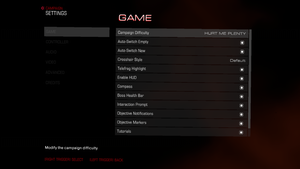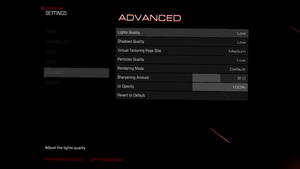Doom VFR
From PCGamingWiki, the wiki about fixing PC games
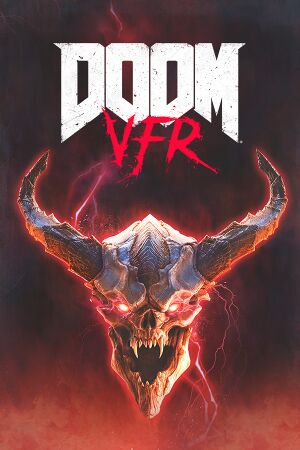 |
|
| Developers | |
|---|---|
| id Software | |
| Escalation Studios | |
| Publishers | |
| Bethesda Softworks | |
| Engines | |
| id Tech 6 | |
| Release dates | |
| Windows | December 1, 2017[1] |
| Reception | |
| Metacritic | 69 |
| OpenCritic | 70 |
| IGDB | 75 |
| Taxonomy | |
| Monetization | One-time game purchase |
| Microtransactions | None |
| Modes | Singleplayer |
| Perspectives | First-person |
| Controls | Direct control |
| Genres | Action, Shooter |
| Themes | Horror, Sci-fi |
| Series | Doom |
| ⤏ Go to series page | |
| Doom (1993) | 1993 |
| Doom II: Hell on Earth | 1994 |
| Final Doom | 1996 |
| DRL (unofficial game) | 2002 |
| Doom 3 | 2004 |
| Doom 64 EX (unofficial port) | 2008 |
| Doom 3: BFG Edition | 2012 |
| Doom (2016) | 2016 |
| Doom VFR | 2017 |
| Doom I Enhanced | 2020 |
| Doom II Enhanced | 2020 |
| Doom Eternal | 2020 |
| Doom 64 | 2020 |
Warnings
- This game requires a virtual reality headset (see VR support for details).
General information
Availability
| Source | DRM | Notes | Keys | OS |
|---|---|---|---|---|
| GamersGate | ||||
| Green Man Gaming | ||||
| Humble Store | ||||
| Steam | ||||
| Amazon.com (unavailable) | ||||
| Bethesda.net (unavailable) |
- All versions require Steam DRM.
- The Bethesda.net release is no longer available as the Bethesda.net Launcher has been retired. Users who owned games in their Bethesda.net Library are able to transfer their games to their Steam account for free, even now after the launcher has been officially retired.
Essential improvements
Skip intro videos
Use the +com_skipIntroVideo 1 command line argument[2]
|
|---|
Game data
Configuration file(s) location
| System | Location |
|---|---|
| Windows | %USERPROFILE%\Saved Games\id Software\DOOM_VFR\base |
| Steam Play (Linux) | <SteamLibrary-folder>/steamapps/compatdata/650000/pfx/[Note 1] |
Save game data location
| System | Location |
|---|---|
| Windows | %USERPROFILE%\Saved Games\id Software\DOOM_VFR\base\savegame.user\<user-id> |
| Steam Play (Linux) | <SteamLibrary-folder>/steamapps/compatdata/650000/pfx/[Note 1] |
Save game cloud syncing
| System | Native | Notes |
|---|---|---|
| Steam Cloud |
Video
- This game requires a virtual reality headset (see VR support for details).
| Graphics feature | State | Notes | |
|---|---|---|---|
| Widescreen resolution | Opening the game in exclusive fullscreen forces the monitor into 1920x1080@60Hz mode. | ||
| 4K Ultra HD | |||
| Field of view (FOV) | Up to 180° per eye | ||
| Windowed | |||
| Borderless fullscreen windowed | |||
| Anisotropic filtering (AF) | See the glossary page for potential workarounds. | ||
| Anti-aliasing (AA) | FXAA, SMAA, TAA (1TX), FXAA (1TX), SMAA (1TX) and TSSAA (8TX). | ||
| Vertical sync (Vsync) | See the glossary page for potential workarounds. | ||
| 60 FPS and 120+ FPS | Main menu capped at 90 FPS. | ||
Disabling dynamic resolution
Use the +rs_enable 0 command line argument[3]
|
|---|
|
| Use the aforementioned console variable with added delay[4] |
|---|
wait 100 rs_enable 1 wait 100 rs_enable 0 |
Input
| Keyboard and mouse | State | Notes |
|---|---|---|
| Remapping | See the glossary page for potential workarounds. | |
| Mouse acceleration | ||
| Mouse sensitivity | ||
| Mouse input in menus | ||
| Mouse Y-axis inversion | ||
| Controller | ||
| Controller support | ||
| Full controller support | ||
| Controller remapping | See the glossary page for potential workarounds. | |
| Controller sensitivity | ||
| Controller Y-axis inversion |
| Controller types |
|---|
| XInput-compatible controllers | Start the game without motion controllers connected. | |
|---|---|---|
| Xbox button prompts | ||
| Impulse Trigger vibration |
| PlayStation controllers | See the glossary page for potential workarounds. |
|---|
| Tracked motion controllers | ||
|---|---|---|
| Button/gesture prompts | For Valve Index controllers, Vive instuctions and prompts are still used. |
| Generic/other controllers |
|---|
| Additional information | ||
|---|---|---|
| Button prompts | ||
| Controller hotplugging | Game demands to reconnect the used controller to continue. | |
| Haptic feedback | ||
| Digital movement supported | ||
| Simultaneous controller+KB/M |
| Steam Input | ||
|---|---|---|
| Steam Input API support | ||
| Hook input (legacy mode) | ||
| Official controller preset(s) | ||
| Steam Controller button prompts |
Audio
| Audio feature | State | Notes |
|---|---|---|
| Separate volume controls | Master, music, effects and voice. | |
| Surround sound | ||
| Subtitles | ||
| Closed captions | ||
| Mute on focus lost |
Localizations
| Language | UI | Audio | Sub | Notes |
|---|---|---|---|---|
| English | ||||
| Traditional Chinese | ||||
| French | ||||
| German | ||||
| Italian | ||||
| Japanese | ||||
| Polish | ||||
| Brazilian Portuguese | ||||
| Russian | ||||
| Spanish |
VR support
- This game requires a virtual reality headset.
| Headsets | State | Notes | |
|---|---|---|---|
| SteamVR | |||
| Oculus VR (LibOVR) | Added in SteamVR Beta 1512101170[5] | ||
| Windows Mixed Reality | |||
| Devices | |||
|---|---|---|---|
| Tracked motion controllers | See Input for details. | ||
| Traditional controller | See Input for details. | ||
| Keyboard/Mouse | |||
| Play area | |||
|---|---|---|---|
| Seated | |||
| Standing | |||
| Room-scale | |||
Issues unresolved
Frequent crashes on level load
| Lower supersampling level[6] |
|---|
| Load another level first[7] |
|---|
|
Smooth turning with Valve Index's Knuckles
| Enabling smooth turning with Valve Index's Knuckles[8] |
|---|
|
Other information
API
| Technical specs | Supported | Notes |
|---|---|---|
| Vulkan |
| Executable | 32-bit | 64-bit | Notes |
|---|---|---|---|
| Windows |
DOOM VFL
- Official January 30, 2018 patch for the game includes locomotion movement into games settings,[9] this mod is no longer requirement.
- Adds free locomotion, touchpad movement, arm swing jumping and gun vibration on motion controllers.[10]
| Add free and touchpad locomotion[11] |
|---|
|
System requirements
| Windows | ||
|---|---|---|
| Minimum | Recommended | |
| Operating system (OS) | 7, 8.1, 10 | |
| Processor (CPU) | Intel Core i5-4590 AMD FX-8350 |
Intel Core i7-6700K AMD Ryzen 5 1600X |
| System memory (RAM) | 8 GB | 16 GB |
| Hard disk drive (HDD) | 17 GB | |
| Video card (GPU) | Nvidia GeForce GTX 1070 AMD Radeon RX 480 | Nvidia GeForce GTX 1080 AMD Radeon RX Vega 64 |
- A 64-bit operating system is required.
Notes
- ↑ 1.0 1.1 Notes regarding Steam Play (Linux) data:
- File/folder structure within this directory reflects the path(s) listed for Windows and/or Steam game data.
- Games with Steam Cloud support may also store data in
~/.steam/steam/userdata/<user-id>/650000/. - Use Wine's registry editor to access any Windows registry paths.
- The app ID (650000) may differ in some cases.
- Treat backslashes as forward slashes.
- See the glossary page for details on Windows data paths.
References
- ↑ Welcome to QuakeCon 2017 – Video and News | Bethesda.net
- ↑ Verified by User:Marioysikax on 2019-12-20
- ↑ Verified by User:BorbingoBoy on 2024-01-28
- ↑ Verified by User:BorbingoBoy on 2024-01-28
- ↑ SteamVR Beta Updated (1512101170) - last accessed on May 2023
- ↑ game crash on level load (Jan 2021) - last accessed on 2024-01-28
- ↑ Common game crash workaround - last accessed on 2024-01-28
- ↑ Valve Index Smooth Turning (Aug 2020) - last accessed on 2021-08-28
- ↑ Steam :: DOOM VFR :: DOOM VFR PC Patch - January 30 - last accessed on 2019-12-20
- ↑ I made this program DOOM VFL Virtual Fu**ing Locomotion
- ↑ DOOMVFL Version 0.2 Instructions - last accessed on May 2023