Difference between revisions of "Death Knights of Krynn"
From PCGamingWiki, the wiki about fixing PC games
m (→Input settings: updated template usage) |
m |
||
| (24 intermediate revisions by 7 users not shown) | |||
| Line 3: | Line 3: | ||
|cover = Death Knights of Krynn cover.jpg | |cover = Death Knights of Krynn cover.jpg | ||
|developers = | |developers = | ||
| − | {{Infobox game/row/developer|Strategic Simulations | + | {{Infobox game/row/developer|Strategic Simulations Inc.}} |
|publishers = | |publishers = | ||
| + | {{Infobox game/row/publisher|Strategic Simulations Inc.|Retail}} | ||
| + | {{Infobox game/row/publisher|GOG.com|Digital, former}} | ||
| + | {{Infobox game/row/publisher|SNEG|Digital, current}} | ||
|engines = | |engines = | ||
{{Infobox game/row/engine|Gold Box}} | {{Infobox game/row/engine|Gold Box}} | ||
|release dates= | |release dates= | ||
{{Infobox game/row/date|DOS|1991}} | {{Infobox game/row/date|DOS|1991}} | ||
| − | {{Infobox game/row/date|Windows|October 28, 2015|ref=<ref name="release date">[https://www.gog.com/news/release_dungeons_dragons_ravenloft_dark_sun_krynn_series Release: Dungeons & Dragons: Ravenloft, Dark Sun, Krynn Series - GOG.com]</ref>}} | + | {{Infobox game/row/date|Windows|October 28, 2015|wrapper=DOSBox|ref=<ref name="release date">[https://www.gog.com/news/release_dungeons_dragons_ravenloft_dark_sun_krynn_series Release: Dungeons & Dragons: Ravenloft, Dark Sun, Krynn Series - GOG.com]</ref>}} |
| − | {{Infobox game/row/date|OS X|October 28, 2015|ref=<ref name="release date"/>}} | + | {{Infobox game/row/date|OS X|October 28, 2015|wrapper=DOSBox|ref=<ref name="release date"/>}} |
| − | {{Infobox game/row/date|Linux|October 28, 2015|ref=<ref name="release date"/>}} | + | {{Infobox game/row/date|Linux|October 28, 2015|wrapper=DOSBox|ref=<ref name="release date"/>}} |
| − | |steam appid = | + | |taxonomy = |
| − | |gogcom | + | {{Infobox game/row/taxonomy/monetization | One-time game purchase }} |
| + | {{Infobox game/row/taxonomy/microtransactions | }} | ||
| + | {{Infobox game/row/taxonomy/modes | Singleplayer }} | ||
| + | {{Infobox game/row/taxonomy/pacing | Turn-based }} | ||
| + | {{Infobox game/row/taxonomy/perspectives | First-person }} | ||
| + | {{Infobox game/row/taxonomy/controls | }} | ||
| + | {{Infobox game/row/taxonomy/genres | RPG }} | ||
| + | {{Infobox game/row/taxonomy/sports | }} | ||
| + | {{Infobox game/row/taxonomy/vehicles | }} | ||
| + | {{Infobox game/row/taxonomy/art styles | }} | ||
| + | {{Infobox game/row/taxonomy/themes | Fantasy }} | ||
| + | {{Infobox game/row/taxonomy/series | Gold Box }} | ||
| + | |steam appid = 1904621 | ||
| + | |gogcom id = 1432722599 | ||
| + | |gogcom id side = 1444390670 | ||
| + | |hltb = 18341 | ||
|strategywiki = | |strategywiki = | ||
| + | |mobygames = 2219 | ||
|wikipedia = Death Knights of Krynn | |wikipedia = Death Knights of Krynn | ||
|winehq = | |winehq = | ||
| + | |license = commercial | ||
}} | }} | ||
| − | |||
| − | + | {{Introduction | |
| − | {{ | + | |introduction = |
| + | |||
| + | |release history = | ||
| + | |||
| + | |current state = | ||
| + | }} | ||
'''General information''' | '''General information''' | ||
| + | {{++}} Saves and characters can be imported from [[Champions of Krynn]] (see [[#Import saves and characters|Import saves and characters]]). | ||
{{GOG.com links|1432722599|dungeons_dragons_krynn_series|for game series}} | {{GOG.com links|1432722599|dungeons_dragons_krynn_series|for game series}} | ||
| + | {{mm}} [https://steamcommunity.com/app/1904610/discussions/ Steam Community Discussions] for game series | ||
==Availability== | ==Availability== | ||
| Line 30: | Line 56: | ||
{{Availability/row| Retail | | physical | Run in [[DOSBox]]. | | DOS }} | {{Availability/row| Retail | | physical | Run in [[DOSBox]]. | | DOS }} | ||
{{Availability/row| GOG.com | dungeons_dragons_krynn_series | DRM-free | Bundled with [[Champions of Krynn]] and [[The Dark Queen of Krynn]]. | | Windows, OS X, Linux }} | {{Availability/row| GOG.com | dungeons_dragons_krynn_series | DRM-free | Bundled with [[Champions of Krynn]] and [[The Dark Queen of Krynn]]. | | Windows, OS X, Linux }} | ||
| + | {{Availability/row| Steam | 1904610 | DRM-free | Bundled with [[Champions of Krynn]] and [[The Dark Queen of Krynn]]. | | Windows }} | ||
}} | }} | ||
| Line 38: | Line 65: | ||
{{Fixbox|description=Load Champions of Krynn save game|ref=<ref name="refcheck Garrett">{{Refcheck|user=Garrett|date=May 24, 2017|comment=}}</ref>|fix= | {{Fixbox|description=Load Champions of Krynn save game|ref=<ref name="refcheck Garrett">{{Refcheck|user=Garrett|date=May 24, 2017|comment=}}</ref>|fix= | ||
# Ensure the save files are in the expected location. | # Ensure the save files are in the expected location. | ||
| − | #* For GOG.com, copy the contents of the Champions of Krynn | + | #* For GOG.com, copy the contents of the Champions of Krynn {{folder|SAVE}} folder into the Death Knights of Krynn {{folder|SAVE_CH}} folder. |
| − | #* For retail, ensure that the fifth line in {{file|DKK.CFG}} reflects the location of the Champions of Krynn | + | #* For retail, ensure that the fifth line in {{file|DKK.CFG}} reflects the location of the Champions of Krynn {{folder|SAVE}} folder. |
# Run Death Knights of Krynn and choose Load Saved Game (recommended) or Add Character to Party. | # Run Death Knights of Krynn and choose Load Saved Game (recommended) or Add Character to Party. | ||
# Choose Champions when prompted. | # Choose Champions when prompted. | ||
| Line 46: | Line 73: | ||
===Gold Box Companion=== | ===Gold Box Companion=== | ||
| − | {{ii}} [http:// | + | {{ii}} [http://gbc.zorbus.net Gold Box Companion] is a program for Windows that adds various optional features when playing the DOS version in DOSBox (automap, party HUD, raising level restrictions, character editing, etc.) |
| + | |||
| + | ===Enable PCjr/Tandy sound on DOSBox=== | ||
| + | {{ii}} Most later releases are configured to use PC speaker sound. DOSBox can be set to emulate the additional sound hardware of PCjr/Tandy systems and the game configured to use PCjr/Tandy for sound instead of more primitive PC speaker. It will still use Adlib for playing music. | ||
| + | |||
| + | {{Fixbox|description=Edit the [https://www.dosbox.com/wiki/Dosbox.conf configuration file of DOSBox] and DKK.CFG in the installation folder|ref={{cn|date=August 2017}}|fix= | ||
| + | # Open the configuration file of DOSBox and seek <code>tandy</code> setting under <code>[speaker]</code> section. This setting is usually <code>tandy=auto</code>. Change the setting to <code>tandy=on</code> and save the changes. | ||
| + | # Open <code>DKK.CFG</code> in the installation folder. The second line controls sound with <code>P</code> standing for PC speaker and <code>A</code> standing for Adlib. Change this setting to <code>T</code> to enable PCjr/Tandy sound and save the changes. | ||
| + | }} | ||
==Game data== | ==Game data== | ||
| Line 52: | Line 87: | ||
{{Game data| | {{Game data| | ||
{{Game data/config|DOS|{{p|game}}\DKK.CFG}} | {{Game data/config|DOS|{{p|game}}\DKK.CFG}} | ||
| − | {{Game data/config|Windows| | + | {{Game data/config|Windows|}} |
{{Game data/config|OS X|}} | {{Game data/config|OS X|}} | ||
{{Game data/config|Linux|}} | {{Game data/config|Linux|}} | ||
| Line 61: | Line 96: | ||
{{Game data| | {{Game data| | ||
{{Game data/saves|DOS|{{p|game}}\SAVE\}} | {{Game data/saves|DOS|{{p|game}}\SAVE\}} | ||
| − | {{Game data/saves|Windows| | + | {{Game data/saves|Windows|}} |
{{Game data/saves|OS X|}} | {{Game data/saves|OS X|}} | ||
{{Game data/saves|Linux|}} | {{Game data/saves|Linux|}} | ||
| Line 69: | Line 104: | ||
===[[Glossary:Save game cloud syncing|Save game cloud syncing]]=== | ===[[Glossary:Save game cloud syncing|Save game cloud syncing]]=== | ||
{{Save game cloud syncing | {{Save game cloud syncing | ||
| − | |gog galaxy | + | |discord = |
| − | |gog galaxy notes | + | |discord notes = |
| − | |origin | + | |epic games launcher = |
| − | |origin notes | + | |epic games launcher notes = |
| − | |steam cloud | + | |gog galaxy = true |
| − | |steam cloud notes | + | |gog galaxy notes = |
| − | | | + | |origin = |
| − | | | + | |origin notes = |
| − | |xbox cloud | + | |steam cloud = true |
| − | |xbox cloud notes | + | |steam cloud notes = |
| + | |ubisoft connect = | ||
| + | |ubisoft connect notes = | ||
| + | |xbox cloud = | ||
| + | |xbox cloud notes = | ||
}} | }} | ||
| − | ==Video | + | ==Video== |
| − | {{Video | + | {{Video |
|wsgf link = | |wsgf link = | ||
|widescreen wsgf award = | |widescreen wsgf award = | ||
| Line 98: | Line 137: | ||
|fov = n/a | |fov = n/a | ||
|fov notes = | |fov notes = | ||
| − | |windowed = | + | |windowed = false |
| − | |windowed notes = | + | |windowed notes = |
|borderless windowed = false | |borderless windowed = false | ||
|borderless windowed notes = | |borderless windowed notes = | ||
| Line 106: | Line 145: | ||
|antialiasing = n/a | |antialiasing = n/a | ||
|antialiasing notes = | |antialiasing notes = | ||
| + | |upscaling = unknown | ||
| + | |upscaling tech = | ||
| + | |upscaling notes = | ||
|vsync = false | |vsync = false | ||
|vsync notes = | |vsync notes = | ||
| Line 118: | Line 160: | ||
}} | }} | ||
| − | ==Input | + | ==Input== |
| − | {{Input | + | {{Input |
|key remap = unknown | |key remap = unknown | ||
|key remap notes = | |key remap notes = | ||
| Line 172: | Line 214: | ||
|steam input api = unknown | |steam input api = unknown | ||
|steam input api notes = | |steam input api notes = | ||
| + | |steam hook input = unknown | ||
| + | |steam hook input notes = | ||
|steam input presets = unknown | |steam input presets = unknown | ||
|steam input presets notes = | |steam input presets notes = | ||
|steam controller prompts = unknown | |steam controller prompts = unknown | ||
|steam controller prompts notes = | |steam controller prompts notes = | ||
| + | |steam cursor detection = unknown | ||
| + | |steam cursor detection notes = | ||
}} | }} | ||
| − | ==Audio | + | ==Audio== |
| − | {{Audio | + | {{Audio |
|separate volume = unknown | |separate volume = unknown | ||
|separate volume notes = | |separate volume notes = | ||
| Line 191: | Line 237: | ||
|mute on focus lost notes = | |mute on focus lost notes = | ||
|eax support = | |eax support = | ||
| − | |eax support notes = | + | |eax support notes = |
| + | |royalty free audio = unknown | ||
| + | |royalty free audio notes = | ||
| + | |red book cd audio = | ||
| + | |red book cd audio notes = | ||
}} | }} | ||
| Line 197: | Line 247: | ||
{{L10n/switch | {{L10n/switch | ||
|language = English | |language = English | ||
| − | |interface = | + | |interface = true |
|audio = n/a | |audio = n/a | ||
|subtitles = n/a | |subtitles = n/a | ||
|notes = | |notes = | ||
|fan = | |fan = | ||
| − | |||
}} | }} | ||
}} | }} | ||
| Line 225: | Line 274: | ||
|vulkan versions = | |vulkan versions = | ||
|vulkan notes = | |vulkan notes = | ||
| − | |dos modes = | + | |dos modes = unknown |
|dos modes notes = | |dos modes notes = | ||
|shader model versions = | |shader model versions = | ||
|shader model notes = | |shader model notes = | ||
| − | |64-bit executable | + | |windows 32-bit exe = unknown |
| − | |64-bit executable notes= | + | |windows 64-bit exe = unknown |
| + | |windows arm app = unknown | ||
| + | |windows exe notes = | ||
| + | |macos intel 32-bit app = unknown | ||
| + | |macos intel 64-bit app = unknown | ||
| + | |macos arm app = | ||
| + | |macos app notes = | ||
| + | |linux 32-bit executable= unknown | ||
| + | |linux 64-bit executable= unknown | ||
| + | |linux arm app = unknown | ||
| + | |linux executable notes = | ||
}} | }} | ||
Latest revision as of 23:31, 3 January 2024
This page is a stub: it lacks content and/or basic article components. You can help to expand this page
by adding an image or additional information.
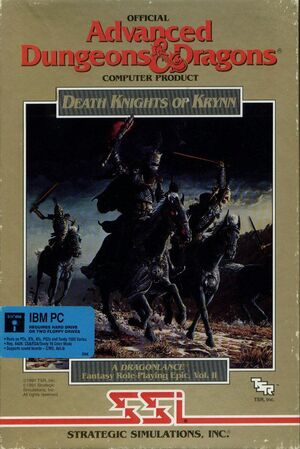 |
|
| Developers | |
|---|---|
| Strategic Simulations Inc. | |
| Publishers | |
| Retail | Strategic Simulations Inc. |
| Digital, former | GOG.com |
| Digital, current | SNEG |
| Engines | |
| Gold Box | |
| Release dates | |
| DOS | 1991 |
| Windows (DOSBox) | October 28, 2015[1] |
| macOS (OS X) (DOSBox) | October 28, 2015[1] |
| Linux (DOSBox) | October 28, 2015[1] |
| Taxonomy | |
| Monetization | One-time game purchase |
| Modes | Singleplayer |
| Pacing | Turn-based |
| Perspectives | First-person |
| Genres | RPG |
| Themes | Fantasy |
| Series | Gold Box |
| ⤏ Go to series page | |
| Subseries of Dungeons & Dragons | |
| Pool of Radiance (series) | |
| Curse of the Azure Bonds | 1989 |
| Secret of the Silver Blades | 1990 |
| Buck Rogers (series) | |
| Champions of Krynn | 1990 |
| Neverwinter Nights | 1991 |
| Pools of Darkness | 1991 |
| Gateway to the Savage Frontier | 1991 |
| Death Knights of Krynn | 1991 |
| The Dark Queen of Krynn | 1992 |
| Treasures of the Savage Frontier | 1992 |
| Spelljammer: Pirates of Realmspace | 1992 |
| Forgotten Realms: Unlimited Adventures | 1993 |
Death Knights of Krynn is a singleplayer first-person RPG game in the Gold Box series.
General information
- Saves and characters can be imported from Champions of Krynn (see Import saves and characters).
- GOG.com Community Discussions for game series
- GOG.com Support Page
- Steam Community Discussions for game series
Availability
| Source | DRM | Notes | Keys | OS |
|---|---|---|---|---|
| Retail | Run in DOSBox. | |||
| GOG.com | Bundled with Champions of Krynn and The Dark Queen of Krynn. | |||
| Steam | Bundled with Champions of Krynn and The Dark Queen of Krynn. |
Essential improvements
Import saves and characters
- Saves and characters can be imported from Champions of Krynn.
| Load Champions of Krynn save game[2] |
|---|
|
Gold Box Companion
- Gold Box Companion is a program for Windows that adds various optional features when playing the DOS version in DOSBox (automap, party HUD, raising level restrictions, character editing, etc.)
Enable PCjr/Tandy sound on DOSBox
- Most later releases are configured to use PC speaker sound. DOSBox can be set to emulate the additional sound hardware of PCjr/Tandy systems and the game configured to use PCjr/Tandy for sound instead of more primitive PC speaker. It will still use Adlib for playing music.
| Edit the configuration file of DOSBox and DKK.CFG in the installation folder[citation needed] |
|---|
|
Game data
Configuration file(s) location
| System | Location |
|---|---|
| DOS | <path-to-game>\DKK.CFG |
| Windows | <path-to-game> (mounted in DOSBox)[Note 1] |
| macOS (OS X) | <path-to-game> (mounted in DOSBox)[Note 1] |
| Linux | <path-to-game> (mounted in DOSBox)[Note 1] |
| Steam Play (Linux) | <SteamLibrary-folder>/steamapps/compatdata/1904621/pfx/[Note 2] |
- It's unknown whether this game follows the XDG Base Directory Specification on Linux. Please fill in this information.
Save game data location
| System | Location |
|---|---|
| DOS | <path-to-game>\SAVE\ |
| Windows | <path-to-game> (mounted in DOSBox)[Note 1] |
| macOS (OS X) | <path-to-game> (mounted in DOSBox)[Note 1] |
| Linux | <path-to-game> (mounted in DOSBox)[Note 1] |
| Steam Play (Linux) | <SteamLibrary-folder>/steamapps/compatdata/1904621/pfx/[Note 2] |
- The default save folder can be changed by editing
DKK.CFG.
Save game cloud syncing
| System | Native | Notes |
|---|---|---|
| GOG Galaxy | ||
| Steam Cloud |
Video
| Graphics feature | State | Notes | |
|---|---|---|---|
| Widescreen resolution | |||
| Multi-monitor | |||
| Ultra-widescreen | |||
| 4K Ultra HD | |||
| Field of view (FOV) | |||
| Windowed | For DOSBox toggle with Alt+↵ Enter (see the glossary page for other workarounds). | ||
| Borderless fullscreen windowed | See the glossary page for potential workarounds. | ||
| Anisotropic filtering (AF) | |||
| Anti-aliasing (AA) | |||
| Vertical sync (Vsync) | For DOSBox use an unofficial build (see the glossary page for other workarounds). | ||
| 60 FPS | |||
| 120+ FPS | |||
Input
| Keyboard and mouse | State | Notes |
|---|---|---|
| Remapping | ||
| Mouse acceleration | ||
| Mouse sensitivity | ||
| Mouse input in menus | ||
| Mouse Y-axis inversion | ||
| Controller | ||
| Controller support | ||
| Full controller support | ||
| Controller remapping | ||
| Controller sensitivity | ||
| Controller Y-axis inversion |
| Controller types |
|---|
| XInput-compatible controllers |
|---|
| PlayStation controllers |
|---|
| Generic/other controllers |
|---|
| Additional information | ||
|---|---|---|
| Controller hotplugging | ||
| Haptic feedback | ||
| Digital movement supported | ||
| Simultaneous controller+KB/M |
Audio
| Audio feature | State | Notes |
|---|---|---|
| Separate volume controls | ||
| Surround sound | ||
| Subtitles | ||
| Closed captions | ||
| Mute on focus lost | For DOSBox change the priority background value in the DOSBox configuration file. |
|
| Royalty free audio |
Localizations
| Language | UI | Audio | Sub | Notes |
|---|---|---|---|---|
| English |
Other information
API
| Technical specs | Supported | Notes |
|---|---|---|
| DOS video modes |
System requirements
| Windows | ||
|---|---|---|
| Minimum | ||
| Operating system (OS) | ||
| Processor (CPU) | ||
| System memory (RAM) | ||
| Hard disk drive (HDD) | ||
Notes
- ↑ 1.0 1.1 1.2 1.3 1.4 1.5 File/folder structure within the installation folder reflects the path(s) listed for DOS game data. For the GOG.com release, file changes in DOSBox are redirected to
<path-to-game>/cloud_saves/even if GOG Galaxy is not used (this folder contains all redirected files, so some files in thecloud_savesfolder might be temporary files or other files that do not contain saves or settings). - ↑ 2.0 2.1 Notes regarding Steam Play (Linux) data:
- File/folder structure within this directory reflects the path(s) listed for Windows and/or Steam game data.
- Games with Steam Cloud support may also store data in
~/.steam/steam/userdata/<user-id>/1904621/. - Use Wine's registry editor to access any Windows registry paths.
- The app ID (1904621) may differ in some cases.
- Treat backslashes as forward slashes.
- See the glossary page for details on Windows data paths.
References
- ↑ 1.0 1.1 1.2 Release: Dungeons & Dragons: Ravenloft, Dark Sun, Krynn Series - GOG.com
- ↑ Verified by User:Garrett on May 24, 2017
