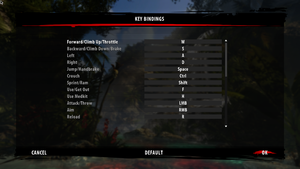Difference between revisions of "Dead Island: Riptide"
m (updated template usage) |
|||
| Line 21: | Line 21: | ||
'''Key points''' | '''Key points''' | ||
{{ii}} [http://www.theplaywrite.com/tools-and-utilities/tweak-visual-settings-controls-and-performance-with-dead-island-riptide-helper/ Dead Island: Riptide Helper] utility is highly recommended for editing hidden settings. | {{ii}} [http://www.theplaywrite.com/tools-and-utilities/tweak-visual-settings-controls-and-performance-with-dead-island-riptide-helper/ Dead Island: Riptide Helper] utility is highly recommended for editing hidden settings. | ||
| − | {{--}} Reports of poor frame rates<ref> | + | {{--}} Reports of poor frame rates<ref>https://steamcommunity.com/app/216250/discussions/0/828936719119190435/</ref> and [[#Cannot connect to multiplayer games|problems connecting to multiplayer/cooperative games]]. |
'''General information''' | '''General information''' | ||
| Line 27: | Line 27: | ||
{{mm}} [http://deadisland.wikia.com/wiki/Dead_Island_Wiki Dead Island Wiki] | {{mm}} [http://deadisland.wikia.com/wiki/Dead_Island_Wiki Dead Island Wiki] | ||
{{mm}} [https://web.archive.org/web/20141205130240/http://forums.steampowered.com/forums/showthread.php?t=3100993 Steam fixes thread] | {{mm}} [https://web.archive.org/web/20141205130240/http://forums.steampowered.com/forums/showthread.php?t=3100993 Steam fixes thread] | ||
| − | {{mm}} [ | + | {{mm}} [https://steamcommunity.com/app/216250/discussions/ Steam Community Discussions] |
==Availability== | ==Availability== | ||
| Line 90: | Line 90: | ||
|widescreen resolution notes= | |widescreen resolution notes= | ||
|multimonitor = hackable | |multimonitor = hackable | ||
| − | |multimonitor notes = Use [ | + | |multimonitor notes = Use [https://steamcommunity.com/app/216250/discussions/0/828937420202737472/ Widescreen menu and hud fix]. |
|ultrawidescreen = hackable | |ultrawidescreen = hackable | ||
| − | |ultrawidescreen notes = Use [ | + | |ultrawidescreen notes = Use [https://steamcommunity.com/app/216250/discussions/0/828937420202737472/ Widescreen menu and hud fix]. |
|4k ultra hd = true | |4k ultra hd = true | ||
|4k ultra hd notes = | |4k ultra hd notes = | ||
| Line 120: | Line 120: | ||
{{ii}} Affects gun physics.<ref>https://www.youtube.com/watch?v=UBpn2DDYtoc</ref> Refer to [[#Dead Island: Riptide Helper|Dead Island: Riptide Helper]]. | {{ii}} Affects gun physics.<ref>https://www.youtube.com/watch?v=UBpn2DDYtoc</ref> Refer to [[#Dead Island: Riptide Helper|Dead Island: Riptide Helper]]. | ||
| − | {{Fixbox|description=Edit default_levels.xml|ref=<ref> | + | {{Fixbox|description=Edit default_levels.xml|ref=<ref>https://steamcommunity.com/app/216250/discussions/0/828936719108686382/</ref>|fix= |
# Go to <code>{{p|userprofile}}\Documents\Riptide</code> | # Go to <code>{{p|userprofile}}\Documents\Riptide</code> | ||
# Make a new folder called <code>data</code> and a folder inside that one called <code>skills</code> | # Make a new folder called <code>data</code> and a folder inside that one called <code>skills</code> | ||
| Line 338: | Line 338: | ||
==Issues unresolved== | ==Issues unresolved== | ||
===Audio problems=== | ===Audio problems=== | ||
| − | {{--}} Some dialogue cannot be heard.<ref> | + | {{--}} Some dialogue cannot be heard.<ref>https://steamcommunity.com/app/216250/discussions/0/828936719112851566/</ref> |
Audio recording and many conversations do not have sound when playing in Spanish. | Audio recording and many conversations do not have sound when playing in Spanish. | ||
| Line 344: | Line 344: | ||
===Crash to desktop=== | ===Crash to desktop=== | ||
| − | {{ii}} Reports of crashing to desktop on startup<ref> | + | {{ii}} Reports of crashing to desktop on startup<ref>https://steamcommunity.com/app/216250/discussions/0/828937261927062901/</ref> |
To prevent game from crashing to desktop, go to '''Options -> Online''' and select '''Single Player''' as '''Game Type'''. | To prevent game from crashing to desktop, go to '''Options -> Online''' and select '''Single Player''' as '''Game Type'''. | ||
| Line 352: | Line 352: | ||
{{ii}} Error message "Connection to game session is unavailable at this moment." is a catch-all for any form of failed connection. | {{ii}} Error message "Connection to game session is unavailable at this moment." is a catch-all for any form of failed connection. | ||
| − | {{Fixbox|description=Multiplayer workaround using VPN|ref=<ref> | + | {{Fixbox|description=Multiplayer workaround using VPN|ref=<ref>https://steamcommunity.com/app/216250/discussions/0/828937261942573527/</ref>|fix= |
{{--}} You can only join other people who have tunngle installed and are connected to the same Tunngle Network. | {{--}} You can only join other people who have tunngle installed and are connected to the same Tunngle Network. | ||
| − | Detailed explanation on this [ | + | Detailed explanation on this [https://steamcommunity.com/app/216250/discussions/0/828937261942573527/ forum thread]. |
}} | }} | ||
| Line 360: | Line 360: | ||
{{--}} Refresh rate is limited to 60 Hz. | {{--}} Refresh rate is limited to 60 Hz. | ||
| − | {{Fixbox|description=Edit video config|ref=<ref> | + | {{Fixbox|description=Edit video config|ref=<ref>https://steamcommunity.com/app/216250/discussions/0/828937261930665840/</ref><ref>[https://web.archive.org/web/20141205130222/http://forums.steampowered.com/forums/showthread.php?t=2101250 Fix for the audio crackling/static - Steam Users' Forums] (retrieved)</ref>|fix= |
# Go to <code>{{p|userprofile}}\Documents\Riptide\out\Settings</code> or <code>{{p|game}}\DI\Out\Settings</code>. | # Go to <code>{{p|userprofile}}\Documents\Riptide\out\Settings</code> or <code>{{p|game}}\DI\Out\Settings</code>. | ||
# Open <code>Video.scr</code>. | # Open <code>Video.scr</code>. | ||
Revision as of 03:30, 2 September 2018
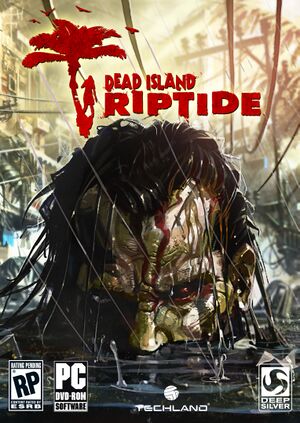 |
|
| Developers | |
|---|---|
| Techland | |
| Publishers | |
| Deep Silver | |
| Engines | |
| Chrome Engine 5 | |
| Release dates | |
| Windows | April 22, 2013 |
| Dead Island | |
|---|---|
| Dead Island | 2011 |
| Dead Island: Riptide | 2013 |
| Escape Dead Island | 2014 |
| Dead Island: Epidemic | 2016 |
| Dead Island: Definitive Edition | 2016 |
| Dead Island: Riptide Definitive Edition | 2016 |
| Dead Island: Retro Revenge | 2016 |
| Dead Island 2 | 2023 |
This page is for the original release. For the Definitive Edition, see Dead Island: Riptide Definitive Edition.
Key points
- Dead Island: Riptide Helper utility is highly recommended for editing hidden settings.
- Reports of poor frame rates[1] and problems connecting to multiplayer/cooperative games.
General information
Availability
| Source | DRM | Notes | Keys | OS |
|---|---|---|---|---|
| Retail | ||||
| Amazon.co.uk | Complete Edition only. | |||
| Origin |
DLC and expansion packs
| Name | Notes | |
|---|---|---|
| Fashion Victim | ||
| Survivor Pack |
Essential improvements
Dead Island: Riptide Helper
- Allows you to tweak a variety of normally inaccessible game settings to disable certain visual effects, modify key binds and much more.
- Not compatible with Dead Island: Riptide Definitive Edition.[2]
Dead Island Save Editor
- Allows you to reset your skill points
- PS3/Xbox 360 save files can be converted to PC
- Not compatible with Dead Island: Riptide Definitive Edition.
Skip intro videos
Use -nologos command line argument[citation needed]
|
|---|
Game data
Configuration file(s) location
| System | Location |
|---|---|
| Windows | %USERPROFILE%\Documents\Riptide\out\Settings\ |
| Steam Play (Linux) | <SteamLibrary-folder>/steamapps/compatdata/216250/pfx/[Note 1] |
Save game data location
| System | Location |
|---|---|
| Steam | <Steam-folder>\userdata\<user-id>\91310\remote\out\save |
| Steam Play (Linux) | <SteamLibrary-folder>/steamapps/compatdata/216250/pfx/[Note 1] |
- Dead Island: Riptide saves in the same folder where Dead Island saves, but uses different extensions for its files (*.prr, *.sar).
Save game cloud syncing
| System | Native | Notes |
|---|---|---|
| Steam Cloud |
Video settings
Field of view (FOV)
- Affects gun physics.[3] Refer to Dead Island: Riptide Helper.
| Edit default_levels.xml[4] |
|---|
|
Input settings
Audio settings
Localizations
| Language | UI | Audio | Sub | Notes |
|---|---|---|---|---|
| English | ||||
| French | ||||
| German | ||||
| Italian | ||||
| Spanish |
Network
Multiplayer types
| Type | Native | Players | Notes | |
|---|---|---|---|---|
| LAN play | 4 | Co-op |
||
| Online play | 4 | Co-op |
||
Connection types
| Type | Native | Notes |
|---|---|---|
| Matchmaking | Supports public and private lobbies. | |
| Peer-to-peer | ||
| Dedicated | ||
| Self-hosting | ||
| Direct IP |
VR support
| 3D modes | State | Notes | |
|---|---|---|---|
| Nvidia 3D Vision | See Helix Mod: Dead Island Riptide. | ||
Issues unresolved
Audio problems
- Some dialogue cannot be heard.[5]
Audio recording and many conversations do not have sound when playing in Spanish.
Audio disappears when leaving a vehicle and a crackling sounds appears when entering a vehicle.
Crash to desktop
- Reports of crashing to desktop on startup[6]
To prevent game from crashing to desktop, go to Options -> Online and select Single Player as Game Type.
Issues fixed
Cannot connect to multiplayer games
- Error message "Connection to game session is unavailable at this moment." is a catch-all for any form of failed connection.
| Multiplayer workaround using VPN[7] |
|---|
Detailed explanation on this forum thread. |
Run the game at screen refresh rate
- Refresh rate is limited to 60 Hz.
| Edit video config[8][9] |
|---|
|
Other information
API
| Technical specs | Supported | Notes |
|---|---|---|
| Direct3D | 9 | |
| Shader Model support | 3 |
| Executable | 32-bit | 64-bit | Notes |
|---|---|---|---|
| Windows |
Middleware
| Middleware | Notes | |
|---|---|---|
| Interface | Berkelium | |
| Multiplayer | Steamworks |
System requirements
| Windows | ||
|---|---|---|
| Minimum | Recommended | |
| Operating system (OS) | XP, Vista | 7 |
| Processor (CPU) | Intel Core 2 Duo 2.66 GHz | |
| System memory (RAM) | 1 GB | 4 GB |
| Hard disk drive (HDD) | 7 GB | |
| Video card (GPU) | ATI Radeon 2600XT Nvidia GeForce 8600 GT 512 MB of VRAM DirectX 9.0c compatible | Nvidia GeForce 9600 1 GB of VRAM |
Notes
- ↑ 1.0 1.1 Notes regarding Steam Play (Linux) data:
- File/folder structure within this directory reflects the path(s) listed for Windows and/or Steam game data.
- Games with Steam Cloud support may also store data in
~/.steam/steam/userdata/<user-id>/216250/. - Use Wine's registry editor to access any Windows registry paths.
- The app ID (216250) may differ in some cases.
- Treat backslashes as forward slashes.
- See the glossary page for details on Windows data paths.
References
- ↑ https://steamcommunity.com/app/216250/discussions/0/828936719119190435/
- ↑ Playwrite: Regarding Dead Island Helper for Dead Island: Definitive Edition
- ↑ https://www.youtube.com/watch?v=UBpn2DDYtoc
- ↑ https://steamcommunity.com/app/216250/discussions/0/828936719108686382/
- ↑ https://steamcommunity.com/app/216250/discussions/0/828936719112851566/
- ↑ https://steamcommunity.com/app/216250/discussions/0/828937261927062901/
- ↑ https://steamcommunity.com/app/216250/discussions/0/828937261942573527/
- ↑ https://steamcommunity.com/app/216250/discussions/0/828937261930665840/
- ↑ Fix for the audio crackling/static - Steam Users' Forums (retrieved)