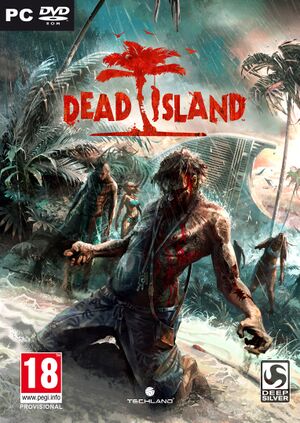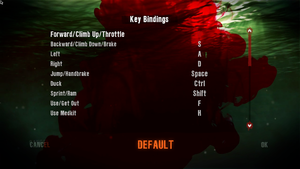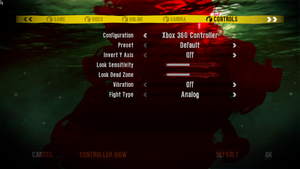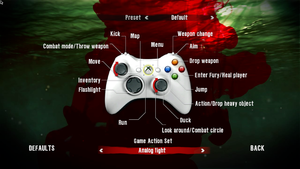This page is for the original release. For the Definitive Edition, see Dead Island: Definitive Edition.
Warnings
- The macOS (OS X) version of this game does not work on macOS Catalina (version 10.15) or later due to the removal of support for 32-bit-only apps.
Key points
- The Dead Island Helper utility can be used to fix many bugs and tweak advanced graphics settings.
General information
- Steam Community Discussions
Availability
| Source |
DRM |
Notes |
Keys |
OS |
| Retail |
|
|
|
|
| Mac App Store |
|
OS X only. Cannot play with Steam players.[1] |
|
|
| Origin (unavailable) |
|
Game of the Year Edition only. |
|
|
| Steam (unavailable) |
|
|
|
|
- All Windows and Linux versions require Steam DRM.
- Following the release of Dead Island: Definitive Edition, the game has been pulled from most digital distribution platforms.
Version differences
- Steam and Mac App Store players cannot play together.[1]
- The Game of the Year edition contains all DLC.
Monetization
DLC and expansion packs
| Name |
Notes |
|
| Dead Island Upgrade Pack |
Contains all DLC. Available on Amazon.com. |
|
| Bloodbath Arena |
|
|
| Ryder White |
|
|
| Blueprint "The Ripper" Weapon |
|
|
Essential improvements
In-game general settings.
- Utility to apply fixes and tweaks to the game, including increased FOV and shadow map size.
- Allows you to reset your skill points.
- PS3/Xbox 360 save files can be converted to PC.
Skip intro videos
Game data
Configuration file(s) location
- This game does not follow the XDG Base Directory Specification on Linux.
Save game data location
- The game uses different paths for Windows (
remote\out\save\) and Linux (remote/out/save/out/save/).[3]
| System |
Native |
Notes |
| Steam Cloud |
|
Syncs save games and settings. |
Video
- Changing your Field of View may cause issues when hip firing guns.
|
Edit default_levels.xml[citation needed]
|
- Go to
%USERPROFILE%\Documents\DeadIsland\out\Data\Skills\
- Open
default_levels.xml
- Find
CameraDefaultFOV and change it accordingly.
Notes
- 90-100 works well for 16:9, 85-95 works well for 16:10, 65-75 works well for 4:3 or 5:4 resolutions (lower values may induce motion sickness).
|
Input
In-game keyboard/mouse settings.
In-game key map settings.
In-game general gamepad settings.
In-game gamepad layout settings.
Enable Analog fight type on keyboard/mouse
|
Use the Dead Island Save Editor
|
- Download and run the Dead Island Save Editor.
- Open the Profile named
default.pro.
- Click the Advanced tab, then locate the field named
FightType.
- Change the value of
FightType to 0 and save.
Notes
- Changing any input options afterwards will cause the fight type to revert to Digital.
|
Audio
| Audio feature |
State |
Notes |
| Separate volume controls |
|
Music, SFX, Speech |
| Surround sound |
|
Possibly up to 7.1.[7] See below if problems |
| Subtitles |
|
|
| Closed captions |
|
|
| Mute on focus lost |
|
|
| Royalty free audio |
|
|
Localizations
| Language |
UI |
Audio |
Sub |
Notes |
| English |
|
|
|
|
| Czech |
|
|
|
|
| French |
|
|
|
|
| German |
|
|
|
|
| Italian |
|
|
|
|
| Japanese |
|
|
|
|
| Polish |
|
|
|
|
| Russian |
|
|
|
|
| Spanish |
|
|
|
|
| Brazilian Portuguese |
|
|
|
Fan translation, Tribo Gamer |
Network
In-game network settings.
- If you have installed mods or edited the .xml for characters, all clients need the same mods in order to play.
It should also be noted that challenges are global, so if you are close to killing for instance 1 million zombies with one characters, and you play co-op with another and hit one million total kills, this character will gain all the XP from completing the challenge
- Steam and Mac App Store players cannot play together.[1]
Multiplayer types
Connection types
VR support
Issues fixed
- You can find various fixes in the FAQ on the Steam Community Discussions page for Dead Island.
- If you don't want to manually apply some of these tweaks check out tools section at end of the page.
Game won't launch on older open source Mesa radeonsi AMD drivers on Linux
- This fix should no longer be needed with newer drivers.
|
Use a specific library for Mesa and override the OpenGL Mesa version at launch
|
- Download and unpack the library file into the main game folder
- In Set Launch Options... on Steam add this code at the beginning
MESA_GL_VERSION_OVERRIDE=4.5 MESA_GLSL_VERSION_OVERRIDE=450 %command%
Launch the game.
|
High frame rate issues
- High Frame rates will cause broken animations scripts.
|
Limit frame rate to 60FPS.[8]
|
|
Enable Vsync and set refresh rate on 60hz
|
Long loading times
- Some users are experiencing ridiculously long load times when doing things like loading the menu, game, etc. It can literally take over 5–10 minutes for some people. Oddly enough, this may relate to error logging that is done by the game.
|
Mark crash.log as a Read Only[citation needed]
|
- Go to
%USERPROFILE%\Documents\deadisland\out\logs\
- Right click
crash.log
- Click on
Properties
- Mark the file as
Read Only
|
Co-op error message: "The game you have tried to join is no longer available"
|
Hamachi[9]
|
- Download and install Hamachi which allows you to simulate a LAN over the internet.
- Power Hamachi on, start a new network, and invite your friends to it.
- Start a Dead Island game after setting the game to co-operative and LAN in the options menu.
- Your server will now show up for anyone on your Hamachi network.
|
Poor performance
|
Change your CPU affinity[10]
|
- Open Task Manager, and right-click the game's process. Click "Go to details".
- Right-click at the Dead Island process under details and click Set Affinity.
- Untick all CPUs except CPU 0.
Notes
- You have to repeat this whenever you start the game.
|
Loud distorted audio
- Dead Island has a compatibility problem with 7.1 output devices, this includes Logitech USB headsets (G35, G930) and 7.1 sound devices that use 3.5 mm analog connections. This issue is typically immediately recognizable when reaching the title screen and hearing a loud, frightening, distorted noise; this issue also carries over into the gameplay. This issue was present in Dead Island: Riptide, but was corrected by Techland. Techland has yet to correct the issue with the first Dead Island game. The definitive solution is to set your device to anything below 7.1 but other options exist that may help.
|
Change Windows Speaker Configuration[citation needed]
|
- Open the Start Screen/Start Menu, type
mmsys.cpl and press ↵ Enter.
- In the Playback tab, right-click on the Default Device (marked with a tick
 ) and choose "Configure Speakers" from the menu. ) and choose "Configure Speakers" from the menu.
- Select 5.1 surround or lower.
- Click through the remaining steps and click the Finish button in the last screen.
- This option may not be available for some USB headsets.
- Remember to reconfigure your 7.1 device to 7.1 output after you are done playing Dead Island.
|
|
Edit Audio.scr[citation needed]
|
- Go to the configuration file(s) location.
- Look for the
Audio.scr file and open it with a text editor.
- Look for the line:
API("XAudio2") and change it to API("aOpenAL")
Notes
- This will fix the game's sound partly, because static might still occur however most of the problem is over. If this fix does not work, there is an alternative solution to static and crackling problems below.
|
|
Empty Audio.scr[citation needed]
|
- Go to the configuration file(s) location.
- It is recommended that you backup the
Audio.scr file before doing this, though if you don't you can always just delete the file and the game will create a new one.
- Look for the
Audio.scr file and open it with a text editor.
- Select all of the file's contents and delete them, making the file empty, and then save the file.
- Right-click the file, select
Properties, check the Read-only box, click Apply, and then click OK.
|
Game crashes with message: "Problem Event: BEX"
- Users whose player names have non-English characters experience game crashes with this error message:
Problem event name: BEX App Name: DeadIslandGame.exe App version: 1.0.0.0 App timestamp: 4f100716 Fault module name: MSVCR90.dll Fault module version: 9.0.30729.6161 Fault module timestamp: 4dace5b9 Exception offset: 00036d36 Exception code: c0000417 Exception data 00000000 OS version: 6.1.7601.2.1.0.768.3 Locale ID: 1033 Additional info 1: 364e Additional info 2:364ecf2f9e26d8075e002643326a0340 Additional info 3: 1f40 Additional info 4: 1f4001d1190a4d768106236129b38e30c.
|
Change your player name, such as your Steam name, to exclude non-English characters[citation needed]
|
Run the game at screen refresh rate
- Fullscreen mode only offers the option to use a refresh rate of 100 Hz or less, even if the screen refresh rate is set higher than that.
|
Set screen refresh rate[11]
|
- Go to the configuration file(s) location.
- Open
Video.scr with a text editor.
- Set
MaxRefresh to the screen refresh rate (e.g. MaxRefresh(120)).
|
Black screen on startup or freezes on intro logo (Windows 8)
|
Run the game in windowed mode[12]
|
- Go to the configuration file(s) location.
- Open
Video.scr with a text editor.
- Change
Fullscreen() to Fullscreen(0) (or add it if it doesn't exist).
|
Vsync setting not applied
|
The Vsync option doesn't take effect until I exit the game and open it again.
|
Disable aim assist
- Aim assist is enabled even when using keyboard and mouse.[13]
- Aim assist cannot be disabled for throwing weapons.
Other information
API
| Technical specs |
Supported |
Notes |
| Direct3D |
9.0c |
|
| OpenGL |
2 |
OS X and Linux only. |
| Shader Model support |
3 |
|
| Executable |
32-bit |
64-bit |
Notes |
| Windows |
|
|
|
| macOS (OS X) | |
|
This 32-bit-only macOS game does not work on macOS Catalina (10.15) or later. |
| Linux | |
|
|
Middleware
System requirements
| Windows |
|
Minimum |
Recommended |
| Operating system (OS) |
XP |
Vista, 7 |
| Processor (CPU) |
Intel Core 2 Duo E6700 2.66 GHz
AMD Athlon II X2 245 2.9 GHz | |
| System memory (RAM) |
1 GB |
4 GB |
| Hard disk drive (HDD) |
7 GB | |
| Video card (GPU) |
Nvidia GeForce 8600 GT
ATI Radeon HD 2600 XT
512 MB of VRAM
DirectX 9.0c compatible
| Nvidia GeForce 9600
ATI Radeon HD 3850
1 GB of VRAM |
| macOS (OS X) |
|
Minimum |
| Operating system (OS) |
10.8 |
| Processor (CPU) |
Intel Core i5 2.7 GHz |
| System memory (RAM) |
8 GB |
| Hard disk drive (HDD) |
7 GB |
| Video card (GPU) |
Nvidia GeForce GT 640M
512 MB of VRAM |
| Linux |
|
Minimum |
Recommended |
| Operating system (OS) |
Ubuntu 12.04 |
Ubuntu 14.04 |
| Processor (CPU) |
2.8 GHz Dual Core
| Intel Core i7 3.5 GHz |
| System memory (RAM) |
1 GB |
8 GB |
| Hard disk drive (HDD) |
7 GB | |
| Video card (GPU) |
Nvidia GeForce GT 430
ATI Radeon HD 5570
1 GB of VRAM
| Nvidia GeForce GTX 660
2 GB of VRAM |
References