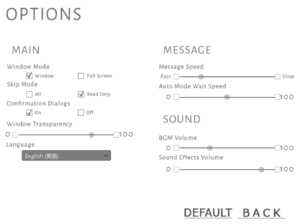Difference between revisions of "Creature Romances: Kokonoe Kokoro"
From PCGamingWiki, the wiki about fixing PC games
m (→top: updated template usage) |
|||
| Line 25: | Line 25: | ||
{{Availability| | {{Availability| | ||
{{Availability/row| Official | https://www.freem.ne.jp/win/game/5619 | DRM-free | Free, Japanese-only | | Windows }} | {{Availability/row| Official | https://www.freem.ne.jp/win/game/5619 | DRM-free | Free, Japanese-only | | Windows }} | ||
| − | {{Availability/row| Steam | 356450 | Steam | Multi language, based on Unity | | Windows, OS X, Linux }} | + | {{Availability/row| Steam | 356450 | Steam | Multi-language, based on Unity | | Windows, OS X, Linux }} |
}} | }} | ||
===Version differences=== | ===Version differences=== | ||
| − | {{++}} Steam version is paid, but | + | {{++}} Steam version is paid, but was ported to a different engine in March 2018 and is available in additional languages and platforms. |
==Game data== | ==Game data== | ||
| Line 41: | Line 41: | ||
===Save game data location=== | ===Save game data location=== | ||
{{Game data| | {{Game data| | ||
| − | {{Game data/saves|Windows|}} | + | {{Game data/saves|Windows|{{p|game}}\save\}} |
{{Game data/saves|OS X|}} | {{Game data/saves|OS X|}} | ||
{{Game data/saves|Linux|}} | {{Game data/saves|Linux|}} | ||
| Line 62: | Line 62: | ||
==Video settings== | ==Video settings== | ||
| + | {{Image|Creature Romances Kokonoe Kokoro options menu.png|In-game options menu.}} | ||
{{Video settings | {{Video settings | ||
|wsgf link = | |wsgf link = | ||
| Line 68: | Line 69: | ||
|ultrawidescreen wsgf award = | |ultrawidescreen wsgf award = | ||
|4k ultra hd wsgf award = | |4k ultra hd wsgf award = | ||
| − | |widescreen resolution = | + | |widescreen resolution = limited |
| − | |widescreen resolution notes= | + | |widescreen resolution notes= Unity version: the visuals are 4:3 pillarboxed, but the actual "playable" area is 16:9. |
|multimonitor = false | |multimonitor = false | ||
|multimonitor notes = | |multimonitor notes = | ||
| Line 79: | Line 80: | ||
|fov notes = | |fov notes = | ||
|windowed = true | |windowed = true | ||
| − | |windowed notes = | + | |windowed notes = Fullscreen toggle doesn't work. |
| − | |borderless windowed = | + | |borderless windowed = false |
|borderless windowed notes = | |borderless windowed notes = | ||
|anisotropic = n/a | |anisotropic = n/a | ||
| Line 86: | Line 87: | ||
|antialiasing = n/a | |antialiasing = n/a | ||
|antialiasing notes = | |antialiasing notes = | ||
| − | |vsync = | + | |vsync = false |
|vsync notes = | |vsync notes = | ||
|60 fps = true | |60 fps = true | ||
| Line 102: | Line 103: | ||
|key remap = false | |key remap = false | ||
|key remap notes = | |key remap notes = | ||
| − | |acceleration option = | + | |acceleration option = false |
|acceleration option notes = | |acceleration option notes = | ||
| − | |mouse sensitivity = | + | |mouse sensitivity = false |
|mouse sensitivity notes = | |mouse sensitivity notes = | ||
| − | |mouse menu = | + | |mouse menu = true |
|mouse menu notes = | |mouse menu notes = | ||
| − | |invert mouse y-axis = | + | |invert mouse y-axis = n/a |
|invert mouse y-axis notes = | |invert mouse y-axis notes = | ||
|touchscreen = unknown | |touchscreen = unknown | ||
|touchscreen notes = | |touchscreen notes = | ||
| − | |controller support = | + | |controller support = true |
|controller support notes = | |controller support notes = | ||
| − | |full controller = | + | |full controller = false |
|full controller notes = | |full controller notes = | ||
| − | |controller remap = | + | |controller remap = false |
|controller remap notes = | |controller remap notes = | ||
| − | |controller sensitivity = | + | |controller sensitivity = false |
|controller sensitivity notes= | |controller sensitivity notes= | ||
| − | |invert controller y-axis = | + | |invert controller y-axis = n/a |
|invert controller y-axis notes= | |invert controller y-axis notes= | ||
|xinput controllers = unknown | |xinput controllers = unknown | ||
| Line 140: | Line 141: | ||
|tracked motion prompts = unknown | |tracked motion prompts = unknown | ||
|tracked motion prompts notes = | |tracked motion prompts notes = | ||
| − | |other controllers = | + | |other controllers = true |
|other controllers notes = | |other controllers notes = | ||
| − | |other button prompts = | + | |other button prompts = false |
|other button prompts notes= | |other button prompts notes= | ||
| − | |controller hotplug = | + | |controller hotplug = false |
|controller hotplug notes = | |controller hotplug notes = | ||
|haptic feedback = unknown | |haptic feedback = unknown | ||
|haptic feedback notes = | |haptic feedback notes = | ||
| − | |simultaneous input = | + | |simultaneous input = true |
|simultaneous input notes = | |simultaneous input notes = | ||
|steam input api = unknown | |steam input api = unknown | ||
| Line 165: | Line 166: | ||
{{Audio settings | {{Audio settings | ||
|separate volume = true | |separate volume = true | ||
| − | |separate volume notes = BGM, Sound Effects | + | |separate volume notes = BGM, Sound Effects (includes voices) |
| − | |surround sound = | + | |surround sound = n/a |
|surround sound notes = | |surround sound notes = | ||
|subtitles = true | |subtitles = true | ||
|subtitles notes = | |subtitles notes = | ||
| − | |closed captions = | + | |closed captions = false |
|closed captions notes = | |closed captions notes = | ||
|mute on focus lost = false | |mute on focus lost = false | ||
| Line 202: | Line 203: | ||
|notes = | |notes = | ||
|fan = | |fan = | ||
| + | }} | ||
| + | {{L10n/switch | ||
| + | |language = Vietnamese | ||
| + | |interface = hackable | ||
| + | |audio = false | ||
| + | |subtitles = hackable | ||
| + | |notes = [https://hoshivsub.blogspot.com/2018/09/kokonoe-kokoro.html Fan translation for Steam version.] | ||
| + | |fan = true | ||
}} | }} | ||
}} | }} | ||
Revision as of 19:06, 20 June 2019
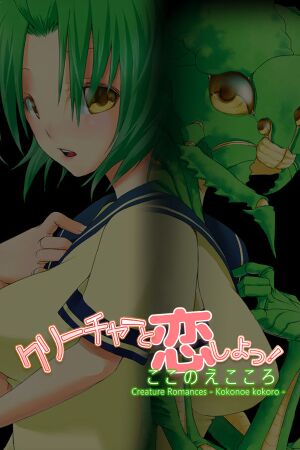 |
|
| Developers | |
|---|---|
| Nostalgia | |
| Publishers | |
| Sekai Project | |
| Engines | |
| Steam 2018 | Unity 2017[Note 1] |
| Release dates | |
| Windows | September 28, 2013 |
| macOS (OS X) | March 2, 2018[2] |
| Linux | March 2, 2018[2] |
General information
Availability
| Source | DRM | Notes | Keys | OS |
|---|---|---|---|---|
| Official website | Free, Japanese-only | |||
| Steam | Multi-language, based on Unity |
Version differences
- Steam version is paid, but was ported to a different engine in March 2018 and is available in additional languages and platforms.
Game data
Configuration file(s) location
| System | Location |
|---|---|
| Windows | |
| macOS (OS X) | |
| Linux | ~/.config/unity3d/Sekai Project/Creature Romances ~Kokonoe Kokoro~/ |
Save game data location
| System | Location |
|---|---|
| Windows | <path-to-game>\save\[Note 2] |
| macOS (OS X) | |
| Linux |
- This game follows the XDG Base Directory Specification on Linux.
Save game cloud syncing
| System | Native | Notes |
|---|---|---|
| Steam Cloud |
Video settings
Input settings
Audio settings
Localizations
| Language | UI | Audio | Sub | Notes |
|---|---|---|---|---|
| English | Only on Steam | |||
| Simplified Chinese | Only on Steam | |||
| Japanese | ||||
| Vietnamese | Fan translation for Steam version. |
Other information
API
| Executable | 32-bit | 64-bit | Notes |
|---|---|---|---|
| Windows | |||
| macOS (OS X) | |||
| Linux |
System requirements
| Windows | ||
|---|---|---|
| Minimum | ||
| Operating system (OS) | ||
| Processor (CPU) | 1.66 GHz Intel Atom | |
| System memory (RAM) | 1 GB | |
| Hard disk drive (HDD) | 1 GB | |
| Video card (GPU) | 800x600 compatible display DirectX 9.0c compatible |
|
| macOS (OS X) | ||
|---|---|---|
| Minimum | ||
| Operating system (OS) | 10.9 Mavericks or higher | |
| Processor (CPU) | 1.6 GHz Intel Core 2 Duo | |
| System memory (RAM) | 2 GB | |
| Hard disk drive (HDD) | 1 GB | |
| Video card (GPU) | 800x600 compatible display; OpenGL 3.2 Core support ATI Radeon HD 6750M |
|
| Linux | ||
|---|---|---|
| Minimum | ||
| Operating system (OS) | Ubuntu 16.04 equivalent or higher | |
| Processor (CPU) | 1.66 GHz Intel Atom | |
| System memory (RAM) | 1 GB | |
| Hard disk drive (HDD) | 1 GB | |
| Video card (GPU) | 800x600 compatible display; OpenGL 3.2 Core support | |
Notes
- ↑ Unity engine build: 2017.3.0p4[1]
- ↑ When running this game without elevated privileges (Run as administrator option), write operations against a location below
%PROGRAMFILES%,%PROGRAMDATA%, or%WINDIR%might be redirected to%LOCALAPPDATA%\VirtualStoreon Windows Vista and later (more details).
References
- ↑ Verified by User:Faalagorn on 2018-06-26
- ↑ 2.0 2.1 Creature Romances: Kokonoe Kokoro · AppID: 356450 · Steam Database – change #4130945