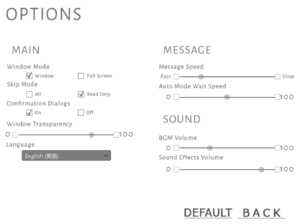Creature Romances: Kokonoe Kokoro
From PCGamingWiki, the wiki about fixing PC games
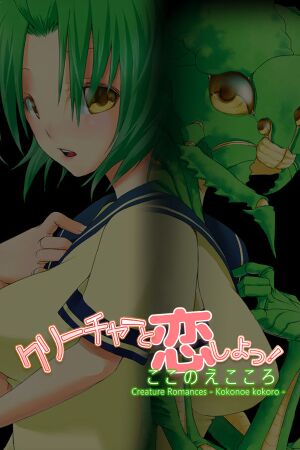 |
|
| Developers | |
|---|---|
| Nostalgia | |
| Publishers | |
| Sekai Project | |
| Engines | |
| Steam 2018 | Unity 2017[Note 1] |
| Release dates | |
| Windows | September 28, 2013 |
| macOS (OS X) | March 2, 2018[2] |
| Linux | March 2, 2018[2] |
| Taxonomy | |
| Monetization | One-time game purchase |
| Microtransactions | None |
| Modes | Singleplayer |
| Pacing | Relaxed |
| Perspectives | Cinematic camera |
| Controls | Menu-based |
| Genres | Visual novel |
| Art styles | Anime |
| Themes | Romance |
General information
Availability
| Source | DRM | Notes | Keys | OS |
|---|---|---|---|---|
| Official website | Free, Japanese-only | |||
| Steam | Multi-language, based on Unity |
Version differences
- Steam version is paid, but was ported to a different engine in March 2018 and is available in additional languages and platforms.
Game data
Configuration file(s) location
| System | Location |
|---|---|
| Windows | |
| macOS (OS X) | |
| Linux | $HOME/.config/unity3d/Sekai Project/Creature Romances ~Kokonoe Kokoro~/ |
Save game data location
| System | Location |
|---|---|
| Windows | <path-to-game>\save\[Note 2] |
| macOS (OS X) | |
| Linux |
- This game follows the XDG Base Directory Specification on Linux.
Save game cloud syncing
| System | Native | Notes |
|---|---|---|
| Steam Cloud |
Video
| Graphics feature | State | Notes | |
|---|---|---|---|
| Widescreen resolution | Unity version: the visuals are 4:3 pillarboxed, but the actual "playable" area is 16:9. | ||
| Multi-monitor | |||
| Ultra-widescreen | |||
| 4K Ultra HD | |||
| Field of view (FOV) | |||
| Windowed | Fullscreen toggle doesn't work. | ||
| Borderless fullscreen windowed | Enable windowed mode and use the -popupwindow parameter (or see the glossary page). |
||
| Anisotropic filtering (AF) | |||
| Anti-aliasing (AA) | |||
| Vertical sync (Vsync) | See the glossary page for potential workarounds. | ||
| 60 FPS | |||
| 120+ FPS | |||
| High dynamic range display (HDR) | |||
- The game engine may allow for manual configuration of the game via its variables. See the Unity page for more details.
Input
| Keyboard and mouse | State | Notes |
|---|---|---|
| Remapping | See the glossary page for potential workarounds. | |
| Mouse acceleration | ||
| Mouse sensitivity | ||
| Mouse input in menus | ||
| Mouse Y-axis inversion | ||
| Controller | ||
| Controller support | ||
| Full controller support | ||
| Controller remapping | See the glossary page for potential workarounds. | |
| Controller sensitivity | ||
| Controller Y-axis inversion |
| Controller types |
|---|
| XInput-compatible controllers |
|---|
| PlayStation controllers |
|---|
| Generic/other controllers | ||
|---|---|---|
| Button prompts |
| Additional information | ||
|---|---|---|
| Controller hotplugging | ||
| Haptic feedback | ||
| Digital movement supported | ||
| Simultaneous controller+KB/M |
Audio
| Audio feature | State | Notes |
|---|---|---|
| Separate volume controls | BGM, Sound Effects (includes voices) | |
| Surround sound | ||
| Subtitles | ||
| Closed captions | ||
| Mute on focus lost | ||
| Royalty free audio |
Localizations
| Language | UI | Audio | Sub | Notes |
|---|---|---|---|---|
| English | Only on Steam | |||
| Simplified Chinese | Only on Steam | |||
| Japanese | ||||
| Vietnamese | Fan translation for Steam version. |
Other information
API
| Executable | 32-bit | 64-bit | Notes |
|---|---|---|---|
| Windows | |||
| macOS (OS X) | |||
| Linux |
System requirements
| Windows | ||
|---|---|---|
| Minimum | ||
| Operating system (OS) | ||
| Processor (CPU) | 1.66 GHz Intel Atom | |
| System memory (RAM) | 1 GB | |
| Hard disk drive (HDD) | 1 GB | |
| Video card (GPU) | 800x600 compatible display DirectX 9.0c compatible |
|
| macOS (OS X) | ||
|---|---|---|
| Minimum | ||
| Operating system (OS) | 10.9 Mavericks | |
| Processor (CPU) | 1.6 GHz Intel Core 2 Duo | |
| System memory (RAM) | 2 GB | |
| Hard disk drive (HDD) | 1 GB | |
| Video card (GPU) | 800x600 compatible display; OpenGL 3.2 Core support ATI Radeon HD 6750M |
|
| Linux | ||
|---|---|---|
| Minimum | ||
| Operating system (OS) | Ubuntu 16.04 equivalent | |
| Processor (CPU) | 1.66 GHz Intel Atom | |
| System memory (RAM) | 1 GB | |
| Hard disk drive (HDD) | 1 GB | |
| Video card (GPU) | 800x600 compatible display; OpenGL 3.2 Core support | |
Notes
- ↑ Unity engine build: 2017.3.0p4[1]
- ↑ When running this game without elevated privileges (Run as administrator option), write operations against a location below
%PROGRAMFILES%,%PROGRAMDATA%, or%WINDIR%might be redirected to%LOCALAPPDATA%\VirtualStoreon Windows Vista and later (more details).
References
- ↑ Verified by User:Faalagorn on 2018-06-26
- ↑ 2.0 2.1 Creature Romances: Kokonoe Kokoro · AppID: 356450 · Steam Database – change #4130945