Difference between revisions of "Conan Exiles"
From PCGamingWiki, the wiki about fixing PC games
m (updated template usage) |
|||
| Line 73: | Line 73: | ||
===[[Glossary:Save game cloud syncing|Save game cloud syncing]]=== | ===[[Glossary:Save game cloud syncing|Save game cloud syncing]]=== | ||
{{Save game cloud syncing | {{Save game cloud syncing | ||
| − | |discord | + | |discord = |
| − | |discord notes | + | |discord notes = |
| − | |epic games | + | |epic games launcher = unknown |
| − | |epic games | + | |epic games launcher notes = |
| − | |gog galaxy | + | |gog galaxy = |
| − | |gog galaxy notes | + | |gog galaxy notes = |
| − | |origin | + | |origin = |
| − | |origin notes | + | |origin notes = |
| − | |steam cloud | + | |steam cloud = false |
| − | |steam cloud notes | + | |steam cloud notes = |
| − | | | + | |ubisoft connect = |
| − | | | + | |ubisoft connect notes = |
| − | |xbox cloud | + | |xbox cloud = unknown |
| − | |xbox cloud notes | + | |xbox cloud notes = |
}} | }} | ||
| − | ==Video | + | ==Video== |
| − | {{Video | + | {{Video |
|wsgf link = | |wsgf link = | ||
|widescreen wsgf award = | |widescreen wsgf award = | ||
| Line 138: | Line 138: | ||
}} | }} | ||
| − | ==Input | + | ==Input== |
| − | {{Input | + | {{Input |
|key remap = true | |key remap = true | ||
|key remap notes = {{key|Insert}} is permanently bound to the development console and cannot be used for other commands. | |key remap notes = {{key|Insert}} is permanently bound to the development console and cannot be used for other commands. | ||
| Line 204: | Line 204: | ||
}} | }} | ||
| − | ==Audio | + | ==Audio== |
| − | {{Audio | + | {{Audio |
|separate volume = true | |separate volume = true | ||
|separate volume notes = | |separate volume notes = | ||
Revision as of 04:19, 5 September 2021
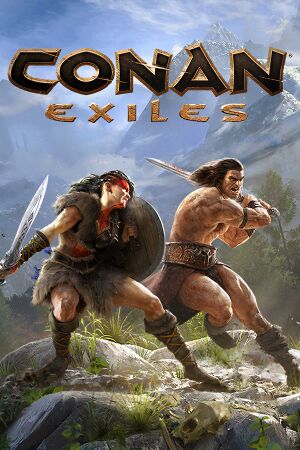 |
|
| Developers | |
|---|---|
| Funcom | |
| Engines | |
| Unreal Engine 4 | |
| Release dates | |
| Windows | May 8, 2018 |
| Conan the Barbarian | |
|---|---|
| Conan the Cimmerian | 1991 |
| Conan | 2004 |
| Age of Conan: Unchained | 2008 |
| Conan Exiles | 2018 |
| Conan Unconquered | 2019 |
| Conan Chop Chop | 2022 |
General information
Availability
| Source | DRM | Notes | Keys | OS |
|---|---|---|---|---|
| Epic Games Store (unavailable) | ||||
| Green Man Gaming | ||||
| Humble Store | ||||
| Microsoft Store | Xbox Play Anywhere, Xbox Game Pass for PC | |||
| Steam |
- Denuvo Anti-Tamper DRM was removed on 16 June 2020.[1]
- All versions require Steam DRM and a constant internet connection for all game modes.[2]
Essential improvements
Skip intro videos
| Edit configuration file[3] |
|---|
[/Script/MoviePlayer.MoviePlayerSettings] bWaitForMoviesToComplete=True bMoviesAreSkippable=True -StartupMovies= -StartupMovies=StartupUE4 -StartupMovies=StartupNvidia -StartupMovies=CinematicIntroV2 |
| Delete or rename video files[citation needed] |
|---|
|
Game data
Configuration file(s) location
| System | Location |
|---|---|
| Windows | <path-to-game>\ConanSandbox\Saved\Config\WindowsNoEditor\[Note 1] <path-to-game>\ConanSandbox\Config\[Note 1] |
| Steam Play (Linux) | <SteamLibrary-folder>/steamapps/compatdata/440900/pfx/[Note 2] |
- Configuration data is stored in multiple files at the above locations.
Save game data location
| System | Location |
|---|---|
| Windows | <path-to-game>\ConanSandbox\Saved\[Note 1] |
| Steam Play (Linux) | <SteamLibrary-folder>/steamapps/compatdata/440900/pfx/[Note 2] |
- Game can be played "offline" on a local single player server or on any given server.
Save game cloud syncing
| System | Native | Notes |
|---|---|---|
| Epic Games Launcher | ||
| Steam Cloud | ||
| Xbox Cloud |
Video
| Graphics feature | State | Notes | |
|---|---|---|---|
| Widescreen resolution | |||
| Multi-monitor | |||
| Ultra-widescreen | Proper Hor+ scaling natively supported. Map is 16:9 image aligned to left of screen. | ||
| 4K Ultra HD | |||
| Field of view (FOV) | FOV is in terms of vertical. Can be set more precisely in "steamapps\common\Conan Exiles\ConanSandbox\Saved\Config\WindowsNoEditor\Game.ini" as FOV= | ||
| Windowed | |||
| Borderless fullscreen windowed | |||
| Anisotropic filtering (AF) | See the glossary page for potential workarounds. | ||
| Anti-aliasing (AA) | |||
| Vertical sync (Vsync) | |||
| 60 FPS and 120+ FPS | |||
| High dynamic range display (HDR) | See Enable HDR Output. | ||
- The game engine may allow for manual configuration of the game via its variables. See the Unreal Engine 4 page for more details.
Enable HDR Output
| Enable HDR output[4] |
|---|
[SystemSettings] r.HDR.EnableHDROutput=1 r.HDR.Display.OutputDevice=5
|
Input
| Keyboard and mouse | State | Notes |
|---|---|---|
| Remapping | Insert is permanently bound to the development console and cannot be used for other commands. | |
| Mouse acceleration | By default acceleration is off. Negative acceleration comes from mouse smoothing. | |
| Mouse sensitivity | Can be set more precisely and outside in-game limits in "steamapps\common\Conan Exiles\ConanSandbox\Saved\Config\WindowsNoEditor\Input.ini" as AxisConfig=(AxisKeyName="MouseX",AxisProperties=(DeadZone=0.000000,Sensitivity=0.019671,Exponent=1.000000,bInvert=False)). Be sure to only change "Sensitivity" and to also change the value for y-axis. | |
| Mouse input in menus | ||
| Mouse Y-axis inversion | ||
| Controller | ||
| Controller support | ||
| Full controller support | ||
| Controller remapping | ||
| Controller sensitivity | ||
| Controller Y-axis inversion |
| Controller types |
|---|
| XInput-compatible controllers |
|---|
| PlayStation controllers |
|---|
| Generic/other controllers |
|---|
| Additional information | ||
|---|---|---|
| Controller hotplugging | ||
| Haptic feedback | ||
| Digital movement supported | ||
| Simultaneous controller+KB/M |
Audio
| Audio feature | State | Notes |
|---|---|---|
| Separate volume controls | ||
| Surround sound | ||
| Subtitles | ||
| Closed captions | ||
| Mute on focus lost |
Localizations
| Language | UI | Audio | Sub | Notes |
|---|---|---|---|---|
| English | ||||
| Simplified Chinese | ||||
| Traditional Chinese | ||||
| French | ||||
| German | ||||
| Japanese | ||||
| Korean | ||||
| Polish | ||||
| Brazilian Portuguese | ||||
| Russian | ||||
| Spanish |
VR support
| 3D modes | State | Notes | |
|---|---|---|---|
| vorpX | G3D, Z3D, DirectVR Officially supported game, see official vorpx game list. |
||
Network
- Official servers use BattlEye anti-cheat.[2]
Multiplayer types
| Type | Native | Notes | |
|---|---|---|---|
| Local play | Use Nucleus Coop & Unofficial mod.[5] | ||
| LAN play | |||
| Online play | |||
Connection types
| Type | Native | Notes |
|---|---|---|
| Matchmaking | Allows region filtering | |
| Peer-to-peer | ||
| Dedicated | ||
| Self-hosting | ||
| Direct IP |
VR support
| 3D modes | |||
|---|---|---|---|
| Nvidia 3D Vision | See Helix Mod: Conan Exiles Beta W.I.P.. | ||
Other information
API
| Executable | 32-bit | 64-bit | Notes |
|---|---|---|---|
| Windows |
Middleware
System requirements
| Windows | ||
|---|---|---|
| Minimum | Recommended | |
| Operating system (OS) | 7 | 8, 10 |
| Processor (CPU) | Intel Quad Core i5 or Equivalent | Intel Quad Core i5/i7 3.3 GHz or AMD equivalent |
| System memory (RAM) | 6 GB | 8 GB |
| Hard disk drive (HDD) | 35 GB | 35 GB |
| Video card (GPU) | Nvidia GeForce GTX 560 AMD Equivalent 1 GB of VRAM | Nvidia GeForce GTX 780 Ti/970 (High settings) and 1070 (Ultra settings) or AMD equivalents |
Notes
- ↑ 1.0 1.1 1.2 When running this game without elevated privileges (Run as administrator option), write operations against a location below
%PROGRAMFILES%,%PROGRAMDATA%, or%WINDIR%might be redirected to%LOCALAPPDATA%\VirtualStoreon Windows Vista and later (more details). - ↑ 2.0 2.1 Notes regarding Steam Play (Linux) data:
- File/folder structure within this directory reflects the path(s) listed for Windows and/or Steam game data.
- Use Wine's registry editor to access any Windows registry paths.
- The app ID (440900) may differ in some cases.
- Treat backslashes as forward slashes.
- See the glossary page for details on Windows data paths.
References
- ↑ PC Update (16.06.2020) - last accessed on 2020-06-17
- ↑ 2.0 2.1 Jay_EV comments on Looks like Conan Exiles will use Battleye
- ↑ https://steamcommunity.com/app/440900/discussions/0/133256080235515586/
- ↑ Unreal Engine Documentation: Enabling HDR Output - last accessed on 2020-04-03
- ↑ 6 june 2020 update added Funcom Live Services and now the game is online only effectively breaking the splitscreen script. You need to downgrade to the previous version.
- ↑ BattlEye – The Anti-Cheat Gold Standard
