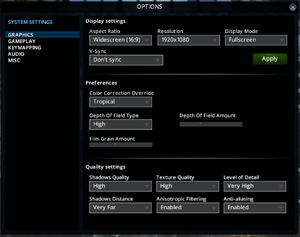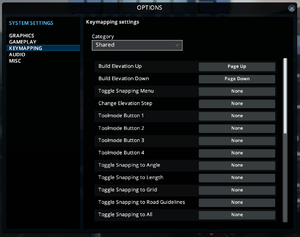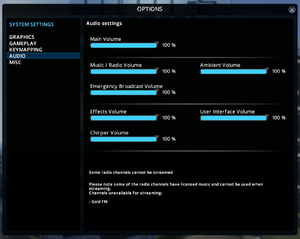Difference between revisions of "Cities: Skylines"
m (Updated the origin cloud save syncing) |
m |
||
| (83 intermediate revisions by 33 users not shown) | |||
| Line 7: | Line 7: | ||
{{Infobox game/row/publisher|Paradox Interactive}} | {{Infobox game/row/publisher|Paradox Interactive}} | ||
|engines = | |engines = | ||
| − | {{Infobox game/row/engine|Unity|name=Unity 5|ref=<ref name="engineversion">{{Refcheck|user= | + | {{Infobox game/row/engine|Unity|name=Unity 5|ref=<ref name="engineversion">{{Refcheck|user=Mrtnptrs|date=2022-11-16}}</ref>|build=5.6.7}} |
|release dates= | |release dates= | ||
{{Infobox game/row/date|Windows|March 10, 2015}} | {{Infobox game/row/date|Windows|March 10, 2015}} | ||
{{Infobox game/row/date|OS X|March 10, 2015}} | {{Infobox game/row/date|OS X|March 10, 2015}} | ||
{{Infobox game/row/date|Linux|March 10, 2015}} | {{Infobox game/row/date|Linux|March 10, 2015}} | ||
| + | |taxonomy = | ||
| + | {{Infobox game/row/taxonomy/monetization | One-time game purchase, Expansion pack, DLC, Subscription gaming service }} | ||
| + | {{Infobox game/row/taxonomy/microtransactions | None }} | ||
| + | {{Infobox game/row/taxonomy/modes | Singleplayer }} | ||
| + | {{Infobox game/row/taxonomy/pacing | Real-time }} | ||
| + | {{Infobox game/row/taxonomy/perspectives | Bird's-eye view, Free-roaming camera }} | ||
| + | {{Infobox game/row/taxonomy/controls | Point and select }} | ||
| + | {{Infobox game/row/taxonomy/genres | Building, Simulation, Strategy, Business }} | ||
| + | {{Infobox game/row/taxonomy/sports | }} | ||
| + | {{Infobox game/row/taxonomy/vehicles | Automobile }} | ||
| + | {{Infobox game/row/taxonomy/art styles | Stylized }} | ||
| + | {{Infobox game/row/taxonomy/themes | Contemporary }} | ||
| + | {{Infobox game/row/taxonomy/series | Cities in Motion }} | ||
| + | |reception = | ||
| + | {{Infobox game/row/reception|Metacritic|cities-skylines|85}} | ||
| + | {{Infobox game/row/reception|OpenCritic|1260/cities-skylines|83}} | ||
| + | {{Infobox game/row/reception|IGDB|cities-skylines|76}} | ||
|steam appid = 255710 | |steam appid = 255710 | ||
| + | |steam appid side=340160, 346790, 346791, 352510, 352511, 352512, 355600, 365040, 369150, 420610, 456200, 515190, 515191, 525940, 526610, 526611, 526612, 536610, 547500, 547501, 547502, 563850, 614580, 614581, 614582, 715190, 715191, 715192, 715193, 715194, 815380, 944070, 944071, 1059820, 1065490, 1065491, 1146930, 1148020, 1148021, 1148022, 1196100, 1531470, 1531471, 1531472, 1531473, 1726380, 1726381, 1726382, 1726383, 1726384, 1992290, 1992291, 1992292, 1992293, 2008400, 2144480, 2144481, 2144482, 2144483, 2148900, 2148901, 2148903, 2148904, 2148902, 2224690, 2224691, 2225940, 2225941, 2313320, 2313321, 2313322, 2313323, 2313324, 2342310 | ||
|gogcom id = | |gogcom id = | ||
| + | |lutris = cities-skylines | ||
| + | |official site= https://www.citiesskylines.com/ | ||
| + | |hltb = 24640 | ||
|strategywiki = | |strategywiki = | ||
| + | |mobygames = 71672 | ||
|wikipedia = Cities: Skylines | |wikipedia = Cities: Skylines | ||
|winehq = 16754 | |winehq = 16754 | ||
|license = commercial | |license = commercial | ||
}} | }} | ||
| − | |||
| − | + | {{Introduction | |
| − | {{ | + | |introduction = |
| + | |||
| + | |release history = | ||
| + | |||
| + | |current state = The game is known to [[#Random crashes|perform poorly or crash]] on systems with 8 GB RAM or lower. | ||
| + | }} | ||
'''General information''' | '''General information''' | ||
| + | {{mm}} [http://www.skylineswiki.com Official wiki] | ||
{{mm}} [https://steamcommunity.com/app/255710/discussions/ Steam Community Discussions] | {{mm}} [https://steamcommunity.com/app/255710/discussions/ Steam Community Discussions] | ||
| − | |||
| − | |||
==Availability== | ==Availability== | ||
{{Availability| | {{Availability| | ||
| − | {{Availability/row| Retail | | Steam | | + | {{Availability/row| Retail | | Steam | | | Windows, OS X, Linux }} |
| − | {{Availability/row| | + | {{Availability/row| Publisher | https://www.paradoxinteractive.com/games/cities-skylines/buy | Steam | Deluxe Edition also available. | | Windows, OS X, Linux }} |
| − | {{Availability/row| GMG | cities-skylines | Steam | {{store link|GMG|cities-skylines-deluxe-edition|Deluxe Edition}} also available. | | Windows, OS X, Linux }} | + | {{Availability/row| Epic Games Store | cities-skylines | DRM-Free | DRM-free when launched directly from executable.<ref>{{Refcheck|user=JoltingGG|date=2020-12-18}}</ref> | | Windows }} |
| + | {{Availability/row| Gamesplanet | 2756-1 | Steam | {{store link|Gamesplanet|2756-2|Deluxe Edition}} also available. | | Windows, OS X, Linux }} | ||
| + | {{Availability/row| GMG | cities-skylines | Steam | {{store link|GMG|cities-skylines-deluxe-edition|Deluxe Edition}} also available, region locked in Latin America. | | Windows, OS X, Linux }} | ||
{{Availability/row| Humble | cities-skylines | Steam | {{store link|Humble|cities-skylines-deluxe-edition|Deluxe Edition}} also available. | | Windows, OS X, Linux }} | {{Availability/row| Humble | cities-skylines | Steam | {{store link|Humble|cities-skylines-deluxe-edition|Deluxe Edition}} also available. | | Windows, OS X, Linux }} | ||
| − | {{Availability/row| Microsoft Store | 9nwvc7xp3pfd | Microsoft Store | Includes After Dark DLC | + | {{Availability/row| Microsoft Store | 9nwvc7xp3pfd | Microsoft Store | Windows 10 Edition. Includes '''After Dark''' DLC. Part of {{store feature|Xbox Game Pass}}. | | Windows }} |
| − | |||
{{Availability/row| Steam | 255710 | Steam | Deluxe Edition also available. | | Windows, OS X, Linux }} | {{Availability/row| Steam | 255710 | Steam | Deluxe Edition also available. | | Windows, OS X, Linux }} | ||
| + | {{Availability/row| Origin | cities-skylines/cities-skylines | Origin | Deluxe Edition was also available. | | Windows | unavailable }} | ||
| + | }} | ||
| + | {{ii}} Linking to a Paradox account is optional, but grants a free in-game item (Paradox Plaza) if done. | ||
| + | |||
| + | ===Version differences=== | ||
| + | {{ii}} The Steam version [https://steamcommunity.com/app/255710/workshop has Steam Workshop support], other versions rely on finding mods on other modding sites, [https://www.nexusmods.com/citiesskylines?tab=popular+%28all+time%29 such as Nexus Mods]. | ||
| + | {{ii}}'''Cities: Skylines - Windows 10 Edition''' is a completely different version based on the console version of the game and does not have mods support. | ||
| + | {{ii}}'''Cities: Skylines Deluxe Edition''' includes: the base game, Statue of Liberty, Eiffel Tower, Brandenburg Gate, Arc de Triomphe, Grand Central Terminal and Original Soundtrack. | ||
| + | {{ii}}'''Cities: Skylines Collection''' includes: the base game, ''After Dark'', ''Snowfall'', ''Natural Disasters'', ''Mass Transit'', ''Green Cities'', ''Parklife'', ''Industries'', ''Campus'', ''Concerts'', ''Art Deco'', ''High-Tech Buildings'', ''European Suburbia'', ''Modern City Center'', ''Relaxation Station'', ''Rock City Radio'', ''All That Jazz'', ''Country Road Radio'', ''Synthetic Dawn Radio'', ''Campus Radio'', ''Deep Focus Radio'' and ''Downtown Radio''. | ||
| + | {{ii}}'''Cities: Skylines - New Player Bundle''' includes: the base game, ''Mass Transit'', ''Industries'' and ''Sunset Harbor''. | ||
| + | |||
| + | ==Monetization== | ||
| + | {{Monetization | ||
| + | |ad-supported = | ||
| + | |dlc = Minor DLC includes small item packs, skins and radio stations. | ||
| + | |expansion pack = Major expansion packs include new features, items and mechanics. | ||
| + | |freeware = | ||
| + | |free-to-play = | ||
| + | |one-time game purchase = The game requires an upfront purchase to access. | ||
| + | |sponsored = | ||
| + | |subscription = | ||
| + | |subscription gaming service = Available via [[List of PC Game Pass games|Xbox Game Pass for PC]]. | ||
}} | }} | ||
{{DLC| | {{DLC| | ||
| − | {{DLC/row| | + | {{DLC/row| Airports | Expansion | Windows, OS X, Linux }} |
| − | {{DLC/row| | + | {{DLC/row| After Dark | Expansion | Windows, OS X, Linux }} |
| − | {{DLC/row| | + | {{DLC/row| Snowfall | Expansion | Windows, OS X, Linux }} |
| − | {{DLC/row| | + | {{DLC/row| Natural Disasters | Expansion | Windows, OS X, Linux }} |
| − | {{DLC/row| | + | {{DLC/row| Mass Transit | Expansion | Windows, OS X, Linux }} |
| − | {{DLC/row| | + | {{DLC/row| Green Cities | Expansion | Windows, OS X, Linux }} |
| − | {{DLC/row| | + | {{DLC/row| Parklife | Expansion | Windows, OS X, Linux }} |
| − | {{DLC/row| | + | {{DLC/row| Industries | Expansion | Windows, OS X, Linux }} |
| − | {{DLC/row| Match Day | | + | {{DLC/row| Campus | Expansion | Windows, OS X, Linux }} |
| − | {{DLC/row| | + | {{DLC/row| Sunset Harbor | Expansion | Windows, OS X, Linux }} |
| − | {{DLC/row| | + | {{DLC/row| Map Pack | Expansion | Windows, OS X, Linux }} |
| − | {{DLC/row| | + | {{DLC/row| Plazas & Promenades | Expansion | Windows, OS X, Linux }} |
| − | {{DLC/row| | + | {{DLC/row| Financial Districts | Expansion | Windows, OS X, Linux }} |
| − | {{DLC/row| | + | {{DLC/row| Map Pack 2 | Expansion | Windows, OS X, Linux }} |
| − | {{DLC/row| | + | {{DLC/row| Hotels & Retreats | Expansion | Windows, OS X, Linux }} |
| − | {{DLC/row| Stadiums: European Club Pack | | + | {{DLC/row| Match Day | Flavor pack, free | Windows, OS X, Linux }} |
| − | {{DLC/row| | + | {{DLC/row| Concerts | Flavor pack | Windows, OS X, Linux }} |
| − | {{DLC/row| | + | {{DLC/row| Relaxation Station | Music pack | Windows, OS X, Linux }} |
| − | {{DLC/row| | + | {{DLC/row| Rock City Radio | Music pack | Windows, OS X, Linux }} |
| + | {{DLC/row| All That Jazz | Music pack | Windows, OS X, Linux }} | ||
| + | {{DLC/row| Carols, Candles and Candy | Music pack, free | Windows, OS X, Linux }} | ||
| + | {{DLC/row| Country Road Radio | Music pack | Windows, OS X, Linux }} | ||
| + | {{DLC/row| Synthetic Dawn Radio | Music pack | Windows, OS X, Linux }} | ||
| + | {{DLC/row| Campus Radio | Music pack | Windows, OS X, Linux }} | ||
| + | {{DLC/row| Deep Focus Radio | Music pack | Windows, OS X, Linux }} | ||
| + | {{DLC/row| Downtown Radio | Music pack | Windows, OS X, Linux }} | ||
| + | {{DLC/row| Coast to Coast Radio | Music pack | Windows, OS X, Linux }} | ||
| + | {{DLC/row| On Air Radio | Music pack | Windows, OS X, Linux }} | ||
| + | {{DLC/row| Calm the Mind Radio | Music pack | Windows, OS X, Linux }} | ||
| + | {{DLC/row| Shoreline Radio | Music pack | Windows, OS X, Linux }} | ||
| + | {{DLC/row| Paradise Radio | Music pack | Windows, OS X, Linux }} | ||
| + | {{DLC/row| K-pop Radio | Music pack | Windows, OS X, Linux }} | ||
| + | {{DLC/row| 80's Downtown Beat | Music pack | Windows, OS X, Linux }} | ||
| + | {{DLC/row| African Vibes | Music pack | Windows, OS X, Linux }} | ||
| + | {{DLC/row| Pop-Punk Radio | Music pack | Windows, OS X, Linux }} | ||
| + | {{DLC/row| 80's Movies Tunes | Music pack | Windows, OS X, Linux }} | ||
| + | {{DLC/row| JADIA Radio | Music pack | Windows, OS X, Linux }} | ||
| + | {{DLC/row| 90's Pop Radio | Music pack | Windows, OS X, Linux }} | ||
| + | {{DLC/row| Pre-Order Pack | Cosmetic pack | Windows, OS X, Linux }} | ||
| + | {{DLC/row| Art Deco | Cosmetic pack | Windows, OS X, Linux }} | ||
| + | {{DLC/row| Stadiums: European Club Pack | Cosmetic pack, delisted | Windows, OS X, Linux }} | ||
| + | {{DLC/row| High-Tech Buildings | Cosmetic pack | Windows, OS X, Linux }} | ||
| + | {{DLC/row| Pearls from the East | Cosmetic pack, free | Windows, OS X, Linux }} | ||
| + | {{DLC/row| European Suburbia | Cosmetic pack | Windows, OS X, Linux }} | ||
| + | {{DLC/row| University City | Cosmetic pack | Windows, OS X, Linux }} | ||
| + | {{DLC/row| Modern City Center | Cosmetic pack | Windows, OS X, Linux }} | ||
| + | {{DLC/row| Modern Japan | Cosmetic pack | Windows, OS X, Linux }} | ||
| + | {{DLC/row| Map Pack | Cosmetic pack | Windows, OS X, Linux }} | ||
| + | {{DLC/row| Vehicles of the World | Cosmetic pack | Windows, OS X, Linux }} | ||
| + | {{DLC/row| Mid-Century Modern | Cosmetic pack | Windows, OS X, Linux }} | ||
| + | {{DLC/row| Seaside Resorts | Cosmetic pack | Windows, OS X, Linux }} | ||
| + | {{DLC/row| Heart of Korea | Cosmetic pack | Windows, OS X, Linux }} | ||
| + | {{DLC/row| Skyscrapers | Cosmetic pack | Windows, OS X, Linux }} | ||
| + | {{DLC/row| Shopping Malls | Cosmetic pack | Windows, OS X, Linux }} | ||
| + | {{DLC/row| Sports Venues | Cosmetic pack | Windows, OS X, Linux }} | ||
| + | {{DLC/row| Africa in Miniature | Cosmetic pack | Windows, OS X, Linux }} | ||
| + | {{DLC/row| Brooklyn & Queens | Cosmetic pack | Windows, OS X, Linux }} | ||
| + | {{DLC/row| Railroads of Japan | Cosmetic pack | Windows, OS X, Linux }} | ||
| + | {{DLC/row| Industrial Evolution | Cosmetic pack | Windows, OS X, Linux }} | ||
| + | }} | ||
| + | |||
| + | ==Essential improvements== | ||
| + | ===Skip Paradox Launcher=== | ||
| + | {{Fixbox|description=Run {{file|Cities.exe}} with the <code>%command%</code> [[Glossary:Command line arguments|command-line argument]]|ref=|fix= | ||
| + | {{ii}} Note that the Steam client requires the path to the main executable to be set, i.e. it should look like so: | ||
| + | * Windows (with quotation marks): <code>"{{p|game}}\Cities.exe" %command%</code> | ||
| + | * Linux: <code>{{p|game}}/Cities.x64" %command%</code> | ||
| + | * macOS: <code>{{p|game}}/Cities.app/Contents/MacOS/Cities %command%</code> | ||
}} | }} | ||
| Line 67: | Line 164: | ||
{{Game data/config|Windows|{{P|localappdata}}\Colossal Order\Cities_Skylines\gameSettings.cgs}} | {{Game data/config|Windows|{{P|localappdata}}\Colossal Order\Cities_Skylines\gameSettings.cgs}} | ||
{{Game data/config|Microsoft Store|}} | {{Game data/config|Microsoft Store|}} | ||
| − | {{Game data/config|OS X| | + | {{Game data/config|OS X|{{p|osxhome}}/Library/Application Support/Colossal Order/Cities_Skylines/gameSettings.cgs}} |
{{Game data/config|Linux|{{P|xdgdatahome}}/Colossal Order/Cities_Skylines/gameSettings.cgs}} | {{Game data/config|Linux|{{P|xdgdatahome}}/Colossal Order/Cities_Skylines/gameSettings.cgs}} | ||
}} | }} | ||
| Line 75: | Line 172: | ||
{{Game data/saves|Windows|{{P|localappdata}}\Colossal Order\Cities_Skylines\Saves\}} | {{Game data/saves|Windows|{{P|localappdata}}\Colossal Order\Cities_Skylines\Saves\}} | ||
{{Game data/saves|Microsoft Store|}} | {{Game data/saves|Microsoft Store|}} | ||
| − | {{Game data/saves|OS X| | + | {{Game data/saves|OS X|{{p|osxhome}}/Library/Application Support/Colossal Order/Cities_Skylines/Saves/}} |
{{Game data/saves|Linux|{{P|xdgdatahome}}/Colossal Order/Cities_Skylines/Saves/}} | {{Game data/saves|Linux|{{P|xdgdatahome}}/Colossal Order/Cities_Skylines/Saves/}} | ||
}} | }} | ||
| Line 82: | Line 179: | ||
===[[Glossary:Save game cloud syncing|Save game cloud syncing]]=== | ===[[Glossary:Save game cloud syncing|Save game cloud syncing]]=== | ||
{{Save game cloud syncing | {{Save game cloud syncing | ||
| − | |gog galaxy | + | |discord = |
| − | |gog galaxy notes | + | |discord notes = |
| − | |origin | + | |epic games launcher = true |
| − | |origin notes | + | |epic games launcher notes = |
| − | |steam cloud | + | |gog galaxy = |
| − | |steam cloud notes | + | |gog galaxy notes = |
| − | | | + | |origin = true |
| − | | | + | |origin notes = |
| − | |xbox cloud | + | |steam cloud = true |
| − | |xbox cloud notes | + | |steam cloud notes = The player can choose whether or not a specific save file will be stored in the Steam cloud while saving. |
| + | |ubisoft connect = | ||
| + | |ubisoft connect notes = | ||
| + | |xbox cloud = false | ||
| + | |xbox cloud notes = | ||
}} | }} | ||
| − | ==Video | + | ==Video== |
{{Image|Cities Skylines Graphics Settings.png|Graphics settings.}} | {{Image|Cities Skylines Graphics Settings.png|Graphics settings.}} | ||
| − | {{Video | + | {{Video |
| − | |wsgf link = | + | |wsgf link = https://www.wsgf.org/dr/cities-skylines/en |
|widescreen wsgf award = gold | |widescreen wsgf award = gold | ||
|multimonitor wsgf award = silver | |multimonitor wsgf award = silver | ||
| Line 110: | Line 211: | ||
|4k ultra hd = true | |4k ultra hd = true | ||
|4k ultra hd notes = | |4k ultra hd notes = | ||
| − | |fov = | + | |fov = unknown |
| − | |fov notes = Steam Workshop | + | |fov notes = Steam Workshop mods allow for FOV changes. [https://steamcommunity.com/sharedfiles/filedetails/?id=406772069 Link] |
|windowed = true | |windowed = true | ||
|windowed notes = Set your Display Mode to Windowed. | |windowed notes = Set your Display Mode to Windowed. | ||
| Line 120: | Line 221: | ||
|antialiasing = true | |antialiasing = true | ||
|antialiasing notes = [[FXAA]] only. Alternatively use the [https://steamcommunity.com/sharedfiles/filedetails/?id=812713438 Dynamic Resolution mod] for on the fly downsampling. | |antialiasing notes = [[FXAA]] only. Alternatively use the [https://steamcommunity.com/sharedfiles/filedetails/?id=812713438 Dynamic Resolution mod] for on the fly downsampling. | ||
| + | |upscaling = unknown | ||
| + | |upscaling tech = | ||
| + | |upscaling notes = | ||
|vsync = true | |vsync = true | ||
|vsync notes = | |vsync notes = | ||
| Line 133: | Line 237: | ||
{{ii}} If the graphics look blurry when zoomed-in, turn down the tilt shift amount in settings.{{cn|date=July 2016}} | {{ii}} If the graphics look blurry when zoomed-in, turn down the tilt shift amount in settings.{{cn|date=July 2016}} | ||
| − | ===Enable | + | ===Enable true fullscreen=== |
| − | {{Fixbox|description=Launch the game with the <code>-force-d3d9</code> [[Glossary:Command line arguments| | + | {{Fixbox|description=Launch the game with the <code>-force-d3d9</code> [[Glossary:Command line arguments|command line argument]].|fix= |
| − | {{ii}} By default, the game won't support true fullscreen, and only borderless fullscreen is available. To use true fullscreen, the game | + | {{ii}} By default, the game won't support true fullscreen, and only borderless fullscreen is available. To use true fullscreen, the game can be run in DirectX 9 mode. |
| − | + | The <code>-window-mode exclusive</code> command line argument also works (will display an error dialog, just ignore it). It has to be applied to the executable, not the Paradox Launcher. | |
| − | |||
| − | |||
| − | |||
| − | |||
| − | |||
| − | |||
}} | }} | ||
| − | ==Input | + | ==Input== |
{{Image|Cities Skylines Input Settings.png|Input settings.}} | {{Image|Cities Skylines Input Settings.png|Input settings.}} | ||
| − | {{Input | + | {{Input |
|key remap = true | |key remap = true | ||
|key remap notes = | |key remap notes = | ||
| Line 159: | Line 257: | ||
|invert mouse y-axis notes = | |invert mouse y-axis notes = | ||
|controller support = true | |controller support = true | ||
| − | |controller support notes = A controller can be used to control the camera using in-game developer tools. | + | |controller support notes = A controller can be used to control the camera using in-game developer tools. Steam controller can also be used. |
|full controller = false | |full controller = false | ||
|full controller notes = | |full controller notes = | ||
| Line 210: | Line 308: | ||
}} | }} | ||
| − | ==Audio | + | ==Audio== |
{{Image|Cities Skylines Audio Settings.png|Audio settings.}} | {{Image|Cities Skylines Audio Settings.png|Audio settings.}} | ||
| − | {{Audio | + | {{Audio |
|separate volume = true | |separate volume = true | ||
|separate volume notes = Music, ambient, effects and user interface | |separate volume notes = Music, ambient, effects and user interface | ||
| Line 219: | Line 317: | ||
|subtitles = false | |subtitles = false | ||
|subtitles notes = | |subtitles notes = | ||
| − | |closed captions = | + | |closed captions = false |
|closed captions notes = | |closed captions notes = | ||
|mute on focus lost = false | |mute on focus lost = false | ||
| Line 225: | Line 323: | ||
|eax support = | |eax support = | ||
|eax support notes = | |eax support notes = | ||
| + | |royalty free audio = true | ||
| + | |royalty free audio notes = Most "radio stations" play original music, with the exception of Gold FM. | ||
}} | }} | ||
| Line 236: | Line 336: | ||
}} | }} | ||
{{L10n/switch | {{L10n/switch | ||
| − | |language = | + | |language = Simplified Chinese |
|interface = true | |interface = true | ||
|audio = n/a | |audio = n/a | ||
| Line 243: | Line 343: | ||
}} | }} | ||
{{L10n/switch | {{L10n/switch | ||
| − | |language = | + | |language = French |
|interface = true | |interface = true | ||
|audio = n/a | |audio = n/a | ||
| Line 250: | Line 350: | ||
}} | }} | ||
{{L10n/switch | {{L10n/switch | ||
| − | |language = | + | |language = German |
|interface = true | |interface = true | ||
|audio = n/a | |audio = n/a | ||
|subtitles = true | |subtitles = true | ||
|notes = | |notes = | ||
| + | }} | ||
| + | {{L10n/switch | ||
| + | |language = Hungarian | ||
| + | |interface = hackable | ||
| + | |audio = n/a | ||
| + | |subtitles = hackable | ||
| + | |notes = [https://magyaritasok.info.hu/ticket/cities-skylines/ Fan translation] | ||
| + | |fan = true | ||
| + | }} | ||
| + | {{L10n/switch | ||
| + | |language = Italian | ||
| + | |interface = hackable | ||
| + | |audio = n/a | ||
| + | |subtitles = hackable | ||
| + | |notes = [https://community.citiesskylinesitalia.com/t/traduzione-del-gioco/244/4 Fan translation] | ||
}} | }} | ||
{{L10n/switch | {{L10n/switch | ||
| Line 264: | Line 379: | ||
}} | }} | ||
{{L10n/switch | {{L10n/switch | ||
| − | |language = | + | |language = Polish |
|interface = true | |interface = true | ||
|audio = n/a | |audio = n/a | ||
| Line 271: | Line 386: | ||
}} | }} | ||
{{L10n/switch | {{L10n/switch | ||
| − | |language = | + | |language = Brazilian Portuguese |
|interface = true | |interface = true | ||
|audio = n/a | |audio = n/a | ||
| Line 278: | Line 393: | ||
}} | }} | ||
{{L10n/switch | {{L10n/switch | ||
| − | |language = | + | |language = Russian |
|interface = true | |interface = true | ||
|audio = n/a | |audio = n/a | ||
| Line 290: | Line 405: | ||
|subtitles = true | |subtitles = true | ||
|notes = | |notes = | ||
| + | }} | ||
| + | {{L10n/switch | ||
| + | |language = Turkish | ||
| + | |interface = hackable | ||
| + | |audio = n/a | ||
| + | |subtitles = hackable | ||
| + | |notes = Fan translation, [https://steamcommunity.com/sharedfiles/filedetails/?id=3006683747 Steam Workshop] | ||
| + | |fan = true | ||
}} | }} | ||
}} | }} | ||
==Issues fixed== | ==Issues fixed== | ||
| − | ===Poor | + | ===Poor performance on laptops with Nvidia Optimus=== |
{{ii}} Occurs when Cities: Skylines defaults to Intel integrated graphics instead of Nvidia discrete graphics. | {{ii}} Occurs when Cities: Skylines defaults to Intel integrated graphics instead of Nvidia discrete graphics. | ||
| Line 306: | Line 429: | ||
}} | }} | ||
| − | ===Steam | + | ===Blurry UI text at resolutions above 1080p=== |
| + | {{Fixbox|description=Install the UI Resolution mod|ref=<ref>https://steamcommunity.com/app/255710/discussions/0/2561864094341276493/?ctp=2#c3091137796291332918</ref>|fix= | ||
| + | '''For Steam Users:''' | ||
| + | #Install [https://steamcommunity.com/workshop/filedetails/?id=2040656402 Harmony] (a dependency for the UI scaling mod) | ||
| + | #Subscribe to the mod on the [https://steamcommunity.com/sharedfiles/filedetails/?id=2487213155 Steam Workshop] | ||
| + | #Enable the mods in the in-game mod manager | ||
| + | #Adjust UI scaling as needed in the graphics menu | ||
| + | '''For Non-Steam Users:''' | ||
| + | #Download [https://github.com/MacSergey/UIResolution/tags UI Resolution] and [https://github.com/boformer/CitiesHarmony/releases Harmony] | ||
| + | #Extract the contents to the game's mod folder in {{file|{{P|localappdata}}\Colossal Order\Cities_Skylines\Addons\Mods|folder}} (create it if it is not found) | ||
| + | #Enable the mods in the in-game mod manager | ||
| + | #Adjust UI scaling as needed in the graphics settings | ||
| + | }} | ||
| + | |||
| + | ===Steam overlay does not work=== | ||
{{Fixbox|description=Disable the other overlays (Raptr, Dxtory, Fraps, MSI Afterburner, etc.)|ref={{cn|date=September 2016}}}} | {{Fixbox|description=Disable the other overlays (Raptr, Dxtory, Fraps, MSI Afterburner, etc.)|ref={{cn|date=September 2016}}}} | ||
| + | |||
| + | ===Random crashes=== | ||
| + | {{Fixbox|description=Upgrade to more than 8 GB RAM|ref=<ref>{{Refurl|url=https://www.reddit.com/r/CitiesSkylines/comments/bi075r/constant_crashing_due_to_low_memory/elx9u5f/|title=Reddit|date=26 May 2023}}</ref>|fix= | ||
| + | On 8GB RAM you must play vanilla game without mods or assets and always under 20k pop to avoid crashes. | ||
| + | }} | ||
| + | {{Fixbox|description=Set cities.exe process priority to high|ref=<ref>{{Refurl|url=https://forum.dobreprogramy.pl/t/blad-city-skylines/638116/6|title=forum.dobreprogramy.pl|date=26 May 2023}}</ref>|fix= | ||
| + | }} | ||
==Other information== | ==Other information== | ||
===API=== | ===API=== | ||
{{API | {{API | ||
| − | |direct3d versions = 9, 11 | + | |direct3d versions = 9.0c, 11 |
| − | |direct3d notes = Option to fallback to version 9 using | + | |direct3d notes = Option to fallback to version 9.0c using the <code>-force-d3d9</code> command-line parameter. |
|directdraw versions = | |directdraw versions = | ||
|directdraw notes = | |directdraw notes = | ||
| − | |opengl versions = | + | |opengl versions = true |
|opengl notes = | |opengl notes = | ||
|glide versions = | |glide versions = | ||
| Line 324: | Line 468: | ||
|mantle support = | |mantle support = | ||
|mantle support notes = | |mantle support notes = | ||
| − | |metal support = | + | |metal support = true |
|metal support notes = | |metal support notes = | ||
|vulkan versions = | |vulkan versions = | ||
| Line 332: | Line 476: | ||
|shader model versions = 5.0 | |shader model versions = 5.0 | ||
|shader model notes = | |shader model notes = | ||
| − | |64-bit | + | |windows 32-bit exe = false |
| − | | | + | |windows 64-bit exe = true |
| + | |windows arm app = false | ||
| + | |windows exe notes = | ||
| + | |mac os x powerpc app = unknown | ||
| + | |macos intel 32-bit app = false | ||
| + | |macos intel 64-bit app = true | ||
| + | |macos arm app = unknown | ||
| + | |macos app notes = | ||
| + | |linux powerpc app = unknown | ||
| + | |linux 32-bit executable= false | ||
| + | |linux 64-bit executable= true | ||
| + | |linux arm app = unknown | ||
| + | |linux executable notes = | ||
}} | }} | ||
| Line 339: | Line 495: | ||
{{System requirements | {{System requirements | ||
|OSfamily = Windows | |OSfamily = Windows | ||
| − | |minOS = | + | |minOS = 7, 8.1, 10 |
| − | |minCPU = Intel Core | + | |minCPU = Intel Core i7 930 |
| − | |minCPU2 = AMD | + | |minCPU2 = AMD FX-6350 |
| − | |minRAM = | + | |minRAM = 8 GB |
|minHD = 4 GB | |minHD = 4 GB | ||
| − | |minGPU = Nvidia GeForce | + | |minGPU = Nvidia GeForce GTS 450 (1 GB) |
| − | |minGPU2 = | + | |minGPU2 = AMD R7 250 (2 GB) |
| − | | | + | |minGPU3 = Intel Iris Xe G7 (Tiger Lake) |
|minDX = 9.0c | |minDX = 9.0c | ||
| − | |recOS = | + | |recOS = 10 |
| − | |recCPU = Intel Core | + | |recCPU = Intel Core i7 2700K |
| − | |recCPU2 = AMD | + | |recCPU2 = AMD Ryzen 7 2700X |
| − | |recRAM = | + | |recRAM = 16 GB |
|recHD = | |recHD = | ||
| − | |recGPU = Nvidia GeForce GTX | + | |recGPU = Nvidia GeForce GTX 580 (1.5 GB) |
| − | |recGPU2 = AMD Radeon | + | |recGPU2 = AMD Radeon RX 560 (4 GB) |
| − | |||
|recDX = 11 | |recDX = 11 | ||
|notes = {{ii}} Intel Integrated Graphics Cards aren't supported. | |notes = {{ii}} Intel Integrated Graphics Cards aren't supported. | ||
| Line 364: | Line 519: | ||
|OSfamily = OS X | |OSfamily = OS X | ||
| − | |minOS = 10. | + | |minOS = 10.11 |
|minCPU = Intel Core 2 Duo 3.0 GHz | |minCPU = Intel Core 2 Duo 3.0 GHz | ||
|minCPU2 = AMD Athlon 64 X2 6400+ 3.2 GHz | |minCPU2 = AMD Athlon 64 X2 6400+ 3.2 GHz | ||
| Line 373: | Line 528: | ||
|minVRAM = 512 MB | |minVRAM = 512 MB | ||
| − | |recOS = | + | |recOS = |
|recCPU = Intel Core i5-3470 3.2 GHz | |recCPU = Intel Core i5-3470 3.2 GHz | ||
|recCPU2 = AMD FX-6300 3.5 GHz | |recCPU2 = AMD FX-6300 3.5 GHz | ||
| Line 403: | Line 558: | ||
|recGPU2 = AMD Radeon HD 7870 | |recGPU2 = AMD Radeon HD 7870 | ||
|recVRAM = 2 GB | |recVRAM = 2 GB | ||
| − | |||
}} | }} | ||
{{References}} | {{References}} | ||
Latest revision as of 08:08, 26 April 2024
 |
|
| Developers | |
|---|---|
| Colossal Order | |
| Microsoft Store | Tantalus Media |
| Publishers | |
| Paradox Interactive | |
| Engines | |
| Unity 5[Note 1] | |
| Release dates | |
| Windows | March 10, 2015 |
| macOS (OS X) | March 10, 2015 |
| Linux | March 10, 2015 |
| Reception | |
| Metacritic | 85 |
| OpenCritic | 83 |
| IGDB | 76 |
| Taxonomy | |
| Monetization | One-time game purchase, Expansion pack, DLC, Subscription gaming service |
| Microtransactions | None |
| Modes | Singleplayer |
| Pacing | Real-time |
| Perspectives | Bird's-eye view, Free-roaming camera |
| Controls | Point and select |
| Genres | Building, Simulation, Strategy, Business |
| Vehicles | Automobile |
| Art styles | Stylized |
| Themes | Contemporary |
| Series | Cities in Motion |
| Cities in Motion | |
|---|---|
| Cities in Motion | 2011 |
| Cities in Motion 2 | 2013 |
| Cities: Skylines | 2015 |
| Cities: Skylines II | 2023 |
Cities: Skylines is a singleplayer bird's-eye view and free-roaming camera building, simulation, strategy and business game in the Cities in Motion series.
The game is known to perform poorly or crash on systems with 8 GB RAM or lower.
General information
Availability
| Source | DRM | Notes | Keys | OS |
|---|---|---|---|---|
| Retail | ||||
| Publisher website | Deluxe Edition also available. | |||
| Epic Games Store | DRM-free when launched directly from executable.[2] | |||
| Deluxe Edition also available. | ||||
| Green Man Gaming | Deluxe Edition also available, region locked in Latin America. | |||
| Humble Store | Deluxe Edition also available. | |||
| Microsoft Store | Windows 10 Edition. Includes After Dark DLC. Part of Xbox Game Pass for PC. | |||
| Steam | Deluxe Edition also available. | |||
| Origin (unavailable) | Deluxe Edition was also available. |
- Linking to a Paradox account is optional, but grants a free in-game item (Paradox Plaza) if done.
Version differences
- The Steam version has Steam Workshop support, other versions rely on finding mods on other modding sites, such as Nexus Mods.
- Cities: Skylines - Windows 10 Edition is a completely different version based on the console version of the game and does not have mods support.
- Cities: Skylines Deluxe Edition includes: the base game, Statue of Liberty, Eiffel Tower, Brandenburg Gate, Arc de Triomphe, Grand Central Terminal and Original Soundtrack.
- Cities: Skylines Collection includes: the base game, After Dark, Snowfall, Natural Disasters, Mass Transit, Green Cities, Parklife, Industries, Campus, Concerts, Art Deco, High-Tech Buildings, European Suburbia, Modern City Center, Relaxation Station, Rock City Radio, All That Jazz, Country Road Radio, Synthetic Dawn Radio, Campus Radio, Deep Focus Radio and Downtown Radio.
- Cities: Skylines - New Player Bundle includes: the base game, Mass Transit, Industries and Sunset Harbor.
Monetization
| Type | Notes |
|---|---|
| DLC | Minor DLC includes small item packs, skins and radio stations. |
| Expansion pack | Major expansion packs include new features, items and mechanics. |
| One-time game purchase | The game requires an upfront purchase to access. |
| Subscription gaming service | Available via Xbox Game Pass for PC. |
DLC and expansion packs
| Name | Notes | |
|---|---|---|
| Airports | Expansion | |
| After Dark | Expansion | |
| Snowfall | Expansion | |
| Natural Disasters | Expansion | |
| Mass Transit | Expansion | |
| Green Cities | Expansion | |
| Parklife | Expansion | |
| Industries | Expansion | |
| Campus | Expansion | |
| Sunset Harbor | Expansion | |
| Map Pack | Expansion | |
| Plazas & Promenades | Expansion | |
| Financial Districts | Expansion | |
| Map Pack 2 | Expansion | |
| Hotels & Retreats | Expansion | |
| Match Day | Flavor pack, free | |
| Concerts | Flavor pack | |
| Relaxation Station | Music pack | |
| Rock City Radio | Music pack | |
| All That Jazz | Music pack | |
| Carols, Candles and Candy | Music pack, free | |
| Country Road Radio | Music pack | |
| Synthetic Dawn Radio | Music pack | |
| Campus Radio | Music pack | |
| Deep Focus Radio | Music pack | |
| Downtown Radio | Music pack | |
| Coast to Coast Radio | Music pack | |
| On Air Radio | Music pack | |
| Calm the Mind Radio | Music pack | |
| Shoreline Radio | Music pack | |
| Paradise Radio | Music pack | |
| K-pop Radio | Music pack | |
| 80's Downtown Beat | Music pack | |
| African Vibes | Music pack | |
| Pop-Punk Radio | Music pack | |
| 80's Movies Tunes | Music pack | |
| JADIA Radio | Music pack | |
| 90's Pop Radio | Music pack | |
| Pre-Order Pack | Cosmetic pack | |
| Art Deco | Cosmetic pack | |
| Stadiums: European Club Pack | Cosmetic pack, delisted | |
| High-Tech Buildings | Cosmetic pack | |
| Pearls from the East | Cosmetic pack, free | |
| European Suburbia | Cosmetic pack | |
| University City | Cosmetic pack | |
| Modern City Center | Cosmetic pack | |
| Modern Japan | Cosmetic pack | |
| Map Pack | Cosmetic pack | |
| Vehicles of the World | Cosmetic pack | |
| Mid-Century Modern | Cosmetic pack | |
| Seaside Resorts | Cosmetic pack | |
| Heart of Korea | Cosmetic pack | |
| Skyscrapers | Cosmetic pack | |
| Shopping Malls | Cosmetic pack | |
| Sports Venues | Cosmetic pack | |
| Africa in Miniature | Cosmetic pack | |
| Brooklyn & Queens | Cosmetic pack | |
| Railroads of Japan | Cosmetic pack | |
| Industrial Evolution | Cosmetic pack |
Essential improvements
Skip Paradox Launcher
Run Cities.exe with the %command% command-line argument
|
|---|
|
Game data
Configuration file(s) location
| System | Location |
|---|---|
| Windows | %LOCALAPPDATA%\Colossal Order\Cities_Skylines\gameSettings.cgs |
| Microsoft Store | |
| macOS (OS X) | $HOME/Library/Application Support/Colossal Order/Cities_Skylines/gameSettings.cgs |
| Linux | $XDG_DATA_HOME/Colossal Order/Cities_Skylines/gameSettings.cgs |
Save game data location
| System | Location |
|---|---|
| Windows | %LOCALAPPDATA%\Colossal Order\Cities_Skylines\Saves\ |
| Microsoft Store | |
| macOS (OS X) | $HOME/Library/Application Support/Colossal Order/Cities_Skylines/Saves/ |
| Linux | $XDG_DATA_HOME/Colossal Order/Cities_Skylines/Saves/ |
- This game follows the XDG Base Directory Specification on Linux.
Save game cloud syncing
| System | Native | Notes |
|---|---|---|
| Epic Games Launcher | ||
| Origin | ||
| Steam Cloud | The player can choose whether or not a specific save file will be stored in the Steam cloud while saving. | |
| Xbox Cloud |
Video
| Graphics feature | State | WSGF | Notes |
|---|---|---|---|
| Widescreen resolution | |||
| Multi-monitor | |||
| Ultra-widescreen | |||
| 4K Ultra HD | |||
| Field of view (FOV) | Steam Workshop mods allow for FOV changes. Link | ||
| Windowed | Set your Display Mode to Windowed. | ||
| Borderless fullscreen windowed | Set your Display Mode to Fullscreen. | ||
| Anisotropic filtering (AF) | |||
| Anti-aliasing (AA) | FXAA only. Alternatively use the Dynamic Resolution mod for on the fly downsampling. | ||
| Vertical sync (Vsync) | |||
| 60 FPS and 120+ FPS | |||
| High dynamic range display (HDR) | See the glossary page for potential alternatives. | ||
- The game engine may allow for manual configuration of the game via its variables. See the Unity page for more details.
- If the graphics look blurry when zoomed-in, turn down the tilt shift amount in settings.[citation needed]
Enable true fullscreen
Launch the game with the -force-d3d9 command line argument.
|
|---|
The |
Input
| Keyboard and mouse | State | Notes |
|---|---|---|
| Remapping | ||
| Mouse acceleration | ||
| Mouse sensitivity | ||
| Mouse input in menus | ||
| Mouse Y-axis inversion | ||
| Controller | ||
| Controller support | A controller can be used to control the camera using in-game developer tools. Steam controller can also be used. | |
| Full controller support | ||
| Controller remapping | ||
| Controller sensitivity | ||
| Controller Y-axis inversion |
| Controller types |
|---|
| XInput-compatible controllers |
|---|
| PlayStation controllers |
|---|
| Generic/other controllers |
|---|
| Additional information | ||
|---|---|---|
| Controller hotplugging | ||
| Haptic feedback | ||
| Digital movement supported | ||
| Simultaneous controller+KB/M |
| Steam Input | ||
|---|---|---|
| Steam Input API support | Official Steam Controller bindings only. | |
| Hook input (legacy mode) | ||
| Official controller preset(s) | ||
| Steam Controller button prompts |
Audio
| Audio feature | State | Notes |
|---|---|---|
| Separate volume controls | Music, ambient, effects and user interface | |
| Surround sound | Tested with two different devices, 7.1 headphones and 5.1 speakers. Only main two stereo channels are audible. | |
| Subtitles | ||
| Closed captions | ||
| Mute on focus lost | ||
| Royalty free audio | Most "radio stations" play original music, with the exception of Gold FM. |
Localizations
| Language | UI | Audio | Sub | Notes |
|---|---|---|---|---|
| English | ||||
| Simplified Chinese | ||||
| French | ||||
| German | ||||
| Hungarian | Fan translation | |||
| Italian | Fan translation | |||
| Korean | ||||
| Polish | ||||
| Brazilian Portuguese | ||||
| Russian | ||||
| Spanish | ||||
| Turkish | Fan translation, Steam Workshop |
Issues fixed
Poor performance on laptops with Nvidia Optimus
- Occurs when Cities: Skylines defaults to Intel integrated graphics instead of Nvidia discrete graphics.
| Manually select discrete graphics in Nvidia Control Panel[citation needed] |
|---|
|
Blurry UI text at resolutions above 1080p
| Install the UI Resolution mod[3] |
|---|
|
For Steam Users:
For Non-Steam Users:
|
Steam overlay does not work
| Disable the other overlays (Raptr, Dxtory, Fraps, MSI Afterburner, etc.)[citation needed] |
|---|
Random crashes
| Upgrade to more than 8 GB RAM[4] |
|---|
|
On 8GB RAM you must play vanilla game without mods or assets and always under 20k pop to avoid crashes. |
| Set cities.exe process priority to high[5] |
|---|
Other information
API
| Technical specs | Supported | Notes |
|---|---|---|
| Direct3D | 9.0c, 11 | Option to fallback to version 9.0c using the -force-d3d9 command-line parameter. |
| OpenGL | ||
| Metal support | ||
| Shader Model support | 5.0 |
| Executable | 32-bit | 64-bit | Notes |
|---|---|---|---|
| Windows | |||
| macOS (OS X) | |||
| Linux |
System requirements
| Windows | ||
|---|---|---|
| Minimum | Recommended | |
| Operating system (OS) | 7, 8.1, 10 | 10 |
| Processor (CPU) | Intel Core i7 930 AMD FX-6350 |
Intel Core i7 2700K AMD Ryzen 7 2700X |
| System memory (RAM) | 8 GB | 16 GB |
| Hard disk drive (HDD) | 4 GB | |
| Video card (GPU) | Nvidia GeForce GTS 450 (1 GB) AMD R7 250 (2 GB) Intel Iris Xe G7 (Tiger Lake) DirectX 9.0c compatible | Nvidia GeForce GTX 580 (1.5 GB) AMD Radeon RX 560 (4 GB) DirectX 11 compatible |
- Intel Integrated Graphics Cards aren't supported.
| macOS (OS X) | ||
|---|---|---|
| Minimum | Recommended | |
| Operating system (OS) | 10.11 | |
| Processor (CPU) | Intel Core 2 Duo 3.0 GHz AMD Athlon 64 X2 6400+ 3.2 GHz |
Intel Core i5-3470 3.2 GHz AMD FX-6300 3.5 GHz |
| System memory (RAM) | 4 GB | 6 GB |
| Hard disk drive (HDD) | 4 GB | |
| Video card (GPU) | Nvidia GeForce GTX 260 ATI Radeon HD 5670 512 MB of VRAM | Nvidia GeForce GTX 660 AMD Radeon HD 7870 2 GB of VRAM |
- A 64-bit operating system is required.
| Linux | ||
|---|---|---|
| Minimum | Recommended | |
| Operating system (OS) | Ubuntu 12.04 | Ubuntu 14.10 |
| Processor (CPU) | Intel Core 2 Duo 3.0 GHz AMD Athlon 64 X2 6400+ 3.2 GHz |
Intel Core i5-3470 3.2 GHz AMD FX-6300 3.5 GHz |
| System memory (RAM) | 4 GB | 6 GB |
| Hard disk drive (HDD) | 4 GB | |
| Video card (GPU) | Nvidia GeForce GTX 260 ATI Radeon HD 5670 512 MB of VRAM | Nvidia GeForce GTX 660 AMD Radeon HD 7870 2 GB of VRAM |
- A 64-bit operating system is required.
Notes
References
- ↑ Verified by User:Mrtnptrs on 2022-11-16
- ↑ Verified by User:JoltingGG on 2020-12-18
- ↑ https://steamcommunity.com/app/255710/discussions/0/2561864094341276493/?ctp=2#c3091137796291332918
- ↑ Reddit - last accessed on 26 May 2023
- ↑ forum.dobreprogramy.pl - last accessed on 26 May 2023