Difference between revisions of "Boyfriend Dungeon"
From PCGamingWiki, the wiki about fixing PC games
m (updated template usage) |
m (General maintenance with AutoWikiBrowser in Bot mode) |
||
| (8 intermediate revisions by 8 users not shown) | |||
| Line 27: | Line 27: | ||
|steam appid side = | |steam appid side = | ||
|gogcom id = | |gogcom id = | ||
| − | |mobygames = | + | |mobygames = boyfriend-dungeon |
|strategywiki = | |strategywiki = | ||
|wikipedia = | |wikipedia = | ||
| Line 40: | Line 40: | ||
==Availability== | ==Availability== | ||
{{Availability| | {{Availability| | ||
| − | {{Availability/row| Epic Games Store | boyfriend-dungeon | unknown | | + | {{Availability/row| Epic Games Store | boyfriend-dungeon | unknown | | | Windows, OS X }} |
{{Availability/row| itch.io | https://kitfoxgames.itch.io/boyfriend-dungeon | DRM-free | | Steam | Windows, OS X, Linux }} | {{Availability/row| itch.io | https://kitfoxgames.itch.io/boyfriend-dungeon | DRM-free | | Steam | Windows, OS X, Linux }} | ||
| − | {{Availability/row| Microsoft Store | 9n5phz0d92ld | Microsoft Store | | + | {{Availability/row| Microsoft Store | 9n5phz0d92ld | Microsoft Store | | | Windows }} |
| − | {{Availability/row| Steam | 674930 | Steam | | + | {{Availability/row| Steam | 674930 | Steam | | | Windows, OS X, Linux }} |
}} | }} | ||
| Line 68: | Line 68: | ||
|discord = | |discord = | ||
|discord notes = | |discord notes = | ||
| − | |epic games launcher = | + | |epic games launcher = true |
|epic games launcher notes = | |epic games launcher notes = | ||
|gog galaxy = | |gog galaxy = | ||
| Line 93: | Line 93: | ||
|multimonitor = unknown | |multimonitor = unknown | ||
|multimonitor notes = | |multimonitor notes = | ||
| − | |ultrawidescreen = | + | |ultrawidescreen = hackable |
| − | |ultrawidescreen notes = | + | |ultrawidescreen notes = [https://github.com/RoseTheFlower/UltrawideIndex/releases/tag/bfdungeon Use RoseTheFlower's fix.] |
|4k ultra hd = unknown | |4k ultra hd = unknown | ||
|4k ultra hd notes = | |4k ultra hd notes = | ||
| Line 107: | Line 107: | ||
|antialiasing = unknown | |antialiasing = unknown | ||
|antialiasing notes = | |antialiasing notes = | ||
| + | |upscaling = unknown | ||
| + | |upscaling tech = | ||
| + | |upscaling notes = | ||
|vsync = unknown | |vsync = unknown | ||
|vsync notes = | |vsync notes = | ||
| Line 198: | Line 201: | ||
|mute on focus lost notes = | |mute on focus lost notes = | ||
|eax support = | |eax support = | ||
| − | |eax support notes = | + | |eax support notes = |
| + | |royalty free audio = unknown | ||
| + | |royalty free audio notes = | ||
}} | }} | ||
| Line 263: | Line 268: | ||
===Black screen when using retro console on Linux=== | ===Black screen when using retro console on Linux=== | ||
| − | {{ii}} Also fixes wrong save game image. | + | {{ii}} Also fixes missing ambulance animation when losing in a dungeon and wrong save game image. |
{{ii}} Requires modern GPU with Vulkan support. | {{ii}} Requires modern GPU with Vulkan support. | ||
| − | {{Fixbox|description=Switch from OpenGL to Vulkan|ref=<ref> | + | {{Fixbox|description=Switch from OpenGL to Vulkan|ref=<ref>{{Refurl|url=https://steamcommunity.com/app/674930/discussions/0/4758602630156807690/|title=(Linux) Save preview and console problems and workaround :: Boyfriend Dungeon General Discussions|date=17 May 2023}}</ref>|fix= |
# Use the <code>-force-vulkan</code> [[Glossary:Command line arguments|command line argument]]. | # Use the <code>-force-vulkan</code> [[Glossary:Command line arguments|command line argument]]. | ||
}} | }} | ||
| Line 295: | Line 300: | ||
|windows 32-bit exe = unknown | |windows 32-bit exe = unknown | ||
|windows 64-bit exe = unknown | |windows 64-bit exe = unknown | ||
| + | |windows arm app = unknown | ||
|windows exe notes = | |windows exe notes = | ||
| + | |mac os x powerpc app = unknown | ||
|macos intel 32-bit app = unknown | |macos intel 32-bit app = unknown | ||
|macos intel 64-bit app = unknown | |macos intel 64-bit app = unknown | ||
| − | |macos arm app = | + | |macos arm app = unknown |
|macos app notes = | |macos app notes = | ||
|linux 32-bit executable= false | |linux 32-bit executable= false | ||
|linux 64-bit executable= true | |linux 64-bit executable= true | ||
| + | |linux arm app = unknown | ||
|linux executable notes = | |linux executable notes = | ||
}} | }} | ||
Latest revision as of 12:06, 18 May 2023
This page is a stub: it lacks content and/or basic article components. You can help to expand this page
by adding an image or additional information.
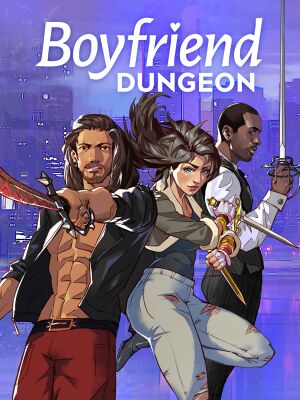 |
|
| Developers | |
|---|---|
| Kitfox Games | |
| Engines | |
| Unity 2019[Note 1] | |
| Release dates | |
| Windows | August 11, 2021 |
| macOS (OS X) | August 11, 2021 |
| Linux | August 11, 2021 |
General information
Availability
| Source | DRM | Notes | Keys | OS |
|---|---|---|---|---|
| Epic Games Store | ||||
| itch.io | ||||
| Microsoft Store | ||||
| Steam |
Game data
Configuration file(s) location
| System | Location |
|---|---|
| Windows | |
| Microsoft Store | |
| macOS (OS X) | |
| Linux |
- It's unknown whether this game follows the XDG Base Directory Specification on Linux. Please fill in this information.
Save game data location
| System | Location |
|---|---|
| Windows | |
| Microsoft Store | %LOCALAPPDATA%\Packages\20748KitfoxGamesInc.BoyfriendDungeon_ndj3659pgnjmr\SystemAppData |
| macOS (OS X) | |
| Linux |
Save game cloud syncing
| System | Native | Notes |
|---|---|---|
| Epic Games Launcher | ||
| Steam Cloud | ||
| Xbox Cloud |
Video
| Graphics feature | State | Notes | |
|---|---|---|---|
| Widescreen resolution | |||
| Multi-monitor | |||
| Ultra-widescreen | Use RoseTheFlower's fix. | ||
| 4K Ultra HD | |||
| Field of view (FOV) | |||
| Windowed | |||
| Borderless fullscreen windowed | |||
| Anisotropic filtering (AF) | |||
| Anti-aliasing (AA) | |||
| Vertical sync (Vsync) | |||
| 60 FPS and 120+ FPS | |||
| High dynamic range display (HDR) | See the glossary page for potential alternatives. | ||
- The game engine may allow for manual configuration of the game via its variables. See the Unity page for more details.
Input
| Keyboard and mouse | State | Notes |
|---|---|---|
| Remapping | ||
| Mouse acceleration | ||
| Mouse sensitivity | ||
| Mouse input in menus | ||
| Mouse Y-axis inversion | ||
| Controller | ||
| Controller support |
| Controller types |
|---|
Audio
| Audio feature | State | Notes |
|---|---|---|
| Separate volume controls | ||
| Surround sound | ||
| Subtitles | ||
| Closed captions | ||
| Mute on focus lost | ||
| Royalty free audio |
Localizations
| Language | UI | Audio | Sub | Notes |
|---|---|---|---|---|
| English | ||||
| Simplified Chinese | ||||
| French | ||||
| German | ||||
| Japanese | ||||
| Korean | ||||
| Russian |
Issues fixed
Black screen when using retro console on Linux
- Also fixes missing ambulance animation when losing in a dungeon and wrong save game image.
- Requires modern GPU with Vulkan support.
| Switch from OpenGL to Vulkan[2] |
|---|
|
Other information
API
| Technical specs | Supported | Notes |
|---|---|---|
| OpenGL |
| Executable | 32-bit | 64-bit | Notes |
|---|---|---|---|
| Windows | |||
| macOS (OS X) | |||
| Linux |
System requirements
| Windows | ||
|---|---|---|
| Minimum | Recommended | |
| Operating system (OS) | 7 | 10 |
| Processor (CPU) | 2.0 GHz Dual Core | 2.4 GHz Quad Core |
| System memory (RAM) | 4 GB | |
| Hard disk drive (HDD) | 3 GB | |
| Video card (GPU) | DirectX 11 compatible | |
| Other | 1024x768 resolution | |
| macOS (OS X) | ||
|---|---|---|
| Minimum | Recommended | |
| Operating system (OS) | 10.12 | |
| Processor (CPU) | 2.0 GHz Dual Core | 2.4 GHz Quad Core |
| System memory (RAM) | 4 GB | |
| Hard disk drive (HDD) | 3 GB | |
| Video card (GPU) | Metal compatible AMD or Intel | |
- A 64-bit operating system is required.
| Linux | ||
|---|---|---|
| Minimum | Recommended | |
| Operating system (OS) | Ubuntu 16.04 | |
| Processor (CPU) | SSE2 instruction set support | 2.4 GHz Quad Core |
| System memory (RAM) | 4 GB | |
| Hard disk drive (HDD) | 3 GB | |
| Video card (GPU) | OpenGL 3.2 compatible | |
- A 64-bit operating system is required.
Notes
References
- ↑ Verified by User:Faalagorn on 2021-08-12
- ↑ (Linux) Save preview and console problems and workaround :: Boyfriend Dungeon General Discussions - last accessed on 17 May 2023
