Difference between revisions of "Battlefield 4"
(Added new fix for "You need to download and install this expansion" error message in Battlelog) |
|||
| (293 intermediate revisions by 85 users not shown) | |||
| Line 1: | Line 1: | ||
{{Infobox game | {{Infobox game | ||
| − | |cover = Battlefield 4.jpg | + | |cover = Battlefield 4 cover.jpg |
|developers = | |developers = | ||
{{Infobox game/row/developer|DICE}} | {{Infobox game/row/developer|DICE}} | ||
| + | {{Infobox game/row/developer|DICE Los Angeles|DLC|ref=<ref>{{Refurl|url=https://www.polygon.com/2014/3/4/5469060/report-dice-la-to-handle-remaining-battlefield-4-dlc|title=DICE LA to handle remaining Battlefield 4 DLC - Polygon|date=2017-11-16}}</ref>}} | ||
|publishers = | |publishers = | ||
{{Infobox game/row/publisher|Electronic Arts}} | {{Infobox game/row/publisher|Electronic Arts}} | ||
| Line 9: | Line 10: | ||
|release dates= | |release dates= | ||
{{Infobox game/row/date|Windows|October 29, 2013}} | {{Infobox game/row/date|Windows|October 29, 2013}} | ||
| − | |steam appid = | + | |reception = |
| − | |gogcom | + | {{Infobox game/row/reception|Metacritic|battlefield-4|81}} |
| + | {{Infobox game/row/reception|OpenCritic|317/battlefield-4|79}} | ||
| + | {{Infobox game/row/reception|IGDB|battlefield-4|80}} | ||
| + | |taxonomy = | ||
| + | {{Infobox game/row/taxonomy/monetization | One-time game purchase, DLC, Subscription gaming service }} | ||
| + | {{Infobox game/row/taxonomy/microtransactions | Loot box }} | ||
| + | {{Infobox game/row/taxonomy/modes | Singleplayer, Multiplayer }} | ||
| + | {{Infobox game/row/taxonomy/pacing | Real-time }} | ||
| + | {{Infobox game/row/taxonomy/perspectives | First-person }} | ||
| + | {{Infobox game/row/taxonomy/controls | Direct control }} | ||
| + | {{Infobox game/row/taxonomy/genres | Shooter }} | ||
| + | {{Infobox game/row/taxonomy/sports | }} | ||
| + | {{Infobox game/row/taxonomy/vehicles | Automobile, Flight, Helicopter, Naval/watercraft, Tank, Transport, Truck }} | ||
| + | {{Infobox game/row/taxonomy/art styles | Realistic }} | ||
| + | {{Infobox game/row/taxonomy/themes | Contemporary }} | ||
| + | {{Infobox game/row/taxonomy/series | Battlefield }} | ||
| + | |steam appid = 1238860 | ||
| + | |gogcom id = | ||
| + | |official site= https://www.ea.com/games/battlefield/battlefield-4 | ||
| + | |hltb = 942 | ||
| + | |lutris = battlefield-4 | ||
| + | |strategywiki = Battlefield 4 | ||
| + | |mobygames = 62835 | ||
|wikipedia = Battlefield 4 | |wikipedia = Battlefield 4 | ||
| + | |winehq = 16433 | ||
| + | |license = commercial | ||
}} | }} | ||
| − | |||
| − | + | {{Introduction | |
| − | {{ | + | |introduction = |
| − | + | ||
| + | |release history = | ||
| + | |||
| + | |current state = | ||
| + | }} | ||
'''General information''' | '''General information''' | ||
| − | {{mm}} [ | + | {{mm}} [https://forums.battlefield.com Official Battlelog Forums] |
{{mm}} [http://answers.ea.com/t5/Battlefield-4/bd-p/battlefield-4 Official BF4 Tech Support Forums] | {{mm}} [http://answers.ea.com/t5/Battlefield-4/bd-p/battlefield-4 Official BF4 Tech Support Forums] | ||
| + | {{mm}} [https://www.reddit.com/r/battlefield_4/comments/44jiqw/the_hidden_mechanics_of_bf4_a_list/ Secret tips and tricks] | ||
==Availability== | ==Availability== | ||
| − | {{Availability | + | {{Availability| |
| − | {{Availability | + | {{Availability/row| Retail | | Origin | | | Windows }} |
| − | {{Availability | + | {{Availability/row| Amazon.co.uk | B00E9G39RC | Origin | | | Windows }} |
| − | {{Availability | + | {{Availability/row| Epic Games Store | battlefield-4-412248 | unknown | Premium Edition. | | Windows }} |
| − | {{Availability | + | {{Availability/row| Microsoft Store | 9NPSWGMTPRVW | Microsoft Store, Origin | Premium Edition. Included exclusively with {{Store feature|Xbox Game Pass}} as part of its version of EA Play. | | Windows }} |
| + | {{Availability/row| Origin | battlefield/battlefield-4 | Origin | Digital Deluxe Edition and Premium Edition also available.<br/>Premium Edition included with {{store feature|Origin Access Basic}}. | | Windows }} | ||
| + | {{Availability/row| Steam | 1238860 | Steam, Origin | Premium Edition. Included with {{Store feature|EA Play}}. | | Windows }} | ||
| + | {{Availability/row| Amazon.com | B00BXONG7G | Origin | | | Windows | unavailable }} | ||
| + | {{Availability/row| Gamesplanet | 1448-1 | Origin | {{store link|Gamesplanet|1448-8|Premium Edition}} also available. | | Windows | unavailable }} | ||
| + | {{Availability/row| GMG | battlefield-4-pc | Origin | {{store link|GMG|battlefield-4-premium-edition-pc|Premium Edition}} also available. | | Windows | unavailable }} | ||
| + | {{Availability/row| Humble | battlefield-4 | Origin | | | Windows | unavailable }} | ||
}} | }} | ||
| − | {{ii}} All versions require [[ | + | {{ii}} Trial version available on Origin. |
| + | {{ii}} All versions require {{DRM|Origin}}. | ||
| + | |||
| + | ===Version differences=== | ||
| + | {{ii}} Pre-orders contained early access to the ''China Rising'' DLC; pre-ordering the Digital Deluxe Edition granted access to the beta. | ||
| + | |||
| + | ==Monetization== | ||
| + | {{Monetization | ||
| + | |ad-supported = | ||
| + | |dlc = Additional content. | ||
| + | |expansion pack = | ||
| + | |freeware = | ||
| + | |free-to-play = | ||
| + | |one-time game purchase = The game requires an upfront purchase to access. | ||
| + | |sponsored = | ||
| + | |subscription = | ||
| + | |subscription gaming service = Available via [[EA Play]]. | ||
| + | }} | ||
| + | |||
| + | {{DLC| | ||
| + | {{DLC/row| Air Vehicle Shortcut Kit | Can be obtained by ingame leveling | Windows }} | ||
| + | {{DLC/row| Assault Shortcut Kit | Can be obtained by ingame leveling | Windows }} | ||
| + | {{DLC/row| Dragon's Teeth | Included with {{Store feature|Origin Access Basic}}. | Windows }} | ||
| + | {{DLC/row| Carbine Shortcut Kit | Can be obtained by ingame leveling | Windows }} | ||
| + | {{DLC/row| China Rising | Included with {{Store feature|Origin Access Basic}}. | Windows }} | ||
| + | {{DLC/row| Community Operations | Free | Windows }} | ||
| + | {{DLC/row| DMR Shortcut Kit | Can be obtained by ingame leveling | Windows }} | ||
| + | {{DLC/row| Engineer Shortcut Kit | Can be obtained by ingame leveling | Windows }} | ||
| + | {{DLC/row| Final Stand | Included with {{Store feature|Origin Access Basic}}. | Windows }} | ||
| + | {{DLC/row| Grenade Shortcut Kit | Can be obtained by ingame leveling | Windows }} | ||
| + | {{DLC/row| Ground & Sea Vehicle Shortcut Kit | Can be obtained by ingame leveling | Windows }} | ||
| + | {{DLC/row| Handgun Shortcut Kit | Can be obtained by ingame leveling | Windows }} | ||
| + | {{DLC/row| Legacy Operations | Free | Windows }} | ||
| + | {{DLC/row| Naval Strike | Included with {{Store feature|Origin Access Basic}}. | Windows }} | ||
| + | {{DLC/row| Night Operations | Free | Windows }} | ||
| + | {{DLC/row| Recon Shortcut Kit | Can be obtained by ingame leveling | Windows }} | ||
| + | {{DLC/row| Second Assault | Included with {{Store feature|Origin Access Basic}}. | Windows }} | ||
| + | {{DLC/row| Shotgun Shortcut Kit | Can be obtained by ingame leveling | Windows }} | ||
| + | {{DLC/row| Soldier Shortcut Bundle | Can be obtained by ingame leveling | Windows }} | ||
| + | {{DLC/row| Support Shortcut Kit | Can be obtained by ingame leveling | Windows }} | ||
| + | {{DLC/row| Ultimate Shortcut Bundle | Can be obtained by ingame leveling | Windows }} | ||
| + | {{DLC/row| Vehicle Shortcut Bundle | Can be obtained by ingame leveling | Windows }} | ||
| + | {{DLC/row| Weapon Shortcut Bundle | Can be obtained by ingame leveling | Windows }} | ||
| + | }} | ||
| + | {{ii}} All expansion packs are available with Premium. | ||
==Essential improvements== | ==Essential improvements== | ||
===Use Battlescreen on secondary monitor=== | ===Use Battlescreen on secondary monitor=== | ||
| − | + | {{ii}} If you are using a [[Glossary:Multi-monitor|multi-monitor]] resolution in-game the secondary monitor can't be part of the spanned resolution. | |
| − | {{ii}} If you are using a [[multi-monitor]] resolution in-game the secondary monitor can't be part of the spanned resolution. | ||
| − | {{Fixbox| | + | {{Fixbox|description=Move Battlescreen browser window|ref=<ref>{{Refurl|url=https://www.reddit.com/r/pcgaming/comments/1nxy1u/i_too_am_enjoying_bf4s_battlescreen/|title=I too, am enjoying BF4's Battlescreen : pcgaming|date=May 2023}}</ref>|fix= |
| − | |||
# Move the server browser window onto your secondary monitor. | # Move the server browser window onto your secondary monitor. | ||
# Join a multiplayer session. | # Join a multiplayer session. | ||
# Once the session starts, click the Battlescreen button that appears on the blue bar in the server browser. | # Once the session starts, click the Battlescreen button that appears on the blue bar in the server browser. | ||
| − | # Optionally, switch the web browser to fullscreen mode (F11) to hide other interface elements. | + | # Optionally, switch the web browser to fullscreen mode ({{key|F11}}) to hide other interface elements. |
# The game will now work normally with the Battlescreen showing map information in real time during the match. | # The game will now work normally with the Battlescreen showing map information in real time during the match. | ||
| + | |||
| + | '''Notes''' | ||
{{ii}} Running the game borderless makes it quicker to switch between the two but might reduce performance. | {{ii}} Running the game borderless makes it quicker to switch between the two but might reduce performance. | ||
}} | }} | ||
| − | == | + | ==Game data== |
| − | {{ | + | {{Image|Battlefield 4 General.png|In-game general settings.}} |
| − | + | ===Configuration file(s) location=== | |
| − | + | {{Game data| | |
| − | + | {{Game data/config|Windows|{{p|userprofile\Documents}}\Battlefield 4\settings\PROFSAVE_profile}} | |
| − | + | {{Game data/config|Microsoft Store|}} | |
| − | + | }} | |
| − | |||
| − | |||
| − | |||
| − | |||
| − | | | ||
| − | | | ||
| − | |||
| − | |||
| − | |||
| − | |||
| − | |} | ||
| − | |||
| − | |||
| − | == | + | ===Save game data location=== |
| − | {{Game | + | {{Game data| |
| − | {{Game | + | {{Game data/saves|Windows|{{p|userprofile\Documents}}\Battlefield 4\settings\}} |
| − | {{Game | + | {{Game data/saves|Microsoft Store|}} |
}} | }} | ||
| − | {{ii}} | + | {{ii}} <code>meta.xml</code>, <code>PROFSAVE</code>, <code>PROFSAVE_header</code> and <code>PROFSAVE_profile</code> are the save files. |
| − | ===[[Save game cloud syncing]]=== | + | ===[[Glossary:Save game cloud syncing|Save game cloud syncing]]=== |
{{Save game cloud syncing | {{Save game cloud syncing | ||
| − | |origin | + | |discord = |
| − | |origin notes | + | |discord notes = |
| − | |steam cloud | + | |epic games launcher = false |
| − | |steam cloud notes | + | |epic games launcher notes = |
| − | | | + | |gog galaxy = |
| − | | | + | |gog galaxy notes = |
| − | | | + | |origin = true |
| − | | | + | |origin notes = |
| + | |steam cloud = false | ||
| + | |steam cloud notes = | ||
| + | |ubisoft connect = | ||
| + | |ubisoft connect notes = | ||
| + | |xbox cloud = unknown | ||
| + | |xbox cloud notes = | ||
}} | }} | ||
| − | ==Video | + | ==Video== |
| − | + | {{Image|Battlefield 4 Video.png|In-game video settings.}} | |
| − | {{Video | + | {{Video |
| − | |wsgf link = | + | |wsgf link = https://www.wsgf.org/dr/battlefield-4/en |
|widescreen wsgf award = gold | |widescreen wsgf award = gold | ||
|multimonitor wsgf award = gold | |multimonitor wsgf award = gold | ||
| − | |ultrawidescreen wsgf award = | + | |ultrawidescreen wsgf award = gold |
| − | |4k ultra hd wsgf award = | + | |4k ultra hd wsgf award = incomplete |
|widescreen resolution = true | |widescreen resolution = true | ||
|widescreen resolution notes= | |widescreen resolution notes= | ||
| Line 103: | Line 175: | ||
|ultrawidescreen notes = | |ultrawidescreen notes = | ||
|4k ultra hd = true | |4k ultra hd = true | ||
| − | |4k ultra hd notes = | + | |4k ultra hd notes = Allows HUD scaling |
|fov = true | |fov = true | ||
| − | |fov notes = | + | |fov notes = 60-120° in multiplayer; for single-player use [https://www.flawlesswidescreen.org Flawless Widescreen]. |
|windowed = true | |windowed = true | ||
|windowed notes = | |windowed notes = | ||
| Line 111: | Line 183: | ||
|borderless windowed notes = | |borderless windowed notes = | ||
|anisotropic = true | |anisotropic = true | ||
| − | |anisotropic notes = | + | |anisotropic notes = Up to 16 samples. |
|antialiasing = true | |antialiasing = true | ||
| − | |antialiasing notes = | + | |antialiasing notes = Low to High Post AA, up to 4x [[MSAA]], and resolution scale for [[SSAA]]. MSAA can be enhanced with [[SGSSAA|TrSSAA]] on Nvidia systems; requires setting ''Antialiasing - Behavior Flags'' to none with [[Nvidia Profile Inspector]] and value must equal MSAA value (thus 8x is not available). |
| + | |upscaling = unknown | ||
| + | |upscaling tech = | ||
| + | |upscaling notes = | ||
|vsync = true | |vsync = true | ||
|vsync notes = | |vsync notes = | ||
| − | | | + | |60 fps = true |
| − | | | + | |60 fps notes = |
| + | |120 fps = true | ||
| + | |120 fps notes = Up to 200 FPS. <br> 200 FPS cap can be removed with console command {{code|GameTime.MaxVariableFPS 0}}. | ||
| + | |hdr = unknown | ||
| + | |hdr notes = | ||
|color blind = true | |color blind = true | ||
|color blind notes = Set in Options, Video; alters HUD colors and text/icon borders. | |color blind notes = Set in Options, Video; alters HUD colors and text/icon borders. | ||
}} | }} | ||
| − | == | + | ==Input== |
| − | + | {{Image|Battlefield 4 General Controls.png|In-game general control settings.}} | |
| − | + | {{Image|Battlefield 4 Advanced Controls.png|In-game advanced control settings.}} | |
| − | + | {{Image|Battlefield 4 Remapping.png|In-game key/button map settings.}} | |
| − | + | {{Input | |
| − | |||
| − | |||
| − | {{Input | ||
|key remap = true | |key remap = true | ||
|key remap notes = | |key remap notes = | ||
|acceleration option = true | |acceleration option = true | ||
|acceleration option notes = Enable Raw Mouse Input to disable acceleration. | |acceleration option notes = Enable Raw Mouse Input to disable acceleration. | ||
| + | |mouse sensitivity = true | ||
| + | |mouse sensitivity notes = | ||
|mouse menu = true | |mouse menu = true | ||
|mouse menu notes = | |mouse menu notes = | ||
| Line 139: | Line 217: | ||
|invert mouse y-axis notes = | |invert mouse y-axis notes = | ||
|controller support = true | |controller support = true | ||
| − | |controller support notes = | + | |controller support notes = In-game prompts always refer to keyboard keys. |
| − | |full controller = | + | |full controller = false |
| − | |full controller notes = | + | |full controller notes = Changing weapons/classes at supply crates (commonly found in the SP campaign or via the commander ability in MP) requires mouse input. |
|controller remap = true | |controller remap = true | ||
| − | |controller remap notes = | + | |controller remap notes = Supports full controller remapping on XInput controllers. |
| + | |controller sensitivity = true | ||
| + | |controller sensitivity notes= | ||
|invert controller y-axis = true | |invert controller y-axis = true | ||
|invert controller y-axis notes= | |invert controller y-axis notes= | ||
| − | |touchscreen = | + | |touchscreen = false |
|touchscreen notes = | |touchscreen notes = | ||
| + | |xinput controllers = unknown | ||
| + | |xinput controllers notes = | ||
| + | |xbox prompts = unknown | ||
| + | |xbox prompts notes = | ||
| + | |impulse triggers = unknown | ||
| + | |impulse triggers notes = | ||
| + | |dualshock 4 = unknown | ||
| + | |dualshock 4 notes = | ||
| + | |dualshock prompts = unknown | ||
| + | |dualshock prompts notes = | ||
| + | |light bar support = unknown | ||
| + | |light bar support notes = | ||
| + | |dualshock 4 modes = unknown | ||
| + | |dualshock 4 modes notes = | ||
| + | |tracked motion controllers= unknown | ||
| + | |tracked motion controllers notes = | ||
| + | |tracked motion prompts = unknown | ||
| + | |tracked motion prompts notes = | ||
| + | |other controllers = unknown | ||
| + | |other controllers notes = | ||
| + | |other button prompts = unknown | ||
| + | |other button prompts notes= | ||
| + | |button prompts = Xbox | ||
| + | |button prompts notes = Only in menus. Keyboard keys during gameplay. | ||
| + | |controller hotplug = true | ||
| + | |controller hotplug notes = | ||
| + | |haptic feedback = true | ||
| + | |haptic feedback notes = | ||
| + | |simultaneous input = true | ||
| + | |simultaneous input notes = | ||
| + | |steam input api = unknown | ||
| + | |steam input api notes = | ||
| + | |steam hook input = unknown | ||
| + | |steam hook input notes = | ||
| + | |steam input presets = unknown | ||
| + | |steam input presets notes = | ||
| + | |steam controller prompts = unknown | ||
| + | |steam controller prompts notes = | ||
| + | |steam cursor detection = unknown | ||
| + | |steam cursor detection notes = | ||
}} | }} | ||
| − | ==Audio | + | ==Audio== |
| − | {{Audio settings | + | {{Image|Battlefield 4 Audio.png|In-game audio settings.}} |
| − | |separate volume = | + | {{Audio |
| − | |separate volume notes = | + | |separate volume = limited |
| + | |separate volume notes = Only Master and VOIP can be changed, no separate music/SFX volume options. | ||
|surround sound = true | |surround sound = true | ||
| − | |surround sound notes = | + | |surround sound notes = Up to 5.1<ref>{{Refurl|url=https://satsun.org/audio/|title=PC Gaming Surround Sound Round-up|date=May 2023}}</ref> |
|subtitles = true | |subtitles = true | ||
|subtitles notes = | |subtitles notes = | ||
| − | |closed captions = | + | |closed captions = false |
|closed captions notes = | |closed captions notes = | ||
| − | |mute on focus lost = | + | |mute on focus lost = true |
|mute on focus lost notes = | |mute on focus lost notes = | ||
|eax support = | |eax support = | ||
| − | |eax support notes = | + | |eax support notes = |
| + | |royalty free audio = unknown | ||
| + | |royalty free audio notes = | ||
}} | }} | ||
| − | == | + | {{L10n|content= |
| − | === | + | {{L10n/switch |
| − | + | |language = English | |
| − | + | |interface = true | |
| − | + | |audio = true | |
| − | + | |subtitles = true | |
| − | + | |notes = | |
| − | {{ | + | |fan = |
| − | {{ | + | }} |
| − | + | {{L10n/switch | |
| − | + | |language = Traditional Chinese | |
| − | + | |interface = true | |
| − | + | |audio = false | |
| + | |subtitles = true | ||
| + | |notes = | ||
| + | |fan = | ||
| + | }} | ||
| + | {{L10n/switch | ||
| + | |language = Czech | ||
| + | |interface = true | ||
| + | |audio = false | ||
| + | |subtitles = true | ||
| + | |notes = | ||
| + | |fan = | ||
| + | }} | ||
| + | {{L10n/switch | ||
| + | |language = French | ||
| + | |interface = true | ||
| + | |audio = true | ||
| + | |subtitles = true | ||
| + | |notes = | ||
| + | |fan = | ||
| + | }} | ||
| + | {{L10n/switch | ||
| + | |language = German | ||
| + | |interface = true | ||
| + | |audio = true | ||
| + | |subtitles = true | ||
| + | |notes = | ||
| + | |fan = | ||
| + | }} | ||
| + | {{L10n/switch | ||
| + | |language = Hungarian | ||
| + | |interface = hackable | ||
| + | |audio = false | ||
| + | |subtitles = hackable | ||
| + | |notes = Fan translation, [https://bakeronline.hu/download/battlefield-4-magyaritas/ download] ([https://magyaritasok.hu/magyaritasok/battlefield-4/battlefield-4/2607 mirror]). | ||
| + | |fan = true | ||
| + | }} | ||
| + | {{L10n/switch | ||
| + | |language = Italian | ||
| + | |interface = true | ||
| + | |audio = true | ||
| + | |subtitles = true | ||
| + | |notes = Steam version displays an infinite loading screen at startup when set to Italian. Follow [https://steamcommunity.com/sharedfiles/filedetails/?id=2268030061 this guide] to fix. | ||
| + | |fan = | ||
| + | }} | ||
| + | {{L10n/switch | ||
| + | |language = Japanese | ||
| + | |interface = true | ||
| + | |audio = true | ||
| + | |subtitles = true | ||
| + | |notes = | ||
| + | |fan = | ||
| + | }} | ||
| + | {{L10n/switch | ||
| + | |language = Korean | ||
| + | |interface = true | ||
| + | |audio = false | ||
| + | |subtitles = true | ||
| + | |notes = | ||
| + | |fan = | ||
| + | }} | ||
| + | {{L10n/switch | ||
| + | |language = Polish | ||
| + | |interface = true | ||
| + | |audio = true | ||
| + | |subtitles = true | ||
| + | |notes = | ||
| + | |fan = | ||
| + | }} | ||
| + | {{L10n/switch | ||
| + | |language = Brazilian Portuguese | ||
| + | |interface = true | ||
| + | |audio = true | ||
| + | |subtitles = true | ||
| + | |notes = | ||
| + | |fan = | ||
| + | }} | ||
| + | {{L10n/switch | ||
| + | |language = Russian | ||
| + | |interface = true | ||
| + | |audio = true | ||
| + | |subtitles = true | ||
| + | |notes = | ||
| + | |fan = | ||
}} | }} | ||
| − | {{ | + | {{L10n/switch |
| − | + | |language = Spanish | |
| − | + | |interface = true | |
| − | + | |audio = true | |
| − | + | |subtitles = true | |
| − | + | |notes = | |
| + | |fan = | ||
}} | }} | ||
| − | |||
| − | |||
| − | |||
| − | |||
}} | }} | ||
| − | == | + | ==Network== |
| − | {{ | + | {{ii}} Servers use [[PunkBuster]] and Fairfight anti-cheat protection.<ref>{{Refurl|url=http://www.evenbalance.com/index.php?page=support-bf4.php|title=Battlefield 4 PunkBuster Online Countermeasures|date=May 2023}}</ref><ref>[http://gameblocks.com/faq Faq | FairFight Server Side Anti Cheat & Middleware]</ref> |
| − | + | ||
| − | + | {{Network/Multiplayer | |
| − | + | |local play = | |
| − | + | |local play players = | |
| + | |local play modes = | ||
| + | |local play notes = | ||
| + | |lan play = false | ||
| + | |lan play players = | ||
| + | |lan play modes = | ||
| + | |lan play notes = | ||
| + | |online play = true | ||
| + | |online play players = 64 | ||
| + | |online play modes = | ||
| + | |online play notes = Up to 64 players, 2 commanders, and 2 spectators | ||
| + | |asynchronous = | ||
| + | |asynchronous notes = | ||
}} | }} | ||
| − | + | ||
| − | === | + | {{Network/Connections |
| − | + | |matchmaking = true | |
| − | + | |matchmaking notes = Server browser also available | |
| − | + | |p2p = false | |
| − | + | |p2p notes = | |
| − | + | |dedicated = true | |
| + | |dedicated notes = | ||
| + | |self-hosting = false | ||
| + | |self-hosting notes = Servers must be rented from [https://web.archive.org/web/20140104132813/http://www.battlefield.com/battlefield-4/rent-a-server approved providers (archive.org)]. | ||
| + | |direct ip = false | ||
| + | |direct ip notes = | ||
}} | }} | ||
| − | + | ||
| − | {{ | + | {{Network/Ports |
| − | + | |tcp = 80, 443, 9988, 17502, 20000-20100, 22990, 42127 | |
| − | + | |udp = 3659, 14000-14016, 22990-23006, 25200-25300 | |
| + | |upnp = false | ||
}} | }} | ||
| − | + | ||
| − | {{ | + | ==VR support== |
| − | + | {{VR support | |
| − | + | |gg3d name = | |
| + | |native 3d gg3d award = | ||
| + | |nvidia 3d vision gg3d award = | ||
| + | |tridef 3d gg3d award = | ||
| + | |iz3d gg3d award = | ||
| + | |native 3d = false | ||
| + | |native 3d notes = | ||
| + | |nvidia 3d vision = hackable | ||
| + | |nvidia 3d vision notes = See [https://helixmod.blogspot.com/2015/10/battlefield-4-3d-fix.html Helix Mod: Battlefield 4]. | ||
| + | |tridef 3d = true | ||
| + | |tridef 3d notes = | ||
| + | |iz3d = false | ||
| + | |iz3d notes = | ||
| + | |vorpx = true | ||
| + | |vorpx modes = G3D | ||
| + | |vorpx notes = Officially supported game, see [https://www.vorpx.com/supported-games/ official vorpx game list]. | ||
| + | |htc vive = | ||
| + | |htc vive notes = | ||
| + | |oculus rift = | ||
| + | |oculus rift notes = | ||
| + | |osvr = | ||
| + | |osvr notes = | ||
| + | |keyboard-mouse = | ||
| + | |keyboard-mouse notes = | ||
| + | |3rd space gaming vest = true | ||
| + | |3rd space gaming vest notes = | ||
| + | |novint falcon = | ||
| + | |novint falcon notes = | ||
| + | |trackir = | ||
| + | |trackir notes = | ||
| + | |tobii eye tracking = | ||
| + | |tobii eye tracking notes = | ||
| + | |play area seated = | ||
| + | |play area seated notes = | ||
| + | |play area standing = | ||
| + | |play area standing notes = | ||
| + | |play area room-scale = | ||
| + | |play area room-scale notes = | ||
}} | }} | ||
| − | + | ||
| − | {{Fixbox| | + | ==Issues unresolved== |
| − | {{Fixbox/ | + | ===Can't pass swimming part in the South China Sea mission=== |
| − | + | {{Fixbox|description=Pause the menu for every 5 seconds, which helps you getting through the part|ref=<ref>{{Refurl|url=http://answers.ea.com/t5/Battlefield-4/cant-pass-swimming-part/td-p/4793328/page/3|title=Solved: can't pass swimming part|date=May 2023}}</ref>}} | |
| + | |||
| + | {{Fixbox|description=Limit the game to 30fps |ref=<ref>{{Refurl|url=https://answers.ea.com/t5/Battlefield-4/Fix-Getting-Stuck-Swimming-in-U-S-S-Titan-Corridor/m-p/9915671|title= Solved: can't pass swimming part|date=May 2023}}</ref>}} | ||
| + | |||
| + | ===Tactical Visor doesn't work in Campaign=== | ||
| + | {{--}} Changing the Aiming to Toggle unable to use the visor properly. | ||
| + | {{Fixbox|description=Switch back to HOLD to use visor in the game setting}} | ||
| + | |||
| + | ==Issues fixed== | ||
| + | ===Use Mantle with newer AMD Catalyst drivers=== | ||
| + | Mantle support was dropped after 19.4.3 causing launch errors if the user was trying to launch the game with newer Catalyst drivers. A workaround involves placing 19.4.3's Mantle DDLs into Battlefield 4's install directory. | ||
| + | {{Fixbox|description=Download and insert Mantle DDL files|ref=<ref>{{Refurl|url=https://www.reddit.com/r/battlefield_4/comments/ev23tm/is_mantle_in_2020_on_bf4_possible/|title=Is Mantle in 2020 on BF4 possible?|date=May 2023}}</ref>|fix= | ||
| + | # Download the [https://community.pcgamingwiki.com/files/file/1761-bf4-mantle-dlls-from-1943/ BF4 Mantle DLLs from 19.4.3.7z] file. | ||
| + | # Extract the contents of the download. | ||
| + | # Move all {{code|.dll}} files to {{code|{{P|game}}}} (where {{code|bf4.exe}} is located) and overwrite where prompted. | ||
}} | }} | ||
| + | |||
| + | ===Stuck on Loading Screen / Game Closes with No Error Message / PunkBuster Initialization Failure=== | ||
| + | PunkBuster issues may cause the game to become stuck on the black loading screen with the flashing indicator at the top-right, or cause you to be kicked mid-game by the server with or without the following error messages: | ||
| − | + | * Game disconnected: you were kicked by PunkBuster. Stated reason: PunkBuster kicked player '(player name)' (for 0 minutes) ... RESTRICTION: Service Communication Failure: PnkBstrA.exe. | |
| − | |||
| − | |||
| − | |||
| − | {{Fixbox| | + | {{Fixbox|description=Ensure PunkBuster is installed correctly|ref=<ref name="Wasch">{{Refcheck|user=Waschbär|date=2017-09-03}}</ref>|fix= |
| − | {{ | + | # On Origin, right click on the game and select '''Repair'''. |
| − | # | + | # Go to {{code|{{P|game}}\__Installer\punkbuster\redist\}} and open {{code|pbsvc.exe}}. |
| − | # | + | # Select '''Install/Re-install PunkBuster Service''' and reboot once it is finished. |
| − | # | + | # Open the file again and chose '''Test Services''' to verify it is working correctly. |
}} | }} | ||
| − | + | ||
| − | {{Fixbox| | + | {{Fixbox|description=Update PunkBuster manually|ref=<ref>{{Refurl|url=https://help.ea.com/en-gb/help/battlefield/punkbuster-technical-issues/|title=ea.com - PunkBuster technical guide|date=2017-09-03}}</ref>|fix= |
| − | {{ | + | # Download [http://evenbalance.com/pbsetup.php PBSetup] and follow the instructions provided on the website. |
| − | # | ||
}} | }} | ||
| − | + | ||
| − | === | + | ===(Nvidia) Stuttering on loading screen, losing connection to servers=== |
| − | {{Fixbox| | + | {{Fixbox|description=Clear shader cache folder|ref=<ref>{{Refurl|url=https://answers.ea.com/t5/Battlefield-4/BF4-Visual-Audio-Lag-in-Loading-Screen-amp-Occasional-Disconnect/td-p/9903254|title=Solved: BF4 Visual/Audio Lag in Loading Screen & Occasional Disconnect - Answer HQ|date=2021-03-20}}</ref>|fix= |
| − | {{ | + | # Go to {{code|{{P|programdata}}\NVIDIA Corporation\NV_Cache}}. |
| − | # | + | # Delete all the files (except for the ones that Windows does not allow you to delete). ''Tip: you could use iobit unlocker or similar software to unlock the remaining files for deletion.'' |
| + | # Restart computer. | ||
| + | '''Notes''' | ||
| + | {{ii}} '''If you cannot find the NV_Cache folder in a forementioned location''', then it might be present in the following location ''(replace UserName accordingly)'': C:\Users\UserName\AppData\Local\Temp | ||
| + | {{ii}} Since the newest versions of the Nvidia drivers (511.79+) the '''NV_Cache folder exists no longer'''. Instead, shader caches for DirectX and OpenGL to be located here: C:\Users\[USERNAME]\AppData\Local\NVIDIA | ||
| + | with two respective folders, DXCache and GLCache.<sup>[https://www.reddit.com/r/nvidia/comments/th71cz/nvidia_shader_cache_location_changed/ source]</sup> | ||
| + | |||
| + | {{ii}} The shader cache feature '''can be turned off/lowered''' in the Nvidia profile inspector [https://github.com/FoulPlay/nvidiaProfileInspector/releases 2.4.6.2], in a ''"battlefield 4"'' profile for the game: '''section 5-common, shadercache-off/shadercache maximum size-min''' | ||
| + | |||
| + | {{ii}} '''on some systems''', shader cache '''cannot be turned off in the Nvidia control panel''' profile for battlefield 4 ''(such string is missing)''. | ||
}} | }} | ||
| − | + | ||
| − | === | + | ===Game Won't Start: Invalid license: Missing DLL Error=== |
| − | {{ | + | {{ii}} Full error text is: "We're sorry, an error has occurred Invalid license. Reason code = Missing DLL: [MSVCP110.dll] Error: 0x7E." |
| − | {{Fixbox | + | {{Fixbox|description=Install Visual C++ Redistributable for Visual Studio 2012 Update 4|ref=<ref>{{Refurl|url=https://answers.ea.com/t5/EA-General-Questions/BF4-Invalid-License-Reason-code-Missing-DLL-MSVCP110-dll-Error/td-p/5094792|title=Solved: BF4 Invalid License. Reason code = Missing DLL: [MSVCP110.dll] Error: 0x7E - Answers HQ|date=2021-08-12}}</ref>|fix= |
| − | # Download | + | # Download files {{code|vcredist_x64.exe}} and {{code|vcredist_x86.exe}} found [https://www.microsoft.com/en-us/download/details.aspx?id=30679 here]. |
| − | # | + | # Install both of them following the prompts. Run as administrator if needed. |
| − | # | + | # If already installed click Repair. |
| − | # | + | # If the issue persists after clicking Repair for both, this could be because a newer version of each is installed. Run each .exe file again but instead of Repair, click Uninstall and then reinstall each one exactly like in step 2. |
}} | }} | ||
| − | + | ||
| − | === | + | ===FOV slider doesn't work in singleplayer campaign=== |
| − | + | The Field of View slider "only affects multiplayer," as the tooltip says. To adjust FOV for singleplayer, a 3rd-party application can be used. | |
| − | + | {{Fixbox|description=Install and use Flawless Widescreen|ref=<ref>{{Refurl|url=https://rejzor.wordpress.com/flawlesswidescreen-fov-fix-tool/|title=FlawlessWidescreen FOV fix tool|date=2022-08-30}}</ref>|fix= | |
| − | {{Fixbox| | + | # Download, install and run [https://www.flawlesswidescreen.org/ Flawless Widescreen]. |
| − | {{ | + | # Configure it for Battlefield 4 and leave it running. |
| − | + | # Run the game with {{code|bf4.exe}} or rename {{code|bf4_offline.exe}} to {{code|bf4.exe}} and run that, since Flawless Widescreen looks for a {{code|bf4.exe}} process in memory. | |
| − | + | # Adjust the FOV with Num+ and Num- or by alt-tabbing to Flawless Widescreen and moving its slider. | |
| − | # | + | {{ii}} Flawless Widescreen works with only the 64-bit executables of the game. |
| − | # | ||
| − | |||
| − | # | ||
| − | |||
| − | |||
}} | }} | ||
| − | + | ||
| − | {{ | + | ==Other information== |
| − | + | ===API=== | |
| − | + | {{API | |
| − | + | |direct3d versions = 11.1 | |
| − | + | |direct3d notes = Can be run on DX10 hardware with limited features. For Windows Vista - the DX11 update (KB971512) must be installed | |
| − | + | |directdraw versions = | |
| − | + | |directdraw notes = | |
| − | + | |opengl versions = | |
| − | + | |opengl notes = | |
| + | |glide versions = | ||
| + | |glide notes = | ||
| + | |software mode = | ||
| + | |software mode notes = | ||
| + | |mantle support = true | ||
| + | |mantle support notes = See [[#Use Mantle with newer AMD Catalyst drivers|Use Mantle with newer AMD Catalyst drivers]]. | ||
| + | |vulkan versions = false | ||
| + | |vulkan notes = | ||
| + | |dos modes = | ||
| + | |dos modes notes = | ||
| + | |shader model versions = 4.1, 5 | ||
| + | |shader model notes = | ||
| + | |windows 32-bit exe = true | ||
| + | |windows 64-bit exe = true | ||
| + | |windows arm app = unknown | ||
| + | |windows exe notes = | ||
| + | |macos intel 32-bit app = | ||
| + | |macos intel 64-bit app = | ||
| + | |macos arm app = unknown | ||
| + | |macos app notes = | ||
| + | |linux 32-bit executable= | ||
| + | |linux 64-bit executable= | ||
| + | |linux arm app = unknown | ||
| + | |linux executable notes = | ||
}} | }} | ||
| − | + | ||
| − | {{ | + | ===Middleware=== |
| − | + | {{Middleware | |
| − | + | |physics = Havok | |
| − | + | |physics notes = | |
| − | + | |audio = Opus, OGG Vorbis | |
| − | + | |audio notes = | |
| − | + | |interface = Qt | |
| − | + | |interface notes = | |
| + | |input = | ||
| + | |input notes = | ||
| + | |cutscenes = | ||
| + | |cutscenes notes = | ||
| + | |multiplayer = | ||
| + | |multiplayer notes= | ||
| + | |anticheat = PunkBuster | ||
| + | |anticheat notes = <ref>{{Refurl|url=https://www.evenbalance.com/games.php|title=Even Balance, Inc. - PunkBuster Online Countermeasures|date=May 2023}}</ref><ref>{{Refsnip|url=https://www.evenbalance.com/|title=Even Balance, Inc. - PunkBuster Online Countermeasures|date=2018-09-04|snippet=Tue Aug 27 2013 12:00<br>Electronic Arts Inc. has contracted with Even Balance, Inc. to integrate PunkBuster™ Anti-Cheat software into Battlefield 4™. We will soon be opening a section on our website to support PunkBuster™ for Battlefield 4.}}</ref> | ||
}} | }} | ||
| − | + | {{ii}} Uses the [https://www.siliconstudio.co.jp/middleware/enlighten/en/ Enlighten] middleware for Global Illumination. | |
| − | === | + | |
| − | + | ===Performance monitoring tools=== | |
| + | {{Fixbox|description=Performance monitoring tools|ref=<ref name="Wasch" />|fix= | ||
| + | # Open the console ({{key|~}}). | ||
| + | # Input <code> perfoverlay.drawfps 1</code> to display frame rate. | ||
| + | # Input <code>PerfOverlay.DrawGraph 1</code> to display hardware usage. | ||
| + | # Input <code>NetworkPerfOverlay.DrawGraph 1</code> to show network debug. | ||
| − | + | '''Notes''' | |
| − | + | {{ii}} You can create {{file|user.cfg}} in the installation folder through Notepad, paste these commands and save, so they will be permanently enabled. | |
| − | {{ | ||
| − | {{ | ||
| − | |||
| − | |||
| − | |||
| − | |||
| − | |||
}} | }} | ||
| − | == | + | ===Console commands=== |
| − | === | + | {{ii}} Launch console with {{key|~}}. |
| − | + | {{ii}} You can have these commands run automatically, whenever you start the game, by entering them in <code>user.cfg</code> in the Battlefield 4 installation folder (the file won't exist by default, you can create it through a Notepad and save as a .cfg file). | |
| + | |||
| + | {| class="mw-collapsible mw-collapsed wikitable" | ||
| + | |- | ||
| + | !Command !! Description | ||
| + | |- | ||
| + | |PerfOverlay.DrawFPS 1 || Show FPS counter | ||
| + | |- | ||
| + | |PerfOverlay.DrawGraph 1 || Show performance graph | ||
| + | |- | ||
| + | |GameTime.MaxVariableFPS # || Limit frame rate (where <code>#</code> is a positive number) / '0' unlocks framerate beyond 200FPS | ||
| + | |- | ||
| + | |RenderDevice.TripleBufferingEnable 1 || Enable Triple-Buffering (only recommended if Vsync is on) | ||
| + | |- | ||
| + | |RenderDevice.ForceRenderAheadLimit 1 || Force rendering only 1 frame ahead (can remove stutter, default value is 3) | ||
| + | |- | ||
| + | |NetworkPerfOverlay.DrawGraph 1 || In depth network debugging information | ||
| + | |- | ||
| + | |Screenshot.Render || Take a screenshot (into <code>{{p|userprofile\Documents}}\Battlefield 4\Screenshots\</code>) | ||
| + | |} | ||
| + | |||
| + | ===Disable HUD=== | ||
| + | # Open the console ({{key|~}}). | ||
| + | # Type <code>ui.drawenable 0</code>. You can auto-complete the command by pressing Tab after <code>ui</code>. | ||
| + | # To restore the HUD, open the console once again, repeat the same command (quick access by Arrow Up), but this time use 1 instead of 0. | ||
==System requirements== | ==System requirements== | ||
| Line 314: | Line 643: | ||
|OSfamily = Windows | |OSfamily = Windows | ||
| − | |minOS = Vista SP2 | + | |minOS = Vista SP2 32-bit with KB971512 update |
| − | | | + | |minCPU = AMD Athlon X2 2.8 GHz |
| − | | | + | |minCPU2 = Intel Core 2 Duo 2.4 GHz |
| + | |minRAM = 4 GB | ||
|minHD = 30 GB | |minHD = 30 GB | ||
| − | |minGPU = | + | |minGPU = ATI Radeon HD 3870 |
| − | |minGPU2 = | + | |minGPU2 = Nvidia GeForce 8800 GT |
|minVRAM = 512 MB | |minVRAM = 512 MB | ||
| + | |minDX = 10.1 | ||
| + | |minother = Broadband Internet connection | ||
|recOS = 8 | |recOS = 8 | ||
| − | | | + | |recCPU = AMD Six Core |
| − | | | + | |recCPU2 = Intel Quad Core |
| + | |recRAM = 8 GB | ||
|recGPU = AMD Radeon HD 7870 | |recGPU = AMD Radeon HD 7870 | ||
| − | |recGPU2 = | + | |recGPU2 = Nvidia GeForce GTX 660 |
|recVRAM = 3 GB | |recVRAM = 3 GB | ||
}} | }} | ||
{{References}} | {{References}} | ||
Latest revision as of 19:10, 4 May 2024
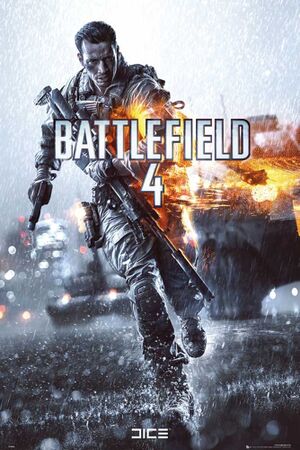 |
|
| Developers | |
|---|---|
| DICE | |
| DLC | DICE Los Angeles[1] |
| Publishers | |
| Electronic Arts | |
| Engines | |
| Frostbite 3 | |
| Release dates | |
| Windows | October 29, 2013 |
| Reception | |
| Metacritic | 81 |
| OpenCritic | 79 |
| IGDB | 80 |
| Taxonomy | |
| Monetization | One-time game purchase, DLC, Subscription gaming service |
| Microtransactions | Loot box |
| Modes | Singleplayer, Multiplayer |
| Pacing | Real-time |
| Perspectives | First-person |
| Controls | Direct control |
| Genres | Shooter |
| Vehicles | Automobile, Flight, Helicopter, Naval/watercraft, Tank, Transport, Truck |
| Art styles | Realistic |
| Themes | Contemporary |
| Series | Battlefield |
| ⤏ Go to series page | |
| Battlefield 1942 | 2002 |
| Battlefield Vietnam | 2004 |
| Battlefield 2 | 2005 |
| Battlefield 2142 | 2006 |
| Battlefield Heroes | 2009 |
| Battlefield: Bad Company 2 | 2010 |
| Battlefield Online | 2010 |
| Battlefield Play4Free | 2011 |
| Battlefield 3 | 2011 |
| Battlefield 4 | 2013 |
| Battlefield Hardline | 2015 |
| Battlefield 1 | 2016 |
| Battlefield V | 2018 |
| Battlefield 2042 | 2021 |
Warnings
- Mantle graphics API option requires an AMD video card with a driver version earlier than Radeon Software Adrenalin 2019 Edition 19.5.1.[2]
Battlefield 4 is a singleplayer and multiplayer first-person shooter game in the Battlefield series.
General information
Availability
| Source | DRM | Notes | Keys | OS |
|---|---|---|---|---|
| Retail | ||||
| Amazon.co.uk | ||||
| Epic Games Store | Premium Edition. | |||
| Microsoft Store | Premium Edition. Included exclusively with Xbox Game Pass for PC as part of its version of EA Play. | |||
| Origin | Digital Deluxe Edition and Premium Edition also available. Premium Edition included with EA Play. |
|||
| Steam | Premium Edition. Included with EA Play (Steam). | |||
| Amazon.com (unavailable) | ||||
| Premium Edition also available. | ||||
| Green Man Gaming (unavailable) | Premium Edition also available. | |||
| Humble Store (unavailable) |
Version differences
- Pre-orders contained early access to the China Rising DLC; pre-ordering the Digital Deluxe Edition granted access to the beta.
Monetization
| Type | Notes |
|---|---|
| DLC | Additional content. |
| One-time game purchase | The game requires an upfront purchase to access. |
| Subscription gaming service | Available via EA Play. |
DLC and expansion packs
| Name | Notes | |
|---|---|---|
| Air Vehicle Shortcut Kit | Can be obtained by ingame leveling | |
| Assault Shortcut Kit | Can be obtained by ingame leveling | |
| Dragon's Teeth | Included with EA Play. | |
| Carbine Shortcut Kit | Can be obtained by ingame leveling | |
| China Rising | Included with EA Play. | |
| Community Operations | Free | |
| DMR Shortcut Kit | Can be obtained by ingame leveling | |
| Engineer Shortcut Kit | Can be obtained by ingame leveling | |
| Final Stand | Included with EA Play. | |
| Grenade Shortcut Kit | Can be obtained by ingame leveling | |
| Ground & Sea Vehicle Shortcut Kit | Can be obtained by ingame leveling | |
| Handgun Shortcut Kit | Can be obtained by ingame leveling | |
| Legacy Operations | Free | |
| Naval Strike | Included with EA Play. | |
| Night Operations | Free | |
| Recon Shortcut Kit | Can be obtained by ingame leveling | |
| Second Assault | Included with EA Play. | |
| Shotgun Shortcut Kit | Can be obtained by ingame leveling | |
| Soldier Shortcut Bundle | Can be obtained by ingame leveling | |
| Support Shortcut Kit | Can be obtained by ingame leveling | |
| Ultimate Shortcut Bundle | Can be obtained by ingame leveling | |
| Vehicle Shortcut Bundle | Can be obtained by ingame leveling | |
| Weapon Shortcut Bundle | Can be obtained by ingame leveling |
- All expansion packs are available with Premium.
Essential improvements
Use Battlescreen on secondary monitor
- If you are using a multi-monitor resolution in-game the secondary monitor can't be part of the spanned resolution.
| Move Battlescreen browser window[3] |
|---|
Notes
|
Game data
Configuration file(s) location
| System | Location |
|---|---|
| Windows | %USERPROFILE%\Documents\Battlefield 4\settings\PROFSAVE_profile |
| Microsoft Store | |
| Steam Play (Linux) | <SteamLibrary-folder>/steamapps/compatdata/1238860/pfx/[Note 1] |
Save game data location
| System | Location |
|---|---|
| Windows | %USERPROFILE%\Documents\Battlefield 4\settings\ |
| Microsoft Store | |
| Steam Play (Linux) | <SteamLibrary-folder>/steamapps/compatdata/1238860/pfx/[Note 1] |
-
meta.xml,PROFSAVE,PROFSAVE_headerandPROFSAVE_profileare the save files.
Save game cloud syncing
| System | Native | Notes |
|---|---|---|
| Epic Games Launcher | ||
| Origin | ||
| OneDrive | Requires enabling backup of the Documents folder in OneDrive on all computers. | |
| Steam Cloud | ||
| Xbox Cloud |
Video
| Graphics feature | State | WSGF | Notes |
|---|---|---|---|
| Widescreen resolution | |||
| Multi-monitor | |||
| Ultra-widescreen | |||
| 4K Ultra HD | Allows HUD scaling | ||
| Field of view (FOV) | 60-120° in multiplayer; for single-player use Flawless Widescreen. | ||
| Windowed | |||
| Borderless fullscreen windowed | |||
| Anisotropic filtering (AF) | Up to 16 samples. | ||
| Anti-aliasing (AA) | Low to High Post AA, up to 4x MSAA, and resolution scale for SSAA. MSAA can be enhanced with TrSSAA on Nvidia systems; requires setting Antialiasing - Behavior Flags to none with Nvidia Profile Inspector and value must equal MSAA value (thus 8x is not available). | ||
| Vertical sync (Vsync) | |||
| 60 FPS and 120+ FPS | Up to 200 FPS. 200 FPS cap can be removed with console command GameTime.MaxVariableFPS 0. |
||
| High dynamic range display (HDR) | See the glossary page for potential alternatives. | ||
| Color blind mode | Set in Options, Video; alters HUD colors and text/icon borders. | ||
Input
| Keyboard and mouse | State | Notes |
|---|---|---|
| Remapping | ||
| Mouse acceleration | Enable Raw Mouse Input to disable acceleration. | |
| Mouse sensitivity | ||
| Mouse input in menus | ||
| Mouse Y-axis inversion | ||
| Controller | ||
| Controller support | In-game prompts always refer to keyboard keys. | |
| Full controller support | Changing weapons/classes at supply crates (commonly found in the SP campaign or via the commander ability in MP) requires mouse input. | |
| Controller remapping | Supports full controller remapping on XInput controllers. | |
| Controller sensitivity | ||
| Controller Y-axis inversion |
| Controller types |
|---|
| XInput-compatible controllers |
|---|
| PlayStation controllers |
|---|
| Generic/other controllers |
|---|
| Additional information | ||
|---|---|---|
| Button prompts | Only in menus. Keyboard keys during gameplay. | |
| Controller hotplugging | ||
| Haptic feedback | ||
| Digital movement supported | ||
| Simultaneous controller+KB/M |
Audio
| Audio feature | State | Notes |
|---|---|---|
| Separate volume controls | Only Master and VOIP can be changed, no separate music/SFX volume options. | |
| Surround sound | Up to 5.1[4] | |
| Subtitles | ||
| Closed captions | ||
| Mute on focus lost | ||
| Royalty free audio |
Localizations
| Language | UI | Audio | Sub | Notes |
|---|---|---|---|---|
| English | ||||
| Traditional Chinese | ||||
| Czech | ||||
| French | ||||
| German | ||||
| Hungarian | Fan translation, download (mirror). | |||
| Italian | Steam version displays an infinite loading screen at startup when set to Italian. Follow this guide to fix. | |||
| Japanese | ||||
| Korean | ||||
| Polish | ||||
| Brazilian Portuguese | ||||
| Russian | ||||
| Spanish |
Network
- Servers use PunkBuster and Fairfight anti-cheat protection.[5][6]
Multiplayer types
| Type | Native | Players | Notes | |
|---|---|---|---|---|
| LAN play | ||||
| Online play | 64 | Up to 64 players, 2 commanders, and 2 spectators | ||
Connection types
| Type | Native | Notes |
|---|---|---|
| Matchmaking | Server browser also available | |
| Peer-to-peer | ||
| Dedicated | ||
| Self-hosting | Servers must be rented from approved providers (archive.org). | |
| Direct IP |
Ports
| Protocol | Port(s) and/or port range(s) |
|---|---|
| TCP | 80, 443, 9988, 17502, 20000-20100, 22990, 42127 |
| UDP | 3659, 14000-14016, 22990-23006, 25200-25300 |
- This game does not support Universal Plug and Play (UPnP) for automatic port configuration.
VR support
| 3D modes | State | Notes | |
|---|---|---|---|
| Native 3D | |||
| Nvidia 3D Vision | See Helix Mod: Battlefield 4. | ||
| TriDef 3D | |||
| iZ3D | |||
| vorpX | G3D Officially supported game, see official vorpx game list. |
||
| Devices | |||
|---|---|---|---|
| 3RD Space Gaming Vest | |||
Issues unresolved
Can't pass swimming part in the South China Sea mission
| Pause the menu for every 5 seconds, which helps you getting through the part[7] |
|---|
| Limit the game to 30fps[8] |
|---|
Tactical Visor doesn't work in Campaign
- Changing the Aiming to Toggle unable to use the visor properly.
| Switch back to HOLD to use visor in the game setting |
|---|
Issues fixed
Use Mantle with newer AMD Catalyst drivers
Mantle support was dropped after 19.4.3 causing launch errors if the user was trying to launch the game with newer Catalyst drivers. A workaround involves placing 19.4.3's Mantle DDLs into Battlefield 4's install directory.
| Download and insert Mantle DDL files[9] |
|---|
|
Stuck on Loading Screen / Game Closes with No Error Message / PunkBuster Initialization Failure
PunkBuster issues may cause the game to become stuck on the black loading screen with the flashing indicator at the top-right, or cause you to be kicked mid-game by the server with or without the following error messages:
- Game disconnected: you were kicked by PunkBuster. Stated reason: PunkBuster kicked player '(player name)' (for 0 minutes) ... RESTRICTION: Service Communication Failure: PnkBstrA.exe.
| Ensure PunkBuster is installed correctly[10] |
|---|
|
| Update PunkBuster manually[11] |
|---|
|
(Nvidia) Stuttering on loading screen, losing connection to servers
| Clear shader cache folder[12] |
|---|
Notes
with two respective folders, DXCache and GLCache.source
|
Game Won't Start: Invalid license: Missing DLL Error
- Full error text is: "We're sorry, an error has occurred Invalid license. Reason code = Missing DLL: [MSVCP110.dll] Error: 0x7E."
| Install Visual C++ Redistributable for Visual Studio 2012 Update 4[13] |
|---|
|
FOV slider doesn't work in singleplayer campaign
The Field of View slider "only affects multiplayer," as the tooltip says. To adjust FOV for singleplayer, a 3rd-party application can be used.
| Install and use Flawless Widescreen[14] |
|---|
|
Other information
API
| Technical specs | Supported | Notes |
|---|---|---|
| Direct3D | 11.1 | Can be run on DX10 hardware with limited features. For Windows Vista - the DX11 update (KB971512) must be installed |
| Mantle support | See Use Mantle with newer AMD Catalyst drivers. | |
| Shader Model support | 4.1, 5 |
| Executable | 32-bit | 64-bit | Notes |
|---|---|---|---|
| Windows |
Middleware
| Middleware | Notes | |
|---|---|---|
| Physics | Havok | |
| Audio | Opus, OGG Vorbis | |
| Interface | Qt | |
| Anti-cheat | PunkBuster | [15][16] |
- Uses the Enlighten middleware for Global Illumination.
Performance monitoring tools
| Performance monitoring tools[10] |
|---|
Notes
|
Console commands
- Launch console with ~.
- You can have these commands run automatically, whenever you start the game, by entering them in
user.cfgin the Battlefield 4 installation folder (the file won't exist by default, you can create it through a Notepad and save as a .cfg file).
| Command | Description |
|---|---|
| PerfOverlay.DrawFPS 1 | Show FPS counter |
| PerfOverlay.DrawGraph 1 | Show performance graph |
| GameTime.MaxVariableFPS # | Limit frame rate (where # is a positive number) / '0' unlocks framerate beyond 200FPS
|
| RenderDevice.TripleBufferingEnable 1 | Enable Triple-Buffering (only recommended if Vsync is on) |
| RenderDevice.ForceRenderAheadLimit 1 | Force rendering only 1 frame ahead (can remove stutter, default value is 3) |
| NetworkPerfOverlay.DrawGraph 1 | In depth network debugging information |
| Screenshot.Render | Take a screenshot (into %USERPROFILE%\Documents\Battlefield 4\Screenshots\)
|
Disable HUD
- Open the console (~).
- Type
ui.drawenable 0. You can auto-complete the command by pressing Tab afterui. - To restore the HUD, open the console once again, repeat the same command (quick access by Arrow Up), but this time use 1 instead of 0.
System requirements
| Windows | ||
|---|---|---|
| Minimum | Recommended | |
| Operating system (OS) | Vista SP2 32-bit with KB971512 update | 8 |
| Processor (CPU) | AMD Athlon X2 2.8 GHz Intel Core 2 Duo 2.4 GHz |
AMD Six Core Intel Quad Core |
| System memory (RAM) | 4 GB | 8 GB |
| Hard disk drive (HDD) | 30 GB | |
| Video card (GPU) | ATI Radeon HD 3870 Nvidia GeForce 8800 GT 512 MB of VRAM DirectX 10.1 compatible | AMD Radeon HD 7870 Nvidia GeForce GTX 660 3 GB of VRAM |
| Other | Broadband Internet connection | |
Notes
- ↑ 1.0 1.1 Notes regarding Steam Play (Linux) data:
- File/folder structure within this directory reflects the path(s) listed for Windows and/or Steam game data.
- Use Wine's registry editor to access any Windows registry paths.
- The app ID (1238860) may differ in some cases.
- Treat backslashes as forward slashes.
- See the glossary page for details on Windows data paths.
References
- ↑ DICE LA to handle remaining Battlefield 4 DLC - Polygon - last accessed on 2017-11-16
- ↑ AMD - Radeon Software Adrenalin 2019 Edition 19.5.1 Highlights - last accessed on 2019-05-15
- "Support for AMD Mantle API Technology has been discontinued starting with Radeon Software Adrenalin 2019 Edition 19.5.1. Users who wish to continue to use AMD Mantle API Technology may do so with prior supported Radeon Software releases."
- ↑ I too, am enjoying BF4's Battlescreen : pcgaming - last accessed on May 2023
- ↑ PC Gaming Surround Sound Round-up - last accessed on May 2023
- ↑ Battlefield 4 PunkBuster Online Countermeasures - last accessed on May 2023
- ↑ Faq | FairFight Server Side Anti Cheat & Middleware
- ↑ Solved: can't pass swimming part - last accessed on May 2023
- ↑ Solved: can't pass swimming part - last accessed on May 2023
- ↑ Is Mantle in 2020 on BF4 possible? - last accessed on May 2023
- ↑ 10.0 10.1 Verified by User:Waschbär on 2017-09-03
- ↑ ea.com - PunkBuster technical guide - last accessed on 2017-09-03
- ↑ Solved: BF4 Visual/Audio Lag in Loading Screen & Occasional Disconnect - Answer HQ - last accessed on 2021-03-20
- ↑ Solved: BF4 Invalid License. Reason code = Missing DLL: [MSVCP110.dll Error: 0x7E - Answers HQ] - last accessed on 2021-08-12
- ↑ FlawlessWidescreen FOV fix tool - last accessed on 2022-08-30
- ↑ Even Balance, Inc. - PunkBuster Online Countermeasures - last accessed on May 2023
- ↑ Even Balance, Inc. - PunkBuster Online Countermeasures - last accessed on 2018-09-04
- "Tue Aug 27 2013 12:00
Electronic Arts Inc. has contracted with Even Balance, Inc. to integrate PunkBuster™ Anti-Cheat software into Battlefield 4™. We will soon be opening a section on our website to support PunkBuster™ for Battlefield 4."
- "Tue Aug 27 2013 12:00






