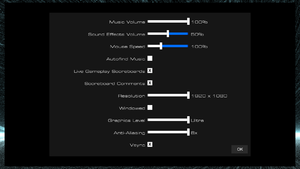Difference between revisions of "Audiosurf 2"
From PCGamingWiki, the wiki about fixing PC games
m (→top: updated template usage, typos fixed: Itunes → iTunes) |
m (→Restore YouTube streaming and add some extra improvements: General maintenance with AutoWikiBrowser in Bot mode) |
||
| (26 intermediate revisions by 16 users not shown) | |||
| Line 10: | Line 10: | ||
{{Infobox game/row/date|OS X|May 26, 2015|ref=<ref name="release date"/>}} | {{Infobox game/row/date|OS X|May 26, 2015|ref=<ref name="release date"/>}} | ||
{{Infobox game/row/date|Linux|May 26, 2015|ref=<ref name="release date"/>}} | {{Infobox game/row/date|Linux|May 26, 2015|ref=<ref name="release date"/>}} | ||
| + | |reception = | ||
| + | {{Infobox game/row/reception|Metacritic|audiosurf-2|76}} | ||
| + | {{Infobox game/row/reception|IGDB|audiosurf-2|}} | ||
| + | |taxonomy = | ||
| + | {{Infobox game/row/taxonomy/monetization | One-time game purchase }} | ||
| + | {{Infobox game/row/taxonomy/microtransactions | None }} | ||
| + | {{Infobox game/row/taxonomy/modes | Singleplayer, Multiplayer }} | ||
| + | {{Infobox game/row/taxonomy/pacing | Real-time }} | ||
| + | {{Infobox game/row/taxonomy/perspectives | Third-person }} | ||
| + | {{Infobox game/row/taxonomy/controls | Direct control }} | ||
| + | {{Infobox game/row/taxonomy/genres | Driving, Falling block, Music/rhythm, Tricks }} | ||
| + | {{Infobox game/row/taxonomy/sports | }} | ||
| + | {{Infobox game/row/taxonomy/vehicles | Hovercraft }} | ||
| + | {{Infobox game/row/taxonomy/art styles | Abstract }} | ||
| + | {{Infobox game/row/taxonomy/themes | }} | ||
| + | {{Infobox game/row/taxonomy/series | Audiosurf }} | ||
|steam appid = 235800 | |steam appid = 235800 | ||
| − | |gogcom | + | |gogcom id = |
| + | |official site= http://audiosurf2.com/ | ||
|strategywiki = | |strategywiki = | ||
| + | |mobygames = audiosurf-2 | ||
| + | |hltb = 16328 | ||
|wikipedia = Audiosurf 2 | |wikipedia = Audiosurf 2 | ||
|winehq = 15960 | |winehq = 15960 | ||
| + | |license = commercial | ||
}} | }} | ||
| − | |||
'''Key points''' | '''Key points''' | ||
{{ii}} '''Photosensitive seizure warning''': This game includes bright and flashing lights that may cause headaches or seizures. Play with caution. | {{ii}} '''Photosensitive seizure warning''': This game includes bright and flashing lights that may cause headaches or seizures. Play with caution. | ||
| − | {{ii}} This game uses songs found on | + | {{ii}} This game uses songs found on the computer, or the songs available on Audiosurf Radio. |
{{ii}} Supported file formats include MP3, OGG, FLAC, WMA, and M4A (iTunes). | {{ii}} Supported file formats include MP3, OGG, FLAC, WMA, and M4A (iTunes). | ||
{{++}} Hundreds of mods are available.<ref>{{Refurl|url=https://steamcommunity.com/app/235800/workshop/|title=Audiosurf 2|date=July 6, 2018}}</ref> | {{++}} Hundreds of mods are available.<ref>{{Refurl|url=https://steamcommunity.com/app/235800/workshop/|title=Audiosurf 2|date=July 6, 2018}}</ref> | ||
| − | {{--}} As of June 26, 2018, YouTube playback is no longer supported | + | {{--}} As of June 26, 2018, YouTube playback is no longer supported<ref>{{Refurl|url=https://steamcommunity.com/games/235800/announcements/detail/1689295380750944898|title=Streaming is down|date=July 6, 2018}}</ref> but can be [[#Restore YouTube streaming and add some extra improvements|restored]]. |
'''General information''' | '''General information''' | ||
| − | |||
{{mm}} [http://www.audio-surf.com/forum/ Official forums] for the series | {{mm}} [http://www.audio-surf.com/forum/ Official forums] for the series | ||
{{mm}} [https://steamcommunity.com/app/235800/discussions/ Steam Community Discussions] | {{mm}} [https://steamcommunity.com/app/235800/discussions/ Steam Community Discussions] | ||
| Line 36: | Line 54: | ||
}} | }} | ||
{{ii}} All versions require {{DRM|Steam}}. | {{ii}} All versions require {{DRM|Steam}}. | ||
| + | |||
| + | ==Essential improvements== | ||
| + | ===Restore YouTube streaming and add some extra improvements=== | ||
| + | {{Fixbox|description=Use a Community patch to restore YouTube streaming, fix some of the game's issues and add some new features|ref=<ref>{{Refurl|url=https://audiosurf2.info/|title=Audiosurf 2 Community Server|date=May 2023}}</ref>|fix= | ||
| + | # Download the [https://audiosurf2.info/download/ Latest Community Patch]. | ||
| + | # Extract the downloaded archive to <code>{{p|game}}</code>. | ||
| + | # Launch the game. The patch will update automatically. | ||
| + | NOTES: Make sure you have [https://www.microsoft.com/en-us/download/details.aspx?id=52685 Microsoft Visual C++ 2015 Redistributable] installed. Patch is available for both Windows and Linux versions of the game. | ||
| + | }} | ||
==Game data== | ==Game data== | ||
| Line 42: | Line 69: | ||
{{Game data/config|Windows|{{p|hkcu}}\Software\Audiosurf, LLC\Audiosurf 2\}} | {{Game data/config|Windows|{{p|hkcu}}\Software\Audiosurf, LLC\Audiosurf 2\}} | ||
{{Game data/config|OS X|}} | {{Game data/config|OS X|}} | ||
| − | {{Game data/config|Linux| | + | {{Game data/config|Linux|{{p|linuxhome}}/.config/unity3d/Audiosurf, LLC/Audiosurf 2/}} |
}} | }} | ||
{{XDG|false}} | {{XDG|false}} | ||
| Line 48: | Line 75: | ||
===[[Glossary:Save game cloud syncing|Save game cloud syncing]]=== | ===[[Glossary:Save game cloud syncing|Save game cloud syncing]]=== | ||
{{Save game cloud syncing | {{Save game cloud syncing | ||
| − | |origin | + | |discord = |
| − | |origin notes | + | |discord notes = |
| − | |steam cloud | + | |epic games launcher = |
| − | |steam cloud notes = | + | |epic games launcher notes = |
| − | | | + | |gog galaxy = |
| − | | | + | |gog galaxy notes = |
| + | |origin = | ||
| + | |origin notes = | ||
| + | |steam cloud = true | ||
| + | |steam cloud notes = Not indicated on the store page | ||
| + | |ubisoft connect = | ||
| + | |ubisoft connect notes = | ||
| + | |xbox cloud = | ||
| + | |xbox cloud notes = | ||
}} | }} | ||
| − | ==Video | + | ==Video== |
{{Image|Audiosurf 2 options.png|General in-game options.}} | {{Image|Audiosurf 2 options.png|General in-game options.}} | ||
| − | {{Video | + | {{Video |
|wsgf link = | |wsgf link = | ||
|widescreen wsgf award = | |widescreen wsgf award = | ||
| Line 70: | Line 105: | ||
|ultrawidescreen = true | |ultrawidescreen = true | ||
|ultrawidescreen notes = {{term|Hor+}} | |ultrawidescreen notes = {{term|Hor+}} | ||
| − | |4k ultra hd = | + | |4k ultra hd = true |
|4k ultra hd notes = | |4k ultra hd notes = | ||
|fov = false | |fov = false | ||
| Line 76: | Line 111: | ||
|windowed = true | |windowed = true | ||
|windowed notes = | |windowed notes = | ||
| − | |borderless windowed = | + | |borderless windowed = false |
| − | |borderless windowed notes = | + | |borderless windowed notes = |
|anisotropic = false | |anisotropic = false | ||
|anisotropic notes = | |anisotropic notes = | ||
|antialiasing = true | |antialiasing = true | ||
|antialiasing notes = 2-8x | |antialiasing notes = 2-8x | ||
| + | |upscaling = unknown | ||
| + | |upscaling tech = | ||
| + | |upscaling notes = | ||
|vsync = true | |vsync = true | ||
|vsync notes = | |vsync notes = | ||
| Line 98: | Line 136: | ||
{{Fixbox|description=Use the <code>-window-mode exclusive</code> [[Glossary:Command line arguments|command line argument]]|ref=<ref>{{Refcheck|user=Blackbird|date=2017-06-15|comment=}}</ref>}} | {{Fixbox|description=Use the <code>-window-mode exclusive</code> [[Glossary:Command line arguments|command line argument]]|ref=<ref>{{Refcheck|user=Blackbird|date=2017-06-15|comment=}}</ref>}} | ||
| − | ==Input | + | ==Input== |
| − | {{Input | + | {{Input |
|key remap = true | |key remap = true | ||
|key remap notes = | |key remap notes = | ||
| Line 164: | Line 202: | ||
}} | }} | ||
| − | ==Audio | + | ==Audio== |
| − | {{Audio | + | {{Audio |
|separate volume = true | |separate volume = true | ||
|separate volume notes = Music and sound effects. | |separate volume notes = Music and sound effects. | ||
| Line 177: | Line 215: | ||
|mute on focus lost notes = | |mute on focus lost notes = | ||
|eax support = | |eax support = | ||
| − | |eax support notes = | + | |eax support notes = |
| + | |royalty free audio = unknown | ||
| + | |royalty free audio notes = | ||
}} | }} | ||
| Line 183: | Line 223: | ||
{{L10n/switch | {{L10n/switch | ||
|language = English | |language = English | ||
| − | |interface = | + | |interface = true |
|audio = n/a | |audio = n/a | ||
|subtitles = n/a | |subtitles = n/a | ||
|notes = | |notes = | ||
|fan = | |fan = | ||
| − | |||
}} | }} | ||
}} | }} | ||
| Line 196: | Line 235: | ||
|local play = true | |local play = true | ||
|local play players = 2 | |local play players = 2 | ||
| − | |local play modes = | + | |local play modes = Versus |
|local play notes = | |local play notes = | ||
|lan play = false | |lan play = false | ||
| Line 220: | Line 259: | ||
|native 3d notes = | |native 3d notes = | ||
|nvidia 3d vision = hackable | |nvidia 3d vision = hackable | ||
| − | |nvidia 3d vision notes = Use [ | + | |nvidia 3d vision notes = Use [https://helixmod.blogspot.com/2015/05/audiosurf-2.html Helix Mod: Audiosurf 2]. |
|tridef 3d = unknown | |tridef 3d = unknown | ||
|tridef 3d notes = | |tridef 3d notes = | ||
| Line 247: | Line 286: | ||
|play area room-scale = | |play area room-scale = | ||
|play area room-scale notes = | |play area room-scale notes = | ||
| + | }} | ||
| + | |||
| + | ==Issues fixed== | ||
| + | ===Missing Skin Objects on Mac/Linux=== | ||
| + | {{Fixbox|description=Resolve errors for skins on Mac/Linux||fix= | ||
| + | # Some skins (including the included ones) will show error messages in game on operating systems with case sensitive file systems. This is due to a mismatch between the capitalization of the filename on disk, and the filename in the skin's LUA script. | ||
| + | # Go to the Audiosurf 2 skins folder - /steamapps/common/Audiosurf 2/skins/. | ||
| + | # Open the folder of the skin that has produced the error, and open the LUA file in that directory. | ||
| + | # Cross-reference the names of the various .obj and .png files in the folder to the ones in the LUA script, and change one or the other to match. | ||
}} | }} | ||
| Line 252: | Line 300: | ||
===API=== | ===API=== | ||
{{API | {{API | ||
| − | |direct3d versions = | + | |direct3d versions = 11.4 |
|direct3d notes = | |direct3d notes = | ||
|directdraw versions = | |directdraw versions = | ||
| Line 270: | Line 318: | ||
|shader model versions = | |shader model versions = | ||
|shader model notes = | |shader model notes = | ||
| − | |64-bit executable | + | |windows 32-bit exe = true |
| − | |64-bit executable notes= | + | |windows 64-bit exe = false |
| + | |windows arm app = unknown | ||
| + | |windows exe notes = | ||
| + | |mac os x powerpc app = unknown | ||
| + | |macos intel 32-bit app = unknown | ||
| + | |macos intel 64-bit app = unknown | ||
| + | |macos arm app = unknown | ||
| + | |macos app notes = | ||
| + | |linux powerpc app = unknown | ||
| + | |linux 32-bit executable= unknown | ||
| + | |linux 64-bit executable= unknown | ||
| + | |linux arm app = unknown | ||
| + | |linux executable notes = | ||
}} | }} | ||
| Line 291: | Line 351: | ||
==System requirements== | ==System requirements== | ||
| − | |||
{{System requirements | {{System requirements | ||
|OSfamily = Windows | |OSfamily = Windows | ||
| Line 301: | Line 360: | ||
|minGPU = Intel HD 3000 | |minGPU = Intel HD 3000 | ||
|minDX = 9.0c | |minDX = 9.0c | ||
| + | |notes = {{ii}} Runs well on even older systems with minimal settings.<ref name="Audiosurf 2 on Steam">[https://store.steampowered.com/app/235800/ Audiosurf 2 on Steam]</ref> | ||
}} | }} | ||
| Line 310: | Line 370: | ||
|minRAM = 2 GB | |minRAM = 2 GB | ||
|minHD = 400 MB | |minHD = 400 MB | ||
| − | |minGPU = Intel HD 3000 | + | |minGPU = Intel HD 3000 |
| + | |notes = {{ii}} Runs well on even older systems with minimal settings.<ref name="Audiosurf 2 on Steam">[https://store.steampowered.com/app/235800/ Audiosurf 2 on Steam]</ref> | ||
}} | }} | ||
| Line 320: | Line 381: | ||
|minRAM = 2 GB | |minRAM = 2 GB | ||
|minHD = 400 MB | |minHD = 400 MB | ||
| − | |minGPU = Intel HD 3000 | + | |minGPU = Intel HD 3000 |
| + | |notes = {{ii}} Runs well on even older systems with minimal settings.<ref name="Audiosurf 2 on Steam">[https://store.steampowered.com/app/235800/ Audiosurf 2 on Steam]</ref> | ||
}} | }} | ||
{{References}} | {{References}} | ||
Latest revision as of 09:25, 16 May 2023
 |
|
| Developers | |
|---|---|
| Dylan Fitterer | |
| Engines | |
| Unity 5[Note 1] | |
| Release dates | |
| Windows | May 26, 2015[2] |
| macOS (OS X) | May 26, 2015[2] |
| Linux | May 26, 2015[2] |
| Reception | |
| Metacritic | 76 |
| Taxonomy | |
| Monetization | One-time game purchase |
| Microtransactions | None |
| Modes | Singleplayer, Multiplayer |
| Pacing | Real-time |
| Perspectives | Third-person |
| Controls | Direct control |
| Genres | Driving, Falling block, Music/rhythm, Tricks |
| Vehicles | Hovercraft |
| Art styles | Abstract |
| Series | Audiosurf |
| Audiosurf | |
|---|---|
| Audiosurf | 2008 |
| Audiosurf 2 | 2015 |
| Audioshield | 2016 |
Key points
- Photosensitive seizure warning: This game includes bright and flashing lights that may cause headaches or seizures. Play with caution.
- This game uses songs found on the computer, or the songs available on Audiosurf Radio.
- Supported file formats include MP3, OGG, FLAC, WMA, and M4A (iTunes).
- Hundreds of mods are available.[3]
- As of June 26, 2018, YouTube playback is no longer supported[4] but can be restored.
General information
- Official forums for the series
- Steam Community Discussions
Availability
| Source | DRM | Notes | Keys | OS |
|---|---|---|---|---|
| Humble Store | ||||
| Steam |
Essential improvements
Restore YouTube streaming and add some extra improvements
| Use a Community patch to restore YouTube streaming, fix some of the game's issues and add some new features[5] |
|---|
NOTES: Make sure you have Microsoft Visual C++ 2015 Redistributable installed. Patch is available for both Windows and Linux versions of the game. |
Game data
Configuration file(s) location
| System | Location |
|---|---|
| Windows | HKEY_CURRENT_USER\Software\Audiosurf, LLC\Audiosurf 2\ |
| macOS (OS X) | |
| Linux | $HOME/.config/unity3d/Audiosurf, LLC/Audiosurf 2/ |
- This game does not follow the XDG Base Directory Specification on Linux.
Save game cloud syncing
| System | Native | Notes |
|---|---|---|
| Steam Cloud | Not indicated on the store page |
Video
| Graphics feature | State | Notes | |
|---|---|---|---|
| Widescreen resolution | |||
| Multi-monitor | |||
| Ultra-widescreen | Hor+ | ||
| 4K Ultra HD | |||
| Field of view (FOV) | |||
| Windowed | |||
| Borderless fullscreen windowed | Enable windowed mode and use the -popupwindow parameter (or see the glossary page). |
||
| Anisotropic filtering (AF) | See the glossary page for potential workarounds. | ||
| Anti-aliasing (AA) | 2-8x | ||
| Vertical sync (Vsync) | |||
| 60 FPS and 120+ FPS | |||
| High dynamic range display (HDR) | See the glossary page for potential alternatives. | ||
- The game engine may allow for manual configuration of the game via its variables. See the Unity page for more details.
- Graphics quality limited to presets (Low (older PC), Med (modern PC), High (gaming PC), Ultra).
Exclusive fullscreen
Use the -window-mode exclusive command line argument[6]
|
|---|
Input
| Keyboard and mouse | State | Notes |
|---|---|---|
| Remapping | ||
| Mouse acceleration | ||
| Mouse sensitivity | Called Mouse Speed | |
| Mouse input in menus | ||
| Mouse Y-axis inversion | ||
| Controller | ||
| Controller support | ||
| Full controller support | ||
| Controller remapping | ||
| Controller sensitivity | ||
| Controller Y-axis inversion |
| Controller types |
|---|
| XInput-compatible controllers |
|---|
| PlayStation controllers |
|---|
| Generic/other controllers |
|---|
| Additional information | ||
|---|---|---|
| Button prompts | ||
| Controller hotplugging | ||
| Haptic feedback | ||
| Digital movement supported | ||
| Simultaneous controller+KB/M |
| Steam Input | ||
|---|---|---|
| Steam Input API support | Official Steam Controller bindings only. | |
| Hook input (legacy mode) | ||
| Official controller preset(s) | ||
| Steam Controller button prompts |
Audio
| Audio feature | State | Notes |
|---|---|---|
| Separate volume controls | Music and sound effects. | |
| Surround sound | ||
| Subtitles | ||
| Closed captions | ||
| Mute on focus lost | ||
| Royalty free audio |
Localizations
| Language | UI | Audio | Sub | Notes |
|---|---|---|---|---|
| English |
Network
Multiplayer types
| Type | Native | Players | Notes | |
|---|---|---|---|---|
| Local play | 2 | Versus |
||
| LAN play | ||||
| Online play | ||||
VR support
| 3D modes | State | Notes | |
|---|---|---|---|
| Nvidia 3D Vision | Use Helix Mod: Audiosurf 2. | ||
Issues fixed
Missing Skin Objects on Mac/Linux
| Resolve errors for skins on Mac/Linux |
|---|
|
Other information
API
| Technical specs | Supported | Notes |
|---|---|---|
| Direct3D | 11.4 | |
| OpenGL |
| Executable | 32-bit | 64-bit | Notes |
|---|---|---|---|
| Windows | |||
| macOS (OS X) | |||
| Linux |
Middleware
| Middleware | Notes | |
|---|---|---|
| Audio | BASS |
System requirements
| Windows | ||
|---|---|---|
| Minimum | ||
| Operating system (OS) | Vista, 7, 8 | |
| Processor (CPU) | Intel Core i3 | |
| System memory (RAM) | 2 GB | |
| Hard disk drive (HDD) | 400 MB | |
| Video card (GPU) | Intel HD 3000 DirectX 9.0c compatible |
|
- Runs well on even older systems with minimal settings.[7]
| macOS (OS X) | ||
|---|---|---|
| Minimum | ||
| Operating system (OS) | 10.10 | |
| Processor (CPU) | ||
| System memory (RAM) | 2 GB | |
| Hard disk drive (HDD) | 400 MB | |
| Video card (GPU) | Intel HD 3000 | |
- Runs well on even older systems with minimal settings.[7]
| Linux | ||
|---|---|---|
| Minimum | ||
| Operating system (OS) | Ubuntu 12.04 | |
| Processor (CPU) | ||
| System memory (RAM) | 2 GB | |
| Hard disk drive (HDD) | 400 MB | |
| Video card (GPU) | Intel HD 3000 | |
- Runs well on even older systems with minimal settings.[7]
Notes
References
- ↑ Verified by User:Vetle on 2018-05-08
- ↑ 2.0 2.1 2.2 Audiosurf 2: Ride Your Music
- ↑ Audiosurf 2 - last accessed on July 6, 2018
- ↑ Streaming is down - last accessed on July 6, 2018
- ↑ Audiosurf 2 Community Server - last accessed on May 2023
- ↑ Verified by User:Blackbird on 2017-06-15
- ↑ 7.0 7.1 7.2 Audiosurf 2 on Steam