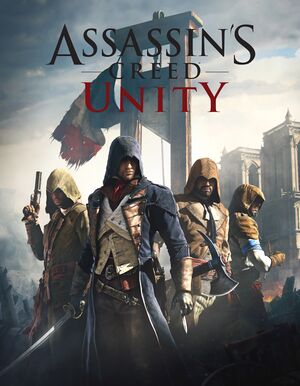Template:Infobox game/row/winporter
Key points
- Initial reports suggest there are some issues with game optimization and stability under certain configurations.[1][2][3]
- Numerous glitches.
General information
- Official website
- Steam Community Discussions
Availability
- All versions require Uplay.
DLC and expansion packs
- This game has in-game micro-transactions (not listed below).[4]
| Name |
Notes |
|
| Season Pass |
Includes DLC and Assassin's Creed Chronicles: China. No longer sold.[5] |
|
| Chemical Revolution |
|
|
| Dead Kings |
Released as a free download, added automatically when updating the game.[5] |
|
Essential improvements
Skip intro videos
Companion app
- The Assassin's Creed Unity Companion provides access to maps, challenges and other exclusive content.[6] The app is available for Incorrect store name. See here for available options., Windows Phone, iOS, and Android.
Game data
Configuration file location
Save game data location
- Russian-only version has different ID - 944 or 945
Video settings
Template:Video settings
Input settings
Template:Input settings
Audio settings
Template:Audio settings
Localizations
| Language |
UI |
Audio |
Sub |
Notes |
| English |
|
|
|
|
| Arabic |
|
|
|
|
| Simplified Chinese |
|
|
|
|
| Traditional Chinese |
|
|
|
|
| Czech |
|
|
|
|
| Dutch |
|
|
|
|
| French |
|
|
|
|
| German |
|
|
|
|
| Italian |
|
|
|
|
| Japanese |
|
|
|
|
| Korean |
|
|
|
|
| Polish |
|
|
|
|
| Brazilian Portuguese |
|
|
|
|
| Russian |
|
|
|
|
| Spanish |
|
|
|
|
Network
Multiplayer types
Issues unresolved
Borderless Windowed results in squashed game window
- Some users have reported that using Borderless Windowed as of Patch 4 results in a squashed game window with the majority of the screen being taken up by black bars on either side of the screen.[citation needed]
Issues fixed
Performance loss with in-game Anti-aliasing and Vsync enabled
- This is caused by bad implementation.
Poor frame rate
- Ubisoft suggests disconnecting from the internet may boost frame rates for single player mode.[7]
- When playing at 4K resolution, you can receive a massive boost in performance by setting your desktop resolution to 1920x1080 prior to launching the game in 4K. Assassin's Creed Unity requires as much VRAM as possible, especially at 4K. Reducing desktop resolution to 1920x1080 frees up over 400 MB of VRAM. What seems like a minor trick can double the game's performance at 4K on 2x GTX 980s from 20-25 FPS to 40-50 FPS.
- In Nvidia GPU's, you can alter these settings in the Nvidia Control Panel, and hopefully the frame rate will improve drastically.
Go to manage 3D settings then click on the "Program settings tab" and select Assassin's Creed Unity it should be labeled as ACU.exe and change the settings in the "specify the settings for this program" box to the following options:
Anisotropic filtering: 4x,
Anti Aliasing mode: Override any application setting,
Anti Aliasing setting : You could choose either between 2x or 4x depending on your hardware fidelity,
Anti Aliasing- Transparency: Multisample,
Texture Filtering - Anisotropic sample optimization: off,
Texture filtering - Negative LOD bias: Clamp,
Texture filtering - Trilinear optimization: On,
Threaded optimization: On,
Vertical sync: Adaptive.
When you run the game make sure Anti-Aliasing is set as: Fxaa or off (depending on your hardware capability) and also make sure to turn off in-game v-sync.
Games doesn't load when installed in a Storage Space
The game will refuse to run when installed on a drive which is managed by a Storage Space on Windows 8 and later.
SLI texture flickering with Patch 4
- Water and some wall textures flicker when starting the game in SLI mode.
Hang or crash at loading screen with Patch 4
System requirements
- Requires a 64-bit system.
| Windows |
|
Minimum |
Recommended |
| Operating system (OS) |
7 SP1, 8, 8.1 | |
| Processor (CPU) |
Intel Core i5 2500K @ 3.3 GHz
AMD FX-8350 @ 4.0 GHz |
Intel Core i7 3770 @ 3.4 GHz
AMD FX-8350 @ 4.0 GHz |
| System memory (RAM) |
6 GB |
8 GB |
| Hard disk drive (HDD) |
50 GB | |
| Video card (GPU) |
NVIDIA GeForce GTX 680
AMD Radeon HD 7970
2 GB of VRAM
DirectX 11 compatible
Shader model 5.0 support |
NVIDIA GeForce GTX 780
AMD Radeon R9 290X
3 GB of VRAM
DirectX 11 compatible
Shader model 5.0 support |
Notes
- ↑ 1.0 1.1 Notes regarding Steam Play (Linux) data:
References