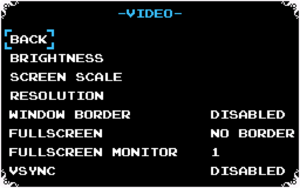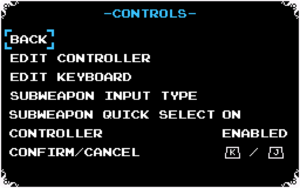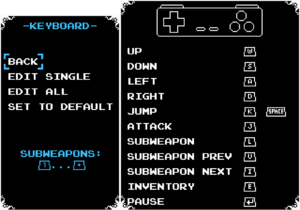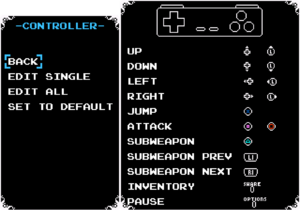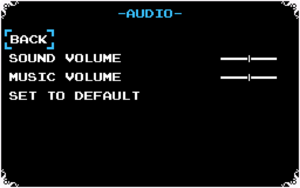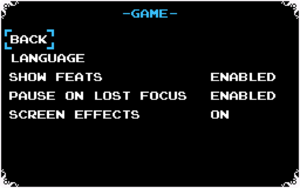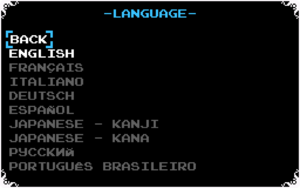Shovel Knight: Treasure Trove
From PCGamingWiki, the wiki about fixing PC games
Revision as of 17:10, 8 September 2018 by Marioysikax (talk | contribs) (forgot languages and multiplayer)
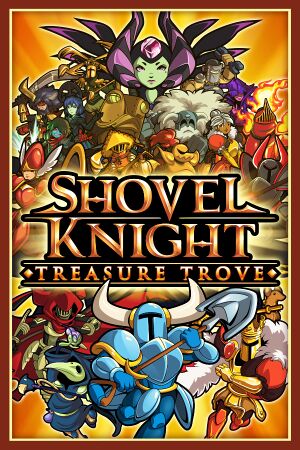 |
|
| Developers | |
|---|---|
| Yacht Club Games | |
| Release dates | |
| Windows | June 26, 2014 |
| macOS (OS X) | September 13, 2014 |
| Linux | October 8, 2014 |
General information
Availability
| Source | DRM | Notes | Keys | OS |
|---|---|---|---|---|
| Retail | Europe only.[1] | |||
| Developer website | ||||
| GOG.com | ||||
| Humble Store | ||||
| Microsoft Store | ||||
| Steam | Can be played without Steam running, but requires its steam_api.dll file.[2] |
- Soundtracks for Shovel Knight, Plague of Shadows, and Specter of Torment are available for free.
DLC and expansion packs
| Name | Notes | |
|---|---|---|
| Plague of Shadows | Included as part of 2.0 update, can be accessed when starting a new game after the Treasure Trove update.[3] | |
| Specter of Torment | Included as part of the Treasure Trove update, can be accessed when starting a new game. Also available as a standalone game. |
Game data
Configuration file(s) location
| System | Location |
|---|---|
| Windows | %APPDATA%\Yacht Club Games\Shovel Knight\*.bin |
| Microsoft Store | |
| macOS (OS X) | ~/Library/Application Support/Yacht Club Games/Shovel Knight/ |
| Linux | ~/.local/share/Yacht Club Games/Shovel Knight/ |
Save game data location
| System | Location |
|---|---|
| Windows | %APPDATA%\Yacht Club Games\Shovel Knight\saveData.bin |
| Microsoft Store | |
| macOS (OS X) | ~/Library/Application Support/Yacht Club Games/Shovel Knight/ |
| Linux | $XDG_DATA_HOME/Yacht Club Games/Shovel Knight/ |
- This game follows the XDG Base Directory Specification on Linux.
Save game cloud syncing
| System | Native | Notes |
|---|---|---|
| GOG Galaxy | ||
| Steam Cloud |
Video settings
Resolution scaling
Games scaling on 2560x1440 display, zoomed 200% for clarity. Left side is game by default, right side is integer scaling with configuration file.
- Game uses nearest-neighbor to scale the game from it's 400x224 base resolution. With resolutions which can be divided with integer this should result pixel perfect scaling, however with other resolutions will have slight scaling artifacting which results smoothing, this includes almost all and every modern display resolutions.
- Game does offer this scaling option in game settings, however it has too large jumps that it's not possible to get exact values desired, thus not fixing the issue.
| Change scaling modifier.[4] |
|---|
Notes
|
Input settings
Relic (in-game item) use can be either dedicated button or Up+Attack making it compatible with more controllers including NES Controller. Can be changed per campaing.
Audio settings
Localizations
| Language | UI | Audio | Sub | Notes |
|---|---|---|---|---|
| English | ||||
| French | ||||
| German | ||||
| Italian | ||||
| Spanish | ||||
| Japanese | Both kanji and kana | |||
| Russian | ||||
| Brazilian Portuguese |
Network
Multiplayer types
| Type | Native | Players | Notes | |
|---|---|---|---|---|
| Local play | 2 | Co-op Controllers are chosen by holding down button on desired control method. |
||
| LAN play | ||||
| Online play | ||||
Other information
API
| Technical specs | Supported | Notes |
|---|---|---|
| Direct3D | 9 |
| Executable | 32-bit | 64-bit | Notes |
|---|---|---|---|
| Windows | |||
| macOS (OS X) | |||
| Linux |
System requirements
| Windows | ||
|---|---|---|
| Minimum | ||
| Operating system (OS) | XP SP2 | |
| Processor (CPU) | Intel Core 2 Duo 2.1 GHz | |
| System memory (RAM) | 2 GB | |
| Hard disk drive (HDD) | 200 MB | |
| Video card (GPU) | 2nd Generation Intel Core HD Graphics (2000/3000) 256 MB of VRAM DirectX 9.0 compatible |
|
| macOS (OS X) | ||
|---|---|---|
| Minimum | ||
| Operating system (OS) | 10.6 | |
| Processor (CPU) | Intel Core 2 Duo 2.0 GHz | |
| System memory (RAM) | 2 GB | |
| Hard disk drive (HDD) | 250 MB | |
| Linux | ||
|---|---|---|
| Minimum | ||
| Operating system (OS) | Ubuntu 12.04 | |
| Processor (CPU) | Intel Core 2 Duo 2.1 GHz | |
| System memory (RAM) | 2 GB | |
| Hard disk drive (HDD) | 250 MB | |
| Video card (GPU) | 2nd Generation Intel Core HD Graphics (2000/3000) 256 MB of VRAM |
|
References
- ↑ Shovel Knight – Physical Version Coming to a Store Near You!!! | Yacht Club Games
- ↑ Verified by User:AmethystViper on February 24, 2017
- ↑ Verified by User:AmethystViper on April 6, 2017
- Plague of Shadows campaign was not available prior to the Treasure Trove update before beating the game; the campaign became available after the update, even after deleting the save file and starting from a new game again.
- ↑ Developers: We need a non-stretched scaling option. Here's why! :: Shovel Knight: Treasure Trove General Discussion, Post #25 - last accessed on
- "Specter of Torment uses a little different config files, so here's an updated guide. --blejd"