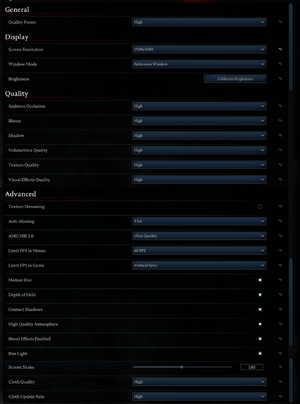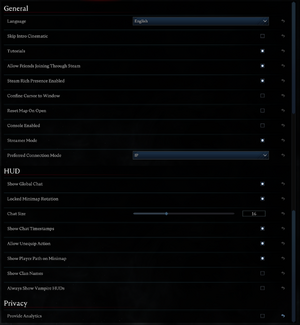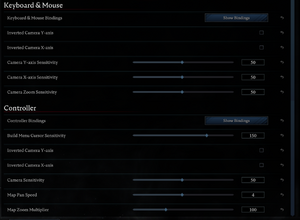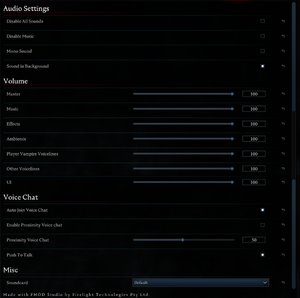V Rising
From PCGamingWiki, the wiki about fixing PC games
 |
|
| Developers | |
|---|---|
| Stunlock Studios | |
| Engines | |
| Unity | |
| Release dates | |
| Windows | May 8, 2024 |
| Taxonomy | |
| Monetization | One-time game purchase, DLC |
| Microtransactions | None |
| Modes | Singleplayer, Multiplayer |
| Pacing | Persistent, Real-time |
| Perspectives | Third-person |
| Controls | Direct control |
| Genres | ARPG, Hack and slash, Building, Survival |
| Art styles | Cartoon |
| Themes | Fantasy, Horror, Medieval, Supernatural |
V Rising is a singleplayer and multiplayer third-person ARPG, hack and slash, building and survival game.
The game entered early access on May 17, 2022 and released from it on May 8, 2024.
Availability
| Source | DRM | Notes | Keys | OS |
|---|---|---|---|---|
| Steam |
Monetization
| Type | Notes |
|---|---|
| DLC | V Rising currently features four cosmetic-only DLCs with exclusive cosmetic items, one of which is free to claim. |
Microtransactions
| Type | Notes |
|---|---|
| No microtransactions | V Rising does not contain any microtransactions. |
DLC and expansion packs
| Name | Notes | |
|---|---|---|
| Legacy of Castlevania Premium Pack | ||
| Dracula's Relics Pack | ||
| Founder's Pack: Eldest Bloodline | ||
| Haunted Nights Castle Pack | Free. | |
| Sinister Evolution Pack |
Game data
Configuration file(s) location
| System | Location |
|---|---|
| Windows | %USERPROFILE%\AppData\LocalLow\Stunlock Studios\VRising |
| Steam Play (Linux) | <SteamLibrary-folder>/steamapps/compatdata/1604030/pfx/[Note 1] |
Save game data location
| System | Location |
|---|---|
| Windows | %USERPROFILE%\AppData\LocalLow\Stunlock Studios\VRising |
| Steam Play (Linux) | <SteamLibrary-folder>/steamapps/compatdata/1604030/pfx/[Note 1] |
Save game cloud syncing
| System | Native | Notes |
|---|---|---|
| Steam Cloud | Multiplayer saves to server being used and backed up Local & Steam. Single Player to Cloud & Local Machine (Coming Soon). |
Video
| Graphics feature | State | Notes | |
|---|---|---|---|
| Widescreen resolution | |||
| Multi-monitor | |||
| Ultra-widescreen | |||
| 4K Ultra HD | |||
| Field of view (FOV) | No Option to Change | ||
| Windowed | |||
| Borderless fullscreen windowed | |||
| Anisotropic filtering (AF) | See the glossary page for potential workarounds. | ||
| Anti-aliasing (AA) | TAA, SMAA, FXAA | ||
| High-fidelity upscaling | FSR 1.0 |
||
| Vertical sync (Vsync) | FPS Controlled by Monitor Refresh Rate | ||
| 60 FPS and 120+ FPS | |||
| High dynamic range display (HDR) | See the glossary page for potential alternatives. | ||
| Ray tracing (RT) | |||
- The game engine may allow for manual configuration of the game via its variables. See the Unity page for more details.
Input
| Keyboard and mouse | State | Notes |
|---|---|---|
| Remapping | Able to remap but key creation or addition not avaiable. | |
| Mouse acceleration | ||
| Mouse sensitivity | ||
| Mouse input in menus | ||
| Mouse Y-axis inversion | ||
| Controller | ||
| Controller support | ||
| Full controller support | ||
| Controller remapping | ||
| Controller sensitivity | ||
| Controller Y-axis inversion |
| Controller types |
|---|
| XInput-compatible controllers | ||
|---|---|---|
| Xbox button prompts | ||
| Impulse Trigger vibration |
| PlayStation controllers | DualShock 4, DualSense |
|
|---|---|---|
| PlayStation button prompts | ||
| Light bar support | ||
| Adaptive trigger support | ||
| DualSense haptic feedback support | ||
| Connection modes | Wired, Wireless (Bluetooth) |
|
| Generic/other controllers | Untested |
|---|
| Additional information | ||
|---|---|---|
| Controller hotplugging | ||
| Haptic feedback | ||
| Digital movement supported | ||
| Simultaneous controller+KB/M |
Audio
| Audio feature | State | Notes |
|---|---|---|
| Separate volume controls | Master, Music, Effects, Ambience, Player Vampire Voicelines, Other Voielines, UI Volume sliders from 0 to 100. | |
| Surround sound | ||
| Subtitles | ||
| Closed captions | ||
| Mute on focus lost |
NOTE: In-game Voice Communication Available
Localizations
| Language | UI | Audio | Sub | Notes |
|---|---|---|---|---|
| English | ||||
| French | ||||
| German | ||||
| Brazilian Portuguese | ||||
| Spanish | Spain Variant |
Network
Multiplayer types
| Type | Native | Players | Notes | |
|---|---|---|---|---|
| Local play | ||||
| LAN play | ||||
| Online play | 50 | Versus, Co-op Server Based |
||
Connection types
| Type | Native | Notes |
|---|---|---|
| Dedicated | ||
| Self-hosting |
Ports
| Protocol | Port(s) and/or port range(s) |
|---|---|
| TCP | 27015, 27036 |
| UDP | 27015, 27031-27036 |
- This game supports Universal Plug and Play (UPnP) for automatic port configuration.
NOTES: UPNP is controlled by Steam, not the game itself. Player hosted servers will need special network configurations.
Other information
API
| Technical specs | Supported | Notes |
|---|---|---|
| Direct3D | 11 |
| Executable | 32-bit | 64-bit | Notes |
|---|---|---|---|
| Windows |
Middleware
| Middleware | Notes | |
|---|---|---|
| Anti-cheat | Valve Anti-Cheat (VAC) |
System requirements
| Windows | ||
|---|---|---|
| Minimum | Recommended | |
| Operating system (OS) | 10 64 bit | |
| Processor (CPU) | Intel Core i5-6600, 3.3 GHz or AMD Ryzen 5 1500X, 3.5 GHz | Intel Core i5-11600K, 3.9 GHz or AMD Ryzen 5 5600X, 3.7 GHz |
| System memory (RAM) | 12 GB | |
| Hard disk drive (HDD) | 7 GB | |
| Video card (GPU) | NVIDIA GeForce GTX 750 Ti, 2 GB or AMD Radeon R7 360, 2 GB DirectX 11 compatible | NVIDIA GeForce GTX 1070, 8 GB or AMD Radeon RX 590, 8 GB |
- System Requirements might change in the future.
- Broadband Internet connection for online play.
Notes
- ↑ 1.0 1.1 Notes regarding Steam Play (Linux) data:
- File/folder structure within this directory reflects the path(s) listed for Windows and/or Steam game data.
- Games with Steam Cloud support may also store data in
~/.steam/steam/userdata/<user-id>/1604030/. - Use Wine's registry editor to access any Windows registry paths.
- The app ID (1604030) may differ in some cases.
- Treat backslashes as forward slashes.
- See the glossary page for details on Windows data paths.