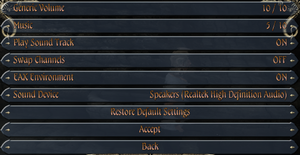Difference between revisions of "Two Worlds II"
JohnEdwardMS (talk | contribs) |
m (updated template usage) |
||
| Line 10: | Line 10: | ||
{{Infobox game/row/date|Windows|November 9, 2010}} | {{Infobox game/row/date|Windows|November 9, 2010}} | ||
{{Infobox game/row/date|OS X|November 9, 2010}} | {{Infobox game/row/date|OS X|November 9, 2010}} | ||
| − | {{Infobox game/row/date|Linux|June 15, 2017|ref=<ref>[ | + | {{Infobox game/row/date|Linux|June 15, 2017|ref=<ref>[https://steamcommunity.com/games/7520/announcements/detail/1292940021078761291 Two Worlds II: Call of the Tenebrae will be released June 15th 2017 - Steam Community :: Group Announcements :: Two Worlds II]</ref>}} |
|steam appid = 7520 | |steam appid = 7520 | ||
|steam appid side = 200440,302020,302030,456220,456221 | |steam appid side = 200440,302020,302030,456220,456221 | ||
| Line 23: | Line 23: | ||
'''General information''' | '''General information''' | ||
{{GOG.com links|1207661833|two_worlds_series|for game series}} | {{GOG.com links|1207661833|two_worlds_series|for game series}} | ||
| − | {{mm}} [ | + | {{mm}} [https://steamcommunity.com/app/7520/discussions/ Steam Community Discussions] |
{{mm}} [http://board.zuxxez.com/forumdisplay.php?171-Two-Worlds-2 Official forums] | {{mm}} [http://board.zuxxez.com/forumdisplay.php?171-Two-Worlds-2 Official forums] | ||
{{mm}} [http://www.twoworlds2.com Official site] | {{mm}} [http://www.twoworlds2.com Official site] | ||
| Line 195: | Line 195: | ||
|other button prompts = unknown | |other button prompts = unknown | ||
|other button prompts notes= | |other button prompts notes= | ||
| − | |||
| − | |||
|controller hotplug = false | |controller hotplug = false | ||
|controller hotplug notes = | |controller hotplug notes = | ||
| Line 240: | Line 238: | ||
|notes = | |notes = | ||
|fan = | |fan = | ||
| − | |||
}} | }} | ||
{{L10n/switch | {{L10n/switch | ||
| Line 249: | Line 246: | ||
|notes = | |notes = | ||
|fan = | |fan = | ||
| − | |||
}} | }} | ||
{{L10n/switch | {{L10n/switch | ||
| Line 258: | Line 254: | ||
|notes = | |notes = | ||
|fan = | |fan = | ||
| − | |||
}} | }} | ||
{{L10n/switch | {{L10n/switch | ||
| Line 267: | Line 262: | ||
|notes = | |notes = | ||
|fan = | |fan = | ||
| − | |||
}} | }} | ||
{{L10n/switch | {{L10n/switch | ||
| Line 276: | Line 270: | ||
|notes = | |notes = | ||
|fan = | |fan = | ||
| − | |||
}} | }} | ||
{{L10n/switch | {{L10n/switch | ||
| Line 285: | Line 278: | ||
|notes = | |notes = | ||
|fan = | |fan = | ||
| − | |||
}} | }} | ||
{{L10n/switch | {{L10n/switch | ||
| Line 294: | Line 286: | ||
|notes = | |notes = | ||
|fan = | |fan = | ||
| − | |||
}} | }} | ||
{{L10n/switch | {{L10n/switch | ||
| Line 303: | Line 294: | ||
|notes = | |notes = | ||
|fan = | |fan = | ||
| − | |||
}} | }} | ||
}} | }} | ||
| Line 449: | Line 439: | ||
|minHD = 12 GB | |minHD = 12 GB | ||
|minVRAM = 512 MB | |minVRAM = 512 MB | ||
| + | |minGPU = | ||
|minDX = 10 | |minDX = 10 | ||
|minSM = 3.0 | |minSM = 3.0 | ||
| Line 456: | Line 447: | ||
|recCPU = Intel Quad-Core 2.4 GHz | |recCPU = Intel Quad-Core 2.4 GHz | ||
|minCPU2 = AMD Quad-Core 2.4 GHz | |minCPU2 = AMD Quad-Core 2.4 GHz | ||
| − | |recRAM = 8 GB | + | |recRAM = 8 GB |
|recHD = 20 GB | |recHD = 20 GB | ||
|recVRAM = 2 GB | |recVRAM = 2 GB | ||
Revision as of 12:38, 20 September 2018
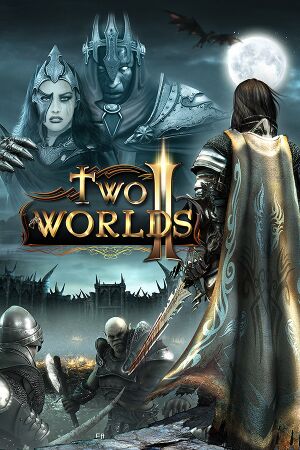 |
|
| Developers | |
|---|---|
| Reality Pump Studios | |
| Publishers | |
| TopWare Interactive | |
| Engines | |
| GRACE Engine | |
| Release dates | |
| Windows | November 9, 2010 |
| macOS (OS X) | November 9, 2010 |
| Linux | June 15, 2017[1] |
| Two Worlds | |
|---|---|
| Two Worlds | 2007 |
| Two Worlds II | 2010 |
| Two Worlds II Castle Defense | 2011 |
| Two Worlds II HD: Call of the Tenebrae | 2017 |
| Two Worlds III | TBA |
General information
- GOG.com Community Discussions for game series
- GOG.com Support Page
- Steam Community Discussions
- Official forums
- Official site
Availability
| Source | DRM | Notes | Keys | OS |
|---|---|---|---|---|
| Retail | For Royal and Premium on OS X use the OS X Installer. | |||
| GOG.com | Epic Edition. Includes the Pirates of the Flying Fortress DLC and Two Worlds II Castle Defense. | |||
| Steam | No machine activation limit. Velvet Edition also available. |
- All versions except GOG.com require Reality Pump DRM.
Version differences
- Two Worlds II: Velvet Edition includes the Pirates of the Flying Fortress DLC.
- The GOG.com version is the only DRM-free version and includes Two Worlds II Castle Defense in addition to the Velvet Edition content but does not include OS X support.
DLC and expansion packs
| Name | Notes | |
|---|---|---|
| CoT Soundtrack | Part of the Season Pass | |
| Digital Deluxe Content | Part of the Season Pass | |
| Call of the Tenebrae | Also available as a standalone game. Part of the Season Pass |
|
| Echoes of the Dark Past | Part of the Season Pass | |
| Echoes of the Dark Past 2 | Part of the Season Pass | |
| Echoes of the Dark Past Soundtrack | ||
| Echoes of the Dark Past 2 Soundtrack | ||
| Pirates of the Flying Fortress | Part of the Velvet Edition | |
| Pirates of the Flying Fortress Strategy Guide | ||
| PotFF Soundtrack | Part of the Season Pass | |
| Season Pass | Part of the Season Pass | |
| Soundtrack | Part of the Season Pass | |
| Strategy Guide |
Essential improvements
Patches
The latest retail patch is v1.3 for both Windows and OS X. Digital distribution versions are already fully patched.
OS X version download (Royal and Premium retail versions)
Owners of Windows-only retail special editions can download the OS X Installer. The Windows install DVD is required.
Worldmerge mod
Worldmerge combines the originally separate world areas of the main campaign, multiplayer maps and Pirates of the Flying Fortress DLC into a unified world with many additions and balance changes. This mod requires the Pirates of the Flying Fortress DLC.
Skip intro videos
| Skip intro videos[citation needed] |
|---|
|
Game data
Configuration file(s) location
| System | Location |
|---|---|
| Windows | HKEY_CURRENT_USER\Software\Reality Pump\TwoWorlds2\ |
| macOS (OS X) | ~/Library/Application Support/TW2ConfigFolder/conf.xml |
| Linux | |
| Steam Play (Linux) | <SteamLibrary-folder>/steamapps/compatdata/7520/pfx/[Note 1] |
- It's unknown whether this game follows the XDG Base Directory Specification on Linux. Please fill in this information.
Save game data location
| System | Location |
|---|---|
| Windows | %USERPROFILE%\Saved Games\Two Worlds II\ |
| macOS (OS X) | ~/Documents/TW2Profile/ |
| Linux | |
| Steam Play (Linux) | <SteamLibrary-folder>/steamapps/compatdata/7520/pfx/[Note 1] |
Save game cloud syncing
| System | Native | Notes |
|---|---|---|
| GOG Galaxy | ||
| Steam Cloud | Approx. 954 MB available. |
Video settings
Field of view (FOV)
| Set FOV value[2] |
|---|
|
Input settings
- Mouse is unusable if controller is present.
Audio settings
Localizations
| Language | UI | Audio | Sub | Notes |
|---|---|---|---|---|
| English | ||||
| Czech | ||||
| French | ||||
| German | ||||
| Italian | ||||
| Polish | ||||
| Russian | ||||
| Spanish |
Network
- Online features require registering an account in-game with the product key.
Multiplayer types
| Type | Native | Players | Notes | |
|---|---|---|---|---|
| Local play | ||||
| LAN play | ||||
| Online play | 8 | Co-op, Versus |
||
Connection types
| Type | Native | Notes |
|---|---|---|
| Peer-to-peer | ||
| Dedicated | ||
| Self-hosting | ||
| Direct IP |
Issues fixed
"Two Worlds II has stopped working" crash at launch
| Install the NVIDIA PhysX System Software[citation needed] |
|---|
Interface elements go beyond the screen edges
- Some TVs and other non-standard displays will not show the entire image so UI elements may get cut off. Two Worlds II has a built-in feature to counter this.
- If possible disable the cropping behaviour in the display's own settings first (see Overscan for details).
| Use safe area in interface[citation needed] |
|---|
|
VR support
| 3D modes | State | Notes | |
|---|---|---|---|
| Native 3D | AMD HD3D or frame packed stereoscopic. Launch with supplied shortcut or use -adapter parameter. |
||
| Nvidia 3D Vision | Launch with supplied shortcut or use -adapter parameter. See also Helix Mod: Two Worlds 2 (DX9). |
||
| TriDef 3D | [3] | ||
Other information
API
| Technical specs | Supported | Notes |
|---|---|---|
| Direct3D | 9, 10 | |
| Shader Model support | 3, 4 |
| Executable | 32-bit | 64-bit | Notes |
|---|---|---|---|
| Windows | |||
| macOS (OS X) | |||
| Linux |
Middleware
| Middleware | Notes | |
|---|---|---|
| Physics | PhysX |
System requirements
| Windows | ||
|---|---|---|
| Minimum | Recommended | |
| Operating system (OS) | 7, 8, 10 | |
| Processor (CPU) | Intel Dual-Core 2.0 GHz AMD Quad-Core 2.4 GHz |
Intel Quad-Core 2.4 GHz |
| System memory (RAM) | 4 GB | 8 GB |
| Hard disk drive (HDD) | 12 GB | 20 GB |
| Video card (GPU) | 512 MB of VRAM DirectX 10 compatible Shader model 3.0 support |
2 GB of VRAM Shader model 4.0 support |
| Sound (audio device) | DirectX comp. Stereo Sound Card | DirectX comp. 5.1 Sound Card |
| Other | Internet connection | |
| macOS (OS X) | ||
|---|---|---|
| Minimum | Recommended | |
| Operating system (OS) | 10.6.3 | |
| Processor (CPU) | Intel Mac 2.0 GHz | Multi-Core CPU |
| System memory (RAM) | 4 GB | 8 GB |
| Hard disk drive (HDD) | 12 GB | 20 GB |
| Video card (GPU) | 512 MB of VRAM Shader model 4.0 support |
AMD Radeon HD 2900 Nvidia GeForce 8800 GTX 2 GB of VRAM |
| Other | Internet connection | |
Notes
- ↑ 1.0 1.1 Notes regarding Steam Play (Linux) data:
- File/folder structure within this directory reflects the path(s) listed for Windows and/or Steam game data.
- Games with Steam Cloud support may also store data in
~/.steam/steam/userdata/<user-id>/7520/. - Use Wine's registry editor to access any Windows registry paths.
- The app ID (7520) may differ in some cases.
- Treat backslashes as forward slashes.
- See the glossary page for details on Windows data paths.
References
- Pages using duplicate arguments in template calls
- Windows
- OS X
- Linux
- Invalid template usage (Infobox game)
- Games
- Invalid template usage (Series)
- Invalid template usage (Availability)
- Pages needing references
- Invalid section order
- Invalid template usage (Save game cloud syncing)
- Invalid template usage (API)
- Missing section (Video)
- Missing section (Input)
- Missing section (Audio)