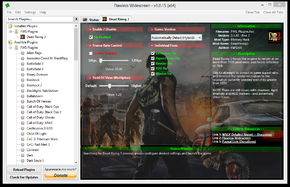Difference between revisions of "Dead Rising 3"
(updated with Flawless Widescreen) |
|||
| Line 1: | Line 1: | ||
| − | |||
{{Infobox game | {{Infobox game | ||
|cover = Dead Rising 3 Cover.jpg | |cover = Dead Rising 3 Cover.jpg | ||
| Line 62: | Line 61: | ||
Note: Some random guy (me) says "I used SLI compatibility bits (DX1x) to 0x00000004 (Need For Speed: The Run etc) and I don't get any flickering." | Note: Some random guy (me) says "I used SLI compatibility bits (DX1x) to 0x00000004 (Need For Speed: The Run etc) and I don't get any flickering." | ||
| − | ===[[Glossary:Field of view (FOV)|Field of | + | ===[[Glossary:Field of view (FOV)|Field of view (FOV)]]=== |
| − | The latest version of [ | + | The latest version of [https://www.flawlesswidescreen.org Flawless Widescreen] has a plug-in for Dead Rising 3 that can be used to increase the game's field of view. At 47, the default FOV for this game is very low. |
==Game data== | ==Game data== | ||
| Line 93: | Line 92: | ||
|4k ultra hd wsgf award = | |4k ultra hd wsgf award = | ||
|widescreen resolution = true | |widescreen resolution = true | ||
| − | |widescreen resolution notes= | + | |widescreen resolution notes= Letterboxed to 16:9; for other aspect ratios use [https://www.flawlesswidescreen.org Flawless Widescreen]. |
| − | |multimonitor = | + | |multimonitor = hackable |
| − | |multimonitor notes = | + | |multimonitor notes = Use [https://www.flawlesswidescreen.org Flawless Widescreen]. |
| − | |ultrawidescreen = | + | |ultrawidescreen = hackable |
| − | |ultrawidescreen notes = | + | |ultrawidescreen notes = Use [https://www.flawlesswidescreen.org Flawless Widescreen]. |
| − | |4k ultra hd = | + | |4k ultra hd = hackable |
| − | |4k ultra hd notes = | + | |4k ultra hd notes = Remove the rendering resolution limit by using [https://www.flawlesswidescreen.org Flawless Widescreen]. |
|fov = hackable | |fov = hackable | ||
| − | |fov notes = Use | + | |fov notes = Use [https://www.flawlesswidescreen.org Flawless Widescreen]. |
|windowed = true | |windowed = true | ||
| − | |windowed notes = | + | |windowed notes = Toggle with {{key|Alt|Enter}}. |
|borderless windowed = false | |borderless windowed = false | ||
|borderless windowed notes = | |borderless windowed notes = | ||
|anisotropic = true | |anisotropic = true | ||
| − | |anisotropic notes = Up to 16x | + | |anisotropic notes = Up to 16x. |
|antialiasing = true | |antialiasing = true | ||
|antialiasing notes = [[FXAA]], [[SMAA]] and SMAA Temporal 2X. | |antialiasing notes = [[FXAA]], [[SMAA]] and SMAA Temporal 2X. | ||
| Line 118: | Line 117: | ||
|color blind = unknown | |color blind = unknown | ||
|color blind notes = | |color blind notes = | ||
| − | |||
| − | |||
| − | |||
| − | |||
| − | |||
| − | |||
| − | |||
| − | |||
| − | |||
| − | |||
| − | |||
}} | }} | ||
===[[Glossary:Frame rate (FPS)|High frame rate]]=== | ===[[Glossary:Frame rate (FPS)|High frame rate]]=== | ||
{{Fixbox|1= | {{Fixbox|1= | ||
| − | {{Fixbox/fix|Make user.ini|ref=<ref name="FAQ"/>}} | + | {{Fixbox/fix|Make user.ini|ref=<ref name="FAQ">[http://steamcommunity.com/app/265550/discussions/0/522729901197463521/ Dead Rising 3 Steam/PC FAQ :: Dead Rising 3 General Discussions]</ref>}} |
# Go to the {{p|game}}. | # Go to the {{p|game}}. | ||
# Make a text file called <code>user.ini</code>. | # Make a text file called <code>user.ini</code>. | ||
| Line 148: | Line 136: | ||
|key remap notes = | |key remap notes = | ||
|acceleration option = true | |acceleration option = true | ||
| − | |acceleration option notes = | + | |acceleration option notes = On by default, no way to turn off. |
|mouse menu = true | |mouse menu = true | ||
|mouse menu notes = | |mouse menu notes = | ||
| Line 299: | Line 287: | ||
==Issues unresolved== | ==Issues unresolved== | ||
| − | ===Random | + | ===Random desktop crashes=== |
For Nvidia users, try rolling back to the 335.23 drivers. Also try disabling Shader cache in the Nvidia Control Panel. | For Nvidia users, try rolling back to the 335.23 drivers. Also try disabling Shader cache in the Nvidia Control Panel. | ||
| Line 306: | Line 294: | ||
===Performance issues=== | ===Performance issues=== | ||
| − | The game performs poorly on most of the last gen | + | The game performs poorly on most of the last gen GPUs, and needs proper optimization. |
==Issues fixed== | ==Issues fixed== | ||
| − | ===Crash on | + | ===Crash on boot issue=== |
{{Fixbox|1= | {{Fixbox|1= | ||
| − | {{Fixbox/fix|Crash on | + | {{Fixbox/fix|Crash on boot}} |
Make sure the game is set to receive all updates. All affected copies have received a 1.4GB updated that addresses this issue. | Make sure the game is set to receive all updates. All affected copies have received a 1.4GB updated that addresses this issue. | ||
}} | }} | ||
| − | |||
| − | |||
| − | |||
| − | |||
| − | |||
| − | |||
==System requirements== | ==System requirements== | ||
| Line 327: | Line 309: | ||
|OSfamily = Windows | |OSfamily = Windows | ||
| − | |minOS = | + | |minOS = 7 (64-bit) |
|minCPU = Intel Core 2 Quad Q9550 running at 2.83 GHz | |minCPU = Intel Core 2 Quad Q9550 running at 2.83 GHz | ||
|minCPu2 = AMD Phenom II X4 945 running at 3.00 Ghz | |minCPu2 = AMD Phenom II X4 945 running at 3.00 Ghz | ||
| Line 336: | Line 318: | ||
|minDX = 11 | |minDX = 11 | ||
| − | |recOS = | + | |recOS = 7 (64-bit) |
|recCPU = Intel Core i5-4570 running at 3.20GHz or equivalent AMD CPU | |recCPU = Intel Core i5-4570 running at 3.20GHz or equivalent AMD CPU | ||
|recRAM = 8 GB | |recRAM = 8 GB | ||
| Line 343: | Line 325: | ||
|recGPU2 = AMD Radeon 7970 | |recGPU2 = AMD Radeon 7970 | ||
|recVRAM = 2 GB | |recVRAM = 2 GB | ||
| + | |recDX = 11 | ||
}} | }} | ||
{{References}} | {{References}} | ||
Revision as of 03:53, 14 September 2014
 |
|
| Developers | |
|---|---|
| Capcom Vancouver | |
| Publishers | |
| Capcom | |
| Engines | |
| Forge engine | |
| Release dates | |
| Windows | September 5, 2014 |
| Dead Rising | |
|---|---|
| Dead Rising 2 | 2010 |
| Dead Rising 2: Off the Record | 2011 |
| Dead Rising 3 | 2014 |
| Dead Rising | 2016 |
| Dead Rising 4 | 2016 |
Key points
- PC Port Report by TotalBiscuit
- Capcom has offered some support for crashing.
- Currently considered as an overly taxing and badly optimized port.
- Frame rate is capped at 30 FPS by default[1] although this can easily be removed -- see High frame rate.
General information
Availability
| Source | DRM | Notes | Keys | OS |
|---|---|---|---|---|
| Green Man Gaming | ||||
| GamersGate | ||||
| Steam |
- All versions require Steam.
DLC and expansion packs
- Includes all Xbox One story DLC at no additional charge.
- The latest Xbox One DLC, Super Ultra Dead Rising 3' Arcade Remix Hyper Edition EX + α, is currently an Xbox One exclusive.[2]
| Name | Notes | |
|---|---|---|
| Operation Broken Eagle | ||
| Fallen Angel | ||
| Chaos Rising | ||
| The Last Agent |
Essential improvements
SLI support
- By default the NVIDIA profile does not have SLI compatibility bits for the game. If you have a SLI setup on your computer and would like to improve your general performance you might want to enable SLI support.
| Instructions |
|---|
Note: Some random guy (me) says "I used SLI compatibility bits (DX1x) to 0x00000004 (Need For Speed: The Run etc) and I don't get any flickering."
Field of view (FOV)
The latest version of Flawless Widescreen has a plug-in for Dead Rising 3 that can be used to increase the game's field of view. At 47, the default FOV for this game is very low.
Game data
| System | Location |
|---|---|
| Steam Play (Linux) | <SteamLibrary-folder>/steamapps/compatdata/265550/pfx/[Note 1] |
Save game cloud syncing
| System | Native | Notes |
|---|---|---|
| Steam Cloud |
Video settings
High frame rate
| Instructions |
|---|
Input settings
Audio settings
Localizations
| Language | UI | Audio | Sub | Notes |
|---|---|---|---|---|
| English | ||||
| Traditional Chinese | ||||
| Dutch | ||||
| French | ||||
| German | ||||
| Italian | ||||
| Japanese | ||||
| Korean | ||||
| Brazilian Portuguese | ||||
| Russian | ||||
| Spanish | ||||
| Latin American Spanish |
Network
Issues unresolved
Random desktop crashes
For Nvidia users, try rolling back to the 335.23 drivers. Also try disabling Shader cache in the Nvidia Control Panel.
Nvidia Optimus Switchable Graphics
As a work around, try connecting the laptop to a second monitor. For Windows 8.1 users, try disabling Secureboot in the BIOS.
Performance issues
The game performs poorly on most of the last gen GPUs, and needs proper optimization.
Issues fixed
Crash on boot issue
| Instructions |
|---|
System requirements
- Only 64-bit systems are supported.
Windows Minimum Recommended Operating system (OS) 7 (64-bit) 7 (64-bit) Processor (CPU) Intel Core 2 Quad Q9550 running at 2.83 GHz Intel Core i5-4570 running at 3.20GHz or equivalent AMD CPU System memory (RAM) 6 GB 8 GB Hard disk drive (HDD) 30 GB Video card (GPU) Nvidia GeForce GTX 570
AMD Radeon HD 7870
DirectX 11 compatibleNvidia GeForce GTX 670
AMD Radeon 7970
2 GB of VRAM
DirectX 11 compatibleNotes
- ↑ Notes regarding Steam Play (Linux) data:
- File/folder structure within this directory reflects the path(s) listed for Windows and/or Steam game data.
- Games with Steam Cloud support may also store data in
~/.steam/steam/userdata/<user-id>/265550/. - Use Wine's registry editor to access any Windows registry paths.
- The app ID (265550) may differ in some cases.
- Treat backslashes as forward slashes.
- See the glossary page for details on Windows data paths.
References
- ↑ Notes regarding Steam Play (Linux) data: