Difference between revisions of "Vanquish"
From PCGamingWiki, the wiki about fixing PC games
(→Video settings: Added HDR info) |
|||
| Line 41: | Line 41: | ||
{{Fixbox/fix|Skip intro videos|ref={{cn|date=June 2017}}}} | {{Fixbox/fix|Skip intro videos|ref={{cn|date=June 2017}}}} | ||
# Go to <code>{{p|game}}\data\movie\</code>. | # Go to <code>{{p|game}}\data\movie\</code>. | ||
| − | # | + | # Open <code>b_jp_0000.sfd</code>, <code>b_us_0000.sfd</code>, and <code>pg.sfd</code> with a text editor. |
| − | # | + | # Delete all contents and save the files. |
}} | }} | ||
| Line 71: | Line 71: | ||
===Configuration file(s) location=== | ===Configuration file(s) location=== | ||
{{Game data| | {{Game data| | ||
| − | {{Game data/row|Windows|}} | + | {{Game data/row|Windows|{{p|steam}}\userdata\{{p|uid}}\460810\remote\}} |
}} | }} | ||
===Save game data location=== | ===Save game data location=== | ||
{{Game data| | {{Game data| | ||
| − | {{Game data/row|Windows|}} | + | {{Game data/row|Windows|{{p|steam}}\userdata\{{p|uid}}\460810\remote\}} |
}} | }} | ||
| Line 109: | Line 109: | ||
|4k ultra hd notes = | |4k ultra hd notes = | ||
|fov = hackable | |fov = hackable | ||
| − | |fov notes = Use the <code>-fov XX</code> [[Glossary:Command line arguments|parameter]] | + | |fov notes = Use the <code>-fov XX</code> [[Glossary:Command line arguments|parameter]] with a number between 40-120 to change the FOV. The game was designed for an FOV of 80°, so errors may occur at other values. |
|windowed = true | |windowed = true | ||
|windowed notes = Use the <code>-window</code> [[Glossary:Command line arguments|parameter]] to start in windowed mode. | |windowed notes = Use the <code>-window</code> [[Glossary:Command line arguments|parameter]] to start in windowed mode. | ||
| Line 115: | Line 115: | ||
|borderless windowed notes = | |borderless windowed notes = | ||
|anisotropic = true | |anisotropic = true | ||
| − | |anisotropic notes = | + | |anisotropic notes = Up to 16 samples. |
|antialiasing = true | |antialiasing = true | ||
| − | |antialiasing notes = | + | |antialiasing notes = Edge 2x, 4x, 8x, or [[FXAA]]. |
|vsync = true | |vsync = true | ||
|vsync notes = | |vsync notes = | ||
| Line 123: | Line 123: | ||
|60 fps notes = | |60 fps notes = | ||
|120 fps = true | |120 fps = true | ||
| − | |120 fps notes = The game | + | |120 fps notes = The game defaults the monitor's refresh rate to 60 Hz; higher refresh rates can be set in the graphics menu. |
|hdr = false | |hdr = false | ||
|hdr notes = Rendered image uses {{term|SDR}} color space. In-game {{term|HDR}} option refers only to {{term|HDR Rendering}}. | |hdr notes = Rendered image uses {{term|SDR}} color space. In-game {{term|HDR}} option refers only to {{term|HDR Rendering}}. | ||
| Line 129: | Line 129: | ||
|color blind notes = | |color blind notes = | ||
}} | }} | ||
| + | {{--}} Vanquish's GUI was made at 1280x720 resolution.<ref>[https://www.platinumgames.com/official-blog/article/2651 Interface Design in Vanquish | PlatinumGames Official Blog]</ref> | ||
==Input settings== | ==Input settings== | ||
| Line 134: | Line 135: | ||
|key remap = true | |key remap = true | ||
|key remap notes = Some quick-time events require the use of the default keys. I.E. the game will require you to mash {{key|E}} rather than whatever you re-assigned the "interact" command to. | |key remap notes = Some quick-time events require the use of the default keys. I.E. the game will require you to mash {{key|E}} rather than whatever you re-assigned the "interact" command to. | ||
| − | |acceleration option = | + | |acceleration option = false |
| − | |acceleration option notes = | + | |acceleration option notes = No way to turn it off. |
|mouse sensitivity = true | |mouse sensitivity = true | ||
|mouse sensitivity notes = Three separate options: Normal, Aiming and Zoom. | |mouse sensitivity notes = Three separate options: Normal, Aiming and Zoom. | ||
| Line 146: | Line 147: | ||
|full controller = true | |full controller = true | ||
|full controller notes = | |full controller notes = | ||
| − | |controller remap = | + | |controller remap = false |
|controller remap notes = Can choose between two button presets only. | |controller remap notes = Can choose between two button presets only. | ||
|controller sensitivity = true | |controller sensitivity = true | ||
| Line 156: | Line 157: | ||
|button prompts = xbox | |button prompts = xbox | ||
|button prompts notes = | |button prompts notes = | ||
| − | |controller hotplug = | + | |controller hotplug = true |
|controller hotplug notes = | |controller hotplug notes = | ||
|haptic feedback = true | |haptic feedback = true | ||
| Line 172: | Line 173: | ||
|subtitles = true | |subtitles = true | ||
|subtitles notes = | |subtitles notes = | ||
| − | |closed captions = | + | |closed captions = false |
|closed captions notes = | |closed captions notes = | ||
|mute on focus lost = true | |mute on focus lost = true | ||
| Line 236: | Line 237: | ||
}} | }} | ||
}} | }} | ||
| + | |||
| + | ==Issues unresolved== | ||
| + | ===Motion blur cannot be disabled=== | ||
| + | {{--}} Setting in options menu has no effect. | ||
==Issues fixed== | ==Issues fixed== | ||
| Line 247: | Line 252: | ||
{{Fixbox|1= | {{Fixbox|1= | ||
{{Fixbox/fix|Close MSI Afterburner|ref={{cn|date=September 2017}}}} | {{Fixbox/fix|Close MSI Afterburner|ref={{cn|date=September 2017}}}} | ||
| − | |||
}} | }} | ||
Revision as of 10:27, 14 September 2017
This page is a stub: it lacks content and/or basic article components. You can help to expand this page
by adding an image or additional information.
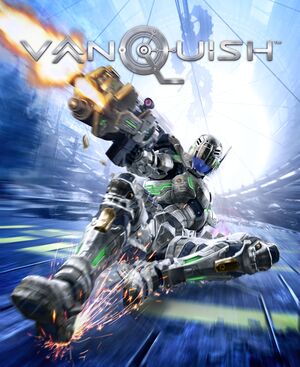 |
|
| Developers | |
|---|---|
| Platinum Games | |
| Publishers | |
| Sega | |
| Engines | |
| Platinum Engine | |
| Release dates | |
| Windows | May 25, 2017 |
General information
Availability
| Source | DRM | Notes | Keys | OS |
|---|---|---|---|---|
| Amazon.com | ||||
| Humble Store | ||||
| Steam |
DLC and expansion packs
| Name | Notes | |
|---|---|---|
| Digital Deluxe Edition | OST Sampler (5 music tracks), Avatars, Wallpapers, and Artbook. |
- Digital Deluxe version sold as a preorder bonus. Future availability unknown.
Essential improvements
Skip intro videos
| Instructions |
|---|
Command line parameters
- See command line arguments on how to use the following options.[1]
| Parameter | Description |
|---|---|
-extendedmotionbluroff |
Will disable more of the motion blur effects when Motion Blur is turned off in the graphics menu. |
-unlockaspectratio |
Removes the borders on the top/bottom or left/right of the screen in non-16:9 aspect ratios. Please note that Vanquish was originally designed to a 16:9 aspect ratio only, and as such, certain UI elements will be distorted with the lock disabled. |
-fov 80 |
Use a number between 40-120 to change the field of view. The game was designed for an FOV of 80°, so errors may occur at other values. |
-monitor 2(or any number in a multi-monitor setup) |
This will allow users to select which monitor to treat as the primary device, which will allow full screen exclusive to work on that display. |
-audio 2(or any number corresponding to an audio device) |
Force the game to use the selected device rather than the default device (may help players with audio device issues). |
-window |
This will force the game to boot into windowed mode (should help if the game is defaulting to an unsupported resolution). |
–fulltone |
Players should try this if they're having issues with the brightness rapidly changing (may very slightly impact performance). |
–fastvisor |
For players experiencing slowdown in the visor cutscenes, may improve frame rate in these sections. |
Game data
Configuration file(s) location
Template:Game data/row
| System | Location |
|---|---|
| Steam Play (Linux) | <SteamLibrary-folder>/steamapps/compatdata/460810/pfx/[Note 1] |
Save game data location
Template:Game data/row
| System | Location |
|---|---|
| Steam Play (Linux) | <SteamLibrary-folder>/steamapps/compatdata/460810/pfx/[Note 1] |
Save game cloud syncing
| System | Native | Notes |
|---|---|---|
| Steam Cloud |
Video settings
- Vanquish's GUI was made at 1280x720 resolution.[2]
Input settings
Audio settings
Localizations
| Language | UI | Audio | Sub | Notes |
|---|---|---|---|---|
| English | ||||
| French | ||||
| Italian | ||||
| German | ||||
| Spanish | ||||
| Japanese |
Issues unresolved
Motion blur cannot be disabled
- Setting in options menu has no effect.
Issues fixed
Game defaults to an unsupported resolution
| Instructions |
|---|
Stuttering when moving the mouse
| Instructions |
|---|
Other information
API
| Technical specs | Supported | Notes |
|---|---|---|
| Direct3D | 9 |
| Executable | 32-bit | 64-bit | Notes |
|---|---|---|---|
| Windows |
System requirements
| Windows | ||
|---|---|---|
| Minimum | Recommended | |
| Operating system (OS) | 7 | |
| Processor (CPU) | Intel Core i3 | Intel Core i5 |
| System memory (RAM) | 4 GB | 8 GB |
| Hard disk drive (HDD) | 20 GB | |
| Video card (GPU) | Nvidia GeForce 460 AMD Radeon 5670 1 GB of VRAM DirectX 9 compatible | Nvidia GeForce 660 Ti AMD Radeon R9 270 2 GB of VRAM DirectX 11 compatible |
Notes
- ↑ 1.0 1.1 Notes regarding Steam Play (Linux) data:
- File/folder structure within this directory reflects the path(s) listed for Windows and/or Steam game data.
- Games with Steam Cloud support may also store data in
~/.steam/steam/userdata/<user-id>/460810/. - Use Wine's registry editor to access any Windows registry paths.
- The app ID (460810) may differ in some cases.
- Treat backslashes as forward slashes.
- See the glossary page for details on Windows data paths.
