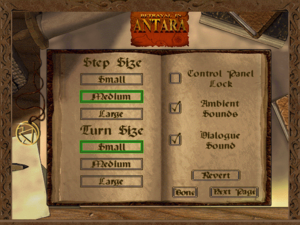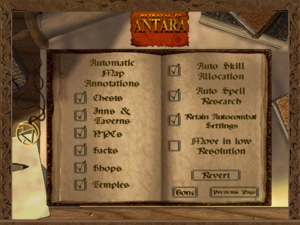Difference between revisions of "Betrayal in Antara"
From PCGamingWiki, the wiki about fixing PC games
(fixed GOG.com support ID) |
(updated availability notes, reworded patch details, updated game data details, added WSGF details, updated video settings) |
||
| Line 25: | Line 25: | ||
{{Availability| | {{Availability| | ||
{{Availability/row| Retail | | unknown | | | Windows}} | {{Availability/row| Retail | | unknown | | | Windows}} | ||
| − | {{Availability/row| GOG | betrayal_at_krondor | DRM-free | Patched with [[#XP/Vista installer|XP/Vista patch]]<ref>Tested by [[User:Expack3|Expack3]].</ref>| | Windows}} | + | {{Availability/row| GOG | betrayal_at_krondor | DRM-free | Bundled with [[Betrayal at Krondor]]. Patched with [[#XP/Vista installer|XP/Vista patch]].<ref>Tested by [[User:Expack3|Expack3]].</ref>| | Windows}} |
| − | {{Availability/row| Steam | 559640 | Steam | | + | {{Availability/row| Steam | 559640 | Steam | Bundled with [[Betrayal at Krondor]]. | | Windows }} |
}} | }} | ||
==Essential improvements== | ==Essential improvements== | ||
===Patches=== | ===Patches=== | ||
| − | + | {{ii}} The [http://www.sierrahelp.com/Patches-Updates/Patches-Updates-Games/KrondorSeriesUpdates.html 1.1 Update] fixes issues during chapter loading as well as miscellaneous issues. | |
| − | |||
===XP/Vista installer=== | ===XP/Vista installer=== | ||
| Line 40: | Line 39: | ||
==Game data== | ==Game data== | ||
| − | ===Configuration file | + | ===Configuration file and save game data location=== |
{{Game data| | {{Game data| | ||
| − | {{Game data/row|Windows| | + | {{Game data/row|Windows|{{P|game}}\SAVE\|{{p|appdata}}\Sierra\Betrayal in Antara\}} |
| − | |||
| − | |||
| − | |||
| − | {{ | ||
| − | |||
}} | }} | ||
| + | {{ii}} In-game settings are stored in each save file rather than shared. | ||
| + | {{ii}} Game data is stored in <code>{{p|appdata}}</code> when using the [[#XP/Vista installer|XP/Vista fix]] (the GOG.com version includes this fix). | ||
===[[Glossary:Save game cloud syncing|Save game cloud syncing]]=== | ===[[Glossary:Save game cloud syncing|Save game cloud syncing]]=== | ||
| Line 56: | Line 52: | ||
|origin = | |origin = | ||
|origin notes = | |origin notes = | ||
| − | |steam cloud = | + | |steam cloud = false |
|steam cloud notes = | |steam cloud notes = | ||
|uplay = | |uplay = | ||
| Line 68: | Line 64: | ||
{{Image|BetrayalAntara Options2.png|In-game options (Section 2/2)}} | {{Image|BetrayalAntara Options2.png|In-game options (Section 2/2)}} | ||
{{Video settings | {{Video settings | ||
| − | |wsgf link = | + | |wsgf link = http://www.wsgf.org/dr/betrayal-antara/en |
| − | |widescreen wsgf award = | + | |widescreen wsgf award = unsupported |
| − | |multimonitor wsgf award = | + | |multimonitor wsgf award = unsupported |
| − | |ultrawidescreen wsgf award = | + | |ultrawidescreen wsgf award = unsupported |
| − | |4k ultra hd wsgf award = | + | |4k ultra hd wsgf award = unsupported |
|widescreen resolution = false | |widescreen resolution = false | ||
| − | |widescreen resolution notes= | + | |widescreen resolution notes= 640x480 only. The [[#XP/Vista installer|XP/Vista fix]] scales the image to fit the desktop resolution. |
|multimonitor = false | |multimonitor = false | ||
|multimonitor notes = | |multimonitor notes = | ||
| Line 87: | Line 83: | ||
|borderless windowed = false | |borderless windowed = false | ||
|borderless windowed notes = | |borderless windowed notes = | ||
| − | |anisotropic = | + | |anisotropic = false |
|anisotropic notes = | |anisotropic notes = | ||
| − | |antialiasing = | + | |antialiasing = false |
|antialiasing notes = | |antialiasing notes = | ||
|vsync = false | |vsync = false | ||
Revision as of 03:57, 17 September 2017
 |
|
| Developers | |
|---|---|
| Sierra Entertainment | |
| Dynamix | |
| Publishers | |
| Sierra Entertainment | |
| Activision | |
| Release dates | |
| Windows | July 31, 1997 |
| Krondor | |
|---|---|
| Betrayal at Krondor | 1993 |
| Betrayal in Antara | 1997 |
| Return to Krondor | 1998 |
General information
Availability
| Source | DRM | Notes | Keys | OS |
|---|---|---|---|---|
| Retail | ||||
| GOG.com | Bundled with Betrayal at Krondor. Patched with XP/Vista patch.[1] | |||
| Steam | Bundled with Betrayal at Krondor. |
Essential improvements
Patches
- The 1.1 Update fixes issues during chapter loading as well as miscellaneous issues.
XP/Vista installer
Download here.
- Updates the game to natively support modern Windows operating systems, 24/32-bit color, and additional bugfixes.
- Includes the official 1.1 update.
Game data
Configuration file and save game data location
Template:Game data/row
| System | Location |
|---|---|
| Steam Play (Linux) | <SteamLibrary-folder>/steamapps/compatdata/559640/pfx/[Note 1] |
- In-game settings are stored in each save file rather than shared.
- Game data is stored in
%APPDATA%when using the XP/Vista fix (the GOG.com version includes this fix).
Save game cloud syncing
| System | Native | Notes |
|---|---|---|
| GOG Galaxy | ||
| Steam Cloud |
Video settings
Input settings
Audio settings
Localizations
| Language | UI | Audio | Sub | Notes |
|---|---|---|---|---|
| English |
Other information
API
| Technical specs | Supported | Notes |
|---|---|---|
| Direct3D | 9 | DX9 requires an unofficial patch. |
| Executable | 32-bit | 64-bit | Notes |
|---|---|---|---|
| Windows |
System requirements
| Windows | ||
|---|---|---|
| Minimum | Recommended | |
| Operating system (OS) | 3.x | 95 |
| Processor (CPU) | 80486DX2 66 MHz | |
| System memory (RAM) | 16 MB | |
| Hard disk drive (HDD) | 20 MB | |
| Video card (GPU) | 256-color support | |
| Other | 4X CD-ROM drive | |
- The GOG.com release uses an unofficial patch, which requires Windows XP or higher and DirectX 9.0c support.
Notes
- ↑ Notes regarding Steam Play (Linux) data:
- File/folder structure within this directory reflects the path(s) listed for Windows and/or Steam game data.
- Use Wine's registry editor to access any Windows registry paths.
- The app ID (559640) may differ in some cases.
- Treat backslashes as forward slashes.
- See the glossary page for details on Windows data paths.