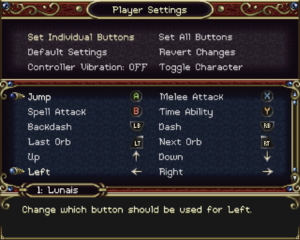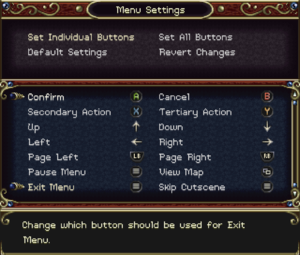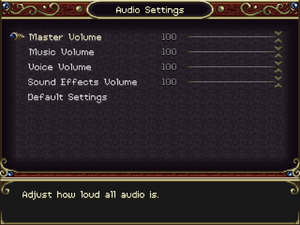Difference between revisions of "Timespinner"
From PCGamingWiki, the wiki about fixing PC games
m (General maintenance with AutoWikiBrowser in Bot mode) |
|||
| (50 intermediate revisions by 18 users not shown) | |||
| Line 1: | Line 1: | ||
| − | |||
{{Infobox game | {{Infobox game | ||
|cover = Timespinner cover.jpg | |cover = Timespinner cover.jpg | ||
| Line 5: | Line 4: | ||
{{Infobox game/row/developer|Lunar Ray Games}} | {{Infobox game/row/developer|Lunar Ray Games}} | ||
|publishers = | |publishers = | ||
| + | {{Infobox game/row/publisher|Chucklefish Games}} | ||
|engines = | |engines = | ||
| + | {{Infobox game/row/engine|FNA}} | ||
|release dates= | |release dates= | ||
| − | {{Infobox game/row/date|Windows| | + | {{Infobox game/row/date|Windows|September 25, 2018}} |
| − | {{Infobox game/row/date|OS X| | + | {{Infobox game/row/date|OS X|September 25, 2018}} |
| − | {{Infobox game/row/ | + | {{Infobox game/row/date|Linux|September 25, 2018}} |
| + | |reception = | ||
| + | {{Infobox game/row/reception|Metacritic|timespinner|73}} | ||
| + | {{Infobox game/row/reception|OpenCritic|6637/timespinner|80}} | ||
| + | {{Infobox game/row/reception|IGDB|timespinner|80}} | ||
| + | |taxonomy = | ||
| + | {{Infobox game/row/taxonomy/monetization | One-time game purchase }} | ||
| + | {{Infobox game/row/taxonomy/microtransactions | }} | ||
| + | {{Infobox game/row/taxonomy/modes | Singleplayer, Multiplayer }} | ||
| + | {{Infobox game/row/taxonomy/pacing | Real-time }} | ||
| + | {{Infobox game/row/taxonomy/perspectives | Scrolling, Side view }} | ||
| + | {{Infobox game/row/taxonomy/controls | Direct control }} | ||
| + | {{Infobox game/row/taxonomy/genres | Metroidvania, Platform }} | ||
| + | {{Infobox game/row/taxonomy/sports | }} | ||
| + | {{Infobox game/row/taxonomy/vehicles | }} | ||
| + | {{Infobox game/row/taxonomy/art styles | Pixel art }} | ||
| + | {{Infobox game/row/taxonomy/themes | Fantasy, Sci-fi }} | ||
| + | {{Infobox game/row/taxonomy/series | }} | ||
|steam appid = 368620 | |steam appid = 368620 | ||
|steam appid side = | |steam appid side = | ||
| − | |gogcom | + | |gogcom id = 1422911599 |
| + | |official site= https://timespinnergame.com/ | ||
| + | |hltb = 26279 | ||
|strategywiki = | |strategywiki = | ||
| − | |wikipedia = | + | |mobygames = timespinner |
| + | |wikipedia = Timespinner | ||
|winehq = | |winehq = | ||
| + | |license = commercial | ||
}} | }} | ||
'''General information''' | '''General information''' | ||
| − | {{mm}} [ | + | {{mm}} [https://timespinnerwiki.com/Timespinner_Wiki The Official Timespinner Wiki] |
| + | {{mm}} [https://community.playstarbound.com/ Publisher forums] | ||
| + | {{GOG.com links|1422911599|timespinner}} | ||
| + | {{mm}} [https://steamcommunity.com/app/368620/discussions/ Steam Community Discussions] | ||
==Availability== | ==Availability== | ||
{{Availability| | {{Availability| | ||
| − | {{Availability/row| Steam | 368620 | Steam | | + | {{Availability/row| Gamesplanet | 3881-1 | Steam | | | Windows, OS X, Linux }} |
| + | {{Availability/row| GOG.com | timespinner | DRM-free | | | Windows, OS X, Linux }} | ||
| + | {{Availability/row| Humble | timespinner | DRM-free | | Steam | Windows, OS X, Linux }} | ||
| + | {{Availability/row| Microsoft Store | 9nv2sq7n9zg5 | Microsoft Store | {{Store feature|Xbox Play Anywhere}}. | | Windows }} | ||
| + | {{Availability/row| Steam | 368620 | DRM-free | DRM-free if Steam is not installed or by creating a {{file|steam_appid.txt}} containing its Steam ID number {{code|368620}} in {{p|game}}.<ref>{{Refurl|url=https://www.gog.com/forum/general/steam_games_you_can_play_without_the_steam_client/post1363|title=Steam games you can play without the Steam client, page 69, post 1363 - GOG Forums|date=2020-07-25}}</ref> | | Windows, OS X, Linux }} | ||
}} | }} | ||
| Line 29: | Line 58: | ||
===Configuration file(s) location=== | ===Configuration file(s) location=== | ||
{{Game data| | {{Game data| | ||
| − | {{Game data/config|Windows|\Documents\SavedGames\Timespinner\Timespinner\AllPlayers\Config.sav}} | + | {{Game data/config|Windows|{{p|userprofile\Documents}}\SavedGames\Timespinner\Timespinner\AllPlayers\Config.sav}} |
| − | {{Game data/config|OS X|}} | + | {{Game data/config|Microsoft Store|}} |
| − | {{Game data/config|Linux|}} | + | {{Game data/config|OS X|{{p|osxhome}}/Library/Application Support/Timespinner/Timespinner/AllPlayers/Config.sav}} |
| + | {{Game data/config|Linux|{{p|xdgdatahome}}/Timespinner/Timespinner/AllPlayers/Config.sav}} | ||
}} | }} | ||
{{XDG|unknown}} | {{XDG|unknown}} | ||
| Line 37: | Line 67: | ||
===Save game data location=== | ===Save game data location=== | ||
{{Game data| | {{Game data| | ||
| − | {{Game data/saves|Windows|\Documents\SavedGames\Timespinner\Timespinner\AllPlayers\TSSave.sav}} | + | {{Game data/saves|Windows|{{p|userprofile\Documents}}\SavedGames\Timespinner\Timespinner\AllPlayers\TSSave.sav}} |
| − | {{Game data/saves|OS X|}} | + | {{Game data/saves|Microsoft Store|{{P|localappdata}}\Packages\Chucklefish.Timespinner_ywkyrypjzhpx8\SystemAppData\wgs\000901F1D18A9CED_000000000000000000000000647449F5\910BFBDB2003453BB0562B831A897F8E}} |
| − | {{Game data/saves|Linux|}} | + | {{Game data/saves|OS X|{{p|osxhome}}/Library/Application Support/Timespinner/Timespinner/AllPlayers/TSSave.sav}} |
| + | {{Game data/saves|Linux|{{p|xdgdatahome}}/Timespinner/Timespinner/AllPlayers/TSSave.sav}} | ||
}} | }} | ||
===[[Glossary:Save game cloud syncing|Save game cloud syncing]]=== | ===[[Glossary:Save game cloud syncing|Save game cloud syncing]]=== | ||
{{Save game cloud syncing | {{Save game cloud syncing | ||
| − | |origin | + | |discord = |
| − | |origin notes | + | |discord notes = |
| − | |steam cloud | + | |epic games launcher = |
| − | |steam cloud notes | + | |epic games launcher notes = |
| − | | | + | |gog galaxy = true |
| − | | | + | |gog galaxy notes = |
| − | |xbox cloud | + | |origin = |
| − | |xbox cloud notes | + | |origin notes = |
| + | |steam cloud = true | ||
| + | |steam cloud notes = | ||
| + | |ubisoft connect = | ||
| + | |ubisoft connect notes = | ||
| + | |xbox cloud = true | ||
| + | |xbox cloud notes = | ||
}} | }} | ||
| − | ==Video | + | ==Video== |
| − | {{Video settings | + | {{Image|Timespinner - Video settings.png|Video settings.}} |
| + | {{Video | ||
|wsgf link = | |wsgf link = | ||
|widescreen wsgf award = | |widescreen wsgf award = | ||
| Line 61: | Line 99: | ||
|ultrawidescreen wsgf award = | |ultrawidescreen wsgf award = | ||
|4k ultra hd wsgf award = | |4k ultra hd wsgf award = | ||
| − | |widescreen resolution = | + | |widescreen resolution = false |
| − | |widescreen resolution notes= | + | |widescreen resolution notes= Although the game supports widescreen resolutions, the actual game screen runs at base resolution of 400x240 and is then upscaled to higher resolutions with pillarboxes. |
| − | |multimonitor = | + | |multimonitor = false |
|multimonitor notes = | |multimonitor notes = | ||
| − | |ultrawidescreen = | + | |ultrawidescreen = false |
|ultrawidescreen notes = | |ultrawidescreen notes = | ||
| − | |4k ultra hd = | + | |4k ultra hd = false |
|4k ultra hd notes = | |4k ultra hd notes = | ||
| − | |fov = | + | |fov = n/a |
|fov notes = | |fov notes = | ||
| − | |windowed = | + | |windowed = true |
| − | |windowed notes = | + | |windowed notes = Toggled from the Options menu under Video Settings as '''Toggle Fullscreen'''. |
| − | |borderless windowed = | + | |borderless windowed = true |
| − | |borderless windowed notes = | + | |borderless windowed notes = Fullscreen acts like borderless fullscreen windowed. |
| − | |anisotropic = | + | |anisotropic = n/a |
|anisotropic notes = | |anisotropic notes = | ||
| − | |antialiasing = | + | |antialiasing = n/a |
| − | |antialiasing notes = | + | |antialiasing notes = Resolution upscales with [[Wikipedia:Image scaling#Algorithms|Nearest neighbor]] scaling. |
| − | |vsync = | + | |upscaling = unknown |
| − | |vsync notes = | + | |upscaling tech = |
| − | |60 fps = | + | |upscaling notes = |
| + | |vsync = false | ||
| + | |vsync notes = | ||
| + | |60 fps = true | ||
|60 fps notes = | |60 fps notes = | ||
| − | |120 fps = | + | |120 fps = false |
| − | |120 fps notes = | + | |120 fps notes = Capped at 60 FPS. |
| − | |hdr = | + | |hdr = false |
|hdr notes = | |hdr notes = | ||
| − | |color blind = | + | |ray tracing = unknown |
| + | |ray tracing notes = | ||
| + | |color blind = false | ||
|color blind notes = | |color blind notes = | ||
}} | }} | ||
| − | ==Input | + | ==Input== |
| − | {{Input | + | {{ii}} Player and familiar control mappings are independent from each other. |
| − | |key remap = | + | {{ii}} In-game prompts should be manually changed via '''Keyboard Preference''' setting from the Options menu to reflect on your input device. |
| + | {{Image|Timespinner - Player remapping.png|Controller and key remapping for gameplay.}} | ||
| + | {{Image|Timespinner - Menu remapping.png|Controller and key remapping for menus.}} | ||
| + | {{Input | ||
| + | |key remap = true | ||
|key remap notes = | |key remap notes = | ||
| − | |acceleration option = | + | |acceleration option = false |
| − | |acceleration option notes = | + | |acceleration option notes = Mouse is not used at all. |
| − | |mouse sensitivity = | + | |mouse sensitivity = false |
|mouse sensitivity notes = | |mouse sensitivity notes = | ||
| − | |mouse menu = | + | |mouse menu = false |
|mouse menu notes = | |mouse menu notes = | ||
| − | |invert mouse y-axis = | + | |invert mouse y-axis = false |
|invert mouse y-axis notes = | |invert mouse y-axis notes = | ||
| − | |controller support = | + | |touchscreen = false |
| + | |touchscreen notes = | ||
| + | |controller support = true | ||
|controller support notes = | |controller support notes = | ||
| − | |full controller = | + | |full controller = true |
|full controller notes = | |full controller notes = | ||
| − | |controller remap = | + | |controller remap = true |
|controller remap notes = | |controller remap notes = | ||
| − | |controller sensitivity = | + | |controller sensitivity = n/a |
| − | |controller sensitivity notes= | + | |controller sensitivity notes= Digital movement. |
| − | |invert controller y-axis = | + | |invert controller y-axis = n/a |
|invert controller y-axis notes= | |invert controller y-axis notes= | ||
| − | |xinput controllers = | + | |xinput controllers = true |
|xinput controllers notes = | |xinput controllers notes = | ||
| − | |xbox prompts = | + | |xbox prompts = true |
| − | |xbox prompts notes = | + | |xbox prompts notes = '''Button Style''' can be changed to the appropriate controller from the Options Menu. |
| − | |impulse triggers = | + | |impulse triggers = false |
|impulse triggers notes = | |impulse triggers notes = | ||
| − | |dualshock 4 = | + | |dualshock 4 = true |
|dualshock 4 notes = | |dualshock 4 notes = | ||
| − | |dualshock prompts = | + | |dualshock prompts = true |
| − | |dualshock prompts notes = | + | |dualshock prompts notes = '''Button Style''' can be changed to the appropriate controller from the Options Menu. |
| − | |light bar support = | + | |light bar support = true |
| − | |light bar support notes = | + | |light bar support notes = Blue. |
| − | |dualshock 4 modes = | + | |dualshock 4 modes = Wired |
| − | |dualshock 4 modes notes = | + | |dualshock 4 modes notes = V2 tested.<ref>{{Refcheck|user=AmethystViper|date=December 21, 2018|comment=}}</ref> |
| − | |tracked motion controllers= | + | |tracked motion controllers= false |
|tracked motion controllers notes = | |tracked motion controllers notes = | ||
| − | |tracked motion prompts = | + | |tracked motion prompts = false |
|tracked motion prompts notes = | |tracked motion prompts notes = | ||
| − | |other controllers = | + | |other controllers = true |
| − | |other controllers notes = | + | |other controllers notes = DirectInput controllers are also supported. |
| − | |other button prompts = | + | |other button prompts = Xbox, DualShock, Nintendo |
| − | |other button prompts notes= | + | |other button prompts notes= Xbox 360, Xbox One, DualShock 4, and Nintendo Switch prompts are available. |
| − | |controller hotplug = | + | |controller hotplug = true |
|controller hotplug notes = | |controller hotplug notes = | ||
| − | |haptic feedback = | + | |haptic feedback = true |
| − | |haptic feedback notes = | + | |haptic feedback notes = Supported for XInput, DualShock 4, and Switch Pro controllers. May requiring updating the game's stock {{file|SDL2.dll}} to 2.0.14 to fix missing vibration feedback.<ref>{{Refcheck|user=AmethystViper|date=2021-07-01|comment=Updating to SDL2 2.0.14 seemed to restore vibration feedback for XInput and DualShock 4 controller.}}</ref> |
| − | |simultaneous input = | + | |simultaneous input = true |
|simultaneous input notes = | |simultaneous input notes = | ||
|steam input api = unknown | |steam input api = unknown | ||
|steam input api notes = | |steam input api notes = | ||
| + | |steam hook input = unknown | ||
| + | |steam hook input notes = | ||
|steam input presets = unknown | |steam input presets = unknown | ||
|steam input presets notes = | |steam input presets notes = | ||
|steam controller prompts = unknown | |steam controller prompts = unknown | ||
|steam controller prompts notes = | |steam controller prompts notes = | ||
| + | |steam cursor detection = unknown | ||
| + | |steam cursor detection notes = | ||
}} | }} | ||
| − | ==Audio | + | ==Audio== |
| − | {{Audio settings | + | {{Image|Timespinner - Audio settings.png|Audio settings.}} |
| − | |separate volume = | + | {{Audio |
| − | |separate volume notes = | + | |separate volume = true |
| + | |separate volume notes = Master Volume, Background Music, Voice Overs, and Sound Effects. | ||
|surround sound = unknown | |surround sound = unknown | ||
|surround sound notes = | |surround sound notes = | ||
| − | |subtitles = | + | |subtitles = true |
| − | |subtitles notes = | + | |subtitles notes = All dialogue is text-based outside of a few voices during gameplay. |
| − | |closed captions = | + | |closed captions = false |
| − | |closed captions notes = | + | |closed captions notes = Combat chatter is not captioned. |
| − | |mute on focus lost = | + | |mute on focus lost = false |
|mute on focus lost notes = | |mute on focus lost notes = | ||
|eax support = | |eax support = | ||
| − | |eax support notes = | + | |eax support notes = |
| + | |royalty free audio = unknown | ||
| + | |royalty free audio notes = | ||
}} | }} | ||
| Line 168: | Line 224: | ||
{{L10n/switch | {{L10n/switch | ||
|language = English | |language = English | ||
| − | |interface = | + | |interface = true |
| − | |audio = | + | |audio = n/a |
| − | |subtitles = | + | |subtitles = true |
|notes = | |notes = | ||
|fan = | |fan = | ||
| − | |||
}} | }} | ||
| + | {{L10n/switch | ||
| + | |language = Simplified Chinese | ||
| + | |interface = true | ||
| + | |audio = n/a | ||
| + | |subtitles = true | ||
| + | |notes = | ||
| + | |fan = | ||
| + | }} | ||
| + | {{L10n/switch | ||
| + | |language = French | ||
| + | |interface = true | ||
| + | |audio = n/a | ||
| + | |subtitles = true | ||
| + | |notes = | ||
| + | |fan = | ||
| + | }} | ||
| + | {{L10n/switch | ||
| + | |language = German | ||
| + | |interface = true | ||
| + | |audio = n/a | ||
| + | |subtitles = true | ||
| + | |notes = | ||
| + | |fan = | ||
| + | }} | ||
| + | {{L10n/switch | ||
| + | |language = Japanese | ||
| + | |interface = true | ||
| + | |audio = n/a | ||
| + | |subtitles = true | ||
| + | |notes = | ||
| + | |fan = | ||
| + | }} | ||
| + | {{L10n/switch | ||
| + | |language = Brazilian Portuguese | ||
| + | |interface = true | ||
| + | |audio = n/a | ||
| + | |subtitles = true | ||
| + | |notes = | ||
| + | |fan = | ||
| + | }} | ||
| + | {{L10n/switch | ||
| + | |language = Russian | ||
| + | |interface = true | ||
| + | |audio = n/a | ||
| + | |subtitles = true | ||
| + | |notes = | ||
| + | |fan = | ||
| + | }} | ||
| + | {{L10n/switch | ||
| + | |language = Spanish | ||
| + | |interface = true | ||
| + | |audio = n/a | ||
| + | |subtitles = true | ||
| + | |notes = | ||
| + | |fan = | ||
| + | }} | ||
| + | }} | ||
| + | |||
| + | ==Network== | ||
| + | {{Network/Multiplayer | ||
| + | |local play = true | ||
| + | |local play players = 2 | ||
| + | |local play modes = Co-op | ||
| + | |local play notes = Player 1 must find their familiar first in order for Player 2 to control it. | ||
| + | |lan play = false | ||
| + | |lan play players = | ||
| + | |lan play modes = | ||
| + | |lan play notes = | ||
| + | |online play = false | ||
| + | |online play players = | ||
| + | |online play modes = | ||
| + | |online play notes = | ||
| + | |asynchronous = false | ||
| + | |asynchronous notes = | ||
}} | }} | ||
| Line 180: | Line 309: | ||
===API=== | ===API=== | ||
{{API | {{API | ||
| − | |direct3d versions = | + | |direct3d versions = 9.0c |
|direct3d notes = | |direct3d notes = | ||
|directdraw versions = | |directdraw versions = | ||
|directdraw notes = | |directdraw notes = | ||
| − | |opengl versions = | + | |opengl versions = 3.0 |
| − | |opengl notes = | + | |opengl notes = Mac OS and Linux versions only. |
|glide versions = | |glide versions = | ||
|glide notes = | |glide notes = | ||
| Line 196: | Line 325: | ||
|dos modes = | |dos modes = | ||
|dos modes notes = | |dos modes notes = | ||
| − | |shader model versions = | + | |shader model versions = 1.1 |
|shader model notes = | |shader model notes = | ||
| − | |64-bit executable | + | |windows 32-bit exe = true |
| − | |64-bit executable notes= | + | |windows 64-bit exe = false |
| + | |windows arm app = unknown | ||
| + | |windows exe notes = | ||
| + | |mac os x powerpc app = unknown | ||
| + | |macos intel 32-bit app = unknown | ||
| + | |macos intel 64-bit app = unknown | ||
| + | |macos arm app = unknown | ||
| + | |macos app notes = | ||
| + | |linux 32-bit executable= unknown | ||
| + | |linux 64-bit executable= unknown | ||
| + | |linux arm app = unknown | ||
| + | |linux executable notes = | ||
| + | }} | ||
| + | |||
| + | ===Middleware=== | ||
| + | {{Middleware | ||
| + | |physics = | ||
| + | |physics notes = | ||
| + | |audio = OpenAL | ||
| + | |audio notes = | ||
| + | |interface = | ||
| + | |interface notes = | ||
| + | |input = SDL2 | ||
| + | |input notes = 2.0.12. SDL2 2.0.14 can be downloaded [https://www.libsdl.org/download-2.0.php here]. | ||
| + | |cutscenes = | ||
| + | |cutscenes notes = | ||
| + | |multiplayer = | ||
| + | |multiplayer notes= | ||
| + | |anticheat = | ||
| + | |anticheat notes = | ||
}} | }} | ||
| Line 206: | Line 364: | ||
|OSfamily = Windows | |OSfamily = Windows | ||
| − | |minOS = | + | |minOS = XP |
| − | |minCPU = Dual-core processor (Intel Dual Core 2.0 GHz or AMD Athlon X2 5200+ 2.6 GHz | + | |minCPU = Dual-core processor (Intel Dual Core 2.0 GHz or AMD Athlon X2 5200+ 2.6 GHz) |
|minRAM = 1 GB | |minRAM = 1 GB | ||
| − | |minHD = | + | |minHD = 400 MB |
| − | |minGPU = | + | |minGPU = |
| − | | | + | |minDX = 9.0c |
| + | |minSM = 1.1 | ||
|recOS = | |recOS = | ||
| Line 224: | Line 383: | ||
|OSfamily = OS X | |OSfamily = OS X | ||
| − | |minOS = | + | |minOS = Lion 10.7.5 |
| − | |minCPU = | + | |minCPU = Dual-core processor |
| − | |minRAM = | + | |minRAM = 1 GB |
| − | |minHD = | + | |minHD = 400 MB |
|minGPU = | |minGPU = | ||
| + | |minOGL = 3.0+ | ||
|recOS = | |recOS = | ||
| Line 235: | Line 395: | ||
|recHD = | |recHD = | ||
|recGPU = | |recGPU = | ||
| + | |recOGL = | ||
}} | }} | ||
| Line 240: | Line 401: | ||
|OSfamily = Linux | |OSfamily = Linux | ||
| − | |minOS = | + | |minOS = glibc 2.15, 32/64-bit |
| − | |minCPU = | + | |minCPU = Dual-core processor |
| − | |minRAM = | + | |minRAM = 1 GB |
| − | |minHD = | + | |minHD = 415 MB |
|minGPU = | |minGPU = | ||
| + | |minOGL = 3.0+ | ||
|recOS = | |recOS = | ||
| Line 251: | Line 413: | ||
|recHD = | |recHD = | ||
|recGPU = | |recGPU = | ||
| + | |recOGL = | ||
}} | }} | ||
{{References}} | {{References}} | ||
Latest revision as of 15:07, 5 May 2023
 |
|
| Developers | |
|---|---|
| Lunar Ray Games | |
| Publishers | |
| Chucklefish Games | |
| Engines | |
| FNA | |
| Release dates | |
| Windows | September 25, 2018 |
| macOS (OS X) | September 25, 2018 |
| Linux | September 25, 2018 |
| Reception | |
| Metacritic | 73 |
| OpenCritic | 80 |
| IGDB | 80 |
| Taxonomy | |
| Monetization | One-time game purchase |
| Modes | Singleplayer, Multiplayer |
| Pacing | Real-time |
| Perspectives | Scrolling, Side view |
| Controls | Direct control |
| Genres | Metroidvania, Platform |
| Art styles | Pixel art |
| Themes | Fantasy, Sci-fi |
General information
- The Official Timespinner Wiki
- Publisher forums
- GOG.com Community Discussions
- GOG.com Support Page
- Steam Community Discussions
Availability
| Source | DRM | Notes | Keys | OS |
|---|---|---|---|---|
| GOG.com | ||||
| Humble Store | ||||
| Microsoft Store | Xbox Play Anywhere. | |||
| Steam | DRM-free if Steam is not installed or by creating a steam_appid.txt containing its Steam ID number 368620 in <path-to-game>.[1] |
Game data
Configuration file(s) location
| System | Location |
|---|---|
| Windows | %USERPROFILE%\Documents\SavedGames\Timespinner\Timespinner\AllPlayers\Config.sav |
| Microsoft Store | |
| macOS (OS X) | $HOME/Library/Application Support/Timespinner/Timespinner/AllPlayers/Config.sav |
| Linux | $XDG_DATA_HOME/Timespinner/Timespinner/AllPlayers/Config.sav |
- It's unknown whether this game follows the XDG Base Directory Specification on Linux. Please fill in this information.
Save game data location
| System | Location |
|---|---|
| Windows | %USERPROFILE%\Documents\SavedGames\Timespinner\Timespinner\AllPlayers\TSSave.sav |
| Microsoft Store | %LOCALAPPDATA%\Packages\Chucklefish.Timespinner_ywkyrypjzhpx8\SystemAppData\wgs\000901F1D18A9CED_000000000000000000000000647449F5\910BFBDB2003453BB0562B831A897F8E |
| macOS (OS X) | $HOME/Library/Application Support/Timespinner/Timespinner/AllPlayers/TSSave.sav |
| Linux | $XDG_DATA_HOME/Timespinner/Timespinner/AllPlayers/TSSave.sav |
Save game cloud syncing
| System | Native | Notes |
|---|---|---|
| GOG Galaxy | ||
| OneDrive | Requires enabling backup of the Documents folder in OneDrive on all computers. | |
| Steam Cloud | ||
| Xbox Cloud |
Video
| Graphics feature | State | Notes | |
|---|---|---|---|
| Widescreen resolution | Although the game supports widescreen resolutions, the actual game screen runs at base resolution of 400x240 and is then upscaled to higher resolutions with pillarboxes. | ||
| Multi-monitor | |||
| Ultra-widescreen | |||
| 4K Ultra HD | |||
| Field of view (FOV) | |||
| Windowed | Toggled from the Options menu under Video Settings as Toggle Fullscreen. | ||
| Borderless fullscreen windowed | Fullscreen acts like borderless fullscreen windowed. | ||
| Anisotropic filtering (AF) | |||
| Anti-aliasing (AA) | Resolution upscales with Nearest neighbor scaling. | ||
| Vertical sync (Vsync) | See the glossary page for potential workarounds. | ||
| 60 FPS | |||
| 120+ FPS | Capped at 60 FPS. | ||
| High dynamic range display (HDR) | See the glossary page for potential alternatives. | ||
Input
- Player and familiar control mappings are independent from each other.
- In-game prompts should be manually changed via Keyboard Preference setting from the Options menu to reflect on your input device.
| Keyboard and mouse | State | Notes |
|---|---|---|
| Remapping | ||
| Mouse acceleration | Mouse is not used at all. | |
| Mouse sensitivity | ||
| Mouse input in menus | ||
| Mouse Y-axis inversion | ||
| Controller | ||
| Controller support | ||
| Full controller support | ||
| Controller remapping | ||
| Controller sensitivity | Digital movement. | |
| Controller Y-axis inversion |
| Controller types |
|---|
| XInput-compatible controllers | ||
|---|---|---|
| Xbox button prompts | Button Style can be changed to the appropriate controller from the Options Menu. | |
| Impulse Trigger vibration |
| PlayStation controllers | ||
|---|---|---|
| PlayStation button prompts | Button Style can be changed to the appropriate controller from the Options Menu. | |
| Light bar support | Blue. | |
| Adaptive trigger support | ||
| DualSense haptic feedback support | ||
| Connection modes | Wired V2 tested.[2] |
|
| Generic/other controllers | DirectInput controllers are also supported. | |
|---|---|---|
| Button prompts | Xbox 360, Xbox One, DualShock 4, and Nintendo Switch prompts are available. |
| Additional information | ||
|---|---|---|
| Controller hotplugging | ||
| Haptic feedback | Supported for XInput, DualShock 4, and Switch Pro controllers. May requiring updating the game's stock SDL2.dll to 2.0.14 to fix missing vibration feedback.[3] |
|
| Digital movement supported | ||
| Simultaneous controller+KB/M |
Audio
| Audio feature | State | Notes |
|---|---|---|
| Separate volume controls | Master Volume, Background Music, Voice Overs, and Sound Effects. | |
| Surround sound | ||
| Subtitles | All dialogue is text-based outside of a few voices during gameplay. | |
| Closed captions | Combat chatter is not captioned. | |
| Mute on focus lost | ||
| Royalty free audio |
Localizations
| Language | UI | Audio | Sub | Notes |
|---|---|---|---|---|
| English | ||||
| Simplified Chinese | ||||
| French | ||||
| German | ||||
| Japanese | ||||
| Brazilian Portuguese | ||||
| Russian | ||||
| Spanish |
Network
Multiplayer types
| Type | Native | Players | Notes | |
|---|---|---|---|---|
| Local play | 2 | Co-op Player 1 must find their familiar first in order for Player 2 to control it. |
||
| LAN play | ||||
| Online play | ||||
| Asynchronous multiplayer | ||||
Other information
API
| Technical specs | Supported | Notes |
|---|---|---|
| Direct3D | 9.0c | |
| OpenGL | 3.0 | Mac OS and Linux versions only. |
| Shader Model support | 1.1 |
| Executable | 32-bit | 64-bit | Notes |
|---|---|---|---|
| Windows | |||
| macOS (OS X) | |||
| Linux |
Middleware
| Middleware | Notes | |
|---|---|---|
| Audio | OpenAL | |
| Input | SDL2 | 2.0.12. SDL2 2.0.14 can be downloaded here. |
System requirements
| Windows | ||
|---|---|---|
| Minimum | ||
| Operating system (OS) | XP | |
| Processor (CPU) | Dual-core processor (Intel Dual Core 2.0 GHz or AMD Athlon X2 5200+ 2.6 GHz) | |
| System memory (RAM) | 1 GB | |
| Hard disk drive (HDD) | 400 MB | |
| Video card (GPU) | DirectX 9.0c compatible Shader model 1.1 support |
|
| macOS (OS X) | ||
|---|---|---|
| Minimum | ||
| Operating system (OS) | Lion 10.7.5 | |
| Processor (CPU) | Dual-core processor | |
| System memory (RAM) | 1 GB | |
| Hard disk drive (HDD) | 400 MB | |
| Video card (GPU) | OpenGL 3.0+ compatible | |
| Linux | ||
|---|---|---|
| Minimum | ||
| Operating system (OS) | glibc 2.15, 32/64-bit | |
| Processor (CPU) | Dual-core processor | |
| System memory (RAM) | 1 GB | |
| Hard disk drive (HDD) | 415 MB | |
| Video card (GPU) | OpenGL 3.0+ compatible | |
References
- ↑ Steam games you can play without the Steam client, page 69, post 1363 - GOG Forums - last accessed on 2020-07-25
- ↑ Verified by User:AmethystViper on December 21, 2018
- ↑ Verified by User:AmethystViper on 2021-07-01
- Updating to SDL2 2.0.14 seemed to restore vibration feedback for XInput and DualShock 4 controller.