Difference between revisions of "Tomb Raider (1996)"
From PCGamingWiki, the wiki about fixing PC games
m (→Availability: misc. fixes) |
(reworded best version, updated video settings with higher-resolution steps, filled in input and audio settings, added controller menu spin fix) |
||
| Line 14: | Line 14: | ||
}} | }} | ||
{{Series|Tomb Raider}} | {{Series|Tomb Raider}} | ||
| − | {{Disambig|the original game|the | + | {{Disambig|the original game|the remake|[[Tomb Raider: Anniversary]]|the reboot|see [[Tomb Raider (2013)]]}} |
'''General information''' | '''General information''' | ||
| Line 27: | Line 27: | ||
{{Availability Table/row| [http://www.gog.com/game/tomb_raider_123 GOG.com] | {{ID|DRM-free}}| Includes [[Tomb Raider II]] and [[Tomb Raider III]]}} | {{Availability Table/row| [http://www.gog.com/game/tomb_raider_123 GOG.com] | {{ID|DRM-free}}| Includes [[Tomb Raider II]] and [[Tomb Raider III]]}} | ||
{{Availability Table/row| [http://store.steampowered.com/app/224960/ Steam] | {{ID|Steam}}}} | {{Availability Table/row| [http://store.steampowered.com/app/224960/ Steam] | {{ID|Steam}}}} | ||
| + | {{Availability Table/row| Retail | {{ID|Retail}} | Install in [[DOSBox]].}} | ||
}} | }} | ||
{{ii}} Digital distribution versions do not include the Unfinished Business expansion. | {{ii}} Digital distribution versions do not include the Unfinished Business expansion. | ||
=== Best version === | === Best version === | ||
| − | + | The [[GOG.com]] is cheaper and includes [[Tomb Raider II]] and [[Tomb Raider III: Adventures of Lara Croft]]. | |
| − | |||
| − | |||
| − | |||
| − | |||
| − | |||
| − | |||
== Game data == | == Game data == | ||
| Line 58: | Line 53: | ||
== Video settings == | == Video settings == | ||
| − | [[File:GOG.com DOSBox Configurator | + | [[File:GOG.com DOSBox Configurator v2.png|290px|right|thumb|DOSBox settings (GOG.com)]] |
| − | |||
{{Video settings | {{Video settings | ||
|wsgf link = http://www.wsgf.org/dr/tomb-raider/en | |wsgf link = http://www.wsgf.org/dr/tomb-raider/en | ||
| − | |widescreen wsgf award = | + | |widescreen wsgf award = unsupported |
| − | |multimonitor wsgf award = | + | |multimonitor wsgf award = unsupported |
| − | |ultrawidescreen wsgf award = | + | |ultrawidescreen wsgf award = unsupported |
| − | |4k ultra hd wsgf award = | + | |4k ultra hd wsgf award = unsupported |
|widescreen resolution = false | |widescreen resolution = false | ||
| − | |widescreen resolution notes= | + | |widescreen resolution notes= Pillarboxed/stretched 4:3 only; see [[#Widescreen resolution|Widescreen resolution]]. |
|multimonitor = false | |multimonitor = false | ||
|multimonitor notes = | |multimonitor notes = | ||
| − | |ultrawidescreen = | + | |ultrawidescreen = false |
|ultrawidescreen notes = | |ultrawidescreen notes = | ||
| − | |4k ultra hd = | + | |4k ultra hd = false |
|4k ultra hd notes = | |4k ultra hd notes = | ||
|fov = false | |fov = false | ||
|fov notes = | |fov notes = | ||
|windowed = true | |windowed = true | ||
| − | |windowed notes = | + | |windowed notes = Toggle with {{key|Alt|Enter}} (when using [[DOSBox]]). |
|borderless windowed = false | |borderless windowed = false | ||
|borderless windowed notes = | |borderless windowed notes = | ||
| − | |anisotropic = | + | |anisotropic = unknown |
|anisotropic notes = | |anisotropic notes = | ||
| − | |antialiasing = | + | |antialiasing = hackable |
| − | |antialiasing notes = | + | |antialiasing notes = See [[#Widescreen resolution|Widescreen resolution]] then force in the graphics card control panel. |
|vsync = false | |vsync = false | ||
|vsync notes = | |vsync notes = | ||
| + | }} | ||
| + | |||
| + | ===[[Widescreen resolution]]=== | ||
| + | {{ii}} Use the steps below for higher resolutions. FMV videos are always 640x480. | ||
| + | |||
| + | {{Fixbox|1= | ||
| + | {{Fixbox/fix|Use nGlide}} | ||
| + | # For retail versions install [http://ykhwong.x-y.net/ Taewoong's DOSBox SVN-Daum] and install the game under it. | ||
| + | # Go to the DOSBox folder and rename or delete <code>Glide2x.dll</code>. | ||
| + | # Install [http://www.zeus-software.com/downloads/nglide nGlide]. | ||
| + | # Run nGlide from the Start screen/Start menu and change the resolution and other settings. | ||
| + | {{ii}} Set aspect ratio to 4:3 for a letterboxed output or to fit to screen to stretch from 4:3. | ||
}} | }} | ||
| Line 92: | Line 98: | ||
|key remap = true | |key remap = true | ||
|key remap notes = | |key remap notes = | ||
| − | |acceleration option = | + | |acceleration option = |
| − | |acceleration option notes = | + | |acceleration option notes = Not applicable. |
| − | |mouse menu = | + | |mouse menu = false |
|mouse menu notes = | |mouse menu notes = | ||
| − | |invert mouse y-axis = | + | |invert mouse y-axis = |
| − | |invert mouse y-axis notes = | + | |invert mouse y-axis notes = Not applicable. |
|controller support = true | |controller support = true | ||
|controller support notes = | |controller support notes = | ||
| − | |full controller = | + | |full controller = hackable |
| − | |full controller notes = | + | |full controller notes = Use the [[DOSBox#Mapper|DOSBox Mapper]] ({{key|Ctrl|F1}}). |
| − | |controller remap = | + | |controller remap = true |
|controller remap notes = | |controller remap notes = | ||
| − | |invert controller y-axis = | + | |invert controller y-axis = hackable |
| − | |invert controller y-axis notes= | + | |invert controller y-axis notes= Use the [[DOSBox#Mapper|DOSBox Mapper]] ({{key|Ctrl|F1}}). |
|touchscreen = unknown | |touchscreen = unknown | ||
|touchscreen notes = | |touchscreen notes = | ||
| Line 112: | Line 118: | ||
== Audio settings == | == Audio settings == | ||
{{Audio settings | {{Audio settings | ||
| − | |separate volume = | + | |separate volume = true |
| − | |separate volume notes = | + | |separate volume notes = Sound and Music. |
| − | |surround sound = | + | |surround sound = false |
| − | |surround sound notes = | + | |surround sound notes = |
| − | |subtitles =unknown | + | |subtitles = unknown |
| − | |subtitles notes = | + | |subtitles notes = |
| − | |closed captions = | + | |closed captions = false |
| − | |closed captions notes = | + | |closed captions notes = |
| − | |mute on focus lost = | + | |mute on focus lost = false |
| − | |mute on focus lost notes = | + | |mute on focus lost notes = |
|eax support = | |eax support = | ||
|eax support notes = | |eax support notes = | ||
| + | }} | ||
| + | |||
| + | ==Issues fixed== | ||
| + | ===Menu spins with a controller connected=== | ||
| + | {{Fixbox|1= | ||
| + | {{Fixbox/fix|Change DOSBox timing}} | ||
| + | # Edit the DOSBox configuration file (<code>dosboxTR.conf</code> for digital versions). | ||
| + | # Change <code>timed=true</code> to <code>timed=false</code> | ||
| + | # Save your changes. | ||
}} | }} | ||
Revision as of 05:25, 17 December 2013
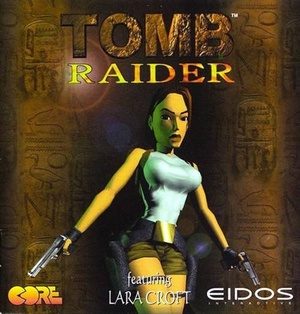 |
|
| Developers | |
|---|---|
| Core Design | |
| Publishers | |
| Eidos Interactive | |
| Release dates | |
| DOS | November 14, 1996 |
| Windows | June 1998 |
| ⤏ Go to series page | |
| Tomb Raider (1996) | 1996 |
| Tomb Raider II | 1997 |
| Tomb Raider III: Adventures of Lara Croft | 1998 |
| Tomb Raider: The Last Revelation | 1999 |
| Tomb Raider Chronicles | 2000 |
| Tomb Raider: The Angel of Darkness | 2003 |
| Tomb Raider: Legend | 2006 |
| Tomb Raider: Anniversary | 2007 |
| Tomb Raider: Underworld | 2008 |
| Lara Croft (series) | |
| Tomb Raider (2013) | 2013 |
| Lara Croft GO | 2015 |
| Rise of the Tomb Raider | 2016 |
| Shadow of the Tomb Raider | 2018 |
| Tomb Raider I-III Remastered | 2024 |
| Tomb Raider: Definitive Edition | 2024 |
This page is for the original game. For the remake, see Tomb Raider: Anniversary. For the reboot, see see Tomb Raider (2013).
General information
- Lara Croft Wiki - A detailed wiki for the Tomb Raider series
- Steam Users' Forums for game series
- Steam Community Discussions
- GOG.com Community Discussions for game series
- GOG.com Support Page
Availability
- Digital distribution versions do not include the Unfinished Business expansion.
Best version
The GOG.com is cheaper and includes Tomb Raider II and Tomb Raider III: Adventures of Lara Croft.
Game data
Save game cloud syncing
| System | Native | Notes |
|---|---|---|
| Steam Cloud |
Video settings
File:GOG.com DOSBox Configurator v2.png
DOSBox settings (GOG.com)
Widescreen resolution
- Use the steps below for higher resolutions. FMV videos are always 640x480.
| Instructions |
|---|
Input settings
Audio settings
Issues fixed
Menu spins with a controller connected
| Instructions |
|---|
System requirements
| Windows | ||
|---|---|---|
| Minimum | ||
| Operating system (OS) | XP, Vista, 7 | |
| Processor (CPU) | ||
| System memory (RAM) | ||
| Hard disk drive (HDD) | 2 GB | |
| Video card (GPU) | DirectX 9 compatible | |
