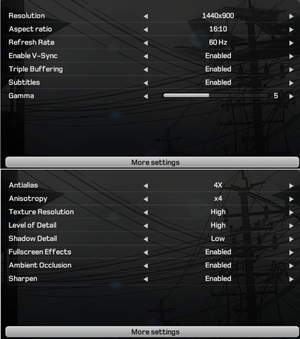Difference between revisions of "Kane & Lynch 2: Dog Days"
From PCGamingWiki, the wiki about fixing PC games
m (→top: removed dead Steam Users' Forums from general information) |
(fixing terrible windowed support) |
||
| Line 28: | Line 28: | ||
{{Availability| | {{Availability| | ||
{{Availability/row| Retail | | Steam | | | Windows }} | {{Availability/row| Retail | | Steam | | | Windows }} | ||
| − | |||
{{Availability/row| Gamesplanet | 1370-1 | Steam | | | Windows }} | {{Availability/row| Gamesplanet | 1370-1 | Steam | | | Windows }} | ||
{{Availability/row| GMG | kane-and-lynch-2-dog-days | Steam | | | Windows }} | {{Availability/row| GMG | kane-and-lynch-2-dog-days | Steam | | | Windows }} | ||
| − | {{Availability/row| Humble | | + | {{Availability/row| Humble | kane-lynch-2-dog-days | Steam | | | Windows }} |
{{Availability/row| Steam | 28000 | Steam | | | Windows }} | {{Availability/row| Steam | 28000 | Steam | | | Windows }} | ||
}} | }} | ||
| Line 81: | Line 80: | ||
|fov = hackable | |fov = hackable | ||
|fov notes = Use [http://www.wsgf.org/f/u/knlFOV_0.zip Racer_S FOV hack] (only supports version 1.0). | |fov notes = Use [http://www.wsgf.org/f/u/knlFOV_0.zip Racer_S FOV hack] (only supports version 1.0). | ||
| − | |windowed = | + | |windowed = hackable |
| − | |windowed notes = | + | |windowed notes = See [[#Windowed|Windowed]]. |
| − | |borderless windowed = | + | |borderless windowed = hackable |
| − | |borderless windowed notes = | + | |borderless windowed notes = See [[#Windowed|Windowed]]. |
|anisotropic = true | |anisotropic = true | ||
| − | |anisotropic notes = | + | |anisotropic notes = Up to 16 samples. |
|antialiasing = true | |antialiasing = true | ||
| − | |antialiasing notes = | + | |antialiasing notes = Up to 16x [[MSAA]] and [[QCSAA]]. |
|vsync = true | |vsync = true | ||
|vsync notes = | |vsync notes = | ||
| Line 94: | Line 93: | ||
|60 fps notes = | |60 fps notes = | ||
|120 fps = true | |120 fps = true | ||
| − | |120 fps notes = | + | |120 fps notes = |
| − | |color blind = | + | |color blind = |
|color blind notes = | |color blind notes = | ||
}} | }} | ||
| + | ===[[Glossary:Windowed|Windowed]]=== | ||
{{--}} The game only runs in exclusive fullscreen mode (other screens will be blacked out). | {{--}} The game only runs in exclusive fullscreen mode (other screens will be blacked out). | ||
| + | {{--}} The game window is always on top and must be changed manually on every launch. | ||
| + | |||
| + | {{Fixbox|1= | ||
| + | {{Fixbox/fix|Force windowed|ref={{cn|date=July 2017}}}} | ||
| + | # Install Special K by following the [http://steamcommunity.com/sharedfiles/filedetails/?id=933337066 Special K Unofficial Guide]. Manual local installation may work better. | ||
| + | # Start the game and close it to allow the configuration file of Special K to be created. | ||
| + | # Go to the installation folder and open <code>d3d9.ini</code>. | ||
| + | # Change <code>ForceWindowed=false</code> to <code>ForceWindowed=true</code> and save the file. | ||
| + | # Start the game and press {{Key|Ctrl|Shift|Backspace}} to toggle Special K's Control Panel. | ||
| + | # Expand "Window Management" and "Style and Position". | ||
| + | # Set the "Override Resolution" to a smaller resolution and enable "Borderless". | ||
| + | # Download and start [http://www.nirsoft.net/utils/winexp.html WinExplorer]. The game window can be moved using [https://stefansundin.github.io/altdrag/ AltDrag] if it's blocking other windows. | ||
| + | # Select "Kane & Lynch 2" process and click on "Set To No Topmost" under the "Style & Position" tab to disable always on top. | ||
| + | # Select "Kane & Lynch 2 window 2" process and disable "Visible" under the "General" tab to prevent other screens being black. | ||
| + | # Go back to the game and change back the "Override Resolution" and window style if needed. | ||
| + | # Close the Control Panel and press {{key|Ctrl|Shift|O}} to toggle Special K's On-Screen Display. | ||
| + | }} | ||
==Input settings== | ==Input settings== | ||
| Line 107: | Line 124: | ||
|acceleration option = false | |acceleration option = false | ||
|acceleration option notes = | |acceleration option notes = | ||
| − | |mouse sensitivity = | + | |mouse sensitivity = true |
|mouse sensitivity notes = | |mouse sensitivity notes = | ||
|mouse menu = true | |mouse menu = true | ||
| Line 119: | Line 136: | ||
|controller remap = false | |controller remap = false | ||
|controller remap notes = | |controller remap notes = | ||
| − | |controller sensitivity = | + | |controller sensitivity = true |
|controller sensitivity notes= | |controller sensitivity notes= | ||
|invert controller y-axis = true | |invert controller y-axis = true | ||
| Line 127: | Line 144: | ||
|button prompts = xbox | |button prompts = xbox | ||
|button prompts notes = | |button prompts notes = | ||
| − | |controller hotplug = | + | |controller hotplug = true |
|controller hotplug notes = | |controller hotplug notes = | ||
|haptic feedback = true | |haptic feedback = true | ||
| Line 146: | Line 163: | ||
|closed captions = false | |closed captions = false | ||
|closed captions notes = | |closed captions notes = | ||
| − | |mute on focus lost = | + | |mute on focus lost = true |
|mute on focus lost notes = | |mute on focus lost notes = | ||
|eax support = | |eax support = | ||
| Line 218: | Line 235: | ||
}} | }} | ||
| − | ==== | + | ====German==== |
{{ii}} The German version of the game doesn't have the option to change the language of the voices. There is a [http://steamcommunity.com/app/28000/discussions/0/613957600532997434/ patcher] available to change the language to English. It changes the voices for loading screens too. | {{ii}} The German version of the game doesn't have the option to change the language of the voices. There is a [http://steamcommunity.com/app/28000/discussions/0/613957600532997434/ patcher] available to change the language to English. It changes the voices for loading screens too. | ||
==Network== | ==Network== | ||
| − | |||
{{Network/Multiplayer | {{Network/Multiplayer | ||
|local play = false | |local play = false | ||
| Line 257: | Line 273: | ||
}} | }} | ||
| − | == | + | ==Issues fixed== |
| − | + | ===Cannot Alt+Tab while in-game=== | |
| − | === | + | {{Fixbox|1= |
| − | {{ | + | {{Fixbox/fix|Enable Alt+Tab|ref={{cn|date=July 2017}}}} |
| − | | | + | Install Special K by following the [http://steamcommunity.com/sharedfiles/filedetails/?id=933337066 Special K Unofficial Guide]. Manual local installation may work better. |
| − | | | ||
| − | | | ||
| − | |||
| − | |||
| − | | | ||
| − | |||
| − | |||
| − | |||
| − | |||
| − | |||
| − | |||
}} | }} | ||
| Line 278: | Line 283: | ||
===API=== | ===API=== | ||
{{API | {{API | ||
| − | |direct3d versions = | + | |direct3d versions = 9 |
|direct3d notes = | |direct3d notes = | ||
|directdraw versions = | |directdraw versions = | ||
| Line 300: | Line 305: | ||
|64-bit executable = false | |64-bit executable = false | ||
|64-bit executable notes= | |64-bit executable notes= | ||
| + | }} | ||
| + | |||
| + | ===Middleware=== | ||
| + | {{Middleware | ||
| + | |physics = | ||
| + | |physics notes = | ||
| + | |audio = | ||
| + | |audio notes = | ||
| + | |interface = | ||
| + | |interface notes = | ||
| + | |input = | ||
| + | |input notes = | ||
| + | |cutscenes = | ||
| + | |cutscenes notes = | ||
| + | |multiplayer = Steamworks | ||
| + | |multiplayer notes= | ||
}} | }} | ||
Revision as of 22:45, 13 July 2017
Template:Infobox game/row/winporter
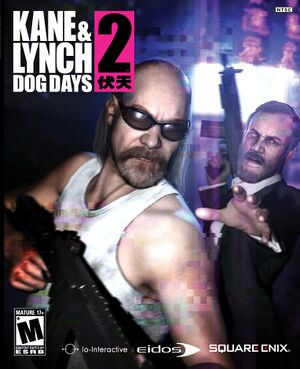 |
|
| Developers | |
|---|---|
| IO Interactive | |
| Publishers | |
| Eidos Interactive | |
| Engines | |
| Glacier | |
| Release dates | |
| Windows | August 17, 2010 |
| Kane & Lynch | |
|---|---|
| Kane & Lynch: Dead Men | 2007 |
| Kane & Lynch 2: Dog Days | 2010 |
Key points
- Lacks the local (co-op) multiplayer found on the console versions.
General information
Availability
| Source | DRM | Notes | Keys | OS |
|---|---|---|---|---|
| Retail | ||||
| Green Man Gaming | ||||
| Humble Store | ||||
| Steam |
DLC and expansion packs
| Name | Notes | |
|---|---|---|
| Alliance Weapon Pack | ||
| The Doggie Bag | ||
| Multiplayer Masks Pack |
Game data
Configuration file(s) location
Template:Game data/row
| System | Location |
|---|---|
| Steam Play (Linux) | <SteamLibrary-folder>/steamapps/compatdata/28000/pfx/[Note 1] |
Save game data location
Template:Game data/row
| System | Location |
|---|---|
| Steam Play (Linux) | <SteamLibrary-folder>/steamapps/compatdata/28000/pfx/[Note 1] |
Save game cloud syncing
| System | Native | Notes |
|---|---|---|
| Steam Cloud |
Video settings
Windowed
- The game only runs in exclusive fullscreen mode (other screens will be blacked out).
- The game window is always on top and must be changed manually on every launch.
| Instructions |
|---|
Input settings
Audio settings
Localizations
| Language | UI | Audio | Sub | Notes |
|---|---|---|---|---|
| English | ||||
| French | ||||
| German | ||||
| Italian | ||||
| Polish | ||||
| Russian | ||||
| Spanish |
German
- The German version of the game doesn't have the option to change the language of the voices. There is a patcher available to change the language to English. It changes the voices for loading screens too.
Network
Multiplayer types
| Type | Native | Players | Notes | |
|---|---|---|---|---|
| Local play | ||||
| LAN play | 12 | Versus |
||
| Online play | 12 | Versus, Co-op |
||
Connection types
| Type | Native | Notes |
|---|---|---|
| Matchmaking | ||
| Peer-to-peer | ||
| Dedicated | ||
| Self-hosting | ||
| Direct IP |
Issues fixed
Cannot Alt+Tab while in-game
| Instructions |
|---|
Other information
API
| Technical specs | Supported | Notes |
|---|---|---|
| Direct3D | 9 |
| Executable | 32-bit | 64-bit | Notes |
|---|---|---|---|
| Windows |
Middleware
| Middleware | Notes | |
|---|---|---|
| Multiplayer | Steamworks |
System requirements
| Windows | ||
|---|---|---|
| Minimum | ||
| Operating system (OS) | XP, Vista, 7 | |
| Processor (CPU) | Intel 3.0 GHz AMD 2.5 GHz |
|
| System memory (RAM) | 1 GB (XP) 2 GB (Vista) |
|
| Hard disk drive (HDD) | 7 GB | |
| Video card (GPU) | Nvidia 7800 ATI X1800 512 MB of VRAM Shader model 3.0 support |
|
Notes
- ↑ 1.0 1.1 Notes regarding Steam Play (Linux) data:
- File/folder structure within this directory reflects the path(s) listed for Windows and/or Steam game data.
- Use Wine's registry editor to access any Windows registry paths.
- The app ID (28000) may differ in some cases.
- Treat backslashes as forward slashes.
- See the glossary page for details on Windows data paths.