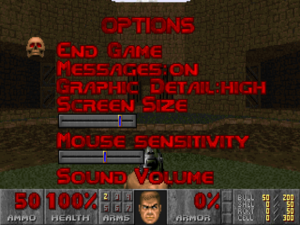Difference between revisions of "Final Doom"
(→Essential improvements: Fixing dead GZDoom link and copying novert from Doom page.) |
(Adding updates from the Doom article and Amazon availability.) |
||
| Line 36: | Line 36: | ||
{{Availability| | {{Availability| | ||
{{Availability/row| Retail | | DRM-free | Includes an official Windows 95 engine for the game. | | DOS, Windows }} | {{Availability/row| Retail | | DRM-free | Includes an official Windows 95 engine for the game. | | DOS, Windows }} | ||
| + | {{Availability/row| Amazon | B00GXHJ14A | Steam | | | Windows }} | ||
{{Availability/row| GamersGate | DD-FDOOM | Steam | | | Windows }} | {{Availability/row| GamersGate | DD-FDOOM | Steam | | | Windows }} | ||
| − | {{Availability/row| GOG | doom_ii_final_doom| DRM-free | Bundled with [[Doom II: Hell on Earth|Doom II]] and Master Levels for Doom II. Uses the rare bug-fixed version of Final Doom included the ''id Anthology'' collection.<ref>[https://www.gog.com/forum/doom_series/very_blunt_question_i_have_the_games_on_steam_id_be_glad_to_buy_them_from_gog_is_it_worth_it/post9 GOG.com Community Discussions for Doom series — "Very blunt question: I have the games on Steam. I'd be glad to buy them from GoG. Is it worth it?"]</ref><ref>[https://www.gog.com/forum/doom_series/is_this_version_worth_purchasing_over_any_other_version/post4 GOG.com Community Discussions for Doom series — "Is this version worth purchasing over any other version?"]</ref> | | Windows}} | + | {{Availability/row| GOG | doom_ii_final_doom| DRM-free | Bundled with [[Doom II: Hell on Earth|Doom II]] and Master Levels for Doom II. Pre-configured to run with DOSBox v0.74 (included in download). Uses the rare bug-fixed version of Final Doom included the ''id Anthology'' collection.<ref>[https://www.gog.com/forum/doom_series/very_blunt_question_i_have_the_games_on_steam_id_be_glad_to_buy_them_from_gog_is_it_worth_it/post9 GOG.com Community Discussions for Doom series — "Very blunt question: I have the games on Steam. I'd be glad to buy them from GoG. Is it worth it?"]</ref><ref>[https://www.gog.com/forum/doom_series/is_this_version_worth_purchasing_over_any_other_version/post4 GOG.com Community Discussions for Doom series — "Is this version worth purchasing over any other version?"]</ref> | | Windows}} |
{{Availability/row| Humble | finaldoom | Steam | | | Windows}} | {{Availability/row| Humble | finaldoom | Steam | | | Windows}} | ||
| − | {{Availability/row| Steam | 2290 | Steam | Pre-configured to run with DOSBox (included in download). Can be played without Steam. | | Windows}} | + | {{Availability/row| Steam | 2290 | Steam | Pre-configured to run with DOSBox v0.72 (included in download). Can be played without Steam. | | Windows}} |
}} | }} | ||
==Essential improvements== | ==Essential improvements== | ||
| + | ===Patches=== | ||
| + | All patches for the retail versions of Final Doom (as well as [[Doom]] and [[Doom II: Hell on Earth]]) can be found [http://www.doomworld.com/classicdoom/info/patches.php here]. | ||
| + | |||
===novert=== | ===novert=== | ||
When using the keyboard and mouse configuration in Doom or similar games on DOS or through [[DOSBox]], vertical mouse movement causes the player to move forward and back, which can make mouse aiming difficult. novert is a DOS TSR that disables vertical mouse movement to prevent unnecessary player movement. | When using the keyboard and mouse configuration in Doom or similar games on DOS or through [[DOSBox]], vertical mouse movement causes the player to move forward and back, which can make mouse aiming difficult. novert is a DOS TSR that disables vertical mouse movement to prevent unnecessary player movement. | ||
| Line 66: | Line 70: | ||
* [http://odamex.net/ Odamex] | * [http://odamex.net/ Odamex] | ||
* [http://prboom.sourceforge.net/ PrBoom] | * [http://prboom.sourceforge.net/ PrBoom] | ||
| + | * [http://prboom-plus.sourceforge.net/ PrBoom+] | ||
* [http://www.chocolate-doom.org/wiki/index.php/Main_Page Chocolate Doom] | * [http://www.chocolate-doom.org/wiki/index.php/Main_Page Chocolate Doom] | ||
* [https://github.com/bradharding/doomretro/wiki Doom Retro] | * [https://github.com/bradharding/doomretro/wiki Doom Retro] | ||
| Line 72: | Line 77: | ||
===Content=== | ===Content=== | ||
| − | A freely redistributable replacement of | + | A freely redistributable replacement of DOOM-like assets is available at [http://www.nongnu.org/freedoom/ Freedoom], forming a completely free and open source game. Art assets from the original game such as the levels, sounds, textures, etc., remain under copyright. They can be purchased from Steam, GOG.com, or copied from an original game disc. |
==Game data== | ==Game data== | ||
| Line 138: | Line 143: | ||
{{Input settings | {{Input settings | ||
|key remap = true | |key remap = true | ||
| − | |key remap notes = Keys can be remapped for the DOS version with the SETUP.EXE program. A source port offers broader support for key remapping. | + | |key remap notes = Keys can be remapped for the DOS version with the {{file|SETUP.EXE}} program. A source port offers broader support for key remapping. |
|acceleration option = hackable | |acceleration option = hackable | ||
|acceleration option notes = A source port is required. See [[#Source ports|Source ports]]. | |acceleration option notes = A source port is required. See [[#Source ports|Source ports]]. | ||
| Line 149: | Line 154: | ||
|controller support = true | |controller support = true | ||
|controller support notes = | |controller support notes = | ||
| − | |full controller = | + | |full controller = hackable |
| − | |full controller notes = | + | |full controller notes = [[#Source ports|Doom Retro]] features full controller support. |
|controller remap = hackable | |controller remap = hackable | ||
| − | |controller remap notes = | + | |controller remap notes = Limited to only remapping Fire, Use, Sprint, and Strafe in the DOS version. Some source ports feature broader controller remapping options. See [[#Source ports|Source ports]]. |
| − | |controller sensitivity = | + | |controller sensitivity = hackable |
| − | |controller sensitivity notes= | + | |controller sensitivity notes= False for the DOS version. Some source ports have adjustable analog stick sensitivity settings. ZDoom and its derivatives also support XInput trigger sensitivity settings. |
|invert controller y-axis = hackable | |invert controller y-axis = hackable | ||
|invert controller y-axis notes= A source port is required. See [[#Source ports|Source ports]]. | |invert controller y-axis notes= A source port is required. See [[#Source ports|Source ports]]. | ||
| Line 204: | Line 209: | ||
|local play notes = Use [http://doomlegacy.sourceforge.net/legacy.shtml Doom Legacy]. | |local play notes = Use [http://doomlegacy.sourceforge.net/legacy.shtml Doom Legacy]. | ||
|lan play = true | |lan play = true | ||
| − | |lan play players = | + | |lan play players = 4 |
| − | |lan play modes = | + | |lan play modes = Co-op, Versus |
|lan play notes = | |lan play notes = | ||
| − | |online play = | + | |online play = true |
| − | |online play players = | + | |online play players = 4 |
| − | |online play modes = | + | |online play modes = Co-op, Versus |
|online play notes = | |online play notes = | ||
|asynchronous = | |asynchronous = | ||
|asynchronous notes = | |asynchronous notes = | ||
| − | }}{{Network/Connections | + | }} |
| − | |matchmaking = | + | {{ii}} A source port is recommended for online play as it adds modern networking support and simplifies the process of finding games. Most major source ports (like [http://www.zandronum.com/ Zandronum]) also increase the max player limit (for Zandronum, the limit is 64) |
| + | |||
| + | {{Network/Connections | ||
| + | |matchmaking = false | ||
|matchmaking notes = | |matchmaking notes = | ||
| − | |p2p = | + | |p2p = true |
|p2p notes = | |p2p notes = | ||
| − | |dedicated = | + | |dedicated = hackable |
| − | |dedicated notes = | + | |dedicated notes = Requires source port. |
| − | |self-hosting = | + | |self-hosting = true |
|self-hosting notes = | |self-hosting notes = | ||
| − | |direct ip = | + | |direct ip = hackable |
| − | |direct ip notes = | + | |direct ip notes = Possible in source ports. |
| − | |||
| − | |||
| − | |||
| − | |||
}} | }} | ||
| Line 251: | Line 255: | ||
# Set <code>Windows 95</code> compatibility+<code>Run the program as administrator</code> | # Set <code>Windows 95</code> compatibility+<code>Run the program as administrator</code> | ||
# Now download the [http://youfailit.net/files/dmousexp.zip MouseFix] and extract it to <code>Doom95</code> folder. | # Now download the [http://youfailit.net/files/dmousexp.zip MouseFix] and extract it to <code>Doom95</code> folder. | ||
| − | # Run the program | + | # Run the program; at the end of the page, click the <code>install</code> button. |
# Use the <code>Configure</code> button to enable <code>Vertical Axis</code>,smooth the mouse and add parameters. | # Use the <code>Configure</code> button to enable <code>Vertical Axis</code>,smooth the mouse and add parameters. | ||
# Now run '''DOOM95.exe''' and set the maximum resolution (<code>Advanced/Screen Resolution</code>). | # Now run '''DOOM95.exe''' and set the maximum resolution (<code>Advanced/Screen Resolution</code>). | ||
| Line 262: | Line 266: | ||
}} | }} | ||
===Yellow keycard missing in MAP31 from TNT: Evilution=== | ===Yellow keycard missing in MAP31 from TNT: Evilution=== | ||
| − | + | {{++}} This bug has been fixed in the ''id Anthology'' version of Final Doom and included for the GOG.com release. | |
| + | The yellow keycard in MAP31: Pharaoh from TNT: {{sic|Evil|ution}} is missing due to it being accidentally flagged as a multiplayer-only item, making it impossible to complete the level with 100% completion without resorting to cheats.<ref>[http://doomwiki.org/wiki/MAP31:_Pharaoh_%28TNT:_Evilution%29#Bugs MAP31: Pharaoh (TNT: Evilution) - The DoomWiki at DoomWiki.org]</ref> | ||
{{Fixbox|1= | {{Fixbox|1= | ||
| Line 275: | Line 280: | ||
{{ii}} To automate this process on the Steam release of Final Doom, open the <code>tnt.conf</code> and <code>tntm.conf</code> files with a text editor such as Notepad, change the line that launches <code>DOOM2.EXE</code> in DOSBox to include the <code>TNT31.WAD</code> file as shown above under the <code>[autoexec]</code> section, and then save the file. Make sure you leave the <code>-config MOUSE.CFG</code> command in tact for <code>tntm.conf</code> as it loads the keyboard and mouse set-up for the game. | {{ii}} To automate this process on the Steam release of Final Doom, open the <code>tnt.conf</code> and <code>tntm.conf</code> files with a text editor such as Notepad, change the line that launches <code>DOOM2.EXE</code> in DOSBox to include the <code>TNT31.WAD</code> file as shown above under the <code>[autoexec]</code> section, and then save the file. Make sure you leave the <code>-config MOUSE.CFG</code> command in tact for <code>tntm.conf</code> as it loads the keyboard and mouse set-up for the game. | ||
}} | }} | ||
| − | |||
==Other information== | ==Other information== | ||
Revision as of 20:21, 23 April 2016
| Cover image missing, please upload it | |
| Developers | |
|---|---|
| id Software | |
| TeamTNT | |
| Casali brothers | |
| Publishers | |
| GT Interactive | |
| Engines | |
| id Tech 1 | |
| Release dates | |
| DOS | May 31, 1996 |
| Windows | May 31, 1996 |
| Mac OS (Classic) | December 4, 1996 |
| ⤏ Go to series page | |
| Doom (1993) | 1993 |
| Doom II: Hell on Earth | 1994 |
| Final Doom | 1996 |
| DRL (unofficial game) | 2002 |
| Doom 3 | 2004 |
| Doom 64 EX (unofficial port) | 2008 |
| Doom 3: BFG Edition | 2012 |
| Doom (2016) | 2016 |
| Doom VFR | 2017 |
| MiniDoom 2 (unofficial game) | 2018 |
| Doom I Enhanced | 2020 |
| Doom II Enhanced | 2020 |
| Doom Eternal | 2020 |
| Doom 64 | 2020 |
| Doom: The Dark Ages | 2025 |
Key points
- Final Doom is split up into two WAD files:
PLUTONIA.WADfor The Plutonia Experiment andTNT.WADfor TNT: Evilution - Runs on very low-end hardware.
- The Doom engine was made open source in 1997, making the game very mod-friendly.
General information
- Doom Wiki
- Doomworld — A major fansite for the series
- GOG.com Community Discussions for game series
- GOG.com Support Page
- Steam Community Discussions
- Steam Users' Forums for game series
Availability
| Source | DRM | Notes | Keys | OS |
|---|---|---|---|---|
| Retail | Includes an official Windows 95 engine for the game. | |||
| Amazon.com | ||||
| GamersGate | ||||
| GOG.com | Bundled with Doom II and Master Levels for Doom II. Pre-configured to run with DOSBox v0.74 (included in download). Uses the rare bug-fixed version of Final Doom included the id Anthology collection.[1][2] | |||
| Humble Store | ||||
| Steam | Pre-configured to run with DOSBox v0.72 (included in download). Can be played without Steam. |
Essential improvements
Patches
All patches for the retail versions of Final Doom (as well as Doom and Doom II: Hell on Earth) can be found here.
novert
When using the keyboard and mouse configuration in Doom or similar games on DOS or through DOSBox, vertical mouse movement causes the player to move forward and back, which can make mouse aiming difficult. novert is a DOS TSR that disables vertical mouse movement to prevent unnecessary player movement.
| Instructions |
|---|
Source ports
Since the release of the source code, several modified engines have emerged.
You can view a more exhaustive list on Wikipedia or a set of comparison tables on DoomWiki.org. The history of various source ports is examined on Doomworld.
Content
A freely redistributable replacement of DOOM-like assets is available at Freedoom, forming a completely free and open source game. Art assets from the original game such as the levels, sounds, textures, etc., remain under copyright. They can be purchased from Steam, GOG.com, or copied from an original game disc.
Game data
Configuration file and save game file location
| System | Location |
|---|---|
| Steam Play (Linux) | <SteamLibrary-folder>/steamapps/compatdata/2290/pfx/[Note 1] |
Save game cloud syncing
| System | Native | Notes |
|---|---|---|
| GOG Galaxy | ||
| Steam Cloud |
Video settings
Field of view (FOV)
Depending on your choice of engine, you can usually change the field of view with a console command, or even in the options. Try fov <1-179> or gr_fov <1-179>.
Multi-monitor
ZDoom seeks to support multiple monitors out of the box since version 2.5.0. Widescreen Gaming Forum discusses multimonitor set ups with GZDoom.
Input settings
Audio settings
Localizations
| Language | UI | Audio | Sub | Notes |
|---|---|---|---|---|
| English |
Network
Multiplayer types
| Type | Native | Players | Notes | |
|---|---|---|---|---|
| Local play | Use Doom Legacy. | |||
| LAN play | 4 | Co-op, Versus |
||
| Online play | 4 | Co-op, Versus |
||
- A source port is recommended for online play as it adds modern networking support and simplifies the process of finding games. Most major source ports (like Zandronum) also increase the max player limit (for Zandronum, the limit is 64)
Connection types
| Type | Native | Notes |
|---|---|---|
| Matchmaking | ||
| Peer-to-peer | ||
| Dedicated | Requires source port. | |
| Self-hosting | ||
| Direct IP | Possible in source ports. |
Issues fixed
Game does not run in DOSBox (Steam)
| Instructions |
|---|
Doom95 doesn't start on Windows 7
| Instructions |
|---|
| Instructions |
|---|
Yellow keycard missing in MAP31 from TNT: Evilution
- This bug has been fixed in the id Anthology version of Final Doom and included for the GOG.com release.
The yellow keycard in MAP31: Pharaoh from TNT: Evilution is missing due to it being accidentally flagged as a multiplayer-only item, making it impossible to complete the level with 100% completion without resorting to cheats.[3]
| Instructions |
|---|
Other information
API
| Technical specs | Supported | Notes |
|---|---|---|
| Direct3D | A source port is required. See Source ports. | |
| DirectDraw | 2 | Doom 95 only. |
| OpenGL | Various | A source port is required. See Source ports. |
| Software renderer | ||
| DOS video modes | VGA |
| Executable | PPC | 16-bit | 32-bit | 64-bit | Notes |
|---|---|---|---|---|---|
| Windows | |||||
| Mac OS (Classic) |
System requirements
| DOS | ||
|---|---|---|
| Minimum | Recommended | |
| Operating system (OS) | 6.2 | |
| Processor (CPU) | Intel 386 Processor | Intel 486 Processor |
| System memory (RAM) | 4 MB | 8 MB |
| Hard disk drive (HDD) | 100 MB | |
| Video card (GPU) | VGA graphics card | |
Notes
- ↑ Notes regarding Steam Play (Linux) data:
- File/folder structure within this directory reflects the path(s) listed for Windows and/or Steam game data.
- Games with Steam Cloud support may also store data in
~/.steam/steam/userdata/<user-id>/2290/. - Use Wine's registry editor to access any Windows registry paths.
- The app ID (2290) may differ in some cases.
- Treat backslashes as forward slashes.
- See the glossary page for details on Windows data paths.
References
- ↑ GOG.com Community Discussions for Doom series — "Very blunt question: I have the games on Steam. I'd be glad to buy them from GoG. Is it worth it?"
- ↑ GOG.com Community Discussions for Doom series — "Is this version worth purchasing over any other version?"
- ↑ MAP31: Pharaoh (TNT: Evilution) - The DoomWiki at DoomWiki.org
- Pages needing cover images
- DOS
- Windows
- Mac OS
- Invalid template usage (Infobox game)
- Games
- Invalid template usage (Series)
- Invalid template usage (Availability)
- Invalid template usage (Fixbox)
- Invalid template usage (Save game cloud syncing)
- Invalid section order
- Local multiplayer games
- Self-hosting
- Invalid template usage (infobox game)
- Invalid template usage (API)
- Missing section (Video)
- Missing section (Input)
- Missing section (Audio)