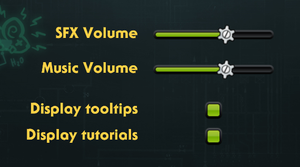Difference between revisions of "MouseCraft"
From PCGamingWiki, the wiki about fixing PC games
m (→Video settings: updated template usage) |
Marioysikax (talk | contribs) (Game seems to have been updated quite a bit. I hope someone could confirm configuration and save paths.) |
||
| Line 29: | Line 29: | ||
==Game data== | ==Game data== | ||
| − | ===Configuration file | + | ===Configuration file location=== |
{{Game data| | {{Game data| | ||
| − | {{Game data/row|Windows|{{p|userprofile}}\Documents\Crunching Koalas\MouseCraft}} | + | {{Game data/row|Windows|{{p|game}}\User Data\settings.xml}} |
| + | {{Game data/row|OS X|}} | ||
| + | {{Game data/row|Linux|}} | ||
| + | }} | ||
| + | |||
| + | ===Save game location=== | ||
| + | {{Game data| | ||
| + | <!--Did they change it from this? {{Game data/row|Windows|{{p|userprofile}}\Documents\Crunching Koalas\MouseCraft\}}--> | ||
| + | {{Game data/row|Windows|{{p|game}}\User Data\save.xml}} | ||
{{Game data/row|OS X|~/Library/Application Support/Crunching Koalas/MouseCraft/}} | {{Game data/row|OS X|~/Library/Application Support/Crunching Koalas/MouseCraft/}} | ||
{{Game data/row|Linux|~/.config/unity3d/Crunching Koalas/MouseCraft/}} | {{Game data/row|Linux|~/.config/unity3d/Crunching Koalas/MouseCraft/}} | ||
| Line 50: | Line 58: | ||
==Video settings== | ==Video settings== | ||
| − | {{Image|MouseCraft - | + | {{Image|MouseCraft - Launcher.png|Launcher.}} |
{{Video settings | {{Video settings | ||
|wsgf link = http://www.wsgf.org/dr/mousecraft/en | |wsgf link = http://www.wsgf.org/dr/mousecraft/en | ||
| Line 65: | Line 73: | ||
|4k ultra hd = true | |4k ultra hd = true | ||
|4k ultra hd notes = | |4k ultra hd notes = | ||
| − | |fov = | + | |fov = n/a |
|fov notes = | |fov notes = | ||
|windowed = true | |windowed = true | ||
|windowed notes = | |windowed notes = | ||
| − | |borderless windowed = | + | |borderless windowed = hackable |
| − | |borderless windowed notes = | + | |borderless windowed notes = Enable windowed mode and use the <code>-popupwindow</code> [[Glossary:Command line arguments|parameter]]. |
|anisotropic = false | |anisotropic = false | ||
|anisotropic notes = | |anisotropic notes = | ||
| − | |antialiasing = | + | |antialiasing = true |
|antialiasing notes = | |antialiasing notes = | ||
| − | |vsync = | + | |vsync = true |
|vsync notes = | |vsync notes = | ||
| − | |high frame rate = | + | |high frame rate = true |
|high frame rate notes = | |high frame rate notes = | ||
|color blind = unknown | |color blind = unknown | ||
| Line 91: | Line 99: | ||
|mouse menu = true | |mouse menu = true | ||
|mouse menu notes = | |mouse menu notes = | ||
| − | |invert mouse y-axis = | + | |invert mouse y-axis = n/a |
|invert mouse y-axis notes = | |invert mouse y-axis notes = | ||
|controller support = true | |controller support = true | ||
| − | |controller support notes = Added in 1.1 update | + | |controller support notes = Added in 1.1 update.<ref>[http://steamcommunity.com/games/252750/announcements/detail/216495275746279364 MouseCraft 1.1 is live, also a -33% discount! - Steam Community :: Group Announcements :: MouseCraft]</ref> XInput and DirectInput controllers, however no rebinding which renders most DirectInput controllers unuseable. |
|full controller = true | |full controller = true | ||
| − | |full controller notes = | + | |full controller notes = Has to be selected from launcher, launcher completely useable with controller. |
| − | |controller remap = | + | |controller remap = false |
|controller remap notes = | |controller remap notes = | ||
| − | |invert controller y-axis = | + | |invert controller y-axis = n/a |
|invert controller y-axis notes= | |invert controller y-axis notes= | ||
|touchscreen = unknown | |touchscreen = unknown | ||
| Line 106: | Line 114: | ||
==Audio settings== | ==Audio settings== | ||
| + | {{Image|MouseCraft - settings.png|General in-game settings.}} | ||
{{Audio settings | {{Audio settings | ||
|separate volume = true | |separate volume = true | ||
| − | |separate volume notes = Music and | + | |separate volume notes = Music and effects. |
|surround sound = unknown | |surround sound = unknown | ||
|surround sound notes = | |surround sound notes = | ||
Revision as of 20:56, 11 July 2015
 |
|
| Developers | |
|---|---|
| Crunching Koalas | |
| Engines | |
| Unity | |
| Release dates | |
| Windows | July 8, 2014 |
| macOS (OS X) | July 8, 2014 |
| Linux | July 8, 2014 |
General information
Availability
| Source | DRM | Notes | Keys | OS |
|---|---|---|---|---|
| Official website | ||||
| GOG.com | ||||
| Humble Store | ||||
| Steam |
Game data
Configuration file location
Template:Game data/rowTemplate:Game data/rowTemplate:Game data/row
| System | Location |
|---|---|
| Steam Play (Linux) | <SteamLibrary-folder>/steamapps/compatdata/252750/pfx/[Note 1] |
Save game location
Template:Game data/rowTemplate:Game data/rowTemplate:Game data/row
| System | Location |
|---|---|
| Steam Play (Linux) | <SteamLibrary-folder>/steamapps/compatdata/252750/pfx/[Note 1] |
- This game does not follow the XDG Base Directory Specification on Linux.
Save game cloud syncing
| System | Native | Notes |
|---|---|---|
| GOG Galaxy | ||
| Steam Cloud |
Video settings
Input settings
Audio settings
Localizations
| Language | UI | Audio | Sub | Notes |
|---|---|---|---|---|
| English | ||||
| Brazilian Portuguese | ||||
| French | ||||
| German | ||||
| Italian | ||||
| Polish | ||||
| Spanish |
System requirements
| Windows | ||
|---|---|---|
| Minimum | Recommended | |
| Operating system (OS) | XP SP2 | |
| Processor (CPU) | 1.6 GHz | |
| System memory (RAM) | 1 GB | 2 GB |
| Hard disk drive (HDD) | 700 MB | |
| Video card (GPU) | 256 MB of VRAM OpenGL 2.0 compatible DirectX 9.0c compatible | 512 MB of VRAM |
| macOS (OS X) | ||
|---|---|---|
| Minimum | Recommended | |
| Operating system (OS) | 10.6 | |
| Processor (CPU) | Intel | |
| System memory (RAM) | 1 GB | 2 GB |
| Hard disk drive (HDD) | 700 MB | |
| Video card (GPU) | 256 MB of VRAM OpenGL 2.0 compatible | 512 MB of VRAM |
| Linux | ||
|---|---|---|
| Minimum | Recommended | |
| Operating system (OS) | Ubuntu 12.04 LTS | |
| Processor (CPU) | ||
| System memory (RAM) | 1 GB | 2 GB |
| Hard disk drive (HDD) | 700 MB | |
| Video card (GPU) | 256 MB of VRAM OpenGL 2.0 compatible | 512 MB of VRAM |
Notes
- ↑ 1.0 1.1 Notes regarding Steam Play (Linux) data:
- File/folder structure within this directory reflects the path(s) listed for Windows and/or Steam game data.
- Games with Steam Cloud support may also store data in
~/.steam/steam/userdata/<user-id>/252750/. - Use Wine's registry editor to access any Windows registry paths.
- The app ID (252750) may differ in some cases.
- Treat backslashes as forward slashes.
- See the glossary page for details on Windows data paths.