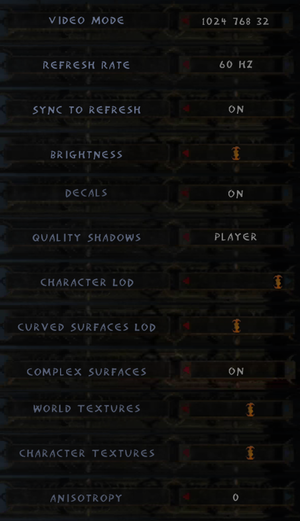Difference between revisions of "Enclave"
From PCGamingWiki, the wiki about fixing PC games
m (updated template usage) |
(→Input settings: added controller support section) |
||
| Line 116: | Line 116: | ||
|invert mouse y-axis = true | |invert mouse y-axis = true | ||
|invert mouse y-axis notes = | |invert mouse y-axis notes = | ||
| − | |controller support = | + | |controller support = hackable |
| − | |controller support notes = | + | |controller support notes = See [[#Controller support|Controller support]]. |
| − | |full controller = | + | |full controller = false |
|full controller notes = | |full controller notes = | ||
| − | |controller remap = | + | |controller remap = hackable |
|controller remap notes = | |controller remap notes = | ||
|invert controller y-axis = unknown | |invert controller y-axis = unknown | ||
| Line 126: | Line 126: | ||
|touchscreen = unknown | |touchscreen = unknown | ||
|touchscreen notes = | |touchscreen notes = | ||
| + | }} | ||
| + | |||
| + | ===[[Glossary:Controller|Controller support]]=== | ||
| + | {{Fixbox|1= | ||
| + | {{Fixbox/fix|Use preset [[Glossary:Controller#Xpadder|Xpadder]] profile|ref=<ref name="controller">[http://www.ogier-editor.com/viewtopic.php?f=4&t=14 Ogier-Editor • View topic - Controller Support]</ref>}} | ||
| + | Use the [http://www.ogier-editor.com/files_ogier/Enclave_XpadderProfile.zip Enclave Xpadder Profile]. | ||
| + | }} | ||
| + | |||
| + | {{Fixbox|1= | ||
| + | {{Fixbox/fix|Use custom controller binds|ref=<ref name="controller"/>}} | ||
| + | # Go to the installation folder. | ||
| + | # Open <code>Config.mpp</code> with a text editor. | ||
| + | # Replace the controller binds at the top with the following: | ||
| + | <pre style="max-height:125px;overflow:auto"> | ||
| + | |||
| + | void main() | ||
| + | { | ||
| + | // ------------------------------------------------------------------- | ||
| + | // Xbox 360 Controller | ||
| + | // ------------------------------------------------------------------- | ||
| + | |||
| + | // "bind" | ||
| + | // "bind2" | ||
| + | // "bindrep" | ||
| + | |||
| + | // "joy0_axis00" (A Button) | ||
| + | // "joy0_axis01" (B Button) | ||
| + | // "joy0_axis02" (X Button) | ||
| + | // "joy0_axis03" (Y Button) | ||
| + | |||
| + | // "joy0_axis04" (Left Shoulder Button) | ||
| + | // "joy0_axis05" (Right Shoulder Button) | ||
| + | |||
| + | // "joy0_axis06" (Back Button) | ||
| + | // "joy0_axis07" (Start Button) | ||
| + | |||
| + | // "joy0_axis08" (Left Stick click) | ||
| + | // "joy0_axis09" (Right Stick click) | ||
| + | |||
| + | // "joy0_axis0c" (Left Stick) | ||
| + | // "joy0_axis0d" (Right Stick) | ||
| + | // "joy0_axis0e" (Triggers) | ||
| + | // "joy0_axis0f" (DPad) | ||
| + | |||
| + | bindrep "joy0_axis0c", "moveright arg1 / 128.0; moveforward (-arg0) / 128.0"; //Move with Left Stick | ||
| + | bindrep "joy0_axis0d", "lookvelocity0 arg1*0.2, arg0*0.04"; //Look with Right Stick (modify arg1 and arg0 to change horizontal and vertical sensitivity) | ||
| + | bind2 "joy0_axis08", "press crouch", "release crouch"; //Crouch by pressing Left Stick | ||
| + | bind2 "joy0_axis09", "moveup 1; press jump", "moveup 0; release jump"; //Jump by pressing Right Stick | ||
| + | bind2 "joy0_axis00", "moveup 1; press jump", "moveup 0; release jump"; //Jump by pressing A Button | ||
| + | |||
| + | bindrep "joy0_axis0e", "int a0 = arg0/255.0; if(a0) { press attack } else { release attack }"; //Attack by pressing either Trigger | ||
| + | bind2 "joy0_axis04", "press attack2", "release attack2"; //Second attack or use item by pressing Left Shoulder Button | ||
| + | bind2 "joy0_axis01", "press attack2", "release attack2"; //Second attack or use item by pressing B Button | ||
| + | |||
| + | bind "joy0_axis0f", "int a0 = arg0/255.0; if(a0) { cmd nextitem } int a1 = arg1/255.1; if(a1) { cmd nextweapon }"; //Horizontal DPad changes item, vertical DPad changes weapon | ||
| + | //bind "joy0_axis04", "cmd prevweapon"; //Previous weapon by pressing Left Shoulder Button | ||
| + | //bind "joy0_axis05", "cmd nextweapon"; //Next weapon by pressing Right Shoulder Button | ||
| + | bind "joy0_axis02", "cyclecameramode 0, 1"; //Switch between third and first person by pressing X Button | ||
| + | bind "joy0_axis03", "activateitem \"0x106\""; //Use potion by pressing Y Button | ||
| + | |||
| + | bind "joy0_axis07", "releaseall; cl_opengamemenu"; //Open menu with Start Button | ||
| + | } | ||
| + | </pre> | ||
| + | '''Notes''' | ||
| + | {{ii}} There may be issues with certain controllers (e.g. Triggers and the DPad on an Xbox 360 Controller will not function as individual buttons, and the controller will not work for navigating the game menus). | ||
}} | }} | ||
Revision as of 00:21, 31 May 2015
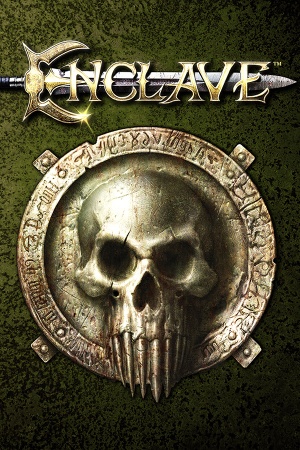 |
|
| Developers | |
|---|---|
| Starbreeze Studios | |
| Publishers | |
| Vivendi Universal | |
| Atari | |
| TopWare Interactive | |
| Plug In Digital | |
| Release dates | |
| Windows | March 10, 2003 |
| macOS (OS X) | November 15, 2013 |
Key points
- For Windows 8 set Windows 7 compatibility mode to prevent the game always running windowed.
General information
Availability
| Source | DRM | Notes | Keys | OS |
|---|---|---|---|---|
| GamersGate | ||||
| Incorrect store name. See here for available options. | ||||
| GOG.com | Windows and OS X. | |||
| Steam | Multilanguage version. | |||
| Retail |
Version differences
- Languages vary between services but content is otherwise identical (Gold Edition, Gold Edition 2012, etc. are just branding)
- The GOG.com version supports OS X but is English-only.
Essential improvements
Skip intro videos
| Instructions |
|---|
Game data
Configuration files location
Template:Game data/rowTemplate:Game data/row
| System | Location |
|---|---|
| Steam Play (Linux) | <SteamLibrary-folder>/steamapps/compatdata/253980/pfx/[Note 1] |
-
environment.cfgcontains video settings. -
options.cfgcontains general and input settings. -
Config.mppcontains other input settings.
Save game data location
Template:Game data/rowTemplate:Game data/row
| System | Location |
|---|---|
| Steam Play (Linux) | <SteamLibrary-folder>/steamapps/compatdata/253980/pfx/[Note 1] |
Save game cloud syncing
| System | Native | Notes |
|---|---|---|
| GOG Galaxy | ||
| Steam Cloud |
Video settings
Input settings
Controller support
| Instructions |
|---|
| Instructions |
|---|
Audio settings
Localizations
| Language | UI | Audio | Sub | Notes |
|---|---|---|---|---|
| English | ||||
| French | ||||
| German | ||||
| Italian | ||||
| Spanish |
Issues fixed
Game always runs windowed (Windows 8)
- On Windows 8 the game may ignore resolution choices, always running in windowed mode. Windows 7 compatibility mode fixes this.
| Instructions |
|---|
System requirements
| Windows | ||
|---|---|---|
| Minimum | Recommended | |
| Operating system (OS) | XP, Vista | |
| Processor (CPU) | 1 GHz | 1.4 GHz |
| System memory (RAM) | 256 MB | 512 MB |
| Hard disk drive (HDD) | ||
| Video card (GPU) | DirectX 7 compatible | DirectX 9 compatible |
Notes
- ↑ 1.0 1.1 Notes regarding Steam Play (Linux) data:
- File/folder structure within this directory reflects the path(s) listed for Windows and/or Steam game data.
- Games with Steam Cloud support may also store data in
~/.steam/steam/userdata/<user-id>/253980/. - Use Wine's registry editor to access any Windows registry paths.
- The app ID (253980) may differ in some cases.
- Treat backslashes as forward slashes.
- See the glossary page for details on Windows data paths.
References
Categories:
- Windows
- OS X
- Invalid template usage (Infobox game)
- Games
- Invalid template usage (DRM)
- Invalid template usage (Availability)
- Invalid template usage (Fixbox)
- Invalid template usage (Save game cloud syncing)
- Invalid section order
- Missing section (Video)
- Missing section (Input)
- Missing section (Audio)
- Missing section (API)