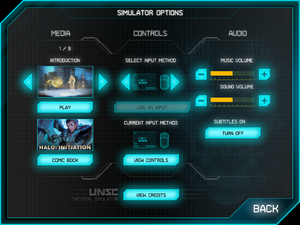Difference between revisions of "Halo: Spartan Assault"
From PCGamingWiki, the wiki about fixing PC games
(updated WSGF details and windowed mode (true)) |
|||
| (122 intermediate revisions by 26 users not shown) | |||
| Line 1: | Line 1: | ||
{{Infobox game | {{Infobox game | ||
| − | |cover = Halo Spartan Assault | + | |cover = Halo Spartan Assault cover.jpg |
|developers = | |developers = | ||
{{Infobox game/row/developer|343 Industries}} | {{Infobox game/row/developer|343 Industries}} | ||
| Line 9: | Line 9: | ||
|release dates= | |release dates= | ||
{{Infobox game/row/date|Windows|July 18, 2013}} | {{Infobox game/row/date|Windows|July 18, 2013}} | ||
| + | |reception = | ||
| + | {{Infobox game/row/reception|Metacritic|halo-spartan-assault|70}} | ||
| + | {{Infobox game/row/reception|OpenCritic|862/halo-spartan-assault|60}} | ||
| + | {{Infobox game/row/reception|IGDB|halo-spartan-assault|66}} | ||
| + | |taxonomy = | ||
| + | {{Infobox game/row/taxonomy/monetization | One-time game purchase, Subscription gaming service }} | ||
| + | {{Infobox game/row/taxonomy/microtransactions | None }} | ||
| + | {{Infobox game/row/taxonomy/modes | Singleplayer }} | ||
| + | {{Infobox game/row/taxonomy/pacing | Real-time }} | ||
| + | {{Infobox game/row/taxonomy/perspectives | Bird's-eye view }} | ||
| + | {{Infobox game/row/taxonomy/genres | Shooter }} | ||
| + | {{Infobox game/row/taxonomy/series | Halo: Spartan, Halo }} | ||
|steam appid = 277430 | |steam appid = 277430 | ||
| − | |gogcom | + | |gogcom id = |
| + | |strategywiki = | ||
| + | |hltb = 4272 | ||
| + | |lutris = halo-spartan-assault | ||
| + | |mobygames = 62331 | ||
|wikipedia = Halo: Spartan Assault | |wikipedia = Halo: Spartan Assault | ||
| + | |winehq = | ||
| + | |license = commercial | ||
| + | }} | ||
| + | |||
| + | {{Introduction | ||
| + | |introduction = | ||
| + | |||
| + | |release history = | ||
| + | |||
| + | |current state = The PC version does not include the co-op mode added in the Xbox 360 and Xbox One versions.<ref>{{Refurl|url=http://www.co-optimus.com/review/1330/page/1/halo-spartan-assault-co-op-review.html|title=Co-Optimus - Review - Halo: Spartan Assault Co-Op Review|date=May 2023}}</ref> | ||
| + | |||
| + | Microtransactions were removed in the Operation Hydra update on August 29, 2013.<ref>{{Refurl|url=https://www.shacknews.com/article/80878/halo-spartan-assault-gets-controller-support-on-august-29|title=Halo: Spartan Assault gets controller support - Shacknews.com|date=May 2023}}</ref> | ||
}} | }} | ||
| − | |||
'''General information''' | '''General information''' | ||
| − | {{mm}} [ | + | {{mm}} [https://steamcommunity.com/app/277430/discussions/ Steam Community Discussions] |
{{mm}} [http://www.halowaypoint.com Halo Waypoint] - The official game series site | {{mm}} [http://www.halowaypoint.com Halo Waypoint] - The official game series site | ||
| − | |||
{{mm}} [http://halo.bungie.org Halo.Bungie.org] - One of the biggest Halo fan sites around | {{mm}} [http://halo.bungie.org Halo.Bungie.org] - One of the biggest Halo fan sites around | ||
==Availability== | ==Availability== | ||
| − | {{Availability | + | {{Availability| |
| − | {{Availability | + | {{Availability/row| Humble | halo-spartan-assault | Steam | | | Windows }} |
| − | {{ | + | {{Availability/row| Microsoft Store | 9wzdncrfhwfh | Microsoft Store | Both Windows and Windows Phone versions included with {{Store feature|Xbox Game Pass}}.<br/> Purchase also includes the Windows Phone version. | | Windows }} |
| + | {{Availability/row| Steam | 277430 | Steam | | | Windows }} | ||
| + | }} | ||
| + | {{ii}} A {{store link|Microsoft Store|9wzdncrfhwf1|Lite version}} (trial) is available for the Microsoft Store version. | ||
| + | |||
| + | ==Monetization== | ||
| + | {{Monetization | ||
| + | |ad-supported = | ||
| + | |cross-game bonus = | ||
| + | |dlc = | ||
| + | |expansion pack = | ||
| + | |freeware = | ||
| + | |free-to-play = | ||
| + | |one-time game purchase = The game requires an upfront purchase to access. | ||
| + | |sponsored = | ||
| + | |subscription = | ||
| + | |subscription gaming service = Available via [[List of PC Game Pass games|Xbox Game Pass for PC]]. | ||
| + | }} | ||
| + | |||
| + | ==Essential improvements== | ||
| + | ===Skip intro videos=== | ||
| + | {{Fixbox|description=Replace video files|ref=<ref>{{Refurl|url=https://steamcommunity.com/sharedfiles/filedetails/?id=269471659|title=Steam Community :: Guide :: How To Disable Intro Movies|date=May 2023}}</ref>|fix= | ||
| + | * Apply the [https://community.pcgamingwiki.com/files/file/263-halo-spartan-assault-intro-skip/ Halo: Spartan Assault intro skip]. | ||
| + | {{ii}} The fix is applicable only to the Steam version. | ||
}} | }} | ||
| − | |||
==Game data== | ==Game data== | ||
===Configuration file(s) location=== | ===Configuration file(s) location=== | ||
{{Game data| | {{Game data| | ||
| − | {{Game data/ | + | {{Game data/config|Microsoft Store|{{p|localappdata}}\Packages\Microsoft.HaloSpartanAssault_8wekyb3d8bbwe\Settings\settings.dat}} |
| − | {{Game data/ | + | {{Game data/config|Steam|{{p|steam}}\userdata\{{p|uid}}\277430\local\settings.bin}} |
}} | }} | ||
===Save game data location=== | ===Save game data location=== | ||
{{Game data| | {{Game data| | ||
| − | {{Game data/ | + | {{Game data/saves|Microsoft Store|{{p|localappdata}}\Packages\Microsoft.HaloSpartanAssault_8wekyb3d8bbwe\RoamingState}} |
| − | {{Game data/ | + | {{Game data/saves|Steam|{{p|steam}}\userdata\{{p|uid}}\277430\remote\savedata.bin}} |
}} | }} | ||
| − | {{ii}} | + | {{ii}} Microsoft Store save games are cross-platform cloud synced to Windows Phone 8 and Xbox One.<ref>{{Refurl|url=https://forums.halowaypoint.com/yaf_postst219126_Halo--Spartan-Assault-FAQ.aspx|title=forums.halowaypoint.com|date=May 2023}}</ref> |
===[[Glossary:Save game cloud syncing|Save game cloud syncing]]=== | ===[[Glossary:Save game cloud syncing|Save game cloud syncing]]=== | ||
{{Save game cloud syncing | {{Save game cloud syncing | ||
| − | |origin | + | |discord = |
| − | |origin notes | + | |discord notes = |
| − | |steam cloud | + | |epic games launcher = |
| − | |steam cloud notes | + | |epic games launcher notes = |
| − | | | + | |gog galaxy = |
| − | | | + | |gog galaxy notes = |
| − | | | + | |origin = |
| − | | | + | |origin notes = |
| + | |steam cloud = true | ||
| + | |steam cloud notes = | ||
| + | |ubisoft connect = | ||
| + | |ubisoft connect notes = | ||
| + | |xbox cloud = true | ||
| + | |xbox cloud notes = Syncs progress with Xbox One and Windows Phone.<ref>[https://www.halowaypoint.com/en-us/forums/671fcf3262104a7c9851e909364386b8/topics/halo-spartan-assault-faq/b96f55a2-0b39-4d7b-8c26-c0511a6c08b7/posts Halo: Spartan Assault FAQ | Halo: Spartan Assault | Forums | Halo - Official Site]</ref> | ||
}} | }} | ||
| − | ==Video | + | ==Video== |
| − | + | {{Image|Halo Spartan Assault video settings.png|Video settings.}} | |
| − | + | {{Image|Halo Spartan Assault settings.png|General settings.}} | |
| − | {{Video | + | {{Video |
| − | |wsgf link = | + | |wsgf link = https://www.wsgf.org/dr/halo-spartan-assault/en |
|widescreen wsgf award = gold | |widescreen wsgf award = gold | ||
| − | |multimonitor wsgf award = | + | |multimonitor wsgf award = limited |
| − | |ultrawidescreen wsgf award = | + | |ultrawidescreen wsgf award = limited |
|4k ultra hd wsgf award = incomplete | |4k ultra hd wsgf award = incomplete | ||
|widescreen resolution = true | |widescreen resolution = true | ||
|widescreen resolution notes= | |widescreen resolution notes= | ||
| − | |multimonitor = | + | |multimonitor = true |
| − | |multimonitor notes = | + | |multimonitor notes = {{term|Vert-}}. Native for Microsoft Store; for Steam use [https://github.com/Codeusa/Borderless-Gaming/releases Borderless Gaming]. |
| − | |ultrawidescreen = | + | |ultrawidescreen = true |
| − | |ultrawidescreen notes = | + | |ultrawidescreen notes = {{term|Vert-}}. Native for Microsoft Store; for Steam use [https://github.com/Codeusa/Borderless-Gaming/releases Borderless Gaming]. |
|4k ultra hd = unknown | |4k ultra hd = unknown | ||
|4k ultra hd notes = | |4k ultra hd notes = | ||
| − | |fov = | + | |fov = hackable |
| − | |fov notes = | + | |fov notes = See the [https://www.wsgf.org/phpBB3/viewtopic.php?p=161393#p161393 WSGF topic] (Steam version only). |
|windowed = true | |windowed = true | ||
| − | |windowed notes = Toggle with {{key|Alt|Enter}} for Steam | + | |windowed notes = Toggle with {{key|Alt|Enter}} for Steam. |
|borderless windowed = true | |borderless windowed = true | ||
| − | |borderless windowed notes = | + | |borderless windowed notes = True for Microsoft Store, false for Steam. |
|anisotropic = false | |anisotropic = false | ||
|anisotropic notes = No option. | |anisotropic notes = No option. | ||
|antialiasing = true | |antialiasing = true | ||
| − | |antialiasing notes = Up to 8x | + | |antialiasing notes = Up to 8x [[MSAA]] for Steam version; false for Microsoft Store version. |
| + | |upscaling = unknown | ||
| + | |upscaling tech = | ||
| + | |upscaling notes = | ||
|vsync = true | |vsync = true | ||
| − | |vsync notes = "Refresh rate" in Steam version. | + | |vsync notes = "Refresh rate" in Steam version. Microsoft Store always has Vsync. |
| − | | | + | |60 fps = true |
| − | | | + | |60 fps notes = |
| − | | | + | |120 fps = true |
| − | | | + | |120 fps notes = Set "Refresh rate" to Full (capped to monitor refresh) or None (uncapped). |
| + | |hdr = unknown | ||
| + | |hdr notes = | ||
|color blind = unknown | |color blind = unknown | ||
|color blind notes = | |color blind notes = | ||
}} | }} | ||
| − | ==Input | + | ==Input== |
| − | {{Input | + | {{Input |
| − | |key remap = | + | |key remap = true |
| − | |key remap notes = | + | |key remap notes = True for Steam (mouse cannot be remapped); false for Microsoft Store. |
|acceleration option = false | |acceleration option = false | ||
|acceleration option notes = | |acceleration option notes = | ||
| + | |mouse sensitivity = false | ||
| + | |mouse sensitivity notes = | ||
|mouse menu = true | |mouse menu = true | ||
|mouse menu notes = Disabled in controller mode. | |mouse menu notes = Disabled in controller mode. | ||
|invert mouse y-axis = false | |invert mouse y-axis = false | ||
|invert mouse y-axis notes = | |invert mouse y-axis notes = | ||
| + | |touchscreen = true | ||
| + | |touchscreen notes = Both versions are fully playable with touch input. | ||
|controller support = true | |controller support = true | ||
|controller support notes = XInput controllers only. | |controller support notes = XInput controllers only. | ||
|full controller = true | |full controller = true | ||
| − | |full controller notes = True for Steam; | + | |full controller notes = True for Steam; Microsoft Store defaults to mouse/touch every launch. |
|controller remap = false | |controller remap = false | ||
|controller remap notes = | |controller remap notes = | ||
| + | |controller sensitivity = unknown | ||
| + | |controller sensitivity notes= | ||
|invert controller y-axis = false | |invert controller y-axis = false | ||
|invert controller y-axis notes= | |invert controller y-axis notes= | ||
| − | | | + | |xinput controllers = true |
| − | | | + | |xinput controllers notes = |
| + | |xbox prompts = true | ||
| + | |xbox prompts notes = | ||
| + | |impulse triggers = false | ||
| + | |impulse triggers notes = | ||
| + | |dualshock 4 = false | ||
| + | |dualshock 4 notes = | ||
| + | |dualshock prompts = unknown | ||
| + | |dualshock prompts notes = | ||
| + | |light bar support = unknown | ||
| + | |light bar support notes = | ||
| + | |dualshock 4 modes = unknown | ||
| + | |dualshock 4 modes notes = | ||
| + | |tracked motion controllers= false | ||
| + | |tracked motion controllers notes = | ||
| + | |tracked motion prompts = unknown | ||
| + | |tracked motion prompts notes = | ||
| + | |other controllers = false | ||
| + | |other controllers notes = | ||
| + | |other button prompts = unknown | ||
| + | |other button prompts notes= | ||
| + | |controller hotplug = unknown | ||
| + | |controller hotplug notes = | ||
| + | |haptic feedback = unknown | ||
| + | |haptic feedback notes = | ||
| + | |simultaneous input = unknown | ||
| + | |simultaneous input notes = | ||
| + | |steam input api = unknown | ||
| + | |steam input api notes = | ||
| + | |steam hook input = unknown | ||
| + | |steam hook input notes = | ||
| + | |steam input presets = unknown | ||
| + | |steam input presets notes = | ||
| + | |steam controller prompts = unknown | ||
| + | |steam controller prompts notes = | ||
| + | |steam cursor detection = unknown | ||
| + | |steam cursor detection notes = | ||
}} | }} | ||
| − | ==Audio | + | ==Audio== |
| − | {{Audio | + | {{Audio |
|separate volume = true | |separate volume = true | ||
|separate volume notes = Music and Sound. | |separate volume notes = Music and Sound. | ||
| Line 126: | Line 227: | ||
|mute on focus lost notes = | |mute on focus lost notes = | ||
|eax support = | |eax support = | ||
| − | |eax support notes = | + | |eax support notes = |
| + | |royalty free audio = unknown | ||
| + | |royalty free audio notes = | ||
}} | }} | ||
| Line 137: | Line 240: | ||
|notes = | |notes = | ||
|fan = | |fan = | ||
| − | |||
| − | |||
| − | |||
| − | |||
| − | |||
| − | |||
| − | |||
| − | |||
| − | |||
| − | |||
}} | }} | ||
{{L10n/switch | {{L10n/switch | ||
| Line 155: | Line 248: | ||
|notes = | |notes = | ||
|fan = | |fan = | ||
| − | |||
}} | }} | ||
{{L10n/switch | {{L10n/switch | ||
| Line 164: | Line 256: | ||
|notes = | |notes = | ||
|fan = | |fan = | ||
| − | |||
}} | }} | ||
{{L10n/switch | {{L10n/switch | ||
| Line 173: | Line 264: | ||
|notes = | |notes = | ||
|fan = | |fan = | ||
| − | |||
}} | }} | ||
{{L10n/switch | {{L10n/switch | ||
| Line 182: | Line 272: | ||
|notes = | |notes = | ||
|fan = | |fan = | ||
| − | |||
}} | }} | ||
{{L10n/switch | {{L10n/switch | ||
| Line 191: | Line 280: | ||
|notes = | |notes = | ||
|fan = | |fan = | ||
| − | |||
}} | }} | ||
{{L10n/switch | {{L10n/switch | ||
| Line 200: | Line 288: | ||
|notes = | |notes = | ||
|fan = | |fan = | ||
| − | |||
}} | }} | ||
{{L10n/switch | {{L10n/switch | ||
| Line 209: | Line 296: | ||
|notes = | |notes = | ||
|fan = | |fan = | ||
| − | |fan | + | }} |
| + | {{L10n/switch | ||
| + | |language = Brazilian Portuguese | ||
| + | |interface = true | ||
| + | |audio = false | ||
| + | |subtitles = true | ||
| + | |notes = | ||
| + | |fan = | ||
}} | }} | ||
{{L10n/switch | {{L10n/switch | ||
| Line 218: | Line 312: | ||
|notes = | |notes = | ||
|fan = | |fan = | ||
| − | |||
}} | }} | ||
{{L10n/switch | {{L10n/switch | ||
| Line 227: | Line 320: | ||
|notes = | |notes = | ||
|fan = | |fan = | ||
| − | |||
}} | }} | ||
| + | }} | ||
| + | |||
| + | ==VR support== | ||
| + | {{VR support | ||
| + | |gg3d name = | ||
| + | |native 3d gg3d award = | ||
| + | |nvidia 3d vision gg3d award = | ||
| + | |tridef 3d gg3d award = | ||
| + | |iz3d gg3d award = | ||
| + | |native 3d = | ||
| + | |native 3d notes = | ||
| + | |nvidia 3d vision = | ||
| + | |nvidia 3d vision notes = | ||
| + | |tridef 3d = | ||
| + | |tridef 3d notes = | ||
| + | |iz3d = | ||
| + | |iz3d notes = | ||
| + | |vr only = | ||
| + | |vorpx = hackable | ||
| + | |vorpx modes = G3D | ||
| + | |vorpx notes = User created game profile, see [https://www.vorpx.com/forums/topic/halo-spartan-assault/ vorpx forum] profile introduction. | ||
| + | |htc vive = | ||
| + | |htc vive notes = | ||
| + | |oculus rift = | ||
| + | |oculus rift notes = | ||
| + | |osvr = | ||
| + | |osvr notes = | ||
| + | |windows mixed reality = | ||
| + | |windows mixed reality notes = | ||
| + | |keyboard-mouse = | ||
| + | |keyboard-mouse notes = | ||
| + | |3rd space gaming vest = | ||
| + | |3rd space gaming vest notes = | ||
| + | |novint falcon = | ||
| + | |novint falcon notes = | ||
| + | |trackir = | ||
| + | |trackir notes = | ||
| + | |tobii eye tracking = | ||
| + | |tobii eye tracking notes = | ||
| + | |play area seated = | ||
| + | |play area seated notes = | ||
| + | |play area standing = | ||
| + | |play area standing notes = | ||
| + | |play area room-scale = | ||
| + | |play area room-scale notes = | ||
| + | }} | ||
| + | |||
| + | ==Issues fixed== | ||
| + | ===Game crashes after launching=== | ||
| + | {{Fixbox|description=Unplug controller before launch|fix= | ||
| + | # Disconnect your controller(s). | ||
| + | # Launch the game. | ||
| + | # Connect your controller(s). | ||
| + | # Go into settings and set the input method to controller. | ||
| + | }} | ||
| + | ===Run the game at refresh rates higher then 120Hz.=== | ||
| + | |||
| + | {{Fixbox|description=Override refresh rate set by game|fix= | ||
| + | # Download [https://github.com/bo3b/3Dmigoto/releases 3Dmigoto]. | ||
| + | # Copy the files in the <code>x32</code> folder to <code>{{p|game}}</code>. | ||
| + | # Open <code>d3dx.ini</code>. | ||
| + | # Change <code>;refresh_rate=60</code> to the desired value, and remove the semicolon (e.g. <code>refresh_rate=144</code>). | ||
| + | # Change <code>hunting=1</code> to <code>;hunting=1</code> by adding a semicolon. | ||
| + | # Save the changes and close the file. | ||
| + | }} | ||
| + | |||
| + | ===Black screen after launching (Steam Version)=== | ||
| + | {{Fixbox|description=Download fixed files<ref>{{Refcheck|user=Threeson|date=2024-09-04|comment=Comment (optional)}}</ref>|fix= | ||
| + | # Uninstall the game, if already downloaded. | ||
| + | # Download [https://community.pcgamingwiki.com/files/file/2947-halo-spartan-assault-profile-fix/ Zip]. | ||
| + | # Extract folder in zip to <code><Steam-folder>\userdata\<user-id>\</code>. | ||
| + | # Reinstall the game. | ||
| + | # Launch the game. | ||
| + | }} | ||
| + | |||
| + | ==Other information== | ||
| + | ===API=== | ||
| + | {{API | ||
| + | |direct3d versions = | ||
| + | |direct3d notes = | ||
| + | |directdraw versions = | ||
| + | |directdraw notes = | ||
| + | |opengl versions = | ||
| + | |opengl notes = | ||
| + | |glide versions = | ||
| + | |glide notes = | ||
| + | |software mode = | ||
| + | |software mode notes = | ||
| + | |mantle support = | ||
| + | |mantle support notes = | ||
| + | |metal support = | ||
| + | |metal support notes = | ||
| + | |vulkan versions = | ||
| + | |vulkan notes = | ||
| + | |dos modes = | ||
| + | |dos modes notes = | ||
| + | |shader model versions = | ||
| + | |shader model notes = | ||
| + | |windows 32-bit exe = true | ||
| + | |windows 64-bit exe = true | ||
| + | |windows arm app = true | ||
| + | |windows exe notes = ARM support is true only for the Microsoft Store version. | ||
| + | |macos intel 32-bit app = | ||
| + | |macos intel 64-bit app = | ||
| + | |macos arm app = unknown | ||
| + | |macos app notes = | ||
| + | |linux 32-bit executable= | ||
| + | |linux 64-bit executable= | ||
| + | |linux arm app = unknown | ||
| + | |linux executable notes = | ||
| + | }} | ||
| + | |||
| + | ===Middleware=== | ||
| + | {{Middleware | ||
| + | |physics = | ||
| + | |physics notes = | ||
| + | |audio = FMOD | ||
| + | |audio notes = | ||
| + | |interface = | ||
| + | |interface notes = | ||
| + | |input = | ||
| + | |input notes = | ||
| + | |cutscenes = Bink Video | ||
| + | |cutscenes notes = | ||
| + | |multiplayer = | ||
| + | |multiplayer notes= | ||
| + | |anticheat = | ||
| + | |anticheat notes = | ||
}} | }} | ||
| Line 236: | Line 456: | ||
|minOS = Vista, 7, 8, 8.1 | |minOS = Vista, 7, 8, 8.1 | ||
| − | |minCPU = Dual | + | |minCPU = Dual Core |
| − | | | + | |minRAM = 1 GB |
| − | |minHD = | + | |minHD = 2.55 GB |
| − | |minGPU = | + | |minGPU = Nvidia GeForce 8600 GT |
| − | |minGPU2 = | + | |minGPU2 = ATI Radeon HD 3670 |
| − | |minGPU3 = Intel HD 3000 | + | |minGPU3 = Intel HD Graphics 3000 |
|minVRAM = 512 MB | |minVRAM = 512 MB | ||
|minDX = 10 | |minDX = 10 | ||
| − | |recCPU = Quad | + | |recCPU = Quad Core |
| − | | | + | |recRAM = 2 GB |
|recVRAM = 1 GB | |recVRAM = 1 GB | ||
| + | |recGPU = | ||
|recDX = 11 | |recDX = 11 | ||
| + | |notes = | ||
}} | }} | ||
| − | |||
| − | |||
{{References}} | {{References}} | ||
Latest revision as of 06:01, 4 September 2024
 |
|
| Developers | |
|---|---|
| 343 Industries | |
| Vanguard Games | |
| Publishers | |
| Microsoft Studios | |
| Release dates | |
| Windows | July 18, 2013 |
| Reception | |
| Metacritic | 70 |
| OpenCritic | 60 |
| IGDB | 66 |
| Taxonomy | |
| Monetization | One-time game purchase, Subscription gaming service |
| Microtransactions | None |
| Modes | Singleplayer |
| Pacing | Real-time |
| Perspectives | Bird's-eye view |
| Genres | Shooter |
| Series | Halo: Spartan, Halo |
| Halo: Spartan | |
|---|---|
| Subseries of Halo | |
| Halo: Spartan Assault | 2013 |
| Halo: Spartan Strike | 2015 |
Halo: Spartan Assault is a singleplayer bird's-eye view shooter game in the Halo: Spartan and Halo series.
The PC version does not include the co-op mode added in the Xbox 360 and Xbox One versions.[1]
Microtransactions were removed in the Operation Hydra update on August 29, 2013.[2]
General information
- Steam Community Discussions
- Halo Waypoint - The official game series site
- Halo.Bungie.org - One of the biggest Halo fan sites around
Availability
| Source | DRM | Notes | Keys | OS |
|---|---|---|---|---|
| Humble Store | ||||
| Microsoft Store | Both Windows and Windows Phone versions included with Xbox Game Pass for PC. Purchase also includes the Windows Phone version. |
|||
| Steam |
- A Lite version (trial) is available for the Microsoft Store version.
Monetization
| Type | Notes |
|---|---|
| One-time game purchase | The game requires an upfront purchase to access. |
| Subscription gaming service | Available via Xbox Game Pass for PC. |
Essential improvements
Skip intro videos
| Replace video files[3] |
|---|
|
Game data
Configuration file(s) location
| System | Location |
|---|---|
| Microsoft Store | %LOCALAPPDATA%\Packages\Microsoft.HaloSpartanAssault_8wekyb3d8bbwe\Settings\settings.dat |
| Steam | <Steam-folder>\userdata\<user-id>\277430\local\settings.bin |
| Steam Play (Linux) | <SteamLibrary-folder>/steamapps/compatdata/277430/pfx/[Note 1] |
Save game data location
| System | Location |
|---|---|
| Microsoft Store | %LOCALAPPDATA%\Packages\Microsoft.HaloSpartanAssault_8wekyb3d8bbwe\RoamingState |
| Steam | <Steam-folder>\userdata\<user-id>\277430\remote\savedata.bin |
| Steam Play (Linux) | <SteamLibrary-folder>/steamapps/compatdata/277430/pfx/[Note 1] |
- Microsoft Store save games are cross-platform cloud synced to Windows Phone 8 and Xbox One.[4]
Save game cloud syncing
| System | Native | Notes |
|---|---|---|
| Steam Cloud | ||
| Xbox Cloud | Syncs progress with Xbox One and Windows Phone.[5] |
Video
| Graphics feature | State | WSGF | Notes |
|---|---|---|---|
| Widescreen resolution | |||
| Multi-monitor | Vert-. Native for Microsoft Store; for Steam use Borderless Gaming. | ||
| Ultra-widescreen | Vert-. Native for Microsoft Store; for Steam use Borderless Gaming. | ||
| 4K Ultra HD | |||
| Field of view (FOV) | See the WSGF topic (Steam version only). | ||
| Windowed | Toggle with Alt+↵ Enter for Steam. | ||
| Borderless fullscreen windowed | True for Microsoft Store, false for Steam. | ||
| Anisotropic filtering (AF) | No option. | ||
| Anti-aliasing (AA) | Up to 8x MSAA for Steam version; false for Microsoft Store version. | ||
| Vertical sync (Vsync) | "Refresh rate" in Steam version. Microsoft Store always has Vsync. | ||
| 60 FPS and 120+ FPS | Set "Refresh rate" to Full (capped to monitor refresh) or None (uncapped). | ||
Input
| Keyboard and mouse, touch | State | Notes |
|---|---|---|
| Remapping | True for Steam (mouse cannot be remapped); false for Microsoft Store. | |
| Mouse acceleration | ||
| Mouse sensitivity | ||
| Mouse input in menus | Disabled in controller mode. | |
| Mouse Y-axis inversion | ||
| Touchscreen optimised | Both versions are fully playable with touch input. | |
| Controller | ||
| Controller support | XInput controllers only. | |
| Full controller support | True for Steam; Microsoft Store defaults to mouse/touch every launch. | |
| Controller remapping | See the glossary page for potential workarounds. | |
| Controller sensitivity | ||
| Controller Y-axis inversion |
| Controller types |
|---|
| XInput-compatible controllers | ||
|---|---|---|
| Xbox button prompts | ||
| Impulse Trigger vibration |
| PlayStation controllers | See the glossary page for potential workarounds. |
|---|
| Generic/other controllers | See the glossary page for potential workarounds. |
|---|
| Additional information | ||
|---|---|---|
| Controller hotplugging | ||
| Haptic feedback | ||
| Digital movement supported | ||
| Simultaneous controller+KB/M |
Audio
| Audio feature | State | Notes |
|---|---|---|
| Separate volume controls | Music and Sound. | |
| Surround sound | ||
| Subtitles | Enabled by default. | |
| Closed captions | ||
| Mute on focus lost | ||
| Royalty free audio |
Localizations
| Language | UI | Audio | Sub | Notes |
|---|---|---|---|---|
| English | ||||
| Traditional Chinese | ||||
| Dutch | ||||
| French | ||||
| German | ||||
| Italian | ||||
| Japanese | ||||
| Korean | ||||
| Brazilian Portuguese | ||||
| Russian | ||||
| Spanish |
VR support
| 3D modes | State | Notes | |
|---|---|---|---|
| vorpX | G3D User created game profile, see vorpx forum profile introduction. |
||
Issues fixed
Game crashes after launching
| Unplug controller before launch |
|---|
|
Run the game at refresh rates higher then 120Hz.
| Override refresh rate set by game |
|---|
|
Black screen after launching (Steam Version)
| Download fixed files[6] |
|---|
|
Other information
API
| Executable | 32-bit | 64-bit | ARM | Notes |
|---|---|---|---|---|
| Windows | ARM support is true only for the Microsoft Store version. |
Middleware
| Middleware | Notes | |
|---|---|---|
| Audio | FMOD | |
| Cutscenes | Bink Video |
System requirements
| Windows | ||
|---|---|---|
| Minimum | Recommended | |
| Operating system (OS) | Vista, 7, 8, 8.1 | |
| Processor (CPU) | Dual Core | Quad Core |
| System memory (RAM) | 1 GB | 2 GB |
| Hard disk drive (HDD) | 2.55 GB | |
| Video card (GPU) | Nvidia GeForce 8600 GT ATI Radeon HD 3670 Intel HD Graphics 3000 512 MB of VRAM DirectX 10 compatible | 1 GB of VRAM DirectX 11 compatible |
Notes
- ↑ 1.0 1.1 Notes regarding Steam Play (Linux) data:
- File/folder structure within this directory reflects the path(s) listed for Windows and/or Steam game data.
- Games with Steam Cloud support may also store data in
~/.steam/steam/userdata/<user-id>/277430/. - Use Wine's registry editor to access any Windows registry paths.
- The app ID (277430) may differ in some cases.
- Treat backslashes as forward slashes.
- See the glossary page for details on Windows data paths.
References
- ↑ Co-Optimus - Review - Halo: Spartan Assault Co-Op Review - last accessed on May 2023
- ↑ Halo: Spartan Assault gets controller support - Shacknews.com - last accessed on May 2023
- ↑ Steam Community :: Guide :: How To Disable Intro Movies - last accessed on May 2023
- ↑ forums.halowaypoint.com - last accessed on May 2023
- ↑ Halo: Spartan Assault FAQ | Halo: Spartan Assault | Forums | Halo - Official Site
- ↑ Verified by User:Threeson on 2024-09-04