Difference between revisions of "My Little Pony: A Maretime Bay Adventure"
From PCGamingWiki, the wiki about fixing PC games
(This game somehow runs worse on my PC than Tony Hawk 1+2 did, and far worse than Balan Wonderworld. It's certainly refund time.) |
m (replaced with archived copy as original is no longer available) |
||
| (12 intermediate revisions by 3 users not shown) | |||
| Line 50: | Line 50: | ||
==Availability== | ==Availability== | ||
{{Availability| | {{Availability| | ||
| + | {{Availability/row| Epic Games Store | my-little-pony-a-maretime-bay-adventure-6a2cce | Epic Games Store | | | Windows }} | ||
{{Availability/row| Gamesplanet | 5665-1 | Steam | | | Windows }} | {{Availability/row| Gamesplanet | 5665-1 | Steam | | | Windows }} | ||
{{Availability/row| Gamersgate | my-little-pony-a-maretime-bay-adventure | Steam | | | Windows }} | {{Availability/row| Gamersgate | my-little-pony-a-maretime-bay-adventure | Steam | | | Windows }} | ||
| Line 56: | Line 57: | ||
{{Availability/row| Steam | 1600780 | Steam | | | Windows }} | {{Availability/row| Steam | 1600780 | Steam | | | Windows }} | ||
}} | }} | ||
| − | |||
==Game data== | ==Game data== | ||
| Line 73: | Line 73: | ||
|discord = | |discord = | ||
|discord notes = | |discord notes = | ||
| − | |epic games launcher = | + | |epic games launcher = unknown |
|epic games launcher notes = | |epic games launcher notes = | ||
|gog galaxy = | |gog galaxy = | ||
| Line 100: | Line 100: | ||
|multimonitor notes = | |multimonitor notes = | ||
|ultrawidescreen = true | |ultrawidescreen = true | ||
| − | |ultrawidescreen notes = {{term|Hor+}}<ref>{{Refurl|url=https://cdn.discordapp.com/attachments/978639756508397618/979887023047442452/unknown.png|title=Screenshot posted in a Discord conversation|date=28 May 2022}}</ref> | + | |ultrawidescreen notes = {{term|Hor+}}<ref>{{Refurl|url=http://web.archive.org/web/20221221235531if_/https://cdn.discordapp.com/attachments/978639756508397618/979887023047442452/unknown.png|title=Screenshot posted in a Discord conversation|date=28 May 2022}}</ref> |
|4k ultra hd = true | |4k ultra hd = true | ||
|4k ultra hd notes = | |4k ultra hd notes = | ||
| Line 113: | Line 113: | ||
|antialiasing = unknown | |antialiasing = unknown | ||
|antialiasing notes = | |antialiasing notes = | ||
| + | |upscaling = unknown | ||
| + | |upscaling tech = | ||
| + | |upscaling notes = | ||
|vsync = always on | |vsync = always on | ||
|vsync notes = | |vsync notes = | ||
| Line 205: | Line 208: | ||
|eax support = | |eax support = | ||
|eax support notes = | |eax support notes = | ||
| + | |royalty free audio = unknown | ||
| + | |royalty free audio notes = | ||
|red book cd audio = false | |red book cd audio = false | ||
|red book cd audio notes = | |red book cd audio notes = | ||
| Line 222: | Line 227: | ||
}} | }} | ||
{{L10n/switch | {{L10n/switch | ||
| − | |language = | + | |language = Arabic |
|interface = true | |interface = true | ||
|audio = true | |audio = true | ||
| Line 231: | Line 236: | ||
}} | }} | ||
{{L10n/switch | {{L10n/switch | ||
| − | |language = | + | |language = Danish |
|interface = true | |interface = true | ||
|audio = true | |audio = true | ||
| Line 240: | Line 245: | ||
}} | }} | ||
{{L10n/switch | {{L10n/switch | ||
| − | |language = | + | |language = Dutch |
|interface = true | |interface = true | ||
|audio = true | |audio = true | ||
| Line 249: | Line 254: | ||
}} | }} | ||
{{L10n/switch | {{L10n/switch | ||
| − | |language = | + | |language = Finnish |
| − | |||
| − | |||
| − | |||
| − | |||
| − | |||
| − | |||
| − | |||
| − | |||
| − | |||
|interface = true | |interface = true | ||
|audio = true | |audio = true | ||
| Line 267: | Line 263: | ||
}} | }} | ||
{{L10n/switch | {{L10n/switch | ||
| − | |language = | + | |language = French |
|interface = true | |interface = true | ||
|audio = true | |audio = true | ||
| Line 276: | Line 272: | ||
}} | }} | ||
{{L10n/switch | {{L10n/switch | ||
| − | |language = | + | |language = German |
|interface = true | |interface = true | ||
|audio = true | |audio = true | ||
| Line 285: | Line 281: | ||
}} | }} | ||
{{L10n/switch | {{L10n/switch | ||
| − | |language = | + | |language = Italian |
|interface = true | |interface = true | ||
|audio = true | |audio = true | ||
| Line 328: | Line 324: | ||
|fan = | |fan = | ||
|ref = | |ref = | ||
| − | }}{{L10n/switch | + | }} |
| + | {{L10n/switch | ||
| + | |language = Spanish | ||
| + | |interface = true | ||
| + | |audio = true | ||
| + | |subtitles = true | ||
| + | |notes = Called "Castellano" in the menu | ||
| + | |fan = | ||
| + | |ref = | ||
| + | }} | ||
| + | {{L10n/switch | ||
|language = Latin American Spanish | |language = Latin American Spanish | ||
|interface = true | |interface = true | ||
| Line 363: | Line 369: | ||
|asynchronous = false | |asynchronous = false | ||
|asynchronous notes = | |asynchronous notes = | ||
| + | }} | ||
| + | |||
| + | ==Issues unresolved== | ||
| + | ===Framerates plummet after adjusting Windows monitor resolution back and forth=== | ||
| + | {{Fixbox|description=Adjusting the screen in Windows 11 settings from 2560x1440 to 1280x720 and back again, causes frames per second to plummet by circa 40%, without any known way to restore the original performance.|ref=<ref>{{Refcheck|user=Dandelion Sprout|date=3 September 2022}}</ref>|fix= | ||
| + | {{ii}} This is most visible on high-Hz monitors, which are needed to get more than 60fps in the first place. | ||
| + | }} | ||
| + | |||
| + | ===(Epic Games Store) Error on startup about "Please reconnect your controller."=== | ||
| + | {{Fixbox|description=|ref=<ref>{{Refurl|url=https://cdn.discordapp.com/attachments/797903253677146152/1055266643913216061/image.png|title=Screenshot posted on Discord|date=22 December 2022}}</ref>|fix= | ||
| + | {{--}} There has been at least one known report of the EGS version requiring a controller on startup, despite the Steam version having supported WASD since its launch 6 months earlier. | ||
}} | }} | ||
| Line 374: | Line 391: | ||
|wing = | |wing = | ||
|wing notes = | |wing notes = | ||
| − | |opengl versions = | + | |opengl versions = |
|opengl notes = | |opengl notes = | ||
| − | |glide versions = | + | |glide versions = |
|glide notes = | |glide notes = | ||
|software mode = | |software mode = | ||
|software mode notes = | |software mode notes = | ||
| − | |mantle support = | + | |mantle support = |
|mantle support notes = | |mantle support notes = | ||
| − | |metal support = | + | |metal support = |
|metal support notes = | |metal support notes = | ||
| − | |vulkan versions = | + | |vulkan versions = |
|vulkan notes = | |vulkan notes = | ||
|dos modes = | |dos modes = | ||
Latest revision as of 15:46, 14 May 2024
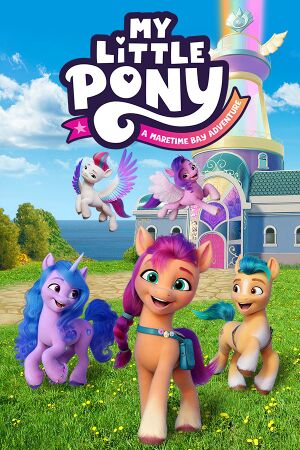 |
|
| Developers | |
|---|---|
| Melbot | |
| Publishers | |
| Outright Games | |
| Engines | |
| Unity | |
| Release dates | |
| Windows | May 27, 2022 |
| Taxonomy | |
| Monetization | One-time game purchase |
| Microtransactions | None |
| Modes | Singleplayer, Multiplayer |
| Pacing | Real-time |
| Perspectives | Bird's-eye view |
| Genres | Platform, Mini-games |
| Sports | Skating |
| Art styles | Cartoon |
| Themes | Fantasy |
| Series | My Little Pony |
My Little Pony: A Maretime Bay Adventure is a singleplayer and multiplayer bird's-eye view platform and mini-games game in the My Little Pony series.
Availability
| Source | DRM | Notes | Keys | OS |
|---|---|---|---|---|
| Epic Games Store | ||||
| GamersGate | ||||
| Green Man Gaming | ||||
| Humble Store | ||||
| Steam |
Game data
Configuration file(s) location
| System | Location |
|---|---|
| Windows | %USERPROFILE%\AppData\LocalLow\Melbot Studios\MLP |
| Steam Play (Linux) | <SteamLibrary-folder>/steamapps/compatdata/1600780/pfx/[Note 1] |
Save game data location
| System | Location |
|---|---|
| Windows | %USERPROFILE%\AppData\LocalLow\Melbot Studios\MLP |
| Steam Play (Linux) | <SteamLibrary-folder>/steamapps/compatdata/1600780/pfx/[Note 1] |
Save game cloud syncing
| System | Native | Notes |
|---|---|---|
| Epic Games Launcher | ||
| Steam Cloud | ||
| Xbox Cloud |
Video
- The game has no video settings at all.[1]
| Graphics feature | State | Notes | |
|---|---|---|---|
| Widescreen resolution | |||
| Multi-monitor | |||
| Ultra-widescreen | Hor+[2] | ||
| 4K Ultra HD | |||
| Field of view (FOV) | |||
| Windowed | See the glossary page for potential workarounds. | ||
| Borderless fullscreen windowed | See the glossary page for potential workarounds. | ||
| Anisotropic filtering (AF) | |||
| Anti-aliasing (AA) | |||
| Vertical sync (Vsync) | See the glossary page for potential workarounds. | ||
| 60 FPS and 120+ FPS | |||
| High dynamic range display (HDR) | |||
| Ray tracing (RT) | |||
- The game engine may allow for manual configuration of the game via its variables. See the Unity page for more details.
Input
| Keyboard and mouse | State | Notes |
|---|---|---|
| Remapping | See the glossary page for potential workarounds. | |
| Mouse acceleration | ||
| Mouse sensitivity | ||
| Mouse input in menus | ||
| Mouse Y-axis inversion | ||
| Controller | ||
| Controller support | [3] | |
| Full controller support | ||
| Controller remapping | See the glossary page for potential workarounds. | |
| Controller sensitivity | ||
| Controller Y-axis inversion |
| Controller types |
|---|
| XInput-compatible controllers | ||
|---|---|---|
| Xbox button prompts | ||
| Impulse Trigger vibration |
| PlayStation controllers | ||
|---|---|---|
| PlayStation button prompts | ||
| Light bar support | ||
| Adaptive trigger support | ||
| DualSense haptic feedback support | ||
| Connection modes | , Wired, Wireless (Bluetooth) |
|
| Generic/other controllers | No DirectInput support. The main game can be played on a regular PC keyboard, but only XInput prompts are provided in-game. In the original release, starting unlocked minigames from the main menu is impossible without a gamepad, as you cannot progress past selecting single or multiplayer version of the minigame; this was patched in version 004. |
|---|
| Additional information | ||
|---|---|---|
| Controller hotplugging | ||
| Haptic feedback | ||
| Digital movement supported | ||
| Simultaneous controller+KB/M |
Audio
| Audio feature | State | Notes |
|---|---|---|
| Separate volume controls | Music, Voice, SFX, Menu | |
| Surround sound | ||
| Subtitles | ||
| Closed captions | ||
| Mute on focus lost | ||
| Royalty free audio |
Localizations
| Language | UI | Audio | Sub | Notes |
|---|---|---|---|---|
| English | ||||
| Arabic | ||||
| Danish | ||||
| Dutch | ||||
| Finnish | ||||
| French | ||||
| German | ||||
| Italian | ||||
| Japanese | ||||
| Norwegian | ||||
| Polish | ||||
| Russian | Originally listed as having localized interface, audio, and subtitles. Removed before release. Localized logo exists in the press release assets. Efforts to port the Day 1 Nintendo Switch Russian language option to PC had led to the mod that unlocks Russian localization, which is disabled in game's DLLs, adding a Russian language option alongside the existing ones in the audio settings menu as of the 6th of June 2022, packed into a downloable setup, credited to Midnight Ponywka (UI, subs, audio) and wd357dui (code for the mod). |
|||
| Spanish | Called "Castellano" in the menu | |||
| Latin American Spanish | ||||
| Swedish |
Multiplayer types
| Type | Native | Players | Notes | |
|---|---|---|---|---|
| Local play | 2 | Co-op Only in minigames. |
||
| LAN play | ||||
| Online play | ||||
| Asynchronous multiplayer | ||||
Issues unresolved
Framerates plummet after adjusting Windows monitor resolution back and forth
| Adjusting the screen in Windows 11 settings from 2560x1440 to 1280x720 and back again, causes frames per second to plummet by circa 40%, without any known way to restore the original performance.[4] |
|---|
|
(Epic Games Store) Error on startup about "Please reconnect your controller."
| [5] |
|---|
|
Other information
API
| Technical specs | Supported | Notes |
|---|---|---|
| Direct3D |
| Executable | 32-bit | 64-bit | Notes |
|---|---|---|---|
| Windows |
Middleware
- No middleware information; you can edit this page to add it.
System requirements
| Windows | ||
|---|---|---|
| Minimum | Recommended | |
| Operating system (OS) | 7 | |
| Processor (CPU) | AMD Phenom II X6 1035T Intel Core i5-4430 |
AMD FX-4350 Intel Core i5-4430 |
| System memory (RAM) | 4 GB | 8 GB |
| Hard disk drive (HDD) | 3 GB | |
| Video card (GPU) | Nvidia GTX 660 DirectX 11 compatible | AMD Radeon HD 7950 Nvidia GTX 960 |
| Sound (audio device) | Compatible with Direct X 11 | |
- A 64-bit operating system is required.
Keyboard control scheme
| W, A, S, D | Move character, navigate through menus |
| Enter | Use magic, talk, skip dialog (hold), end minigame tutorial (hold), select option in menu |
| Space | Jump, go back in menu, exit minigame score screen |
| Esc | Open and close pause menu |
| Y | Use rollerblades, delete selected save slot |
| Q, E | Change tabs in dressing room |
| Arrow keys | Rotate your character in dressing room |
Notes
- ↑ 1.0 1.1 Notes regarding Steam Play (Linux) data:
- File/folder structure within this directory reflects the path(s) listed for Windows and/or Steam game data.
- Games with Steam Cloud support may also store data in
~/.steam/steam/userdata/<user-id>/1600780/. - Use Wine's registry editor to access any Windows registry paths.
- The app ID (1600780) may differ in some cases.
- Treat backslashes as forward slashes.
- See the glossary page for details on Windows data paths.
References
- ↑ Verified by User:Dandelion Sprout on 27 May 2022
- ↑ Screenshot posted in a Discord conversation - last accessed on 28 May 2022
- ↑ Verified by User:Dandelion Sprout on 27 May 2022
- It was confirmed to me by game developer DJTHED on a non-PCGW Discord server that the game supports WASD, hence the value "true" instead of "always on".
- ↑ Verified by User:Dandelion Sprout on 3 September 2022
- ↑ Screenshot posted on Discord - last accessed on 22 December 2022
