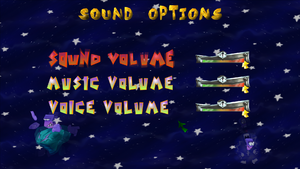Difference between revisions of "Tonic Trouble"
From PCGamingWiki, the wiki about fixing PC games
m (→Availability) |
AlphaYellow (talk | contribs) (→Xidi) |
||
| (140 intermediate revisions by 13 users not shown) | |||
| Line 1: | Line 1: | ||
| − | |||
{{Infobox game | {{Infobox game | ||
|cover = Tonic Trouble cover.jpg | |cover = Tonic Trouble cover.jpg | ||
|developers = | |developers = | ||
{{Infobox game/row/developer|Ubisoft Montreal}} | {{Infobox game/row/developer|Ubisoft Montreal}} | ||
| − | {{Infobox game/row/developer| | + | {{Infobox game/row/developer|Ubi Pictures}} |
|publishers = | |publishers = | ||
{{Infobox game/row/publisher|Ubisoft}} | {{Infobox game/row/publisher|Ubisoft}} | ||
| Line 11: | Line 10: | ||
|release dates= | |release dates= | ||
{{Infobox game/row/date|Windows|December 6, 1999}} | {{Infobox game/row/date|Windows|December 6, 1999}} | ||
| + | |reception = | ||
| + | |taxonomy = | ||
| + | {{Infobox game/row/taxonomy/monetization | One-time game purchase }} | ||
| + | {{Infobox game/row/taxonomy/microtransactions | }} | ||
| + | {{Infobox game/row/taxonomy/modes | Singleplayer }} | ||
| + | {{Infobox game/row/taxonomy/pacing | Real-time }} | ||
| + | {{Infobox game/row/taxonomy/perspectives | Third-person }} | ||
| + | {{Infobox game/row/taxonomy/controls | Direct control }} | ||
| + | {{Infobox game/row/taxonomy/genres | Platform }} | ||
| + | {{Infobox game/row/taxonomy/sports | }} | ||
| + | {{Infobox game/row/taxonomy/vehicles | }} | ||
| + | {{Infobox game/row/taxonomy/art styles | Stylized }} | ||
| + | {{Infobox game/row/taxonomy/themes | }} | ||
| + | {{Infobox game/row/taxonomy/series | Tonic Trouble }} | ||
|steam appid = | |steam appid = | ||
| + | |steam appid side = | ||
|gogcom id = | |gogcom id = | ||
| + | |gogcom id side = | ||
| + | |official site= https://web.archive.org/web/20050212094807/http://www.tonictrouble.com/ | ||
| + | |hltb = 10488 | ||
| + | |igdb = tonic-trouble | ||
| + | |lutris = tonic-trouble | ||
| + | |mobygames = 2765 | ||
|strategywiki = | |strategywiki = | ||
|wikipedia = Tonic Trouble | |wikipedia = Tonic Trouble | ||
| − | |winehq = | + | |winehq = 19274 |
| + | |license = commercial | ||
}} | }} | ||
| − | + | {{Introduction | |
| − | {{ | + | |introduction = |
| + | |||
| + | |release history = | ||
| + | |||
| + | |current state = It has poor compatibility with modern operating systems.<ref>{{Refurl|url=https://sourceforge.net/p/dxwnd/discussion/general/thread/5a09f3d5/|title=DxWnd / Discussion / General Discussion:Tonic Trouble|date=May 2023}}</ref> See [[#Essential improvements|here]] for fixes. Character animations are '''not''' capped at 30 FPS, meanwhile the [[Tonic Trouble Special Edition|Special Edition's]] character animations are capped. | ||
| + | }} | ||
==Availability== | ==Availability== | ||
{{Availability| | {{Availability| | ||
| − | {{Availability/row| Retail | | disc check | | + | {{Availability/row| Retail | | disc check | Game also requires running it via a shortcut created in the desktop after installation to run it properly. | | Windows }} |
}} | }} | ||
| + | {{ii}} This game is not available digitally. | ||
| + | {{ii}} A free demo version is available from [https://archive.org/details/tonicdemo Archive.org]. | ||
| + | |||
| + | ===Version differences=== | ||
| + | {{ii}} [[Tonic Trouble Special Edition|Special Edition]] refers to a set of many earlier builds of this game which were released around a year before it was finally sold in retail stores. They contain '''many''' differences from this version and were only bundled on some OEM discs. Some textures in retail version are in worse quality than in any Special Edition version (64x64 vs 128x128). | ||
==Essential improvements== | ==Essential improvements== | ||
| − | === | + | ===Patches=== |
| − | {{Fixbox|description=Use | + | {{ii}} Patches are available [https://archive.org/details/TTCastlepatch here]. The {{file|ttsndfix.zip}} patch fixes sounds not playing on A3D-compatible sound cards. All of the other patches listed here are not meant to be used with the retail version, but rather [[Tonic Trouble Special Edition]]. |
| − | # Install the game using | + | |
| − | # Download the | + | ===Playing on modern operating systems=== |
| − | + | {{Fixbox|description=Use a compatibility patch|fix= | |
| − | # Launch | + | # Install the game using {{file|SETUP.exe}} included in the game disc. |
| − | # Launch game using installed | + | # Download the [https://raymanpc.com/forum/download/file.php?id=8780 this compatibility patch] and replace the files in {{folder|{{p|game}}}} to allow the game to run on newer operating systems. |
| + | # Launch the configuration tool and configure the game. | ||
| + | # Launch the game using the installed desktop shortcut with the game disc inserted. | ||
| + | |||
| + | '''Notes''' | ||
| + | {{ii}} If there are distorted graphics, set output API to DX12 in the attached dgVoodoo2. | ||
}} | }} | ||
| − | === | + | |
| − | {{Fixbox|description= | + | ===Play without the shortcut and disc=== |
| − | {{ | + | {{ii}} Install the compatibility patch before proceeding. See [[#Playing on modern operating systems|Playing on modern operating systems]]. |
| + | {{Fixbox|description=Apply the NO DISC patch|fix= | ||
| + | # Download the [https://drive.google.com/file/d/1s3_nwB-9bUSZry76Fh9JSAxg2E0_P47y/view?usp=sharing NO DISC patch] and extract the files to {{folder|{{p|game}}}}. | ||
| + | # Launch the game via {{file|LaunchTonicTrouble.bat}}. | ||
}} | }} | ||
| − | |||
| − | |||
| − | |||
| − | |||
==Game data== | ==Game data== | ||
===Configuration file(s) location=== | ===Configuration file(s) location=== | ||
{{Game data| | {{Game data| | ||
| − | {{Game data/config|Windows| | + | {{Game data/config|Windows|{{p|game}}\GAMEDATA\OPTIONS|{{p|windir}}\UBISOFT\UBI.INI}} |
}} | }} | ||
| Line 55: | Line 90: | ||
}} | }} | ||
| − | ==Video | + | ==Video== |
| − | {{Video | + | {{Image|Tonic_Trouble_Video_Options.png|Video Options.}} |
| + | {{Video | ||
|wsgf link = | |wsgf link = | ||
|widescreen wsgf award = | |widescreen wsgf award = | ||
| Line 63: | Line 99: | ||
|4k ultra hd wsgf award = | |4k ultra hd wsgf award = | ||
|widescreen resolution = hackable | |widescreen resolution = hackable | ||
| − | |widescreen resolution notes= | + | |widescreen resolution notes= See [https://raymanpc.com/forum/viewtopic.php?t=75105 this] page to setup widescreen. |
| − | + | |multimonitor = false | |
| − | |multimonitor = | ||
|multimonitor notes = | |multimonitor notes = | ||
| − | |ultrawidescreen = | + | |ultrawidescreen = false |
| − | |||
|4k ultra hd = hackable | |4k ultra hd = hackable | ||
| − | |4k ultra hd notes = | + | |4k ultra hd notes = Due to DirectX 6's resolution limit, 1440p and above require a DirectX wrapper, like [[DgVoodoo 2|dgVoodoo2]]. |
| − | |fov = | + | |fov = false |
|fov notes = | |fov notes = | ||
| − | |windowed = | + | |windowed = false |
|windowed notes = | |windowed notes = | ||
| − | |borderless windowed = | + | |borderless windowed = false |
|borderless windowed notes = | |borderless windowed notes = | ||
| − | |anisotropic = | + | |anisotropic = false |
|anisotropic notes = | |anisotropic notes = | ||
| − | |antialiasing = | + | |antialiasing = false |
| − | |antialiasing notes = | + | |antialiasing notes = |
| − | |vsync = | + | |upscaling = false |
| + | |upscaling tech = | ||
| + | |upscaling notes = | ||
| + | |vsync = false | ||
|vsync notes = | |vsync notes = | ||
| − | |60 fps = | + | |60 fps = true |
| − | |60 fps notes = | + | |60 fps notes = Unlike [[Tonic Trouble Special Edition]], the retail version's character animations are not capped at 30 FPS.<ref>{{Refcheck|user=icup321|date=September 17, 2019|comment=When making a comparison between 30 and 60 FPS video captures, 60 FPS version does not have duplicate frames in the animation when frame stepping through it.}}</ref> |
| − | |120 fps = | + | |120 fps = false |
| − | |120 fps notes = | + | |120 fps notes = Frame rate is capped at 63 FPS. |
| − | |hdr = | + | |hdr = false |
|hdr notes = | |hdr notes = | ||
| − | |color blind = | + | |color blind = false |
|color blind notes = | |color blind notes = | ||
}} | }} | ||
| − | ==Input | + | ==Input== |
| − | {{Input | + | {{Image|Tonic_Trouble_General_Control_Options.png|General Control Options.}} |
| + | {{Image|Tonic_Trouble_Advanced_Control_Options.png|Advanced Control Options.}} | ||
| + | {{Input | ||
|key remap = true | |key remap = true | ||
| − | |key remap notes = All 10 keyboard keys listed in the controls menu can be | + | |key remap notes = All 10 keyboard keys listed in the controls menu can be remapped. |
| − | |acceleration option = | + | |acceleration option = n/a |
|acceleration option notes = | |acceleration option notes = | ||
| − | |mouse sensitivity = | + | |mouse sensitivity = false |
|mouse sensitivity notes = | |mouse sensitivity notes = | ||
| − | |mouse menu = | + | |mouse menu = true |
|mouse menu notes = | |mouse menu notes = | ||
| − | |invert mouse y-axis = | + | |invert mouse y-axis = n/a |
|invert mouse y-axis notes = | |invert mouse y-axis notes = | ||
| − | |controller support = | + | |controller support = true |
| − | |controller support notes = | + | |controller support notes = Use [https://code.google.com/archive/p/noser-sandbox/downloads Rayman 2 Input Fix] on modern systems. Note that this was originally meant for [[Rayman 2: The Great Escape]], but is also compatible with Tonic Trouble. |
| − | |full controller = | + | |full controller = false |
| − | |full controller notes = | + | |full controller notes = If a gamepad is not detected on startup, joystick input is disabled and must be re-enabled in the Controls menu. Some commands are also not bound to the gamepad. |
| − | |controller remap = | + | |controller remap = true |
|controller remap notes = | |controller remap notes = | ||
| − | |controller sensitivity = | + | |controller sensitivity = false |
|controller sensitivity notes= | |controller sensitivity notes= | ||
| − | |invert controller y-axis = | + | |invert controller y-axis = n/a |
|invert controller y-axis notes= | |invert controller y-axis notes= | ||
| − | |xinput controllers = | + | |xinput controllers = true |
|xinput controllers notes = | |xinput controllers notes = | ||
| − | |xbox prompts = | + | |xbox prompts = false |
|xbox prompts notes = | |xbox prompts notes = | ||
| − | |impulse triggers = | + | |impulse triggers = false |
|impulse triggers notes = | |impulse triggers notes = | ||
| − | |dualshock 4 = | + | |dualshock 4 = true |
|dualshock 4 notes = | |dualshock 4 notes = | ||
| − | |dualshock prompts = | + | |dualshock prompts = false |
|dualshock prompts notes = | |dualshock prompts notes = | ||
| − | |light bar support = | + | |light bar support = false |
|light bar support notes = | |light bar support notes = | ||
|dualshock 4 modes = unknown | |dualshock 4 modes = unknown | ||
|dualshock 4 modes notes = | |dualshock 4 modes notes = | ||
| − | |tracked motion controllers= | + | |tracked motion controllers= false |
|tracked motion controllers notes = | |tracked motion controllers notes = | ||
| − | |tracked motion prompts = | + | |tracked motion prompts = false |
|tracked motion prompts notes = | |tracked motion prompts notes = | ||
| − | |other controllers = | + | |other controllers = true |
|other controllers notes = | |other controllers notes = | ||
| − | |other button prompts = | + | |other button prompts = Generic |
|other button prompts notes= | |other button prompts notes= | ||
| − | |controller hotplug = | + | |controller hotplug = false |
|controller hotplug notes = | |controller hotplug notes = | ||
| − | |haptic feedback = | + | |haptic feedback = false |
|haptic feedback notes = | |haptic feedback notes = | ||
| − | |simultaneous input = | + | |simultaneous input = true |
|simultaneous input notes = | |simultaneous input notes = | ||
|steam input api = unknown | |steam input api = unknown | ||
| Line 150: | Line 189: | ||
|steam controller prompts notes = | |steam controller prompts notes = | ||
}} | }} | ||
| + | {{ii}} F1 will show game totals, F9 will toggle the HUD, and F4 will show the console. Typing and entering "version" in the console will show the current game version. Also, to save manually, just type <code>SAVEGAME</code> in the console. | ||
| − | ==Audio | + | ===[https://github.com/samuelgr/Xidi/ Xidi]=== |
| − | {{Audio | + | {{++}} Adds full DirectInput controller support for modern XInput-based controllers. |
| + | {{++}} Restores haptic feedback. | ||
| + | |||
| + | {{Fixbox|description=Installing Xidi|fix= | ||
| + | {{ii}} Works with [https://github.com/samuelgr/Xidi/ Xidi] library in DInput form, but requires dropping Xidi's {{file|dinput.dll}} into {{folder|{{p|game}}}}. | ||
| + | # Ensure the system is running Windows 10 or 11. Xidi is built to target Windows 10 or 11 and does not support older versions of Windows. | ||
| + | # Ensure the Visual C++ Runtime for Visual Studio 2022 is installed. Xidi is linked against this runtime and will not work without it. If running a 64-bit operating system, install both the x86 and the x64 versions of this runtime, otherwise install just the x86 version. | ||
| + | # Download the latest release of Xidi from [https://github.com/samuelgr/Xidi/releases here]. | ||
| + | # Install one of the forms of Xidi into {{folder|{{p|game}}}}. | ||
| + | # Optionally supply configuration settings to Xidi: [https://github.com/samuelgr/XidiGameConfigurations/blob/master/GameConfigurations/Tonic%20Trouble/Xidi.ini config]. | ||
| + | # Run the game. | ||
| + | }} | ||
| + | |||
| + | ==Audio== | ||
| + | {{Image|Tonic_Trouble_Sound_Options.png|Sound Options.}} | ||
| + | {{Audio | ||
|separate volume = true | |separate volume = true | ||
| − | |separate volume notes = | + | |separate volume notes = Sound, Music, and Voice. |
| − | |surround sound = | + | |surround sound = true |
| − | |surround sound notes = | + | |surround sound notes = Using DirectSound3D and A3D 2.0. Both are disabled by default, but can be re-enabled manually. See [[#Restore 3D sound|Restore 3D sound]] for restoring DirectSound3D and A3D 2.0. |
| − | |subtitles = | + | |subtitles = true |
|subtitles notes = | |subtitles notes = | ||
| − | |closed captions = | + | |closed captions = false |
|closed captions notes = | |closed captions notes = | ||
| − | |mute on focus lost = | + | |mute on focus lost = true |
|mute on focus lost notes = | |mute on focus lost notes = | ||
|eax support = true | |eax support = true | ||
| − | |eax support notes | + | |eax support notes = The game uses Aureal A3D 2.0 (not EAX).<ref>{{Refurl|url=http://members.optusnet.com.au/kirben/3dsoftware.html|title=Aureal A3D Central - 3D Sound Software list|date=May 2023}}</ref> See [[#Restore 3D sound|Restore 3D sound]]. |
| + | |royalty free audio = unknown | ||
| + | |royalty free audio notes = | ||
}} | }} | ||
| + | |||
| + | ===Restore 3D sound=== | ||
| + | {{Fixbox|description=Restore DirectSound 3D and A3D 2.0 effects|ref=<ref>{{Refcheck|user=icup321|date=2019-09-25|comment=Tested on English retail version, dgVoodoo 2, W10.}}</ref>|fix= | ||
| + | # Make sure to install the {{file|ttsndfix.zip}} patch before proceeding. See [[#Patches|here]] for the patch. | ||
| + | # Install Creative Alchemy (for non-Creative cards, see [https://forums.thedarkmod.com/topic/18249-tutorial-how-to-setup-eax-for-tdm-on-any-soundcard/ here]). | ||
| + | # Add and enable the game in Creative Alchemy. Make sure to copy and paste {{file|dsound.dll}} generated by Creative Alchemy to {{folder|{{p|game}}\DLL\}} as well, as this will be required later. | ||
| + | # Copy [https://www.mediafire.com/file/7819oyn4m3gj1h4/Tonic_Trouble_3D_Sound_Setup_Executable.7z/file this executable] to {{folder|{{p|game}}\DLL\}} (if the French version is installed, skip this step as this is already included with that version) and [https://disk.yandex.com/d/NqBR_tZhYLkH_g WAVa1BVR.dll] if it's missing. | ||
| + | # Install [http://www.worknd.ru/A3D-Live.exe A3D Live] (After installing, go to {{folder|{{p|windir}}}} and delete {{file|a3dsplhs.exe}} to prevent the A3D splash screen from popping up). | ||
| + | # Open {{file|SetupSound3D.exe}} and say yes when prompted to enable 3D sound. Configure desired settings and select 'Save and Quit'. | ||
| + | # If the game crashes during startup using [[DSOAL]], set '''Disable A3D''', and it will use DirectSound3D instead. | ||
| + | |||
| + | '''Notes''' | ||
| + | {{--}} Some sounds are distorted when running ([https://cdn.discordapp.com/attachments/658599539602882560/1201213326315769876/WAVa1BVR.dll here] is the patch disabling Doppler effect responsible for it), a lot of voice dialogue cannot be heard for whatever reason and may cause some other issues such as crashes after some time of playing using A3D. | ||
| + | }} | ||
| + | |||
{{L10n|content= | {{L10n|content= | ||
{{L10n/switch | {{L10n/switch | ||
| Line 171: | Line 243: | ||
|interface = true | |interface = true | ||
|audio = true | |audio = true | ||
| − | |subtitles = | + | |subtitles = true |
|notes = | |notes = | ||
|fan = | |fan = | ||
| − | |||
}} | }} | ||
{{L10n/switch | {{L10n/switch | ||
| Line 181: | Line 252: | ||
|audio = true | |audio = true | ||
|subtitles = true | |subtitles = true | ||
| − | |notes = | + | |notes = |
|fan = | |fan = | ||
| − | |||
}} | }} | ||
{{L10n/switch | {{L10n/switch | ||
|language = German | |language = German | ||
| − | |interface = | + | |interface = true |
| − | |audio = | + | |audio = true |
| − | |subtitles = | + | |subtitles = true |
|notes = | |notes = | ||
|fan = | |fan = | ||
| − | |||
}} | }} | ||
{{L10n/switch | {{L10n/switch | ||
|language = Italian | |language = Italian | ||
| − | |interface = | + | |interface = true |
| − | |audio = | + | |audio = true |
| − | |subtitles = | + | |subtitles = true |
|notes = | |notes = | ||
|fan = | |fan = | ||
| − | |||
}} | }} | ||
{{L10n/switch | {{L10n/switch | ||
| − | |language = | + | |language = Spanish |
| − | |interface = | + | |interface = true |
| − | |audio = | + | |audio = true |
| − | |subtitles = | + | |subtitles = true |
| − | |notes = | + | |notes = Castilian. |
|fan = | |fan = | ||
| − | |||
}} | }} | ||
{{L10n/switch | {{L10n/switch | ||
|language = Russian | |language = Russian | ||
| − | |interface = | + | |interface = hackable |
| − | |audio = | + | |audio = hackable |
| − | |subtitles = | + | |subtitles = false |
| − | |notes = | + | |notes = [https://raymanpc.com/forum/viewtopic.php?f=89&t=25265&p=1361151#p1361129 Fan translation]. |
| − | + | |fan = true | |
| − | |||
| − | |||
| − | |||
| − | |||
| − | |||
| − | |||
| − | |||
| − | |||
| − | |fan = | ||
| − | |||
}} | }} | ||
}} | }} | ||
| + | {{ii}} Retail version's languages are individually separated by regional releases. | ||
==Other information== | ==Other information== | ||
===API=== | ===API=== | ||
{{API | {{API | ||
| − | |direct3d versions = | + | |direct3d versions = 6 |
|direct3d notes = | |direct3d notes = | ||
| − | |directdraw versions = | + | |directdraw versions = |
| − | |directdraw notes = | + | |directdraw notes = |
|opengl versions = | |opengl versions = | ||
|opengl notes = | |opengl notes = | ||
| − | |glide versions = | + | |glide versions = |
| − | |glide notes = | + | |glide notes = |
|software mode = | |software mode = | ||
|software mode notes = | |software mode notes = | ||
| Line 257: | Line 315: | ||
|windows 32-bit exe = true | |windows 32-bit exe = true | ||
|windows 64-bit exe = false | |windows 64-bit exe = false | ||
| − | |windows exe notes = | + | |windows arm app = |
| − | |macos 32-bit app | + | |windows exe notes = |
| − | |macos 64-bit app | + | |macos intel 32-bit app = |
| + | |macos intel 64-bit app = | ||
| + | |macos arm app = | ||
|macos app notes = | |macos app notes = | ||
|linux 32-bit executable= | |linux 32-bit executable= | ||
|linux 64-bit executable= | |linux 64-bit executable= | ||
| + | |linux arm app = | ||
|linux executable notes = | |linux executable notes = | ||
}} | }} | ||
| + | |||
| + | ===Modifications=== | ||
| + | * [https://github.com/TonicGaro/TTHD-Texture-Pack Tonic Trouble AI Upscaled Texture Pack] - upscale of every single texture using Cupscale with the Fatality MK2 model and even a few textures were remade from scratch | ||
==System requirements== | ==System requirements== | ||
| Line 270: | Line 334: | ||
|OSfamily = Windows | |OSfamily = Windows | ||
| − | |minOS = | + | |minOS = 95 |
| − | |minCPU = 166 | + | |minCPU = 166 MHz Intel Pentium processor or compatible MMX<sup>TM</sup> and non-MMX<sup>TM</sup>Cyrix PR 233 MHz, AMD K6-2 266 MHz |
|minRAM = 32 MB | |minRAM = 32 MB | ||
|minHD = 250 MB | |minHD = 250 MB | ||
|minGPU = All cards compatible with DX6 tested chipset: VOODOO 1, VOODOO 2 and VOODOO 3 (3DFX), ATI rage pro, Power VR2, Matrox G200 and G100, S3 savage 3D, Intel 740, NVIDIA TNT, Riva 128, Permedia 2 | |minGPU = All cards compatible with DX6 tested chipset: VOODOO 1, VOODOO 2 and VOODOO 3 (3DFX), ATI rage pro, Power VR2, Matrox G200 and G100, S3 savage 3D, Intel 740, NVIDIA TNT, Riva 128, Permedia 2 | ||
| + | |minVRAM = 2 MB | ||
| + | |minDX = 6 | ||
| − | |recOS = | + | |recOS = 98 |
|recCPU = 233 MMX<sup>TM</sup>AGPCyrix XXX, AMD K6-2 XXX | |recCPU = 233 MMX<sup>TM</sup>AGPCyrix XXX, AMD K6-2 XXX | ||
|recRAM = 64 MB | |recRAM = 64 MB | ||
| − | |recHD = | + | |recHD = |
| − | |recGPU = | + | |recGPU = |
| + | |recVRAM = 8 MB | ||
| + | |recDX = | ||
}} | }} | ||
{{References}} | {{References}} | ||
Latest revision as of 13:55, 6 February 2024
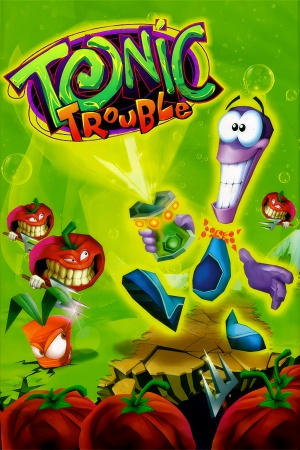 |
|
| Developers | |
|---|---|
| Ubisoft Montreal | |
| Ubi Pictures | |
| Publishers | |
| Ubisoft | |
| Engines | |
| Ubisoft OpenSpace | |
| Release dates | |
| Windows | December 6, 1999 |
| Taxonomy | |
| Monetization | One-time game purchase |
| Modes | Singleplayer |
| Pacing | Real-time |
| Perspectives | Third-person |
| Controls | Direct control |
| Genres | Platform |
| Art styles | Stylized |
| Series | Tonic Trouble |
| Tonic Trouble | |
|---|---|
| Tonic Trouble Special Edition | 1998 |
| Tonic Trouble | 1999 |
Tonic Trouble is a singleplayer third-person platform game in the Tonic Trouble series.
It has poor compatibility with modern operating systems.[1] See here for fixes. Character animations are not capped at 30 FPS, meanwhile the Special Edition's character animations are capped.
Availability
| Source | DRM | Notes | Keys | OS |
|---|---|---|---|---|
| Retail | Game also requires running it via a shortcut created in the desktop after installation to run it properly. |
- This game is not available digitally.
- A free demo version is available from Archive.org.
Version differences
- Special Edition refers to a set of many earlier builds of this game which were released around a year before it was finally sold in retail stores. They contain many differences from this version and were only bundled on some OEM discs. Some textures in retail version are in worse quality than in any Special Edition version (64x64 vs 128x128).
Essential improvements
Patches
- Patches are available here. The
ttsndfix.zippatch fixes sounds not playing on A3D-compatible sound cards. All of the other patches listed here are not meant to be used with the retail version, but rather Tonic Trouble Special Edition.
Playing on modern operating systems
| Use a compatibility patch |
|---|
Notes
|
Play without the shortcut and disc
- Install the compatibility patch before proceeding. See Playing on modern operating systems.
| Apply the NO DISC patch |
|---|
|
Game data
Configuration file(s) location
| System | Location |
|---|---|
| Windows | <path-to-game>\GAMEDATA\OPTIONS[Note 1] %WINDIR%\UBISOFT\UBI.INI[Note 1] |
Save game data location
| System | Location |
|---|---|
| Windows | <path-to-game>\GAMEDATA\SaveGame[Note 1] |
Video
| Graphics feature | State | Notes | |
|---|---|---|---|
| Widescreen resolution | See this page to setup widescreen. | ||
| Multi-monitor | |||
| Ultra-widescreen | |||
| 4K Ultra HD | Due to DirectX 6's resolution limit, 1440p and above require a DirectX wrapper, like dgVoodoo2. | ||
| Field of view (FOV) | |||
| Windowed | See the glossary page for potential workarounds. | ||
| Borderless fullscreen windowed | See the glossary page for potential workarounds. | ||
| Anisotropic filtering (AF) | See the glossary page for potential workarounds. | ||
| Anti-aliasing (AA) | See the glossary page for potential workarounds. | ||
| High-fidelity upscaling | See the glossary page for potential workarounds. | ||
| Vertical sync (Vsync) | See the glossary page for potential workarounds. | ||
| 60 FPS | Unlike Tonic Trouble Special Edition, the retail version's character animations are not capped at 30 FPS.[2] | ||
| 120+ FPS | Frame rate is capped at 63 FPS. | ||
| High dynamic range display (HDR) | |||
Input
| Keyboard and mouse | State | Notes |
|---|---|---|
| Remapping | All 10 keyboard keys listed in the controls menu can be remapped. | |
| Mouse acceleration | ||
| Mouse sensitivity | ||
| Mouse input in menus | ||
| Mouse Y-axis inversion | ||
| Controller | ||
| Controller support | Use Rayman 2 Input Fix on modern systems. Note that this was originally meant for Rayman 2: The Great Escape, but is also compatible with Tonic Trouble. | |
| Full controller support | If a gamepad is not detected on startup, joystick input is disabled and must be re-enabled in the Controls menu. Some commands are also not bound to the gamepad. | |
| Controller remapping | ||
| Controller sensitivity | ||
| Controller Y-axis inversion |
| Controller types |
|---|
| XInput-compatible controllers | ||
|---|---|---|
| Xbox button prompts | ||
| Impulse Trigger vibration |
| PlayStation controllers | ||
|---|---|---|
| PlayStation button prompts | ||
| Light bar support | ||
| Adaptive trigger support | ||
| DualSense haptic feedback support | ||
| Connection modes | ||
| Generic/other controllers | ||
|---|---|---|
| Button prompts |
| Additional information | ||
|---|---|---|
| Controller hotplugging | ||
| Haptic feedback | ||
| Digital movement supported | ||
| Simultaneous controller+KB/M |
- F1 will show game totals, F9 will toggle the HUD, and F4 will show the console. Typing and entering "version" in the console will show the current game version. Also, to save manually, just type
SAVEGAMEin the console.
Xidi
- Adds full DirectInput controller support for modern XInput-based controllers.
- Restores haptic feedback.
| Installing Xidi |
|---|
|
Audio
| Audio feature | State | Notes |
|---|---|---|
| Separate volume controls | Sound, Music, and Voice. | |
| Surround sound | Using DirectSound3D and A3D 2.0. Both are disabled by default, but can be re-enabled manually. See Restore 3D sound for restoring DirectSound3D and A3D 2.0. | |
| Subtitles | ||
| Closed captions | ||
| Mute on focus lost | ||
| EAX support | The game uses Aureal A3D 2.0 (not EAX).[3] See Restore 3D sound. | |
| Royalty free audio |
Restore 3D sound
| Restore DirectSound 3D and A3D 2.0 effects[4] |
|---|
Notes
|
Localizations
| Language | UI | Audio | Sub | Notes |
|---|---|---|---|---|
| English | ||||
| French | ||||
| German | ||||
| Italian | ||||
| Spanish | Castilian. | |||
| Russian | Fan translation. |
- Retail version's languages are individually separated by regional releases.
Other information
API
| Technical specs | Supported | Notes |
|---|---|---|
| Direct3D | 6 |
| Executable | 32-bit | 64-bit | Notes |
|---|---|---|---|
| Windows |
Modifications
- Tonic Trouble AI Upscaled Texture Pack - upscale of every single texture using Cupscale with the Fatality MK2 model and even a few textures were remade from scratch
System requirements
| Windows | ||
|---|---|---|
| Minimum | Recommended | |
| Operating system (OS) | 95 | 98 |
| Processor (CPU) | 166 MHz Intel Pentium processor or compatible MMXTM and non-MMXTMCyrix PR 233 MHz, AMD K6-2 266 MHz | 233 MMXTMAGPCyrix XXX, AMD K6-2 XXX |
| System memory (RAM) | 32 MB | 64 MB |
| Hard disk drive (HDD) | 250 MB | |
| Video card (GPU) | All cards compatible with DX6 tested chipset: VOODOO 1, VOODOO 2 and VOODOO 3 (3DFX), ATI rage pro, Power VR2, Matrox G200 and G100, S3 savage 3D, Intel 740, NVIDIA TNT, Riva 128, Permedia 2 2 MB of VRAM DirectX 6 compatible | 8 MB of VRAM |
Notes
- ↑ 1.0 1.1 1.2 When running this game without elevated privileges (Run as administrator option), write operations against a location below
%PROGRAMFILES%,%PROGRAMDATA%, or%WINDIR%might be redirected to%LOCALAPPDATA%\VirtualStoreon Windows Vista and later (more details).
References
- ↑ DxWnd / Discussion / General Discussion:Tonic Trouble - last accessed on May 2023
- ↑ Verified by User:icup321 on September 17, 2019
- When making a comparison between 30 and 60 FPS video captures, 60 FPS version does not have duplicate frames in the animation when frame stepping through it.
- ↑ Aureal A3D Central - 3D Sound Software list - last accessed on May 2023
- ↑ Verified by User:icup321 on 2019-09-25
- Tested on English retail version, dgVoodoo 2, W10.