Difference between revisions of "Tonic Trouble Special Edition"
From PCGamingWiki, the wiki about fixing PC games
m |
|||
| (60 intermediate revisions by 9 users not shown) | |||
| Line 1: | Line 1: | ||
| − | |||
{{Infobox game | {{Infobox game | ||
|cover = Tonic Trouble cover.jpg | |cover = Tonic Trouble cover.jpg | ||
|developers = | |developers = | ||
{{Infobox game/row/developer|Ubisoft Montreal}} | {{Infobox game/row/developer|Ubisoft Montreal}} | ||
| − | {{Infobox game/row/developer| | + | {{Infobox game/row/developer|Ubi Pictures}} |
|publishers = | |publishers = | ||
{{Infobox game/row/publisher|Ubisoft}} | {{Infobox game/row/publisher|Ubisoft}} | ||
| Line 11: | Line 10: | ||
|release dates= | |release dates= | ||
{{Infobox game/row/date|Windows|1998}} | {{Infobox game/row/date|Windows|1998}} | ||
| + | |taxonomy = | ||
| + | {{Infobox game/row/taxonomy/monetization | }} | ||
| + | {{Infobox game/row/taxonomy/microtransactions | }} | ||
| + | {{Infobox game/row/taxonomy/modes | Singleplayer }} | ||
| + | {{Infobox game/row/taxonomy/pacing | Real-time }} | ||
| + | {{Infobox game/row/taxonomy/perspectives | Third-person }} | ||
| + | {{Infobox game/row/taxonomy/controls | Direct control }} | ||
| + | {{Infobox game/row/taxonomy/genres | Platform }} | ||
| + | {{Infobox game/row/taxonomy/sports | }} | ||
| + | {{Infobox game/row/taxonomy/vehicles | }} | ||
| + | {{Infobox game/row/taxonomy/art styles | Stylized }} | ||
| + | {{Infobox game/row/taxonomy/themes | }} | ||
| + | {{Infobox game/row/taxonomy/series | Tonic Trouble }} | ||
|steam appid = | |steam appid = | ||
|steam appid side = | |steam appid side = | ||
| Line 16: | Line 28: | ||
|gogcom id side = | |gogcom id side = | ||
|strategywiki = | |strategywiki = | ||
| + | |mobygames = tonic-trouble | ||
|wikipedia = Tonic Trouble | |wikipedia = Tonic Trouble | ||
| − | |winehq = | + | |winehq = 19274 |
|license = commercial | |license = commercial | ||
}} | }} | ||
| − | {{ | + | |
| + | '''Key points''' | ||
| + | {{ii}} ''Special Edition'' refers to many earlier builds of Tonic Trouble released around a year prior to the game's actual retail release date which contain many differences from the final retail version such as different level designs, graphics, lighting, music, tank-like controls, enemies and character designs, etc. | ||
| + | {{ii}} Some of the textures are in better quality than in retail version (128x128 vs 64x64). | ||
| + | {{--}} Character animations are capped at 30 FPS. | ||
==Availability== | ==Availability== | ||
{{Availability| | {{Availability| | ||
| − | {{Availability/row| Retail | | disc check | | + | {{Availability/row| Retail | | disc check | Game also requires you to run it via a shortcut created in your desktop after installation to run it properly. | | Windows }} |
}} | }} | ||
{{ii}} This game is not available digitally. | {{ii}} This game is not available digitally. | ||
| + | {{ii}} Was only available on some OEM discs. | ||
| + | {{ii}} The latest commonly known ''Special Edition'' version is 8.7.4. | ||
==Essential improvements== | ==Essential improvements== | ||
| − | ===Playing on modern | + | ===Patches=== |
| − | {{ | + | {{ii}} Patches are available [https://archive.org/details/TTCastlepatch here]. The {{file|TT_Castlepatch.exe}} patch is for version 8.5.1 which fixes an issue in North Plain. The {{file|ttsv_mat.zip}} patch updates the Matrox OEM version 8.6.6 to version 8.6.8 to fix a saving issue, note that save files created with version 8.6.6 will no longer be compatible after patching it to version 8.6.8 and must be deleted. The {{file|ttsndfix.zip}} patch is not meant for any Special Editions, but rather the retail versions of [[Tonic Trouble]]. |
| + | |||
| + | ===Playing on modern operating systems=== | ||
| + | {{Fixbox|description=Use [[dgVoodoo 2]]|fix= | ||
| + | # Install the game using {{file|SETUP.exe}} included in the game disc. | ||
| + | # Download the latest version of [[dgVoodoo 2]]. | ||
| + | # Copy the DLL files into <code>{{p|game}}</code> for DirectX 5 or Glide 2 API support (only for SE 8.1.0). | ||
| + | # Download the fixed executables [https://raymanpc.com/forum/download/file.php?id=8129 here] and copy the one matching your game version to <code>{{p|game}}</code>. | ||
| + | # Launch the original configuration tool and configure the game. | ||
| + | # Launch the game using the installed desktop shortcut with the game disc inserted. | ||
| + | }} | ||
| + | |||
| + | ===Play without the shortcut and disc=== | ||
| + | {{ii}} Unlike the retail versions, the Special Editions can be launched without using the installed desktop shortcut with the game disc inserted, but the music, ambient sounds, and the intro cutscene will not play unless manually configured using the following method below. | ||
| + | {{Fixbox|description=Apply the NO DISC patch|fix= | ||
| + | :* Download the [https://drive.google.com/file/d/1H_81lshPkj4He2Wrsu_cxyyqu5MEgZvE/view?usp=sharing NO DISC patch] and extract the files to {{p|game}}. | ||
| + | }} | ||
==Game data== | ==Game data== | ||
===Configuration file(s) location=== | ===Configuration file(s) location=== | ||
{{Game data| | {{Game data| | ||
| − | {{Game data/config|Windows| | + | {{Game data/config|Windows|{{p|game}}\GameData\Options|{{p|windir}}\Ubisoft\ubi.ini}} |
}} | }} | ||
===Save game data location=== | ===Save game data location=== | ||
{{Game data| | {{Game data| | ||
| − | {{Game data/saves|Windows|{{p|game}}\ | + | {{Game data/saves|Windows|{{p|game}}\GameData\SaveGame}} |
}} | }} | ||
| − | ==Video | + | ==Video== |
| − | {{Video | + | {{Video |
|wsgf link = | |wsgf link = | ||
|widescreen wsgf award = | |widescreen wsgf award = | ||
| Line 50: | Line 85: | ||
|ultrawidescreen wsgf award = | |ultrawidescreen wsgf award = | ||
|4k ultra hd wsgf award = | |4k ultra hd wsgf award = | ||
| − | |widescreen resolution = | + | |widescreen resolution = hackable |
| − | |widescreen resolution notes= | + | |widescreen resolution notes= Go [https://raymanpc.com/forum/viewtopic.php?t=75109 here] to setup widescreen. |
|multimonitor = unknown | |multimonitor = unknown | ||
|multimonitor notes = | |multimonitor notes = | ||
| − | |ultrawidescreen = | + | |ultrawidescreen = false |
|ultrawidescreen notes = | |ultrawidescreen notes = | ||
| − | |4k ultra hd = | + | |4k ultra hd = false |
|4k ultra hd notes = | |4k ultra hd notes = | ||
| − | |fov = | + | |fov = false |
|fov notes = | |fov notes = | ||
| − | |windowed = | + | |windowed = false |
| − | |windowed notes = | + | |windowed notes = |
| − | |borderless windowed = | + | |borderless windowed = false |
|borderless windowed notes = | |borderless windowed notes = | ||
| − | |anisotropic = | + | |anisotropic = false |
| − | |anisotropic notes = | + | |anisotropic notes = |
| − | |antialiasing = | + | |antialiasing = false |
| − | |antialiasing notes = | + | |antialiasing notes = |
| − | |vsync = | + | |upscaling = false |
| − | |vsync notes = | + | |upscaling tech = |
| − | |60 fps = | + | |upscaling notes = |
| − | |60 fps notes = | + | |vsync = false |
| − | |120 fps = | + | |vsync notes = |
| − | |120 fps notes = | + | |60 fps = limited |
| + | |60 fps notes = Character animations are capped at 30 FPS.<ref>{{Refcheck|user=icup321|date=September 17, 2019|comment=When making a comparison between 30 and 60 FPS video captures, 60 FPS version has duplicate frames in the animation when frame stepping through it, and not in the 30 FPS version}}</ref> | ||
| + | |120 fps = false | ||
| + | |120 fps notes = Frame rate is capped at 63 FPS. | ||
|hdr = false | |hdr = false | ||
|hdr notes = | |hdr notes = | ||
| Line 80: | Line 118: | ||
}} | }} | ||
| − | + | ==Input== | |
| − | + | {{Input | |
| − | |||
| − | |||
| − | |||
| − | |||
| − | |||
| − | |||
| − | |||
| − | |||
| − | |||
| − | ==Input | ||
| − | {{Input | ||
|key remap = true | |key remap = true | ||
|key remap notes = | |key remap notes = | ||
|acceleration option = n/a | |acceleration option = n/a | ||
|acceleration option notes = | |acceleration option notes = | ||
| − | |mouse sensitivity = | + | |mouse sensitivity = false |
|mouse sensitivity notes = | |mouse sensitivity notes = | ||
|mouse menu = false | |mouse menu = false | ||
| Line 108: | Line 135: | ||
|controller support notes = | |controller support notes = | ||
|full controller = false | |full controller = false | ||
| − | |full controller notes = | + | |full controller notes = Some commands are not bound to the gamepad. |
|controller remap = true | |controller remap = true | ||
|controller remap notes = | |controller remap notes = | ||
|controller sensitivity = false | |controller sensitivity = false | ||
|controller sensitivity notes= | |controller sensitivity notes= | ||
| − | |invert controller y-axis = | + | |invert controller y-axis = n/a |
|invert controller y-axis notes= | |invert controller y-axis notes= | ||
| − | |xinput controllers = | + | |xinput controllers = hackable |
| − | |xinput controllers notes = | + | |xinput controllers notes = Use [https://raymanpc.com/forum/download/file.php?id=8779 this] compatibility patch. |
|xbox prompts = false | |xbox prompts = false | ||
|xbox prompts notes = | |xbox prompts notes = | ||
| − | |impulse triggers = | + | |impulse triggers = false |
|impulse triggers notes = | |impulse triggers notes = | ||
| − | |dualshock 4 = | + | |dualshock 4 = false |
|dualshock 4 notes = | |dualshock 4 notes = | ||
| − | |dualshock prompts = | + | |dualshock prompts = false |
|dualshock prompts notes = | |dualshock prompts notes = | ||
| − | |light bar support = | + | |light bar support = false |
|light bar support notes = | |light bar support notes = | ||
|dualshock 4 modes = unknown | |dualshock 4 modes = unknown | ||
|dualshock 4 modes notes = | |dualshock 4 modes notes = | ||
| − | |tracked motion controllers= | + | |tracked motion controllers= false |
|tracked motion controllers notes = | |tracked motion controllers notes = | ||
| − | |tracked motion prompts = | + | |tracked motion prompts = false |
|tracked motion prompts notes = | |tracked motion prompts notes = | ||
|other controllers = true | |other controllers = true | ||
| Line 154: | Line 181: | ||
|steam cursor detection notes = | |steam cursor detection notes = | ||
}} | }} | ||
| − | {{ii}} F9 | + | {{ii}} F9 will toggle the HUD on and off, F12 will show the console, and F1 will show the console for the Glide version. Typing and entering "version" in the console will show your current game version. |
| − | ==Audio | + | ==Audio== |
| − | {{Audio | + | {{Audio |
|separate volume = true | |separate volume = true | ||
|separate volume notes = Sound, Music, and Voice. | |separate volume notes = Sound, Music, and Voice. | ||
|surround sound = true | |surround sound = true | ||
| − | |surround sound notes = Using A3D 2.0. See | + | |surround sound notes = Using DirectSound 3D and A3D 2.0. DirectSound 3D is enabled by default in the Advanced Sound Options as '''Dolby''' when A3D 2.0 is not detected. See [[#Restore 3D sound|Restore 3D sound]] for restoring A3D 2.0. |
| − | |subtitles = | + | |subtitles = false |
|subtitles notes = | |subtitles notes = | ||
|closed captions = false | |closed captions = false | ||
|closed captions notes = | |closed captions notes = | ||
| − | |mute on focus lost = | + | |mute on focus lost = false |
|mute on focus lost notes = | |mute on focus lost notes = | ||
|eax support = true | |eax support = true | ||
| − | |eax support notes | + | |eax support notes = The game uses Aureal 3D 2.0 (not EAX).<ref>{{Refurl|url=http://members.optusnet.com.au/kirben/3dsoftware.html|title=Aureal A3D Central - 3D Sound Software list|date=May 2023}}</ref> See [[#Restore 3D sound|Restore 3D sound]]. |
| + | |royalty free audio = unknown | ||
| + | |royalty free audio notes = | ||
| + | }} | ||
| + | |||
| + | ===Restore 3D sound=== | ||
| + | {{Fixbox|description=Restore A3D 2.0 effects|ref=<ref>{{Refcheck|user=icup321|date=2019-09-18|comment=Tested on Special Edition version 8.7.0, dgVoodoo 2, W10.}}</ref>|fix= | ||
| + | * Follow the solution from [[Rayman 2: The Great Escape#EAX support|Rayman 2: The Great Escape]], but copy this [https://yadi.sk/d/4-E0nyOsxLmTvw custom .ini] and replace the .ini file included in the other fix with this one instead. | ||
| + | |||
| + | '''Notes''' | ||
| + | {{--}} Some sounds are distorted when running ([https://cdn.discordapp.com/attachments/658599539602882560/1201213326315769876/WAVa1BVR.dll download] and overwrite patch by RibShark in DLL folder disabling Doppler effect responsible for issues with pitch when A3D is enabled) and may cause some other issues such as crashes. | ||
}} | }} | ||
| Line 177: | Line 214: | ||
|interface = true | |interface = true | ||
|audio = true | |audio = true | ||
| − | |subtitles = | + | |subtitles = n/a |
|notes = | |notes = | ||
|fan = | |fan = | ||
| − | |fan | + | }} |
| + | {{L10n/switch | ||
| + | |language = Simplified Chinese | ||
| + | |interface = false | ||
| + | |audio = true | ||
| + | |subtitles = n/a | ||
| + | |notes = Simplified Chinese intro video available on the Special Edition DVD version, but is unused, even in the retail Chinese version which is completely in English. | ||
| + | |ref = <ref>https://www.youtube.com/watch?v=DFKz9Pzh2Ho</ref> | ||
| + | |fan = | ||
}} | }} | ||
{{L10n/switch | {{L10n/switch | ||
| Line 186: | Line 231: | ||
|interface = true | |interface = true | ||
|audio = true | |audio = true | ||
| − | |subtitles = | + | |subtitles = n/a |
|notes = | |notes = | ||
|fan = | |fan = | ||
| − | |||
}} | }} | ||
{{L10n/switch | {{L10n/switch | ||
| Line 195: | Line 239: | ||
|interface = true | |interface = true | ||
|audio = true | |audio = true | ||
| − | |subtitles = | + | |subtitles = n/a |
|notes = | |notes = | ||
|fan = | |fan = | ||
| − | |||
}} | }} | ||
{{L10n/switch | {{L10n/switch | ||
| Line 204: | Line 247: | ||
|interface = true | |interface = true | ||
|audio = true | |audio = true | ||
| − | |subtitles = | + | |subtitles = n/a |
| − | |notes = Italian language support was removed from | + | |notes = Italian language support was removed from versions 8.7.0 and onward. |
| + | |fan = | ||
| + | }} | ||
| + | {{L10n/switch | ||
| + | |language = Japanese | ||
| + | |interface = false | ||
| + | |audio = true | ||
| + | |subtitles = n/a | ||
| + | |notes = Japanese intro video available on the Special Edition DVD version, but is unused. | ||
| + | |ref = <ref>https://www.youtube.com/watch?v=-HRMcq0kKWo</ref> | ||
|fan = | |fan = | ||
| − | |||
}} | }} | ||
{{L10n/switch | {{L10n/switch | ||
| Line 213: | Line 264: | ||
|interface = true | |interface = true | ||
|audio = true | |audio = true | ||
| − | |subtitles = | + | |subtitles = n/a |
|notes = Castilian. | |notes = Castilian. | ||
|fan = | |fan = | ||
| − | |||
}} | }} | ||
}} | }} | ||
| + | {{ii}} Versions 8.5.1 and earlier only support English. | ||
==Other information== | ==Other information== | ||
| Line 224: | Line 275: | ||
{{API | {{API | ||
|direct3d versions = 5 | |direct3d versions = 5 | ||
| − | |direct3d notes = | + | |direct3d notes = |
|directdraw versions = | |directdraw versions = | ||
|directdraw notes = | |directdraw notes = | ||
| Line 232: | Line 283: | ||
|opengl notes = | |opengl notes = | ||
|glide versions = 2 | |glide versions = 2 | ||
| − | |glide notes = | + | |glide notes = Is used only in the earliest Special Edition build available (version 8.1.0), which has currently only been found in a warez scene release. |
|software mode = | |software mode = | ||
|software mode notes = | |software mode notes = | ||
| Line 247: | Line 298: | ||
|windows 32-bit exe = true | |windows 32-bit exe = true | ||
|windows 64-bit exe = false | |windows 64-bit exe = false | ||
| + | |windows arm app = unknown | ||
|windows exe notes = | |windows exe notes = | ||
|mac os x powerpc app = | |mac os x powerpc app = | ||
|macos intel 32-bit app = unknown | |macos intel 32-bit app = unknown | ||
|macos intel 64-bit app = unknown | |macos intel 64-bit app = unknown | ||
| + | |macos arm app = unknown | ||
|macos app notes = | |macos app notes = | ||
|linux 32-bit executable= unknown | |linux 32-bit executable= unknown | ||
|linux 64-bit executable= unknown | |linux 64-bit executable= unknown | ||
| + | |linux arm app = unknown | ||
|linux executable notes = | |linux executable notes = | ||
}} | }} | ||
| + | |||
| + | ===Modifications=== | ||
| + | * [https://raymanpc.com/forum/viewtopic.php?t=74792 Tonic Trouble Special Edition AI Upscaled Texture Pack] - An upscale of every single texture in the game. | ||
==System requirements== | ==System requirements== | ||
| Line 268: | Line 325: | ||
|minVRAM = 4 MB | |minVRAM = 4 MB | ||
|minDX = 5 | |minDX = 5 | ||
| − | |notes = {{ii}} After installation, you need 70 MB of free space to run the game. | + | |notes = {{ii}} After installation, you need at least 70 MB of free space to run the game. |
}} | }} | ||
{{References}} | {{References}} | ||
Latest revision as of 03:15, 6 February 2024
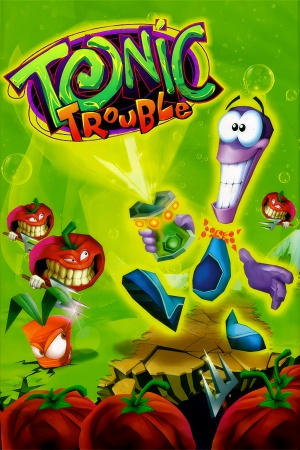 |
|
| Developers | |
|---|---|
| Ubisoft Montreal | |
| Ubi Pictures | |
| Publishers | |
| Ubisoft | |
| Engines | |
| Ubisoft OpenSpace | |
| Release dates | |
| Windows | 1998 |
| Taxonomy | |
| Modes | Singleplayer |
| Pacing | Real-time |
| Perspectives | Third-person |
| Controls | Direct control |
| Genres | Platform |
| Art styles | Stylized |
| Series | Tonic Trouble |
| Tonic Trouble | |
|---|---|
| Tonic Trouble Special Edition | 1998 |
| Tonic Trouble | 1999 |
Key points
- Special Edition refers to many earlier builds of Tonic Trouble released around a year prior to the game's actual retail release date which contain many differences from the final retail version such as different level designs, graphics, lighting, music, tank-like controls, enemies and character designs, etc.
- Some of the textures are in better quality than in retail version (128x128 vs 64x64).
- Character animations are capped at 30 FPS.
Availability
| Source | DRM | Notes | Keys | OS |
|---|---|---|---|---|
| Retail | Game also requires you to run it via a shortcut created in your desktop after installation to run it properly. |
- This game is not available digitally.
- Was only available on some OEM discs.
- The latest commonly known Special Edition version is 8.7.4.
Essential improvements
Patches
- Patches are available here. The
TT_Castlepatch.exepatch is for version 8.5.1 which fixes an issue in North Plain. Thettsv_mat.zippatch updates the Matrox OEM version 8.6.6 to version 8.6.8 to fix a saving issue, note that save files created with version 8.6.6 will no longer be compatible after patching it to version 8.6.8 and must be deleted. Thettsndfix.zippatch is not meant for any Special Editions, but rather the retail versions of Tonic Trouble.
Playing on modern operating systems
| Use dgVoodoo 2 |
|---|
|
Play without the shortcut and disc
- Unlike the retail versions, the Special Editions can be launched without using the installed desktop shortcut with the game disc inserted, but the music, ambient sounds, and the intro cutscene will not play unless manually configured using the following method below.
| Apply the NO DISC patch |
|---|
|
Game data
Configuration file(s) location
| System | Location |
|---|---|
| Windows | <path-to-game>\GameData\Options[Note 1] %WINDIR%\Ubisoft\ubi.ini[Note 1] |
Save game data location
| System | Location |
|---|---|
| Windows | <path-to-game>\GameData\SaveGame[Note 1] |
Video
| Graphics feature | State | Notes | |
|---|---|---|---|
| Widescreen resolution | Go here to setup widescreen. | ||
| Multi-monitor | |||
| Ultra-widescreen | |||
| 4K Ultra HD | |||
| Field of view (FOV) | |||
| Windowed | See the glossary page for potential workarounds. | ||
| Borderless fullscreen windowed | See the glossary page for potential workarounds. | ||
| Anisotropic filtering (AF) | See the glossary page for potential workarounds. | ||
| Anti-aliasing (AA) | See the glossary page for potential workarounds. | ||
| High-fidelity upscaling | See the glossary page for potential workarounds. | ||
| Vertical sync (Vsync) | See the glossary page for potential workarounds. | ||
| 60 FPS | Character animations are capped at 30 FPS.[1] | ||
| 120+ FPS | Frame rate is capped at 63 FPS. | ||
| High dynamic range display (HDR) | |||
Input
| Keyboard and mouse | State | Notes |
|---|---|---|
| Remapping | ||
| Mouse acceleration | ||
| Mouse sensitivity | ||
| Mouse input in menus | ||
| Mouse Y-axis inversion | ||
| Controller | ||
| Controller support | ||
| Full controller support | Some commands are not bound to the gamepad. | |
| Controller remapping | ||
| Controller sensitivity | ||
| Controller Y-axis inversion |
| Controller types |
|---|
| XInput-compatible controllers | Use this compatibility patch. | |
|---|---|---|
| Xbox button prompts | ||
| Impulse Trigger vibration |
| PlayStation controllers | See the glossary page for potential workarounds. |
|---|
| Generic/other controllers | ||
|---|---|---|
| Button prompts |
| Additional information | ||
|---|---|---|
| Controller hotplugging | ||
| Haptic feedback | ||
| Digital movement supported | ||
| Simultaneous controller+KB/M |
- F9 will toggle the HUD on and off, F12 will show the console, and F1 will show the console for the Glide version. Typing and entering "version" in the console will show your current game version.
Audio
| Audio feature | State | Notes |
|---|---|---|
| Separate volume controls | Sound, Music, and Voice. | |
| Surround sound | Using DirectSound 3D and A3D 2.0. DirectSound 3D is enabled by default in the Advanced Sound Options as Dolby when A3D 2.0 is not detected. See Restore 3D sound for restoring A3D 2.0. | |
| Subtitles | ||
| Closed captions | ||
| Mute on focus lost | ||
| EAX support | The game uses Aureal 3D 2.0 (not EAX).[2] See Restore 3D sound. | |
| Royalty free audio |
Restore 3D sound
| Restore A3D 2.0 effects[3] |
|---|
Notes
|
Localizations
| Language | UI | Audio | Sub | Notes |
|---|---|---|---|---|
| English | ||||
| Simplified Chinese | Simplified Chinese intro video available on the Special Edition DVD version, but is unused, even in the retail Chinese version which is completely in English.[4] | |||
| French | ||||
| German | ||||
| Italian | Italian language support was removed from versions 8.7.0 and onward. | |||
| Japanese | Japanese intro video available on the Special Edition DVD version, but is unused.[5] | |||
| Spanish | Castilian. |
- Versions 8.5.1 and earlier only support English.
Other information
API
| Technical specs | Supported | Notes |
|---|---|---|
| Direct3D | 5 | |
| Glide | 2 | Is used only in the earliest Special Edition build available (version 8.1.0), which has currently only been found in a warez scene release. |
| Executable | 32-bit | 64-bit | Notes |
|---|---|---|---|
| Windows |
Modifications
- Tonic Trouble Special Edition AI Upscaled Texture Pack - An upscale of every single texture in the game.
System requirements
| Windows | ||
|---|---|---|
| Minimum | ||
| Operating system (OS) | 95 | |
| Processor (CPU) | 233 MHz Intel Pentium II processor | |
| System memory (RAM) | 32 MB | |
| Hard disk drive (HDD) | 270 MB | |
| Video card (GPU) | AGP based 3D video card or better 4 MB of VRAM DirectX 5 compatible |
|
- After installation, you need at least 70 MB of free space to run the game.
Notes
- ↑ 1.0 1.1 1.2 When running this game without elevated privileges (Run as administrator option), write operations against a location below
%PROGRAMFILES%,%PROGRAMDATA%, or%WINDIR%might be redirected to%LOCALAPPDATA%\VirtualStoreon Windows Vista and later (more details).
References
- ↑ Verified by User:icup321 on September 17, 2019
- When making a comparison between 30 and 60 FPS video captures, 60 FPS version has duplicate frames in the animation when frame stepping through it, and not in the 30 FPS version
- ↑ Aureal A3D Central - 3D Sound Software list - last accessed on May 2023
- ↑ Verified by User:icup321 on 2019-09-18
- Tested on Special Edition version 8.7.0, dgVoodoo 2, W10.
- ↑ https://www.youtube.com/watch?v=DFKz9Pzh2Ho
- ↑ https://www.youtube.com/watch?v=-HRMcq0kKWo
