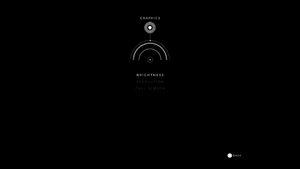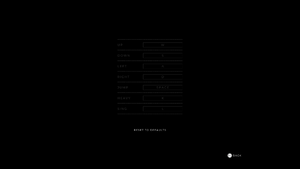Difference between revisions of "Gris"
From PCGamingWiki, the wiki about fixing PC games
m (Minor typo fix) |
|||
| (79 intermediate revisions by 28 users not shown) | |||
| Line 1: | Line 1: | ||
| − | |||
{{Infobox game | {{Infobox game | ||
|cover = GRIS cover.jpg | |cover = GRIS cover.jpg | ||
| Line 6: | Line 5: | ||
|publishers = | |publishers = | ||
{{Infobox game/row/publisher|Devolver Digital}} | {{Infobox game/row/publisher|Devolver Digital}} | ||
| − | |engines = | + | |engines = |
| + | {{Infobox game/row/engine|Unity|name=Unity 2017|ref=<ref name="engineversion">{{Refcheck|user=Baronsmoki|date=2020-04-03}}</ref>|build=2017.4.10f1}} | ||
|release dates= | |release dates= | ||
| − | {{Infobox game/row/date|Windows|2018}} | + | {{Infobox game/row/date|Windows|December 13, 2018}} |
| − | {{Infobox game/row/date|OS X|2018| | + | {{Infobox game/row/date|OS X|December 13, 2018}} |
| + | |reception = | ||
| + | {{Infobox game/row/reception|Metacritic|gris|84}} | ||
| + | {{Infobox game/row/reception|OpenCritic|6890/gris|86}} | ||
| + | {{Infobox game/row/reception|IGDB|gris|80}} | ||
| + | |taxonomy = | ||
| + | {{Infobox game/row/taxonomy/monetization | One-time game purchase, Subscription }} | ||
| + | {{Infobox game/row/taxonomy/microtransactions | None }} | ||
| + | {{Infobox game/row/taxonomy/modes | Singleplayer }} | ||
| + | {{Infobox game/row/taxonomy/pacing | Real-time, Relaxed }} | ||
| + | {{Infobox game/row/taxonomy/perspectives | Side view, Scrolling }} | ||
| + | {{Infobox game/row/taxonomy/controls | Direct control }} | ||
| + | {{Infobox game/row/taxonomy/genres | Platform, Puzzle }} | ||
| + | {{Infobox game/row/taxonomy/sports | }} | ||
| + | {{Infobox game/row/taxonomy/vehicles | }} | ||
| + | {{Infobox game/row/taxonomy/art styles | Stylized }} | ||
| + | {{Infobox game/row/taxonomy/themes | }} | ||
| + | {{Infobox game/row/taxonomy/series | }} | ||
|steam appid = 683320 | |steam appid = 683320 | ||
|steam appid side = | |steam appid side = | ||
|gogcom id = 2078272297 | |gogcom id = 2078272297 | ||
| + | |official site= https://devolverdigital.com/games/gris | ||
| + | |hltb = 62257 | ||
| + | |lutris = gris | ||
| + | |mobygames = gris | ||
|strategywiki = | |strategywiki = | ||
| − | |wikipedia = | + | |wikipedia = Gris (video game) |
|winehq = | |winehq = | ||
| + | |license = commercial | ||
| + | }} | ||
| + | |||
| + | {{Introduction | ||
| + | |introduction = | ||
| + | |||
| + | |release history = | ||
| + | |||
| + | |current state = | ||
}} | }} | ||
| Line 24: | Line 54: | ||
==Availability== | ==Availability== | ||
{{Availability| | {{Availability| | ||
| + | {{Availability/row| Publisher | https://devolverdigital.com/games/gris | Steam | | | Windows, OS X }} | ||
| + | {{Availability/row| Gamesplanet | 4182-1 | Steam | | | Windows, OS X }} | ||
{{Availability/row| GOG.com | gris | DRM-free | | | Windows, OS X }} | {{Availability/row| GOG.com | gris | DRM-free | | | Windows, OS X }} | ||
| + | {{Availability/row| Humble | gris | Steam | | | Windows, OS X}} | ||
| + | {{Availability/row| MacApp | id1465779286 | MacApp | Available, included with {{store feature|Apple Arcade}}. | | OS X }} | ||
| + | {{Availability/row| Microsoft Store | 9nhhp2h0zp98 | Microsoft Store | Included with {{Store feature|Xbox Game Pass}}. | | Windows }} | ||
{{Availability/row| Steam | 683320 | Steam | | | Windows, OS X }} | {{Availability/row| Steam | 683320 | Steam | | | Windows, OS X }} | ||
| + | }} | ||
| + | |||
| + | ==Monetization== | ||
| + | {{Monetization | ||
| + | |ad-supported = | ||
| + | |dlc = | ||
| + | |expansion pack = | ||
| + | |freeware = | ||
| + | |free-to-play = | ||
| + | |one-time game purchase = The game requires an upfront purchase to access. | ||
| + | |sponsored = | ||
| + | |subscription = Available via an {{store feature|Apple Arcade}} subscription. | ||
| + | }} | ||
| + | |||
| + | ===Microtransactions=== | ||
| + | {{Microtransactions | ||
| + | |boost = | ||
| + | |cosmetic = | ||
| + | |currency = | ||
| + | |finite spend = | ||
| + | |infinite spend = | ||
| + | |free-to-grind = | ||
| + | |loot box = | ||
| + | |none = | ||
| + | |player trading = | ||
| + | |time-limited = | ||
| + | |unlock = | ||
}} | }} | ||
| Line 31: | Line 93: | ||
===Configuration file(s) location=== | ===Configuration file(s) location=== | ||
{{Game data| | {{Game data| | ||
| − | {{Game data/config|Windows|}} | + | {{Game data/config|Windows|{{p|hkcu}}\Software\nomada studio\GRIS|{{p|userprofile}}\AppData\LocalLow\nomada studio\GRIS\{{p|uid}}\Save01\Config.gs}} |
| + | {{Game data/config|Microsoft Store|}} | ||
{{Game data/config|OS X|}} | {{Game data/config|OS X|}} | ||
}} | }} | ||
| Line 37: | Line 100: | ||
===Save game data location=== | ===Save game data location=== | ||
{{Game data| | {{Game data| | ||
| − | {{Game data/saves|Windows|}} | + | {{Game data/saves|Windows|{{p|userprofile}}\AppData\LocalLow\nomada studio\GRIS\{{p|uid}}\Save01\Persistent.gs|{{p|userprofile}}\AppData\LocalLow\nomada studio\GRIS\{{p|uid}}\Save01\Progress.gs}} |
| − | {{Game data/saves|OS X|}} | + | {{Game data/saves|Microsoft Store|{{p|userprofile}}\AppData\LocalLow\nomada studio\GRIS\Save01\}} |
| + | {{Game data/saves|OS X|{{p|osxhome}}/Library/Application Support/nomada studio/GRIS/{{p|uid}}/Save01/Persistent.gs|{{p|osxhome}}/Library/Application Support/nomada studio/GRIS/{{p|uid}}/Save01/Progress.gs}} | ||
}} | }} | ||
===[[Glossary:Save game cloud syncing|Save game cloud syncing]]=== | ===[[Glossary:Save game cloud syncing|Save game cloud syncing]]=== | ||
{{Save game cloud syncing | {{Save game cloud syncing | ||
| − | |gog galaxy | + | |discord = |
| − | |gog galaxy notes | + | |discord notes = |
| − | |origin | + | |epic games launcher = |
| − | |origin notes | + | |epic games launcher notes = |
| − | |steam cloud | + | |gog galaxy = true |
| − | |steam cloud notes | + | |gog galaxy notes = |
| − | | | + | |origin = |
| − | | | + | |origin notes = |
| − | |xbox cloud | + | |steam cloud = true |
| − | |xbox cloud notes | + | |steam cloud notes = |
| + | |ubisoft connect = | ||
| + | |ubisoft connect notes = | ||
| + | |xbox cloud = false | ||
| + | |xbox cloud notes = | ||
}} | }} | ||
| − | ==Video | + | ==Video== |
| − | {{Video settings | + | {{Image|Gris - Graphics.png|Video settings}} |
| + | {{Image|Gris - Resolution.png|Resolution setting}} | ||
| + | {{Image|Gris - Fullscreen.png|Fullscreen setting}} | ||
| + | {{Video | ||
|wsgf link = | |wsgf link = | ||
|widescreen wsgf award = | |widescreen wsgf award = | ||
| Line 62: | Line 133: | ||
|ultrawidescreen wsgf award = | |ultrawidescreen wsgf award = | ||
|4k ultra hd wsgf award = | |4k ultra hd wsgf award = | ||
| − | |widescreen resolution = | + | |widescreen resolution = true |
|widescreen resolution notes= | |widescreen resolution notes= | ||
| − | |multimonitor = | + | |multimonitor = hackable |
| − | |multimonitor notes = | + | |multimonitor notes = See [https://www.wsgf.org/phpBB3/viewtopic.php?p=173916#p173916 related WSGF thread] for a manual solution or use the [https://community.pcgamingwiki.com/files/file/1759-gris-ultrawide-multimonitor-fix/ community tool]. |
|ultrawidescreen = hackable | |ultrawidescreen = hackable | ||
| − | |ultrawidescreen notes = | + | |ultrawidescreen notes = See [https://www.wsgf.org/phpBB3/viewtopic.php?p=173916#p173916 related WSGF thread] for a manual solution or use the [https://community.pcgamingwiki.com/files/file/1759-gris-ultrawide-multimonitor-fix/ community tool]. |
| − | |4k ultra hd = | + | |4k ultra hd = true |
|4k ultra hd notes = | |4k ultra hd notes = | ||
| − | |fov = | + | |fov = n/a |
|fov notes = | |fov notes = | ||
| − | |windowed = | + | |windowed = true |
|windowed notes = | |windowed notes = | ||
| − | |borderless windowed = | + | |borderless windowed = true |
| − | |borderless windowed notes = | + | |borderless windowed notes = Borderless fullscreen default.<br>To use exclusive fullscreen, use the {{code|-window-mode exclusive}} [[Glossary:Command line arguments|launch parameter.]] |
| − | |anisotropic = | + | |anisotropic = n/a |
|anisotropic notes = | |anisotropic notes = | ||
| − | |antialiasing = | + | |antialiasing = hackable |
| − | |antialiasing notes = | + | |antialiasing notes = See [[#SSAA|SSAA]] |
| − | |vsync = | + | |upscaling = unknown |
| − | |vsync notes = | + | |upscaling tech = |
| − | |60 fps = | + | |upscaling notes = |
| + | |vsync = always on | ||
| + | |vsync notes = Borderless fullscreen is used by default, so vertical sync is not optional. | ||
| + | |60 fps = true | ||
|60 fps notes = | |60 fps notes = | ||
| − | |120 fps = | + | |120 fps = true |
|120 fps notes = | |120 fps notes = | ||
|hdr = unknown | |hdr = unknown | ||
|hdr notes = | |hdr notes = | ||
| + | |ray tracing = unknown | ||
| + | |ray tracing notes = | ||
|color blind = unknown | |color blind = unknown | ||
|color blind notes = | |color blind notes = | ||
| + | }} | ||
| + | ===[[SSAA]]=== | ||
| + | {{Fixbox|description=Enable SSAA using Nvidia DSR|ref={{cn|date=November 2018}}|fix= | ||
| + | # Configure DSR in the Nvidia Control Panel. | ||
| + | # Use the launch option:<br><code>-window-mode exclusive -screen-width '''[desired resolution]''' -screen-height '''[desired resolution]'''</code> | ||
| + | # Replace <code>'''[desired resolution]'''</code> with the vertical and horizontal resolution you wish to use for SSAA. | ||
}} | }} | ||
| − | ==Input | + | ==Input== |
| − | {{Input | + | {{Image|Gris - Remapping.png|In-game key map settings.}} |
| − | |key remap = | + | {{Image|Gris - Xbox One controller.png|In-game Xbox layout.}} |
| − | |key remap notes = | + | {{Image|Gris - Dualshock 4.png|In-game DualShock layout.}} |
| − | |acceleration option = | + | {{Input |
| + | |key remap = true | ||
| + | |key remap notes = Controls for special abilities only appear in the settings once the player can use them. One key per action. | ||
| + | |acceleration option = n/a | ||
|acceleration option notes = | |acceleration option notes = | ||
| − | |mouse sensitivity = | + | |mouse sensitivity = n/a |
|mouse sensitivity notes = | |mouse sensitivity notes = | ||
| − | |mouse menu = | + | |mouse menu = false |
|mouse menu notes = | |mouse menu notes = | ||
| − | |invert mouse y-axis = | + | |invert mouse y-axis = n/a |
|invert mouse y-axis notes = | |invert mouse y-axis notes = | ||
|touchscreen = unknown | |touchscreen = unknown | ||
|touchscreen notes = | |touchscreen notes = | ||
|controller support = true | |controller support = true | ||
| − | |controller support notes = | + | |controller support notes = See [[#Controller_ignored|controller ignored.]] |
|full controller = true | |full controller = true | ||
|full controller notes = | |full controller notes = | ||
|controller remap = false | |controller remap = false | ||
|controller remap notes = | |controller remap notes = | ||
| − | |controller sensitivity = | + | |controller sensitivity = n/a |
|controller sensitivity notes= | |controller sensitivity notes= | ||
| − | |invert controller y-axis = | + | |invert controller y-axis = n/a |
|invert controller y-axis notes= | |invert controller y-axis notes= | ||
| − | |xinput controllers = | + | |xinput controllers = true |
|xinput controllers notes = | |xinput controllers notes = | ||
|xbox prompts = true | |xbox prompts = true | ||
| Line 122: | Line 207: | ||
|impulse triggers = unknown | |impulse triggers = unknown | ||
|impulse triggers notes = | |impulse triggers notes = | ||
| − | |dualshock 4 = | + | |dualshock 4 = true |
|dualshock 4 notes = | |dualshock 4 notes = | ||
| − | |dualshock prompts = | + | |dualshock prompts = true |
|dualshock prompts notes = | |dualshock prompts notes = | ||
| − | |light bar support = | + | |light bar support = true |
| − | |light bar support notes = | + | |light bar support notes = Colors change depending on game progress. |
| − | |dualshock 4 modes = | + | |dualshock 4 modes = Wired, Wireless adapter |
| − | |dualshock 4 modes notes = | + | |dualshock 4 modes notes = V1 and V2 tested. Bluetooth non-functional. |
| − | |tracked motion controllers= false | + | |tracked motion controllers = false |
|tracked motion controllers notes = | |tracked motion controllers notes = | ||
|tracked motion prompts = unknown | |tracked motion prompts = unknown | ||
| Line 138: | Line 223: | ||
|other button prompts = unknown | |other button prompts = unknown | ||
|other button prompts notes= | |other button prompts notes= | ||
| − | |controller hotplug = | + | |controller hotplug = true |
|controller hotplug notes = | |controller hotplug notes = | ||
| − | |haptic feedback = | + | |haptic feedback = true |
|haptic feedback notes = | |haptic feedback notes = | ||
| − | |simultaneous input = | + | |simultaneous input = true |
| − | |simultaneous input notes = | + | |simultaneous input notes = Controller button prompts will always appear if a controller is connected. |
|steam input api = unknown | |steam input api = unknown | ||
|steam input api notes = | |steam input api notes = | ||
| Line 156: | Line 241: | ||
}} | }} | ||
| − | ==Audio | + | ==Audio== |
| − | {{Audio | + | {{Audio |
| − | |separate volume = | + | |separate volume = false |
| − | |separate volume notes = | + | |separate volume notes = Master only. |
| − | |surround sound = | + | |surround sound = true |
| − | |surround sound notes = | + | |surround sound notes = 7.1, although most of the game audio is outputted solely from the left and right front speakers. |
|subtitles = n/a | |subtitles = n/a | ||
|subtitles notes = | |subtitles notes = | ||
| − | |closed captions = | + | |closed captions = false |
|closed captions notes = | |closed captions notes = | ||
| − | |mute on focus lost = | + | |mute on focus lost = false |
|mute on focus lost notes = | |mute on focus lost notes = | ||
|eax support = | |eax support = | ||
| − | |eax support notes = | + | |eax support notes = |
| + | |royalty free audio = unknown | ||
| + | |royalty free audio notes = | ||
}} | }} | ||
| Line 175: | Line 262: | ||
{{L10n/switch | {{L10n/switch | ||
|language = English | |language = English | ||
| − | |interface = | + | |interface = true |
|audio = n/a | |audio = n/a | ||
|subtitles = n/a | |subtitles = n/a | ||
|notes = | |notes = | ||
|fan = | |fan = | ||
| − | |||
}} | }} | ||
{{L10n/switch | {{L10n/switch | ||
|language = Simplified Chinese | |language = Simplified Chinese | ||
| − | |interface = | + | |interface = true |
|audio = n/a | |audio = n/a | ||
|subtitles = n/a | |subtitles = n/a | ||
|notes = | |notes = | ||
|fan = | |fan = | ||
| − | |||
}} | }} | ||
{{L10n/switch | {{L10n/switch | ||
|language = Traditional Chinese | |language = Traditional Chinese | ||
| − | |interface = | + | |interface = true |
|audio = n/a | |audio = n/a | ||
|subtitles = n/a | |subtitles = n/a | ||
|notes = | |notes = | ||
|fan = | |fan = | ||
| − | |||
}} | }} | ||
{{L10n/switch | {{L10n/switch | ||
|language = French | |language = French | ||
| − | |interface = | + | |interface = true |
|audio = n/a | |audio = n/a | ||
|subtitles = n/a | |subtitles = n/a | ||
|notes = | |notes = | ||
|fan = | |fan = | ||
| − | |||
}} | }} | ||
{{L10n/switch | {{L10n/switch | ||
|language = German | |language = German | ||
| − | |interface = | + | |interface = true |
|audio = n/a | |audio = n/a | ||
|subtitles = n/a | |subtitles = n/a | ||
|notes = | |notes = | ||
|fan = | |fan = | ||
| − | |||
}} | }} | ||
{{L10n/switch | {{L10n/switch | ||
|language = Japanese | |language = Japanese | ||
| − | |interface = | + | |interface = true |
|audio = n/a | |audio = n/a | ||
|subtitles = n/a | |subtitles = n/a | ||
|notes = | |notes = | ||
|fan = | |fan = | ||
| − | |||
}} | }} | ||
{{L10n/switch | {{L10n/switch | ||
|language = Korean | |language = Korean | ||
| − | |interface = | + | |interface = true |
|audio = n/a | |audio = n/a | ||
|subtitles = n/a | |subtitles = n/a | ||
|notes = | |notes = | ||
|fan = | |fan = | ||
| − | |||
}} | }} | ||
{{L10n/switch | {{L10n/switch | ||
|language = Polish | |language = Polish | ||
| − | |interface = | + | |interface = true |
|audio = n/a | |audio = n/a | ||
|subtitles = n/a | |subtitles = n/a | ||
|notes = | |notes = | ||
|fan = | |fan = | ||
| − | |||
}} | }} | ||
{{L10n/switch | {{L10n/switch | ||
|language = Portuguese | |language = Portuguese | ||
| − | |interface = | + | |interface = true |
|audio = n/a | |audio = n/a | ||
|subtitles = n/a | |subtitles = n/a | ||
|notes = | |notes = | ||
|fan = | |fan = | ||
| − | |||
}} | }} | ||
{{L10n/switch | {{L10n/switch | ||
|language = Russian | |language = Russian | ||
| − | |interface = | + | |interface = true |
|audio = n/a | |audio = n/a | ||
|subtitles = n/a | |subtitles = n/a | ||
|notes = | |notes = | ||
|fan = | |fan = | ||
| − | |||
}} | }} | ||
{{L10n/switch | {{L10n/switch | ||
|language = Spanish | |language = Spanish | ||
| − | |interface = | + | |interface = true |
|audio = n/a | |audio = n/a | ||
|subtitles = n/a | |subtitles = n/a | ||
|notes = | |notes = | ||
|fan = | |fan = | ||
| − | |||
}} | }} | ||
| + | }} | ||
| + | |||
| + | ==VR support== | ||
| + | {{VR support | ||
| + | |gg3d name = | ||
| + | |native 3d gg3d award = | ||
| + | |nvidia 3d vision gg3d award = | ||
| + | |tridef 3d gg3d award = | ||
| + | |iz3d gg3d award = | ||
| + | |native 3d = | ||
| + | |native 3d notes = | ||
| + | |nvidia 3d vision = | ||
| + | |nvidia 3d vision notes = | ||
| + | |tridef 3d = | ||
| + | |tridef 3d notes = | ||
| + | |iz3d = | ||
| + | |iz3d notes = | ||
| + | |vorpx = true | ||
| + | |vorpx modes = G3D | ||
| + | |vorpx notes = Officially supported game, see [https://www.vorpx.com/supported-games/ official vorpx game list]. | ||
| + | |htc vive = | ||
| + | |htc vive notes = | ||
| + | |oculus rift = | ||
| + | |oculus rift notes = | ||
| + | |osvr = | ||
| + | |osvr notes = | ||
| + | |windows mixed reality = | ||
| + | |windows mixed reality notes = | ||
| + | |keyboard-mouse = | ||
| + | |keyboard-mouse notes = | ||
| + | |3rd space gaming vest = | ||
| + | |3rd space gaming vest notes = | ||
| + | |novint falcon = | ||
| + | |novint falcon notes = | ||
| + | |trackir = | ||
| + | |trackir notes = | ||
| + | |tobii eye tracking = | ||
| + | |tobii eye tracking notes = | ||
| + | |play area seated = | ||
| + | |play area seated notes = | ||
| + | |play area standing = | ||
| + | |play area standing notes = | ||
| + | |play area room-scale = | ||
| + | |play area room-scale notes = | ||
| + | }} | ||
| + | |||
| + | ==Issues unresolved== | ||
| + | ===Controller ignored=== | ||
| + | {{--}} Game doesn't react to controller. | ||
| + | {{ii}} Some users had success with setting Steam input per game to forced on<ref>{{Refurl|url=https://steamcommunity.com/app/683320/discussions/0/3561682879997682092/#c3561682879999788495|title=Controller issue - Steam Discussions|date=May 2023}}</ref> - Right click on the game in your Steam library, choose properties and in the general tab, set Steam input per game to forced on. | ||
| + | {{ii}} The game also has problems if you have multiple controllers attached. This includes virtual controller software like vJoy. If you have vJoy installed, go to windows device manager > Human Interface Devices and disable vJoy there, then reboot. Now, with only your main controller attached, the game should recognize it. | ||
| + | |||
| + | ==Issues fixed== | ||
| + | ===Stuttery camera panning=== | ||
| + | {{ii}} Camera panning can stutter, especially with multimonitor setups with mismatched refresh rates.<ref>{{Refurl|url=https://steamcommunity.com/app/683320/discussions/0/3561682880009114540/|title=Is parallax a bit stuttery for you? :: GRIS General Discussion|date=2020-10-26}}</ref> | ||
| + | {{Fixbox|description=Use exclusive fullscreen mode|ref=|fix= | ||
| + | # Use {{code|-window-mode exclusive}} [[Glossary:Command line arguments|launch parameter.]] | ||
}} | }} | ||
| Line 277: | Line 410: | ||
===API=== | ===API=== | ||
{{API | {{API | ||
| − | |direct3d versions = | + | |direct3d versions = 11 |
|direct3d notes = | |direct3d notes = | ||
|directdraw versions = | |directdraw versions = | ||
| Line 297: | Line 430: | ||
|shader model versions = | |shader model versions = | ||
|shader model notes = | |shader model notes = | ||
| − | |64-bit | + | |windows 32-bit exe = false |
| − | |64-bit executable notes= | + | |windows 64-bit exe = true |
| + | |windows arm app = unknown | ||
| + | |windows exe notes = | ||
| + | |mac os x powerpc app = unknown | ||
| + | |macos intel 32-bit app = false | ||
| + | |macos intel 64-bit app = true | ||
| + | |macos arm app = unknown | ||
| + | |macos app notes = | ||
| + | |linux powerpc app = | ||
| + | |linux 32-bit executable= | ||
| + | |linux 64-bit executable= | ||
| + | |linux arm app = unknown | ||
| + | |linux executable notes = | ||
| + | }} | ||
| + | |||
| + | ===Middleware=== | ||
| + | {{Middleware | ||
| + | |physics = | ||
| + | |physics notes = | ||
| + | |audio = Wwise | ||
| + | |audio notes = | ||
| + | |interface = | ||
| + | |interface notes = | ||
| + | |input = Rewired | ||
| + | |input notes = | ||
| + | |cutscenes = | ||
| + | |cutscenes notes = | ||
| + | |multiplayer = | ||
| + | |multiplayer notes= | ||
| + | |anticheat = | ||
| + | |anticheat notes = | ||
}} | }} | ||
| Line 310: | Line 473: | ||
|minRAM = 4 GB | |minRAM = 4 GB | ||
|minHD = 4 GB | |minHD = 4 GB | ||
| − | |minGPU = Nvidia | + | |minGPU = Nvidia GeForce GT 430 |
|minGPU2 = AMD Radeon HD 5570 | |minGPU2 = AMD Radeon HD 5570 | ||
|minVRAM = 1 GB | |minVRAM = 1 GB | ||
| Line 324: | Line 487: | ||
|OSfamily = OS X | |OSfamily = OS X | ||
| − | |minOS = 10.11 | + | |minOS = 10.11 |
|minCPU = Intel Core i5-4570 3.2 GHz | |minCPU = Intel Core i5-4570 3.2 GHz | ||
|minRAM = 8 GB | |minRAM = 8 GB | ||
| Line 338: | Line 501: | ||
{{References}} | {{References}} | ||
| + | {{GOG.com Enhancement Project}} | ||
Latest revision as of 07:45, 21 January 2024
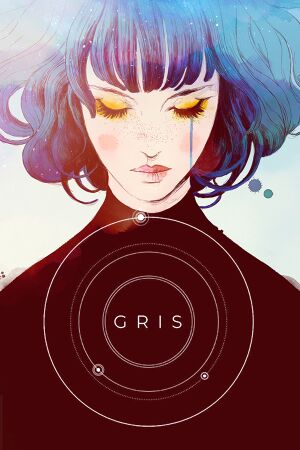 |
|
| Developers | |
|---|---|
| Nomada Studio | |
| Publishers | |
| Devolver Digital | |
| Engines | |
| Unity 2017[Note 1] | |
| Release dates | |
| Windows | December 13, 2018 |
| macOS (OS X) | December 13, 2018 |
| Reception | |
| Metacritic | 84 |
| OpenCritic | 86 |
| IGDB | 80 |
| Taxonomy | |
| Monetization | One-time game purchase, Subscription |
| Microtransactions | None |
| Modes | Singleplayer |
| Pacing | Real-time, Relaxed |
| Perspectives | Side view, Scrolling |
| Controls | Direct control |
| Genres | Platform, Puzzle |
| Art styles | Stylized |
Gris is a singleplayer side view and scrolling platform and puzzle game.
General information
Availability
| Source | DRM | Notes | Keys | OS |
|---|---|---|---|---|
| Publisher website | ||||
| GOG.com | ||||
| Humble Store | ||||
| Mac App Store | Available, included with Apple Arcade. | |||
| Microsoft Store | Included with Xbox Game Pass for PC. | |||
| Steam |
Monetization
| Type | Notes |
|---|---|
| One-time game purchase | The game requires an upfront purchase to access. |
| Subscription | Available via an Apple Arcade subscription. |
Microtransactions
- No microtransactions information; you can edit this page to add it.
Game data
Configuration file(s) location
| System | Location |
|---|---|
| Windows | HKEY_CURRENT_USER\Software\nomada studio\GRIS %USERPROFILE%\AppData\LocalLow\nomada studio\GRIS\<user-id>\Save01\Config.gs |
| Microsoft Store | |
| macOS (OS X) | |
| Steam Play (Linux) | <SteamLibrary-folder>/steamapps/compatdata/683320/pfx/[Note 2] |
Save game data location
| System | Location |
|---|---|
| Windows | %USERPROFILE%\AppData\LocalLow\nomada studio\GRIS\<user-id>\Save01\Persistent.gs %USERPROFILE%\AppData\LocalLow\nomada studio\GRIS\<user-id>\Save01\Progress.gs |
| Microsoft Store | %USERPROFILE%\AppData\LocalLow\nomada studio\GRIS\Save01\ |
| macOS (OS X) | $HOME/Library/Application Support/nomada studio/GRIS/<user-id>/Save01/Persistent.gs $HOME/Library/Application Support/nomada studio/GRIS/<user-id>/Save01/Progress.gs |
| Steam Play (Linux) | <SteamLibrary-folder>/steamapps/compatdata/683320/pfx/[Note 2] |
Save game cloud syncing
| System | Native | Notes |
|---|---|---|
| GOG Galaxy | ||
| Steam Cloud | ||
| Xbox Cloud |
Video
| Graphics feature | State | Notes | |
|---|---|---|---|
| Widescreen resolution | |||
| Multi-monitor | See related WSGF thread for a manual solution or use the community tool. | ||
| Ultra-widescreen | See related WSGF thread for a manual solution or use the community tool. | ||
| 4K Ultra HD | |||
| Field of view (FOV) | |||
| Windowed | |||
| Borderless fullscreen windowed | Borderless fullscreen default. To use exclusive fullscreen, use the -window-mode exclusive launch parameter. |
||
| Anisotropic filtering (AF) | |||
| Anti-aliasing (AA) | See SSAA | ||
| Vertical sync (Vsync) | Borderless fullscreen is used by default, so vertical sync is not optional. | ||
| 60 FPS and 120+ FPS | |||
| High dynamic range display (HDR) | See the glossary page for potential alternatives. | ||
- The game engine may allow for manual configuration of the game via its variables. See the Unity page for more details.
SSAA
| Enable SSAA using Nvidia DSR[citation needed] |
|---|
|
Input
| Keyboard and mouse | State | Notes |
|---|---|---|
| Remapping | Controls for special abilities only appear in the settings once the player can use them. One key per action. | |
| Mouse acceleration | ||
| Mouse sensitivity | ||
| Mouse input in menus | ||
| Mouse Y-axis inversion | ||
| Controller | ||
| Controller support | See controller ignored. | |
| Full controller support | ||
| Controller remapping | See the glossary page for potential workarounds. | |
| Controller sensitivity | ||
| Controller Y-axis inversion |
| Controller types |
|---|
| XInput-compatible controllers | ||
|---|---|---|
| Xbox button prompts | ||
| Impulse Trigger vibration |
| PlayStation controllers | ||
|---|---|---|
| PlayStation button prompts | ||
| Light bar support | Colors change depending on game progress. | |
| Adaptive trigger support | ||
| DualSense haptic feedback support | ||
| Connection modes | Wired, Wireless (DualShock 4 USB Wireless Adapter) V1 and V2 tested. Bluetooth non-functional. |
|
| Generic/other controllers |
|---|
| Additional information | ||
|---|---|---|
| Controller hotplugging | ||
| Haptic feedback | ||
| Digital movement supported | ||
| Simultaneous controller+KB/M | Controller button prompts will always appear if a controller is connected. |
Audio
| Audio feature | State | Notes |
|---|---|---|
| Separate volume controls | Master only. | |
| Surround sound | 7.1, although most of the game audio is outputted solely from the left and right front speakers. | |
| Subtitles | ||
| Closed captions | ||
| Mute on focus lost | ||
| Royalty free audio |
Localizations
| Language | UI | Audio | Sub | Notes |
|---|---|---|---|---|
| English | ||||
| Simplified Chinese | ||||
| Traditional Chinese | ||||
| French | ||||
| German | ||||
| Japanese | ||||
| Korean | ||||
| Polish | ||||
| Portuguese | ||||
| Russian | ||||
| Spanish |
VR support
| 3D modes | State | Notes | |
|---|---|---|---|
| vorpX | G3D Officially supported game, see official vorpx game list. |
||
Issues unresolved
Controller ignored
- Game doesn't react to controller.
- Some users had success with setting Steam input per game to forced on[2] - Right click on the game in your Steam library, choose properties and in the general tab, set Steam input per game to forced on.
- The game also has problems if you have multiple controllers attached. This includes virtual controller software like vJoy. If you have vJoy installed, go to windows device manager > Human Interface Devices and disable vJoy there, then reboot. Now, with only your main controller attached, the game should recognize it.
Issues fixed
Stuttery camera panning
- Camera panning can stutter, especially with multimonitor setups with mismatched refresh rates.[3]
| Use exclusive fullscreen mode |
|---|
|
Other information
API
| Technical specs | Supported | Notes |
|---|---|---|
| Direct3D | 11 |
| Executable | 32-bit | 64-bit | Notes |
|---|---|---|---|
| Windows | |||
| macOS (OS X) |
Middleware
| Middleware | Notes | |
|---|---|---|
| Audio | Wwise | |
| Input | Rewired |
System requirements
| Windows | ||
|---|---|---|
| Minimum | ||
| Operating system (OS) | 7 | |
| Processor (CPU) | Intel Core 2 Duo E6750 2.66 GHz AMD Athlon 64 X2 Dual Core 5000+ 2.6 GHz |
|
| System memory (RAM) | 4 GB | |
| Hard disk drive (HDD) | 4 GB | |
| Video card (GPU) | Nvidia GeForce GT 430 AMD Radeon HD 5570 1 GB of VRAM |
|
- A 64-bit operating system is required.
| macOS (OS X) | ||
|---|---|---|
| Minimum | ||
| Operating system (OS) | 10.11 | |
| Processor (CPU) | Intel Core i5-4570 3.2 GHz | |
| System memory (RAM) | 8 GB | |
| Hard disk drive (HDD) | 4 GB | |
| Video card (GPU) | Nvidia GeForce GT 755M | |
- A 64-bit operating system is required.
Notes
- ↑ Unity engine build: 2017.4.10f1[1]
- ↑ 2.0 2.1 Notes regarding Steam Play (Linux) data:
- File/folder structure within this directory reflects the path(s) listed for Windows and/or Steam game data.
- Games with Steam Cloud support may also store data in
~/.steam/steam/userdata/<user-id>/683320/. - Use Wine's registry editor to access any Windows registry paths.
- The app ID (683320) may differ in some cases.
- Treat backslashes as forward slashes.
- See the glossary page for details on Windows data paths.
References
- ↑ Verified by User:Baronsmoki on 2020-04-03
- ↑ Controller issue - Steam Discussions - last accessed on May 2023
- ↑ Is parallax a bit stuttery for you? :: GRIS General Discussion - last accessed on 2020-10-26