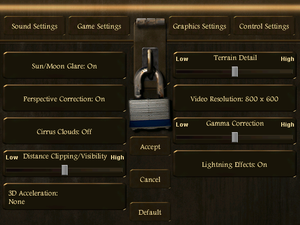Difference between revisions of "Flight Unlimited II"
m (→Video settings: added WSGF details) |
|||
| (55 intermediate revisions by 9 users not shown) | |||
| Line 1: | Line 1: | ||
| + | {{stub}} | ||
{{Infobox game | {{Infobox game | ||
|cover = Flight Unlimited II cover.jpg | |cover = Flight Unlimited II cover.jpg | ||
| Line 5: | Line 6: | ||
|publishers = | |publishers = | ||
{{Infobox game/row/publisher|Eidos Interactive}} | {{Infobox game/row/publisher|Eidos Interactive}} | ||
| + | {{Infobox game/row/publisher|Sold Out Software|Re-release}} | ||
|engines = | |engines = | ||
| − | {{Infobox game/row/engine|ZOAR}} | + | {{Infobox game/row/engine|ZOAR|ref=<ref>{{Refurl|url=http://www.gamespot.com/articles/flight-unlimited-ii-preview/1100-2558717/|title=Flight Unlimited II Preview - GameSpot|date=May 2023}}</ref>}} |
|release dates= | |release dates= | ||
{{Infobox game/row/date|Windows|December 12, 1997}} | {{Infobox game/row/date|Windows|December 12, 1997}} | ||
| + | |taxonomy = | ||
| + | {{Infobox game/row/taxonomy/monetization | One-time game purchase }} | ||
| + | {{Infobox game/row/taxonomy/microtransactions | }} | ||
| + | {{Infobox game/row/taxonomy/modes | Singleplayer }} | ||
| + | {{Infobox game/row/taxonomy/pacing | Real-time, Relaxed }} | ||
| + | {{Infobox game/row/taxonomy/perspectives | First-person, Third-person }} | ||
| + | {{Infobox game/row/taxonomy/controls | Direct control }} | ||
| + | {{Infobox game/row/taxonomy/genres | Simulation, Open world, Vehicle simulator }} | ||
| + | {{Infobox game/row/taxonomy/sports | }} | ||
| + | {{Infobox game/row/taxonomy/vehicles | Flight }} | ||
| + | {{Infobox game/row/taxonomy/art styles | Realistic }} | ||
| + | {{Infobox game/row/taxonomy/themes | }} | ||
| + | {{Infobox game/row/taxonomy/series | Flight Unlimited }} | ||
|steam appid = | |steam appid = | ||
| − | |gogcom | + | |gogcom id = |
| + | |strategywiki = | ||
| + | |mobygames = 5532 | ||
|wikipedia = Flight Unlimited II | |wikipedia = Flight Unlimited II | ||
| + | |winehq = 14217 | ||
| + | |license = commercial | ||
| + | }} | ||
| + | |||
| + | {{Introduction | ||
| + | |introduction = | ||
| + | |||
| + | |release history = | ||
| + | |||
| + | |current state = Installation on modern systems requires a [[#Installing on modern versions of Windows|workaround]]). The use of [[dgVoodoo 2]] is recommended on Windows 8 and later. | ||
}} | }} | ||
| − | |||
| − | |||
| − | |||
| − | |||
==Availability== | ==Availability== | ||
| − | {{Availability | + | {{Availability| |
| − | {{Availability | + | {{Availability/row| Retail | | disc check | | | Windows }} |
}} | }} | ||
| − | == | + | |
| − | === | + | ==Essential improvements== |
| − | The latest patch is [ | + | ===Patches=== |
| + | The latest patch is [https://web.archive.org/web/20020320170927/http://ftp.eidos.com/pub/patches/flight_unlimited2/FLT01-04.EXE f1.04]. | ||
===Fokker Dr.1=== | ===Fokker Dr.1=== | ||
| − | The [ | + | The [https://web.archive.org/web/19980526180848/http://www.lglass.com/f2/pilots/fltfokk.exe Fokker Dr.1] addon adds the [[Wikipedia:Fokker Dr.I|Fokker Dr.I]] as a selectable plane. The Fokker requires the [[#Patches|f1.04 patch]]. |
===Adventure Builder Toolkit=== | ===Adventure Builder Toolkit=== | ||
| − | The [ | + | The [https://web.archive.org/web/19980526161132/http://www.lglass.com/f2/pilots/fltabk.exe Adventure Builder Toolkit] adds a mission editor (requires the [[#Patches|f1.04 patch]]). |
| − | === Adventure 6 Pack=== | + | ===Adventure 6 Pack=== |
| − | The official [ | + | The official [https://web.archive.org/web/19980526161050/http://www.lglass.com/f2/pilots/fltadpac.exe Adventure 6 Pack] addon adds six new playable adventures built with the [[#Adventure Builder Toolkit|Adventure Builder Toolkit]] (requires the [[#Patches|f1.04 patch]]). |
| − | === Use Flight Unlimited II's San Franciso with Flight Unlimited III=== | + | ===Use Flight Unlimited II's San Franciso with Flight Unlimited III=== |
Flight Unlimited II's San Francisco region can be played in [[Flight Unlimited III]] if you own both games. | Flight Unlimited II's San Francisco region can be played in [[Flight Unlimited III]] if you own both games. | ||
==Game data== | ==Game data== | ||
| − | {{Game | + | ===Configuration file(s) location=== |
| − | {{Game | + | {{Game data| |
| − | {{ | + | {{Game data/config|Windows|{{p|game}}\flt2.cfg}} |
| − | {{Game | + | }} |
| + | |||
| + | ===Save game data location=== | ||
| + | {{Game data| | ||
| + | {{Game data/saves|Windows|{{p|game}}\logs\*.log}} | ||
}} | }} | ||
| + | {{ii}} Flight plans (<code>fplan***.pln</code>) are saved in <code>{{p|game}}\plans</code> | ||
| − | ==Video | + | ==Video== |
| − | + | {{Image|Flight Unlimited II video settings.png|Video settings.}} | |
| − | {{Video | + | {{Video |
| − | |wsgf link = | + | |wsgf link = https://www.wsgf.org/dr/flight-unlimited-ii/en |
|widescreen wsgf award = unsupported | |widescreen wsgf award = unsupported | ||
|multimonitor wsgf award = unsupported | |multimonitor wsgf award = unsupported | ||
| Line 71: | Line 100: | ||
|antialiasing = unknown | |antialiasing = unknown | ||
|antialiasing notes = | |antialiasing notes = | ||
| − | |vsync = | + | |upscaling = false |
| + | |upscaling tech = | ||
| + | |upscaling notes = | ||
| + | |vsync = false | ||
|vsync notes = | |vsync notes = | ||
| + | |60 fps = true | ||
| + | |60 fps notes = | ||
| + | |120 fps = true | ||
| + | |120 fps notes = | ||
| + | |hdr = false | ||
| + | |hdr notes = | ||
| + | |color blind = unknown | ||
| + | |color blind notes = | ||
}} | }} | ||
| − | ==Input | + | ==Input== |
| − | {{Input | + | {{Input |
| − | | | + | |key remap = unknown |
| − | | | + | |key remap notes = |
| − | | | + | |acceleration option = unknown |
| − | | | + | |acceleration option notes = |
| − | | | + | |mouse sensitivity = unknown |
| − | | | + | |mouse sensitivity notes = |
| + | |mouse menu = true | ||
| + | |mouse menu notes = | ||
| + | |invert mouse y-axis = unknown | ||
| + | |invert mouse y-axis notes = | ||
| + | |touchscreen = unknown | ||
| + | |touchscreen notes = | ||
| + | |controller support = true | ||
| + | |controller support notes = | ||
| + | |full controller = unknown | ||
| + | |full controller notes = | ||
| + | |controller remap = unknown | ||
| + | |controller remap notes = | ||
| + | |controller sensitivity = unknown | ||
| + | |controller sensitivity notes= | ||
| + | |invert controller y-axis = unknown | ||
| + | |invert controller y-axis notes= | ||
| + | |xinput controllers = unknown | ||
| + | |xinput controllers notes = | ||
| + | |xbox prompts = unknown | ||
| + | |xbox prompts notes = | ||
| + | |impulse triggers = unknown | ||
| + | |impulse triggers notes = | ||
| + | |dualshock 4 = unknown | ||
| + | |dualshock 4 notes = | ||
| + | |dualshock prompts = unknown | ||
| + | |dualshock prompts notes = | ||
| + | |light bar support = unknown | ||
| + | |light bar support notes = | ||
| + | |dualshock 4 modes = unknown | ||
| + | |dualshock 4 modes notes = | ||
| + | |tracked motion controllers= unknown | ||
| + | |tracked motion controllers notes = | ||
| + | |tracked motion prompts = unknown | ||
| + | |tracked motion prompts notes = | ||
| + | |other controllers = unknown | ||
| + | |other controllers notes = | ||
| + | |other button prompts = unknown | ||
| + | |other button prompts notes= | ||
| + | |controller hotplug = unknown | ||
| + | |controller hotplug notes = | ||
| + | |haptic feedback = unknown | ||
| + | |haptic feedback notes = | ||
| + | |simultaneous input = unknown | ||
| + | |simultaneous input notes = | ||
| + | |steam input api = unknown | ||
| + | |steam input api notes = | ||
| + | |steam hook input = unknown | ||
| + | |steam hook input notes = | ||
| + | |steam input presets = unknown | ||
| + | |steam input presets notes = | ||
| + | |steam controller prompts = unknown | ||
| + | |steam controller prompts notes = | ||
| + | |steam cursor detection = unknown | ||
| + | |steam cursor detection notes = | ||
}} | }} | ||
| − | ==Audio | + | ==Audio== |
| − | + | {{Image|Flight Unlimited II audio settings.png|Audio settings.}} | |
| − | {{Audio | + | {{Audio |
|separate volume = true | |separate volume = true | ||
|separate volume notes = Master, Sound, Engine, Radio. | |separate volume notes = Master, Sound, Engine, Radio. | ||
| Line 99: | Line 193: | ||
|mute on focus lost notes = | |mute on focus lost notes = | ||
|eax support = | |eax support = | ||
| − | |eax support notes = | + | |eax support notes = |
| + | |royalty free audio = unknown | ||
| + | |royalty free audio notes = | ||
}} | }} | ||
| − | == Issues fixed == | + | {{L10n|content= |
| + | {{L10n/switch | ||
| + | |language = English | ||
| + | |interface = true | ||
| + | |audio = true | ||
| + | |subtitles = true | ||
| + | |notes = | ||
| + | |fan = | ||
| + | }} | ||
| + | }} | ||
| + | |||
| + | ==Issues fixed== | ||
===Installing on modern versions of Windows=== | ===Installing on modern versions of Windows=== | ||
{{ii}} Flight Unlimited II refuses to install on modern versions of Windows; <code>-lgntforce</code> skips this check. | {{ii}} Flight Unlimited II refuses to install on modern versions of Windows; <code>-lgntforce</code> skips this check. | ||
| − | {{Fixbox| | + | |
| − | + | {{Fixbox|description=Override NT check with -lgntforce|ref={{cn|date=July 2016}}|fix= | |
# With the disc in the drive, identify its drive letter. Replace X with your drive letter in the command below: | # With the disc in the drive, identify its drive letter. Replace X with your drive letter in the command below: | ||
| − | #* Vista and | + | #* Vista and later: open the Start screen/Start menu and enter <code>X:\setup.exe -lgntforce</code> |
| − | #* Windows XP: press Win | + | #* Windows XP: press {{key|Win|R}} to open a Run window and enter <code>X:\setup.exe -lgntforce</code> |
# Setup will now launch without the NT error. Continue installing normally. | # Setup will now launch without the NT error. Continue installing normally. | ||
| + | # For Windows 8 and later, use [[dgVoodoo 2]]. | ||
| + | }} | ||
| + | |||
| + | ==="Application Error: Memory could not be read" crash=== | ||
| + | Use [[dgVoodoo 2]] on Windows 8 and later. | ||
| + | |||
| + | ===Radio does not function/missing internal 2D views and rain effects=== | ||
| + | These features are disabled in the game's 1024x768 mode. Use 800x600 mode, and use [[dgVoodoo 2]] to force a higher resolution. | ||
| + | |||
| + | Note that using one of the named video cards (i.e. not the generic dgVoodoo 2 emulated card) in the DirectX options tab in dgVoodoo 2 is required to enable fog/haze effects. | ||
| + | |||
| + | ==Other information== | ||
| + | ===API=== | ||
| + | {{API | ||
| + | |direct3d versions = | ||
| + | |direct3d notes = | ||
| + | |directdraw versions = | ||
| + | |directdraw notes = | ||
| + | |opengl versions = | ||
| + | |opengl notes = | ||
| + | |glide versions = | ||
| + | |glide notes = | ||
| + | |software mode = | ||
| + | |software mode notes = | ||
| + | |mantle support = | ||
| + | |mantle support notes = | ||
| + | |metal support = | ||
| + | |metal support notes = | ||
| + | |vulkan versions = | ||
| + | |vulkan notes = | ||
| + | |dos modes = | ||
| + | |dos modes notes = | ||
| + | |shader model versions = | ||
| + | |shader model notes = | ||
| + | |windows 32-bit exe = true | ||
| + | |windows 64-bit exe = false | ||
| + | |windows arm app = unknown | ||
| + | |windows exe notes = | ||
| + | |macos intel 32-bit app = | ||
| + | |macos intel 64-bit app = | ||
| + | |macos arm app = unknown | ||
| + | |macos app notes = | ||
| + | |linux 32-bit executable= | ||
| + | |linux 64-bit executable= | ||
| + | |linux arm app = unknown | ||
| + | |linux executable notes = | ||
}} | }} | ||
| − | |||
| − | |||
| − | |||
==System requirements== | ==System requirements== | ||
| − | {{System | + | {{System requirements |
|OSfamily = Windows | |OSfamily = Windows | ||
| − | |minOS | + | |minOS = 95 |
| − | | | + | |minCPU = Intel Pentium 120 |
| − | | | + | |minRAM = 16 MB |
| − | |minHD | + | |minHD = 190 MB |
| − | |minGPU | + | |minGPU = |
| + | |minDX = 5.0 | ||
| − | |recOS | + | |recOS = |
| − | | | + | |recCPU = |
| − | | | + | |recRAM = |
| − | |recHD | + | |recHD = |
| − | |recGPU | + | |recGPU = |
}} | }} | ||
{{References}} | {{References}} | ||
| − | |||
Latest revision as of 15:16, 12 August 2023
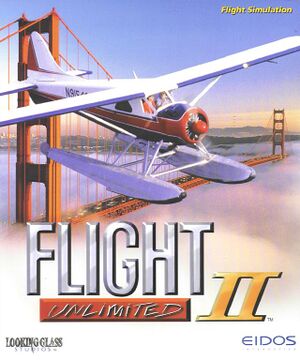 |
|
| Developers | |
|---|---|
| Looking Glass Studios | |
| Publishers | |
| Eidos Interactive | |
| Re-release | Sold Out Software |
| Engines | |
| ZOAR[1] | |
| Release dates | |
| Windows | December 12, 1997 |
| Taxonomy | |
| Monetization | One-time game purchase |
| Modes | Singleplayer |
| Pacing | Real-time, Relaxed |
| Perspectives | First-person, Third-person |
| Controls | Direct control |
| Genres | Simulation, Open world, Vehicle simulator |
| Vehicles | Flight |
| Art styles | Realistic |
| Series | Flight Unlimited |
| Flight Unlimited | |
|---|---|
| Flight Unlimited | 1995 |
| Flight Unlimited II | 1997 |
| Flight Unlimited III | 1999 |
Flight Unlimited II is a singleplayer first-person and third-person simulation, open world and vehicle simulator game in the Flight Unlimited series.
Installation on modern systems requires a workaround). The use of dgVoodoo 2 is recommended on Windows 8 and later.
Availability
| Source | DRM | Notes | Keys | OS |
|---|---|---|---|---|
| Retail |
Essential improvements
Patches
The latest patch is f1.04.
Fokker Dr.1
The Fokker Dr.1 addon adds the Fokker Dr.I as a selectable plane. The Fokker requires the f1.04 patch.
Adventure Builder Toolkit
The Adventure Builder Toolkit adds a mission editor (requires the f1.04 patch).
Adventure 6 Pack
The official Adventure 6 Pack addon adds six new playable adventures built with the Adventure Builder Toolkit (requires the f1.04 patch).
Use Flight Unlimited II's San Franciso with Flight Unlimited III
Flight Unlimited II's San Francisco region can be played in Flight Unlimited III if you own both games.
Game data
Configuration file(s) location
| System | Location |
|---|---|
| Windows | <path-to-game>\flt2.cfg[Note 1] |
Save game data location
| System | Location |
|---|---|
| Windows | <path-to-game>\logs\*.log[Note 1] |
- Flight plans (
fplan***.pln) are saved in<path-to-game>\plans
Video
| Graphics feature | State | WSGF | Notes |
|---|---|---|---|
| Widescreen resolution | 4:3 resolutions only. | ||
| Multi-monitor | |||
| Ultra-widescreen | |||
| 4K Ultra HD | |||
| Field of view (FOV) | Fixed FOV. | ||
| Windowed | See the glossary page for potential workarounds. | ||
| Borderless fullscreen windowed | See the glossary page for potential workarounds. | ||
| Anisotropic filtering (AF) | |||
| Anti-aliasing (AA) | |||
| High-fidelity upscaling | See the glossary page for potential workarounds. | ||
| Vertical sync (Vsync) | See the glossary page for potential workarounds. | ||
| 60 FPS and 120+ FPS | |||
| High dynamic range display (HDR) | |||
Input
| Keyboard and mouse | State | Notes |
|---|---|---|
| Remapping | ||
| Mouse acceleration | ||
| Mouse sensitivity | ||
| Mouse input in menus | ||
| Mouse Y-axis inversion | ||
| Controller | ||
| Controller support | ||
| Full controller support | ||
| Controller remapping | ||
| Controller sensitivity | ||
| Controller Y-axis inversion |
| Controller types |
|---|
| XInput-compatible controllers |
|---|
| PlayStation controllers |
|---|
| Generic/other controllers |
|---|
| Additional information | ||
|---|---|---|
| Controller hotplugging | ||
| Haptic feedback | ||
| Digital movement supported | ||
| Simultaneous controller+KB/M |
Audio
| Audio feature | State | Notes |
|---|---|---|
| Separate volume controls | Master, Sound, Engine, Radio. | |
| Surround sound | ||
| Subtitles | ||
| Closed captions | ||
| Mute on focus lost | ||
| Royalty free audio |
Localizations
| Language | UI | Audio | Sub | Notes |
|---|---|---|---|---|
| English |
Issues fixed
Installing on modern versions of Windows
- Flight Unlimited II refuses to install on modern versions of Windows;
-lgntforceskips this check.
| Override NT check with -lgntforce[citation needed] |
|---|
|
"Application Error: Memory could not be read" crash
Use dgVoodoo 2 on Windows 8 and later.
Radio does not function/missing internal 2D views and rain effects
These features are disabled in the game's 1024x768 mode. Use 800x600 mode, and use dgVoodoo 2 to force a higher resolution.
Note that using one of the named video cards (i.e. not the generic dgVoodoo 2 emulated card) in the DirectX options tab in dgVoodoo 2 is required to enable fog/haze effects.
Other information
API
| Executable | 32-bit | 64-bit | Notes |
|---|---|---|---|
| Windows |
System requirements
| Windows | ||
|---|---|---|
| Minimum | ||
| Operating system (OS) | 95 | |
| Processor (CPU) | Intel Pentium 120 | |
| System memory (RAM) | 16 MB | |
| Hard disk drive (HDD) | 190 MB | |
| Video card (GPU) | DirectX 5.0 compatible | |
Notes
- ↑ 1.0 1.1 When running this game without elevated privileges (Run as administrator option), write operations against a location below
%PROGRAMFILES%,%PROGRAMDATA%, or%WINDIR%might be redirected to%LOCALAPPDATA%\VirtualStoreon Windows Vista and later (more details).
References
- ↑ Flight Unlimited II Preview - GameSpot - last accessed on May 2023