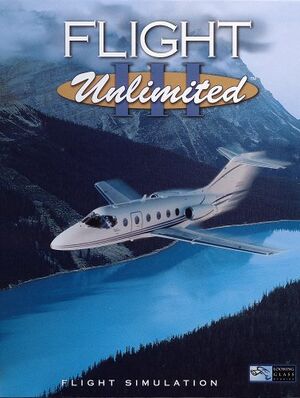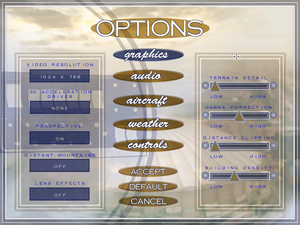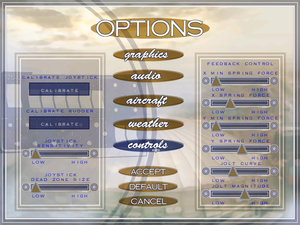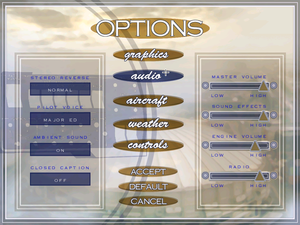This page is a
stub: it lacks content and/or basic article components. You can help to
expand this page
by adding an image or additional information.
Warnings
- SafeDisc retail DRM does not work on Windows Vista and later (see Availability for affected versions).
Availability
- SafeDisc retail DRM does not work on Windows Vista and later (see above for affected versions).
Essential improvements
Patches
- The most recent official patch version is 2.0, available here.
Use Flight Unlimited II's San Francisco with Flight Unlimited III
Flight Unlimited II's San Francisco region can be played in Flight Unlimited III if both games are installed.
Skip intro videos
|
Delete or rename intro video[citation needed]
|
- Go to
<path-to-game>\GENPILE.
- Delete or rename the file
EA_LG.avi
|
Game data
Configuration file(s) location
Save game data location
- Flight plans (
fplan***.pln) are saved in <path-to-game>\plans.
Video
Input
Audio
| Audio feature |
State |
Notes |
| Separate volume controls |
|
Master, Sound Effects, Engine and Radio. |
| Surround sound |
|
|
| Subtitles |
|
|
| Closed captions |
|
|
| Mute on focus lost |
|
|
| Royalty free audio |
|
|
Localizations
| Language |
UI |
Audio |
Sub |
Notes |
| English |
|
|
|
Separate US and UK releases. |
| German |
|
|
|
|
Issues fixed
Installing on modern versions of Windows
- Flight Unlimited III refuses to install on modern versions of Windows;
-lgntforce skips this check.
Override NT check with -lgntforce[citation needed]
|
- With the disc in the drive, identify its drive letter. Replace X with the appropriate drive letter in the command below:
- Vista and later: open the Start screen/Start menu and enter
X:\setup.exe -lgntforce
- Windows XP: press ⊞ Win+R to open a Run window and enter
X:\setup.exe -lgntforce
- Setup will now launch without the NT error. Continue installing normally.
|
Other information
API
| Technical specs |
Supported |
Notes |
| Direct3D |
6 |
|
| DirectDraw |
6 |
|
| Executable |
32-bit |
64-bit |
Notes |
| Windows |
|
|
|
Middleware
|
Middleware |
Notes |
| Audio |
DirectSound |
Version 6.1 |
System requirements
| Windows |
|
Minimum |
Recommended |
| Operating system (OS) |
95, 98 | |
| Processor (CPU) |
Intel Pentium 233 MHz
| Intel Pentium II 300 MHz |
| System memory (RAM) |
32 MB |
64 MB |
| Hard disk drive (HDD) |
300 MB |
2.1 GB |
| Video card (GPU) |
4 MB of VRAM
DirectX 6.1 compatible | |
Notes
- ↑ SafeDisc retail DRM does not work on Windows 10[1] or Windows 11 and is disabled by default on Windows Vista, Windows 7, Windows 8, and Windows 8.1 when the KB3086255 update is installed.[2]
- ↑ 2.0 2.1 When running this game without elevated privileges (Run as administrator option), write operations against a location below
%PROGRAMFILES%, %PROGRAMDATA%, or %WINDIR% might be redirected to %LOCALAPPDATA%\VirtualStore on Windows Vista and later (more details).
References