Difference between revisions of "Crimson Skies"
From PCGamingWiki, the wiki about fixing PC games
m (→System requirements: updated template parameter(s)) |
(moved fix to essential improvements; changed screen types to unknown with link to fix section) |
||
| Line 26: | Line 26: | ||
====Patch 1.02==== | ====Patch 1.02==== | ||
The latest patch can be downloaded from [http://community.pcgamingwiki.com/files/file/62-crimson-skies-patch/ here]. | The latest patch can be downloaded from [http://community.pcgamingwiki.com/files/file/62-crimson-skies-patch/ here]. | ||
| + | |||
| + | ===Modern hardware support=== | ||
| + | {{Fixbox|1= | ||
| + | {{Fixbox/fix|Update the main .exe file|ref=<ref>[http://www.reddit.com/r/Games/comments/1inr2w/does_anyone_here_remember_crimson_skies_i_just/ Does anyone here remember Crimson Skies? I just got it working on Windows 7 :D - Reddit /r/Games Subreddit]</ref>}} | ||
| + | # Make sure the game is patched to 1.02. If not, see the [[#Patches|Patches]] section for a download link. | ||
| + | # Download the [http://community.pcgamingwiki.com/files/file/433-crimson-skies-windows-7-fix/ Crimson Skies Windows 7 Fix]. | ||
| + | # Extract to the installation folder. | ||
| + | # Run the game. | ||
| + | }} | ||
==Game data== | ==Game data== | ||
| Line 47: | Line 56: | ||
|ultrawidescreen wsgf award = | |ultrawidescreen wsgf award = | ||
|4k ultra hd wsgf award = | |4k ultra hd wsgf award = | ||
| − | |widescreen resolution = | + | |widescreen resolution = unknown |
| − | |widescreen resolution notes= | + | |widescreen resolution notes= Use the [[#Modern hardware support|Modern hardware support]] fix for non-4:3 resolutions |
| − | |multimonitor = | + | |multimonitor = unknown |
|multimonitor notes = | |multimonitor notes = | ||
| − | |ultrawidescreen = | + | |ultrawidescreen = unknown |
|ultrawidescreen notes = | |ultrawidescreen notes = | ||
| − | |4k ultra hd = | + | |4k ultra hd = unknown |
|4k ultra hd notes = | |4k ultra hd notes = | ||
|fov = unknown | |fov = unknown | ||
| Line 113: | Line 122: | ||
|eax support = | |eax support = | ||
|eax support notes = | |eax support notes = | ||
| − | |||
| − | |||
| − | |||
| − | |||
| − | |||
| − | |||
| − | |||
| − | |||
| − | |||
| − | |||
}} | }} | ||
Revision as of 10:25, 5 December 2014
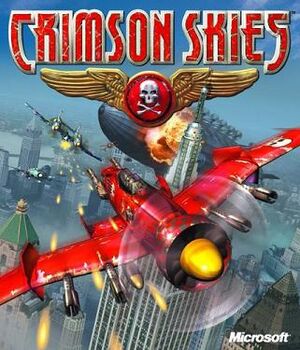 |
|
| Developers | |
|---|---|
| Zipper Interactive | |
| Publishers | |
| Microsoft Studios | |
| Release dates | |
| Windows | September 17, 2000 |
Warnings
- SafeDisc retail DRM does not work on Windows Vista and later (see Availability for affected versions).
General information
- Official game site (archived)
- MontanaRaiders.com - A fan site for the Crimson Skies series
Availability
| Source | DRM | Notes | Keys | OS |
|---|---|---|---|---|
| Amazon.com | SafeDisc disc check. |
Essential improvements
Patches
Patch 1.02
The latest patch can be downloaded from here.
Modern hardware support
| Instructions |
|---|
Game data
Configuration file(s) location
Template:Game data/row
| System | Location |
|---|
Save game data location
Template:Game data/row
| System | Location |
|---|
Video settings
Input settings
Audio settings
System requirements
| Windows | ||
|---|---|---|
| Minimum | Recommended | |
| Operating system (OS) | 95 | 98, ME, 2000, XP |
| Processor (CPU) | Intel Pentium II 266 MHz | |
| System memory (RAM) | 64 MB | |
| Hard disk drive (HDD) | 1 GB | |
| Video card (GPU) | 8 MB of VRAM DirectX 7 compatible | 16 MB of VRAM DirectX 8 compatible |






