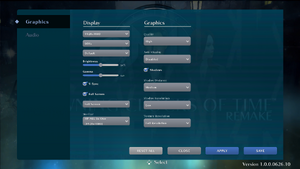Difference between revisions of "The Dawning Clocks of Time Remake"
From PCGamingWiki, the wiki about fixing PC games
Spacefarer (talk | contribs) |
Spacefarer (talk | contribs) m (Added Middleware, Wwise) |
||
| (16 intermediate revisions by 2 users not shown) | |||
| Line 1: | Line 1: | ||
| − | |||
{{Infobox game | {{Infobox game | ||
|cover = TheDawningClocksofTimeRemake.jpg | |cover = TheDawningClocksofTimeRemake.jpg | ||
| Line 7: | Line 6: | ||
{{Infobox game/row/publisher|Spacefarer R&D Ltd.}} | {{Infobox game/row/publisher|Spacefarer R&D Ltd.}} | ||
|engines = | |engines = | ||
| − | {{Infobox game/row/engine|Unity}} | + | {{Infobox game/row/engine|Unity|name=Unity|ref=<ref name="engineversion">{{Refcheck|user=Spacefarer|date=2024-06-26}}</ref>|build=2023.1.16f1}} |
|release dates= | |release dates= | ||
| − | {{Infobox game/row/date|Windows| | + | {{Infobox game/row/date|Windows|July 4, 2024}} |
| + | {{Infobox game/row/date|Linux|July 4, 2024}} | ||
|reception = | |reception = | ||
{{Infobox game/row/reception|Metacritic|link|rating}} | {{Infobox game/row/reception|Metacritic|link|rating}} | ||
| Line 43: | Line 43: | ||
{{Introduction | {{Introduction | ||
| − | |introduction = | + | |introduction = '''''The Dawning Clocks of Time Remake''''' is a {{Glossary:Third-person}} {{Glossary:Survival}} game developed by [[Company:Spacefarer R&D Ltd.|Spacefarer R&D Ltd.]] |
|release history = | |release history = | ||
| Line 51: | Line 51: | ||
'''General information''' | '''General information''' | ||
| − | {{GOG.com links|1294456720| | + | {{GOG.com links|1294456720|the_dawning_clocks_of_timer_remake}} |
{{mm}} [https://steamcommunity.com/app/2744390/discussions/ Steam Community Discussions] | {{mm}} [https://steamcommunity.com/app/2744390/discussions/ Steam Community Discussions] | ||
==Availability== | ==Availability== | ||
{{Availability| | {{Availability| | ||
| − | {{Availability/row| Steam | 2744390 | Steam | | | Windows }} | + | {{Availability/row| Steam | 2744390 | Steam | | | Windows, Linux }} |
| − | {{Availability/row| GOG.com | the_dawning_clocks_of_time_remake | DRM-free | | | Windows | | + | {{Availability/row| GOG.com | the_dawning_clocks_of_time_remake | DRM-free | | | Windows }} |
| + | {{Availability/row| Microsoft Store | 9P2SXR4JRTD1 | Microsoft Store |{{store feature|Xbox Play Anywhere}} | | Windows }} | ||
}} | }} | ||
| + | {{ii}} A demo is available [https://store.steampowered.com/app/2744390/The_Dawning_Clocks_of_Time_Remake/ here]. | ||
==Monetization== | ==Monetization== | ||
| Line 117: | Line 119: | ||
|ubisoft connect = | |ubisoft connect = | ||
|ubisoft connect notes = | |ubisoft connect notes = | ||
| − | |xbox cloud = | + | |xbox cloud = true |
| − | |xbox cloud notes = | + | |xbox cloud notes = Save files, PlayerPrefs, Debug Log |
}} | }} | ||
| Line 145: | Line 147: | ||
|anisotropic = true | |anisotropic = true | ||
|anisotropic notes = | |anisotropic notes = | ||
| − | |antialiasing = | + | |antialiasing = always on |
|antialiasing notes = SMAA forced on at all times. | |antialiasing notes = SMAA forced on at all times. | ||
|upscaling = unknown | |upscaling = unknown | ||
| Line 153: | Line 155: | ||
|vsync notes = On by default. | |vsync notes = On by default. | ||
|60 fps = true | |60 fps = true | ||
| − | |60 fps notes = | + | |60 fps notes = |
|120 fps = true | |120 fps = true | ||
| − | |120 fps notes = Game engine not tied to specific framerate, but can be changed to 120fps. | + | |120 fps notes = Game engine not tied to specific framerate, but targets 60fps by default, which can be changed to 120fps. |
|hdr = true | |hdr = true | ||
|hdr notes = Game will always target HDR rendering if display supports it. | |hdr notes = Game will always target HDR rendering if display supports it. | ||
| Line 272: | Line 274: | ||
===API=== | ===API=== | ||
{{API | {{API | ||
| − | |direct3d versions = 11 | + | |direct3d versions = 11 |
|direct3d notes = Requires at least Direct3D Feature Level 11_1. | |direct3d notes = Requires at least Direct3D Feature Level 11_1. | ||
|directdraw versions = | |directdraw versions = | ||
| Line 288: | Line 290: | ||
|metal support = | |metal support = | ||
|metal support notes = | |metal support notes = | ||
| − | |vulkan versions = | + | |vulkan versions = 1.1 |
| − | |vulkan notes = | + | |vulkan notes = On by default, D3D11 will be used instead if not supported by GPU. |
|dos modes = | |dos modes = | ||
|dos modes notes = | |dos modes notes = | ||
| Line 295: | Line 297: | ||
|windows 64-bit exe = true | |windows 64-bit exe = true | ||
|windows arm app = true | |windows arm app = true | ||
| − | |windows exe notes = | + | |windows exe notes = 64-bit exe only. Universal Windows Platform version supports ARM64. |
|mac os x powerpc app = unknown | |mac os x powerpc app = unknown | ||
|macos intel 32-bit app = unknown | |macos intel 32-bit app = unknown | ||
| Line 302: | Line 304: | ||
|macos app notes = | |macos app notes = | ||
|linux powerpc app = unknown | |linux powerpc app = unknown | ||
| − | |linux 32-bit executable= | + | |linux 32-bit executable= true |
| − | |linux 64-bit executable= | + | |linux 64-bit executable= true |
| − | |linux arm app = | + | |linux arm app = false |
|linux 68k app = unknown | |linux 68k app = unknown | ||
|linux executable notes = | |linux executable notes = | ||
| Line 316: | Line 318: | ||
|physics = NVIDIA PhysX | |physics = NVIDIA PhysX | ||
|physics notes = Uses the Unity version of PhysX | |physics notes = Uses the Unity version of PhysX | ||
| − | |audio = | + | |audio = Wwise |
| − | |audio notes = | + | |audio notes = Uses Wwise for spacial surround sound effects |
|interface = | |interface = | ||
|interface notes = | |interface notes = | ||
Latest revision as of 20:30, 28 June 2024
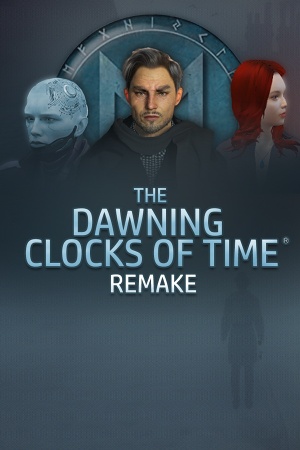 |
|
| Developers | |
|---|---|
| Spacefarer R&D Ltd. | |
| Publishers | |
| Spacefarer R&D Ltd. | |
| Engines | |
| Unity[Note 1] | |
| Release dates | |
| Windows | July 4, 2024 |
| Linux | July 4, 2024 |
| Taxonomy | |
| Monetization | One-time game purchase |
| Microtransactions | None |
| Modes | Singleplayer |
| Pacing | Real-time |
| Perspectives | Cinematic camera |
| Controls | Direct control |
| Genres | Survival |
| Art styles | Realistic |
| Themes | Contemporary, Sci-fi |
The Dawning Clocks of Time Remake is a third-person survival game developed by Spacefarer R&D Ltd.
General information
Availability
| Source | DRM | Notes | Keys | OS |
|---|---|---|---|---|
| Steam | ||||
| GOG.com | ||||
| Microsoft Store | Xbox Play Anywhere |
- A demo is available here.
Monetization
| Type | Notes |
|---|---|
| One-time game purchase | The game requires an upfront purchase to access. |
Microtransactions
| Type | Notes |
|---|---|
| No microtransactions | None |
Game data
Configuration file(s) location
| System | Location |
|---|---|
| Windows | %LOCALAPPDATA%\Spacefarer Games Ltd\The Dawning Clocks of Time Remake\ |
Save game data location
| System | Location |
|---|---|
| Windows | %LOCALAPPDATA%\Spacefarer Games Ltd\The Dawning Clocks of Time Remake\ |
Save game cloud syncing
| System | Native | Notes |
|---|---|---|
| GOG Galaxy | Save files, PlayerPrefs, Debug Log | |
| Steam Cloud | Save files, PlayerPrefs, Debug Log | |
| Xbox Cloud | Save files, PlayerPrefs, Debug Log |
Video
| Graphics feature | State | Notes | |
|---|---|---|---|
| Widescreen resolution | |||
| Multi-monitor | |||
| Ultra-widescreen | |||
| 4K Ultra HD | |||
| Field of view (FOV) | |||
| Windowed | |||
| Borderless fullscreen windowed | |||
| Anisotropic filtering (AF) | |||
| Anti-aliasing (AA) | SMAA forced on at all times. | ||
| Vertical sync (Vsync) | On by default. | ||
| 60 FPS and 120+ FPS | Game engine not tied to specific framerate, but targets 60fps by default, which can be changed to 120fps. | ||
| High dynamic range display (HDR) | Game will always target HDR rendering if display supports it. | ||
| Ray tracing (RT) | Supports Raytracing on all GPUs using Standard Pipeline. | ||
- The game engine may allow for manual configuration of the game via its variables. See the Unity page for more details.
Input
| Keyboard and mouse, touch | State | Notes |
|---|---|---|
| Remapping | Key bindings are locked and not able to be changed. | |
| Mouse acceleration | ||
| Mouse sensitivity | ||
| Mouse input in menus | Mouse can be used to interact with everything on display, and will become hidden and locked when returning to game. | |
| Mouse Y-axis inversion | ||
| Touchscreen optimised | All GUI elements can be used on touch screens. e.g Steam Deck. | |
| Controller | ||
| Controller support | ||
| Full controller support | ||
| Controller remapping | See the glossary page for potential workarounds. | |
| Controller sensitivity | ||
| Controller Y-axis inversion |
| Controller types |
|---|
| XInput-compatible controllers | ||
|---|---|---|
| Xbox button prompts | Shown as static hints no matter if a XBOX or Generic controller is used. | |
| Impulse Trigger vibration |
| PlayStation controllers | ||
|---|---|---|
| PlayStation button prompts | ||
| Light bar support | ||
| Adaptive trigger support | ||
| DualSense haptic feedback support | ||
| Connection modes | ||
| Generic/other controllers | Supports all DINPUT / XINPUT controllers plugged into the system. | |
|---|---|---|
| Button prompts |
| Additional information | ||
|---|---|---|
| Controller hotplugging | ||
| Haptic feedback | ||
| Digital movement supported | Digital movement only supported if switch to Digital mode is present on certain controllers (For example Logitech), but this is not true digital movement. | |
| Simultaneous controller+KB/M |
Audio
| Audio feature | State | Notes |
|---|---|---|
| Separate volume controls | Only one audio option, to enable or disable all sound completely. | |
| Surround sound | ||
| Subtitles | All dialogue whether spoken by voice overs or not will be displayed on screen. | |
| Closed captions | ||
| Mute on focus lost | ||
| Royalty free audio | Credited soundtrack to Darren Curtis, with specific modifications for the game narrative. |
Localizations
| Language | UI | Audio | Sub | Notes |
|---|---|---|---|---|
| English |
Other information
API
| Technical specs | Supported | Notes |
|---|---|---|
| Direct3D | 11 | Requires at least Direct3D Feature Level 11_1. |
| Vulkan | 1.1 | On by default, D3D11 will be used instead if not supported by GPU. |
| Executable | 32-bit | 64-bit | ARM | Notes |
|---|---|---|---|---|
| Windows | 64-bit exe only. Universal Windows Platform version supports ARM64. | |||
| Linux |
Middleware
| Middleware | Notes | |
|---|---|---|
| Physics | PhysX | Uses the Unity version of PhysX |
| Audio | Wwise | Uses Wwise for spacial surround sound effects |
System requirements
| Windows | ||
|---|---|---|
| Minimum | Recommended | |
| Operating system (OS) | 10 | 11 |
| Processor (CPU) | AMD RYZEN 5 2.9GHz | Intel Core i7-12650H 3.2GHz |
| System memory (RAM) | 8 GB | 16 GB |
| Hard disk drive (HDD) | 12 GB | 30 GB |
| Video card (GPU) | AMD RYZEN 5 7600X iGPU 4 GB of VRAM DirectX 11 compatible | NVIDIA GeForce RTX 4060 6 GB of VRAM |
- A 64-bit operating system is required.
Notes
References
- ↑ Verified by User:Spacefarer on 2024-06-26