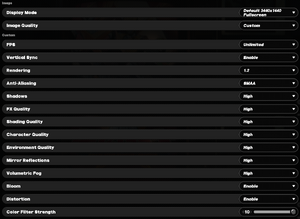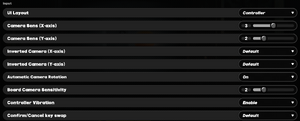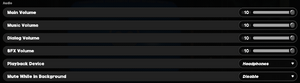Difference between revisions of "Zenless Zone Zero"
From PCGamingWiki, the wiki about fixing PC games
(→Video: Accidentally wrote FXAA instead of TAA) |
|||
| (9 intermediate revisions by 2 users not shown) | |||
| Line 44: | Line 44: | ||
{{Introduction | {{Introduction | ||
| − | |introduction = | + | |introduction = '''''{{PAGENAME}}'''''{{note|绝区零 in Chinese.}} is an {{Glossary:singleplayer}} {{Glossary:third-person}} {{Glossary:action}} game developed by [[Company:miHoYo|miHoYo]] and published by miHoYo in China and by [[Company:HoYoverse|HoYoverse]] worldwide. |
| − | |release history = | + | |release history = The game was unveiled in May 2022 and released on July 4, 2024. |
|current state = | |current state = | ||
| Line 147: | Line 147: | ||
|anisotropic notes = | |anisotropic notes = | ||
|antialiasing = true | |antialiasing = true | ||
| − | |antialiasing notes = [[ | + | |antialiasing notes = [[TAA]] or [[SMAA]], with [[SSAA]] available separately. |
|upscaling = false | |upscaling = false | ||
|upscaling tech = | |upscaling tech = | ||
| Line 169: | Line 169: | ||
{{Image|ZenlessZoneZero_ControllerSettings.png|Controller settings}} | {{Image|ZenlessZoneZero_ControllerSettings.png|Controller settings}} | ||
{{Input | {{Input | ||
| − | |key remap = | + | |key remap = true |
| − | |key remap notes = | + | |key remap notes = Cannot be done while at the main title screen.<br/>Also supports AZERTY (French Keyboard) and QWERTZ (German Keyboard) layouts, located under the Language settings. |
|acceleration option = unknown | |acceleration option = unknown | ||
|acceleration option notes = | |acceleration option notes = | ||
| Line 185: | Line 185: | ||
|full controller = false | |full controller = false | ||
|full controller notes = | |full controller notes = | ||
| − | |controller remap = | + | |controller remap = true |
| − | |controller remap notes = | + | |controller remap notes = Cannot be done while at the main title screen.<br/>Western-style layout is used for "Confirm" and "Cancel" buttons by default (X/A to select and O/B to cancel), but can be changed to Japanese-style layout with the '''Confirm/Cancel key swap''' setting located under the Input options. |
|controller sensitivity = true | |controller sensitivity = true | ||
| − | |controller sensitivity notes= | + | |controller sensitivity notes= Separate sliders for '''Camera Sens (X-axis)''', '''Camera Sens (Y-axis)''' and '''Board Camera Sensitivity'''. |
|invert controller y-axis = true | |invert controller y-axis = true | ||
|invert controller y-axis notes= Camera can be inverted on both axes. | |invert controller y-axis notes= Camera can be inverted on both axes. | ||
| Line 198: | Line 198: | ||
|impulse triggers notes = | |impulse triggers notes = | ||
|playstation controllers = true | |playstation controllers = true | ||
| − | |playstation controller models = ds4, ds | + | |playstation controller models = ds4, ds, dse |
| − | |playstation controllers notes = | + | |playstation controllers notes = No rumble support.<ref>{{Refcheck|user=Yuuyatails|date=2024-07-04}}</ref> |
|playstation prompts = true | |playstation prompts = true | ||
| − | |playstation prompts notes = | + | |playstation prompts notes = DualShock and DualSense buttons prompts. (controller-dependent) |
| − | |light bar support = | + | |light bar support = false |
|light bar support notes = | |light bar support notes = | ||
| − | |dualsense adaptive trigger support = | + | |dualsense adaptive trigger support = false |
|dualsense adaptive trigger support notes = | |dualsense adaptive trigger support notes = | ||
| − | |dualsense haptics support = | + | |dualsense haptics support = true |
|dualsense haptics support notes = | |dualsense haptics support notes = | ||
| − | |playstation connection modes = wired | + | |playstation connection modes = wired, bluetooth |
|playstation connection modes notes = | |playstation connection modes notes = | ||
|tracked motion controllers= unknown | |tracked motion controllers= unknown | ||
Latest revision as of 09:31, 4 July 2024
Although this product has been released, it remains under active development - information may change frequently and could be outdated or irrelevant.
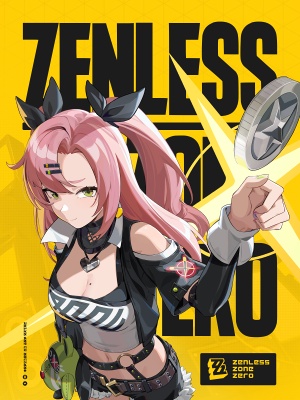 |
|
| Developers | |
|---|---|
| miHoYo | |
| Publishers | |
| HoYoverse | |
| Chinese Release | miHoYo |
| Engines | |
| Unity 2019[Note 1] | |
| Release dates | |
| Windows | July 4, 2024 |
| Taxonomy | |
| Monetization | Free-to-play, Subscription |
| Microtransactions | Currency, Infinite spend, Free-to-grind, Time-limited |
| Modes | Singleplayer |
| Perspectives | Third-person |
| Controls | Direct control |
| Genres | Action |
| Art styles | Anime |
| Themes | Post-apocalyptic, Sci-fi, Supernatural |
Warnings
- This game requires a constant internet connection for all game modes.
Zenless Zone Zero[Note 2] is an singleplayer third-person action game developed by miHoYo and published by miHoYo in China and by HoYoverse worldwide.
The game was unveiled in May 2022 and released on July 4, 2024.
General information
Availability
| Source | DRM | Notes | Keys | OS |
|---|---|---|---|---|
| Official website | Global server | |||
| Epic Games Store | Global server |
- Requires a HoYoverse account on the Global server and a MiHoYo account on the Chinese server.
- All versions require a constant internet connection for all game modes.
Monetization
| Type | Notes |
|---|---|
| Free-to-play | Game is free-to-play with microtransactions in the form of currency purchases. |
Microtransactions
- No microtransactions information; you can edit this page to add it.
Game data
Configuration file(s) location
| System | Location |
|---|---|
| Windows | HKEY_CURRENT_USER\Software\miHoYo\ZenlessZoneZero |
Save game cloud syncing
| System | Native | Notes |
|---|---|---|
| Epic Games Launcher | Linked to HoYoverse account. |
- Cross-save is available with the mobile and console versions of the game.
Video
| Graphics feature | State | Notes | |
|---|---|---|---|
| Widescreen resolution | |||
| Multi-monitor | |||
| Ultra-widescreen | |||
| 4K Ultra HD | |||
| Field of view (FOV) | |||
| Windowed | |||
| Borderless fullscreen windowed | |||
| Anisotropic filtering (AF) | See the glossary page for potential workarounds. | ||
| Anti-aliasing (AA) | TAA or SMAA, with SSAA available separately. | ||
| High-fidelity upscaling | [2] | ||
| Vertical sync (Vsync) | |||
| 60 FPS and 120+ FPS | Options for 30 FPS, 60 FPS and Unlimited. | ||
| High dynamic range display (HDR) | See the glossary page for potential alternatives. | ||
| Ray tracing (RT) | |||
- The game engine may allow for manual configuration of the game via its variables. See the Unity page for more details.
Input
| Keyboard and mouse | State | Notes |
|---|---|---|
| Remapping | Cannot be done while at the main title screen. Also supports AZERTY (French Keyboard) and QWERTZ (German Keyboard) layouts, located under the Language settings. |
|
| Mouse acceleration | ||
| Mouse sensitivity | Sliders present for X-axis, Y-axis and when using the board. | |
| Mouse input in menus | ||
| Mouse Y-axis inversion | Camera can be inverted on both axes. | |
| Controller | ||
| Controller support | ||
| Full controller support | ||
| Controller remapping | Cannot be done while at the main title screen. Western-style layout is used for "Confirm" and "Cancel" buttons by default (X/A to select and O/B to cancel), but can be changed to Japanese-style layout with the Confirm/Cancel key swap setting located under the Input options. |
|
| Controller sensitivity | Separate sliders for Camera Sens (X-axis), Camera Sens (Y-axis) and Board Camera Sensitivity. | |
| Controller Y-axis inversion | Camera can be inverted on both axes. |
| Controller types |
|---|
| XInput-compatible controllers | ||
|---|---|---|
| Xbox button prompts | ||
| Impulse Trigger vibration |
| PlayStation controllers | DualShock 4, DualSense, DualSense Edge No rumble support.[3] |
|
|---|---|---|
| PlayStation button prompts | DualShock and DualSense buttons prompts. (controller-dependent) | |
| Light bar support | ||
| Adaptive trigger support | ||
| DualSense haptic feedback support | ||
| Connection modes | Wired, Wireless (Bluetooth) |
|
| Generic/other controllers |
|---|
| Additional information | ||
|---|---|---|
| Controller hotplugging | ||
| Haptic feedback | ||
| Digital movement supported | ||
| Simultaneous controller+KB/M | Input methods must be toggled with a button press. |
Audio
| Audio feature | State | Notes |
|---|---|---|
| Separate volume controls | Main, Music, Dialog and SFX volume sliders. | |
| Surround sound | ||
| Subtitles | ||
| Closed captions | ||
| Mute on focus lost | Can be toggled, off by default. | |
| Royalty free audio |
Localizations
| Language | UI | Audio | Sub | Notes |
|---|---|---|---|---|
| English | ||||
| Simplified Chinese | ||||
| Traditional Chinese | ||||
| Indonesian | ||||
| Japanese | ||||
| Korean | ||||
| Latin American Spanish | ||||
| Thai |
Other information
API
| Technical specs | Supported | Notes |
|---|---|---|
| Direct3D | 11.1 |
| Executable | 32-bit | 64-bit | Notes |
|---|---|---|---|
| Windows |
Middleware
- No middleware information; you can edit this page to add it.
System requirements
| Windows | ||
|---|---|---|
| Minimum | Recommended | |
| Operating system (OS) | 10 | |
| Processor (CPU) | Intel Core i5 (7th Generation) | Intel Core i7 (10th Generation) |
| System memory (RAM) | 8 GB | |
| Hard disk drive (HDD) | 60 GB | |
| Video card (GPU) | Nvidia GeForce GTX 970 | Nvidia GeForce GTX 1660 |
- A 64-bit operating system is required.
Notes
References
- ↑ Verified by User:Shadowstealer7 on 2024-07-02
- ↑ Verified by User:Shadowstealer7 on 2024-07-02
- Files for DLSS 3.5.10 are present but unused by the game.
- ↑ Verified by User:Yuuyatails on 2024-07-04