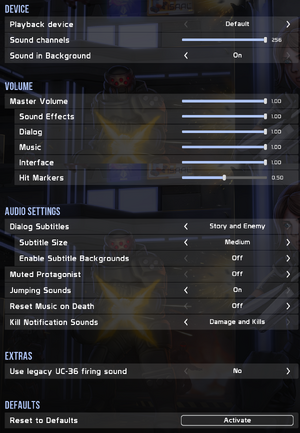Difference between revisions of "Selaco"
From PCGamingWiki, the wiki about fixing PC games
m (→Save game data location: Fix XDG template placement) |
m (Update infobox strategywiki link) |
||
| Line 27: | Line 27: | ||
|gogcom id = | |gogcom id = | ||
|official site=https://selacogame.com/ | |official site=https://selacogame.com/ | ||
| − | |strategywiki = | + | |strategywiki = Selaco |
|mobygames = 224913 | |mobygames = 224913 | ||
|wikipedia = | |wikipedia = | ||
Revision as of 17:11, 20 June 2024
This product is unreleased but remains under active development - information may change frequently and could be outdated or irrelevant.
 |
|
| Developers | |
|---|---|
| Altered Orbit Studios | |
| Engines | |
| GZDoom | |
| Release dates | |
| Windows | Early access |
| Linux | Early access |
| Taxonomy | |
| Monetization | One-time game purchase |
| Microtransactions | None |
| Modes | Singleplayer |
| Pacing | Real-time |
| Perspectives | First-person |
| Controls | Direct control |
| Genres | Action, FPS |
| Themes | Sci-fi |
Selaco is a singleplayer action-FPS developed and published by Altered Orbit Studios.
The game released in early access on May 31, 2024 with the first of three planned chapters.
General information
Availability
| Source | DRM | Notes | Keys | OS |
|---|---|---|---|---|
| Steam |
Demo version
- Official archived download[1]
- Not representative of the current state of the game and only archived for preservation's sake.[2]
Essential improvements
Skip intro videos
Use the +g_skipintro 1 command line argument.[3]
|
|---|
Game data
Configuration file(s) location
| System | Location |
|---|---|
| Windows | <path-to-game>\selaco-ea-<user>.ini[Note 1] |
| Linux | <path-to-game>/selaco-ea-<user>.ini |
- It's unknown whether this game follows the XDG Base Directory Specification on Linux. Please fill in this information.
Save game data location
| System | Location |
|---|---|
| Windows | <path-to-game>\Save\*.zds[Note 1] %APPDATA%\Saved Games\Selaco-EA\*.zds |
| Linux | $XDG_CONFIG_HOME/selaco-ea/*.zds |
- This game follows the XDG Base Directory Specification on Linux.
Save game cloud syncing
| System | Native | Notes |
|---|---|---|
| Steam Cloud |
Video
| Graphics feature | State | Notes | |
|---|---|---|---|
| Widescreen resolution | |||
| Multi-monitor | |||
| Ultra-widescreen | Hor+.[4] Also supports centered GUI via HUD Insets video option. | ||
| 4K Ultra HD | |||
| Field of view (FOV) | 80°-130°. | ||
| Windowed | |||
| Borderless fullscreen windowed | |||
| Anisotropic filtering (AF) | Trilinear filtering only. | ||
| Anti-aliasing (AA) | FXAA | ||
| High-fidelity upscaling | See the glossary page for potential workarounds. | ||
| Vertical sync (Vsync) | |||
| 60 FPS and 120+ FPS | Framerate can be set to Unlimited or capped to 60, 75, 90, 120, 144, or 200 FPS. | ||
| High dynamic range display (HDR) | [5] | ||
| Color blind mode | Stated in-game to be "coming soon to the Early Access build". | ||
Input
| Keyboard and mouse | State | Notes |
|---|---|---|
| Remapping | ||
| Mouse acceleration | ||
| Mouse sensitivity | X and Y sensitivity can be adjusted together or separately. | |
| Mouse input in menus | ||
| Mouse Y-axis inversion | X and Y inversion supported. | |
| Controller | ||
| Controller support | ||
| Full controller support | ||
| Controller remapping | ||
| Controller sensitivity | X and Y axis for each analog stick as well as analog trigger axis can be changed individually. | |
| Controller Y-axis inversion | X, Y, and trigger axis can be inverted. |
| Controller types |
|---|
| XInput-compatible controllers | ||
|---|---|---|
| Xbox button prompts | ||
| Impulse Trigger vibration | [6] |
| PlayStation controllers | DualShock 4, DualSense Game relies on Steam Input Hook input (legacy mode) for official support.[7] |
|
|---|---|---|
| PlayStation button prompts | ||
| Light bar support | ||
| Adaptive trigger support | ||
| DualSense haptic feedback support | ||
| Connection modes | Wired |
|
| Generic/other controllers | ||
|---|---|---|
| Button prompts |
| Additional information | ||
|---|---|---|
| Controller hotplugging | ||
| Haptic feedback | ||
| Digital movement supported | ||
| Simultaneous controller+KB/M |
| Steam Input | ||
|---|---|---|
| Steam Input API support | Game store and Steam client incorrectly state the game uses Steam Input API.[7] | |
| Hook input (legacy mode) | [7] | |
| Official controller preset(s) | ||
| Steam Controller button prompts | ||
| Cursor detection | Steam Cursor Detection falsely assumes the mouse cursor is on-screen at all times.[8] |
Audio
| Audio feature | State | Notes |
|---|---|---|
| Separate volume controls | ||
| Surround sound | ||
| Subtitles | Story only or story and enemy. | |
| Closed captions | ||
| Mute on focus lost | Toggleable; called Sound in Background. | |
| EAX support | ||
| Royalty free audio | Streamer Mode in Graphics Options refers to graphics modifications designed to make the game's visuals suitable for streaming (i.e. disabling film grain). |
Localizations
| Language | UI | Audio | Sub | Notes |
|---|---|---|---|---|
| English |
Other information
API
| Technical specs | Supported | Notes |
|---|---|---|
| OpenGL | ||
| Vulkan |
| Executable | 32-bit | 64-bit | Notes |
|---|---|---|---|
| Windows | |||
| Linux |
Middleware
| Middleware | Notes | |
|---|---|---|
| Audio | OpenAL Soft | [9] |
System requirements
| Windows | ||
|---|---|---|
| Minimum | Recommended | |
| Operating system (OS) | Vista | 10 |
| Processor (CPU) | Intel Core i3-2100 | Intel Core i5-3570K |
| System memory (RAM) | 4 GB | 8 GB |
| Hard disk drive (HDD) | 900 MB | |
| Video card (GPU) | Nvidia GeForce GTX 970 4 GB of VRAM OpenGL 3.3 compatible | |
- A 64-bit operating system is required.
- An SSD is highly recommended.
| Linux | ||
|---|---|---|
| Minimum | Recommended | |
| Operating system (OS) | Linux 64-bit | Ubuntu 18.04 | Mint 19 | Debian 10 | |
| Processor (CPU) | Intel Core i3-2100 | Intel Core i5-3570K |
| System memory (RAM) | 4 GB | 8 GB |
| Hard disk drive (HDD) | 900 MB | |
| Video card (GPU) | ATI Radeon HD 57xx series Nvidia GeForce 400 series OpenGL 4.0 compatible | Nvidia GeForce GTX 630 1 GB of VRAM |
- A 64-bit operating system is required.
- An SSD is highly recommended.
Notes
- ↑ 1.0 1.1 When running this game without elevated privileges (Run as administrator option), write operations against a location below
%PROGRAMFILES%,%PROGRAMDATA%, or%WINDIR%might be redirected to%LOCALAPPDATA%\VirtualStoreon Windows Vista and later (more details).
References
- ↑ Steam Community Event - We need to talk about the Selaco Demo - last accessed on 2024-05-30
- "For starters, all three versions of the demo will soon be uploaded to Archive.org. This includes the initial Nextfest version, the patched version, and 'The Big Update' we launched six months after the demo's initial release. Additionally, anyone is welcome to distribute copies of the demo across the web. There is no DRM for the demo."
- ↑ Steam Community Event - We need to talk about the Selaco Demo - last accessed on 2024-05-30
- "While we really love the demo and still find it enjoyable to play through today, it hasn't aged all that well. It is simply not a good representation of the game anymore. Many of the critiques we frequently received are problems we addressed years ago, and many of the suggestions to improve things have been implemented. I still hope to make a blog post in the near future to explain a bunch of these improvements! To put it bluntly, the upcoming release version blows the demo out of the water. Everything has been refined, portions of the demo map have been reworked, performance is better than ever, and our AI is now capable of much more. Everything feels a lot better. Nothing is left untouched. Having the demo out there doesn't make us feel as comfortable anymore because we know how much things have improved."
- ↑ Verified by User:Macgovern on 2024-06-06
- ↑ Verified by User:Macgovern on 2024-06-01
- Tested using custom 2560x1080 and 3840x1080 resolutions on my 4K HDR TV.
- ↑ Verified by User:Macgovern on 2024-06-01
- Forced on by opening the game's config file, setting
vk_hdrtotrue, and running the game using the Vulkan renderer. Colors are washed-out with no way to correct HDR output (see https://forum.zdoom.org/viewtopic.php?t=75802 for a generic example).
- Forced on by opening the game's config file, setting
- ↑ Verified by User:Macgovern on 2024-05-31
- Tested using my Xbox Series Core controller.
- ↑ 7.0 7.1 7.2 Verified by User:Macgovern on 2024-05-31
- Internally, game exposes XInput and DirectInput, and game is unable to use any controllers if Steam Input is enabled for the game, a controller is plugged in and recognized by Steam, and both XInput and DirectInput are disabled.
- ↑ Verified by User:Macgovern on 2024-05-31
- Tested by allowing simultaneous controller and keyboard and mouse support in-game, setting up a custom Steam controller profile relying on cursor detection, and deploying it in-game.
- ↑ Verified by User:Macgovern on 2024-06-02
- Details of
openal32.dllfound in game's directory clearly state it is OpenAL Soft.
- Details of