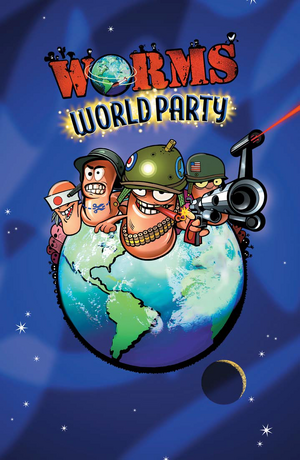This page is for the original 2001 version. For the 2015 re-release, see Worms World Party Remastered.
Warnings
- SafeDisc retail DRM does not work on Windows Vista and later (see Availability for affected versions).
Worms World Party is an expanded release of the 1999 artillery game Worms Armageddon, itself an upgrade to Worms 2 from 1997. It features a separate set of missions, the "Forts" game mode, and a feature known as "Wormpot" - a set of mutators which can be applied to the game without the need to unlock them through challenges like before (e.g. slippery terrain, frequent earthquakes, blood effects).
The game received a single official patch after release. Unlike Armageddon, its codebase was not updated for compatibility and feature additions, and has gradually been abandoned by the community. A remastered version was released in 2015 with native widescreen and controller support.
Currently, the game requires an unofficial patch to fix the broken DirectDraw renderer which is the cause of compatibility problems. Despite having an online WormNET server, it is deserted due to the sustained popularity and comparatively better codebase of Worms Armageddon.
General information
- Unofficial Worms Wiki
- Worms Knowledge Base
- Dream17 Softography
Availability
- SafeDisc retail DRM does not work on Windows Vista and later (see above for affected versions).
- A demo is available.
Essential improvements
Patches
WWP Compatibility Fix
- DirectDraw emulation is broken in Windows 7 and later, breaking graphics and lowering performance.
- Fixes bug where unable to type name in multiplayer and all graphical issues.
|
Install the WWP Compatibility Fix[3]
|
- Make sure to remove all other fixes first to prevent any possible conflicts.
- Download the WWP Compatibility Fix
- Extract the contents from the
.zip file into <path-to-game>
|
- There are other alternative workarounds for the palette problems; see DirectDraw troubleshooting for details.
Game data
Configuration file location
Save game data location
- Teams and singleplayer progress are stored in
<path-to-game>\User\Teams\WG.WWP.
- Saved landscapes are stored in
<path-to-game>\User\SavedLevels.
- Saved schemes are stored in
<path-to-game>\User\Schemes.
Video
- ReSolution plugin
- Supports resolutions up to 32767x32767
- Letterboxing starts at sizes greater than 6012x2902 for open-island maps, and 1916x854 for closed-cavern maps
- Supports multi-monitor setups and zooming with the alternative windowed hack (see below) and manually adjusting the total screen resolution in the settings file
- Alt+↵ Enter will optionally switch between borderless fullscreen window fill and a nonfullscreen window.
- Install the unofficial WWP Compatibility Fix.
- To enable windowed mode, set
WindowedInGame (for the gameplay process) and/or WindowedFrontend (for the pre-game menu screens to 1 in the settings file).
- Windowed mode resolves the color issues and improves performance on modern systems.
- Can be combined with the ReSolution plugin to change the window dimensions, zoom and resize the game
Input
Audio
| Audio feature |
State |
Notes |
| Separate volume controls |
|
|
| Surround sound |
|
|
| Subtitles |
|
Short of worm responses, there is no speech. |
| Closed captions |
|
|
| Mute on focus lost |
|
Uses DirectSound defaults. Can be force-disabled using the Windowed hack with UseFGCGetForegroundWindow" set to 1 in the .ini file. |
| Royalty free audio |
|
|
Localizations
| Language |
UI |
Audio |
Sub |
Notes |
| English |
|
|
|
|
| Danish |
|
|
|
|
| Dutch |
|
|
|
|
| French |
|
|
|
|
| German |
|
|
|
|
| Hungarian |
|
|
|
Fan translation. |
| Hebrew |
|
|
|
|
| Italian |
|
|
|
|
| Korean |
|
|
|
Local retail version only. |
| Polish |
|
|
|
Local retail version only. |
| Russian |
|
|
|
|
| Spanish |
|
|
|
|
| Swedish |
|
|
|
|
Network
Multiplayer types
Connection types
Ports
- No port information; you can edit this page to add it.
- This game supports Universal Plug and Play (UPnP) for automatic port configuration.
Other information
API
| Technical specs |
Supported |
Notes |
| DirectDraw |
|
|
| Executable |
32-bit |
64-bit |
Notes |
| Windows |
|
|
|
System requirements
| Windows |
|
Minimum |
Recommended |
| Operating system (OS) |
95, 98, ME, 2000 | |
| Processor (CPU) |
Intel Pentium 100 MHz
| Intel Pentium 200 MHz |
| System memory (RAM) |
32 MB | |
| Hard disk drive (HDD) |
300 MB | |
| Video card (GPU) |
4 MB of VRAM | |
Notes
- ↑ SafeDisc retail DRM does not work on Windows 10[1] or Windows 11 and is disabled by default on Windows Vista, Windows 7, Windows 8, and Windows 8.1 when the KB3086255 update is installed.[2]
- ↑ 2.0 2.1 2.2 2.3 When running this game without elevated privileges (Run as administrator option), write operations against a location below
%PROGRAMFILES%, %PROGRAMDATA%, or %WINDIR% might be redirected to %LOCALAPPDATA%\VirtualStore on Windows Vista and later (more details).
References