Warhammer 40,000: Boltgun
From PCGamingWiki, the wiki about fixing PC games
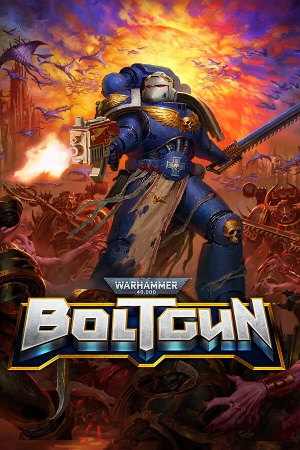 |
|
| Developers | |
|---|---|
| Auroch Digital | |
| Publishers | |
| Focus Entertainment | |
| Engines | |
| Unreal Engine 4 | |
| Release dates | |
| Windows | May 23, 2023 |
| Reception | |
| Metacritic | 75 |
| OpenCritic | 76 |
| IGDB | 83 |
| Taxonomy | |
| Monetization | One-time game purchase |
| Microtransactions | None |
| Modes | Singleplayer |
| Pacing | Real-time |
| Perspectives | First-person |
| Controls | Direct control |
| Genres | FPS |
| Themes | Sci-fi |
| Series | Warhammer 40,000 |
Warhammer 40,000: Boltgun is a singleplayer first-person FPS game in the Warhammer 40,000 series.
General information
Availability
| Source | DRM | Notes | Keys | OS |
|---|---|---|---|---|
| Epic Games Store | ||||
| GOG.com | ||||
| Microsoft Store | Xbox Game Pass for PC | |||
| Steam |
Essential improvements
Skip intro videos
| Move, delete or rename intro files |
|---|
|
Game data
Configuration file(s) location
| System | Location |
|---|---|
| Windows | %LOCALAPPDATA%\Boltgun\Saved\Config\WindowsNoEditor\GameUserSettings.ini |
| Steam Play (Linux) | <SteamLibrary-folder>/steamapps/compatdata/2005010/pfx/[Note 1] |
Save game data location
| System | Location |
|---|---|
| Windows | %LOCALAPPDATA%\Boltgun\Saved\SaveGames\<user-id> |
| Microsoft Store | %LOCALAPPDATA%\Packages\FocusHomeInteractiveSA.Boltgun-Windows_4hny5m903y3g0\SystemAppData\wgs\<user-id> |
| Steam Play (Linux) | <SteamLibrary-folder>/steamapps/compatdata/2005010/pfx/[Note 1] |
Save game cloud syncing
| System | Native | Notes |
|---|---|---|
| Epic Games Launcher | ||
| GOG Galaxy | ||
| Steam Cloud | ||
| Xbox Cloud |
Video
| Graphics feature | State | Notes | |
|---|---|---|---|
| Widescreen resolution | |||
| Multi-monitor | |||
| Ultra-widescreen | Gameplay is Vert-. FOV can be increased to compensate. Open GameUserSettings.ini change SafeZone_X to 0.6 to center the HUD. Cutscenes are stretched horizontally. |
||
| 4K Ultra HD | |||
| Field of view (FOV) | 75-130°. Default is 90°. | ||
| Windowed | |||
| Borderless fullscreen windowed | |||
| Anisotropic filtering (AF) | |||
| Anti-aliasing (AA) | See the glossary page for potential workarounds. | ||
| Vertical sync (Vsync) | |||
| 60 FPS and 120+ FPS | |||
| High dynamic range display (HDR) | |||
- The game engine may allow for manual configuration of the game via its variables. See the Unreal Engine 4 page for more details.
Input
| Keyboard and mouse | State | Notes |
|---|---|---|
| Remapping | "P" is hardcoded to "Pause" and will override any user input. Keys such as comma, period or mouse button 4 and 5 will not show in the rebind menu, but will work in game. | |
| Mouse acceleration | ||
| Mouse sensitivity | ||
| Mouse input in menus | ||
| Mouse Y-axis inversion | ||
| Controller | ||
| Controller support | ||
| Full controller support | ||
| Controller remapping | Variety of presets, swap bumpers with triggers, swap sticks | |
| Controller sensitivity | ||
| Controller Y-axis inversion |
| Controller types |
|---|
| XInput-compatible controllers |
|---|
| PlayStation controllers |
|---|
| Generic/other controllers |
|---|
| Additional information | ||
|---|---|---|
| Controller hotplugging | ||
| Haptic feedback | ||
| Digital movement supported | ||
| Simultaneous controller+KB/M |
Audio
| Audio feature | State | Notes |
|---|---|---|
| Separate volume controls | ||
| Surround sound | 7.1 working correctly[1] | |
| Subtitles | ||
| Closed captions | ||
| Mute on focus lost | ||
| Royalty free audio |
Localizations
| Language | UI | Audio | Sub | Notes |
|---|---|---|---|---|
| English | ||||
| Simplified Chinese | ||||
| Traditional Chinese | ||||
| Czech | ||||
| French | ||||
| German | ||||
| Italian | ||||
| Japanese | ||||
| Korean | ||||
| Polish | ||||
| Brazilian Portuguese | ||||
| Russian | ||||
| Spanish |
Issues Fixed
Disable negative mouse acceleration
- Mouse polling rate above 250 introduces negative mouse-acceleration.
| Disable mouse smoothing/acceleration[2] |
|---|
|
Game will not launch due to VR hook
- If VR hardware is used, the game may be unable to launch without its requisite software running.
| Workaround: delete VR hook files[3] |
|---|
|
Cutscenes not playing on Windows 7/8/8.1
| Use lower quality video files[4] |
|---|
|
Other information
API
| Technical specs | Supported | Notes |
|---|---|---|
| Direct3D | 11 |
| Executable | 32-bit | 64-bit | Notes |
|---|---|---|---|
| Windows |
Middleware
| Middleware | Notes | |
|---|---|---|
| Physics | PhysX | |
| Audio | XAudio2, OGG Vorbis |
System requirements
| Windows | ||
|---|---|---|
| Minimum | Recommended | |
| Operating system (OS) | 10 | |
| Processor (CPU) | AMD Phenom II X4 965 Intel Core i3-2120 |
AMD Ryzen 5 1500X Intel Core i5-8400 |
| System memory (RAM) | 8 GB | |
| Hard disk drive (HDD) | 5 GB | |
| Video card (GPU) | AMD Radeon HD 7770 Nvidia GeForce GTX 560 1 GB of VRAM DirectX 11 compatible | AMD Radeon RX 580 Nvidia GeForce GTX 780 Ti 3 GB of VRAM |
- A 64-bit operating system is required.
Notes
- ↑ 1.0 1.1 Notes regarding Steam Play (Linux) data:
- File/folder structure within this directory reflects the path(s) listed for Windows and/or Steam game data.
- Games with Steam Cloud support may also store data in
~/.steam/steam/userdata/<user-id>/2005010/. - Use Wine's registry editor to access any Windows registry paths.
- The app ID (2005010) may differ in some cases.
- Treat backslashes as forward slashes.
- See the glossary page for details on Windows data paths.
References
- ↑ Verified by User:Xcloudx on 2023-05-27
- ↑ https://www.mouse-sensitivity.com/forums/topic/8867-warhammer-40000-boltgun/
- ↑ Game not starting FIX - last accessed on 2022-12-03
- ↑ Bug Report: Opening Cutscene Not Showing, Just a Black Screen - last accessed on 2023-05-25

