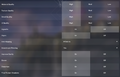Valorant
From PCGamingWiki, the wiki about fixing PC games
Although this product has been released, it remains under active development - information may change frequently and could be outdated or irrelevant.
 |
|
| Developers | |
|---|---|
| Riot Games | |
| Engines | |
| Unreal Engine 4 | |
| Release dates | |
| Windows | June 2, 2020 |
| Reception | |
| Metacritic | 80 |
| OpenCritic | 81 |
| IGDB | 78 |
| Taxonomy | |
| Monetization | Free-to-play |
| Microtransactions | Cosmetic, Currency, Infinite spend, Free-to-grind, Unlock |
| Modes | Multiplayer |
| Pacing | Real-time |
| Perspectives | First-person |
| Controls | Direct control |
| Genres | Shooter |
| Art styles | Stylized |
| Themes | Sci-fi |
Warnings
- This game requires a constant internet connection for all game modes.
General information
Availability
| Source | DRM | Notes | Keys | OS |
|---|---|---|---|---|
| Official website | ||||
| Epic Games Store | ||||
| Publisher website | China version. | |||
| Microsoft Store | Included exclusively with Xbox Game Pass for PC. |
- Global version requires a Riot Games account.
- China version requires a QQ account.
- All versions require a constant internet connection for all game modes.
Monetization
| Type | Notes |
|---|---|
| Free-to-play | The game is free-to-play with microtransactions in the form of currency purchases. |
Microtransactions
| Type | Notes |
|---|---|
| Cosmetic | Cosmetic skins can be purchased for weapons using Valorant Points or earned as rewards for the purchasable Battle Pass every season.[1] |
| Currency | Valorant Points can be purchased with real money. Radianite Points can be obtained using Valorant Points or from seasonal Battle Pass completion.[1] |
| Free-to-grind | All additional characters can be unlocked through gameplay, with an option to skip the "contract" by purchasing with Valorant Points.[1] |
| Infinite spend | There is no limit to how much currency can be purchased. |
| Unlock | Valorant Points can be used to purchase additional characters.[1] |
Game data
Configuration file(s) location
| System | Location |
|---|---|
| Windows | %LOCALAPPDATA%\VALORANT\Saved\Config |
Save game data location
| System | Location |
|---|---|
| Windows |
Save game cloud syncing
| System | Native | Notes |
|---|---|---|
| Epic Games Launcher | Tied to Riot games account | |
| Xbox Cloud |
Video
| Graphics feature | State | WSGF | Notes |
|---|---|---|---|
| Widescreen resolution | |||
| Multi-monitor | |||
| Ultra-widescreen | Pillarboxed.[2] Use Valorant Ultrawide Fix for Vert- FOV. | ||
| 4K Ultra HD | |||
| Field of view (FOV) | Locked to 103°[3] | ||
| Windowed | |||
| Borderless fullscreen windowed | |||
| Anisotropic filtering (AF) | Up to 16x | ||
| Anti-aliasing (AA) | 2x MSAA, 4x MSAA or FXAA | ||
| Vertical sync (Vsync) | Disabled by default. | ||
| 60 FPS and 120+ FPS | |||
| High dynamic range display (HDR) | Support Auto HDR. | ||
| Ray tracing (RT) | |||
| Color blind mode | Tritanopia, Deuteranopia and Protanopia | ||
- The game engine may allow for manual configuration of the game via its variables. See the Unreal Engine 4 page for more details.
Input
| Keyboard and mouse | State | Notes |
|---|---|---|
| Remapping | ||
| Mouse acceleration | ||
| Mouse sensitivity | Separate value for scoped view sensitivity | |
| Mouse input in menus | ||
| Mouse Y-axis inversion | ||
| Controller | ||
| Controller support |
| Controller types |
|---|
Audio
| Audio feature | State | Notes |
|---|---|---|
| Separate volume controls | Master, Sound Effects, Voice-over, Video, All Music, Menu & Lobby Music and Agent Select Music | |
| Surround sound | ||
| Subtitles | ||
| Closed captions | ||
| Mute on focus lost | Only music can be toggled to mute when game focus is lost | |
| Royalty free audio |
Localizations
| Language | UI | Audio | Sub | Notes |
|---|---|---|---|---|
| English | ||||
| Simplified Chinese | Unavailable outside China. | |||
| Traditional Chinese | ||||
| French | ||||
| German | ||||
| Indonesian | ||||
| Italian | ||||
| Japanese | ||||
| Korean | ||||
| Polish | ||||
| Brazilian Portuguese | ||||
| Russian | ||||
| Spanish | ||||
| Latin American Spanish | ||||
| Thai | ||||
| Turkish |
Network
Multiplayer types
| Type | Native | Players | Notes | |
|---|---|---|---|---|
| Local play | ||||
| LAN play | ||||
| Online play | 14 | Versus 128-tickrate servers 10 players on Unrated, Spike Rush, Swiftplay, Competitive, Premier, Team Deathmatch, Escalation, Replication and Snowball Fight game modes 14 players in Deathmatch game mode |
||
Connection types
| Type | Native | Notes |
|---|---|---|
| Matchmaking | ||
| Peer-to-peer | ||
| Dedicated | Developer-hosted | |
| Self-hosting | ||
| Direct IP |
Issues fixed
Valorant Support Center
- Official knowledge base covering issues with the game, such as error codes and troubleshooting, and the Vanguard anti-cheat software.
| Troubleshoot the issue according to Riot Games Support's Valorant support center[4] |
|---|
Other information
API
| Technical specs | Supported | Notes |
|---|---|---|
| Direct3D | 11 |
| Executable | 32-bit | 64-bit | Notes |
|---|---|---|---|
| Windows |
Middleware
| Middleware | Notes | |
|---|---|---|
| Anti-cheat | Riot Vanguard, Packman, Tencent Anti-Cheat Expert | Tencent Anti-Cheat Expert uses only in China Version. Packman uses only in Global version. Riot Vanguard uses only in all versions. Vanguard autostarts with Windows. While it can be disabled post-boot, it requires a reboot of the computer before allowing play again.[5] |
System requirements
| Windows | ||
|---|---|---|
| Minimum | Recommended | |
| Operating system (OS) | 10, 11 | 10, 11 |
| Processor (CPU) | Intel Core 2 Duo E8400 | Intel Core i5-4460 |
| System memory (RAM) | 4 GB | 8 GB |
| Hard disk drive (HDD) | 35 GB | |
| Video card (GPU) | Intel HD Graphics 4000 1GB of VRAM | Nvidia GeForce GTX 1050 Ti 2GB of VRAM |
- A 64-bit operating system is required.
References
- ↑ 1.0 1.1 1.2 1.3 How microtransactions work in VALORANT - last accessed on 2020-09-11
- ↑ Verified by User:AlRayes BRN on 2020-04-21
- Tested the game on a 3440x1440 monitor
- ↑ VALORANT - Supported Games - Mouse Sensitivity Community - last accessed on 2020-08-14
- ↑ Verified by User:Shadowstealer7 on 2020-08-14
- ↑ What is Vanguard? - last accessed on 21.04.2020