The Dukes of Hazzard: Racing for Home
From PCGamingWiki, the wiki about fixing PC games
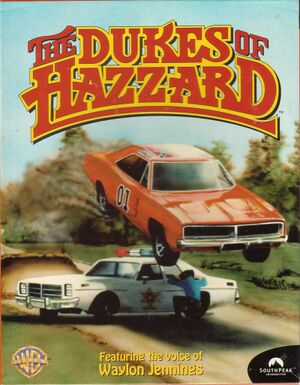 |
|
| Developers | |
|---|---|
| Sinister Games | |
| 4-Elements Studios | |
| Front Door | |
| Publishers | |
| EU | Ubi Soft |
| US | SouthPeak Interactive |
| Engines | |
| Video Reality[1] | |
| Release dates | |
| Windows | June 9, 2000 |
| Taxonomy | |
| Monetization | One-time game purchase |
| Modes | Singleplayer, Multiplayer |
| Pacing | Real-time |
| Perspectives | Third-person |
| Controls | Direct control |
| Genres | Racing |
| Vehicles | Automobile |
| Art styles | Realistic |
| Themes | North America |
The Dukes of Hazzard: Racing for Home is a singleplayer and multiplayer third-person racing game.
Availability
| Source | DRM | Notes | Keys | OS |
|---|---|---|---|---|
| Retail |
Monetization
| Type | Notes |
|---|---|
| One-time game purchase | The game requires an upfront purchase to access. |
Microtransactions
| Type | Notes |
|---|---|
| No microtransactions | None |
Game data
Configuration file(s) location
| System | Location |
|---|---|
| Windows | HKEY_LOCAL_MACHINE\Software\WOW6432Node\SouthPeak Interactive\Dukes of Hazzard[Note 1][Note 2] |
Save game data location
| System | Location |
|---|---|
| Windows | HKEY_LOCAL_MACHINE\Software\WOW6432Node\SouthPeak Interactive\Dukes of Hazzard\SavedGames[Note 3][Note 2] |
Save game cloud syncing
- No save game cloud syncing information; you can edit this page to add it.
Video
| Graphics feature | State | Notes | |
|---|---|---|---|
| Widescreen resolution | |||
| Multi-monitor | |||
| Ultra-widescreen | |||
| 4K Ultra HD | Force-locked to 800x600, changing it in the options menu doesn't result in any changes.[3] | ||
| Field of view (FOV) | |||
| Windowed | See the glossary page for potential workarounds. | ||
| Borderless fullscreen windowed | See the glossary page for potential workarounds. | ||
| Anisotropic filtering (AF) | See the glossary page for potential workarounds. | ||
| Anti-aliasing (AA) | See the glossary page for potential workarounds. | ||
| High-fidelity upscaling | See the glossary page for potential workarounds. | ||
| Vertical sync (Vsync) | |||
| 60 FPS | Game locked to 62 FPS with no option to change it.[4] | ||
| 120+ FPS | |||
| High dynamic range display (HDR) | |||
| Ray tracing (RT) | |||
Input
| Keyboard and mouse | State | Notes |
|---|---|---|
| Remapping | Keys can be remapped in the in-game menu, but also remapped manually through remap.txt in <path-to-game> |
|
| Mouse acceleration | ||
| Mouse sensitivity | ||
| Mouse input in menus | ||
| Mouse Y-axis inversion | ||
| Controller | ||
| Controller support |
| Controller types |
|---|
Audio
| Audio feature | State | Notes |
|---|---|---|
| Separate volume controls | Music and SFX options available in pause and options screen. | |
| Surround sound | ||
| Subtitles | ||
| Closed captions | ||
| Mute on focus lost | ||
| Royalty free audio | Licensed songs from the Dukes of Hazzard series are used. |
Localizations
| Language | UI | Audio | Sub | Notes |
|---|---|---|---|---|
| English |
Network
Multiplayer types
| Type | Native | Players | Notes | |
|---|---|---|---|---|
| Local play | ||||
| LAN play | 2 | Time trial, race, and run the jug modes.[5][6] | ||
| Online play | ||||
Issues Unresolved
Game crashes to desktop or hangs
- The game is quite unstable and can often crash to desktop or hang. This happens sometimes when browsing through the main menu, consistently when attempting to start a multiplayer game and sporadically when starting a race.[7]
Screen is black or crashes after alt-tab
- When alt-tabbing out and then into the game, either it results in a black screen with the background music still playing or a crash to desktop. It is not an issue exclusive to modern systems as it was already mentioned as a known issue in the game's
readme.txtfile.[8]
Choppy cutscenes
- Sometimes, seemingly at random, some cutscenes can play back very choppy. Often then the disc drive is also very loud. There is no consistent fix for this issue.[8]
Other information
API
| Technical specs | Supported | Notes |
|---|---|---|
| DirectDraw |
| Executable | 32-bit | 64-bit | Notes |
|---|---|---|---|
| Windows |
Middleware
| Middleware | Notes | |
|---|---|---|
| Multiplayer | DirectPlay |
System requirements
| Windows | ||
|---|---|---|
| Minimum | ||
| Operating system (OS) | 95/98 | |
| Processor (CPU) | 233 MHz Pentium II processor | |
| System memory (RAM) | 32 MB | |
| Hard disk drive (HDD) | 130 MB | |
| Video card (GPU) | 8 MB of VRAM | |
Notes
- ↑ For US version. Contains mostly all settings that can also be found in-game in the main folder.
Game Resolutionregistry gets reset to1on boot andHigh Detail Tracksis ignored by the game. Every registry key in theDevfolder gets ignored by the game; the name suggests they were developer entries that were never removed after development and are unused by the game itself.[2] - ↑ 2.0 2.1 Applications writing to
HKEY_LOCAL_MACHINE\SOFTWAREwill be redirected to other locations based on various criterias, see the glossary page for more details. - ↑ Stored in different subfolders for every player name.
References
- ↑ Verified by User:Mrtnptrs on 2022-11-21
- Engine developed by SouthPeak Games between 1997 and 2000. The game's
SOFTMO32.DLL,SOFTM565.DLL,SOFTM555.DLLandXVIDEOIO.DLLfiles all have "Video Reality" in their file details, confirming that this engine was used for the game.
- Engine developed by SouthPeak Games between 1997 and 2000. The game's
- ↑ Verified by User:Mrtnptrs on 2022-11-21
- Checked by changing registry entries and see if it has any effect.
- ↑ Verified by User:Mrtnptrs on 2022-11-21
- Options menu contains options for 640x480, 800x600 and 1024x768, but they don't affect the game when setting these changes and go back to the main menu. It also gets reset to 800x600 in the options menu on restart of the game.
Game Resolutionregistry key is set to1by default.<path-to-game>\video.expmentions that 0 = 640x480, 1 = 800x600 and 2 = 1024x768.Game Resolutionregistry key gets reset to 1 on boot of the game when set to 0 or 2, making it impossible to adjust the game's resolution combined with the non-functioning options in the main menu. AlsoDev\Screen HeightandDev\Screen Widthdon't affect the game at all and seem to be developer entries unused by the game itself. Thus game most likely runs at locked 800x600.
- Options menu contains options for 640x480, 800x600 and 1024x768, but they don't affect the game when setting these changes and go back to the main menu. It also gets reset to 800x600 in the options menu on restart of the game.
- ↑ Verified by User:Mrtnptrs on 2022-11-21
- Game consistently caps at 62 FPS in the menus as well as during races, checked with RTSS.
- ↑ Dukes of Hazzard: Racing for Home - IGN - last accessed on 2022-11-21
- ↑ The Dukes of Hazzard: Racing for Home Wiki Guide - IGN - last accessed on 2022-11-21
- ↑ Verified by User:Mrtnptrs on 2022-11-21
- Nothing really solves this issue Ddrawcompat makes the crashes happen significantly less often, but can still happen. Also Ddrawcompat causes music to cut out and get distorted during racing. dgVoodoo makes the game consistently crash after a few seconds in the main menu.
- ↑ 8.0 8.1 Verified by User:Mrtnptrs on 2022-11-21
- Nothing helps. Even different compatibility mode, Ddrawcompat etc. didn't resolve this issue.
