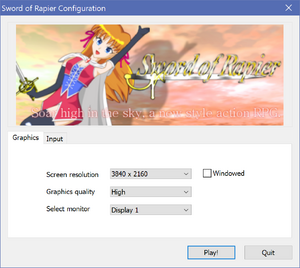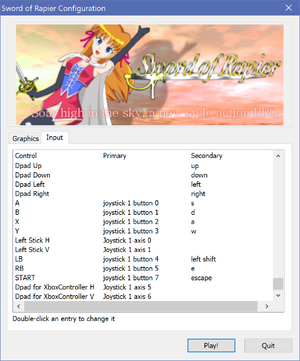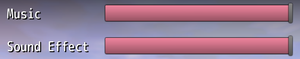Sword of Rapier
 |
|
| Developers | |
|---|---|
| vDog | |
| Engines | |
| Unity | |
| Release dates | |
| Windows | November 16, 2018 |
| Taxonomy | |
| Monetization | One-time game purchase |
| Microtransactions | None |
| Modes | Singleplayer |
| Pacing | Real-time |
| Perspectives | Third-person |
| Controls | Direct control |
| Genres | ARPG |
| Art styles | Anime |
| Themes | Fantasy |
Sword of Rapier is a fantasy action RPG developed by vDog.
The original game released first for the Xbox 360 on August 26, 2010 through the Xbox LIVE Indie Games service and previously used the XNA framework. The game was later remade using the Unity engine and subsequently re-released for mobile phones and the PlayStation Vita while featuring updated graphics compared to the original Xbox 360 release. A PC version of Sword of Rapier was released on November 16, 2018 and it is based on the later mobile ports with further visual improvements.
Game speed is tied to framerate, meaning slowdown on lower end machines if it cannot maintain 60 FPS during gameplay. The game's localizations outside of Japanese suffer from poor translations. No patches has been released for the game since its release.
General information
Availability
Monetization
| Type | Notes |
|---|---|
| One-time game purchase | The game requires an upfront purchase to access. |
Game data
Configuration file(s) location
| System | Location |
|---|---|
| Windows | HKEY_CURRENT_USER\SOFTWARE\vDog\Sword of Rapier |
| Steam Play (Linux) | <SteamLibrary-folder>/steamapps/compatdata/933430/pfx/[Note 1] |
Save game data location
| System | Location |
|---|---|
| Windows | %USERPROFILE%\AppData\LocalLow\vDog\Sword of Rapier\SaveData.dat |
| Steam Play (Linux) | <SteamLibrary-folder>/steamapps/compatdata/933430/pfx/[Note 1] |
Save game cloud syncing
| System | Native | Notes |
|---|---|---|
| Steam Cloud |
Video
| Graphics feature | State | Notes | |
|---|---|---|---|
| Widescreen resolution | 16:9 resolutions only.[2] | ||
| Multi-monitor | |||
| Ultra-widescreen | |||
| 4K Ultra HD | |||
| Field of view (FOV) | |||
| Windowed | |||
| Borderless fullscreen windowed | Default behavior; use the -window-mode exclusive command line argument for exclusive fullscreen mode.[2] |
||
| Anisotropic filtering (AF) | |||
| Anti-aliasing (AA) | MSAA, controlled "Quality" setting from the configuration launcher. | ||
| Vertical sync (Vsync) | See the glossary page for potential workarounds. | ||
| 60 FPS | |||
| 120+ FPS | Capped at 60 FPS. Game speed is also tied to the framerate.[3] | ||
| High dynamic range display (HDR) | See the glossary page for potential alternatives. | ||
| Ray tracing (RT) | |||
- The game engine may allow for manual configuration of the game via its variables. See the Unity page for more details.
Input
| Keyboard and mouse | State | Notes |
|---|---|---|
| Remapping | ||
| Mouse acceleration | Mouse is not used for gameplay. | |
| Mouse sensitivity | ||
| Mouse input in menus | ||
| Mouse Y-axis inversion | ||
| Controller | ||
| Controller support | XInput and DirectInput are supported. | |
| Full controller support | A configuration launcher pops up when launching the game, which requires the mouse to interact and breaks full controller support. | |
| Controller remapping | Certain controllers may need to be remapped accordingly as the controls defaults to the Xbox 360 layout. | |
| Controller sensitivity | Although movement is analog, there are no settings to adjust controller sensitivity. | |
| Controller Y-axis inversion |
| Controller types |
|---|
| XInput-compatible controllers | ||
|---|---|---|
| Xbox button prompts | ||
| Impulse Trigger vibration |
| PlayStation controllers | [4] | |
|---|---|---|
| PlayStation button prompts | Xbox and generic prompts are always used in some of the menus, regardless of the controller being used. | |
| Light bar support | ||
| Adaptive trigger support | ||
| DualSense haptic feedback support | ||
| Connection modes | Wired [4] |
|
| Generic/other controllers | [5] | |
|---|---|---|
| Button prompts | The game references Xbox 360 controllers and generic touch screen buttons from the mobile version. |
| Additional information | ||
|---|---|---|
| Controller hotplugging | [6] | |
| Haptic feedback | Missing from the Xbox 360 and mobile phone versions. | |
| Digital movement supported | ||
| Simultaneous controller+KB/M |
Audio
| Audio feature | State | Notes |
|---|---|---|
| Separate volume controls | Individual sliders for Music and Sound Effects. | |
| Surround sound | ||
| Subtitles | Speech is entirely text-based. | |
| Closed captions | ||
| Mute on focus lost | ||
| Royalty free audio |
Localizations
| Language | UI | Audio | Sub | Notes |
|---|---|---|---|---|
| English | ||||
| Simplified Chinese | ||||
| Traditional Chinese | ||||
| German | ||||
| Japanese |
Other information
API
| Technical specs | Supported | Notes |
|---|---|---|
| Direct3D | 11 | |
| Shader Model support | 5.0 |
| Executable | 32-bit | 64-bit | Notes |
|---|---|---|---|
| Windows |
System requirements
| Windows | ||
|---|---|---|
| Minimum | Recommended | |
| Operating system (OS) | 7, 8.1, 10 | |
| Processor (CPU) | Intel Core i3 2.0 GHz | Intel Core i7 3.0 GHz |
| System memory (RAM) | 2 GB | 8 GB |
| Hard disk drive (HDD) | 4 GB | |
| Video card (GPU) | Intel HD Graphics DirectX 11 compatible | Nvidia GeForce GTX 1050 AMD Radeon HD 7970 |
Notes
- ↑ 1.0 1.1 Notes regarding Steam Play (Linux) data:
- File/folder structure within this directory reflects the path(s) listed for Windows and/or Steam game data.
- Use Wine's registry editor to access any Windows registry paths.
- The app ID (933430) may differ in some cases.
- Treat backslashes as forward slashes.
- See the glossary page for details on Windows data paths.
References
- ↑ Verified by User:Amethystviper on 2023-11-20
- ↑ 2.0 2.1 Verified by User:Amethystviper on 2023-11-17
- ↑ Verified by User:Amethystviper on 2023-11-20
- Steam's built-in framerate counter measures the game runs at 60 FPS. Testing the game on my current machine at 3840x2560 with High graphics quality caused the game to run worse and slower whereas running the game at 1920x1080 with the same graphics settings ran at a stable 60 FPS.
- ↑ 4.0 4.1 Verified by User:Amethystviper on 2023-11-20
- Tested with a V2 DualShock 4 controller connected via USB.
- ↑ Verified by User:Amethystviper on 2023-11-20
- Tested with Logitech F310 in DirectInput mode.
- ↑ Verified by User:Amethystviper on 2023-11-20
- Tested by disconnecting the Logitech F310 controller after remapping the game's controls then reconnecting it to the USB port after the has launched.