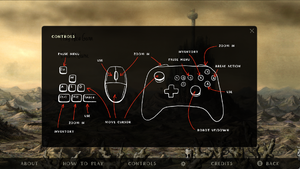Machinarium
From PCGamingWiki, the wiki about fixing PC games
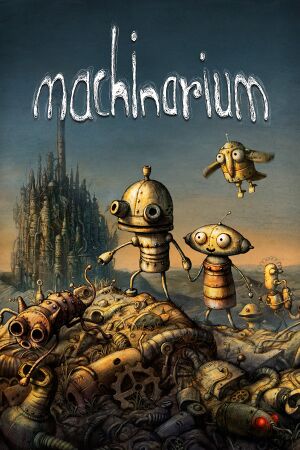 |
|
| Developers | |
|---|---|
| Amanita Design | |
| Publishers | |
| Daedalic Entertainment | |
| Lace Mamba Global | |
| Engines | |
| Original | Flash |
| Release dates | |
| Windows | October 16, 2009 |
| macOS (OS X) | October 16, 2009 |
| Linux | October 16, 2009 |
| Reception | |
| Metacritic | 85 |
| Taxonomy | |
| Microtransactions | None |
| Modes | Singleplayer |
| Perspectives | Flip screen |
| Controls | Point and select |
| Genres | Adventure, Puzzle |
| Art styles | Cartoon, Stylized |
| Themes | Sci-fi |
Machinarium is a singleplayer flip screen adventure and puzzle game.
General information
Availability
| Source | DRM | Notes | Keys | OS |
|---|---|---|---|---|
| Retail | Also contains copy of Botanicula. | |||
| Developer website | The Definitive Version | |||
| GOG.com | The Definitive Version | |||
| Humble Store | The Definitive Version | |||
| itch.io | The Definitive version | |||
| Mac App Store | The Definitive Version (since 2018) | |||
| Microsoft Store | The Definitive version (requires Windows 10+) | |||
| Steam | The Definitive Version | |||
| Microsoft Store (unavailable) | Windows 8 Edition |
Version differences
- The Definitive Version uses a custom made engine, with improved fullscreen support, leaderboards, cloud saves, achievements, new languages and controller support.[1]
Game data
Configuration file(s) location
| System | Location |
|---|---|
| Windows | |
| Microsoft Store | |
| macOS (OS X) | |
| Linux | |
| Steam Play (Linux) | <SteamLibrary-folder>/steamapps/compatdata/40700/pfx/[Note 1] |
- It's unknown whether this game follows the XDG Base Directory Specification on Linux. Please fill in this information.
Save game data location
| System | Location |
|---|---|
| Windows | %APPDATA%\Amanita-Design.Machinarium\ %APPDATA%\Macromedia\Flash Player\#SharedObjects\<user-id>\localhost\ <path-to-game>\machinarium.sol[Note 2] |
| Microsoft Store | |
| macOS (OS X) | |
| Linux | $HOME/.macromedia/Flash_Player/#SharedObjects/<user-id>/#localWithNet/ <path-to-game>/machinarium.sol |
| Steam Play (Linux) | <SteamLibrary-folder>/steamapps/compatdata/40700/pfx/[Note 1] |
- (Windows) Machinarium's saves were stored in the Flash cache so will be removed by tools such as CCleaner; disable Flash file deletion to avoid this.[2] However, since the Definitive update, the game no longer runs on Flash.
- (Windows) Amanita Design also released their own tool to extract save-files.[3]
- This game does not follow the XDG Base Directory Specification on Linux.
Save game cloud syncing
| System | Native | Notes |
|---|---|---|
| GOG Galaxy | ||
| Steam Cloud | ||
| Xbox Cloud |
Video
| Graphics feature | State | WSGF | Notes |
|---|---|---|---|
| Widescreen resolution | Game is displayed at roughly 16:10 aspect ratio. Screen size option simply adds black borders. | ||
| Multi-monitor | |||
| Ultra-widescreen | |||
| 4K Ultra HD | |||
| Field of view (FOV) | |||
| Windowed | Toggle with Alt+↵ Enter. | ||
| Borderless fullscreen windowed | See the glossary page for potential workarounds. | ||
| Anisotropic filtering (AF) | |||
| Anti-aliasing (AA) | See the glossary page for potential workarounds. | ||
| Vertical sync (Vsync) | See the glossary page for potential workarounds. | ||
| 60 FPS and 120+ FPS | Original version's frame rate is capped at 25 FPS. The Definitive version's frame rate is unlimited; if Vsync is disabled externally, it's highly recommended to cap the frame rate manually. |
||
| High dynamic range display (HDR) | See the glossary page for potential alternatives. | ||
Input
| Keyboard and mouse, touch | State | Notes |
|---|---|---|
| Remapping | See the glossary page for potential workarounds. | |
| Mouse acceleration | ||
| Mouse sensitivity | ||
| Mouse input in menus | ||
| Mouse Y-axis inversion | ||
| Touchscreen optimised | Microsoft Store version. | |
| Controller | ||
| Controller support | ||
| Full controller support | ||
| Controller remapping | See the glossary page for potential workarounds. | |
| Controller sensitivity | ||
| Controller Y-axis inversion | Used to move cursor. |
| Controller types |
|---|
| XInput-compatible controllers | [4] | |
|---|---|---|
| Xbox button prompts | ||
| Impulse Trigger vibration |
| PlayStation controllers | DualShock 4 [4] |
|
|---|---|---|
| PlayStation button prompts | ||
| Light bar support | ||
| Adaptive trigger support | ||
| DualSense haptic feedback support | ||
| Connection modes | ||
| Generic/other controllers | ||
|---|---|---|
| Button prompts |
| Additional information | ||
|---|---|---|
| Controller hotplugging | ||
| Haptic feedback | ||
| Digital movement supported | ||
| Simultaneous controller+KB/M |
Audio
| Audio feature | State | Notes |
|---|---|---|
| Separate volume controls | ||
| Surround sound | ||
| Subtitles | In-game interaction is done visually and speech is mumbling. | |
| Closed captions | At least one puzzle relies on sound, but an in-game walkthrough exists. | |
| Mute on focus lost | Does full pause on focus loss. | |
| Royalty free audio |
Localizations
| Language | UI | Audio | Sub | Notes |
|---|---|---|---|---|
| English | ||||
| Simplified Chinese | ||||
| Traditional Chinese | Not on GOG version | |||
| Czech | ||||
| French | ||||
| German | ||||
| Italian | ||||
| Japanese | ||||
| Korean | ||||
| Polish | ||||
| Portuguese | ||||
| Brazilian Portuguese | Steam only. | |||
| Russian | ||||
| Spanish | ||||
| Turkish | ||||
| Ukrainian | Steam & Mac App Store only. |
Other information
API
| Technical specs | Supported | Notes |
|---|---|---|
| Direct3D | 9 | |
| OpenGL | 2.0 | OS X and Linux only. |
| Metal support | Metal 2.0 since 2021. |
| Executable | 32-bit | 64-bit | ARM | Notes |
|---|---|---|---|---|
| Windows | There was ARM support on the delisted Windows 8 Edition. | |||
| macOS (OS X) | Probably supports the Silicon SoCs as it adds Metal 2.0 and improved support for Big Sur since 2021. | |||
| Linux | Linux version didn't get the Definitive update & is no longer supported. |
System requirements
| Windows | ||
|---|---|---|
| Minimum | ||
| Operating system (OS) | XP, Vista, 7, 8.x, 10 | |
| Processor (CPU) | 1.8 GHz | |
| System memory (RAM) | 1 GB | |
| Hard disk drive (HDD) | 380 MB | |
| Other | 1024x768 screen resolution | |
| macOS (OS X) | ||
|---|---|---|
| Minimum | ||
| Operating system (OS) | 10.12 (MacOS X 10.5.8 is no longer supported after the Definitive update.) | |
| Processor (CPU) | 1.8 GHz | |
| System memory (RAM) | 1 GB | |
| Hard disk drive (HDD) | 380 MB | |
| Other | 1024x768 screen resolution | |
- A 64-bit operating system is required.
| Linux | ||
|---|---|---|
| Minimum | ||
| Operating system (OS) | Linux 32 bit | |
| Processor (CPU) | 1.8 GHz | |
| System memory (RAM) | 1 GB | |
| Hard disk drive (HDD) | 380 MB | |
| Other | 1024x768 screen resolution | |
Notes
- ↑ 1.0 1.1 Notes regarding Steam Play (Linux) data:
- File/folder structure within this directory reflects the path(s) listed for Windows and/or Steam game data.
- Games with Steam Cloud support may also store data in
~/.steam/steam/userdata/<user-id>/40700/. - Use Wine's registry editor to access any Windows registry paths.
- The app ID (40700) may differ in some cases.
- Treat backslashes as forward slashes.
- See the glossary page for details on Windows data paths.
- ↑ When running this game without elevated privileges (Run as administrator option), write operations against a location below
%PROGRAMFILES%,%PROGRAMDATA%, or%WINDIR%might be redirected to%LOCALAPPDATA%\VirtualStoreon Windows Vista and later (more details).
References
- ↑ The Definitive Version of Machinarium is now live! :: Steam Community - last accessed on 2017-06-24
- ↑ Yahoo Answers save game topic - last accessed on May 2023
- ↑ Official forum thread save file - last accessed on May 2023
- ↑ 4.0 4.1 Verified by User:Marioysikax on 2017-06-24