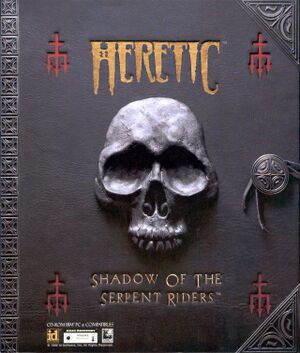Key points
- The game's source code was released on January 6, 1999, by Raven Software under a non-commercial license. Its license was changed to GNU GPL v2 on September 2, 2008.
General information
- Doom Wiki
- GOG.com Community Discussions for game series
- GOG.com Support Page
- Steam Community Discussions
- ZDoom forums - the majority of mods are first announced and released here
Availability
| Source |
DRM |
Notes |
Keys |
OS |
| Retail |
|
|
|
|
| GOG.com |
|
Heretic: Shadow of the Serpent Riders.
Configured to run under DOSBox. |
|
|
| Microsoft Store |
|
|
|
|
| Steam |
|
Heretic: Shadow of the Serpent Riders.
Configured to run under DOSBox. |
|
|
| Bethesda.net (unavailable) |
|
Heretic: Shadow of the Serpent Riders. |
|
|
- Heretic: Shadow of the Serpent Riders is the retail release of the game, adding two extra episodes.
DLC and expansion packs
| Name |
Notes |
|
| Shadow of the Serpent Riders |
The 1996 retail store release of Heretic added two new episodes to the game. A patch updating the original registered version of Heretic to v1.3 along with the new episodes is available here (PCGamingWiki mirror). (Note: patch requires DOS compatibility or emulation such as DOSBox) |
|
| H!ZONE |
Although mostly just a shovelware map compilation pack (also containing maps for Hexen), it does contain some original commercial episodes for Heretic (9 single player and 3 multi). The levels include both new enemies (in truth they're just a reskin of existing ones) and textures. They also converted some of these original levels, "the top 95", to Hexen, though minus the artwork and no longer in episode format (individual levels). This add-on is considered unofficial. |
|
- Note that H!ZONE is not compatible with source ports due to it using a DOS program to overwrite the base game's data rather than loading as a WAD file; it overwrites episode 3. A fan made remake of the addon for ZDoom and ZDoom derivatives (GZDoom, LZDoom) is available at this thread.
Essential improvements
Patches
- Patch 1.2 - Retail and shareware edition have different patches
- Patch 1.3 - Shadow of the Serpent Riders upgrade patch; adds 2 new episodes to the original registered version of Heretic. Requires DOS compatibility or emulation such as DOSBox. (PCGamingWiki mirror here)
Mouse-look hack
Disable mouse in settings then run this. Source for hack available here.[2]
- For DOS version only
Since the release of the engine's source code, various source ports have been released. See the link above for more information on id Tech 1 source ports.
- Most Doom/id Tech 1 source ports do not support Heretic.
- Chocolate Heretic is the most faithful to the original DOS game executable, while its fork Crispy Heretic adds quality-of-life features and extended mod support. DSDA-Doom adds further quality-of-life features, making it a highly modern (but faithful) way to play.
- ZDoom/GZDoom/LZDoom ports support loading Heretic WADs, but heavily unfaithful as they are geared towards advanced mods and are not recommended unless using mods that require those source ports.
| Name |
Description |
|
| Chocolate Heretic |
Renderers available: Software.
A source port based on Chocolate Doom that aims to accurately reproduce the experience of playing the original DOS version Heretic. Renders at a low-resolution of 320x200 @ 35 Hz (automatically upscaled on higher resolution displays) and purposefully keeps the original game's limits. Strictly vanilla faithful; consider using Crispy Heretic for quality of life and mod compatibility enhancements. |
|
| Crispy Heretic |
Renderers available: Software.
A limit-rising and double-resolution (640x400) off-shoot of Chocolate Heretic with visual and gameplay enhancements while remaining compatible with vanilla and Chocolate Heretic features. Includes widescreen support and high frame rate options. Highly vanilla faithful, but more mod-compatible than Chocolate Heretic. |
|
| DSDA-Doom |
Renderers available: Software, OpenGL.
Faithful to original game while adding major quality of life improvements (high resolution modes), as well as extra tooling for demo recording and playback for speedrunning. Fork of PrBoom+um which adds support for Heretic. Recommended launcher allows for easy custom WAD loading, and also supports Windows and macOS. |
|
| ZDoom |
Renderers available: Software.
Limit-removing source port that has features such as high resolutions and all-new editing features for modders.
No longer maintained by the original developer.[3] |
|
| GZDoom |
Renderers available: OpenGL (Default), OpenGL ES, Vulkan, Software - SoftPoly.
Based on the same code as ZDoom, except it also uses an OpenGL and Vulkan renderer. Nearly every mod should work with GZDoom, specifically ones that use special effects. A widescreen frontend pack created by Nash Muhandes is also included for v4.5.0 and onward. Highly vanilla unfriendly. |
|
| LZDoom |
Renderers available: Software (Default - DirectDraw via D3D9 legacy), OpenGL.
A version of GZDoom designed for low end computers that supports older hardware and older software rendering. Defaults to Software rendering. It's fast software rendering mode is powered by D3D9s DirectDaw legacy compatibility mode. OpenGL - Hardware Accelerated renderer included. Replacement for QZDoom. Highly vanilla unfriendly. |
|
Soundtrack for Heretic recorded on an authentic SC-55 for use with a ZDoom based engine. Choose either OGG or FLAC; MP3 does not support proper looping.
Soundtrack for Heretic recorded on an authentic Roland SC-D70 for use with a ZDoom based engine. Choose either OGG or FLAC; MP3 does not support proper looping.
Useful WADs
The following WADs are designed to fix some game data bugs or feature shortcomings of the game. They do not add any levels/change play style and thus are generally compatible with most user addons.
- Minor Sprite Fixing Project - Repairs bad sprite offsets and other graphical errors normally encountered when viewing the player and npc sprites. Vanilla (DOS) executable compatible!
- Widescreen fix - Repairs sprite cutoffs that occur when using certain weapons. Ideal for source ports.
Blasphemer
A freely redistributable drop-in replacement of Heretic.wad (including Heretic-like assets and levels) is available called Blasphemer, forming a completely free and open source game.
- Compare to the Freedoom project for the original Doom
- Art assets from the original Heretic, such as the levels, sounds, music, and textures, remain under copyright, and require They can be purchased from Steam or copied from an original game disk.
Game data
In-game general settings.
Configuration file(s) location
- It's unknown whether this game follows the XDG Base Directory Specification on Linux. Please fill in this information.
Save game data location
Video
In-game video/audio settings.
Depending on your choice of engine, you can usually change the field of view with a console command, or even in the options. Try fov <1-179> or gr_fov <1-179>.
Input
Audio
| Audio feature |
State |
Notes |
| Separate volume controls |
|
|
| Surround sound |
|
A source port is required. See Source ports. |
| Subtitles |
|
|
| Closed captions |
|
|
| Mute on focus lost |
|
A source port is required. See Source ports. |
| EAX support |
|
A3D 1.0 and 2.0 (no wavetracing) on wHeretic source port[7]
Better on jHeretic with EAX 2 and A3D 3.0[8] (latter removed in 1.7.0)[9] |
| Royalty free audio |
|
|
Localizations
| Language |
UI |
Audio |
Sub |
Notes |
| English |
|
|
|
|
Network
Multiplayer types
- A source port is recommended for online play as it adds modern networking support and simplifies the process of finding games. Most major source ports (like Zandronum) also increase the max player limit (for Zandronum, the limit is 64)
Connection types
VR support
Issues fixed
Lag/Low FPS (DOSBox)
|
Modify the heretic.conf file[citation needed]
|
- Go to
<path-to-game>\base.
- Open
heretic.conf with a text editor.
- Set the
fulldouble variable to false.
- Save the changes made to the file.
- Launch the game.
|
Other information
API
| Technical specs |
Supported |
Notes |
| Direct3D |
|
A source port is required. See Source ports. |
| OpenGL |
|
A source port is required. See Source ports. |
| Software renderer |
|
|
| Vulkan |
|
See Source ports. |
| DOS video modes |
VGA |
|
Middleware
|
Middleware |
Notes |
| Multiplayer |
DWANGO |
Defunct paid matchmaking service. Registered shareware & retail versions have support. |
System requirements
| DOS | Windows | Mac OS (Classic) | macOS (OS X) | Linux |
| DOS |
|
Minimum |
Recommended |
| Operating system (OS) |
6.2 | |
| Processor (CPU) |
Intel 386
| Intel 486 33 MHz |
| System memory (RAM) |
4 MB |
8 MB |
| Hard disk drive (HDD) |
10 MB |
30 MB |
| Video card (GPU) |
VGA graphics card | |
| Windows |
|
Minimum |
| Operating system (OS) |
7, 8, 10 |
| Processor (CPU) |
1.8 GHz |
| System memory (RAM) |
512 MB |
| Hard disk drive (HDD) |
35 MB |
| Video card (GPU) |
DirectX 9 compatible |
| Mac OS |
|
Minimum |
| Operating system (OS) |
7.5 |
| Processor (CPU) |
PowerPC |
| System memory (RAM) |
|
| Hard disk drive (HDD) |
|
| Linux |
|
Minimum |
| Operating system (OS) |
|
| Processor (CPU) |
|
| System memory (RAM) |
|
| Hard disk drive (HDD) |
|
Notes
- ↑ 1.0 1.1 1.2 When running this game without elevated privileges (Run as administrator option), write operations against a location below
%PROGRAMFILES%, %PROGRAMDATA%, or %WINDIR% might be redirected to %LOCALAPPDATA%\VirtualStore on Windows Vista and later (more details).
- ↑ 2.0 2.1 File/folder structure within the installation folder reflects the path(s) listed for DOS game data. For the GOG.com release, file changes in DOSBox are redirected to
<path-to-game>/cloud_saves/ even if GOG Galaxy is not used (this folder contains all redirected files, so some files in the cloud_saves folder might be temporary files or other files that do not contain saves or settings).
- ↑ 3.0 3.1 Notes regarding Steam Play (Linux) data:
References