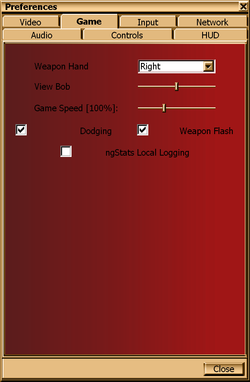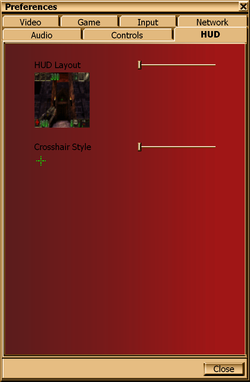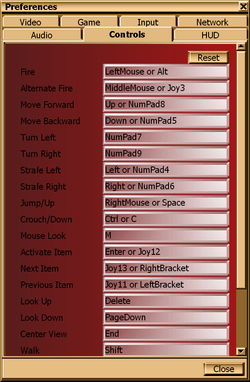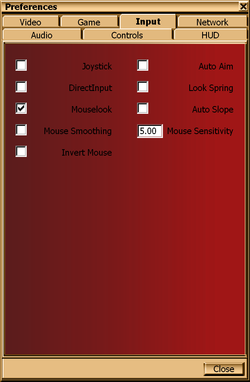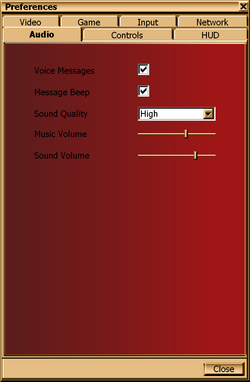Difference between revisions of "Unreal"
m (→Audio settings: misc. fixes) |
(Added in API and Middleware tables. The minimum supported OpenGL version still needs to be determined.) |
||
| Line 270: | Line 270: | ||
}} | }} | ||
{{ii}} This is the default port used. It can be changed externally by the user | {{ii}} This is the default port used. It can be changed externally by the user | ||
| + | |||
| + | ==Other information== | ||
| + | ===API=== | ||
| + | {{API | ||
| + | |direct3d versions = 6, 7, 8, 9, 10, 11 | ||
| + | |direct3d notes = Not included with original release. 6 was added in via Patch v216. 7 was added via Patch v226 and replaced Direct3D 6 support. To add in Direct3D 8 and 9 support, the [[#OldUnreal 227 Patch|OldUnreal 227 Patch]] is required. For Direct3D 10 and 11 support, see [[#D3D10/High Res/Widescreen Fix|D3D10/High Res/Widescreen Fix]]. | ||
| + | |directdraw versions = | ||
| + | |directdraw notes = | ||
| + | |opengl versions = | ||
| + | |opengl notes = | ||
| + | |glide versions = 2.4 | ||
| + | |glide notes = | ||
| + | |software mode = true | ||
| + | |software mode notes = | ||
| + | |mantle support = | ||
| + | |mantle support notes = | ||
| + | |dos modes = | ||
| + | |dos modes notes = | ||
| + | |shader model versions = | ||
| + | |shader model notes = | ||
| + | |64-bit executable = false | ||
| + | |64-bit executable notes= | ||
| + | }} | ||
| + | |||
| + | ===Middleware=== | ||
| + | {{Middleware | ||
| + | |physics = | ||
| + | |physics notes = | ||
| + | |audio = FMOD, OpenAL | ||
| + | |audio notes = The [[#OldUnreal 227 Patch|OldUnreal 227 Patch]] is required. | ||
| + | |interface = | ||
| + | |interface notes = | ||
| + | |input = | ||
| + | |input notes = | ||
| + | |cutscenes = | ||
| + | |cutscenes notes = | ||
| + | |multiplayer = | ||
| + | |multiplayer notes= | ||
| + | }} | ||
==System requirements== | ==System requirements== | ||
Revision as of 18:10, 21 November 2014
| Cover image missing, please upload it | |
| Developers | |
|---|---|
| Epic Games | |
| Digital Extremes | |
| Publishers | |
| GT Interactive | |
| Mac OS | MacSoft |
| Engines | |
| Unreal Engine 1 | |
| Release dates | |
| Windows | May 22, 1998 |
| Mac OS (Classic) | 1999 |
Warnings
- The Mac OS X version of this game does not work on Mac OS X Lion (version 10.7) or later due to the removal of support for PowerPC apps.
| Unreal | |
|---|---|
| Unreal | 1998 |
| Unreal Tournament | 1999 |
| Unreal Tournament 2003 | 2002 |
| Unreal II: The Awakening | 2003 |
| Unreal Tournament 2004 | 2004 |
| Unreal Tournament 3 | 2007 |
| Unreal Tournament 4 | Cancelled |
General information
- Official game site (Archived)
- OldUnreal.com - A site for all classic Unreal games
- Liandri Archives - A dedicated Unreal wiki site that collects information about all the games in the series.
- Unreal Wiki - A wiki on how to use Unreal Editor, UnrealScript and other technical aspects of Unreal Engine.
- Unreal Admin Wiki - A wiki on how to manage Unreal multiplayer servers.
- GOG.com Community Discussions for game series
- GOG.com Support Page
- Steam Community Discussions
- Steam Users' Forums for game series
Availability
- Unreal Gold includes the Return to Na Pali expansion.
DLC and expansion packs
| Name | Notes | |
|---|---|---|
| Unreal Mission Pack 1: Return to Na Pali | Included with Unreal Gold. | |
| Unreal Fusion Map Pack | Available for free. See Bonus Content. |
Essential improvements
Patches
Official
A list of all official patches can be found here.
Unofficial
OldUnreal 227 Patch
A huge patch, it adds support for modern Windows, extra renders, multiple bug fixes, and many other additions. It also includes a patch to allow Unreal to run natively on Linux.
It can be found here.
Bonus Content
Fusion Map Pack - Adds 6 multiplayer maps to the game and is the only official bonus content for Unreal.
Graphical Tweaks
The vast majority of graphical tweaks are accomplished by editing the games .ini configuration files with a word editing program such as notepad.
D3D10/High Res/Widescreen Fix
Installing the Direct3D 10 renderer allows you to play the game in high-resolution, widescreen, and Direct3D 10. There's also a Direct3D 11 renderer, but currently no significant changes from D3D10 renderer.
High Resolution Textures
Replace the original textures with S3TC Textures and get amazing detail. Do not use these server-side.
Mods
Various modifications, custom content such as characters, maps, plugins, and total-conversion mods can be downloaded and installed for Unreal. Like every game in the Unreal franchise, there's a ton of mods floating around the web on fansites like Oldunreal.
Maps
Maps are custom levels that are created using mod tools or editors.
- Unreal User Maps is a website hosted by Oldunreal. They host not only maps but the tools you'll need to make them.
Game data
Configuration file(s) location
| System | Location |
|---|---|
| Steam Play (Linux) | <SteamLibrary-folder>/steamapps/compatdata/13250/pfx/[Note 1] |
Save game data location
| System | Location |
|---|---|
| Steam Play (Linux) | <SteamLibrary-folder>/steamapps/compatdata/13250/pfx/[Note 1] |
Save game cloud syncing
| System | Native | Notes |
|---|---|---|
| GOG Galaxy | ||
| Steam Cloud |
Video settings
Input settings
Audio settings
Localizations
| Language | UI | Audio | Sub | Notes |
|---|---|---|---|---|
| English | ||||
| French | ||||
| German | ||||
| Italian | ||||
| Spanish |
Network
Multiplayer types
| Type | Native | Players | Notes | |
|---|---|---|---|---|
| LAN play | 16 | |||
| Online play | 16 | GameSpy services have been shut down;[1] see GameSpy for workarounds. | ||
- All official maps are designed for at most 16 players. However, dedicated servers can be set externally to have the max player limit at 32
Connection types
| Type | Native | Notes |
|---|---|---|
| Matchmaking | ||
| Peer-to-peer | ||
| Dedicated | ||
| Self-hosting | ||
| Direct IP |
Ports
| Protocol | Port(s) and/or port range(s) |
|---|---|
| TCP | 7777 |
| UDP | 7777 |
- Universal Plug and Play (UPnP) support status is unknown.
- This is the default port used. It can be changed externally by the user
Other information
API
| Technical specs | Supported | Notes |
|---|---|---|
| Direct3D | 6, 7, 8, 9, 10, 11 | Not included with original release. 6 was added in via Patch v216. 7 was added via Patch v226 and replaced Direct3D 6 support. To add in Direct3D 8 and 9 support, the OldUnreal 227 Patch is required. For Direct3D 10 and 11 support, see D3D10/High Res/Widescreen Fix. |
| Glide | 2.4 | |
| Software renderer |
| Executable | PPC | 16-bit | 32-bit | 64-bit | Notes |
|---|---|---|---|---|---|
| Windows | |||||
| Mac OS (Classic) |
Middleware
| Middleware | Notes | |
|---|---|---|
| Audio | FMOD, OpenAL | The OldUnreal 227 Patch is required. |
System requirements
| Windows | ||
|---|---|---|
| Minimum | Recommended | |
| Operating system (OS) | 95 | 98, ME, 2000, XP |
| Processor (CPU) | Intel Pentium/MMX 200 MHz | Intel Pentium II 400 MHz |
| System memory (RAM) | 16 MB | 128 MB |
| Hard disk drive (HDD) | 100 MB | 630 MB |
| Video card (GPU) | 1 MB of VRAM DirectX 7 compatible | 12 MB of VRAM DirectX 9 compatible |
Notes
- ↑ 1.0 1.1 Notes regarding Steam Play (Linux) data:
- File/folder structure within this directory reflects the path(s) listed for Windows and/or Steam game data.
- Use Wine's registry editor to access any Windows registry paths.
- The app ID (13250) may differ in some cases.
- Treat backslashes as forward slashes.
- See the glossary page for details on Windows data paths.
References
- Pages needing cover images
- Windows
- Mac OS
- Invalid template usage (Infobox game)
- Games
- Invalid template usage (Series)
- Invalid template usage (Availability)
- Invalid template usage (DRM)
- Invalid template usage (Save game cloud syncing)
- Invalid section order
- Self-hosting
- Invalid template usage (Network)
- Invalid template usage (API)
- Missing section (Video)
- Missing section (Input)
- Missing section (Audio)