Difference between revisions of "Transformers: Devastation"
From PCGamingWiki, the wiki about fixing PC games
(refresh rate fix) |
|||
| Line 61: | Line 61: | ||
|4k ultra hd wsgf award = | |4k ultra hd wsgf award = | ||
|widescreen resolution = true | |widescreen resolution = true | ||
| − | |widescreen resolution notes= Only | + | |widescreen resolution notes= Only 800x600, 1024x768, 1280x720, 1366x768, 1680x1050, 1920x1080, 3840x2160. |
|multimonitor = false | |multimonitor = false | ||
|multimonitor notes = | |multimonitor notes = | ||
| Line 67: | Line 67: | ||
|ultrawidescreen notes = Lacks native support.<ref>[http://www.wsgf.org/forums/viewtopic.php?f=95&t=30341 View topic - Transformers; Devastation - No 21:9 Support | WSGF]</ref> | |ultrawidescreen notes = Lacks native support.<ref>[http://www.wsgf.org/forums/viewtopic.php?f=95&t=30341 View topic - Transformers; Devastation - No 21:9 Support | WSGF]</ref> | ||
|4k ultra hd = true | |4k ultra hd = true | ||
| − | |4k ultra hd notes = | + | |4k ultra hd notes = |
|fov = false | |fov = false | ||
|fov notes = | |fov notes = | ||
|windowed = true | |windowed = true | ||
|windowed notes = | |windowed notes = | ||
| − | |borderless windowed = | + | |borderless windowed = hackable |
| − | |borderless windowed notes = | + | |borderless windowed notes = Use [https://github.com/Codeusa/Borderless-Gaming/releases Borderless Gaming]. |
|anisotropic = true | |anisotropic = true | ||
| − | |anisotropic notes = | + | |anisotropic notes = Up to 16 samples. |
|antialiasing = true | |antialiasing = true | ||
| − | |antialiasing notes = [[MSAA]]. | + | |antialiasing notes = Up to 4x [[MSAA]]. |
|vsync = true | |vsync = true | ||
|vsync notes = | |vsync notes = | ||
| Line 83: | Line 83: | ||
|60 fps notes = | |60 fps notes = | ||
|120 fps = false | |120 fps = false | ||
| − | |120 fps notes = Capped at 60 FPS | + | |120 fps notes = Capped at 60 FPS. |
|color blind = false | |color blind = false | ||
|color blind notes = | |color blind notes = | ||
| Line 101: | Line 101: | ||
|mouse menu notes = | |mouse menu notes = | ||
|invert mouse y-axis = true | |invert mouse y-axis = true | ||
| − | |invert mouse y-axis notes = | + | |invert mouse y-axis notes = Both axes can be inverted independently. |
|controller support = true | |controller support = true | ||
|controller support notes = | |controller support notes = | ||
| Line 111: | Line 111: | ||
|controller sensitivity notes= | |controller sensitivity notes= | ||
|invert controller y-axis = true | |invert controller y-axis = true | ||
| − | |invert controller y-axis notes= | + | |invert controller y-axis notes= Both axes can be inverted independently. |
|touchscreen = unknown | |touchscreen = unknown | ||
|touchscreen notes = | |touchscreen notes = | ||
| Line 141: | Line 141: | ||
|closed captions notes = | |closed captions notes = | ||
|mute on focus lost = true | |mute on focus lost = true | ||
| − | |mute on focus lost notes = | + | |mute on focus lost notes = Can be toggled under sound options. |
|eax support = | |eax support = | ||
|eax support notes = | |eax support notes = | ||
| Line 221: | Line 221: | ||
|play area room-scale = | |play area room-scale = | ||
|play area room-scale notes = | |play area room-scale notes = | ||
| + | }} | ||
| + | |||
| + | ==Issues fixed== | ||
| + | ===Run the game at screen refresh rate=== | ||
| + | {{--}} Game defaults monitor refresh rate to 60 Hz. This can result in screen tearing on high refresh rate monitors using G-Sync or FreeSync. | ||
| + | |||
| + | {{Fixbox|1= | ||
| + | {{Fixbox/fix|Set screen refresh rate|ref={{cn|date=August 2017}}}} | ||
| + | # Install Special K by following the [http://steamcommunity.com/sharedfiles/filedetails/?id=933337066 Special K Unofficial Guide]. | ||
| + | # Start the game once and close it to allow the configuration file of Special K to be created. | ||
| + | # Open <code>{{p|game}}\d3d9.ini</code> or <code>{{p|userprofile}}\Documents\My Mods\SpecialK\Profiles\TransformersDevastation.exe\SpecialK.ini</code> depending on the installation method you used. | ||
| + | # Change <code>RefreshRate=-1</code> to <code>RefreshRate=0</code> under <code>[Render.FrameRate]</code>. | ||
}} | }} | ||
Revision as of 07:55, 31 August 2017
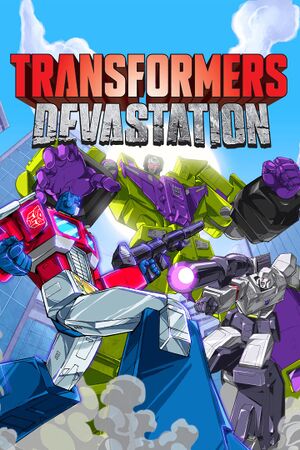 |
|
| Developers | |
|---|---|
| Platinum Games | |
| Publishers | |
| Activision | |
| Engines | |
| Platinum Engine | |
| Release dates | |
| Windows | October 6, 2015 |
General information
Availability
| Source | DRM | Notes | Keys | OS |
|---|---|---|---|---|
| Retail | ||||
| Incorrect store name. See here for available options. | ||||
| Humble Store | ||||
| Steam |
Game data
Configuration file(s) location
Template:Game data/row
| System | Location |
|---|---|
| Steam Play (Linux) | <SteamLibrary-folder>/steamapps/compatdata/338930/pfx/[Note 1] |
Save game data location
Template:Game data/row
| System | Location |
|---|---|
| Steam Play (Linux) | <SteamLibrary-folder>/steamapps/compatdata/338930/pfx/[Note 1] |
Save game cloud syncing
| System | Native | Notes |
|---|---|---|
| Steam Cloud |
Video settings
Input settings
- Transformers Devastation - Keyboard Settings 1.png
Keyboard settings.
- Transformers Devastation - Keyboard Settings 2.png
More keyboard settings.
- Transformers Devastation - Keyboard Settings 3.png
Last keyboard settings.
Audio settings
Localizations
| Language | UI | Audio | Sub | Notes |
|---|---|---|---|---|
| English | ||||
| French | ||||
| German | ||||
| Italian | ||||
| Spanish |
VR support
| 3D modes | State | Notes | |
|---|---|---|---|
| Nvidia 3D Vision | See Helix Mod: TRANSFORMERS: Devastation. | ||
Issues fixed
Run the game at screen refresh rate
- Game defaults monitor refresh rate to 60 Hz. This can result in screen tearing on high refresh rate monitors using G-Sync or FreeSync.
| Instructions |
|---|
Other information
API
| Technical specs | Supported | Notes |
|---|---|---|
| Direct3D | 9 |
| Executable | 32-bit | 64-bit | Notes |
|---|---|---|---|
| Windows |
System requirements
| Windows | ||
|---|---|---|
| Minimum | ||
| Operating system (OS) | Vista, 7, 8 | |
| Processor (CPU) | Intel Core 2 Duo E4400 AMD Athlon 64 X2 5600+ |
|
| System memory (RAM) | 2 GB | |
| Hard disk drive (HDD) | 9 GB | |
| Video card (GPU) | Nvidia GeForce 8800 GT ATI Radeon HD 3870 512 MB of VRAM DirectX 9.0c compatible |
|
Notes
- ↑ 1.0 1.1 Notes regarding Steam Play (Linux) data:
- File/folder structure within this directory reflects the path(s) listed for Windows and/or Steam game data.
- Use Wine's registry editor to access any Windows registry paths.
- The app ID (338930) may differ in some cases.
- Treat backslashes as forward slashes.
- See the glossary page for details on Windows data paths.





