Difference between revisions of "Tomb Raider II"
(FMV & texture mods are actually supported & an iOS texture pack for TR2Main does exist. Made explanation for mods more clear.) |
If and while (talk | contribs) |
||
| (36 intermediate revisions by 13 users not shown) | |||
| Line 1: | Line 1: | ||
| + | {{Disambig|the original game|the remaster|[[Tomb Raider I-III Remastered]]}} | ||
{{Infobox game | {{Infobox game | ||
|cover = Tomb Raider II cover.png | |cover = Tomb Raider II cover.png | ||
| Line 6: | Line 7: | ||
|publishers = | |publishers = | ||
{{Infobox game/row/publisher|Eidos Interactive|1997-2009}} | {{Infobox game/row/publisher|Eidos Interactive|1997-2009}} | ||
| − | {{Infobox game/row/publisher|Sold | + | {{Infobox game/row/publisher|Square Enix|2009-2023}} |
| + | {{Infobox game/row/publisher|Crystal Dynamics|2023-present}} | ||
| + | {{Infobox game/row/publisher|Sold Out Software}} | ||
{{Infobox game/row/publisher|Aspyr Media|Mac OS, OS X}} | {{Infobox game/row/publisher|Aspyr Media|Mac OS, OS X}} | ||
| − | |||
|engines = | |engines = | ||
|release dates= | |release dates= | ||
{{Infobox game/row/date|Windows|November 21, 1997}} | {{Infobox game/row/date|Windows|November 21, 1997}} | ||
| − | {{Infobox game/row/date|Mac OS| | + | {{Infobox game/row/date|Mac OS|1998}} |
{{Infobox game/row/date|OS X|October 27, 2011}} | {{Infobox game/row/date|OS X|October 27, 2011}} | ||
|taxonomy = | |taxonomy = | ||
| − | {{Infobox game/row/taxonomy/monetization | }} | + | {{Infobox game/row/taxonomy/monetization | One-time game purchase }} |
{{Infobox game/row/taxonomy/microtransactions | }} | {{Infobox game/row/taxonomy/microtransactions | }} | ||
| − | {{Infobox game/row/taxonomy/modes | }} | + | {{Infobox game/row/taxonomy/modes | Singleplayer }} |
| − | {{Infobox game/row/taxonomy/pacing | }} | + | {{Infobox game/row/taxonomy/pacing | Real-time }} |
| − | {{Infobox game/row/taxonomy/perspectives | }} | + | {{Infobox game/row/taxonomy/perspectives | Third-person }} |
| − | {{Infobox game/row/taxonomy/controls | }} | + | {{Infobox game/row/taxonomy/controls | Direct control }} |
| − | {{Infobox game/row/taxonomy/genres | }} | + | {{Infobox game/row/taxonomy/genres | Action, Adventure, Puzzle, TPS, Shooter }} |
{{Infobox game/row/taxonomy/sports | }} | {{Infobox game/row/taxonomy/sports | }} | ||
{{Infobox game/row/taxonomy/vehicles | }} | {{Infobox game/row/taxonomy/vehicles | }} | ||
| Line 32: | Line 34: | ||
|hltb = 10471 | |hltb = 10471 | ||
|igdb = tomb-raider-ii | |igdb = tomb-raider-ii | ||
| + | |lutris = tomb-raider-ii | ||
|strategywiki = | |strategywiki = | ||
| − | |mobygames = | + | |mobygames = 487 |
|wikipedia = Tomb Raider II | |wikipedia = Tomb Raider II | ||
|winehq = 2829 | |winehq = 2829 | ||
| Line 39: | Line 42: | ||
}} | }} | ||
| − | + | {{Introduction | |
| − | {{ | + | |introduction = |
| − | + | ||
| − | + | |release history = | |
| + | |||
| + | |current state = On Windows 8 and later, the game does not display properly in fullscreen; use the [https://community.pcgamingwiki.com/files/file/82-tomb-raider-series-fullscreen-border-fix/ fullscreen border fix] to resolve this. | ||
| + | }} | ||
'''General information''' | '''General information''' | ||
| Line 48: | Line 54: | ||
{{mm}} [https://steamcommunity.com/app/225300/discussions/ Steam Community Discussions] | {{mm}} [https://steamcommunity.com/app/225300/discussions/ Steam Community Discussions] | ||
{{mm}} [http://tombraiders.net/index.html Stella's Website] - Walkthroughs, workarounds and downloads | {{mm}} [http://tombraiders.net/index.html Stella's Website] - Walkthroughs, workarounds and downloads | ||
| − | {{mm}} [ | + | {{mm}} [https://www.tombraiderforums.com TombRaider Forums] |
==Availability== | ==Availability== | ||
| Line 56: | Line 62: | ||
{{Availability/row| GMG | tomb-raider-ii | Steam | | | Windows }} | {{Availability/row| GMG | tomb-raider-ii | Steam | | | Windows }} | ||
{{Availability/row| Humble | tomb-raider-ii | Steam | | | Windows }} | {{Availability/row| Humble | tomb-raider-ii | Steam | | | Windows }} | ||
| − | |||
{{Availability/row| Steam | 225300 | Steam | | | Windows }} | {{Availability/row| Steam | 225300 | Steam | | | Windows }} | ||
{{Availability/row| Mac App Store | id462324231 | MacApp | | | OS X | unavailable }} | {{Availability/row| Mac App Store | id462324231 | MacApp | | | OS X | unavailable }} | ||
| + | {{Availability/row| Origin | tomb-raider/tomb-raider-i-ii-iii-bundle | Origin | Includes [[Tomb Raider]] and [[Tomb Raider III]] | | Windows | unavailable }} | ||
}} | }} | ||
| + | {{ii}} Free demo versions are available from Archive.org: [https://archive.org/details/TOMBRAI2 Venice], [https://archive.org/details/tr2demo1 Great Wall], [https://archive.org/details/TombRaiderIiGoldDemo Gold]. | ||
===Version differences=== | ===Version differences=== | ||
| − | {{ii}} Tomb Raider II Gold (Tomb Raider II: Golden Mask) is a complete edition with four exclusive levels. This version is not sold digitally, however the levels were later released as freeware for those who own the base game. | + | {{ii}} '''Tomb Raider II Gold''' ('''Tomb Raider II: Golden Mask''') is a complete edition with four exclusive levels.<br> This version is not sold digitally, however the levels were later released as freeware for those who own the base game. |
==Essential improvements== | ==Essential improvements== | ||
===Patches=== | ===Patches=== | ||
| − | The latest official patch 2 | + | * The latest official patch 2 is available at [https://www.tombraiderchronicles.com/tr2/fixes.html www.tombraiderchronicles.com] and at [https://soggi.org/misc/game-patches.htm soggi.org]. |
===Skip intro videos=== | ===Skip intro videos=== | ||
| − | {{Fixbox|description=Delete | + | {{Fixbox|description=Delete {{file|ANCIENT.RPL}} and {{file|LOGO.RPL}} found in {{folder|{{p|game}}\fmv}}|ref={{cn|date=July 2016}}|fix= |
'''Notes''' | '''Notes''' | ||
| Line 76: | Line 83: | ||
===Extras=== | ===Extras=== | ||
| − | *[ | + | *[https://www.tombraiderforums.com/showthread.php?t=217194 Tomb Raider 2 digital updater] is a single patch with all the below fixes already included; GOG.com and Steam only. |
*Tomb Raider 2 [http://tombraiders.net/stella/downloads/TR2files.html#bonus bonus levels] | *Tomb Raider 2 [http://tombraiders.net/stella/downloads/TR2files.html#bonus bonus levels] | ||
*[http://www.core-design.com/community_tr2pscontrollerfixfloatingislands.html Controller Fix] fixes a graphical oversight in the level ''Floating Islands'' where the controls' options menu has a PlayStation controller instead of the usual arrow keys. | *[http://www.core-design.com/community_tr2pscontrollerfixfloatingislands.html Controller Fix] fixes a graphical oversight in the level ''Floating Islands'' where the controls' options menu has a PlayStation controller instead of the usual arrow keys. | ||
* A patch to correct issues with the level ''Nightmare in Vegas'' is available [https://onedrive.live.com/?authkey=%21AEbkhytrLYjvdOo&id=F373718D7E6FEA28%21123&cid=F373718D7E6FEA28 here]. | * A patch to correct issues with the level ''Nightmare in Vegas'' is available [https://onedrive.live.com/?authkey=%21AEbkhytrLYjvdOo&id=F373718D7E6FEA28%21123&cid=F373718D7E6FEA28 here]. | ||
| − | * [https://www.moddb.com/mods/high-quality-sound-effects High quality sound effects] and [ | + | * [https://www.moddb.com/mods/high-quality-sound-effects High quality sound effects] and [https://www.tombraiderforums.com/showthread.php?t=190402 sound track] are also available. |
===Tomb Raider Mouse Helper=== | ===Tomb Raider Mouse Helper=== | ||
[https://community.pcgamingwiki.com/files/file/1237-tomb-raider-mouse-helper-for-tr1-5/ Tomb Raider Mouse Helper] is a utility which allows controlling Lara with the mouse. It also maps the WASD keys to enable a more modern, keyboard+mouse control scheme. | [https://community.pcgamingwiki.com/files/file/1237-tomb-raider-mouse-helper-for-tr1-5/ Tomb Raider Mouse Helper] is a utility which allows controlling Lara with the mouse. It also maps the WASD keys to enable a more modern, keyboard+mouse control scheme. | ||
| − | |||
| − | |||
| − | |||
| − | |||
| − | |||
| − | |||
| − | |||
| − | |||
| − | |||
| − | |||
===[https://www.patreon.com/user?u=44312848 Peixoto's patch]=== | ===[https://www.patreon.com/user?u=44312848 Peixoto's patch]=== | ||
{{++}} Real widescreen with the right aspect ratio and field of view | {{++}} Real widescreen with the right aspect ratio and field of view | ||
| − | {{++}} Deinterlaced FMVs | + | {{++}} Deinterlaced FMVs, transparent inventory background |
| − | {{++}} Hides the window border on | + | {{++}} Hides the window border on Windows 10; improves compatibility with Xinput gamepads |
{{ii}} Working audio for TR2 Gold and Lossless audio, instead of mp3, for TR2 | {{ii}} Working audio for TR2 Gold and Lossless audio, instead of mp3, for TR2 | ||
| − | |||
| − | |||
{{ii}} Allows use of the [http://www.core-design.com/community_tr2iostexturesmod.html iOS version texture pack] | {{ii}} Allows use of the [http://www.core-design.com/community_tr2iostexturesmod.html iOS version texture pack] | ||
| − | ===[https:// | + | ===[https://github.com/Arsunt/TR2Main/releases TR2Main]=== |
{{++}} Has most of the benefits of Peixoto's Patch and more. | {{++}} Has most of the benefits of Peixoto's Patch and more. | ||
| − | {{++}} Restores the animated inventory background & other graphical effects of the PlayStation version. Which can be | + | {{++}} Restores the animated inventory background & other graphical effects of the PlayStation version. Which can be customized through the "ExtraOptions folder". |
| − | {{++}} Many other fixes like UI scaling, controls, graphics, sound, etc. Also | + | {{++}} Many other fixes like UI scaling, controls, graphics, sound, etc. Also customizable. |
{{ii}} Manual explaining the Extra Options can be found [https://drive.google.com/file/d/1evF2he3tJoEvLzh11_w1zROpQpY54JaI/view here] | {{ii}} Manual explaining the Extra Options can be found [https://drive.google.com/file/d/1evF2he3tJoEvLzh11_w1zROpQpY54JaI/view here] | ||
{{ii}} Further information and guide on how to use texture & FMV mods [https://www.tombraiderforums.com/showthread.php?t=225217 in this forum post]. Go further through the thread pages to find out. | {{ii}} Further information and guide on how to use texture & FMV mods [https://www.tombraiderforums.com/showthread.php?t=225217 in this forum post]. Go further through the thread pages to find out. | ||
| Line 122: | Line 117: | ||
===No CD/digital fix for Golden Mask=== | ===No CD/digital fix for Golden Mask=== | ||
| − | The Multipatcher doesn't include any fixes for Gold, unfortunately. | + | {{ii}} The Multipatcher doesn't include any fixes for Gold, unfortunately. |
{{Fixbox|description=Use the House Mod|ref=<ref>http://www.tombraiderforums.com/showthread.php?t=211383&highlight=golden+mask+perfectly</ref>|fix= | {{Fixbox|description=Use the House Mod|ref=<ref>http://www.tombraiderforums.com/showthread.php?t=211383&highlight=golden+mask+perfectly</ref>|fix= | ||
#Download [https://mega.nz/#!oqxFiKwD!_bbgYjP30HKaszTQpNokAR8GcL7gmxRR9s79buFiMc4 Lara's Home Mod for TR2Gold]. | #Download [https://mega.nz/#!oqxFiKwD!_bbgYjP30HKaszTQpNokAR8GcL7gmxRR9s79buFiMc4 Lara's Home Mod for TR2Gold]. | ||
| − | #Replace the t2gold.EXE within the Golden Mask installation | + | #Replace the {{file|t2gold.EXE}} within the Golden Mask installation directory with one of the EXEs from Lara's Home Mod for TR2. Overwrite when prompted. |
| − | #Copy the file | + | #Copy the file {{file|assault.TR2}} from the Lara's Home Level folder and put it in Golden Mask's data directory. |
| − | #Go into the | + | #Go into the folder {{folder|Audio Solution DLL Files}} in Lara's Home Mod for TR2, and copy or cut the DLL files contained within. Paste them within the main Golden Mask folder. Overwrite when prompted. |
| − | #Repeat the above process for Lara's Home Mod for TR2's | + | #Repeat the above process for Lara's Home Mod for TR2's {{folder|Updated FMV DLL Files}} folder. |
| − | # | + | #Download [https://mega.nz/#!0yg0WagZ!JcvUEWl6vy5yg7L8sy39Wkwh4rTxWJMOED8p0Dl5TGE this audio pack], as doing the above broke the music. Extract its {{folder|audio}} folder contained within to the main Golden Mask directory. |
| − | + | #Delete the music folder in the main Golden Mask directory, because it was made redundant with the audio folder. | |
| − | # | + | '''Notes''' |
| − | {{ii}} Windows 10 users may have issues with the Audio Solution DLL Files. | + | {{ii}} Windows 10 users may have issues with the Audio Solution DLL Files. In this case, use [https://mega.nz/#!IN8lRSzJ!Qe1DXB_-CdcxC92vKUOs1UyFZ3nmtzIu9UJskKDs1pw here] in combination with [https://mega.nz/#F!qgsllCgZ!CLGqypJ4TcFtbSMwYAPEXg this audio pack] instead. The files labeled {{code|part01}}, {{code|02}}, and {{code|03}} are required regardless of language, however other files are language-specific. The folder they reside in must be called {{folder|music}} instead of {{folder|audio}}. |
| − | {{ii}} The House Mod's exe is actually a modified base TR2.exe. Because of this, Peixoto's patch | + | {{ii}} The House Mod's exe is actually a modified base {{file|TR2.exe}}. Because of this, Peixoto's patch does not support it and the intro logo video will not play. |
}} | }} | ||
| − | {{Fixbox|description=Patch the Gold exe|ref={{CN|date=September 2018}}|fix= | + | {{Fixbox|description=Patch the Gold exe manually|ref={{CN|date=September 2018}}|fix= |
| − | #Open | + | #Open {{file|t2gold.EXE}} in a hex editor. |
| − | #Go to offset | + | #Go to offset {{code|0004AA50}} and replace {{code|41 FF 15 5C 31 46 00 85 DB 74 7C 8B 3D 54 31 46}} with {{code|2E FF 15 5C 31 46 00 85 DB EB 7C 8B 3D 54 31 46}} |
| − | #Go to offset | + | #Go to offset {{code|00054960}} and replace {{code|83 EC 20 56 E8 97 60 FF FF 85 C0 75 20 A1 30 AF}} with {{code|83 EC 20 56 E8 97 60 FF FF 85 C0 EB 20 A1 30 AF}} |
| − | #lastly, find the string | + | #lastly, find the string {{code|2E 5C 64 61 74 61 5C 6C 65 67 61 6C 2E 70 63 78 00}} between offsets {{code|00067EB0}} and {{code|00067EC0}} and replace it with {{code|44 3A 5C 64 61 74 61 5C 6C 65 67 61 6C 2E 70 63 78}}. |
#Save the file. | #Save the file. | ||
| + | '''Notes''' | ||
{{++}} Compatible with Peixoto's patch. | {{++}} Compatible with Peixoto's patch. | ||
{{ii}} May require audio solution DLLs from House Mod for music playback. | {{ii}} May require audio solution DLLs from House Mod for music playback. | ||
| Line 189: | Line 185: | ||
|4k ultra hd wsgf award = incomplete | |4k ultra hd wsgf award = incomplete | ||
|widescreen resolution = true | |widescreen resolution = true | ||
| − | |widescreen resolution notes= Fullscreen is stretched by default.<ref> | + | |widescreen resolution notes= Fullscreen is stretched by default.<ref>{{Refurl|url=https://www.tombraiderforums.com/showpost.php?p=4122177&postcount=5|title=Widescreen? - TombRaiderforums.com|date=May 2023}}</ref><br> Use [https://www.patreon.com/user?u=44312848 Peixoto's patch] or [https://www.tombraiderforums.com/showthread.php?t=218509 TR2Main]. |
| − | <br>Stretched title screens and loading screens are available [ | + | <br>Stretched title screens and loading screens are available [https://www.tombraiderforums.com/showthread.php?t=208759 here]. |
|multimonitor = unknown | |multimonitor = unknown | ||
|multimonitor notes = | |multimonitor notes = | ||
| Line 202: | Line 198: | ||
|windowed notes = | |windowed notes = | ||
|borderless windowed = hackable | |borderless windowed = hackable | ||
| − | |borderless windowed notes = <ref> | + | |borderless windowed notes = <ref>{{Refurl|url=https://www.tombraiderforums.com/showpost.php?p=5990452&postcount=13|title=Widescreen? p.2 - TombRaiderforums.com|date=May 2023}}</ref> |
|anisotropic = false | |anisotropic = false | ||
|anisotropic notes = Bilinear and trilinear filtering only | |anisotropic notes = Bilinear and trilinear filtering only | ||
|antialiasing = false | |antialiasing = false | ||
|antialiasing notes = | |antialiasing notes = | ||
| − | |vsync = | + | |upscaling = unknown |
| + | |upscaling tech = | ||
| + | |upscaling notes = | ||
| + | |vsync = always on | ||
|vsync notes = | |vsync notes = | ||
|60 fps = false | |60 fps = false | ||
| Line 261: | Line 260: | ||
|tracked motion prompts = unknown | |tracked motion prompts = unknown | ||
|tracked motion prompts notes = | |tracked motion prompts notes = | ||
| − | |other controllers = | + | |other controllers = true |
| − | |other controllers notes = | + | |other controllers notes = Generic DirectInput controllers are supported. |
| − | |other button prompts = | + | |other button prompts = generic |
|other button prompts notes= | |other button prompts notes= | ||
| + | |button prompts = generic | ||
|controller hotplug = true | |controller hotplug = true | ||
|controller hotplug notes = | |controller hotplug notes = | ||
| Line 286: | Line 286: | ||
{{Audio | {{Audio | ||
|separate volume = true | |separate volume = true | ||
| − | |separate volume notes = CD Music and SFX | + | |separate volume notes = CD, Music, and SFX. |
|surround sound = false | |surround sound = false | ||
|surround sound notes = | |surround sound notes = | ||
| Line 297: | Line 297: | ||
|eax support = false | |eax support = false | ||
|eax support notes = | |eax support notes = | ||
| + | |royalty free audio = always on | ||
| + | |royalty free audio notes = | ||
|red book cd audio = true | |red book cd audio = true | ||
|red book cd audio notes = | |red book cd audio notes = | ||
| Line 315: | Line 317: | ||
|audio = true | |audio = true | ||
|subtitles = false | |subtitles = false | ||
| − | |notes = Retail and GOG.com only | + | |notes = Retail and GOG.com only. [https://www.tombraiderfrance.com/fan/tr2main/ Download]. |
|fan = | |fan = | ||
}} | }} | ||
| Line 335: | Line 337: | ||
}} | }} | ||
{{L10n/switch | {{L10n/switch | ||
| − | |language = | + | |language = Italian |
|interface = true | |interface = true | ||
| − | |audio = | + | |audio = true |
|subtitles = false | |subtitles = false | ||
| − | |notes = Retail only. [https://steamcommunity.com/sharedfiles/filedetails/?id= | + | |notes = Retail only. [https://steamcommunity.com/sharedfiles/filedetails/?id=699793879 Download]. |
|fan = | |fan = | ||
}} | }} | ||
{{L10n/switch | {{L10n/switch | ||
| − | |language = | + | |language = Brazilian Portuguese |
| + | |interface = hackable | ||
| + | |audio = hackable | ||
| + | |subtitles = false | ||
| + | |notes = [https://drive.google.com/file/d/1t3Fz4C1QbZJEA45QyDvHFnfb1ACjPoMb/view Download] | ||
| + | |fan = true | ||
| + | }} | ||
| + | {{L10n/switch | ||
| + | |language = Spanish | ||
|interface = true | |interface = true | ||
| − | |audio = | + | |audio = false |
|subtitles = false | |subtitles = false | ||
| − | |notes = Retail only. [https://steamcommunity.com/sharedfiles/filedetails/?id= | + | |notes = Retail only. [https://steamcommunity.com/sharedfiles/filedetails/?id=1615952061 Download]. |
|fan = | |fan = | ||
}} | }} | ||
| Line 377: | Line 387: | ||
|vorpx = hackable | |vorpx = hackable | ||
|vorpx modes = Z3D | |vorpx modes = Z3D | ||
| − | |vorpx notes = User created profile, requires [[DgVoodoo 2|DGVoodoo2 v 2.6]], see [https://www.vorpx.com/forums/topic/tomb-raider-2-3/ profile introdution]. <br><code>Note:</code> Profile may not work with the latest wrapper, in case of issues please report to the [https://www.vorpx.com/forums/topic/tomb-raider-2-3/ vorpx forum]. | + | |vorpx notes = User created profile, requires [[DgVoodoo 2|DGVoodoo2 v 2.6]], see [https://www.vorpx.com/forums/topic/tomb-raider-2-3/ profile introdution]. <br><code>Note:</code> Profile may not work with the latest wrapper, in case of issues please report to the [https://www.vorpx.com/forums/topic/tomb-raider-2-3/ vorpx forum]. |
|vr only = | |vr only = | ||
|htc vive = | |htc vive = | ||
| Line 405: | Line 415: | ||
==Issues fixed== | ==Issues fixed== | ||
===Weird-looking textures=== | ===Weird-looking textures=== | ||
| − | {{Fixbox|description=Adjust filtering|ref=<ref> | + | {{Fixbox|description=Adjust filtering|ref=<ref>{{Refurl|url=http://www.tombraiderhub.com/faq/tr2.html#common|title=TR II FAQ - Tomb Raider HUB|date=May 2023}}</ref>|fix= |
# Press {{key|Win|R}}. | # Press {{key|Win|R}}. | ||
# Type {{Code|regedit}} and press {{key|Enter}}. | # Type {{Code|regedit}} and press {{key|Enter}}. | ||
| Line 417: | Line 427: | ||
{{ii}} Tomb Raider II does not go fullscreen correctly on Windows 8 and later. | {{ii}} Tomb Raider II does not go fullscreen correctly on Windows 8 and later. | ||
| − | {{Fixbox|description= | + | {{Fixbox|description=Use [https://community.pcgamingwiki.com/files/file/82-tomb-raider-series-fullscreen-border-fix/ Tomb Raider series fullscreen border fix]|ref={{cn|date=March 2017}}}} |
| − | |||
| − | }} | ||
===GOG.com version does not run=== | ===GOG.com version does not run=== | ||
| Line 453: | Line 461: | ||
|windows 32-bit exe = true | |windows 32-bit exe = true | ||
|windows 64-bit exe = false | |windows 64-bit exe = false | ||
| + | |windows arm app = unknown | ||
|windows exe notes = | |windows exe notes = | ||
| − | |mac os x powerpc app = | + | |mac os x powerpc app = unknown |
|macos intel 32-bit app = true | |macos intel 32-bit app = true | ||
|macos intel 64-bit app = false | |macos intel 64-bit app = false | ||
| − | |macos arm app = | + | |macos arm app = unknown |
| − | |macos app notes = 32-bit only.<ref> | + | |macos app notes = 32-bit only.<ref>{{Refurl|url=https://support.aspyr.com/hc/en-us/articles/360000214186|title=MacOS Catalina, 64-bit, 32-bit, and related Questions – Aspyr Support|date=9 June 2023}}</ref> |
|linux 32-bit executable= unknown | |linux 32-bit executable= unknown | ||
|linux 64-bit executable= unknown | |linux 64-bit executable= unknown | ||
| + | |linux arm app = unknown | ||
|linux executable notes = | |linux executable notes = | ||
| + | |mac os powerpc app = true | ||
| + | |mac os 68k app = unknown | ||
| + | |mac os executable notes= | ||
}} | }} | ||
===Mods=== | ===Mods=== | ||
For game mods visit [http://www.core-design.com/community_modding.html Core Design]. | For game mods visit [http://www.core-design.com/community_modding.html Core Design]. | ||
| + | |||
| + | ===OpenTomb=== | ||
| + | OpenTomb is an open source remake of the Tomb Raider engine. It overhauls almost all aspects of the game engine, along with adding cross-platform support for modern operating systems and Lua scripting support. | ||
| + | |||
| + | Important links regarding the project: | ||
| + | |||
| + | * [https://opentomb.github.io Official project website] | ||
| + | * [https://github.com/opentomb/OpenTomb Official GitHub repository] | ||
| + | * [https://www.tombraiderforums.com/showthread.php?t=197508 Tomb Raider Forums thread] | ||
| + | * [https://www.moddb.com/games/opentomb Mod DB page] | ||
| + | |||
| + | ===[https://www.moddb.com/mods/tomb-raider-ii-ios-textures/downloads/tr2-ios-textures TR2 iOS Textures Pack]=== | ||
| + | {{++}} Adds HD Textures from the iOS version | ||
| + | |||
| + | ===[https://www.tombraiderforums.com/showthread.php?t=221827 TR2 HD Upscale x2]=== | ||
| + | {{++}} Upscales the textures x2 times higher | ||
| + | |||
| + | ===[https://core-design.com/community_tr2fmvremaster20th.html TR2 HD FMV Pack]=== | ||
| + | {{++}} 15 to 30 FPS conversion | ||
| + | {{++}} Upscaled 4K Resolution | ||
| + | |||
==System requirements== | ==System requirements== | ||
Latest revision as of 03:33, 18 February 2024
This page is for the original game. For the remaster, see Tomb Raider I-III Remastered.
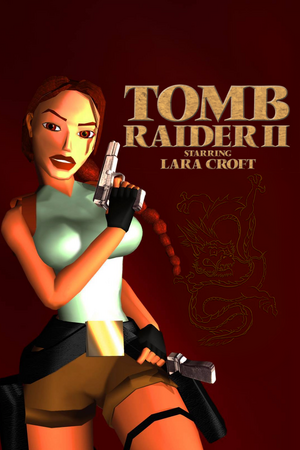 |
|
| Developers | |
|---|---|
| Core Design | |
| Mac OS (Classic) | Westlake Interactive |
| Publishers | |
| 1997-2009 | Eidos Interactive |
| 2009-2023 | Square Enix |
| 2023-present | Crystal Dynamics |
| Sold Out Software | |
| Mac OS, OS X | Aspyr Media |
| Release dates | |
| Windows | November 21, 1997 |
| Mac OS (Classic) | 1998 |
| macOS (OS X) | October 27, 2011 |
| Taxonomy | |
| Monetization | One-time game purchase |
| Modes | Singleplayer |
| Pacing | Real-time |
| Perspectives | Third-person |
| Controls | Direct control |
| Genres | Action, Adventure, Puzzle, TPS, Shooter |
| Series | Tomb Raider |
| ⤏ Go to series page | |
| Tomb Raider (1996) | 1996 |
| Tomb Raider II | 1997 |
| Tomb Raider III: Adventures of Lara Croft | 1998 |
| Tomb Raider: The Last Revelation | 1999 |
| Tomb Raider Chronicles | 2000 |
| Tomb Raider: The Angel of Darkness | 2003 |
| Tomb Raider: Legend | 2006 |
| Tomb Raider: Anniversary | 2007 |
| Tomb Raider: Underworld | 2008 |
| Lara Croft (series) | |
| Tomb Raider (2013) | 2013 |
| Lara Croft GO | 2015 |
| Rise of the Tomb Raider | 2016 |
| Shadow of the Tomb Raider | 2018 |
| Tomb Raider I-III Remastered | 2024 |
| Tomb Raider: Definitive Edition | 2024 |
Warnings
- The macOS (OS X) version of this game does not work on macOS Catalina (version 10.15) or later due to the removal of support for 32-bit-only apps.
Tomb Raider II is a singleplayer third-person action, adventure, puzzle, TPS and shooter game in the Tomb Raider series.
On Windows 8 and later, the game does not display properly in fullscreen; use the fullscreen border fix to resolve this.
General information
- GOG.com Community Discussions for game series
- GOG.com Support Page
- Steam Community Discussions
- Stella's Website - Walkthroughs, workarounds and downloads
- TombRaider Forums
Availability
| Source | DRM | Notes | Keys | OS |
|---|---|---|---|---|
| Retail | The Multipatch disables the CD check and fixes compatibility issues | |||
| GOG.com | Includes Tomb Raider and Tomb Raider III (European versions) | |||
| Green Man Gaming | ||||
| Humble Store | ||||
| Steam | ||||
| Mac App Store (unavailable) | ||||
| Origin (unavailable) | Includes Tomb Raider and Tomb Raider III |
- Free demo versions are available from Archive.org: Venice, Great Wall, Gold.
Version differences
- Tomb Raider II Gold (Tomb Raider II: Golden Mask) is a complete edition with four exclusive levels.
This version is not sold digitally, however the levels were later released as freeware for those who own the base game.
Essential improvements
Patches
- The latest official patch 2 is available at www.tombraiderchronicles.com and at soggi.org.
Skip intro videos
Delete ANCIENT.RPL and LOGO.RPL found in <path-to-game>\fmv[citation needed]
|
|---|
|
Notes
|
Extras
- Tomb Raider 2 digital updater is a single patch with all the below fixes already included; GOG.com and Steam only.
- Tomb Raider 2 bonus levels
- Controller Fix fixes a graphical oversight in the level Floating Islands where the controls' options menu has a PlayStation controller instead of the usual arrow keys.
- A patch to correct issues with the level Nightmare in Vegas is available here.
- High quality sound effects and sound track are also available.
Tomb Raider Mouse Helper
Tomb Raider Mouse Helper is a utility which allows controlling Lara with the mouse. It also maps the WASD keys to enable a more modern, keyboard+mouse control scheme.
Peixoto's patch
- Real widescreen with the right aspect ratio and field of view
- Deinterlaced FMVs, transparent inventory background
- Hides the window border on Windows 10; improves compatibility with Xinput gamepads
- Working audio for TR2 Gold and Lossless audio, instead of mp3, for TR2
- Allows use of the iOS version texture pack
TR2Main
- Has most of the benefits of Peixoto's Patch and more.
- Restores the animated inventory background & other graphical effects of the PlayStation version. Which can be customized through the "ExtraOptions folder".
- Many other fixes like UI scaling, controls, graphics, sound, etc. Also customizable.
- Manual explaining the Extra Options can be found here
- Further information and guide on how to use texture & FMV mods in this forum post. Go further through the thread pages to find out.
Tomb Raider II (2) Automated Fix
- Automated installer to upgrade your Steam or GOG copy of Tomb Raider II to the definite modern version of the game.
- Includes the "Golden Mask" Expansion (5 additional levels) without requiring a CD
- Unlocked resolution support - runs in your native resolution by default (via dgVoodoo wrapper)
- Widescren Patch by Ed Kurlyak to render the game correctly instead of stretching
- Widescreen converted menu backgrounds (by TRJTA)
- Removed FMV scanlines (by Arsunt)
- Level bugfix - Floating Islands (by Kaejaris)
- Level bugfixes - Nightmare in Vegas by TR Fan
No CD/digital fix for Golden Mask
- The Multipatcher doesn't include any fixes for Gold, unfortunately.
| Use the House Mod[1] |
|---|
Notes
|
| Patch the Gold exe manually[citation needed] |
|---|
Notes
|
Game data
Configuration file(s) location
| System | Location |
|---|---|
| Windows | HKEY_CURRENT_USER\Software\Core Design\Tomb Raider II |
| Mac OS (Classic) | |
| macOS (OS X) | |
| Steam Play (Linux) | <SteamLibrary-folder>/steamapps/compatdata/225300/pfx/[Note 1] |
Save game data location
| System | Location |
|---|---|
| Windows | <path-to-game>\savegame.*[Note 2] |
| Mac OS (Classic) | |
| macOS (OS X) | |
| Steam Play (Linux) | <SteamLibrary-folder>/steamapps/compatdata/225300/pfx/[Note 1] |
Save game cloud syncing
| System | Native | Notes |
|---|---|---|
| GOG Galaxy | ||
| Origin | ||
| Steam Cloud |
Video
| Graphics feature | State | WSGF | Notes |
|---|---|---|---|
| Widescreen resolution | Fullscreen is stretched by default.[2] Use Peixoto's patch or TR2Main. Stretched title screens and loading screens are available here. |
||
| Multi-monitor | |||
| Ultra-widescreen | Use Peixoto's patch or TR2Main | ||
| 4K Ultra HD | Use Peixoto's patch or TR2Main | ||
| Field of view (FOV) | Use Tomb Raider 2, 3, 4 Widescreen Patch | ||
| Windowed | |||
| Borderless fullscreen windowed | [3] | ||
| Anisotropic filtering (AF) | Bilinear and trilinear filtering only | ||
| Anti-aliasing (AA) | See the glossary page for potential workarounds. | ||
| Vertical sync (Vsync) | See the glossary page for potential workarounds. | ||
| 60 FPS and 120+ FPS | Frame rate is capped at 30 FPS | ||
Input
| Keyboard and mouse | State | Notes |
|---|---|---|
| Remapping | ||
| Mouse acceleration | ||
| Mouse sensitivity | ||
| Mouse input in menus | ||
| Mouse Y-axis inversion | No mouse-look | |
| Controller | ||
| Controller support | ||
| Full controller support | ||
| Controller remapping | ||
| Controller sensitivity | ||
| Controller Y-axis inversion |
| Controller types |
|---|
| XInput-compatible controllers | Use Peixoto's patch or TR2Main to add support for XInput controllers. | |
|---|---|---|
| Xbox button prompts | Included with TR2Main. | |
| Impulse Trigger vibration |
| PlayStation controllers | Use TR2Main | |
|---|---|---|
| PlayStation button prompts | Original PSX-buttons included in TR2Main. | |
| Light bar support | Included with TR2Main. Color changes depending on health and oxygen. | |
| Adaptive trigger support | ||
| DualSense haptic feedback support | ||
| Connection modes | ||
| Generic/other controllers | Generic DirectInput controllers are supported. | |
|---|---|---|
| Button prompts |
| Additional information | ||
|---|---|---|
| Button prompts | ||
| Controller hotplugging | ||
| Haptic feedback | Use TR2Main | |
| Digital movement supported | ||
| Simultaneous controller+KB/M |
Audio
| Audio feature | State | Notes |
|---|---|---|
| Separate volume controls | CD, Music, and SFX. | |
| Surround sound | ||
| Subtitles | ||
| Closed captions | ||
| Mute on focus lost | ||
| Royalty free audio | ||
| Red Book CD audio | On Windows, CD music might not play correctly; see the troubleshooting guide for solutions. |
Localizations
| Language | UI | Audio | Sub | Notes |
|---|---|---|---|---|
| English | GOG.com has the British version of the game | |||
| French | Retail and GOG.com only. Download. | |||
| German | Retail and GOG.com only; download for Steam version. | |||
| Hungarian | Fan translation, #1 by tombraider.hu, #2 by magyaritasok.hu, #3 by TombRaiderS. | |||
| Italian | Retail only. Download. | |||
| Brazilian Portuguese | Download | |||
| Spanish | Retail only. Download. | |||
| Turkish | Fan translation |
VR support
| 3D modes | State | Notes | |
|---|---|---|---|
| Nvidia 3D Vision | See Helix Mod: Tomb Raider 2-3-4-5. | ||
| vorpX | Z3D User created profile, requires DGVoodoo2 v 2.6, see profile introdution. Note: Profile may not work with the latest wrapper, in case of issues please report to the vorpx forum. |
||
Issues fixed
Weird-looking textures
| Adjust filtering[4] |
|---|
|
Window border visible in fullscreen mode
- Tomb Raider II does not go fullscreen correctly on Windows 8 and later.
| Use Tomb Raider series fullscreen border fix[citation needed] |
|---|
GOG.com version does not run
- The GOG.com version of Tomb Raider II does not start, but keeps to run in the background.
| Uninstall goggame |
|---|
|
Notes
|
Other information
API
| Technical specs | Supported | Notes |
|---|---|---|
| Direct3D | 5 | |
| Software renderer |
| Executable | PPC | 16-bit | 32-bit | 64-bit | Notes |
|---|---|---|---|---|---|
| Windows | |||||
| macOS (OS X) | 32-bit only.[5] | ||||
| Mac OS (Classic) |
Mods
For game mods visit Core Design.
OpenTomb
OpenTomb is an open source remake of the Tomb Raider engine. It overhauls almost all aspects of the game engine, along with adding cross-platform support for modern operating systems and Lua scripting support.
Important links regarding the project:
TR2 iOS Textures Pack
- Adds HD Textures from the iOS version
TR2 HD Upscale x2
- Upscales the textures x2 times higher
TR2 HD FMV Pack
- 15 to 30 FPS conversion
- Upscaled 4K Resolution
System requirements
| Windows | ||
|---|---|---|
| Minimum | Recommended | |
| Operating system (OS) | 95 | |
| Processor (CPU) | Intel Pentium 90 MHz | Intel Pentium 133 MHz |
| System memory (RAM) | 16 MB | 32 MB |
| Hard disk drive (HDD) | 2.09 MB | |
| Video card (GPU) | DirectX 5 compatible | Direct3D compatible |
| Sound (audio device) | 100% Windows 95 compatible | |
| Other | 4x CD-ROM drive | |
| Mac OS | ||
|---|---|---|
| Minimum | Recommended | |
| Operating system (OS) | 7.5.3 | |
| Processor (CPU) | 80 MHz PowerPC | 100 MHz PowerPC |
| System memory (RAM) | 16 MB | 24 MB |
| Hard disk drive (HDD) | ||
| Other | QuickTime 3.0 4x CD-ROM drive |
8x CD-ROM drive |
| macOS (OS X) | ||
|---|---|---|
| Minimum | ||
| Operating system (OS) | 10.6.6 | |
| Processor (CPU) | 1.8 GHz | |
| System memory (RAM) | 512 MB | |
| Hard disk drive (HDD) | 1 GB | |
| Video card (GPU) | ATI Radeon X1600 Nvidia GeForce 7300 128 MB of VRAM |
|
Notes
- ↑ 1.0 1.1 Notes regarding Steam Play (Linux) data:
- File/folder structure within this directory reflects the path(s) listed for Windows and/or Steam game data.
- Use Wine's registry editor to access any Windows registry paths.
- The app ID (225300) may differ in some cases.
- Treat backslashes as forward slashes.
- See the glossary page for details on Windows data paths.
- ↑ When running this game without elevated privileges (Run as administrator option), write operations against a location below
%PROGRAMFILES%,%PROGRAMDATA%, or%WINDIR%might be redirected to%LOCALAPPDATA%\VirtualStoreon Windows Vista and later (more details).
References
- ↑ http://www.tombraiderforums.com/showthread.php?t=211383&highlight=golden+mask+perfectly
- ↑ Widescreen? - TombRaiderforums.com - last accessed on May 2023
- ↑ Widescreen? p.2 - TombRaiderforums.com - last accessed on May 2023
- ↑ TR II FAQ - Tomb Raider HUB - last accessed on May 2023
- ↑ MacOS Catalina, 64-bit, 32-bit, and related Questions – Aspyr Support - last accessed on 9 June 2023


