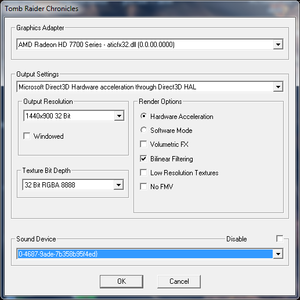Difference between revisions of "Tomb Raider Chronicles"
m (General maintenance with AutoWikiBrowser in Bot mode) |
(Added the fact that the French translation is only available on the retail and GOG versions, as well as a patch for playing the Steam version in French.) |
||
| (22 intermediate revisions by 8 users not shown) | |||
| Line 6: | Line 6: | ||
|publishers = | |publishers = | ||
{{Infobox game/row/publisher|Eidos Interactive|2000-2009}} | {{Infobox game/row/publisher|Eidos Interactive|2000-2009}} | ||
| − | {{Infobox game/row/publisher|Sold | + | {{Infobox game/row/publisher|Square Enix|2009-2023}} |
| + | {{Infobox game/row/publisher|Crystal Dynamics|2023-present}} | ||
| + | {{Infobox game/row/publisher|Sold Out Software}} | ||
{{Infobox game/row/publisher|Aspyr Media|Mac OS}} | {{Infobox game/row/publisher|Aspyr Media|Mac OS}} | ||
| − | |||
|engines = | |engines = | ||
|release dates= | |release dates= | ||
| Line 31: | Line 32: | ||
|gogcom id = 1207663523 | |gogcom id = 1207663523 | ||
|gogcom id side = 1207659077 | |gogcom id side = 1207659077 | ||
| + | |official site=https://web.archive.org/web/20001203002800/http://eidosinteractive.com/games/info.html?gmid=103 | ||
|hltb = 10470 | |hltb = 10470 | ||
|igdb = tomb-raider-chronicles | |igdb = tomb-raider-chronicles | ||
|lutris = tomb-raider-v-chronicles | |lutris = tomb-raider-v-chronicles | ||
|strategywiki = | |strategywiki = | ||
| − | |mobygames = | + | |mobygames = 2969 |
|wikipedia = Tomb Raider Chronicles | |wikipedia = Tomb Raider Chronicles | ||
|winehq = 5440 | |winehq = 5440 | ||
| Line 41: | Line 43: | ||
}} | }} | ||
| − | + | {{Introduction | |
| − | {{ | + | |introduction = |
| − | + | ||
| − | + | |release history = The Windows version lacks the dynamic shadows of the Dreamcast version. | |
| + | |||
| + | |current state = On Windows 8 and later, the game does not display properly in fullscreen; use the [https://community.pcgamingwiki.com/files/file/82-tomb-raider-series-fullscreen-border-fix/ fullscreen border fix] to resolve this. The GOG.com version does not require this fix. | ||
| + | }} | ||
'''General information''' | '''General information''' | ||
| Line 59: | Line 64: | ||
{{Availability/row| GMG | tomb-raider-v-chronicles | Steam | | | Windows }} | {{Availability/row| GMG | tomb-raider-v-chronicles | Steam | | | Windows }} | ||
{{Availability/row| Humble | tomb-raider-v-chronicles | Steam | | | Windows }} | {{Availability/row| Humble | tomb-raider-v-chronicles | Steam | | | Windows }} | ||
| − | |||
{{Availability/row| Steam | 225000 | Steam | | | Windows }} | {{Availability/row| Steam | 225000 | Steam | | | Windows }} | ||
| + | {{Availability/row| Origin | tomb-raider/tomb-raider-iv-v-bundle | Origin | Also includes [[Tomb Raider: The Last Revelation]] | | Windows | unavailable }} | ||
}} | }} | ||
| + | {{ii}} A free demo version is available from [https://archive.org/details/trc_demo Archive.org]. | ||
==Essential improvements== | ==Essential improvements== | ||
| − | === | + | ===Multi-Patch=== |
| − | + | {{ii}} The unofficial [https://www.tombraiderchronicles.com/windows10/patch.html Tomb Raider Multi Patch] fixes several issues with the game. [[DirectX#Legacy versions|DirectX 9.0c end-user runtimes]] are required. | |
| − | |||
| − | |||
===[https://www.patreon.com/user?u=44312848 Peixoto's patch]=== | ===[https://www.patreon.com/user?u=44312848 Peixoto's patch]=== | ||
{{ii}} Fixes lag when accessing the inventory | {{ii}} Fixes lag when accessing the inventory | ||
| − | + | {{ii}} Aspect ratio and field of view correction in widescreen resolutions; forced resolution allows high resolution without shrinking the HUD/menus | |
| − | {{ii}} Aspect ratio and field of view correction in widescreen resolutions | + | {{ii}} Hides the window border on Windows 10, improves compatibility with XInput gamepads |
| − | {{ii}} Hides the window border on | ||
{{ii}} Fixes the missing loading screens | {{ii}} Fixes the missing loading screens | ||
| − | |||
===[http://www.trlevelmanager.eu/ng.htm TRNG]=== | ===[http://www.trlevelmanager.eu/ng.htm TRNG]=== | ||
| Line 83: | Line 85: | ||
===[https://community.pcgamingwiki.com/files/file/1237-tomb-raider-mouse-helper-for-tr1-5/ Tomb Raider Mouse Helper]=== | ===[https://community.pcgamingwiki.com/files/file/1237-tomb-raider-mouse-helper-for-tr1-5/ Tomb Raider Mouse Helper]=== | ||
A utility which allows controlling Lara with the mouse. It also maps the WASD keys to enable a more modern, keyboard+mouse control scheme. | A utility which allows controlling Lara with the mouse. It also maps the WASD keys to enable a more modern, keyboard+mouse control scheme. | ||
| − | |||
| − | |||
| − | |||
| − | |||
| − | |||
| − | |||
| − | |||
| − | |||
| − | |||
| − | |||
===Skip intro videos=== | ===Skip intro videos=== | ||
| − | {{Fixbox|description=Delete {{file|Fmv0.bik}} and {{file|FMV1.bik}} found in | + | {{Fixbox|description=Delete {{file|Fmv0.bik}} and {{file|FMV1.bik}} found in {{folder|{{p|game}}\movie}}|ref={{cn|date=July 2016}}|fix= |
'''Notes''' | '''Notes''' | ||
| Line 102: | Line 94: | ||
===Opening the launcher=== | ===Opening the launcher=== | ||
| − | After the first time launching the game, the launcher | + | After the first time launching the game, the launcher will not show up again. |
| − | {{Fixbox|description= | + | {{Fixbox|description=Run the game with the <code>-setup</code> [[Glossary:Command line arguments|command line argument]].|ref={{cn|date=November 2016}}|fix= |
| − | |||
}} | }} | ||
| Line 167: | Line 158: | ||
|antialiasing = hackable | |antialiasing = hackable | ||
|antialiasing notes = dgVoodoo 2 | |antialiasing notes = dgVoodoo 2 | ||
| + | |upscaling = unknown | ||
| + | |upscaling tech = | ||
| + | |upscaling notes = | ||
|vsync = false | |vsync = false | ||
|vsync notes = | |vsync notes = | ||
| Line 221: | Line 215: | ||
|tracked motion prompts = unknown | |tracked motion prompts = unknown | ||
|tracked motion prompts notes = | |tracked motion prompts notes = | ||
| − | |other controllers = | + | |other controllers = true |
| − | |other controllers notes = | + | |other controllers notes = Generic DirectInput controllers are supported. |
| − | |other button prompts = | + | |other button prompts = generic |
|other button prompts notes= | |other button prompts notes= | ||
| + | |button prompts = generic | ||
|controller hotplug = unknown | |controller hotplug = unknown | ||
|controller hotplug notes = | |controller hotplug notes = | ||
| Line 257: | Line 252: | ||
|eax support = | |eax support = | ||
|eax support notes = | |eax support notes = | ||
| + | |royalty free audio = always on | ||
| + | |royalty free audio notes = | ||
}} | }} | ||
{{L10n|content= | {{L10n|content= | ||
{{L10n/switch | {{L10n/switch | ||
| − | |language = | + | |language = English |
|interface = true | |interface = true | ||
| − | |audio = | + | |audio = true |
|subtitles = false | |subtitles = false | ||
|notes = | |notes = | ||
| Line 269: | Line 266: | ||
}} | }} | ||
{{L10n/switch | {{L10n/switch | ||
| − | |language = | + | |language = Dutch |
|interface = true | |interface = true | ||
| − | |audio = | + | |audio = unknown |
|subtitles = false | |subtitles = false | ||
|notes = | |notes = | ||
| Line 281: | Line 278: | ||
|audio = true | |audio = true | ||
|subtitles = false | |subtitles = false | ||
| − | |notes = | + | |notes = Retail and GOG.com only. [https://www.tombraiderfrance.com/fan/tomb5/ Download]. |
|fan = | |fan = | ||
}} | }} | ||
| Line 368: | Line 365: | ||
{{ii}} There is a save bug in the level 13, ''Red Alert!'', that prevents you from proceeding to the next level. A workaround is listed [https://www.tombraiderforums.com/showthread.php?t=157816 here]. | {{ii}} There is a save bug in the level 13, ''Red Alert!'', that prevents you from proceeding to the next level. A workaround is listed [https://www.tombraiderforums.com/showthread.php?t=157816 here]. | ||
===Game crashes right after Eidos logo=== | ===Game crashes right after Eidos logo=== | ||
| − | {{ii}}Caused by an incompatibility with the sound drivers | + | {{ii}} Caused by an incompatibility with the sound drivers or codecs audio. The only solution is to play the game by disabling audio from the setup launcher, but this is not an adequate solution. |
==Issues fixed== | ==Issues fixed== | ||
| Line 405: | Line 402: | ||
|windows 32-bit exe = true | |windows 32-bit exe = true | ||
|windows 64-bit exe = false | |windows 64-bit exe = false | ||
| + | |windows arm app = unknown | ||
|windows exe notes = | |windows exe notes = | ||
| + | |mac os x powerpc app = unknown | ||
|macos intel 32-bit app = | |macos intel 32-bit app = | ||
|macos intel 64-bit app = | |macos intel 64-bit app = | ||
| + | |macos arm app = unknown | ||
|macos app notes = | |macos app notes = | ||
|linux 32-bit executable= | |linux 32-bit executable= | ||
|linux 64-bit executable= | |linux 64-bit executable= | ||
| + | |linux arm app = unknown | ||
|linux executable notes = | |linux executable notes = | ||
| + | |mac os powerpc app = true | ||
| + | |mac os 68k app = unknown | ||
| + | |mac os executable notes= | ||
}} | }} | ||
| Line 432: | Line 436: | ||
===Mods=== | ===Mods=== | ||
For game mods visit [http://www.core-design.com/community_modding.html Core Design]. | For game mods visit [http://www.core-design.com/community_modding.html Core Design]. | ||
| + | |||
| + | ===OpenTomb=== | ||
| + | OpenTomb is an open source remake of the Tomb Raider engine. It overhauls almost all aspects of the game engine, along with adding cross-platform support for modern operating systems and Lua scripting support. | ||
| + | |||
| + | Important links regarding the project: | ||
| + | |||
| + | * [https://opentomb.github.io/ Official project website] | ||
| + | * [https://github.com/opentomb/OpenTomb Official GitHub repository] | ||
| + | * [https://www.tombraiderforums.com/showthread.php?t=197508 Tomb Raider Forums thread] | ||
| + | * [https://www.moddb.com/games/opentomb Mod DB page] | ||
| + | |||
| + | ===[https://github.com/Trxyebeep/TOMB5/releases The tomb5 project]=== | ||
| + | A decompilation project that aims to document and preserve the original source code and assets of the game, and also provide bug fixes and gameplay improvements in many sections of the game. Utilizes a .dll file to inject decompiled code into the executable. | ||
| + | |||
| + | * [https://www.tombraiderforums.com/showthread.php?t=226759 Tomb Raider Forums thread] | ||
| + | |||
| + | ===[https://core-design.com/community_tr5fmvremaster20th.html TR5 HD FMV Pack]=== | ||
| + | Upscales the FMV's at 4K Resolution | ||
| + | |||
| + | ===[https://www.tombraiderforums.com/showthread.php?t=221815 TR5 HD Upscale x4]=== | ||
| + | Upscales the Textures x4 times higher | ||
==System requirements== | ==System requirements== | ||
Latest revision as of 16:07, 4 November 2023
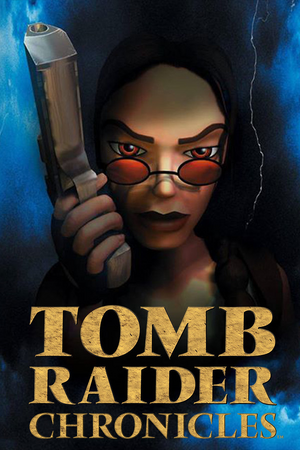 |
|
| Developers | |
|---|---|
| Core Design | |
| Mac OS (Classic) | Westlake Interactive |
| Publishers | |
| 2000-2009 | Eidos Interactive |
| 2009-2023 | Square Enix |
| 2023-present | Crystal Dynamics |
| Sold Out Software | |
| Mac OS | Aspyr Media |
| Release dates | |
| Windows | November 21, 2000 |
| Mac OS (Classic) | October 2001 |
| Reception | |
| Metacritic | 57 |
| Taxonomy | |
| Monetization | One-time game purchase |
| Modes | Singleplayer |
| Pacing | Real-time |
| Perspectives | Third-person |
| Controls | Direct control |
| Genres | Action, Adventure, Puzzle, TPS, Shooter |
| Series | Tomb Raider |
| ⤏ Go to series page | |
| Tomb Raider (1996) | 1996 |
| Tomb Raider II | 1997 |
| Tomb Raider III: Adventures of Lara Croft | 1998 |
| Tomb Raider: The Last Revelation | 1999 |
| Tomb Raider Chronicles | 2000 |
| Tomb Raider: The Angel of Darkness | 2003 |
| Tomb Raider: Legend | 2006 |
| Tomb Raider: Anniversary | 2007 |
| Tomb Raider: Underworld | 2008 |
| Lara Croft (series) | |
| Tomb Raider (2013) | 2013 |
| Lara Croft GO | 2015 |
| Rise of the Tomb Raider | 2016 |
| Shadow of the Tomb Raider | 2018 |
| Tomb Raider I-III Remastered | 2024 |
Tomb Raider Chronicles is a singleplayer third-person action, adventure, puzzle, TPS and shooter game in the Tomb Raider series.
The Windows version lacks the dynamic shadows of the Dreamcast version.
On Windows 8 and later, the game does not display properly in fullscreen; use the fullscreen border fix to resolve this. The GOG.com version does not require this fix.
General information
- GOG.com Community Discussions for game series
- GOG.com Support Page
- Steam Community Discussions
- Stella's Website - Walkthroughs, workarounds and downloads
- TombRaider Forums
Availability
| Source | DRM | Notes | Keys | OS |
|---|---|---|---|---|
| Retail | SafeDisc v2 DRM[Note 1]. The Multipatch disables the CD check and fixes compatibility issues. | |||
| Amazon.com | ||||
| GOG.com | Also includes Tomb Raider: The Last Revelation | |||
| Green Man Gaming | ||||
| Humble Store | ||||
| Steam | ||||
| Origin (unavailable) | Also includes Tomb Raider: The Last Revelation |
- SafeDisc retail DRM does not work on Windows Vista and later (see above for affected versions).
- A free demo version is available from Archive.org.
Essential improvements
Multi-Patch
- The unofficial Tomb Raider Multi Patch fixes several issues with the game. DirectX 9.0c end-user runtimes are required.
Peixoto's patch
- Fixes lag when accessing the inventory
- Aspect ratio and field of view correction in widescreen resolutions; forced resolution allows high resolution without shrinking the HUD/menus
- Hides the window border on Windows 10, improves compatibility with XInput gamepads
- Fixes the missing loading screens
TRNG
TRNG is a fan made update to the game's included level editor with a lot more features than the original one.
Tomb Raider Mouse Helper
A utility which allows controlling Lara with the mouse. It also maps the WASD keys to enable a more modern, keyboard+mouse control scheme.
Skip intro videos
Delete Fmv0.bik and FMV1.bik found in <path-to-game>\movie[citation needed]
|
|---|
|
Notes
|
Opening the launcher
After the first time launching the game, the launcher will not show up again.
Run the game with the -setup command line argument.[citation needed]
|
|---|
Game data
Configuration file(s) location
| System | Location |
|---|---|
| Windows | <path-to-game>\[Note 2] |
| Mac OS (Classic) | |
| Steam Play (Linux) | <SteamLibrary-folder>/steamapps/compatdata/225000/pfx/[Note 3] |
Save game data location
| System | Location |
|---|---|
| Windows | <path-to-game>\[Note 2] |
| Mac OS (Classic) | |
| Steam Play (Linux) | <SteamLibrary-folder>/steamapps/compatdata/225000/pfx/[Note 3] |
Save game cloud syncing
| System | Native | Notes |
|---|---|---|
| GOG Galaxy | ||
| Origin | ||
| Steam Cloud |
Video
| Graphics feature | State | WSGF | Notes |
|---|---|---|---|
| Widescreen resolution | Vert-; use Peixoto's patch for correct FOV.
Stretched title screens and loading screens are available here. |
||
| Multi-monitor | Resolutions crash the game ("Tomb Raider: Failed To Setup DirectX") | ||
| Ultra-widescreen | Use Peixoto's patch | ||
| 4K Ultra HD | Use Peixoto's patch | ||
| Field of view (FOV) | Use Tomb Raider 2,3,4 Widescreen Patch | ||
| Windowed | Toggle by pressing Alt+↵ Enter | ||
| Borderless fullscreen windowed | See the glossary page for potential workarounds. | ||
| Anisotropic filtering (AF) | See the glossary page for potential workarounds. | ||
| Anti-aliasing (AA) | dgVoodoo 2 | ||
| Vertical sync (Vsync) | See the glossary page for potential workarounds. | ||
| 60 FPS and 120+ FPS | Frame rate is capped at 30 FPS | ||
Input
| Keyboard and mouse | State | Notes |
|---|---|---|
| Remapping | ||
| Mouse acceleration | ||
| Mouse sensitivity | ||
| Mouse input in menus | ||
| Mouse Y-axis inversion | No mouse-look | |
| Controller | ||
| Controller support | Use Peixoto's patch to add support for XInput controllers | |
| Full controller support | ||
| Controller remapping | ||
| Controller sensitivity | ||
| Controller Y-axis inversion |
| Controller types |
|---|
| XInput-compatible controllers |
|---|
| PlayStation controllers |
|---|
| Generic/other controllers | Generic DirectInput controllers are supported. | |
|---|---|---|
| Button prompts |
| Additional information | ||
|---|---|---|
| Button prompts | ||
| Controller hotplugging | ||
| Haptic feedback | ||
| Digital movement supported | ||
| Simultaneous controller+KB/M |
Audio
| Audio feature | State | Notes |
|---|---|---|
| Separate volume controls | ||
| Surround sound | ||
| Subtitles | ||
| Closed captions | ||
| Mute on focus lost | ||
| Royalty free audio |
Localizations
| Language | UI | Audio | Sub | Notes |
|---|---|---|---|---|
| English | ||||
| Dutch | ||||
| French | Retail and GOG.com only. Download. | |||
| German | ||||
| Hungarian | Fan translation | |||
| Italian | Retail only. Download. | |||
| Russian | Not available in the Steam version | |||
| Spanish | Retail only. Download. |
VR support
| 3D modes | State | Notes | |
|---|---|---|---|
| Nvidia 3D Vision | See Helix Mod: Tomb Raider Chronicles [Tweak Guide] or Helix Mod: Tomb Raider 2-3-4-5. | ||
Issues unresolved
- There is a save bug in the level 13, Red Alert!, that prevents you from proceeding to the next level. A workaround is listed here.
Game crashes right after Eidos logo
- Caused by an incompatibility with the sound drivers or codecs audio. The only solution is to play the game by disabling audio from the setup launcher, but this is not an adequate solution.
Issues fixed
Window border visible in fullscreen mode
- Tomb Raider Chronicles does not go fullscreen correctly on Windows 8 and later.
- The GOG.com version already includes this fix.
- You can fix this issue downloading dgvoodoo install into TR5 Folder with the other Dll such as D8, D9 etc.
| Apply the fix[citation needed] |
|---|
|
Download and install the Tomb Raider series fullscreen border fix |
Other information
API
| Technical specs | Supported | Notes |
|---|---|---|
| Direct3D | 7 |
| Executable | PPC | 16-bit | 32-bit | 64-bit | Notes |
|---|---|---|---|---|---|
| Windows | |||||
| Mac OS (Classic) |
Middleware
| Middleware | Notes | |
|---|---|---|
| Cutscenes | Bink Video |
Mods
For game mods visit Core Design.
OpenTomb
OpenTomb is an open source remake of the Tomb Raider engine. It overhauls almost all aspects of the game engine, along with adding cross-platform support for modern operating systems and Lua scripting support.
Important links regarding the project:
The tomb5 project
A decompilation project that aims to document and preserve the original source code and assets of the game, and also provide bug fixes and gameplay improvements in many sections of the game. Utilizes a .dll file to inject decompiled code into the executable.
TR5 HD FMV Pack
Upscales the FMV's at 4K Resolution
TR5 HD Upscale x4
Upscales the Textures x4 times higher
System requirements
| Windows | ||
|---|---|---|
| Minimum | Recommended | |
| Operating system (OS) | 95/98/2000/ME | |
| Processor (CPU) | Intel Pentium II 266 (D3D)/300 (software) | |
| System memory (RAM) | 16 MB | 32 MB |
| Hard disk drive (HDD) | 300 MB | |
| Video card (GPU) | 4 MB video card DirectX 7 compatible | |
Notes
- ↑ SafeDisc retail DRM does not work on Windows 10[1] or Windows 11 and is disabled by default on Windows Vista, Windows 7, Windows 8, and Windows 8.1 when the KB3086255 update is installed.[2]
- ↑ 2.0 2.1 When running this game without elevated privileges (Run as administrator option), write operations against a location below
%PROGRAMFILES%,%PROGRAMDATA%, or%WINDIR%might be redirected to%LOCALAPPDATA%\VirtualStoreon Windows Vista and later (more details). - ↑ 3.0 3.1 Notes regarding Steam Play (Linux) data:
- File/folder structure within this directory reflects the path(s) listed for Windows and/or Steam game data.
- Use Wine's registry editor to access any Windows registry paths.
- The app ID (225000) may differ in some cases.
- Treat backslashes as forward slashes.
- See the glossary page for details on Windows data paths.
References
- ↑ Not Loading in Windows 10; this will break thousands of - Microsoft Community - last accessed on 2017-01-16
- ↑ Microsoft - MS15-097: Description of the security update for the graphics component in Windows: September 8, 2015 - last accessed on 2018-02-16